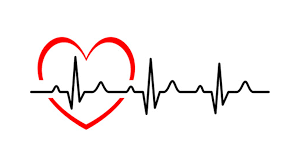- Professional Development
- Medicine & Nursing
- Arts & Crafts
- Health & Wellbeing
- Personal Development
Fox Eye & Pixie Lift Thread Training Course
By Cosmetic College
This treatment is an innovative technique which uses dissolvable sutures to lift and elongate the eye to create a more almond shape whilst lifting the brow tail to create a feminine effect. This non-invasive procedure works by inserting a blunt cannula and a dissolvable thread discreetly under the surface of the skin. The thread provides a source of tension which will gradually attach itself to the tissue and stimulate the body's collagen production. Additionally included in this course you will learn how to provide pixie nose lift treatments for your clients. This technique is popular as it's the most cost-effective and offers a great option for those wanting to build up the effect of the lift over time. Course Entry Requirements: This course is suitable for those with or without a medical background. It is designed to provide the student with the ability to seek employment or start their own business upon qualification. At a minimum, students will be required to be qualified for at least one of the following: Medically qualified as a nurse, doctor or dentist with current registration with the NMC, GMC or GDC. NVQ Level 3 in Beauty Therapy, ITEC or HND 12 months of needling experience 6 Months of micropigmentation experience and Anatomy & Physiology Level 3 If your qualification does not appear above, we offer a fast track access course for those completely new to the industry. Course agenda Background of PDO Threads Health & safety In-depth anatomy and physiology Emergency protocols Product knowledge Sourcing clinical oversight (Prescriber) Complications prevention Client suitability Equipment use Needle stick injury protocol Pain management with the use of injectable anaesthetic Adverse effects Complications management Emergency Protocols Anaphylaxis Aftercare Consent forms Consultation process Client selection Live demonstrations Live model experience Recommended treatment charges Insurance Legalities Advance your training with our complete PDO Threads training package Take your training to the next level by enrolling on our complete PDO Thread training package. Included within this package: PDO COG Threads PDO Mono Threads Fox Eye Thread Lifts Pixie Nose Tip Lifts Check out the package here Course Benefits Student Benefits Advanced Skill Development: This course provides students with specialised training in the techniques of thread lifting specifically for creating the fox eye and pixie lift effects. It allows students to expand their skill set and offer unique and in-demand treatments to their clients. Increased Client Satisfaction: With the growing popularity of the fox eye and pixie lift trends, clients are actively seeking practitioners who can deliver these desired outcomes. By mastering these techniques, students can meet their client's expectations and provide them with the desired eye and facial rejuvenation results. Higher Earning Potential: As students acquire specialised skills in the fox eye and pixie lift thread techniques, they can command higher fees for these advanced treatments. The ability to offer unique and sought-after procedures often translates into increased earning potential for practitioners. Career Advancement Opportunities: With expertise in the fox eye and pixie lift thread techniques, students may have more opportunities for career advancement. Client Benefits Expertise in Trending Procedures: Clients can be confident that their practitioner is trained and knowledgeable in the specific techniques required to achieve the fox eye and pixie lift effects. This expertise increases the likelihood of achieving desired results. Personalised Treatment Plans: Practitioners who have completed this training can provide clients with tailored treatment plans based on their unique facial features and desired outcomes. This customised approach helps ensure client satisfaction. Safe and Effective Procedures: Clients can trust that their practitioner is skilled in performing thread lifting procedures safely and effectively, minimising the risk of complications and ensuring a positive treatment experience. Natural-looking Results: The fox eye and pixie lift thread techniques aim to enhance natural beauty and create subtle yet noticeable improvements. Clients can expect results that look natural, youthful, and in harmony with their overall facial aesthetics. Earning Potential The earning potential and salary expectation for practitioners who have completed the Fox Eye & Pixie Lift Thread Training Course can vary based on several factors. These factors include the practitioner's location, years of experience, client base, and the pricing structure of their services. By acquiring the skills and expertise in performing the fox eye and pixie lift thread techniques, practitioners can attract clients who are specifically interested in these procedures. This specialisation and ability to meet the growing demand for these treatments can contribute to higher earning potential.

Advanced Anti Wrinkle Training
By Cosmetic College
Advanced Anti Wrinkle Injections Training is designed for healthcare professionals, including medical doctors, nurses, dermatologists, and aesthetic practitioners, who want to enhance their expertise in administering anti-wrinkle injections. This specialised course provides advanced training to meet the growing demand for high-quality anti-wrinkle treatments. Course Entry Requirements: This course is suitable for learners who have completed the foundation anti-wrinkle course. This training course requires you to be an active practising aesthetic injector with a minimum of six months experience with a demonstrable portfolio of client treatments. Course Pre-Study/Practical & Length: 20 hours of pre-study E-learning and 1 practical day Course Agenda: Theory Mimetic muscles Muscle names, groups and types Branching nerves of the face Aftercare Managing expectations Client consultation protocols (medical history & client consent) Hygiene, sharps disposal and legal aspects Practical Injection techniques Live demonstrations Practical Live Models Treatment Areas Bunny Lines Lip Lines Marionettes Nasal Tip Lift Gummy Smile Flip Lip Chin Dimpling Masseters Neckbands Bruxism Course Benefits Benefits for Students Advanced Techniques and Knowledge: Our course provides students with advanced training in anti-wrinkle injections. You will learn the latest techniques, industry trends, and cutting-edge advancements in the field. This knowledge will set you apart as a skilled practitioner and allow you to offer a wider range of treatments to your clients. Hands-on Experience: We prioritise practical learning by offering extensive hands-on training opportunities. Under the guidance of experienced instructors, you will gain valuable experience in administering anti-wrinkle injections. This practical training will enhance your confidence and proficiency, preparing you to deliver excellent results. Professional Development: By enrolling in our advanced course, you are investing in your professional development. You will expand your skill set, stay updated with industry standards, and increase your expertise in anti-wrinkle injections. This will strengthen your professional reputation and open doors to new career opportunities. Benefits for Clients Advanced Treatment Options: By enrolling in our Advanced Anti Wrinkle Injections Training Course, you will be able to offer a broader range of advanced treatment options to your clients. You will learn techniques to address specific concerns, target different areas of the face, and achieve natural-looking results. Clients can benefit from customised treatments tailored to their unique needs. Enhanced Safety and Effectiveness: As a trained professional, you will understand the importance of safety and efficacy in anti-wrinkle injections. Our course emphasises best practices, proper injection techniques, and comprehensive patient assessment. By prioritising safety and delivering effective treatments, you can provide clients with peace of mind and exceptional results. Trust and Confidence: Clients seek skilled practitioners who can deliver the desired outcomes with anti-wrinkle injections. By completing our advanced training course, you will acquire the knowledge and expertise to meet client expectations. As a result, clients will have trust and confidence in your abilities, leading to a positive reputation and potential referrals. Earning Potential By expanding your skill set and offering advanced anti-wrinkle injection treatments, you can significantly increase your earning potential. Advanced procedures often command higher prices, and as a skilled practitioner, you can attract a larger clientele. Additionally, satisfied clients are more likely to become repeat customers and recommend your services to others, further enhancing your earning potential. Enrolling in our Advanced Anti Wrinkle Injections Training Course at Cosmetic College will not only benefit you as a student but also provide valuable advantages for your clients and potential earning potential in the field of aesthetics. Start your journey towards professional excellence and financial success by enrolling today. Frequently Asked Questions Is this course suitable for beginners or those with prior experience? Our Advanced Anti Wrinkle Injections Training Course is designed for healthcare professionals and aesthetics practitioners with prior experience in administering basic anti-wrinkle injections. It is not suitable for complete beginners. We recommend having a foundation in basic injection techniques before enrolling in this advanced course. What qualifications or prerequisites do I need to enrol in the advanced course? To enrol in our Advanced Anti Wrinkle Injections Training Course, you should have completed a basic anti-wrinkle injections course and have experience in administering basic injections. Additionally, a background in healthcare or aesthetics can be beneficial. Please contact our admissions team for a comprehensive evaluation of your qualifications. Will I receive a certification upon completion? Yes, upon successfully completing our advanced training course, you will receive a certification in Advanced Anti Wrinkle Injections. This certification acknowledges your advanced skills and expertise in administering anti-wrinkle injections, which can enhance your professional reputation and career prospects. What topics are covered in the course curriculum? Our course curriculum covers advanced topics related to anti-wrinkle injections, such as advanced injection techniques, combination treatments, handling complications, managing patient expectations, and creating personalised treatment plans. The curriculum is designed to deepen your understanding and mastery of advanced techniques in the field. Are there any hands-on training opportunities? Absolutely! Our Advanced Anti Wrinkle Injections Training Course includes hands-on training sessions. Under the guidance of experienced instructors, you will have the opportunity to practice and refine your skills in administering advanced anti-wrinkle injections. This practical experience is crucial for your professional development. Will I have access to ongoing support after completing the course? Yes, we provide ongoing support to our students even after they complete the training course. Our instructors and support staff are available to answer any questions, provide guidance, and offer assistance as you navigate your career in advanced anti-wrinkle injections. We aim to support your continued growth and success. Are there financing options available for the course? We offer flexible payment options and financing plans to make our Advanced Anti Wrinkle Injections Training Course more accessible. Please reach out to our admissions team for detailed information on available payment options and financing plans.

Wood Therapy and Vaccum BBL Combo
By KBH Training Academy
Wood Therapy and BBL Vaccum Training- option without kit doesn't include wood therapy tools nor bbl machine. Wood Therapy aka Maderoterapia What is wood therapy? Wood therapy is a technique in which a rigorous and complete massage is performed with the help of various utensils made of wood. Each of these instruments has a specific shape and size since they adapt to different areas of the body to fulfil a function. Benefits: Redaction of cellulite Body contouring Bum Lift Helps to reduce stress and muscle tension Increases blood circulation Lymphatic drainage support Course Content: What is wood therapy History of wood therapy Benefits of wood therapy Contraindications Tools and their usage Anatomy Lymphatic system Health and Safety Consultation Step by step process Aftercare Brazilian BBL Non-Surgical Buttock Enhancement What is Non-Surgical BBl? A non-surgical Brazilian Bum Lift is a safe and non-invasive way to lift the sculpt the shape of your bum. Using our specialist equipment, focused heating causes the contraction of the fibres in your bum, resulting in an immediate tightening of your skin in this area. This Lipofirm technology used in our treatments brings increased smoothness and softness to the skin, in addition to the tightening and lifting that will help you to feel so much better about an area you may not be comfortable with. Course content: Health and safety Sterilisation and disinfecting The appearance of the therapist Ergonomics About Brazilian bum lift enhancement Electricity Skin laxity Epidermis & dermis Hypodermis Weight gain Subcutaneous fat White and brown adipocytes Cellulite Mechanical lymphatic drainage Electrical muscle stimulation Skin tightening - radiofrequency Fat reduction - radiofrequency Contra-actions Contra-indications Aftercare Treatment protocol for bum lift How does the course work? The course is divided into 2 parts, the first part is theoretical which you have to complete before you come for your practical training, and the second one is a practical assignment. The practical assignment is done on the day which will be agreed upon course purchase. You will spend around 3-4 hours practising on a model in our venue in London E106RA. Will I require a model? Yes, usually 1 model is required. You need to supply your own model. Do I Need Experience Before Booking a Course? We’re pleased to offer courses to people with lots of different experiences. However, previous experience nor qualifications are not necessary if you would like to enrol on our Course. Certificate You will receive an end of course certificates which is accredited by the cpd group and allows you to work on public Machine(if purchased) You will have 6 months warranty from the date of purchase on the machine and 3 months on the handles. Please check our terms and conditions for further information. Payment By paying for the course you agree to our Terms and Conditions

Skin Booster Masterclass (Profhilo, Lumi Eyes, Sunekos, Seventy Hal & Jalupro Training)
By Cosmetic College
Our students will learn how to rejuvenate the face using Profhilo, Sunekos and Jalupro. Course Structure Online study Virtual lecture Practical on-site training COURSE PREREQUISITES Be a medical professional registered to a medical body (NMC, GMC, GDC, GPhC, etc.) Have Level 3 NVQ in Beauty Therapy Have 6 months of experience in SPMU, Microblading, and Microneedling) and six months of Anatomy & Physiology Level 3 Have 12 months of experience in advanced beauty treatments (e.g. SPMU, Microblading, Microneedling) SKIN BOOSTER TRAINING COURSE STRUCTURE: Product History Extracellular matrix Ageing process Patient consultation & expectations Delivery method- Bolus, Liner, Micro bolus & Bap technique demonstration on a live model Practical training on a live model Complications and how to resolve problems PRACTICAL: Tutor Demonstration of Profhilo Tutor Demonstration of Sunekos / Jalupro Practical session for students to carry out skin treatments SKIN BOOSTER PROFHILO FACE Profhilo is a new anti-ageing treatment which involves injecting hyaluronic acid into the skin. It is ideal for patients whose skin has started losing its natural firmness and elasticity, normally due to the ageing process, but smoking, stress and environmental factors may also be factors. JALUPRO CLASSIC JALUPRO is a sterile absorbable injectable solution which acts as a dermal biorevitaliser and is used for improving skin texture, brightening the skin and minimising evidence of fine lines & wrinkles. It is considered effective and safe: SUNEKOS 200 and 1200 SuneKos 200 is used to treat around the eyes, face, neck, chest and hands and is perfect for earlier signs of ageing. SuneKos 1200 is used in conjunction with SuneKos 200 if your skin needs extra structural support to improve sagging skin or if you have deeper, more advanced wrinkles. Lumi Eyes (New From October 2023) Lumi Eyes is a premium injectable product infused with polynucleotides, renowned for their tissue-regenerating capabilities. It effectively erases dark circles, moisturizes, and combats fine wrinkles, all while lifting and smoothing the skin around the eyes." Seventy Hyal 2000 (New From October 2023) Seventy Hyal 2000 is an innovative injectable hyaluronic acid (HA) skin booster designed to enhance skin hydration significantly. This bio-stimulating product goes beyond mere hydration, actively promoting the synthesis of fresh collagen and elastin fibers, resulting in improved skin texture and elasticity.

Anti Wrinkle Injections Training
By Cosmetic College
Our students gain the product knowledge and practical skills needed to perform foundation anti-wrinkle injections to the upper third of the face. You will learn the fundamentals of facial anatomy, muscle structure, and the ageing process. By understanding these key concepts, you will be able to assess your client's needs accurately and create customised treatment plans to achieve optimal results. Through hands-on practical sessions, you will gain the confidence and proficiency to administer anti-wrinkle injections with precision. Our experienced trainers will guide you through various injection techniques, dosage calculations, and proper injection site selection. Patient safety is our top priority, and you will learn important safety protocols to minimise risks and manage potential complications. By implementing best practices, you will ensure a comfortable and secure experience for your clients. Course Entry Requirements: One or more of the following: Be a medical professional registered to a medical body (NMC, GMC, GDC, GPhC, etc.) Have Level 3 NVQ in Beauty Therapy. Have six months of experience in SPMU, Microblading, and Microneedling) and six months of Anatomy & Physiology Level 3. Have 12 months of experience in advanced beauty treatments (e.g SPMU, Microblading, Microneedling). Course Pre-Study/Practical & Length: Pre Study 1-day on-site training Course Agenda: Product History Face anatomy Injection techniques Ageing process Patient consultation & expectations Tutor demonstration Student practical session Delivery method Areas Glabella lines, Cross feet, Frown lines Course Benefits Student Benefits Enhanced Knowledge and Skills: You will gain in-depth knowledge of facial anatomy, muscle structure, and the ageing process, enabling you to accurately assess clients' needs and develop personalised treatment plans. Through practical training, you will acquire the skills and confidence to administer anti-wrinkle injections with precision. Professional Credibility: Completing this course will establish you as a qualified and competent practitioner in the field of anti-wrinkle injections. Your certification will enhance your professional credibility and increase your chances of securing employment in reputable medical spas, aesthetic clinics, or starting your own practice. Expanded Career Opportunities: The aesthetics industry is continuously growing, and there is a high demand for skilled professionals in the field of anti-wrinkle treatments. By enrolling in this course, you will position yourself for exciting career opportunities and the potential for career advancement. Client Benefits Personalised Treatment Plans: With your enhanced knowledge and skills, you will be able to assess clients' unique facial features, concerns, and expectations. This will enable you to develop customised treatment plans tailored to their specific needs, ensuring optimal results. Safe and Effective Treatments: The comprehensive training you receive will prioritise patient safety and risk management. You will learn proper injection techniques, dosage calculations, and safety protocols, minimising risks and ensuring a safe and comfortable experience for clients. Youthful and Refreshed Appearance: By administering anti-wrinkle injections, you can help clients achieve a smoother, more youthful appearance. By reducing the appearance of wrinkles and fine lines, clients will experience increased confidence and satisfaction with their rejuvenated appearance. Earning Potential By completing this course, you can unlock significant earning potential. As a certified practitioner in anti-wrinkle injections, you can expect competitive salaries and income opportunities in the aesthetics industry. The exact earning potential may vary depending on factors such as your location, experience, and clientele. With the growing demand for anti-wrinkle treatments, you have the opportunity to build a successful career and secure a rewarding salary. Whether you choose to work in established clinics, medical spas, or start your own practice, the ability to offer anti-wrinkle injections can significantly enhance your earning potential. Enrol in our Foundation Anti Wrinkle Injections Training Course today and take the first step towards a lucrative career in aesthetics. Unlock your earning potential and make a positive impact in the lives of your clients. Frequently Asked Questions What topics are covered in the course curriculum? Our course curriculum covers essential topics such as facial anatomy, injection techniques, product selection, client consultation, and post-treatment care. You will receive comprehensive theoretical knowledge and hands-on practical training to ensure a well-rounded learning experience. Do I need to bring my own models for the practical training? No, it is not necessary to bring your own models for the practical training sessions. We provide models for you to practice on under the guidance of our experienced instructors. However, if you prefer to bring your own models, you are welcome to do so. Will I receive a certification upon course completion? Yes, upon successfully completing the course, you will receive a certification that recognises your proficiency in performing anti-wrinkle injections. This certification will enhance your professional credibility and open doors to career opportunities.

Platelet Rich Plasma Skin & Hair | JOIN ONLINE CLASS
4.9(74)By Harley Elite Academy | Cosmetic Medicine Courses
CLINICAL PRP • Sports medicine • Traumatology • Ophthalmic • Burn trauma • Wound healing – diabetic foot • Skin grafting • Dentistry-sinus lift • Tooth implants. Group Discount | We do not charge VAT! PRP theory & equipment: Training Online Theory will enable you to understand: Anatomy Vascular Supply, Contraindications Patient consultation Complications Management Post treatment advice Dealing with equipment | Suppliers A certification of training will be provided upon completion of the course. Aesthetic PRP • Skin rejuvenation • Hair restoration • Fat grafting in combination PRP • Post laser •Acne & Rosacea •Acne scar •Tissue Volumisation alternative of HA fillers •Aesthetic gynaecology /urology. Platelet Rich Plasma We will cover pertinent information including mechanism of action, safety and efficacy issues, management and treatment of complications, dilution guidelines, and more. Hands on practical session – skin rejuvenation and hair loss Extraction, Preparation and Dosage Management Injection techniques – face, neck and head (hair loss); also the use of cannula Upon successful completion of the course, you will receive a certificate and title of PRP Certified Practitioner. MASTER CLASS PRP & PRF During the course we are providing . Taking blood and how to use a Centrifuge . PRP injecting techniques in face neck and décolletage hands. PRP Microneedling using a DERMAPEN. Combination treatment PRP with Mesotherapy. MECHANISM OF ACTION Platelets + Leucocytes form 3D mesh release of GF Chemo attraction and migration of macrophages and stem cells Stem cells proliferates by mitosis Stem cells undergo differentiation process BENEFIT FROM PRP TREATMENT & THERAPYExperience the advantages of PRP treatment and therapy, utilizing autologous blood with natural growth factors for disease-free and hypoallergenic benefits. Boost wound healing by regulating mitosis, proliferation, and differentiation, enhancing tissue with collagen, elastin, and hyaluronic acid. Benefit from improved tissue oxygenation, nutrition flow, and support for procedures like hair transplants, fat transfers, and skin grafts.PRP works effectively in skin rejuvenation, facial resurfacing, microneedling, and combines well with HA, PDO threads, skin boosters, peeling, or CO2 lasers. It also proves beneficial for hair restoration, showing positive results in various protocols for Androgenic alopecia and age-related hair loss.PRP where works .Skin rejuvenation-facial resurfacing application-injection alone. Microneedling Combination with HA, Combination with PDO threads, Skin boosters , peeling or CO2 lasers Hair restoration, Multiple protocols with positive results Evidence for improvement of: Androgenic alopecia-male and females, “spot hair lost” Improvement of age related hair loss. You need to be medically qualified as a doctor, dentist, nurse, pharmacist or paramedic with full governing body registration and have completed a Foundation Filler Course and to have administered a number of cases. MASTERCLASS 8 CPD POINTS 1 DAY INTENSIVE COURSE ONLINE VIDEO TRAINING

CAIA Level 1 Course
By London School of Science and Technology
The CAIA Association is a global professional body dedicated to creating greater alignment, transparency, and knowledge for all investors, with a specific emphasis on alternative investments. Course Overview The CAIA Association is a global professional body dedicated to creating greater alignment, transparency, and knowledge for all investors, with a specific emphasis on alternative investments. A Member-driven organization representing professionals in more than 100 countries, CAIA Association advocates for the highest ethical standards. Whether you need a deep, practical understanding of the world of alternative investments, a solid introduction, or data science skills for the future in finance, the CAIA Association offers a program for you. Why CAIA? Distinguish yourself with knowledge, expertise, and a clear career advantage – become a CAIA Charterholder. CAIA® is the globally recognized credential for professionals allocating, managing, analyzing, distributing, or regulating alternative investments. For Level I, the curriculum takes a bottom-up approach to the alternative investments industry. The readings offer detailed insights into the variety of institutional-quality strategies spanning the alternatives universe. Upon completing Level I, Candidates should have working knowledge of the relevant strategies available for investment, along with the basic tools to evaluate them. The CAIA Charter is granted upon completion of two levels of qualifying exams, combined with relevant professional experience. Who will benefit from enrolling in the CAIA program? Professionals who want to develop a deep level of knowledge and demonstrated expertise in alternative investments and their contribution to the diversified portfolio should pursue the CAIA Charter including: • Asset Allocators • Risk managers • Analysts • Portfolio managers • Traders • Consultants • Business development/marketing • Operations • Advisors Curriculum Topics: Topic 1: Professional Standards and Ethics • Professionalism • Integrity of Capital Markets • Duties to Clients • Duties to Employers • Investment Analysis, Recommendations, and Actions • Conflicts of Interest Topic 2: Introduction to Alternative Investments • What is an Alternative Investment? • The Environment of Alternative Investment • Quantitative Foundations • Statistical Foundations • Foundations of Financial Economics • Derivatives and Risk-Neutral Valuation • Measures of Risk and Performance • Alpha, Beta, and Hypothesis Testing Topic 3: Real Assets • Natural Resources and Land • Commodities • Other Real Assets • Real Estate and Debt • Real Estate Equity Topic 4: Private Securities • Private Equity Assets • Private Equity Funds • Private Equity Funds of Funds • Evolution of Investing in Private Equity • Private Credit and Distressed Debt Topic 5: Hedge Funds • Structure of Hedge Funds • Macro and Managed Future Funds • Event-Driven and Relative Value Hedge Funds • Equity Hedge Funds • Funds of Hedge Funds Topic 6: Structured Products • Introduction to Structuring • Credit Risk and Credit Derivatives • CDO Structuring of Credit Risk • Equity-Linked Structured Products DURATION 200 Hours WHATS INCLUDED Course Material Case Study Experienced Lecturer Refreshments Certificate

TQUK Level 3 Award in Emergency First Aid at Work (with VR Practical Sessions) This is our most popular course. This TQUK Level 3 Award in Emergency First Aid at Work course is designed to provide learners with the essential skills and knowledge to handle emergency situations in the workplace effectively. Ideal for those responsible for first aid in low-risk work environments, the course offers a blend of theoretical instruction and cutting-edge virtual reality (VR) practical sessions to enhance hands-on experience in a safe, controlled environment. Throughout the course, learners will develop a solid understanding of first aid principles, including how to assess and manage various emergencies such as injuries, shock, burns, and medical conditions like heart attacks or strokes. The integration of VR technology allows participants to immerse themselves in realistic scenarios, reinforcing their ability to apply first aid techniques with confidence. Key topics covered include: - Responsibilities of a First Aider - Assessing the Scene for Safety - Basic Life Support (CPR) and AED Use - Managing Unconsciousness, Bleeding, and Shock - Dealing with seizures and burns - Infection Prevention and Control The VR practical sessions simulate real-life emergency situations, providing learners with the opportunity to practice their skills in a virtual environment. These sessions ensure a dynamic and engaging learning experience, enabling learners to feel prepared for real-world emergencies. Upon successful completion of the course, learners will receive a TQUK Level 3 Award in Emergency First Aid at Work, certifying their competence in delivering first aid in the workplace. This course is suitable for employees across all industries, including those working in low-risk environments, office settings, or those requiring a basic first aid qualification for regulatory compliance. **Duration:** 1 day (6-8 hours, including theory and VR practical sessions) **Certification:** TQUK Level 3 Award in Emergency First Aid at Work (valid for 3 years) **Prerequisites:** None

This course meets the standards to become a mental health first aider. If you wish to become a mental health first aider, this is a great way to understand what it takes, get some practice in and how to really help someone in mental health crisis.

Search By Location
- RES Courses in London
- RES Courses in Birmingham
- RES Courses in Glasgow
- RES Courses in Liverpool
- RES Courses in Bristol
- RES Courses in Manchester
- RES Courses in Sheffield
- RES Courses in Leeds
- RES Courses in Edinburgh
- RES Courses in Leicester
- RES Courses in Coventry
- RES Courses in Bradford
- RES Courses in Cardiff
- RES Courses in Belfast
- RES Courses in Nottingham