- Professional Development
- Medicine & Nursing
- Arts & Crafts
- Health & Wellbeing
- Personal Development
CMI Level 3 Diploma in Principles of Management and Leadership
By School of Business and Technology London
Getting Started The CMI Level 3 Diploma in Principles of Management and Leadership is designed for practising or aspiring junior-level managers and supervisors responsible for first-level management. The CMI Level 3 Principles of Management and Leadership course enhances the skills of junior managers and supervisors in effective decision-making, communication and motivating the employees to attain maximum productivity and achieve clearly defined outcomes. You'll develop various management and supervisory techniques, enabling you to manage workplace problems with maximum competence. The CMI Level 3 Diploma has a more comprehensive structure, providing you with complete professionalism to become an efficient junior manager or supervisor. You'll have a wide range of units to choose from, and depending on your career goals, you can select the modules that will be most effective for your progression. Key Benefits For Learners: Support and monitor goals Provide instructions around objectives Give direction and guidance Support day-to-day operations Effective project planning Providing an overview of the roles and responsibilities required for managers and developing the skills required to succeed Foundation Chartered Manager offers professional recognition and access to the tools to facilitate continuing professional development (CPD) against our Professional Standard For Organisations: Making sure teams can meet organisational objectives Provides extensive knowledge and skills required to be a manager as part of an organisation The capability to apply learning in the context of another organisation or industry sector Key Highlights Are you a practising or aspiring manager and want to supervise or manage a team to achieve clearly defined outcomes? Then, the CMI Level 3 qualification in Principles of Management and Leadership offered by the School of Business and Technology London is the ideal starting point for your career journey. Remember! The assessment for the qualification is done based on assignments only, and you do not need to worry about writing any exam. With the School of Business and Technology London, you can complete the qualification at your own pace, choosing online or blended learning from the comfort of your home. Learning and pathway materials and study guides developed by our CMI-approved tutors will be available around the clock in our cutting-edge learning management system. Most importantly, at the School of Business and Technology London, we will provide comprehensive tutor support through our dedicated support desk. If you choose your course with blended learning, you will also enjoy live sessions with an assigned tutor, which you can book at your convenience. Career Pathways The CMI Level 3 Principles of Management and Leadership can open many career pathways including, but not limited to: Team Leader, with an estimated average salary of £31,051 per annum Supervisor, with an estimated average salary of £34,000 per annum Shift Manager, with an estimated average salary of £36,216 per annum Project Officer, with an estimated average salary of £37,451 per annum About Awarding Body Chartered Management Institute established over 60 years ago as the British Institute of Management back then; it has developed the UK's very first diploma in management studies. In the years that followed CMI has consistently been at the forefront of all aspects of management and leadership. Today CMI is the only chartered professional awarding body committed to offering the highest standards in management and leadership excellence. Presently over 100,000 managers use its unique services daily. CMI qualifications aim for managers and leaders at any level, and it remains the only Awarding Body which can award Chartered Manager status - the ultimate management accolade. Employers highly value the qualifications awarded by CMI, and boost your career prospects. What is included? Learn 100% online at your own pace Dedicated support from expert tutors Dedicated Support Desk Portal: You can raise queries, request tutor support and ask for a call back whenever you need guidance and assistance. Elevate Knowledge: Your tutors will provide formative assessment feedback for each module, helping you improve your achievements throughout the program Schedule online personal tutor meetings whenever you want, which will help you get the most out of your studies and provide guidance, support and encouragement 12 months support period 24-hour access to the online learning platform 'MyLearnDirect' Schedule live online classes for each module at your convenience. (Blended learning only) Quality learning resources and study guides developed by CMI-approved tutors. All assessment materials are conveniently accessible through the online learning platform 'MyLearnDirect' Induction: We offer online and flexible learning induction to help you settle in and prepare for your online studies Get Foundation Chartered Manager status upon course completion Access to CMI Management Direct. It has 100,000s of reliable and validated management and leadership resources, including company and industry reports, videos, checklists, E-books, and journals. You have access to CMI Membership and Support for the duration of your study. Assessment For each module you study, you will complete a written assignment of 2000 to 2500 words and submit it online at your MyLearnDirect learning portal. The submitted assignments will be assessed by your CMI-approved tutor. Entry Requirements This course is designed for practising or aspiring junior-level managers and supervisors. You don't need any formal qualifications to study this course. However, to be eligible for this course, you must: Be 18 years of age and over Possess the ability to complete the Level 3 course Our friendly admissions advisors will provide the best advice, considering your needs and goals. Progression There are numerous progression opportunities will be available on successful completion of a Level 3 qualification in Principles of Management and Leadership, Progression to other qualifications at the same level (e.g. from Level 3 Award to Level 3 Certificate Etc.) Progression to other qualifications at the next level (e.g. from Level 3 Certificate to Level 4 or 5 Certificate) Why gain a CMI Qualification? The CMI Level 3 Diploma in Principles of Management and Leadership is aimed at practising or aspiring managers who will supervise or manage a team to achieve clearly defined outcomes. Our CMI Level 3 Diploma in Principles of Management and Leadership will provide you with the key skills and competencies required to be a manager in an organisation. Upon completing the Diploma course in Principles of Management and Leadership, you will be awarded Foundation Chartered Manager Status. You may also wish to further your ongoing personal and professional development by accessing other CMI courses, such as the CMI Level 5 in Management and Leadership, with the goal of becoming a Chartered Manager. Studying for a CMI qualification offers you more than just academic standing. When you enrol with us for the CMI Level 3 Diploma in Principles of Management and Leadership, you will have access to CMI Membership and Support for the duration of your study alongside your qualification. CMI graduates achieve remarkable things: 72% agree that their CMI qualification gave them a competitive edge in the job application process. 89% agree they use the skills learnt on their accredited qualification in their current role. 88% agree that the accredited qualification gave them good career prospects. Recent CMI graduates earn a median of 28k compared to just 21k for a typical business studies graduate. Employers highly value the qualifications awarded by CMI, and over 80% of managers agree that a CMI qualification is essential to becoming a professional manager. Learners must complete any combination to a minimum of 370 TUT hours, 37 credits to achieve this qualification. Learners must request before enrolment to interchange unit(s) other than the preselected units shown in the SBTL website because we need to make sure the availability of learning materials for the requested unit(s). SBTL will reject an application if the learning materials for the requested interchange unit(s) are unavailable. Learners are not allowed to make any request to interchange unit(s) once enrolment is complete. UNIT1- Principles of management and leadership Reference No : CMI 301 Credit : 7 || TQT : 70 LEARNING OUTCOME 1. Understand how organisations operate. 2. Understand the management role 3. Understand the application of management and leadership approaches. UNIT2- Developing the Knowledge, Skills and Abilities of Individuals and Teams Reference No : CMI 307 Credit : 4 || TQT : 40 LEARNING OUTCOME 1. Know the purpose of developing the knowledge, skills and abilities of individuals and teams. 2. Know different types of development opportunities available to support individuals and teams. 3. Be able to identify and select development opportunities for individuals and teams. UNIT3- Managing a Team to Achieve Results Reference No : CMI 302 Credit : 6 || TQT : 60 LEARNING OUTCOME 1. Understand the role and purpose of teams 2. Be able to recognise the characteristics of a high performing team. 3. Know how to lead, communicate with and motivate a high performing team. UNIT4- Managing Individuals to be Effective in their Role Reference No : CMI 303 Credit : 5 || TQT : 50 LEARNING OUTCOME 1. Understand an individual's work role and responsibilities 2. Know how to set objectives with individuals. 3. Know how to support individuals to perform well UNIT5- Principles of Communication in the Workplace Reference No : CMI 304 Credit : 5 || TQT : 50 LEARNING OUTCOME 1. Know the channels and types of communication used in the workplace. 2. Understand the communication cycle. 3. Be able to plan communication for a target audience. UNIT6- Managing Budgets and Resources Reference No : CMI 314 Credit : 5 || TQT : 50 LEARNING OUTCOME 1. Understand the importance of managing resources in own area of responsibility. 2. Understand the use of budgets in an organisation. 3. Understand how to manage costs within a budget. UNIT7- Managing Data and Information Reference No : CMI 318 Credit : 5 || TQT : 50 LEARNING OUTCOME 1. Understand the reasons for collecting data and information. 2. Know how to manage data and information. 3. Know how to interpret data and information and communicate findings. UNIT8- Managing Meetings Reference No : CMI 319 Credit : 4 || TQT : 40 LEARNING OUTCOME 1. Understand the purposes and types of meetings. 2. Understand how to prepare for meetings. 3. Understand how to facilitate and chair meetings. UNIT9- Managing Own Personal and Professional Development Reference No : CMI 321 Credit : 5 || TQT : 50 LEARNING OUTCOME 1. Understand the benefits of personal and professional development. 2. Know how to identify opportunities for personal and professional development. 3. Know how to create and monitor a personal and professional development plan. UNIT10- Building Stakeholder Relationships Using Effective Communication Reference No : CMI 305 Credit : 4 || TQT : 40 LEARNING OUTCOME 1. Know the purpose of building stakeholder relationships 2. Understand different channels and types of communication used to build relationships with stakeholders. 3. Know how to respond to barriers when communicating with stakeholders. UNIT11- Managing Daily Activities to Achieve Results Reference No : CMI 312 Credit : 4 || TQT : 40 LEARNING OUTCOME 1. Understand the purpose of daily work activities in the context of an organisation. 2. Understand how to prioritise and set objectives for daily work activities. 3. Know how to organise and allocate work. Delivery Methods School of Business & Technology London provides various flexible delivery methods to its learners, including online learning and blended learning. Thus, learners can choose the mode of study as per their choice and convenience. The program is self-paced and accomplished through our cutting-edge Learning Management System. Learners can interact with tutors by messaging through the SBTL Support Desk Portal System to discuss the course materials, get guidance and assistance and request assessment feedbacks on assignments. We at SBTL offer outstanding support and infrastructure for both online and blended learning. We indeed pursue an innovative learning approach where traditional regular classroom-based learning is replaced by web-based learning and incredibly high support level. Learners enrolled at SBTL are allocated a dedicated tutor, whether online or blended learning, who provide learners with comprehensive guidance and support from start to finish. The significant difference between blended learning and online learning methods at SBTL is the Block Delivery of Online Live Sessions. Learners enrolled at SBTL on blended learning are offered a block delivery of online live sessions, which can be booked in advance on their convenience at additional cost. These live sessions are relevant to the learners' program of study and aim to enhance the student's comprehension of research, methodology and other essential study skills. We try to make these live sessions as communicating as possible by providing interactive activities and presentations. Resources and Support School of Business & Technology London is dedicated to offering excellent support on every step of your learning journey. School of Business & Technology London occupies a centralised tutor support desk portal. Our support team liaises with both tutors and learners to provide guidance, assessment feedback, and any other study support adequately and promptly. Once a learner raises a support request through the support desk portal (Be it for guidance, assessment feedback or any additional assistance), one of the support team members assign the relevant to request to an allocated tutor. As soon as the support receives a response from the allocated tutor, it will be made available to the learner in the portal. The support desk system is in place to assist the learners adequately and streamline all the support processes efficiently. Quality learning materials made by industry experts is a significant competitive edge of the School of Business & Technology London. Quality learning materials comprised of structured lecture notes, study guides, practical applications which includes real-world examples, and case studies that will enable you to apply your knowledge. Learning materials are provided in one of the three formats, such as PDF, PowerPoint, or Interactive Text Content on the learning portal. Management Direct As part of the program, you will get access to CMI Management Direct, which provides a rich foundation of management and resource for students. The Management Direct is packed with content, including: E-Books Articles Leader videos Idea for leaders Models and so much more... How does the Online Learning work at SBTL? We at SBTL follow a unique approach which differentiates us from other institutions. Indeed, we have taken distance education to a new phase where the support level is incredibly high.Now a days, convenience, flexibility and user-friendliness outweigh demands. Today, the transition from traditional classroom-based learning to online platforms is a significant result of these specifications. In this context, a crucial role played by online learning by leveraging the opportunities for convenience and easier access. It benefits the people who want to enhance their career, life and education in parallel streams. SBTL's simplified online learning facilitates an individual to progress towards the accomplishment of higher career growth without stress and dilemmas. How will you study online? With the School of Business & Technology London, you can study wherever you are. You finish your program with the utmost flexibility. You will be provided with comprehensive tutor support online through SBTL Support Desk portal. How will I get tutor support online? School of Business & Technology London occupies a centralised tutor support desk portal, through which our support team liaise with both tutors and learners to provide guidance, assessment feedback, and any other study support adequately and promptly. Once a learner raises a support request through the support desk portal (Be it for guidance, assessment feedback or any additional assistance), one of the support team members assign the relevant to request to an allocated tutor. As soon as the support receive a response from the allocated tutor, it will be made available to the learner in the portal. The support desk system is in place to assist the learners adequately and to streamline all the support process efficiently. Learners should expect to receive a response on queries like guidance and assistance within 1 - 2 working days. However, if the support request is for assessment feedback, learners will receive the reply with feedback as per the time frame outlined in the Assessment Feedback Policy.

Level 3 Teaching Assistant, Autism & Mental Health Qualifications Bundle - FULLY RECOGNISED
4.5(212)By The Learning College Group
These qualifications are ALL fully Regulated and accepted in all schools across the UK and enables you to work with children between the ages of 5-18 years. If you are looking to become a Teaching Assistant and wish to gain the required 'recognised' qualification that's accepted in all UK schools, this is the perfect Teaching Assistant course for you. This bundle offer also includes the Level 3 Autism Qualification and the Level 3 Mental Health Qualifications at a discounted rate saving you over £700.00.
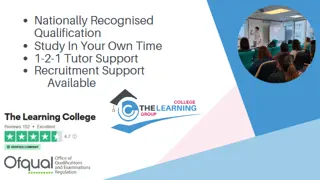
CMI Level 2 Diploma in Team Leading
By School of Business and Technology London
Getting Started The CMI Level 2 Diploma in Team Leading covers team-leading skills and knowledge and is designed for practising or aspiring team leaders who wish to develop their knowledge and team-leading skills. A wide range of units allows individuals and employers to tailor the elements and size of the qualification to their needs specifically. The CMI Level 2 Diploma in Team Leading is a broad and extensive learning course that gives you an extensive knowledge of core team-leading skills while focusing on the specific leadership areas appropriate to you and your workplace. You'll have a wide range of units to choose from, and depending on your career goals, you can select the modules that will be most effective for your progression. Key Benefits This course will bring you many vital benefits, such as; Development of your skills in effective team leading Ensuring teams can meet organisational objectives Improve problem-solving skills Effective decision making Develop your knowledge of the roles and responsibilities of a team leader Key Highlights Are you a practising or aspiring team leader who wishes to develop team-leading skills and knowledge? Then, the CMI Level 2 qualification in Team Leading is the ideal starting point for your career journey. Remember! The assessment for the qualification is done based on assignments only, and you do not need to worry about writing any exam. With the School of Business and Technology London, you can complete the qualification at your own pace, choosing online or blended learning from the comfort of your home. Learning and pathway materials and study guides developed by our CMI-approved tutors will be available around the clock in our cutting-edge learning management system. Most importantly, at the School of Business and Technology London, we will provide you with comprehensive tutor support through our dedicated support desk. If you choose your course with blended learning, you will also enjoy live sessions with an assigned tutor, which you can book at your convenience. Career Pathways The CMI Level 2 Team Leading can open many career pathways including, but not limited to: Team Leader, with an estimated average salary of £27,835 per annum Supervisor, with an estimated average salary of £22,480 per annum Team Coordinator, with an estimated average salary of £25634 per annum About Awarding Body Chartered Management Institute established over 60 years ago as the British Institute of Management back then; it has developed the UK's very first diploma in management studies. In the years that followed CMI has consistently been at the forefront of all aspects of management and leadership. Today CMI is the only chartered professional awarding body committed to offering the highest standards in management and leadership excellence. Presently over 100,000 managers use its unique services daily. CMI qualifications aim for managers and leaders at any level, and it remains the only Awarding Body which can award Chartered Manager status - the ultimate management accolade. Employers highly value the qualifications awarded by CMI, and boost your career prospects. What is included? Learn 100% online at your own pace Dedicated support from expert tutors Dedicated Support Desk Portal: You can raise queries, request tutor support and ask for a call back whenever you need guidance and assistance. Elevate Knowledge: Your tutors will provide formative assessment feedback for each module, helping you improve your achievements throughout the program Schedule online personal tutor meetings whenever you want, which will help you get the most out of your studies and provide guidance, support and encouragement 12 months support period 24-hour access to the online learning platform 'MyLearnDirect' Schedule live online classes for each module at your convenience. (Blended learning only) Quality learning resources and study guides developed by CMI-approved tutors. All assessment materials are conveniently accessible through the online learning platform 'MyLearnDirect' Induction: We offer online and flexible learning induction to help you settle in and prepare for your online studies Access to CMI Management Direct. It has 100,000s of reliable and validated management and leadership resources, including company and industry reports, videos, checklists, E-books, and journals. You have access to CMI Membership and Support for the duration of your study. Assessment For each module you study, you will complete a written assignment of 1500 to 2,000 words and submit it online at your MyLearnDirect learning portal. The submitted assignments will be assessed by your CMI-approved tutor. Entry Requirements This course is designed for practising or aspiring team leaders who wish to develop their knowledge and team-leading skills. You don't need any formal qualifications to study this course. However, to be eligible for this course, you must: Be 18 years of age and over Possess the ability to complete the Level 2 course Our friendly admissions advisors will provide the best advice, considering your needs and goals. Progression On successful completion of a Level 2 qualification in Team Leading, a number of progression opportunities become available: Enhance your professional status by upgrading your CMI membership Progress to other qualifications at the same level (e.g. from Level 2 Award to Level 2 Certificate Etc.) Progress to other qualifications at the next level (e.g. from Level 2 Certificate to Level 3 Certificate) Why gain a CMI Qualification? This course is perfect for you if you are a current or aspiring team leader and want to take your career to the next level. You will develop extensive knowledge of core team-leading skills while focusing on the specific leadership areas appropriate to you and your workplace. This course is designed for team leaders; to support the development of their skills in leading a team, making sure that team's work achieves organisational objectives, and contributing to planning, problem solving and decision making. Upon completing this course, you can progress to: CMI Level 3 Qualifications in First Line Management CMI Level 3 Coaching and Mentoring Studying for a CMI qualification offers you more than just academic standing. When you enrol with us for the CMI Level 2 Diploma in Team Leading, you will have access to CMI Membership and Support for the duration of your study alongside your qualification. CMI graduates achieve remarkable things: 72% agree that their CMI qualification gave them a competitive edge in the job application process. 89% agree they use the skills learnt on their accredited qualification in their current role. 88% agree that the accredited qualification gave them good career prospects. Recent CMI graduates earn a median of 28k compared to just 21k for a typical business studies graduate. Employers highly value the qualifications awarded by CMI, and over 80% of managers agree that a CMI qualification is essential to becoming a professional manager. Learners need to complete all Group A units and any combination of units to a minimum of 5 credits from Group B. Learners need to complete a total of 38 credits to achieve this qualification. The minimum Total Qualification Time is 380 hours, including 115 Guided Learning Hours. Learners must request before enrolment to interchange unit(s) other than the preselected units shown in the SBTL website because we need to make sure the availability of learning materials for the requested unit(s). SBTL will reject an application if the learning materials for the requested interchange unit(s) are unavailable. Learners are not allowed to make any request to interchange unit(s) once enrolment is complete. UNIT1- Controlling resources Reference No : Unit 2004V1 Credit : 6 || TQT : 60 LEARNING OUTCOMES 1. Be able to identify and source resources needed to achieve team objectives. 2. Be able to manage the resources effectively and efficiently to achieve team objectives. 3. Be able to identify and reduce resource wastage. UNIT2- Communicating with a team Reference No : Unit 2002V1 Credit : 5 || TQT : 50 LEARNING OUTCOMES 1. Understand the role of communication in leading a team. 2. Understand how to organise team briefings. 3. Understand how to lead team briefings. UNIT3- Personal development as a team leader Reference No : Unit 2001V1 Credit : 6 || TQT : 60 LEARNING OUTCOMES 1. Be able to identify work objectives and the skills and knowledge required to meet them. 2. Be able to agree, implement and review the development plan to meet work objectives. 3. Understand team leader's responsibility for welfare in the work area. UNIT4- Building work relationships Reference No : Unit 2005V1 Credit : 5 || TQT : 50 LEARNING OUTCOMES 1. Understand how to communicate and maintain working relationships with the manager. 2. Understand how to develop work relationships outside the team. UNIT5- Developing team needs Reference No : Unit 2006V1 Credit : 6 || TQT : 60 LEARNING OUTCOMES 1. Understand how to plan and implement induction for a new team member. 2. Understand how to identify and plan the training needs of team members. 3. Be able to train a team member to carry out a task. UNIT6- Providing customer service Reference No : Unit 2007V1 Credit : 5 || TQT : 50 LEARNING OUTCOMES 1. Be able to identify the team's customers and the level of service required. 2. Be able to identify and resolve customer service issues. UNIT7- Monitoring team performance Reference No : Unit 2003V1 Credit : 5 || TQT : 50 LEARNING OUTCOMES 1. Understand the team objective(s) and plan for achievement. 2. Be able to plan to achieve team objective(s). 3. Be able to monitor and review the team's performance. Delivery Methods School of Business & Technology London provides various flexible delivery methods to its learners, including online learning and blended learning. Thus, learners can choose the mode of study as per their choice and convenience. The program is self-paced and accomplished through our cutting-edge Learning Management System. Learners can interact with tutors by messaging through the SBTL Support Desk Portal System to discuss the course materials, get guidance and assistance and request assessment feedbacks on assignments. We at SBTL offer outstanding support and infrastructure for both online and blended learning. We indeed pursue an innovative learning approach where traditional regular classroom-based learning is replaced by web-based learning and incredibly high support level. Learners enrolled at SBTL are allocated a dedicated tutor, whether online or blended learning, who provide learners with comprehensive guidance and support from start to finish. The significant difference between blended learning and online learning methods at SBTL is the Block Delivery of Online Live Sessions. Learners enrolled at SBTL on blended learning are offered a block delivery of online live sessions, which can be booked in advance on their convenience at additional cost. These live sessions are relevant to the learners' program of study and aim to enhance the student's comprehension of research, methodology and other essential study skills. We try to make these live sessions as communicating as possible by providing interactive activities and presentations. Resources and Support School of Business & Technology London is dedicated to offering excellent support on every step of your learning journey. School of Business & Technology London occupies a centralised tutor support desk portal. Our support team liaises with both tutors and learners to provide guidance, assessment feedback, and any other study support adequately and promptly. Once a learner raises a support request through the support desk portal (Be it for guidance, assessment feedback or any additional assistance), one of the support team members assign the relevant to request to an allocated tutor. As soon as the support receives a response from the allocated tutor, it will be made available to the learner in the portal. The support desk system is in place to assist the learners adequately and streamline all the support processes efficiently. Quality learning materials made by industry experts is a significant competitive edge of the School of Business & Technology London. Quality learning materials comprised of structured lecture notes, study guides, practical applications which includes real-world examples, and case studies that will enable you to apply your knowledge. Learning materials are provided in one of the three formats, such as PDF, PowerPoint, or Interactive Text Content on the learning portal. Management Direct As part of the program, you will get access to CMI Management Direct, which provides a rich foundation of management and resource for students. The Management Direct is packed with content, including: E-Books Articles Leader videos Idea for leaders Models and so much more... How does the Online Learning work at SBTL? We at SBTL follow a unique approach which differentiates us from other institutions. Indeed, we have taken distance education to a new phase where the support level is incredibly high.Now a days, convenience, flexibility and user-friendliness outweigh demands. Today, the transition from traditional classroom-based learning to online platforms is a significant result of these specifications. In this context, a crucial role played by online learning by leveraging the opportunities for convenience and easier access. It benefits the people who want to enhance their career, life and education in parallel streams. SBTL's simplified online learning facilitates an individual to progress towards the accomplishment of higher career growth without stress and dilemmas. How will you study online? With the School of Business & Technology London, you can study wherever you are. You finish your program with the utmost flexibility. You will be provided with comprehensive tutor support online through SBTL Support Desk portal. How will I get tutor support online? School of Business & Technology London occupies a centralised tutor support desk portal, through which our support team liaise with both tutors and learners to provide guidance, assessment feedback, and any other study support adequately and promptly. Once a learner raises a support request through the support desk portal (Be it for guidance, assessment feedback or any additional assistance), one of the support team members assign the relevant to request to an allocated tutor. As soon as the support receive a response from the allocated tutor, it will be made available to the learner in the portal. The support desk system is in place to assist the learners adequately and to streamline all the support process efficiently. Learners should expect to receive a response on queries like guidance and assistance within 1 - 2 working days. However, if the support request is for assessment feedback, learners will receive the reply with feedback as per the time frame outlined in the Assessment Feedback Policy.

CMI Level 4 Diploma in Management and Leadership
By School of Business and Technology London
Getting Started The CMI level 4 course in Management and Leadership is designed for practising or aspiring middle managers. It focuses on developing personal management skills and growing professional capabilities such as decision-making, managing team dynamics and delegation competence. Our CMI Level 4 Diploma in Management and Leadership, which has a more comprehensive structure, will give you all the necessary skills and competencies to become a manager. You'll have a wide range of modules to choose from, and depending on your career goals, you can select the modules that will be most effective for your progression. Key Benefits For Learners: Develop personal and management capabilities Use of effective information to inform decisions Development of managing people and teams Develop operational skills For Organisations: Focusing on the specific leadership areas appropriate to you and your workplace. Key Highlights Do you want to improve your professional management skills and get hired to the next level of your career advancement? The CMI Level 4 Management and Leadership offered by the School of Business and Technology London is the ideal starting point for your career journey. Remember! The assessment for the qualification is done based on assignments only, and you do not need to worry about writing any exam. With the School of Business and Technology London, you can complete the qualification at your own pace, choosing online or blended learning from the comfort of your home. Learning and pathway materials and study guides developed by our CMI-approved tutors will be available around the clock in our cutting-edge learning management system. Most importantly, at the School of Business and Technology London, we will provide comprehensive tutor support through our dedicated support desk. If you choose your course with blended learning, you will also enjoy live sessions with an assigned tutor, which you can book at your convenience. Career Pathways The CMI Level 4 Management & Leadership can open many career pathways including, but not limited to: Manager, with an estimated salary of £38,000 per annum Deputy Manager, with an estimated salary of £34,384 per annum Duty Manager, with an estimated salary of £37,080 per annum Operational Manager, with an estimated salary of £46,814 per annum About Awarding Body Chartered Management Institute established over 60 years ago as the British Institute of Management back then; it has developed the UK's very first diploma in management studies. In the years that followed CMI has consistently been at the forefront of all aspects of management and leadership. Today CMI is the only chartered professional awarding body committed to offering the highest standards in management and leadership excellence. Presently over 100,000 managers use its unique services daily. CMI qualifications aim for managers and leaders at any level, and it remains the only Awarding Body which can award Chartered Manager status - the ultimate management accolade. Employers highly value the qualifications awarded by CMI, and boost your career prospects. What is included? Learn 100% online at your own pace Dedicated support from expert tutors Dedicated Support Desk Portal: You can raise queries, request tutor support and ask for a call back whenever you need guidance and assistance. Elevate Knowledge: Your tutors will provide formative assessment feedback for each module, helping you improve your achievements throughout the program Schedule online personal tutor meetings whenever you want, which will help you get the most out of your studies and provide guidance, support and encouragement 12 months support period 24-hour access to the online learning platform 'MyLearnDirect' Schedule live online classes for each module at your convenience. (Blended learning only) Quality learning resources and study guides developed by CMI-approved tutors. All assessment materials are conveniently accessible through the online learning platform 'MyLearnDirect' Induction: We offer online and flexible learning induction to help you settle in and prepare for your online studies Get Foundation Chartered Manager status upon course completion Access to CMI Management Direct. It has 100,000s of reliable and validated management and leadership resources, including company and industry reports, videos, checklists, E-books, and journals. You have access to CMI Membership and Support for the duration of your study. Assessment For each module you study, you will complete a written assignment of 2500 to 3,000 words and submit it online at your MyLearnDirect learning portal. The submitted assignments will be assessed by your CMI-approved tutor. Entry Requirements This course is designed for current or aspiring mid-level managers. You don't need any formal qualifications to study this course. However, to be eligible for this course, you must: Be 19 years of age and over Have some team-leading or supervisory experience or managerial experience at the junior or middle management level Possess the ability to complete the Level 4 course Our friendly admissions advisors will provide the best advice, considering your needs and goals. Progression On successful completion of a CMI Level 4 course in Management and Leadership, a number of progression opportunities become available: Enhance your professional status by upgrading your CMI membership Progress to other qualifications at the same level (e.g. from Level 4 Award to Level 4 Certificate etc.) Progress to other qualifications at the next level (e.g. from Level 4 Certificate to Level 5 or 6 Certificate) Why gain a CMI Qualification? This online CMI Level 4 Diploma in Management and Leadership course is perfect if you are a current or aspiring mid-level manager looking to advance in your career. The CMI Level 4 Diploma in Management and Leadership course is for developing the role and skills of managers. It aims to develop personal management capabilities, effectively use information in decision-making and operations and develop skills in managing people. Once completing the CMI Level 4 Management and Leadership course, you can progress to: CMI Level 5 Qualifications in Management and Leadership CMI Level 5 Qualifications in Coaching and Mentoring Studying for a CMI qualification offers you more than just academic standing. When you enrol with us for the CMI Level 4 Diploma in Management and Leadership, you will have access to CMI Membership and Support for the duration of your study alongside your qualification. CMI graduates achieve remarkable things: 72% agree that their CMI qualification gave them a competitive edge in the job application process. 89% agree they use the skills learnt on their accredited qualification in their current role. 88% agree that the accredited qualification gave them good career prospects. Recent CMI graduates earn a median of 28k compared to just 21k for a typical business studies graduate. Employers highly value the qualifications awarded by CMI, and over 80% of managers agree that a CMI qualification is essential to becoming a professional manager. Learners need to complete all Group A units and any combination of units to a minimum of 13 credits from Group B. Learners need to complete a total of 39 credits to achieve this qualification. The minimum Total Qualification Time is 390 hours, including 145 Guided Learning Hours. Learners must request before enrolment to interchange unit(s) other than the preselected units shown in the SBTL website because we need to make sure the availability of learning materials for the requested unit(s). SBTL will reject an application if the learning materials for the requested interchange unit(s) are unavailable. Learners are not allowed to make any request to interchange unit(s) once enrolment is complete. UNIT1- Managerial Styles and Behaviour Reference No : Unit 4001V1 Credit : 6 || TQT : 60 LEARNING OUTCOME 1. Understand how management style can influence managerial behaviour. 2. Understand the need to apply a range of management styles. 3. Understand assumptions about human nature and managerial behaviour. UNIT2- Managing Stakeholders' Expectations Reference No : Unit 4002V1 Credit : 7 || TQT : 70 LEARNING OUTCOME 1. Understand and know organisational stakeholders. 2. Understand primary and secondary stakeholder expectations. 3. Be able to develop provisions offered to primary and secondary organisational stakeholders. UNIT3- Understanding organisational culture, values and behaviour Reference No : Unit 4003V1 Credit : 7 || TQT : 70 LEARNING OUTCOME 1. Understand the concept of culture to an organisation. 2. Understand the impact of values that underpin individual and organisational performance. 3. Understand the relationship between values and behaviour. UNIT4- Personal development as a manager and leader Reference No : Unit 5001V1 Credit : 6 || TQT : 60 LEARNING OUTCOME 1. Be able to assess and plan for personal professional development. 2. Be able to plan the resources required for personal professional development. 3. Be able to implement and evaluate the personal development plan. UNIT5- Management report writing Reference No : Unit 4005V1 Credit : 7 || TQT : 70 LEARNING OUTCOME 1. Understand the purpose of management reporting. 2. Be able to construct a written management report. 3. Understand the collection and analysis of data and information required for a written management report. UNIT6- Managing interviews Reference No : Unit 4007V1 Credit : 7 || TQT : 70 LEARNING OUTCOME 1. Understand the contexts of different types of interview. 2. Understand the skills of interview techniques. 3. Understand the summarising, closing and follow up of interviews. Delivery Methods School of Business & Technology London provides various flexible delivery methods to its learners, including online learning and blended learning. Thus, learners can choose the mode of study as per their choice and convenience. The program is self-paced and accomplished through our cutting-edge Learning Management System. Learners can interact with tutors by messaging through the SBTL Support Desk Portal System to discuss the course materials, get guidance and assistance and request assessment feedbacks on assignments. We at SBTL offer outstanding support and infrastructure for both online and blended learning. We indeed pursue an innovative learning approach where traditional regular classroom-based learning is replaced by web-based learning and incredibly high support level. Learners enrolled at SBTL are allocated a dedicated tutor, whether online or blended learning, who provide learners with comprehensive guidance and support from start to finish. The significant difference between blended learning and online learning methods at SBTL is the Block Delivery of Online Live Sessions. Learners enrolled at SBTL on blended learning are offered a block delivery of online live sessions, which can be booked in advance on their convenience at additional cost. These live sessions are relevant to the learners' program of study and aim to enhance the student's comprehension of research, methodology and other essential study skills. We try to make these live sessions as communicating as possible by providing interactive activities and presentations. Resources and Support School of Business & Technology London is dedicated to offering excellent support on every step of your learning journey. School of Business & Technology London occupies a centralised tutor support desk portal. Our support team liaises with both tutors and learners to provide guidance, assessment feedback, and any other study support adequately and promptly. Once a learner raises a support request through the support desk portal (Be it for guidance, assessment feedback or any additional assistance), one of the support team members assign the relevant to request to an allocated tutor. As soon as the support receives a response from the allocated tutor, it will be made available to the learner in the portal. The support desk system is in place to assist the learners adequately and streamline all the support processes efficiently. Quality learning materials made by industry experts is a significant competitive edge of the School of Business & Technology London. Quality learning materials comprised of structured lecture notes, study guides, practical applications which includes real-world examples, and case studies that will enable you to apply your knowledge. Learning materials are provided in one of the three formats, such as PDF, PowerPoint, or Interactive Text Content on the learning portal. Management Direct As part of the program, you will get access to CMI Management Direct, which provides a rich foundation of management and resource for students. The Management Direct is packed with content, including: E-Books Articles Leader videos Idea for leaders Models and so much more... How does the Online Learning work at SBTL? We at SBTL follow a unique approach which differentiates us from other institutions. Indeed, we have taken distance education to a new phase where the support level is incredibly high.Now a days, convenience, flexibility and user-friendliness outweigh demands. Today, the transition from traditional classroom-based learning to online platforms is a significant result of these specifications. In this context, a crucial role played by online learning by leveraging the opportunities for convenience and easier access. It benefits the people who want to enhance their career, life and education in parallel streams. SBTL's simplified online learning facilitates an individual to progress towards the accomplishment of higher career growth without stress and dilemmas. How will you study online? With the School of Business & Technology London, you can study wherever you are. You finish your program with the utmost flexibility. You will be provided with comprehensive tutor support online through SBTL Support Desk portal. How will I get tutor support online? School of Business & Technology London occupies a centralised tutor support desk portal, through which our support team liaise with both tutors and learners to provide guidance, assessment feedback, and any other study support adequately and promptly. Once a learner raises a support request through the support desk portal (Be it for guidance, assessment feedback or any additional assistance), one of the support team members assign the relevant to request to an allocated tutor. As soon as the support receive a response from the allocated tutor, it will be made available to the learner in the portal. The support desk system is in place to assist the learners adequately and to streamline all the support process efficiently. Learners should expect to receive a response on queries like guidance and assistance within 1 - 2 working days. However, if the support request is for assessment feedback, learners will receive the reply with feedback as per the time frame outlined in the Assessment Feedback Policy.

CMI Level 3 Diploma in Management Coaching and Mentoring
By School of Business and Technology London
Getting Started The CMI Level 3 Diploma in Coaching and Mentoring is aimed at supervisors and first-line managers. This course is designed to help managers improve their communication and mentoring skills, performance in coaching and mentoring roles, and efficiency. Achieving the renowned CMI Level 3 qualification in coaching and mentoring will enable you to develop coaching and mentoring skills and techniques for individuals and teams, alongside working to achieve organisational objectives. This extensive course introduces you to organisational culture, values and behaviour while developing your skills in managing team dynamics, equality, and diversity. Key Benefits For Learners Introduce you to the principles, skills and impact of coaching and mentoring Establishing key coaching and mentoring relationships and skills Support the development of individuals and teams Developing your skills in managing team dynamics, equality and diversity For Organisations Ensuring teams can meet organisational objectives Broader knowledge of operational processes and evaluation techniques Introduces organisational culture, values and behaviour Key Highlights Are you a supervisor or first-line manager and want to support the development of coaching and mentoring skills and techniques of individuals and teams? The CMI Level 3 Coaching and Mentoring offered by the School of Business and Technology London is the ideal starting point for your career journey. Remember! The assessment for the qualification is done based on assignments only, and you do not need to worry about writing any exam. With the School of Business and Technology London, you can complete the qualification at your own pace, choosing online or blended learning from the comfort of your home. Learning and pathway materials and study guides developed by our CMI-approved tutors will be available around the clock in our cutting-edge learning management system. Most importantly, at the School of Business and Technology London, we will provide comprehensive tutor support through our dedicated support desk. If you choose your course with blended learning, you will also enjoy live sessions with an assigned tutor, which you can book at your convenience. Career Pathways The CMI Level 3 Coaching and Mentoring can open many career pathways including, but not limited to: Training Manager, with an estimated average salary of £31,613 per annum Training & Development Manager, with an estimated average salary of £36,885 per annum Independent Coach or Mentor with an estimated average salary of £28,000 per annum Corporate Coach or Mentor with an estimated average salary of £38,950 per annum About Awarding Body Chartered Management Institute established over 60 years ago as the British Institute of Management back then; it has developed the UK's very first diploma in management studies. In the years that followed CMI has consistently been at the forefront of all aspects of management and leadership. Today CMI is the only chartered professional awarding body committed to offering the highest standards in management and leadership excellence. Presently over 100,000 managers use its unique services daily. CMI qualifications aim for managers and leaders at any level, and it remains the only Awarding Body which can award Chartered Manager status - the ultimate management accolade. Employers highly value the qualifications awarded by CMI, and boost your career prospects. What is included? Learn 100% online at your own pace Dedicated support from expert tutors Dedicated Support Desk Portal: You can raise queries, request tutor support and ask for a call back whenever you need guidance and assistance. Elevate Knowledge: Your tutors will provide formative assessment feedback for each module, helping you improve your achievements throughout the program Schedule online personal tutor meetings whenever you want, which will help you get the most out of your studies and provide guidance, support and encouragement 12 months support period 24-hour access to the online learning platform 'MyLearnDirect' Schedule live online classes for each module at your convenience. (Blended learning only) Quality learning resources and study guides developed by CMI-approved tutors. All assessment materials are conveniently accessible through the online learning platform 'MyLearnDirect' Induction: We offer online and flexible learning induction to help you settle in and prepare for your online studies Access to CMI Management Direct. It has 100,000s of reliable and validated management and leadership resources, including company and industry reports, videos, checklists, E-books, and journals. You have access to CMI Membership and Support for the duration of your study. Assessment For each module you study, you will complete a written assignment of 2000 to 2500 words and submit it online at your MyLearnDirect learning portal. The submitted assignments will be assessed by your CMI-approved tutor. Entry Requirements The Level 3 Diploma in Coaching and Mentoring is designed for practising and aspiring supervisors and first-line managers. To be eligible for this course, you must: Be 18 years of age and over Possess the ability to complete the Level 3 Qualification Our friendly admissions advisors will provide the best advice, considering your needs and goals. Progression CMI would recommend the below qualifications as a possible progression route, once complete the Coaching and Mentoring qualifications: CMI Level 3 Qualifications in First Line Management CMI Level 5 in Management Coaching and Mentoring Why gain a CMI Qualification? Achieving this CMI Level 3 Coaching and Mentoring qualification will introduce you to the principles, skills and impact of coaching and mentoring and help you establish key coaching and mentoring relationships and skills. You will develop your skills in managing team dynamics, equality, and diversity, and you will have the opportunity to attain a good understanding of the essentials of coaching and mentoring upon completing this course. Studying for a CMI qualification offers you more than just academic standing. When you enrol with us for the CMI Level 3 Coaching and Mentoring course, you will have access to CMI Membership and Support for the duration of your study alongside your qualification. CMI graduates achieve remarkable things: 72% agree that their CMI qualification gave them a competitive edge in the job application process. 89% agree they use the skills learnt on their accredited qualification in their current role. 88% agree that the accredited qualification gave them good career prospects. Recent CMI graduates earn a median of 28k compared to just 21k for a typical business studies graduate. Employers highly value the qualifications awarded by CMI, and over 80% of managers agree that a CMI qualification is essential to becoming a professional manager. Learners need to complete all Group A units and any combination of units to a minimum of 7 credits from Group B. Learners need to complete a total of 37 credits to achieve this qualification. The minimum Total Qualification Time is 370 hours, including 145 Guided Learning Hours Learners must request before enrolment to interchange unit(s) other than the preselected units shown in the SBTL website because we need to make sure the availability of learning materials for the requested unit(s). SBTL will reject an application if the learning materials for the requested interchange unit(s) are unavailable. Learners are not allowed to make any request to interchange unit(s) once enrolment is complete. UNIT1- Principles, skills and impact of coaching and mentoring Reference No : Unit 3011V1 Credit : 7 || TQT : 70 LEARNING OUTCOME 1. Understand the principles of coaching and mentoring. 2. Understand the skills required of a coach. 3. Understand the skills required of a mentor. UNIT2- Coaching and mentoring for individual and team needs Reference No : Unit 3012V1 Credit : 6 || TQT : 60 LEARNING OUTCOME 1. Understand the impact on the individual and team needs of the coaching process. 2. Understand the impact on the individual and team needs of the mentoring process. 3. Understand the individual and team knowledge, skills or behaviours. UNIT3- Managing the coaching and mentoring relationships Reference No : Unit 3013V1 Credit : 5 || TQT : 50 LEARNING OUTCOMES 1. Understand the coaching and mentoring relationships. 2. Understand the goals of the coaching and mentoring relationship. 3. Understand possible barriers to the coaching process. UNIT4- Coaching and mentoring processes Reference No : Unit 3014V1 Credit : 7 || TQT : 70 LEARNING OUTCOMES 1. Understand the implementation of the coaching process. 2. Understand the implementation of the mentoring process. 3. Understand the reviewing of progress and provision of feedback. UNIT5- Completing the coaching and mentoring process Reference No : Unit 3015V1 Credit : 5 || TQT : 50 LEARNING OUTCOMES 1. Understand the skills of concluding the coaching process. 2. Understand the skills of concluding the mentoring process. UNIT6- Understanding team dynamics Reference No : Unit 4004V1 Credit : 7 || TQT : 70 LEARNING OUTCOMES 1. Understand the differences between groups and teams. 2. Understand the concept of formal and informal group norms. 3. Understand group development and maturity. Delivery Methods School of Business & Technology London provides various flexible delivery methods to its learners, including online learning and blended learning. Thus, learners can choose the mode of study as per their choice and convenience. The program is self-paced and accomplished through our cutting-edge Learning Management System. Learners can interact with tutors by messaging through the SBTL Support Desk Portal System to discuss the course materials, get guidance and assistance and request assessment feedbacks on assignments. We at SBTL offer outstanding support and infrastructure for both online and blended learning. We indeed pursue an innovative learning approach where traditional regular classroom-based learning is replaced by web-based learning and incredibly high support level. Learners enrolled at SBTL are allocated a dedicated tutor, whether online or blended learning, who provide learners with comprehensive guidance and support from start to finish. The significant difference between blended learning and online learning methods at SBTL is the Block Delivery of Online Live Sessions. Learners enrolled at SBTL on blended learning are offered a block delivery of online live sessions, which can be booked in advance on their convenience at additional cost. These live sessions are relevant to the learners' program of study and aim to enhance the student's comprehension of research, methodology and other essential study skills. We try to make these live sessions as communicating as possible by providing interactive activities and presentations. Resources and Support School of Business & Technology London is dedicated to offering excellent support on every step of your learning journey. School of Business & Technology London occupies a centralised tutor support desk portal. Our support team liaises with both tutors and learners to provide guidance, assessment feedback, and any other study support adequately and promptly. Once a learner raises a support request through the support desk portal (Be it for guidance, assessment feedback or any additional assistance), one of the support team members assign the relevant to request to an allocated tutor. As soon as the support receives a response from the allocated tutor, it will be made available to the learner in the portal. The support desk system is in place to assist the learners adequately and streamline all the support processes efficiently. Quality learning materials made by industry experts is a significant competitive edge of the School of Business & Technology London. Quality learning materials comprised of structured lecture notes, study guides, practical applications which includes real-world examples, and case studies that will enable you to apply your knowledge. Learning materials are provided in one of the three formats, such as PDF, PowerPoint, or Interactive Text Content on the learning portal. Management Direct As part of the program, you will get access to CMI Management Direct, which provides a rich foundation of management and resource for students. The Management Direct is packed with content, including: E-Books Articles Leader videos Idea for leaders Models and so much more... How does the Online Learning work at SBTL? We at SBTL follow a unique approach which differentiates us from other institutions. Indeed, we have taken distance education to a new phase where the support level is incredibly high.Now a days, convenience, flexibility and user-friendliness outweigh demands. Today, the transition from traditional classroom-based learning to online platforms is a significant result of these specifications. In this context, a crucial role played by online learning by leveraging the opportunities for convenience and easier access. It benefits the people who want to enhance their career, life and education in parallel streams. SBTL's simplified online learning facilitates an individual to progress towards the accomplishment of higher career growth without stress and dilemmas. How will you study online? With the School of Business & Technology London, you can study wherever you are. You finish your program with the utmost flexibility. You will be provided with comprehensive tutor support online through SBTL Support Desk portal. How will I get tutor support online? School of Business & Technology London occupies a centralised tutor support desk portal, through which our support team liaise with both tutors and learners to provide guidance, assessment feedback, and any other study support adequately and promptly. Once a learner raises a support request through the support desk portal (Be it for guidance, assessment feedback or any additional assistance), one of the support team members assign the relevant to request to an allocated tutor. As soon as the support receive a response from the allocated tutor, it will be made available to the learner in the portal. The support desk system is in place to assist the learners adequately and to streamline all the support process efficiently. Learners should expect to receive a response on queries like guidance and assistance within 1 - 2 working days. However, if the support request is for assessment feedback, learners will receive the reply with feedback as per the time frame outlined in the Assessment Feedback Policy.

Platelet Rich Plasma Skin & Hair | JOIN ONLINE CLASS
4.9(74)By Harley Elite Academy | Cosmetic Medicine Courses
CLINICAL PRP • Sports medicine • Traumatology • Ophthalmic • Burn trauma • Wound healing – diabetic foot • Skin grafting • Dentistry-sinus lift • Tooth implants. Group Discount | We do not charge VAT! PRP theory & equipment: Training Online Theory will enable you to understand: Anatomy Vascular Supply, Contraindications Patient consultation Complications Management Post treatment advice Dealing with equipment | Suppliers A certification of training will be provided upon completion of the course. Aesthetic PRP • Skin rejuvenation • Hair restoration • Fat grafting in combination PRP • Post laser •Acne & Rosacea •Acne scar •Tissue Volumisation alternative of HA fillers •Aesthetic gynaecology /urology. Platelet Rich Plasma We will cover pertinent information including mechanism of action, safety and efficacy issues, management and treatment of complications, dilution guidelines, and more. Hands on practical session – skin rejuvenation and hair loss Extraction, Preparation and Dosage Management Injection techniques – face, neck and head (hair loss); also the use of cannula Upon successful completion of the course, you will receive a certificate and title of PRP Certified Practitioner. MASTER CLASS PRP & PRF During the course we are providing . Taking blood and how to use a Centrifuge . PRP injecting techniques in face neck and décolletage hands. PRP Microneedling using a DERMAPEN. Combination treatment PRP with Mesotherapy. MECHANISM OF ACTION Platelets + Leucocytes form 3D mesh release of GF Chemo attraction and migration of macrophages and stem cells Stem cells proliferates by mitosis Stem cells undergo differentiation process BENEFIT FROM PRP TREATMENT & THERAPYExperience the advantages of PRP treatment and therapy, utilizing autologous blood with natural growth factors for disease-free and hypoallergenic benefits. Boost wound healing by regulating mitosis, proliferation, and differentiation, enhancing tissue with collagen, elastin, and hyaluronic acid. Benefit from improved tissue oxygenation, nutrition flow, and support for procedures like hair transplants, fat transfers, and skin grafts.PRP works effectively in skin rejuvenation, facial resurfacing, microneedling, and combines well with HA, PDO threads, skin boosters, peeling, or CO2 lasers. It also proves beneficial for hair restoration, showing positive results in various protocols for Androgenic alopecia and age-related hair loss.PRP where works .Skin rejuvenation-facial resurfacing application-injection alone. Microneedling Combination with HA, Combination with PDO threads, Skin boosters , peeling or CO2 lasers Hair restoration, Multiple protocols with positive results Evidence for improvement of: Androgenic alopecia-male and females, “spot hair lost” Improvement of age related hair loss. You need to be medically qualified as a doctor, dentist, nurse, pharmacist or paramedic with full governing body registration and have completed a Foundation Filler Course and to have administered a number of cases. MASTERCLASS 8 CPD POINTS 1 DAY INTENSIVE COURSE ONLINE VIDEO TRAINING

Python Coding for Beginners (Exam Included)
By Hudson
If you’re looking to start a career in Python coding, but don’t know where to begin, this might be for you. This course is aimed at absolute beginners that have never done any coding before. Early on in the course, you’ll learn what coding is, what certain types of languages are used for, specifically Python, and the types of careers available through learning Python.

JavaScript Coding for Beginners (Exam Included)
By Hudson
If you’re looking to start a career in JavaScript coding, but don’t know where to begin, this might be for you. This course is aimed at absolute beginners that have never done any coding before. Early on in the course, you’ll learn what coding is, what certain types of languages are used for, specifically JavaScript, and the types of careers available through learning JavaScript.

3ds Max Basic to Intermediate Training
By London Design Training Courses
Why Choose 3ds Max Basic to Intermediate Training Course? Course info Looking to take your 3D modelling and animation skills to the next level then Our Intermediate 3DS Max course is designed to help you do just that! A bespoke course ideal for anyone who has a solid understanding of modelling in the 3D environment for films & games. Duration: 20 hrs Method: 1-on-1, Personalized attention. Schedule: Tailor your own schedule and hours of your choice, available from Mon to Sat between 9 am and 7 pm. Why Opt for Our 3ds Max Basic to Intermediate Course? Elevate your 3D modeling and animation skills with our tailored Intermediate 3DS Max course, perfect for those proficient in 3D modeling for films and games. 3ds Max Interface: Familiarize yourself with essential interface areas, tool names, and shortcuts. Master the Scene Explorer for comprehensive scene control. Learn initial software settings for an efficient workflow. Organize your project folder for streamlined work management. Enhance workflow through scene navigation shortcuts and visual styles setup. Understand scene unit configuration for precision. Foundations of 3D Modeling: Acquire industry-standard 3D modeling techniques. Implement compositing modeling with procedural geometry. Utilize non-destructive methods via Modifiers to enhance base geometries. Create 3D models using Splines and modifiers like Extrude, Sweep, and Lathe. Explore Boolean operations for complex shape creation. Delve into Mesh Modeling, enabling manual mesh editing for customized objects. Mesh Modeling: Navigate mesh modeling tools in 3ds Max. Model hard surface objects using mesh modeling and other techniques. Unleash creativity in modeling various objects. Material Creation and Application: Understand material basics and texture application. Create, apply, and resize materials on models. Utilize pictures as references for modeling. Apply multiple materials to one object. Incorporate transparency, reflection, and self-illuminating textures. Utilize images with transparency for intricate texture designs. Camera Control Techniques: Learn camera creation and viewpoint adjustment. Modify camera focal length and lock settings for stability. Adjust camera exposure for desired image brightness. Explore cameras with and without targets, understanding their differences. Lighting: Create realistic lighting using daylight systems. Fine-tune daylight settings based on geographical location. Optimize render settings for high-quality output. Utilize various light types for interior illumination. Master light distribution and apply color filters and textures. Implement HDRI environment images for realistic lighting effects. Animation Essentials: Gain a basic understanding of animation principles. Animate objects manually through keyframing. Create walkthrough animations using cameras and paths. Construct efficient camera rigs for path-based animations. Render animations as video output. Advanced Rendering Techniques: Explore rendering with V-Ray Simulate daylight systems and interior lighting in V-Ray Set up studio lighting configurations in both V-Ray advanced rendering. Course Requirements: A computer with 3ds Max and Vray installed (trial versions available on Autodesk and Chaos Group websites) Basic familiarity with 3D modeling concepts is beneficial but not mandatory Enthusiasm for learning 3ds Max and Vray to create impressive 3D models, visualizations, and animations

Mindset by Pinky - Career Group Program
By Netwomen
Join me over the next 10 weeks to unlock your full potential. Overcoming your day-to-day challenges without procrastination, without losing determination and making better decisions to improve your life! Program Details Module 1 (2 weeks) ✔ Wheel of life ✔ Your learning style ✔ Daily practice tools ✔ How to love and accept yourself Module 2 (3 weeks) ✔ Be self-aware of your inner critic ✔ Connecting with your true self ✔ Crush self-doubt ✔ Transform your inner critic Module 3 (3 weeks) ✔ Create more energy in your life ✔ Create balance and purpose ✔ Maximise productivity ✔ Create your self care plan Module 4 (2 weeks) ✔ Build the courage to step up ✔ Playing big ✔ Empowering affirmations ✔ Create your vision and implement it After completing the 10-week group programme, you will: • Be more resilient • Meet your challenges with confidence • Achieve your goals with clarity • Truly SHINE and be your authentic self My session with Pinky allowed me the time to ‘think out loud’ all the factors that were in play and my feelings towards them. She then worked out the barriers I was experiencing and seamlessly worked through them with me. She then gave me tools to continue to work past those barriers with some very achievable goals! I instantly felt like I had a better perspective on this change and felt less chaotic in my thoughts. Thanks, Pinky! - Gemma (Edinburgh)
