- Professional Development
- Medicine & Nursing
- Arts & Crafts
- Health & Wellbeing
- Personal Development
3791 RES courses in Cardiff delivered Live Online
Salon Success Coaching Program
By Peaches Training Academy
An 8 week coaching programme like no other. Discover how to build your business, free your time all the while making more money and doing more of the stuff you love. Stop not-earning when you're off on holiday, off for the weekend or off sick... Create a business that works for you, even when you're not there.

Mental Health in Education Update
By Brightcore Consultancy
During this live-online masterclass we will focus on understanding recent developments in the mental health and wellbeing of children in the UK, including looking at the impact of cultural and technological changes over recent years and the impact this is having in schools.
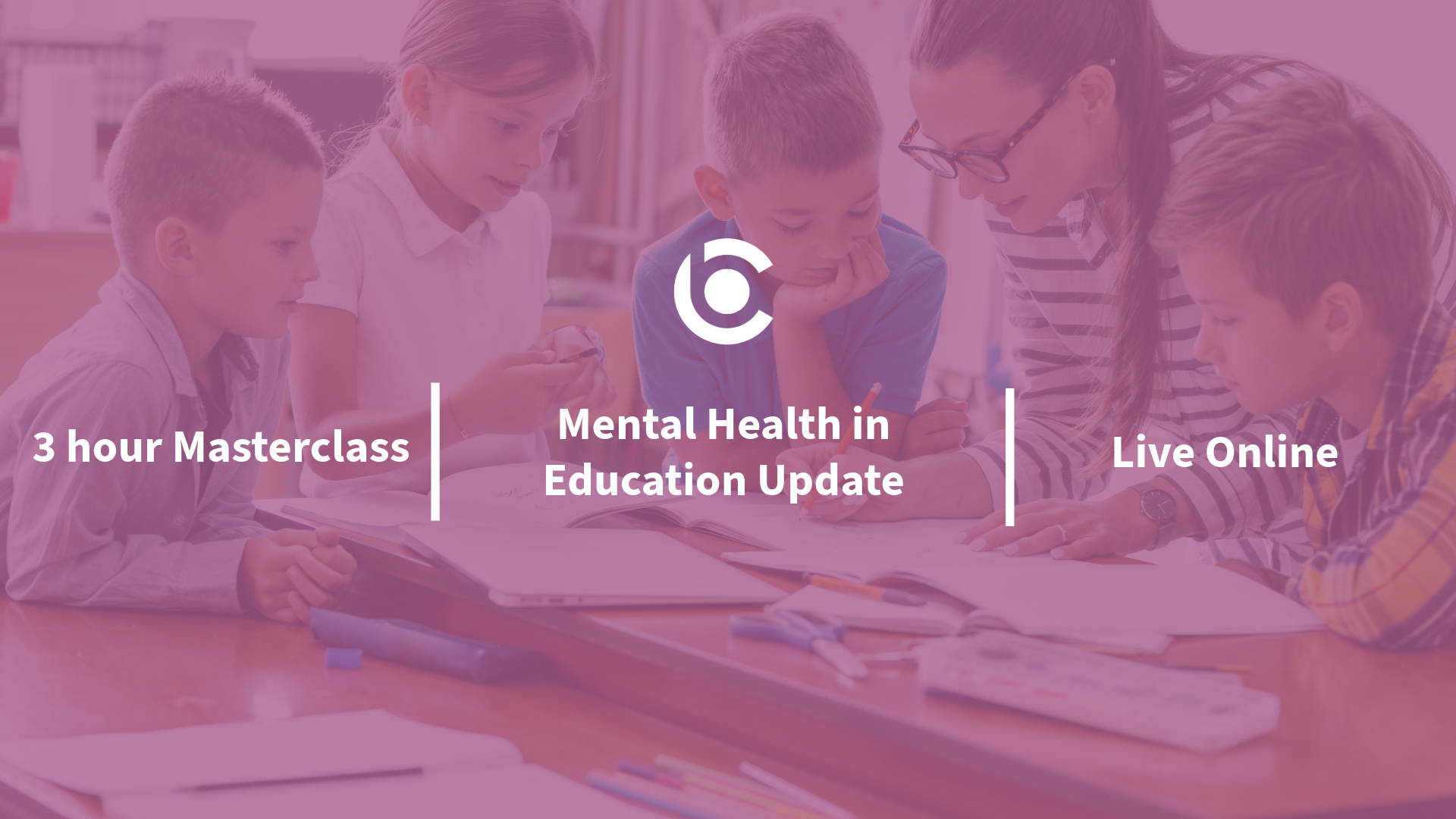
Essential DHCP training course description Almost all businesses use DHCP. This course builds on delegates existing IP knowledge and focuses on IP Address management using DHCP. Also covered is the role of DHCP in plug and play environments. What will you learn Explain how DHCP works. Configure DHCP servers. Troubleshoot DHCP. Essential DHCP training course details Who will benefit: Anyone working with TCP/IP. Prerequisites: TCP/IP Foundation for engineers Duration 1 day Essential DHCP training course contents Introduction What is DHCP?, IP configuration: Address, mask, default gateway, DNS. History of DHCP: RARP, BOOTP. Hands on Client configuration, releasing and renewing. DHCP servers Installation. Base configuration: Scope. Lease period. DHCP options. Hands on Server setup, Impact of lease times. Server monitoring. How DHCP works Client states. Obtaining, renewing leases. DHCP messages: DISCOVER, OFFER, REQUEST, NAK, ACK, DECLINE, RELEASE, INFORM. Hands on Troubleshooting DHCP using Wireshark. DHCP architecture DHCP relay agents. Server platforms, resilience, DHCP fail over, split scopes. Dynamic DNS and DHCP. Hands on DDNS, routers, Troubleshooting.

DevOps demystified training course description This course is an introduction to DevOps. The course emphasizes communication, collaboration , integration, and automation to improve the workflow between developers and IT operations professionals. Improved workflows lead to more opportunities to design software and services in a more agile fashion. This course is a basis for discovering the most important DevOps concepts and to understand the principles and methods behind this. The course will leave you with the inspiration to be the advocate of change. What will you learn Explain DevOps principles. Describe the relationship between Agile , Lean and IT Service Management ( ITSM). Describe methods for automation and technology factors. Describe considerations when changing. Describe challenges, risks and critical success factors. DevOps demystifieds training course details Who will benefit: Non-technical staff involved with DevOps. Prerequisites: None. Duration 1 day DevOps demystified training course contents Why DevOps? From a business perspective From an IT perspective Stereotypes of Dev and Ops: perception and reality What is DevOps? Introduction DevOps Goals DevOps Added value of DevOps Proven Results DevOps for businesses DevOps principles (The Three Ways) DevOps and other frameworks DevOps and Agile DevOps and Lean DevOps and IT Service Management DevOps culture Characteristics of a DevOps culture Organizational Considerations DevOps DevOps stakeholders DevOps roles DevOps teams DevOps organizational structures DevOps methods Continuous Integration Continuous delivery Continuous deployment Value stream mapping Kanban Theory of Constraints Improvement Kata Deming's quality circle ITSM processes DevOps and Automation Methods for DevOps automation Longevity and tools categories DevOps applications Transitioning to a DevOps culture Implementation Challenges, risks and critical success factors Measuring DevOps successes

Agile Scrum as a Delivery Method - Online Course - Essentials (C-ASDM) for Government and Public Sector
By UK Scrum Academy
Agile is not what you do, Agile is what you become! An introduction to the essentials of Agile Scrum as a delivery method. The same learning objectives as used in central government & public sector digital delivery projects. Agile is not what you do, Agile is what you become! Since 2012, all government departments have been required to use the Agile approach to project management, to build and run new digital services. As you begin your Agile journey, one of your first challenges will be understanding the rules and roles that support Agile delivery, some of the most frequently asked questions are "Which Agile framework is applicable to our business operating model?" or, "Is the Project Manager role equivalent to that of theProduct Owner?" and, "What does a Scrum Master do?" A strong corporate culture not accustomed to the Agile mindset can also be a difficult environment in which to implement Agile methods. In some cases, the company’s culture and practices may reward non-Agile milestones while inadvertently discouraging Agile success. This intensive two-day training course combines PowerPoint presentations, informal discussions and practical exercises to introduce you to Agile Scrum as a Delivery Method, without the impending pressure of having to pass a formal certification examination. Previous experience of Agile delivery is not a pre-requisite to attending this course, although it is assumed delegates have previously attended the Primer course, or have some understanding of Agile Scrum terms and practices. This course, designed by Agile Scrum practitioners and coaches with specialist experience of working on GDS (Government Digital Service) Service Standards compliant government and public sector projects has been accredited by The CPD Certification Service and is now available outside its usual central government and public sector digital delivery setting. Who this course is for Service and Programme Managers If you are a Service Manager or Programm Manager who wants to explore the benefits of transitioning to Agile ways of working and want to understand how your existing business processes and resource landscape will fit into an Agile delivery model, then this course aims to provide you with enough information to enable you to make an informed decision. Career ambitions If you are new to Agile and your intention is to pursue a career either as an Agile Scrum Master or Agile Product Owner, you will hopefully be provided with enough knowledge to enable you to determine which role best suits your Agile career ambitions. Frequently Asked Questions How this course differs from other Agile courses Delegates will learn the 'How', not just the 'What'! This course has been designed by highly experienced Agile practitioners and coaches with specialist real-life experience of working on GDS (Government Digital Service) Service Design Standard projects. Delegates will find that the learning objectives are significantly more detailed than with other Agile courses which only focus on teaching the learning objectives of The Scrum Guide. Delegates must take the certification assessment. No! During enrolment, delegates can opt out of taking the C-ASDM certification assessment. The online Agile Scrum as a Delivery Method – Essentials course quiz is optional Absolutely! Delegates are provided access to the online Agile knowledge quiz which accompanies the Agile Scrum as a Delivery Method – Essentials course. The quiz helps delegates gauge their level of attainment but is entirely optional. Delegates can take the certification assessment without enrolling on the course. Yes! Delegates with existing Agile project delivery experience can choose to take the certification assessment without enrolling on the course. I will receive my certificate as soon as I have completed the course You will initially receive an Assessment Completion report after completing the assessment. The report details the certification status: 'Pass' or 'Fail', and includes information on which questions were answered incorrectly. Your certificate is issued by the CPD Certification Service approximately four-to six-weeks after successfully completing and passing the C-ASDM Certification Assessment. A CPD certification is recognised by employers Yes! CPD certification is recognised by private and public sector employers, and in central government departments as a valuable way to evaluate the skills of an individual, and the quality of the learning activities. Listing your CPD certification as well as the number of CPD Points you have achieved on your CV is essentially showcasing your achievements in continuing your professional development. One CPD Point is equivalent to an hour of training CPD points are units that quantify time, and the quality of learning and development activities. Delegates will earn 3 CPD Points upon successful completion of the C-ASDM Certification Assessment or 13 CPD Points after completing the two-day course. My CPD certificate will expire after three years Your certificate will not expire however, best practice suggests a renewal after three years. You can do this by enrolling on the C-ASDM course to ensure your knowledge of Agile as a Delivery Method is up to date. Service features Two-day Agile Scrum training course The course uses eCommerce and other Business Case examples for context Optional online CPD certification assessment Optional Agile knowledge quiz to help delegates gauge level of attainment Online Retrospective feedback to enable continuous course improvements. Service benefits Delegates will understand the concepts and benefits of Agile Scrum development Scrum team roles and role accountabilities INVEST-compliant User Stories and BDD formatted Acceptance Criteria Agile approach to incremental project delivery Agile artefacts and Agile reports (burn-down & burn-up charts) Agile Events & Scrum rules Comparison: Agile methodologies (Lean, XP, SAFe & Scrum) Use of Kanban for workflow management Government Digital Service (GDS) Service Standards and Service Assessment Be able to communicate the ideals of Agile to stakeholders Service Agenda General knowledge Agile Delivery 101 Scrum process and sprints Applicability of Scrum Agile Manifesto Scrum roles and accountabilities Overview of Scrum roles (Core & Ancillary) Scrum Master role and role responsibilities Scrum Product Owner role and role responsibilities Scrum team Scrum events Sprint Planning Daily Scrums Sprint Reviews Sprint Retrospectives Scrum artefacts Product Backlog Sprint Backlog Increments Scrum Reports Burn-down and Burn-up Charts Scaling Scrum Working with multiple Scrum teams Working with distributed Scrum teams GDS (Government Digital Service) Service Standards Service Assessments Risks and challenges Risks and challenges of transitioning to Agile delivery Frequently asked questions Discussion on frequently asked Agile questions Agile knowledge quiz Examples of the multiple-choice questions in the optional online quiz On-going support Email support No Telephone support No Webchat support No Online support No Community Support Yes! Delegates are offered access to our private online 'Community of Agile Scrum Practitioners'. Delegates who achieve the pass mark for CPD certification are additionally offered access to our private 'Certified Scrum Practitioners’ Guild', a private Slack community of like-minded Agile professionals.

Mac Support for PC Technicians
By Influential Training
Mac Support for PC, PC and Mac Support, PC to Mac support

Competitive Resume Strategies: Build a Resume that Stands Out and Secures the Interview – Workshop for Administrative Professionals
By The Officials
Ready to stop sending your resume into the void? It’s time to master a fundamental life skill for every ambitious administrative professional: crafting a resume that doesn’t just list your entire work history, but actually it gets you interviews. Join us for an intensive workshop where we reveal the industry secrets behind the art and science of standout resumes.

Thinking Commercially
By Mpi Learning - Professional Learning And Development Provider
This course will provide an opportunity to begin to understand what commercial and financial awareness means and the importance of everyone in thinking commercially.

BOHS P408 - Identification and Quantification of Asbestos in Soils using PLM and PCM
By Airborne Environmental Consultants Ltd
The main subject areas of the course are: Controlling the health risks of asbestos. Sample handling and waste disposal. Identification of asbestos by PLM. Gravimetric quantification of asbestos-containing materials. Discrimination and quantification of free fibres by dispersion and PCM. Analysis of soils - practical application.

Game Designing Training Course 3ds Max and Unity 3D (Live Online Only)
By London Design Training Courses
Why Learn Game Designing Training Course 3ds Max and Unity 3D? Click for more info Learn Game Designing with 3ds Max and Unity 3D for industry demand, 3d and 2d skills, game design, AR/VR projects, game programming, and 3d visualization. Enhance your career in the thriving gaming and interactive media industry. Duration: 40 hrs. Method: 1-on-1 & Tailored content. Schedule: Tailor your own schedule by pre-booking a convenient hour of your choice, available from Mon to Sat 9 am and 7 pm. Explore the World of Unity 3D with Our Training Courses Unity is a robust cross-platform game development engine, responsible for creating a significant portion of the world's games. Learn ultimate game development platform to build top-notch 3D & 2D games, deployable on mobile, desktop, VR/AR, consoles, or the Web. The opportunities are limitless. Led by certified and experienced Unity instructors, our training courses are filled with practical, real-world exercises. 40-hour Game Designing Training Course with 3ds Max and Unity 3D: Course Overview: Module 1: Introduction to 3ds Max and Unity 3D (4 hours) Get acquainted with 3ds Max and Unity 3D interfaces and workflows Efficiently set up and manage projects Master importing and handling assets Module 2: 3D Modeling with 3ds Max (8 hours) Dive into 3D modeling techniques Create stunning 3D models using 3ds Max Explore polygonal, spline, and NURBS modeling Enhance models with textures and materials Module 3: Animation and Rigging with 3ds Max (8 hours) Understand animation techniques in 3ds Max Rig 3D models for smooth animations Bring creations to life with keyframe animation Employ procedural animation methods Export animations for Unity 3D integration Module 4: Game Design with Unity 3D (8 hours) Learn the Unity 3D game engine Grasp essential game mechanics and concepts Create and manage game scenes and levels Master control of game objects and components Utilize physics and collision detection for immersive experiences Module 5: Scripting and Programming with Unity 3D (8 hours) Introduce Unity 3D scripting with C# Understand variables, data types, and functions in C# Control game objects and components using C# Explore game loops and events for interactive gameplay Module 6: User Interfaces and Audio with Unity 3D (4 hours) Design captivating user interfaces within Unity 3D Implement interactive buttons, sliders, and input fields Elevate games with audio import and editing Control sound effects and background music Module 7: Optimization and Deployment (4 hours) Master game optimization in Unity 3D Enhance game performance through scripting techniques Build and test games for various platforms Publish games on the web or app stores Game Designing Training Course 3ds Max and Unity 3D (Live Online Only): Explore advanced 3ds Max techniques for modeling, lighting, and cameras Dive into character animation for lifelike characters Enhance Unity 3D skills with real-time development and game authoring settings Unity - Real-time 3D Development Platform: Unlock Your Creativity https://www.unity.com/ Create 3D, 2D, VR & AR Experiences For Any Industry: Games, Auto, AEC, Film, And More. Complete Solution To Develop Better, Iterate Faster, And Grow Your Business. Amazing Games. Immersive Experiences. Multi-Platform Support. 3ds Max Free Trial | Autodesk Download a free 30-day trial of 3ds Max, 3D modeling, and rendering software for design visualization, games, and animation.
