- Professional Development
- Medicine & Nursing
- Arts & Crafts
- Health & Wellbeing
- Personal Development
3713 Relationships courses in March delivered Online
Learn how to graciously and effectively receive feedback to achieve better results in both your personal and professional life. Feedback is often viewed with trepidation, and yet it is an essential tool for growth and improvement. In this course, we will explore the concept of feedback, understanding the feedback filter and how to make it most effective, and creating a feedback-rich environment. This course equips you with the skills needed to become more open and receptive to feedback, fostering better relationships and personal growth. Learning Objectives Comprehend the concept of feedback and its significance in personal and professional growth, recognizing that feedback can be both positive and constructive in nature.;Learn how to effectively process and receive feedback by eliminating common filtering techniques and responding with openness and gratitude.;Create a feedback-rich environment by actively seeking feedback, encouraging others to provide feedback, and responding to feedback in a manner that fosters better relationships and personal development.

Autism Training Diploma
By Training Tale
Autism: Autism Training Around one out of every 100 children has been diagnosed with autism, so teachers must educate themselves with the skills and knowledge needed to properly support autistic children. This Autism Training course will teach you about the various signs of autism and the difficulties people with autism encounter in education, communication, socialization, and developing relationships. Furthermore, this Autism Training course will teach you how to assist others facing similar difficulties in improving their lives. Enrol in our Autism Spectrum Disorder (ASD) today to pursue your dreams and gain the experience, skills, and knowledge required to advance your career development in the field. Special Offers of this Autism: Autism Training Course This Autism: Autism Training Course includes a FREE PDF Certificate. Lifetime access to this Autism: Autism Training Course Instant access to this Autism: Autism Training Course Get FREE Tutor Support from Monday to Friday in this Autism: Autism Training Course Autism: Autism Training This comprehensive Autism Spectrum course will guide you through the numerous obstacles that autistic children encounter, as well as how to provide the appropriate support and help. After you have gained a better understanding of the disorder, this Autism Training course will show you how to approach children and adults with autism and make them feel at ease in your presence. "Empower your team with our cutting-edge Autism Training course! Gain invaluable insights into understanding Autism spectrum disorders. Our expert instructors provide comprehensive strategies for supporting individuals with Autism in various settings. Equip your staff with essential skills and knowledge to create inclusive environments with our Autism Training course today!" Certificate of Completion You will receive a Autism Spectrum Disorder (ASD) course completion certificate for free as soon as you complete the Autism Training course. Module 01: Introduction to Autism Spectrum Disorder (ASD) 13:56 1: Introduction to Autism Spectrum Disorder (ASD) Preview 10:56 2: Quiz: Introduction to Autism Spectrum Disorder (ASD) 03:00 Module 02: Approaches to Helping People and Children with Autism 33:15 3: Approaches to Helping People and Children with Autism 29:15 4: Quiz: Approaches to Helping People and Children with Autism 04:00 Module 03: Diagnosis of Autism 12:38 5: Diagnosis of Autism 10:38 6: Quiz: Diagnosis of Autism 02:00 Module 04: Communication 16:45 7: Communication 14:45 8: Quiz: Communication 02:00 Module 05: Cognitive Styles and Functions in Autism 13:26 9: Cognitive Styles and Functions in Autism 11:26 10: Quiz: Cognitive Styles and Functions in Autism 02:00 Module 06: Autistic Behaviour 20:48 11: Autistic Behaviour 17:48 12: Quiz: Autistic Behaviour 03:00 Module 07: Organisation Systems with Autistic Individuals 14:19 13: Organisation Systems with Autistic Individuals 12:19 14: Quiz: Organisation Systems with Autistic Individuals 02:00 Module 08: Autism Awareness 08:37 15: Autism Awareness 05:37 16: Quiz: Autism Awareness 03:00 Module 09: Government Policies on Autism in England 13:08 17: Government Policies on Autism in England 10:08 18: Quiz: Government Policies on Autism in England 03:00 Who is this course for? Autism: Autism Training This Autism Training course is ideal for Everyone. Special Note: Our Autism Training Diploma Course is not a regulated course. To get Qualified, you may choose the following options: Level 2 Certificate in Understanding Autism (RQF) NCFE Level 2 Certificate in Understanding Autism Level 3 Certificate in Understanding Autism (RQF) Certificate in understanding autism (QCF) Level 3 Certificate in Understanding Autism (QCF) Understanding Autism Level 2 Course (RQF) Level 2 Certificate in Understanding Autism (QCF) Level 3 Certificate in Understanding Autism (NCFE) Requirements Autism: Autism Training Students who intend to enrol in this Autism: Autism Training course must meet the following requirements: Autism: Autism Training: Good command of the English language Autism: Autism Training: Must be vivacious and self-driven Autism: Autism Training: Basic computer knowledge Autism: Autism Training: A minimum of 16 years of age is required Career path Autism: Autism Training Certificates Reed courses certificate of completion Digital certificate - Included Will be downloadable when all lectures have been completed
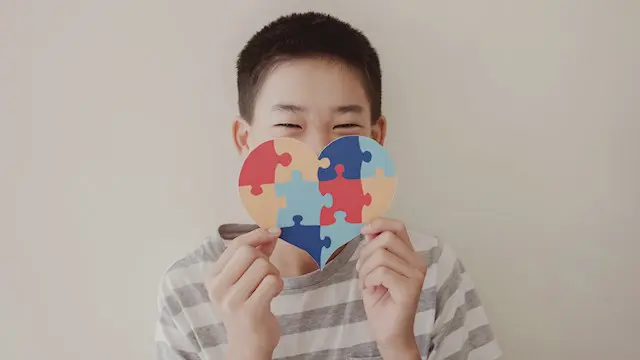
Unconscious Bias Workshop
By Mpi Learning - Professional Learning And Development Provider
This interactive programme will use the topic of equity, diversity, and inclusion to illustrate the problem of unconscious bias and the practical solutions to overcome it. The programme will provide the opportunity for self-reflection, open discussion, and training on some of the softer skills to maximise objectivity in the workplace.

The human brain is wired for stories. We learn and remember best when information is presented in a narrative form. That's why this Account Management Diploma Bundle is designed to be more than just a collection of courses. It's a journey that will take you from the basics of account management to the advanced skills you need to succeed in this exciting field. The Account Management Diploma Bundle is a comprehensive collection of premium courses designed to give you the skills and knowledge you need to succeed in a career in account management. This bundle includes courses on key account management, leadership and management, business law, office skills, marketing fundamentals, business branding, customer relationship management, time management, dealing with difficult people, cross-cultural awareness, assertiveness and self-confidence development, business writing, and Microsoft Office Essentials. Furthermore, to help you showcase your expertise in Account Management, we have prepared a special gift of 1 hardcopy certificate and 1 PDF certificate for the title course completely free of cost. These certificates will enhance your credibility and encourage possible employers to pick you over the rest. Learning outcomes: Develop the skills and knowledge to build and maintain strong customer relationships Learn how to develop and implement effective account management strategies Gain an understanding of business law and how it applies to account management Develop your office skills and learn how to use Microsoft Office effectively Learn the fundamentals of marketing and branding Develop your cross-cultural awareness and assertiveness skills Improve your public speaking and presentation skills Learn how to write effective business documents This Account Management Bundle Consists of the following Premium courses: Course 01: Key Account Management Course Course 02: Leadership & Management Diploma Course 03: Business Law Course 04: Office Skills Course 05: Marketing Fundamentals Course 06: Business Branding Course 07: Customer Relationship Management Course 08: Time Management Training Course 09: Dealing with Difficult People Training Course Course 10: Cross-Cultural Awareness Training Course 11: Assertiveness and Self Confidence Development Course 12: Business Writing Course 13: Level 2 Microsoft Office Essentials Course 14: Public Speaking and Presentation Skill Course Enroll in the Account Management Diploma Bundle today and take the first step towards a successful career in account management! The Account Management Diploma Bundle is a comprehensive course that will give you the skills and knowledge you need to succeed in the field of account management. The bundle includes 14 premium courses that cover all aspects of account management, from key account management to leadership and management to business law. You will learn how to build and nurture strong client relationships, develop and implement effective account management strategies, and lead and manage high-performing teams. You will also learn how to negotiate effectively, close deals, and manage your time and workload effectively. The Account Management Diploma Bundle is designed for both new and experienced account managers. It is also ideal for anyone who wants to learn more about account management and the skills required to be successful in this field. The Curriculum of Account Management Bundle Course 01: Key Account Management Course Module 1: Introduction to Key Account Management Module 2: Purpose of Key Account Management Module 3: Understanding Key Accounts Module 4: Elements of Key Account Management Module 5: What Makes a Good Key Account Manager Module 6: Building and Delivering Value to Key Accounts Module 7: Key Account Planning Module 8: Business Customer Marketing and Development Module 9: Developing Key Relationships Module 10: The Importance of Record Keeping for Key Account Management Module 11: Internal KAM Aspects Module 12: The Value Proposition =========>>>>> And 13 More Courses <<<<<========= How will I get my Certificate? After successfully completing the course you will be able to order your CPD Accredited Certificates (PDF + Hard Copy) as proof of your achievement. PDF Certificate: Free (Previously it was £10 * 11 = £110) Hard Copy Certificate: Free (For The Title Course) P.S. The delivery charge inside the U.K. is £3.99 and international students have to pay £9.99. Enroll in this Bundle today and take your career to the next level! CPD 150 CPD hours / points Accredited by CPD Quality Standards Who is this course for? Anyone who is interested in a career in account management Account managers who want to advance their careers Business professionals who want to develop their account management skills Anyone who wants to learn more about the principles and practices of account management Requirements Our Account Management course is fully compatible with PCs, Macs, laptops, tablets and Smartphone devices. Career path Having this expertise will increase the value of your CV and open you up to multiple job sectors: Account Manager: £35,000-£45,000 Key Account Manager: £45,000-£60,000 Account Executive: £40,000-£50,000 Customer Success Manager: £40,000-£50,000 Business Development Manager: £50,000-£60,000 Sales Manager: £60,000-£70,000 Certificates Certificate of Completion (Hard Copy) Hard copy certificate - Included You will get the Hard Copy certificate for the title course (Key Account Management Course) absolutely Free! Other Hard Copy certificates are available for £10 each. Please Note: The delivery charge inside the UK is £3.99, and the international students must pay a £9.99 shipping cost. Certificate of Completion (PDF) Digital certificate - Included You will get the PDF Certificate for the title course (Key Account Management Course) absolutely Free!

People in today's stressed-out society frequently deal with academic stress, divorce, losing their jobs, and many other issues. This Counselling course can assist you if you're interested in guiding people through challenging life issues in individuals, families, and communities. So Enrol in our course to gain the counselling skills you need to assist people in leading fulfilling lives. The notion of counselling, mental health and the laws governing it, as well as how to raise awareness of mental health, are some of the significant topics covered in this bundle course. You will gain knowledge about neuropsychology, child development, marital therapy, and counselling techniques for enhancing relationships. You'll learn how to improve your self-awareness and problem-solving skills by altering the way you think and act by utilising the power of painting, sketching, and modelling. Additionally, you will learn how to control your emotions and unsettling ideas with the Emotional Freedom Technique (EFT). The Counselling bundle also includes information on antisocial behaviour, body and brain optimisation for optimal performance, and dealing with addiction while also suffering from despair, anxiety, or another mental health issue. You will also comprehend domestic abuse and autism awareness. Additionally, you will discover how to enhance mental wellness through diet and nutrition. After completing this Counselling course along with further education and training, you may engage in the counselling profession. With experience, you can specialise in addiction, relationships, or bereavement support or work your way up to supervisor or trainer status for counsellors. You might transition into management or consulting as you gain expertise. This Counselling Bundle Consists of the following Premium courses: Course 01: Counselling Course Course 02: Mental Health Course Course 03: Mental Health Laws and Awareness - Level 2 Course 04: Neuropsychology and Development of Children Course 05: Couples Therapy & Counselling Course 06: Level 2 Art Therapy Course Course 07: Cognitive behavioural therapy Course 08: EFT - Emotional Freedom Technique Course 09: Anti Social Behaviour Course 10: Biohacking Your Physical and Mental Health Course 11: Addiction and Mental Health - Dual Diagnosis Course 12: Domestic Violence and Abuse Awareness - Level 2 Course 13: Understanding Autism Awareness and Diagnosis Level 2 Course 14: Food and Mood: Improving Mental Health Through Diet and Nutrition Learning outcome: Discover the qualities required to work as a counsellor. Learn more about the concept of mental health. Recognise mental health laws and learn how to be informed. Comprehend child development and neuropsychology. Know about couples therapy and counselling for improving relationships. Increase self-awareness with modelling, drawing, and painting. Improve your problem-solving skills by altering the way you think and act. Try the EFT for managing emotions and troubling thoughts. Uncover the various forms of antisocial behaviour which can be seen. Use biohacking to enhance your body's function and the health of your brain. Learn how to manage mental health issues while addressing addiction. Know the concept of domestic violence and how to recognise abuse. Have a basic understanding of autism awareness and the diagnosis process. Discover how to enhance one's mental health through diet and nutrition. Benefits you'll get choosing Apex Learning: One payment, but lifetime access to 14 CPD courses Certificates, student ID for the title course included in a one-time fee Full tutor support available from Monday to Friday Free up your time - don't waste time and money travelling for classes Accessible, informative modules designed by expert instructors Learn at your ease - anytime, from anywhere Study the course from your computer, tablet or mobile device CPD accredited course - improve the chance of gaining professional skills The bundle incorporates basic to advanced level skills to shed some light on your way and boost your career. Hence, you can strengthen your Counselling expertise and essential knowledge, which will assist you in reaching your goal. How will I get my Certificate? After successfully completing the course you will be able to order your CPD Accredited Certificates (PDF + Hard Copy) as proof of your achievement. PDF Certificate: Free (For The Title Course) Hard Copy Certificate: Free (For The Title Course) CPD 145 CPD hours / points Accredited by CPD Quality Standards Who is this course for? Anyone who wants to improve their talents or advance their professions should take this Counselling course. Students with a passion for psychology will find this course especially engaging. Leaders/managers, coaches, teachers, and parents can get benefit from counselling course. This course might be useful to professionals studying counselling techniques or to anyone who enjoys learning new things for their own benefit. Requirements Our Counselling course is fully compatible with PCs, Macs, laptops, tablets and Smartphone devices. Career path After completing this Counselling course along with further education, training, and experience, you might be qualified to apply for a variety of trendy and in-demand occupations. Youth worker - Salary: £18,000 to £33,000 Social work assistant - Salary: £18,200 to £28,000 Cognitive behavioural therapist - Salary: £33,706 to £47,672 Art therapist - Salary: £33,706 to £47,672 Certificates Certificate of completion Digital certificate - Included You will get the PDF Certificate for the title course (Counselling Course) absolutely Free! Certificate of completion Hard copy certificate - Included You will get the Hard Copy certificate for the title course (Counselling Course) absolutely Free! Other Hard Copy certificates are available for £10 each. Please Note: The delivery charge inside the UK is £3.99, and the international students must pay a £9.99 shipping cost.

Stakeholder Management is the strategic process of analysing and managing relationships with groups or individuals who have a direct or indirect stake in an organisation's operations, outcomes, or decision-making. Its importance cannot be overstated, as these entities can significantly influence the success or failure of a company's strategies and projects. In this course, learners will discover how effectively managing stakeholders is crucial in steering projects towards their objectives while balancing differing interests and expectations. The course situates learners at the vanguard of modern business practices, reflecting on the current emphasis on inclusive and transparent corporate governance. It aligns with the market trends of increased accountability and the rising significance of corporate social responsibility. By completing this course, participants will be equipped to address emerging opportunities and challenges, such as engaging with digital stakeholders and navigating complex global business environments. Moreover, as organisations increasingly recognise the value of strong stakeholder relationships, this course offers the tools and insights necessary for professionals to contribute meaningfully to their organisation's stakeholder management strategies, preparing them for a world where stakeholder considerations are integral to operational and strategic success. Learning Outcomes Understand the fundamentals of stakeholder management. Describe various stakeholder theories and their applications. Develop skills in identifying and mapping stakeholders. Learn to cultivate robust relationships with business stakeholders. Master the techniques of stakeholder engagement. Communicate effectively with stakeholders for successful engagement. Implement monitoring and evaluation strategies for engagement. Navigate and resolve conflicts among stakeholders. Apply stakeholder management practices in real-world scenarios. Who is this course for: Professionals seeking to enhance their stakeholder management skills. Project managers aiming to improve project outcomes. Business leaders looking to foster stronger business ties. Entrepreneurs who wish to build a stakeholder-centric business. Any individual interested in understanding the dynamics of stakeholder relationships. Why Choose This Course Unlimited access to the course for a lifetime. Opportunity to earn a certificate accredited by the CPD Quality Standards and CIQ after completing this course. Structured lesson planning in line with industry standards. Immerse yourself in innovative and captivating course materials and activities. Assessments designed to evaluate advanced cognitive abilities and skill proficiency. Flexibility to complete the Course at your own pace, on your own schedule. Receive full tutor support throughout the week, from Monday to Friday, to enhance your learning experience. Unlock career resources for CV improvement, interview readiness, and job success. Career Path Stakeholder Engagement Manager: £40,000 - £60,000 Corporate Relations Specialist: £30,000 - £50,000 Project Manager with Stakeholder Management Focus: £35,000 - £70,000 Business Development Manager with Stakeholder Relations: £38,000 - £65,000 Community Relations Manager: £32,000 - £52,000 Prerequisites This Stakeholder Management course is expertly crafted to be accessible on various devices, including PCs, Macs, tablets, and smartphones. Participants can engage with the course content from any location, provided there is a sufficient internet connection. Certification Upon completion of the course material in Stakeholder Management, learners can undertake an evaluative written assignment. Once this is successfully passed, an electronic certificate is obtainable for a nominal fee of 4.99 GBP. Should a printed certificate be desired, it can be procured for an additional cost of 8GBP. Course Curriculum Module 01: Introducing Stakeholder Management Introducing Stakeholder Management 00:16:00 Module 02: Stakeholder Theories Stakeholder Theories 00:18:00 Module 03: Stakeholder Mapping Stakeholder Mapping 00:17:00 Module 04: Building Strong Business Relationships With Stakeholders Building Strong Business Relationships With Stakeholders 00:16:00 Module 05: Stakeholder Engagement Stakeholder Engagement 00:18:00 Module 06: Stakeholder Engagement Through Effective Communication Stakeholder Engagement Through Effective Communication 00:27:00 Module 07: Monitoring and Evaluating the Engagement Monitoring and Evaluating the Engagement 00:16:00 Module 08: Managing Stakeholder Conflict Managing Stakeholder Conflict 00:19:00 Assignment Assignment - Stakeholder Management 00:00:00

Introduction to Emotional Intelligence-CPD & IIRSM Approved
By BAB Business Group
Emotional Intelligence is a set of emotional and social skills that collectively establish how well you perceive and express yourself, maintain social relationships and cope with challenges. It's not just a passing management fad, in fact it is based on a great body of data, based on studies of tens of thousands of working people taken from a wide range of industries. The research shows which qualities make a star performer and while Emotional Intelligence isn't the sole predictor of performance potential, it has been proven to be a key indicator in this area. This course will introduce the concept of emotional intelligence and look at how you can use it in effective and meaningful ways. It will examine the difference between emotional intelligence and IQ and dispel some of the myths surrounding emotional intelligence. It contains a sections on the advantages and disadvantages of using emotional intelligence and considers the biological purpose for emotions and how best to manage them. Finally it will highlight the role played by emotions in the workplace and provide practical advice including tips for using emotional intelligence to deal effectively with emotions in situations that can arise in the workplace.

Protecting Customers Monies and Assets
By International Compliance Association
Introduction to Protecting Client Money Recent high profile fraud cases and continued regulatory scrutiny have highlighted the importance of understanding the key principles of safeguarding client money and assets. The rules are complex and you need the right skills to apply them effectively. This course covers this technical area in an accessible, easily understandable way., focusing on the principles, practical examples, and taking a closer look at the Financial Conduct Authority (FCA) CASS rules to help bring the concepts to life. By the end of the course, you will be able to: Understand the key principles in managing client monies and assets effectively Discover why insolvency drives the need to protect customers Learn why company and customer monies should be separated, as well as how and what to separate Explain the basics for good organisational arrangements and understand the fundamentals of banking and custodian relationships Describe the basics of registration and recording of legal titles and the importance of segregation and the role of diversification Know the steps to take when reconciling accounts and understand how to protect monies and assets during transactions.

Principles of Communication-CPD Approved
By BAB Business Group
When working in the adult social care sector, communicating is essential to develop your understanding of a service user's needs, so you can provide them with the support they require. If the information exchanged is inaccurate or misleading, mistakes can be made which can result in ineffective care and a negative view of the service. Professionals will form many different relationships in their work. Some will be formal and others more informal. Whoever you are communicating with and whatever the method you use it is essential that you make sure your communication is appropriate and effective. This course covers some of the different ways of communication, how to identify barriers to communication and how to reduce these, making sure the person you are communicating with understands what you are communicating, how to get help with communication issues and much more

