- Professional Development
- Medicine & Nursing
- Arts & Crafts
- Health & Wellbeing
- Personal Development
982 Python courses
Regression Analysis for Statistics & Machine Learning in R
By Packt
Learn complete hands-on Regression analysis for practical Statistical modelling and Machine Learning in R
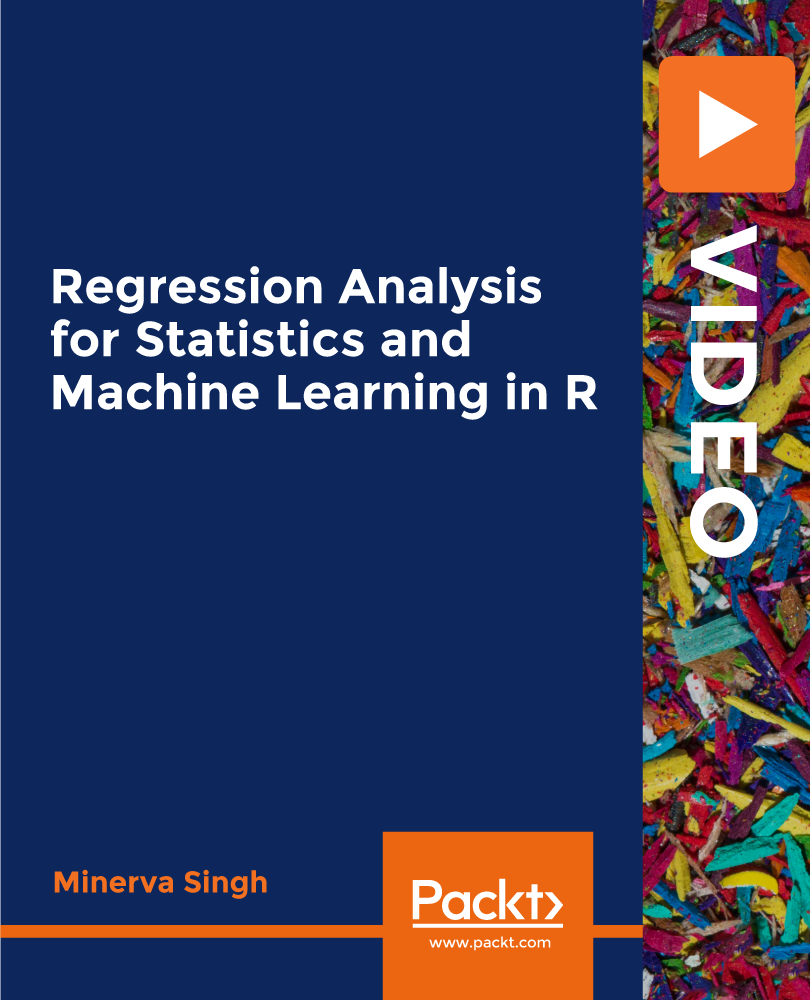
Electron from Scratch: Build Desktop Applications with JavaScript
By Packt
Create 3 useful desktop applications with web technologies using Electron
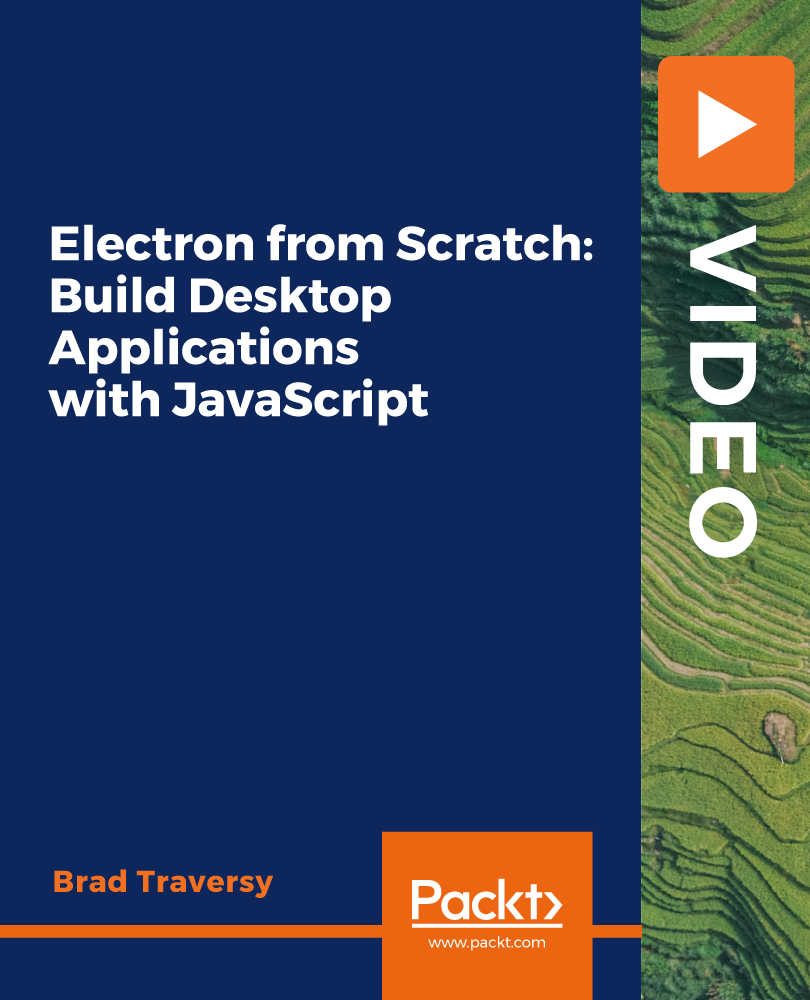
Software Engineering Mini Bundle
By Compete High
Software isn’t built in a day—but understanding its language shouldn’t require decoding ancient scrolls either. The Software Engineering Mini Bundle brings together Python and Go programming, user experience design, website development essentials, and Microsoft Word—because no one likes messy documentation. From efficient coding to interface thinking, and from browser behaviour to documentation structure, this bundle guides you through the mental logic of building software and shaping user journeys. Less hype, more structure—and no need for a triple-shot espresso to keep up. Learning Outcomes: Write structured Python code with logic and clarity in mind. Understand Go programming syntax and foundational development logic. Explore user experience design principles for digital interfaces. Develop basic websites using front-end concepts and tools. Create technical documents using Microsoft Word formatting features. Apply logical thinking across software development and UX planning. Who is this Course For: Future software engineers needing structured technical basics. Beginners exploring web development and digital design workflows. Coders interested in multiple programming language exposure. UX enthusiasts seeking a grounding in user journey logic. Admins supporting development teams with document formatting. Freelancers building small websites or tech-based portfolios. Digital workers organising reports and coding notes clearly. Anyone keen on software logic without the coding theatrics. Career Path: Junior Software Developer – £32,000/year UX Assistant (Entry-Level) – £29,000/year Front-End Developer – £34,500/year Documentation Specialist (Tech Focus) – £28,000/year Python Developer (Entry-Level) – £31,500/year Go Developer Assistant – £33,000/year

Computer Programming Mini Bundle
By Compete High
This isn't about endless syntax memorisation—it’s about making sense of structured chaos. The Computer Programming Mini Bundle introduces key programming languages (Python, Go, JavaScript), core IT concepts, and the kind of problem solving that makes debugging slightly less dramatic. Ideal for those who enjoy structured thinking, it covers how to write clean code, understand computing environments, and tackle logic challenges without shouting at your laptop. No promises on coffee reduction, but the code will definitely be smarter. Learning Outcomes: Write and structure Python code using core programming principles. Understand Go language syntax and program structure basics. Apply JavaScript for interactive front-end programming elements. Learn IT fundamentals for software-related digital environments. Tackle logic-based challenges using structured problem-solving skills. Combine language concepts to improve overall programming knowledge. Who is this Course For: Beginners interested in exploring popular programming languages. Students preparing for coding-related tech roles or study. Tech support staff wanting to understand code behaviour. Junior developers exploring cross-language knowledge building. Digital workers enhancing their coding fluency and logic. Entrepreneurs managing simple software or web-based projects. Freelancers offering IT support with some programming knowledge. Career switchers exploring software from the coding side. Career Path: Junior Python Developer – £30,000/year IT Support Analyst – £28,000/year Go Developer (Entry-Level) – £32,000/year Frontend Developer (JavaScript Focus) – £34,000/year Technical Problem-Solving Assistant – £27,000/year Software Testing Support Analyst – £29,500/year

Data Analysis: Data Analysis Training Have you ever wondered how companies get insights from massive volumes of data to stay competitive and make wise decisions? If so, then participate in our exclusive Data Analysis: Data Analysis Course. This Data Analysis Course describes the fundamentals of data, statistics, and an introduction to Data Analysis. How to get data and where to find it is explained in the Data Analysis Course. Moreover, this Data Analysis Course covers data cleansing, preprocessing, and exploratory data analysis (EDA). Additionally, the Data Analysis Course provides an introduction to Python and Excel for Data Analysis. This thorough Data Analysis Course includes lessons on data wrangling with Pandas (python) and data visualisation using Matplotlib and Seaborn (python). Enrol in our Data Analysis Course to study the fundamentals of statistical analysis and machine learning. Main Course: Data Analysis (Data Analytics) Training Free Courses included with Data Analysis: Data Analysis Training Course: Course 01: Minute Taking Course 02: GDPR Course 03: Cyber Security [ Note: Free PDF certificate as soon as completing the Data Analysis: Data Analysis Training Course] Data Analysis: Data Analysis Training Online This Data Analysis (Data Analytics) Training consists of 12 modules. Curriculum of Data Analysis (Data Analytics) Training Course Module 1: Introduction to Data Analytics Module 2: Basics of Data and Statistics Module 3: Data Collection and Sources Module 4: Data Cleaning and Preprocessing Module 5: Exploratory Data Analysis (EDA) Module 6: Introduction to Excel for Data Analytics Module 7: Introduction to Python for Data Analytics Module 8: Data Wrangling with Pandas (Python) Module 9: Data visualisation with Matplotlib and Seaborn (Python) Module 10: Introduction to Basic Statistical Analysis Module 11: Introduction to Machine Learning Module 12: Capstone Project - Exploratory Data Analysis Assessment Method of Data Analysis (Data Analytics) Training Course After completing Data Analysis: Data Analysis Training Course, you will get quizzes to assess your learning. You will do the later modules upon getting 60% marks on the quiz test. Apart from this, you do not need to sit for any other assessments. Certification of Data Analysis (Data Analytics) Training Course After completing the Data Analysis: Data Analysis Training Course, you can instantly download your certificate for FREE. The hard copy of the certification will also be delivered to your doorstep via post, which will cost £13.99. Who is this course for? Data Analysis: Data Analysis Training Online For business professionals, entrepreneurs, or anybody else looking to have a thorough grasp of data analysis in a commercial setting, this Data Analysis Course is ideal. Requirements Data Analysis: Data Analysis Training Online To enrol in this Data Analysis: Data Analysis Training Course, students must fulfil the following requirements: Good Command over English language is mandatory to enrol in our Data Analysis Training Course. Be energetic and self-motivated to complete our Data Analysis Training Course. Basic computer Skill is required to complete our Data Analysis Training Course. If you want to enrol in our Data Analysis Training Course, you must be at least 15 years old. Career path Data Analysis: Data Analysis Training Online This Data Analysis Course will assist you in obtaining positions as a business analyst, marketing analyst, data analysis, and in related fields.

MERN Stack Front To Back: Full Stack React, Redux and Node.js
By Packt
Build and deploy a social network with Node.js, Express, React, Redux and MongoDB. Learn how to put it all together
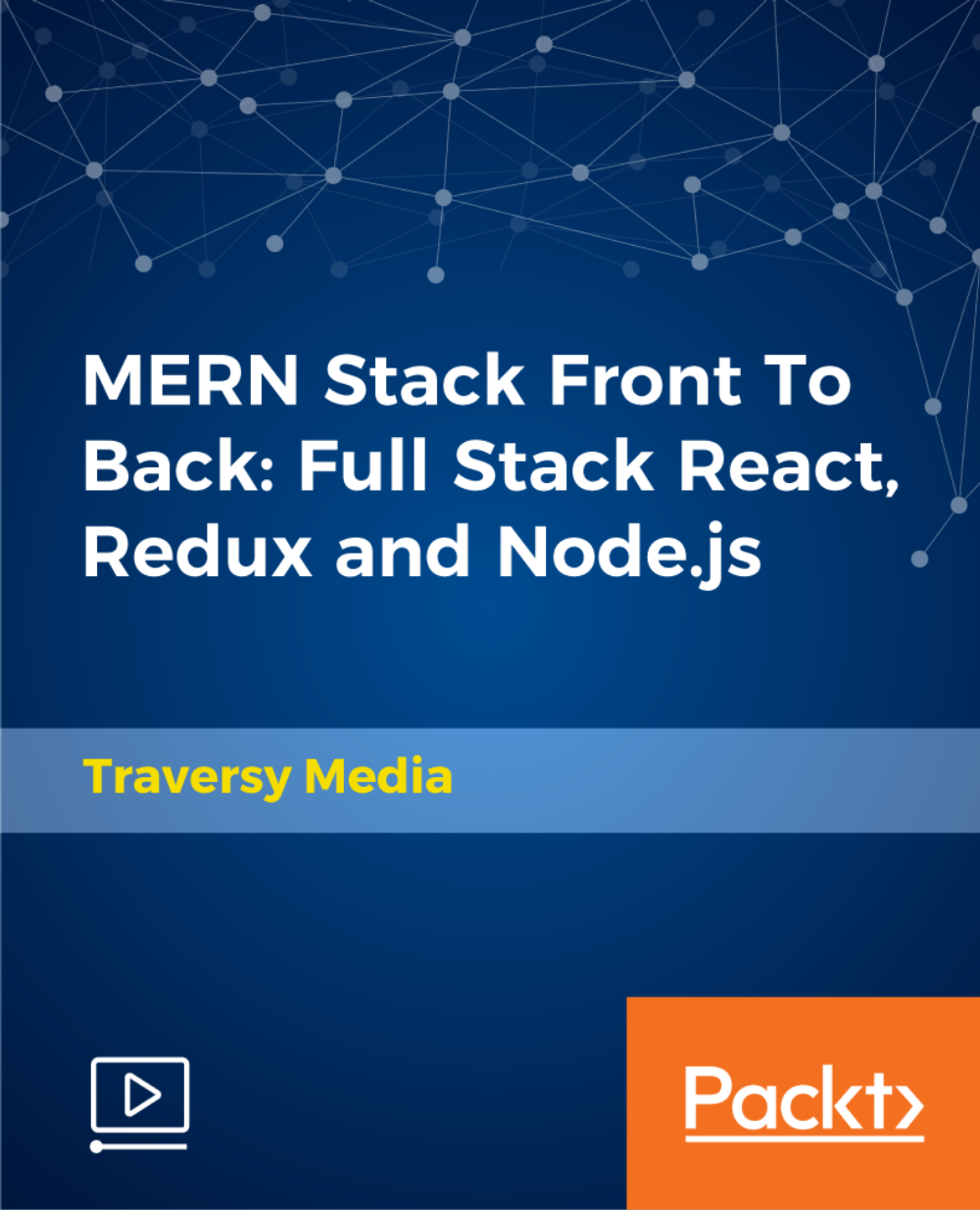
Complete Data Analysis Course
By Wise Campus
Data Analysis: Data Analysis Course Would you like to acquire the skills and self-assurance necessary to make wise choices and successfully traverse the intricate and ever-changing realm of data analysis? Enrol in our Data Analysis Course. The fundamentals of data, statistics, and an introduction to data analysis are all covered in this data analysis course. The how-to of data collection and its sources are explained in the Data Analysis Course. This Data Analysis Course teaches preprocessing, data cleansing, and exploratory data analysis (EDA). An overview of Excel and Python for data analysis is explained in this Data Analysis Course. This extensive Data Analysis course includes lessons on data wrangling with Pandas (Python) and data visualisation using Matplotlib and Seaborn (Python). So, quickly join our Data Analysis Course to learn the fundamentals of machine learning and statistical analysis! Special Offers with free gifts for this Data Analysis: Data Analysis Course This Data Analysis Course course includes a FREE PDF Certificate. Lifetime access to this Data Analysis Course course Instant access to this Data Analysis Course course Get FREE Tutor Support to this Data Analysis Course Course Learning Outcome of Data Analysis Course This Data Analysis Course will help you learn about: Introduction to data analysis, basics of data, and statistics. Data Analysis Course explains how to collect data and its sources. Data cleaning, processing, and exploratory data analysis (EDA) are included in this Data Analysis Course. This Data Analysis Course describes an introduction to Excel for Data Analysis and Python for Data Analysis. Data Wrangling with Pandas (Python) and Data Visualisation with Matplotlib and Seaborn (Python) are parts of this comprehensive Data Analysis Course. With the help of this Data Analysis Course, you will learn the basics of statistical analysis and machine learning. Data Analysis: Data Analysis Course Embark on a transformative journey with our Data Analysis course, designed for beginners. Dive deep into the world of data analysis, mastering essential techniques and tools. Gain practical skills in Data Analysis, empowering you to unlock insights and drive informed decisions. Start your Data Analysis journey today! Who is this course for? Data Analysis: Data Analysis Course Anyone looking to have a thorough grasp of data analysis in a commercial setting should take this Data Analysis: Data Analysis Course. Requirements Data Analysis: Data Analysis Course To enrol in this Data Analysis: Data Analysis Course, students must fulfil the following requirements. To join in our Data Analysis: Data Analysis Course, you must have a strong command of the English language. To successfully complete our Data Analysis: Data Analysis Course, you must be vivacious and self driven. To complete our Data Analysis: Data Analysis Course, you must have a basic understanding of computers. A minimum age limit of 15 is required to enrol in this Data Analysis: Data Analysis Course. Career path Data Analysis: Data Analysis Course With the assistance of this Data Analysis Course, you can obtain work as a data analyst, business analyst, marketing analyst, or in related fields.

MongoDB Tutorial for Beginners (2022)
By Packt
Master MongoDB, an open-source document database and leading NoSQL database that provides high performance, high availability, and automatic scaling. This course covers the MongoDB Community version for beginners and provides over 50 live-running queries, including creating new databases and tables.
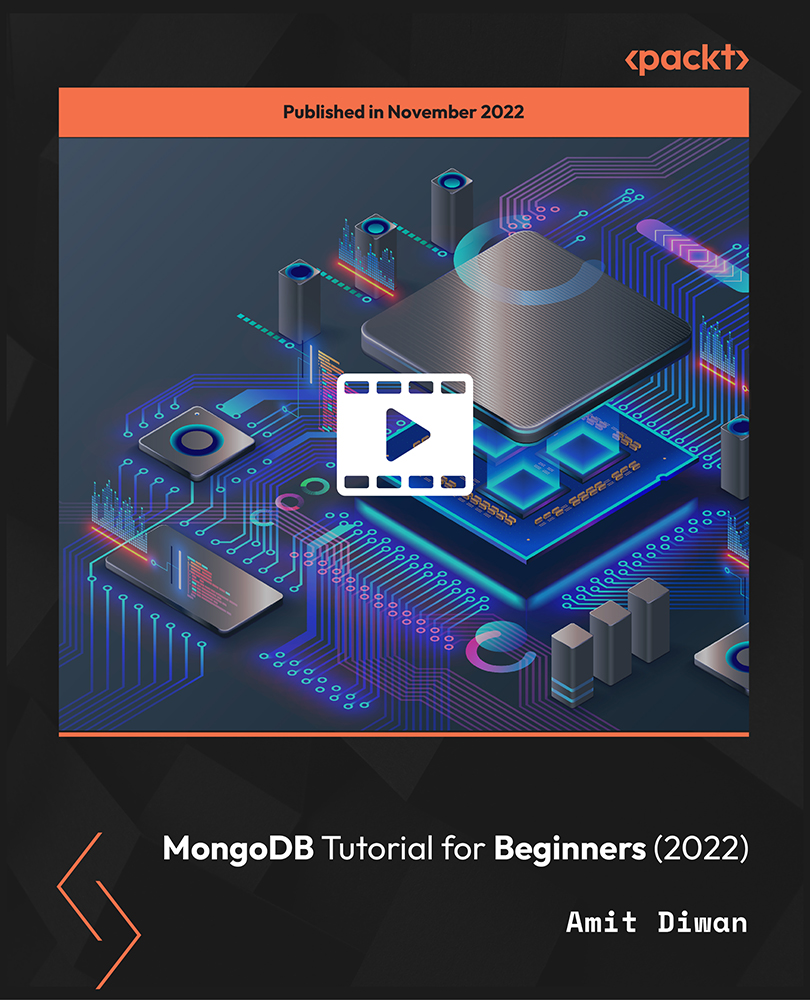
Gaming 5 Course Bundle
By iStudy UK
Get into the world of Gaming with this Complete Package on Gaming You are probably wondering what do you have to learn about gaming since you already play it hours and hours each day. Well have you ever wondered what it would be like to make your own game? Imagine a game being developed by you which millions of people will play around the world. If that sounds interesting that make your dreams come true with this Gaming 5 Course Bundle. Gaming has been considered as one of the most popular hobbies in the world. Since the demand for games is not decreasing just yet, game development has continued to grow and develop. If you are interested in gaming, you need to put in your mind that learning the basics will help you in this industry. In this course you all everything about gaming, on how to make them and to check if they are of good quality. You will also be provided with social gaming guide and financial tips that could take you even further in the gaming industry. Course Highlights Gaming 5 Course Bundle is an award winning and the best selling course that has been given the CPD Certification & IAO accreditation. It is the most suitable course anyone looking to work in this or relevant sector. It is considered one of the perfect courses in the UK that can help students/learners to get familiar with the topic and gain necessary skills to perform well in this field. We have packed Gaming 5 Course Bundle into several modules for teaching you everything you need to become successful in this profession. To provide you ease of access, this course is designed for both part-time and full-time students. You can become accredited in just 20/30 hours and it is also possible to study at your own pace. We have experienced tutors who will help you throughout the comprehensive syllabus of this course and answer all your queries through email. For further clarification, you will be able to recognize your qualification by checking the validity from our dedicated website. Why You Should Choose Gaming 5 Course Bundle Lifetime access to the course No hidden fees or exam charges CPD Accredited certification on successful completion Full Tutor support on weekdays (Monday - Friday) Efficient exam system, assessment and instant results Download Printable PDF certificate immediately after completion Obtain the original print copy of your certificate, dispatch the next working day for as little as £9. Improve your chance of gaining professional skills and better earning potential. Who is this Course for? Gaming 5 Course Bundle is CPD certified and IAO accredited. This makes it perfect for anyone trying to learn potential professional skills. As there is no experience and qualification required for this course, it is available for all students from any academic backgrounds. Requirements Our Gaming 5 Course Bundle is fully compatible with any kind of device. Whether you are using Windows computer, Mac, smartphones or tablets, you will get the same experience while learning. Besides that, you will be able to access the course with any kind of internet connection from anywhere at any time without any kind of limitation. Career Path You will be ready to enter the relevant job market after completing this course. You will be able to gain necessary knowledge and skills required to succeed in this sector. All our Diplomas' are CPD and IAO accredited so you will be able to stand out in the crowd by adding our qualifications to your CV and Resume. Gaming Basics Introduction 01:00:00 Understanding Consoles 01:00:00 Using Your Computer 01:00:00 Using Your Phone 01:00:00 Using the Internet 00:30:00 Where to Find Free Software 01:00:00 Understanding Accessories Dealing with Drugs 00:30:00 Wrapping Up 00:15:00 Developing Games Introduction To Game Creation 01:00:00 Essential Tools 01:00:00 2D Game Creation Software 01:00:00 3D Game Creation Software 01:00:00 3D Game Creation 00:30:00 Game Modification 01:00:00 How To Create a Game on a Social Site 00:30:00 Wrapping Up 00:15:00 Testing Games Introduction to Game Testing FREE 01:00:00 Two Rules of Game Testing FREE 01:00:00 How to Put a Resume Together 01:00:00 How give Examples During Job Interview 00:30:00 Contacting Game Developers 01:00:00 Use the Correct Search Keywords 01:00:00 Wrapping Up 00:15:00 Social Gaming Guide Introduction 01:00:00 How to Use the Application Launcher 00:30:00 Farmville on Facebook 01:00:00 Facebook Words with Friends 01:00:00 Facebook Social City 01:00:00 Finding Free Social Games 01:00:00 Being A Hero In Social Site Game 00:30:00 The Best Social Site Games 01:00:00 How to separate learning myths from reality 00:30:00 Financial Tips for Gamer Introduction 01:00:00 Basic Concept of Internet Safety 01:00:00 A Simple Guide for Buying budget Gaming 01:00:00 Keep Track of what you Spend 00:30:00 Why Being Naive Can Make Your Fortune 00:30:00 If you Need Help Get It 01:00:00 Be Careful not to Get Hooked 01:00:00 How to Handle Difficult Conversations at Work 00:30:00 The Best Way to Finance Games 00:15:00 Additional Supporting Materials Game QA & Testing 00:00:00 Become A Game Tester 00:00:00 Game Testing Changers 00:00:00 2D Game 00:00:00 Beginning Game Development with Python and Pygame 00:00:00 Game Development XNA GameStudio 00:00:00 Mock Exam Mock Exam- Gaming 5 Course Bundle 00:30:00 Final Exam Final Exam- Gaming 5 Course Bundle 00:30:00

Docker Fundamentals for Beginners
By Packt
The course is designed for absolute beginners and takes you on a journey with Docker! The course includes animations and labs to enhance your learning experience. A carefully designed course aimed at helping beginners understand Docker concepts vividly.
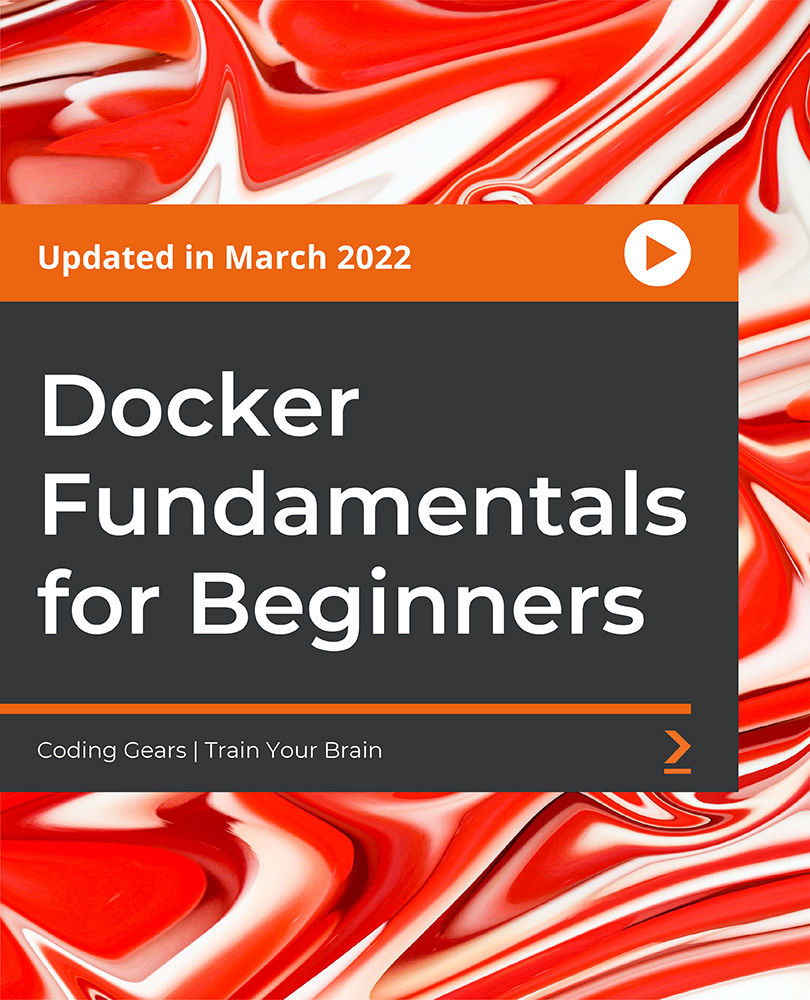
Search By Location
- Python Courses in London
- Python Courses in Birmingham
- Python Courses in Glasgow
- Python Courses in Liverpool
- Python Courses in Bristol
- Python Courses in Manchester
- Python Courses in Sheffield
- Python Courses in Leeds
- Python Courses in Edinburgh
- Python Courses in Leicester
- Python Courses in Coventry
- Python Courses in Bradford
- Python Courses in Cardiff
- Python Courses in Belfast
- Python Courses in Nottingham