- Professional Development
- Medicine & Nursing
- Arts & Crafts
- Health & Wellbeing
- Personal Development
598 Publishing courses delivered Online
3ds max and V-Ray Training Course
By ATL Autocad Training London
Why 3ds max and V-Ray Training Course? This course is ideal for 3D artists and professionals in various industries seeking advanced rendering skills. If you work with 3ds Max and want to master superior photorealistic rendering using V-Ray, this course is tailored for you. V-Ray, a third-party engine compatible with 3ds Max, Click here for more info: Website Duration: 10 hours. Approach: Personalized 1-on-1 Sessions and Flexible Learning. Scheduling Flexibility: Mon to Sat between 9 am and 7 pm. Choose your own day and time. 10-hour Vray for 3ds Max Training Course Outline: Module 1: Introduction to Vray for 3ds Max (2 hours) What is Vray and its integration with 3ds Max? Installation and setup of Vray for 3ds Max Understanding Vray interface and workflow Overview of Vray materials Module 2: Lighting with Vray (2 hours) Various lighting techniques in Vray Types of Vray lights and their configurations Creating and managing Vray sun and sky Vray dome lighting and IES light usage Efficient lighting workflows in Vray Module 3: Vray Camera (2 hours) Understanding Vray camera settings Controlling exposure with Vray camera Working with Vray depth of field Creating Vray camera animations Utilizing Vray frame buffer Module 4: Vray Materials (2 hours) Understanding Vray material properties Creating realistic materials using Vray Building and storing custom Vray material libraries Implementing Vray material overrides Module 5: Vray Rendering and Post Production (2 hours) Overview of Vray rendering settings Rendering images and animations with Vray Post-production techniques in Photoshop Understanding and utilizing Vray frame buffer Compositing Vray render elements in Photoshop Working with Vray denoiser Modeling Techniques: Edit Poly Modeling Extrude, Chamfer, Cut, and Slices Symmetry Mirror Modeling Designing furniture and basic architectural models Lines, Shapes, and Plan Import from AutoCAD/Vectorworks Modifiers: Compound objects (Connect, Scatter, Pro Boolean, Loft, Terrain) Bend and Taper Basic Lights: Omni Light, Spot Light, Direct Light Camera Control: Free Camera, Target Camera Texturing and Rendering: Diffuse and Bump Mapping Environment and Background Images Advanced Rendering Techniques (Interior and Exterior Scenes) Vray Specifics: VRay Lights (Plane, Dome, Sphere, Sun, Shadow) VRay Camera Settings (Focal Length, Film Speed, Shutter Speed) VRay Materials (Diffuse Color, Reflection, Refraction, Blurry Reflections) Upon completing the 10-hour Vray for 3ds Max Training Course, participants will: Master Vray Integration: Understand setup, interface, and tools for effective usage. Excel in Vray Lighting Techniques: Learn diverse Vray lighting methods, enhancing scene realism. Vray Camera Control: Manipulate camera settings, exposure, and create dynamic animations. Vray Material Skills: Create realistic materials, manage libraries, and override material properties. Perfect Rendering and Post-Production: Optimize rendering, produce high-quality images, and enhance results in post-production. Advanced 3D Modeling Expertise: Develop complex shapes, utilize modifiers, and import plans effectively. Recommended Resources: "V-Ray My Way: A Practical Designer's Guide to Creating Realistic Imagery Using V-Ray & 3ds Max" by Lee Wylde "3ds Max Modeling for Games: Insider's Guide to Game Character, Vehicle, and Environment Modeling" by Andrew Gahan "Photoshop for 3D Artists, Volume 1" by 3DTotal Publishing Job Opportunities: Students can pursue careers as: 3D Visualization Artists: Creating realistic visuals for architecture, products, and entertainment. Game Designers: Developing game environments and assets for interactive experiences. Architectural Visualizers: Producing high-quality architectural renders for firms and clients. Product Designers: Crafting detailed product visualizations for marketing and prototyping. Freelance 3D Artists: Offering services on platforms like Upwork, catering to diverse client needs. Opportunities exist in architecture, gaming, animation, advertising, and freelancing. A strong portfolio and networking enhance job prospects. Skills Acquired: Vray Advanced Lighting: HDRI, Global Illumination Mastery. Vray Material Expertise: Shaders, Textures, Realistic Material Replication. Scene Optimization: Large-scale Scene Handling, Speed Optimization. Post-Production Skills: Vray and Photoshop Enhancement, Atmosphere Addition. Career Opportunities: Architectural Visualization Specialist Product Design Visualizer 3D Visualization Artist Freelance Rendering Expert In-House Rendering Consultant Learn the advanced Vray rendering skills, 1-on-1 training courses, boost your career prospects in architectural visualization, product design, and animation industries. Download 3ds max. Autodesk Download a free 30 day trial of 3ds Max, 3D modelling and rendering software for design visualisation, games and animation to create with full artistic Download Vray V-Ray for 3ds max is an integral rendering software for SketchUp, enabling designers to experience their designs in real-time. Say Goodbye to Group Courses: Welcome to our Personalized Learning Experience! Why Choose Us? Our Course Benefits Include: â One-on-One Training: Experience personalized coaching from practicing architects and designers tailored exclusively for you. 1-on-1, Face to Face at (SW96DE) or Live online. Open: Monday to Saturday 9 am to 7 pm. Customized Tutorials: Take home bespoke video tutorials designed to enhance your learning journey. Comprehensive Resources: Receive a digital reference book for thorough revision, ensuring you grasp every concept. Free Ongoing Support: Enjoy continuous after-course support via phone or email, guaranteeing your success even after the class ends. Flexible Syllabus: We adapt syllabus and projects to match your needs, ensuring you learn precisely what matters most to you. Official Certificate: Certificate upon course completion. Why Us? Supported Individual Learning: Our courses, ranging from 10 hours to 120 hrs Diploma training Courses, offer unwavering support at every step. With personalized homework assignments and free after-course assistance, we pave the way to mastering software with unparalleled guidance. Personalized Attention, Not Crowded Classrooms: Bid farewell to crowded classrooms. Experience the intimacy of one-on-one learning. This ensures you receive the undivided attention you deserve, fostering a confident and comfortable learning environment. Financial Flexibility: Embarking on your educational journey shouldn't be a financial burden. We offer a variety of payment plans tailored to your needs. Discover the options available to you and start your learning adventure today. Expert Instructors, Real-world Insight: Our instructors are experts meticulously chosen for their extensive industry knowledge and passion for teaching. They are dedicated to imparting invaluable skills to anyone eager to learn.

GCSE English Language Course - AQA English Language Online
By Study Plex
Highlights of the Course Course Type: Self-Paced Online Learning Accreditation: AQA Qualification: Nationally Recognised Qualification Study Materials: High-Quality E-Learning Study Materials Certificate: Certificate upon passing the official exam Access: 1 Year Access Tutor Support- Paid Tutor Support Customer Support: 24/7 live chat available What you will learn from this course? Upon successful completion of this GCSE English Language Course, you will be able to: Develop the skill of reading a variety of excellent literature swiftly, clearly, and with connections between the books, you are reading. Acquire the skills necessary to read critically, then use what you learn from in-depth reading to improve and inform your own writing. Understand how to properly use standard English while writing in a concise and persuasive way. Develop key skills to spell, punctuate, and apply grammar correctly Become familiar with grammatical concepts, spoken and written language conventions, and a wide vocabulary, and put these abilities to use GCSE English Language Course This GCSE English Language Course is accredited by AQA and regulated by Ofqual, making it a nationally recognised credential that will improve your CV and set you apart from the competition. Through this course, you will improve your speaking, listening, reading, and writing abilities, which will aid you in showcasing a strong command of the language. Towards the end of this course, You will have the knowledge and abilities necessary to succeed in your official exam and land a job in the relevant field. Who is this Course for? The following individuals may benefit from this GCSE English Language Course: University and job applicants Anyone who wants to receive a higher grade in their GCSE Engish Anyone interested to build a career in this sector Anyone planning to pursue English language at University or A level Anyone trying to increase their chances of landing a job Anyone who wants to work in the publishing, journalism, or teaching fields Anyone who desires to develop their English Communication skills Whether you are a complete beginner or an aspiring professional, this course will provide you with the necessary skills and professional competence, and open your doors to a wide number of professions within your chosen sector. Eligibility Requirements This GCSE English Language Course has no academic prerequisites and is open to students from all academic disciplines. You must, however, first complete an initial assessment as well as a diagnostic evaluation in order for us to ascertain your progression level and discover any weak areas before we can create an individualised learning plan for you. All course learning resources will be made available to you after successfully completing this assessment, and you will have a year to view them at your convenience. Career Path This GCSE English Language Course will provide you with a fresh opportunity to enter the relevant job market and successfully escalate to advanced vocational study. Additionally, you will be able to advance your career, increase your level of competition in your chosen field, and highlight these skills on your resume. Assessment Procedure Students must complete a variety of interactive online examinations at the conclusion of each module to evaluate the understanding and skills they are learning in this GCSE English Language Course. These assessments also determine if students can demonstrate these skills effectively. At the end of the module, you can also keep track of your progress and regularly check your score. Upon successfully completing this course, you can schedule your official exam by contacting us at [email protected]. There are two paper-based assessments and a spoken language task in the AQA-accredited GCSE English Language. Assessment Format of Paper 1 Concepts covered: Reading (literature fiction text) and writing (descriptive or narrative writing) Exam time: 1 Hour 45 minutes written exam Total marks: 80 Total weight: 50% of GCSE Question format: Short question, long question and extended writing question Assessment Format of Paper 2 Concepts covered: Reading (nonfiction text and literature fiction text) and writing (presenting a viewpoint) Exam time: 1 Hour 45 minutes written exam Total marks: 80 Total weight: 50% of GCSE Question format: Short question, long question and extended writing question Non- Assessment âSpoken Languageâ Section Students will have the opportunity to showcase their speaking and listening abilities during this assessment. Skills tested: Presenting, responding to questions and feedback, and use of Standard English Total Marks: Marked by the teacher Total Weight: separate endorsement (0% weighting of GCSE) This GCSE English Language Course - AQA English Language Online is accredited by AQA and regulated by Ofqual. What is AQA? AQA, a well-known awarding body, sets standards, administers exams at the GCSE, AS, and A Level in a variety of areas, and grants qualifications to peruse a desired career. More than half of the GCSE and A-level exams that are taken and graded in the UK each year are administered by AQA. Additionally, employers and institutions all across the world highly respect these credentials. Benefits of AQA This qualification is recognised in the UK and across the world It is valued by employers all over the world Improve your employment prospects Boost your job satisfaction Promotes career advancement Enhances your CV Provides you with a competitive edge in the job market What is Ofqual? Qualifications, exams, and assessments are governed in England by Ofqual (The Office of Qualifications and Examinations Regulation). They are in charge of identifying the knowledge, skills, and understanding that students have displayed, and also ensuring that all the assessments and exams reveal what a student has accomplished. Benefits of Ofqual Regulation This regulation is valued internationally Created in accordance with specific national standards Designed in collaboration with industry to guarantee their suitability. Accurately reflect the knowledge, abilities, and understanding that the learners have shown. Candidates who have obtained a qualification that is governed by Ofqual are seen with greater confidence by employers. Course Curriculum Paper 1: Explorations in Creative Reading and Writing Reading Reading Identify Explicit Information Q1 - Identify Explicit Information 00:00:00 Assessment - Identify Explicit Information 00:10:00 Analysing Writers' Use of Language 1) Analysing a writer_s use of language 00:00:00 2) Further examples of analysing a writer_s use of language 00:00:00 Assessment - Analysing Writers' Use of Language 00:24:00 Structure 1) What do we mean by structure 00:00:00 2) How writers use structure 00:00:00 3) An example of structure in action 00:00:00 Assessment - Structure 00:24:00 Evaluating Writers' Methods 1) Evaluating a writer_s methods 00:00:00 Assessment - Evaluating Writers' Methods 00:16:00 Writing 1) Descriptive Writing - The Basic Techniques 00:00:00 2) Writing a description suggested by a picture 00:00:00 3) Creating a good story opening 00:00:00 Assessment - Writing 00:10:00 Paper 2: Writers' Viewpoints and Perspectives Reading Identify and Interpret Explicit and Implicit Information and Ideas Q1 - Identify Explicit and Implicit Evidence 00:12:00 Assessment - Identify and Interpret Explicit and Implicit Information and Ideas 00:06:00 Synthesising and Summarising 1) Synthesising and Summarising 00:11:00 Assessment - Synthesising and Summarising 00:10:00 How does the Writer use Language? How Does the Writer Use Language 00:11:00 Assessment - How does the Writer use Language 00:14:00 Comparing Viewpoints and Perspectives Comparing Viewpoints and Perspectives 1 00:11:00 Comparing Viewpoints and Perspectives 2 00:11:00 Comparing Viewpoints and Perspectives 3 00:11:00 Assessment - Comparing Viewpoints and Perspectives 00:10:00 Writing Assessment - Writing 00:20:00 Feedback Feedback 00:00:00 06) Writing Example and Revision Tasks for Question 5 00:13:00 01) Different writing tasks for Question 5 00:00:00 02) Writing to Argue or Persuade 00:00:00 03) Planning and Writing an Article 00:11:00 Writing a Speech and Expressing Opinions 00:11:00

Earn your Creative Writing Diploma and unlock your potential as a writer. Master storytelling, character development, and writing techniques to enhance your skills and pursue a career in writing. Whether you're an aspiring novelist or a content creator, this course will help you take your writing to the next level.
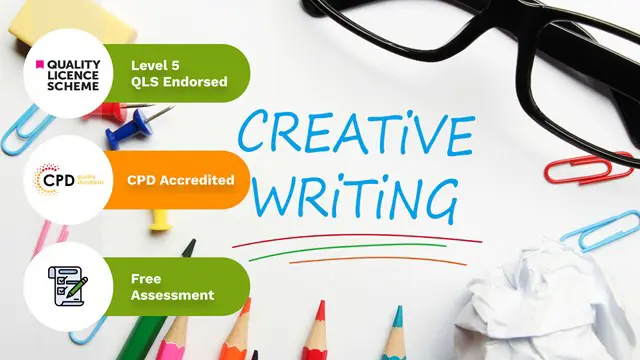
Description: Corel WordPerfect 12 - Advanced is necessary for you after finishing the intermediate course. This course has several modules which will help you work on the developed level skills that you have attained and improve on them. The basic elements of this course will expose you to the advanced stuff that is incorporated in the WordPerfect program. It will teach you all the tools and expertise necessary to operate during any work to become a skilled and efficient operator. This course will help you stand out among other colleagues and further your cause to promote your career. Learning Outcomes: Discover how to use WordPerfect, Microsoft Word, WordPerfect Classic, and Legal mode Customize toolbars, property bars, menus, keyboards, display settings and application bar options Modify WordPerfect environment, file settings, setting summary and conversion options Keep your spelling and grammar on check, change language preferences, add words to dictionary, and customize word list Understand the table structure and use tables property bar, QuickCreate, table menu and perfect expert to manage tables Insert, delete, resize, join and split cells or columns and rows Format tables through cells rotation option, setting vertical alignment, adding borders and fill, using speedformat, and creating or deleting speedformat styles Carry out advanced table tasks by using QuickSum, creating formulas, changing numeric formula of a cell, converting table to tabbed text and vice versa Understand the structure of charts, insert charts, how interface differs when working with them, move, resize, and delete them Changing chart type, chart colours and fonts, legend box, and your perspective Sort out data using sort dialog, setting sort options, creating custom sort, and outputting sort results to a disk Importing and linking spreadsheets or databases, and inserting objects and other file types Merging mail, creating data file, entering your data, using meal merge toolbar in data file Finding records; navigating between records and fields; modifying field names; adding, deleting and editing records Create form documents, add merge fields and merge codes, performing the merge, and creating envelopes during the merge Get an overview of the XML interface, creating new documents, publishing to XML, and converting existing documents to XML Using macro toolbars and visual basic editor along with recording, playing, editing and deleting macros Downloading the OfficeReady browser, using it and templates from the browser How to searchfor files in WordPerfect, starting the WordPerfect when Windows starts, and the differences between Windows Clipboard vs. Corel Clipbook Assessment: At the end of the course, you will be required to sit for an online MCQ test. Your test will be assessed automatically and immediately. You will instantly know whether you have been successful or not. Before sitting for your final exam you will have the opportunity to test your proficiency with a mock exam. Certification: After completing and passing the course successfully, you will be able to obtain an Accredited Certificate of Achievement. Certificates can be obtained either in hard copy at a cost of £39 or in PDF format at a cost of £24. Who is this Course for? Corel WordPerfect 12 - Advanced is certified by CPD Qualifications Standards and CiQ. This makes it perfect for anyone trying to learn potential professional skills. As there is no experience and qualification required for this course, it is available for all students from any academic background. Requirements Our Corel WordPerfect 12 - Advanced is fully compatible with any kind of device. Whether you are using Windows computer, Mac, smartphones or tablets, you will get the same experience while learning. Besides that, you will be able to access the course with any kind of internet connection from anywhere at any time without any kind of limitation. Career Path After completing this course you will be able to build up accurate knowledge and skills with proper confidence to enrich yourself and brighten up your career in the relevant job market. CUSTOMIZING WORDPERFECT Using the Workspace Manager 00:30:00 Customizing How You Interact With Word 00:15:00 Customizing How WordPerfect Interacts With Data 00:30:00 Customizing Spelling and Grammar 00:30:00 TABLES Creating a Basic Table 01:00:00 Working With Rows and Columns 00:30:00 Formatting a Table 00:30:00 Advanced Table Tasks 01:00:00 OTHER DATA TASKS Creating Charts 00:30:00 Modifying Charts 00:30:00 Sorting Data 01:00:00 Using Data From Other Applications 00:30:00 BEYOND BASIC DOCUMENTS Mail Merge Basics 00:30:00 Modifying Your Data 00:30:00 Finalizing the Merge 00:30:00 Creating an XML Document 01:00:00 ADVANCED TOPICS Macros 01:00:00 Using the OfficeReady Browser 00:30:00 WordPerfect and Windows 01:00:00 Order Your Certificate and Transcript Order Your Certificates and Transcripts 00:00:00

LOOKING FOR: ADULT FICTION Marilia Savvides founded The Plot Agency in 2024. She began her career in publishing at Peters Fraser and Dunlop, where she spent eight years, first as International Rights Agent, and later as Literary Agent, building her own list of authors. In 2019, she joined 42MP, where she worked as Literary Agent for four years, helping to launch and set up the Book Division. She is particularly interested in fiction that is beautifully written and cleverly constructed, but still accessible to a wide readership. She is often drawn to darker tales that weave together excellent characters and an impossible-to-put-down story, from immersive book club novels with a splash of suspense, crime and thrillers, accessible horror, and speculative, genre-bending or dystopian stories. She also adores smart, witty contemporary rom-com in the style of Emily Henry. In the thriller, crime and mystery space she is interested in most areas, except military thrillers and organised crime/ mafia / mob stories. Big hooks and clever set ups are a big bonus! She adores Karin Slaughter (especially her standalone novels) and Gillian Flynn. In the book club / reading group space, she’s particularly drawn to fiction in the vein of Jodi Picoult, Liane Moriarty and Celeste Ng, and absolutely fell in love with Bright Young Women by Jessica Knoll, both for the incredible voice, and the exquisite use of structure and time. Complicated family dynamics, empathetic and smart approaches to controversial issues, stand out protagonists (like Elizabeth Zott in Lessons in Chemistry or Bernadette in Where D’You Go Bernadette), long buried secrets, complicity, the road to justice, and impossible decisions, are all themes she finds herself drawn to. In the horror space, she’s a sucker for amazing female-centric stories in the vein of Yellowjackets, and the kind of contemporary, accessible horror that Stephen King always nails. She wants to get lost in a world that feels within reach of ours. In the speculative and dystopian spaces, she’s interested in genius ideas that set up big questions or reflect the most broken (and sometimes hidden) parts of society. She loves Octavia Butler, Margaret Atwood, George Orwell, and also adored The Leftovers, Station Eleven, Wanderers, and The Power. The what-ifs of life and fiction fascinate her. In the grounded sci-fi space, she’d love to find a smart, immersive, and accessible story like The Martian. She doesn’t represent fantasy or romantasy. In regards to sci-fi, unless it’s very grounded and has crossover potential to a mainstream audience, it’s not for her. In the romance space, she’s particularly drawn to smart, complex and witty characters, where the chemistry is jumping off the page. She loves contemporary settings and all the tropes, though the voice and characters must come first to make the reading experience fully immersive. She wants to be cackling, and rooting for the characters with all her heart. She is very hands-on editorially, and loves working with her authors to shape their manuscripts, and brainstorm ideas. The best part of the job is discovering debut authors, and helping them find a home for their books. Marilia would like you to submit a covering letter, 1 - 2 page synopsis and the first 5,000 words of your manuscript in a single Word document. (In addition to the paid sessions, Marilia is kindly offering one free session for low income/underrepresented writers. Please email agent121@iaminprint.co.uk to apply, outlining your case for this option which is offered at the discretion of I Am In Print). By booking you understand you need to conduct an internet connection test with I Am In Print prior to the event. You also agree to email your material in one document to reach I Am In Print by the stated submission deadline and note that I Am In Print take no responsibility for the advice received during your agent meeting. The submission deadline is: Tuesday 16th September 2025

Is Traditional Marketing still effective? Or are we shifting to Marketing by using the latest technology? One of the most effective and used marketing stategies today is Email Marketing. In this Diploma Course, you will be able to learn more about effective Email Marketing. Description: In this modern age, people are using their email more than their phone in the marketing. As marketing is to target everyone globally, it means that the coverage of the marketing is wider. Mastering the Art of Marketing is not impossible to learn. Being profitable through email marketing will be very beneficial in terms of convenience if you know how to use it efficiently. In the sales industry, you need to learn more as communicating with your customers effectively is your key to success and greater sales. If you are having difficulties to communicate with your customers or having difficulties in grabbing the attention of your subscribers, then this course will surely help you with that! This course will also help you get your subscribers ask for more which will ultimately increase your sales. Who is the course for? Employees of the business industry and other businessmen who want to learn how to communicate effectively with their customers and potential clients through email. People who have an interest in marketing through email and how to effectively communicate with their email list. Entry Requirement: This course is available to all learners, of all academic backgrounds. Learners should be aged 16 or over to undertake the qualification. Good understanding of English language, numeracy and ICT are required to attend this course. Assessment: At the end of the course, you will be required to sit an online multiple-choice test. Your test will be assessed automatically and immediately so that you will instantly know whether you have been successful. Before sitting for your final exam you will have the opportunity to test your proficiency with a mock exam. Certification: After you have successfully passed the test, you will be able to obtain an Accredited Certificate of Achievement. You can however also obtain a Course Completion Certificate following the course completion without sitting for the test. Certificates can be obtained either in hard copy at a cost of £39 or in PDF format at a cost of £24. PDF certificate's turnaround time is 24 hours and for the hardcopy certificate, it is 3-9 working days. Why choose us? Affordable, engaging & high-quality e-learning study materials; Tutorial videos/materials from the industry leading experts; Study in a user-friendly, advanced online learning platform; Efficient exam systems for the assessment and instant result; The UK & internationally recognized accredited qualification; Access to course content on mobile, tablet or desktop from anywhere anytime; The benefit of career advancement opportunities; 24/7 student support via email. Career Path: This Email Marketing Course will be very beneficial and helpful, especially to the following careers: Marketing and Promotions Executives/Specialists Marketing Managers Sales Managers Sales and Promotions Specialists Top Executives And Much More! Email Marketing Introduction to Email Marketing 00:30:00 Using Email Marketing Software 00:30:00 Building Email Lists by Quantity 00:30:00 Building Email Lists by Quality 00:30:00 Crafting an Email 01:00:00 Analyzing and Tracking Your Email Marketing Strategy 00:30:00 Email Marketing Campaign Getting to Know E-mail Marketing 00:30:00 Setting Up Your Audience 00:30:00 The Tools 00:30:00 Designing Your Campaign Strategy 00:30:00 Crafting Messages for Each Campaign 01:00:00 Good Habits Get Optimal Results 00:30:00 What to Write 00:30:00 Subject Lines and Action Calls 00:30:00 If It Doesn't Get Measured, It Can't Be Counted 00:30:00 Test Driving 00:05:00 Email Marketing Secrets Introduction 01:00:00 4 Crucial Things You Need To Do To Build your List 01:00:00 Ways To Get Your Opt In Subscribers To Trust You Quickly 01:00:00 Tips To Build A List Of Eager Subscribers 01:00:00 Easy Ways To Grab Your Reader's Attention In Your Subject 01:00:00 Effective Techniques To Get Your Subscribers Begging For More 01:00:00 Can You Really Use Articles To Build Your List? 01:00:00 Things To Consider When Publishing A Newsletter 01:00:00 The 3 Things To Avoid When Emailing Your List 01:00:00 Mock Exam Mock Exam- Diploma in Email Marketing 00:20:00 Final Exam Final Exam- Diploma in Email Marketing 00:20:00 Certificate and Transcript Order Your Certificates and Transcripts 00:00:00

Step into the realm of rhythm and verse with our 'Poetry Writing' course, a path that leads you through the artful intricacies of poetic expression. This course is an invitation to unlock your creative potential and weave words into impactful poetry. It begins with an introduction to poetry writing, setting the stage for a deeper understanding and appreciation of this timeless art form. As you delve into reading poetry, you gain insights not just as a reader, but as an emerging poet, understanding the nuances and depths that words can convey. As your journey progresses, you will be guided through the initial steps of crafting your own poems, exploring the important details that make poetry so evocative. The course covers the elements of poetic language, teaching you how to use metaphors, similes, and rhythm to breathe life into your verses. You'll learn about the sound of poetry - how rhyme, meter, and cadence can be harnessed to create memorable and melodious poems. The exploration deepens with lessons on open-form and closed-form poetry, providing you with a broad spectrum of styles and structures. From traditional forms of verse to the art of revision, this course prepares you not only to write poetry but also to refine and share your work, culminating in practical advice on getting published. Learning Outcomes Understand the foundational principles of poetry writing. Develop skills in reading and interpreting poetry. Learn to employ poetic language and sound techniques effectively. Explore various forms and structures of poetry. Gain knowledge in editing, refining, and publishing poetry. Why choose this Poetry Writing course? Unlimited access to the course for a lifetime. Opportunity to earn a certificate accredited by the CPD Quality Standards and CIQ after completing this course. Structured lesson planning in line with industry standards. Immerse yourself in innovative and captivating course materials and activities. Assessments designed to evaluate advanced cognitive abilities and skill proficiency. Flexibility to complete the Course at your own pace, on your own schedule. Receive full tutor support throughout the week, from Monday to Friday, to enhance your learning experience. Unlock career resources for CV improvement, interview readiness, and job success. Who is this Poetry Writing course for? Aspiring poets seeking to hone their craft. Writers wanting to explore the genre of poetry. Literature students interested in poetic forms and techniques. Creative individuals seeking a new mode of expression. Anyone with a passion for words and a desire to explore poetry. Career path Poet - Variable (depending on publication and recognition) Creative Writer - £20,000 to £40,000 Literature Teacher - £25,000 to £37,000 Editor - £24,000 to £40,000 Content Creator - £20,000 to £35,000 Literary Critic - £22,000 to £45,000 Prerequisites This Poetry Writing does not require you to have any prior qualifications or experience. You can just enrol and start learning.This Poetry Writing was made by professionals and it is compatible with all PC's, Mac's, tablets and smartphones. You will be able to access the course from anywhere at any time as long as you have a good enough internet connection. Certification After studying the course materials, there will be a written assignment test which you can take at the end of the course. After successfully passing the test you will be able to claim the pdf certificate for £4.99 Original Hard Copy certificates need to be ordered at an additional cost of £8. Course Curriculum Module 01: Introduction to Poetry Writing Introduction to Poetry Writing 00:18:00 Module 02: Reading Poetry Reading Poetry 00:21:00 Module 03: Beginning The Journey Beginning The Journey 00:15:00 Module 04: Important Details of Poetry Important Details of Poetry 00:25:00 Module 05: Poetic Language Poetic Language 00:18:00 Module 06: The Sound of Poetry The Sound of Poetry 00:24:00 Module 07: The Poet's Craft The Poet's Craft 00:14:00 Module 08: Open-Form and Closed-Form Poetry Open-Form and Closed-Form Poetry 00:22:00 Module 09: Traditional Forms of Verse Traditional Forms of Verse 00:21:00 Module 10: Vision and Revision Vision and Revision 00:19:00 Module 11: Getting Published Getting Published 00:20:00

Build a Business Teaching
By iStudy UK
Learn the strategies of marketing your course and increase your sales through proper marketing. Enrol the Build a Business Teaching course and learn how to drive traffic to your course. Online courses have become very popular day by day. However, there are many online platforms to learn. So, to choose the right platform or to spread the message about your course is a little bit tough. The course will help you to increase the traffic and sales of your course through recent marketing strategies. You will learn to use YouTube for marketing your course. The course teaches you to create a podcast describing the features and importance of your course. You will know other marketing strategies such as email marketing, blog marketing, creating social media groups such as Reddit, Facebook Live, Google Plus, and Facebook Groups. Instead of these, the course guides you to build sales funnels to increase sales. Shortly, you will be an authority in your niche. What Will I Learn? Drive traffic to their courses. Build a sales funnel to increase sales. Use YouTube marketing effectively. Build a blog to market courses. Develop a podcast. Design an email marketing campaign. Conduct interviews to generate content. Become an authority in your niche. Utilize student engagement to build a tribe. Utilize the power of branding. Build a social media following with Reddit, Facebook Live, Google+, and Facebook Groups. Requirements No previous knowledge or experience required. A desire to implement an effective marketing plan. A desire to increase leads, conversions, and sales results. Who is the target audience? Anyone who works online, company or individual. Entrepreneurs, startups, and small business owners. Sales representatives, independent advisors, and consultants. Infopreneurs, authors, and instructors. Section 01 - Dive into Course Marketing Course Marketing FREE 00:02:00 Course Marketing Introduction 00:02:00 Course Marketing Success 00:05:00 Driving Traffic 00:10:00 Section 02 - Building a Sales Funnel Front End Offering 00:07:00 Upselling (or 1 time offer) 00:11:00 Downselling 00:06:00 Additional Upsells 00:11:00 Backend Offer 00:09:00 Sales Funnel (case study) 00:09:00 Section 03 - YouTube Marketing YouTube Marketing Plan 00:07:00 Creating Engaging YouTube Videos 00:05:00 YouTube Channel Best Practices 00:03:00 YouTube Channel (case study) 00:12:00 Optimizing YouTube Videos 00:06:00 Section 04 - Building a Blog Introduction to Blogging 00:04:00 Choosing a Blogging Niche 00:05:00 Content is King 00:10:00 Adding Video and Images 00:03:00 Social Media 00:03:00 Important Pages 00:02:00 Section 05 - Podcasting Introduction to Podcasting 00:02:00 Podcast Hardware and Software 00:09:00 Preparing a Podcast 00:03:00 Podcast Outline 00:03:00 Recording the Podcast 00:05:00 Publishing the Podcast 00:05:00 Marketing Tips 00:04:00 Section 06 - Email Marketing Introduction 00:04:00 Challenges of Email Marketing 00:08:00 Content Marketing 00:04:00 Valuable Content 00:07:00 Email Standards 00:05:00 Keep Email Clean 00:04:00 Lead Generation 00:05:00 AIDA 00:07:00 Section 07 - Live Streaming Introduction to Live Streaming 00:03:00 Live Streaming Basics 00:06:00 Strategy 00:06:00 Promotion 00:05:00 Section 08 - Authority Marketing Introduction to Authority Marketing 00:09:00 Becoming an Authority 00:07:00 Authority Marketing (step by step) 00:16:00 You're an Authority 00:07:00 Section 09 - Branding Introduction to Branding 00:03:00 Mission Statement 00:05:00 Logo 00:06:00 Promotion 00:03:00 Delivering 00:07:00 Course Certification

A Beginner Crash Course on ChatGPT
By SkillWise
Overview Uplift Your Career & Skill Up to Your Dream Job - Learning Simplified From Home! Kickstart your career & boost your employability by helping you discover your skills, talents, and interests with our special A Beginner Crash Course on ChatGPT Course. You'll create a pathway to your ideal job as this course is designed to uplift your career in the relevant industry. It provides the professional training that employers are looking for in today's workplaces. The A Beginner Crash Course on ChatGPT Course is one of the most prestigious training offered at Skillwise and is highly valued by employers for good reason. This A Beginner Crash Course on ChatGPT Course has been designed by industry experts to provide our learners with the best learning experience possible to increase their understanding of their chosen field. This A Beginner Crash Course on ChatGPT Course, like every one of Skillwise's courses, is meticulously developed and well-researched. Every one of the topics is divided into elementary modules, allowing our students to grasp each lesson quickly. At Skillwise, we don't just offer courses; we also provide a valuable teaching process. When you buy a course from Skillwise, you get unlimited Lifetime access with 24/7 dedicated tutor support. Why buy this A Beginner Crash Course on ChatGPT ? Lifetime access to the course forever Digital Certificate, Transcript, and student ID are all included in the price Absolutely no hidden fees Directly receive CPD Quality Standard-accredited qualifications after course completion Receive one-to-one assistance every weekday from professionals Immediately receive the PDF certificate after passing Receive the original copies of your certificate and transcript on the next working day Easily learn the skills and knowledge from the comfort of your home Certification After studying the course materials of the A Beginner Crash Course on ChatGPT there will be a written assignment test which you can take either during or at the end of the course. After successfully passing the test you will be able to claim the PDF certificate for free. Original Hard Copy certificates need to be ordered at an additional cost of £8. Who is this course for? This A Beginner Crash Course on ChatGPT course is ideal for Students Recent graduates Job Seekers Anyone interested in this topic People already work in relevant fields and want to polish their knowledge and skills. Prerequisites This A Beginner Crash Course on ChatGPT does not require you to have any prior qualifications or experience. You can just enrol and start learning. This A Beginner Crash Course on ChatGPT was made by professionals and it is compatible with all PCs, Macs, tablets, and smartphones. You will be able to access the course from anywhere at any time as long as you have a good enough internet connection. Career path As this course comes with multiple courses included as a bonus, you will be able to pursue multiple occupations. This A Beginner Crash Course on ChatGPT is a great way for you to gain multiple skills from the comfort of your home. Sign up for an OpenAI Account Sign up for an OpenAI Account 00:01:00 What can ChatGPT do for you? Using ChatGPT for language translation 00:04:00 Using ChatGPT for Asking Questions 00:03:00 Code generation and code debugging with ChatGPT 00:02:00 Creating social media posts with ChatGPT 00:08:00 Blogging Articles and Editing 00:04:00 Using ChatGPT for Letters and Resumes 00:05:00 ChatGPT for Business Generating Business Ideas 00:05:00 Do marketing Research 00:16:00 Generate Marketing Ideas 00:04:00 Provide an agreement for writing service 00:02:00 ChatGPT for Teaching ChatGPT for Teaching (Accounting) 00:03:00 Solve a Math Question 00:01:00 Create Short Story 00:04:00 Role Play 00:02:00 Write article 00:07:00 Write a speech 00:09:00 Write a Conversation 00:02:00 ChatGPT for Research Suggest Research Ideas and Topics 00:03:00 Find creative titles for your article 00:04:00 Create an outline or structure for your paper 00:02:00 Summarization of Paper 00:22:00 Keyword Extraction 00:02:00 Plagiarism detection? (actually, not) 00:03:00 Limitations of ChatGPT Limitations of ChatGPT part - 01 00:02:00 Limitations of ChatGPT part - 02 00:05:00 Will ChatGPT generate junk information to flood internet 00:06:00 Additional Videos Limitations of ChatGPT-Map function not included 00:03:00 List Outline for your book 00:01:00 My first Chat with ChatGPT, I love it! 00:22:00 Shorten or Summarize an article 00:01:00 Suggest a title for your Online publishing 00:12:00 Use ChatGPT as a dictionary 00:07:00 Using ChatGPT as Your Personal Secretary 00:06:00 Using ChatGPT for Buzz Word Explanation 00:03:00 Using ChatGPT for Word Definition 00:03:00

