- Professional Development
- Medicine & Nursing
- Arts & Crafts
- Health & Wellbeing
- Personal Development
609 Publishing courses delivered Online
Azure Data Factory for Beginners - Build Data Ingestion
By Packt
A beginner's level course that will help you learn data engineering techniques for building metadata-driven frameworks with Azure data engineering tools such as Data Factory, Azure SQL, and others. You need not have any prior experience in Azure Data Factory to take up this course.

Description: Corel WordPerfect 12 is a word processing application with a long history on multiple personal computer platforms. In the first section of the course, you will get basic knowledge on foundation training along with Workspace manager, customizing spelling and grammar. You will be able to create, edit, and save documents. Secondly, the intermediate level explains to you how to use the file dialogue box, toolbar, page set up, save and print files, etc. It will also teach you all the tools and techniques required to operate any work making it more valuable. Moving on to the advanced level, you will learn the stuff such as creating and modifying charts, making tables, working with rows and columns, sorting data, etc. Following that, you will learn about the basic introduction, applications and advantages of using email. Besides, you will get a clear idea of the anatomy, interface, shortcut keys, inbox, outbox, basic email etiquette, and so much more. Finally, application training section teaches you about email applications, opening and closing the WordPerfect email application. Corel WordPerfect Complete Training Course is created to help you stand out among other co-workers and to perform better at work. Learning Outcomes: Opening and closing the program; understanding the interface; using menus, quickmenus, toolbars and dialog boxes How to use the programs toolbar and property bar, showing or hiding toolbars, customizing and managing it Typing text basics, selecting text with mouse, keyboard and menu, general tips and tricks Working with text via cutting, copying, pasting, using drag and drop, understanding insert and typeover mode, and using undo and redo How to save files for the first and second times, opening and closing files and/or document Utilizing the help menu, help topics, Corel tutor, specialized help, contextual help amd 'What's This' option Navigation through your cursor, scroll bars, keyboard, and the toolbar Using the object browser, go to dialog box, find the dialog box, and find and replace words Managing fonts through font face, size, bold, underline, italics, colour, quickfonts button, highlighting, and text's case through the property bar More font options through the dialog box, and advanced font tasks like embedding fonts and more Managing text position using the alignment, justification, line and paragraph spacing, ruler, tabs, margins and more options Spelling and grammar checking, using prompt-as-you-go, Grammatik, thesaurus, and the dictionary Opening, using, creating a template and organising projects Using PerfectExpert, and creaing envelopes and labels from the menu option Inserting data, time, symbols, using QuickWords, QuickCorrect, and smart quotes Ways to insert, suppress, remove page numbers, force pages and further insert line numbers Inserting clipart and pictures, reshaping and resizing graphics, positioning through the QuickMenu, ordering and flipping pictures, and adding borders How to use page view, draft view, two page view and zoom Using the print preview option to make adjustments and printing through various settings and options Switching between various documents, arranging document windows, moving text between documents, saving text in a separate file, and inserting documents Emailing and faxing your documents, and publishing them as PDF Affects of HTML on your document, previewing file in your browser, and publishing to HTML Making WordPerfect look like MS Office, opening office documents, saving office files, and using outlook contacts in WordPerfect Utilizing the WordPerfect file dialog box and toolbar options Saving your files using file extensions, viewing file properties, backing up your documents, and saving different versions Using page setup through margins, layout options, page size and orientation Explore the various printing options in order to get printouts Creating, expanding and saving Master documents; also creating, editing and removing subdocuments Understanding reveal codes window and un-revealing codes Examining code - like modifying, deleting, hard vs. soft; working with specific codes - character, sentence and paragraphs, etc.; and finding and replacing codes Applying built-in style using the property bar, updating existing styles, and creating your own style using QuickStyles and dialog boxes Creating and using document styles; and managing styles through the adding, saving and settings options Inserting and creating different list styles, and managing these list styles Utilizing QuickFormat and other formatting tools like the Make-It-Fit command and more Creating headers and footers, using the property bar, placing, suppressing, and deleting headers and footers Formatting text into columns, commenting on documents and reviewing them as well How to create watermark or text boxes Moving, resizing, adding borders and fill, adding captions, and wrapping text in text boxes Understand the basics of custom graphics and how to edit them to meet your needs Creating hyperlink and speed link within your documents Working with bookmarks and quickmarks Create table of contents, setting it up, generating and re-generating it, and using the document map Discover how to use WordPerfect, Microsoft Word, WordPerfect Classic, and Legal mode Customize toolbars, property bars, menus, keyboards, display settings and application bar options Modify WordPerfect environment, file settings, setting summary and conversion options Keep your spelling and grammar on check, change language preferences, add words to dictionary, and customize word list Understand the table structure and use tables property bar, QuickCreate, table menu and perfect expert to manage tables Insert, delete, resize, join and split cells or columns and rows Format tables through cells rotation option, setting vertical alignment, adding borders and fill, using speedformat, and creating or deleting speedformat styles Carry out advanced table tasks by using QuickSum, creating formulas, changing numeric formula of a cell, converting table to tabbed text and vice versa Understand the structure of charts, insert charts, how interface differs when working with them, move, resize, and delete them Changing chart type, chart colours and fonts, legend box, and your perspective Sort out data using sort dialog, setting sort options, creating custom sort, and outputting sort results to a disk Importing and linking spreadsheets or databases, and inserting objects and other file types Merging mail, creating data file, entering your data, using meal merge toolbar in data file Finding records; navigating between records and fields; modifying field names; adding, deleting and editing records Create form documents, add merge fields and merge codes, performing the merge, and creating envelopes during the merge Get an overview of the XML interface, creating new documents, publishing to XML, and converting existing documents to XML Using macro toolbars and visual basic editor along with recording, playing, editing and deleting macros Downloading the OfficeReady browser, using it and templates from the browser How to searchfor files in WordPerfect, starting the WordPerfect when Windows starts, and the differences between Windows Clipboard vs. Corel Clipbook Email address structure, the benefits of email, email etiquette, understand spam and viruses, and digital signatures Common email applications, opening and closing the WordPerfect email application, understanding its structure and getting help Using the folder list, main menus, toolbar, shortcut menus, shortcut keys and dialogue boxes Opening your inbox and messages, switching between open messages, closing email messages, and adding and removing message list headings Using the contact list, searching for messages, creating folders, and moving messages to a folder Sorting and deleting messages, restoring and emptying deleted items Flagging messages, marking messages as read or unread, opening and saving attachments, using reply & reply to all, and forwarding messages options How to print your messages using the print preview, print commands, choosing a print range, and setting the number of copies Creating and addressing messages; adding a subject; composing message; using the cut, copy and paste options and sending the message Adding and removing attachments, changing priority, and copying text into a message Explore the differences between HTML and Plain text emails, set up default text fonts, add images, and spell checks Adding people to your contact list, how to create a distribution list, and adding and removing addresses from the distribution list Understanding the structure of email addresses, advantages of email, email etiquette, spams and viruses, and digital signatures Common email applications, opening and closing the WordPerfect email application, understanding its structure and getting help Utilizing the folder list, main menus, toolbar, shortcut menus, shortcut keys and dialogue boxes Opening your inbox and messages, switching between open messages, closing email messages, and adding and removing message list headings Best ways to use the contact list, search for messages, create folders, and moving messages to a folder Sorting and deleting messages, restoring and emptying deleted items Discover more about message tools through flagging, marking messages as read or unread, opening and saving attachments, using reply and forwarding messages options How to print your messages using the print preview, print commands, choosing a print range, and setting the number of copies Creating and addressing messages; adding a subject; composing message; using the cut, copy and paste options and sending the message Advanced message tools like adding and removing attachments, changing priority, copying text into a message Compare HTML vs. Plain text emails, set up default text fonts, add images, and check spellings Adding people to your contact list, how to create a distribution list, and changing the addresses from the distribution list Assessment: At the end of the course, you will be required to sit for an online MCQ test. Your test will be assessed automatically and immediately. You will instantly know whether you have been successful or not. Before sitting for your final exam you will have the opportunity to test your proficiency with a mock exam. Certification: After completing and passing the course successfully, you will be able to obtain an Accredited Certificate of Achievement. Certificates can be obtained either in hard copy at a cost of £39 or in PDF format at a cost of £24. Who is this Course for? Corel WordPerfect Complete Training Course is certified by CPD Qualifications Standards and CiQ. This makes it perfect for anyone trying to learn potential professional skills. As there is no experience and qualification required for this course, it is available for all students from any academic background. Requirements Our Corel WordPerfect Complete Training Course is fully compatible with any kind of device. Whether you are using Windows computer, Mac, smartphones or tablets, you will get the same experience while learning. Besides that, you will be able to access the course with any kind of internet connection from anywhere at any time without any kind of limitation. Career Path After completing this course you will be able to build up accurate knowledge and skills with proper confidence to enrich yourself and brighten up your career in the relevant job market. Module - 1 OPENING COREL WORDPERFECT 12 00:30:00 MORE ABOUT TOOLBARS 00:30:00 CREATING AND SELECTING TEXT 00:30:00 WORKING WITH TEXT 00:30:00 WORKING WITH YOUR DOCUMENT 00:30:00 FINDING HELP 00:30:00 BASIC NAVIGATION 00:15:00 USING WORDPERFECT'S TOOLS TO NAVIGATE THROUGH YOUR DOCUMENT 00:30:00 USING FONTS ON THE PROPERTY BAR 00:30:00 USING THE FONTS DIALOG BOX 00:30:00 ADVANCED FONT TASKS 01:00:00 CHANGING TEXT'S POSITION 00:30:00 ADVANCED TEXT POSITIONING 00:30:00 LANGUAGE TOOLS 00:30:00 PROJECTS 01:00:00 OTHER PRE-FORMATTED DOCUMENTS 00:30:00 USING TIMESAVING TOOLS 01:00:00 USING PAGE NUMBERS 00:30:00 ADDING PICTURES 01:00:00 VIEWING YOUR DOCUMENT 00:30:00 USING PRINT PREVIEW 00:30:00 PRINTING YOUR DOCUMENT 00:30:00 WORKING WITH MULTIPLE DOCUMENTS 00:30:00 SENDING YOUR DOCUMENT ELSEWHERE 00:30:00 CREATING A WEB PAGE 00:15:00 WORDPERFECT AND MICROSOFT OFFICE 00:30:00 Module - 2 USING THE FILE DIALOG BOX 01:00:00 USING TOOLBARS 00:15:00 SAVING YOUR FILES 00:30:00 USING PAGE SETUP 00:30:00 PRINTING YOUR FILES 00:30:00 USING MASTER DOCUMENTS AND SUBDOCUMENTS 01:00:00 REVEALING CODES 00:30:00 EXAMINING CODE 00:30:00 SPECIFIC CODES 00:30:00 FINDING AND REPLACING CODES 00:30:00 APPLYING A BUILT-IN STYLE 00:30:00 CREATING A STYLE 00:30:00 USING DOCUMENT STYLES 00:30:00 MANAGING LIST STYLES 00:30:00 USING LIST STYLES 01:00:00 MANAGING LIST STYLES 00:30:00 USING QUICKFORMAT 01:00:00 OTHER FORMATTING TOOLS 01:00:00 CREATING HEADERS AND FOOTERS 00:30:00 FORMATTING TEXT INTO COLUMNS 01:00:00 COMMENTING ON A DOCUMENT 01:00:00 REVIEWING A DOCUMENT 01:00:00 CREATING A WATERMARK 00:30:00 CREATING TEXT BOXES 00:30:00 JAZZING UP TEXT BOXES 01:00:00 THE BASICS OF CUSTOM GRAPHICS 00:30:00 EDITING CUSTOM GRAPHICS 01:00:00 CREATING LINKS TO OUTSIDE YOUR DOCUMENT 00:30:00 WORKING WITH BOOKMARKS 00:30:00 WORKING WITH QUICKMARKS 00:30:00 CREATING A TABLE OF CONTENTS 01:00:00 Module - 3 Using the Workspace Manager 00:30:00 Customizing How You Interact With Word 00:15:00 Customizing How WordPerfect Interacts With Data 00:30:00 Customizing Spelling and Grammar 00:30:00 Creating a Basic Table 01:00:00 Working With Rows and Columns 00:30:00 Formatting a Table 00:30:00 Advanced Table Tasks 01:00:00 Creating Charts 00:30:00 Modifying Charts 00:30:00 Sorting Data 01:00:00 Using Data From Other Applications 00:30:00 Mail Merge Basics 00:30:00 Modifying Your Data 00:30:00 Finalizing the Merge 00:30:00 Creating an XML Document 01:00:00 Macros 01:00:00 Using the OfficeReady Browser 00:30:00 WordPerfect and Windows 01:00:00 Module - 4 All About E-mail 00:30:00 Getting Started 01:00:00 Components of the Mail Interface 00:30:00 Working with Messages 01:00:00 Managing Mail 01:00:00 Working With Messages 00:30:00 Message Tools 01:00:00 Printing Messages 00:30:00 Creating Messages 01:00:00 Advanced Message Tools 01:00:00 Working With E-mail 01:00:00 Address Tools 01:00:00 Module - 5 All About E-mail 00:15:00 Getting Started 00:30:00 Components of the Mail Interface 00:30:00 Working with Messages 00:30:00 Managing Mail 01:00:00 Working With Messages 00:30:00 Message Tools 00:30:00 Printing Messages 00:30:00 Creating Messages 00:30:00 Advanced Message Tools 00:30:00 Working With E-mail 00:30:00 Address Tools 00:30:00 Order Your Certificate and Transcript Order Your Certificates and Transcripts 00:00:00

Outlook - advanced (In-House)
By The In House Training Company
This one-day workshop is intended for participants who have a basic understanding of Outlook but who want to know how to use its advanced features to manage their email communications, calendar events, contact information and other communication tasks. This course will help participants: Gain confidence using Outlook and its advanced features Organise and prioritise email messages Archive messages for safe-keeping Use rules to process received or sent messages automatically Manage scheduled meetings with others Give others permission to view and manage their folders and items Use contacts and commands to find out more about a person or company Prioritise work-flow using tasks and assigning tasks to others 1 Email messages Combining multiple clicks with quick steps Following up flag options Saving multiple attachments Attaching a folder of files Recalling and replacing a message Categorising messages with conditional formatting 2 Message options Adding options to messages Marking a message as private Receiving quick responses with voting buttons Directing replies to specific users Delaying sent messages Inserting links in messages 3 Stay organised with rules Using rules to automate message flow Moving messages with rules Using the rules wizard Setting up rules with conditions Using rules that work whilst you are away 4 Message clean-up Using conversation clean-up Using mailbox clean-up Moving messages to the archive folder Archiving folder properties Auto-archiving properties 5 Managing calendars Creating calendar groups Sharing calendars with permissions Setting up working days and times Managing time zones Categorise appointments with conditional formatting Publishing a calendar 6 Schedule meetings Scheduling a meeting Managing meeting responses Proposing new meeting times Adding attendees to a meeting Viewing multiple appointments 7 Using contacts Merging contacts to letters Merging contacts to labels Mail merging contacts in Word Exporting contacts to Excel 8 Managing tasks Organising your workload with tasks Categorising tasks Assigning tasks to others Sending a task status report Allocating time for tasks Regenerating a new task Viewing your tasks in the calendar 9 Adding message items Adding calendars to messages Adding business cards to messages 10 Email accounts Adding multiple user accounts Adding account permissions

Certified Microsoft Publisher for Beginners
By iStudy UK
Beginners Guide to Microsoft Publisher In need of customizing your page layout and design? Need to create your own cards, brochures, calendars? Take a course on Microsoft Publisher and you will be able to do all of them. It is an easy to use software with a user-friendly interface and all the features you need at your disposal, you'll have no trouble producing high-quality publications, no matter what your level of skill is. This course will teach you how to use Microsoft Publisher in real life and you can reap its reward as Microsoft Publisher comes with helpful wizards and hundreds of templates which are designed to simplify the layout and make creating your ideal publication quick and easy. Microsoft Publisher has an integrated mail merge feature that allows you to effortlessly send your publications to a wide range of recipients. This course will particularly provide you all the necessary theories, guidelines and techniques to become a successful publisher. When you have completed the course, you will be able to to do most of the work related to Microsoft Publisher and will also be able to effortlessly publish visiting cards, brochures. flyers. calendars, newsletter. Course Highlights Certified Microsoft Publisher for Beginners is an award-winning and the best selling course that has been given the CPD Certification & IAO accreditation. It is the most suitable course anyone looking to work in this or relevant sector. It is considered one of the perfect courses in the UK that can help students/learners to get familiar with the topic and gain necessary skills to perform well in this field. We have packed Certified Microsoft Publisher for Beginners into 13 modules for teaching you everything you need to become successful in this profession. To provide you ease of access, this course is designed for both part-time and full-time students. You can become accredited in just 11 hours hours and it is also possible to study at your own pace. We have experienced tutors who will help you throughout the comprehensive syllabus of this course and answer all your queries through email. For further clarification, you will be able to recognize your qualification by checking the validity from our dedicated website. Why You Should Choose Certified Microsoft Publisher for Beginners Lifetime access to the course No hidden fees or exam charges CPD Accredited certification on successful completion Full Tutor support on weekdays (Monday - Friday) Efficient exam system, assessment and instant results Download Printable PDF certificate immediately after completion Obtain the original print copy of your certificate, dispatch the next working day for as little as £9. Improve your chance of gaining professional skills and better earning potential. Who is this Course for? Certified Microsoft Publisher for Beginners is CPD certified and IAO accredited. This makes it perfect for anyone trying to learn potential professional skills. As there is no experience and qualification required for this course, it is available for all students from any academic backgrounds. Requirements Our Certified Microsoft Publisher for Beginners is fully compatible with any kind of device. Whether you are using Windows computer, Mac, smartphones or tablets, you will get the same experience while learning. Besides that, you will be able to access the course with any kind of internet connection from anywhere at any time without any kind of limitation. Career Path You will be ready to enter the relevant job market after completing this course. You will be able to gain necessary knowledge and skills required to succeed in this sector. All our Diplomas' are CPD and IAO accredited so you will be able to stand out in the crowd by adding our qualifications to your CV and Resume. Module One - Getting Started 00:30:00 Module Two - Opening Publisher 01:00:00 Module Three - Working with the Interface 01:00:00 Module Four - Your First Publication 01:00:00 Module Five - Working with Pictures 01:00:00 Module Six - Basic Editing Tasks 01:00:00 Module Seven - Formatting Fonts 01:00:00 Module Eight - Formatting Paragraphs 01:00:00 Module Nine - Working with Objects 01:00:00 Module Ten - Working with Pages 01:00:00 Module Eleven - Publishing Your Work 01:00:00 Module Twelve - Wrapping Up 00:30:00 Activities Activities - Certified Microsoft Publisher for Beginners 00:00:00 Mock Exam Final Exam

Give a compliment to your career and take it to the next level. This Creative Writing Training Program for Writers bundle will provide you with the essential knowledge to shine in your professional career. Whether you want to develop skills for your next job or elevate your skills for your next promotion, this Creative Writing Training Program for Writers bundle will help you stay ahead of the pack. Throughout the Creative Writing Training Program for Writers programme, it stresses how to improve your competency as a person in your chosen field while also outlining essential career insights in the relevant job sector. Along with this Creative Writing Training Program for Writers course, you will get 10 premium courses, an original hardcopy, 11 PDF certificates (Main Course + Additional Courses) Student ID card as gifts. This Creative Writing Training Program for Writers Bundle Consists of the following Premium courses: Level 2 Microsoft Office Essentials Microsoft Teams - 2 CPD Points Screenwriting & Script Writing - Level 5 Working from Home Essentials - 5 CPD Points Mental Health and Working from Home - 5 CPD Points Online Meeting Management - 3 CPD Points Effective Communication Skills - 2 CPD Points Time Management - 2 CPD Points Leadership and Influencing Skills - 2 CPD Points Emotional Intelligence and Human Behaviour - 5 CPD Points Course Curriculum 01. Writing Storybooks For Children Introduction Introduction to Children's Writing Crucial Information Keys to Success A.I.M Coming Up With Ideas Getting Ideas Character Creation Characters and Plotting The Mechanics of Writing Planning Your Story Storytelling Important Technical Issues Point of View Technical Writing Issues Types of Children's Books Story Structure Picture Books 1 Picture Books 2 Picture Books 3 Easy Readers Transition Books Chapter Books Junior Novels Young Adult Fiction Advanced Fiction Techniques Dialogue Show don't Tell Conclusion Conclusion 02. Short Stories Introduction Introduction Foreword Who Am I to Run This Course? It's All About Mindset What Tools Do You Need To Succeed? Part One: Mindset Mental Preparation Time Management Self Belief Goal Setting Part Two: The Basics Subject Matter Genre Scope Getting Ideas Part Three: Construction Time The 7-Step Story Generator Characters & Character Creation Creating Protagonists Character Motivation & Interactions Story & Setting The 5-Point Story Structure Style & Tone Point of View & Tense Plotting & The Twist Building a Short Story Template Building a Short Story Template Introduction to Scrivener All Hail Scrivener! Part Four: Writing Your Story The Opening Paragraph The Second Draft Polishing And Much More... Part Five: Submitting Your Work 6 Lectures It's All About Presentation Dealing With Rejection Rights and Payment Kindle Publishing Conclusion Short Stories 03. :Fiction Module 01 Part 1 - Getting Ideas and How to Develop Them Module 01 Part 2 - Inspiration and Finding The Time Module 02 - What It Means To Be A Writer Module 03 - Characters Module 04 - Plotting and Story Construction Module 05 - Theme, Templates & Outlining Module 06 - Show Don't Tell And Much More... 04. Horror Lesson One: The History of Horror Lesson Two: Characters and Concepts Lesson Three: Location and Backdrop Lesson Four: Story and Plotting And Much More... 05. Novel Introduction Lesson One - Imagining Fantasy Lesson Two - World Building, Maps and Visualization Lesson Three - Characters, Races and Societies Lesson Four - Plotting, Questing and Traveling Lesson Five - Point of View, Artifacts and Magic Lesson Six - Resolutions and Sequels Fantasy: Recommended Author & Book List Fantasy Societies Listing Mythological Creature Listing And Much More... 06. Thriller Introduction The Thriller: Form and Function Lesson One Lesson Two Exercise 1 - Building Your Thriller Lesson Three Exercise 2 - Building Your Thriller Lesson Four Exercise 3 - Building Your Thriller Lesson Five Exercise 4 - Building Your Thriller Lesson Six 07. Diploma in Drama and Comedy Writing Welcome to the Writer's Greatest Untapped Income Source Introduction Your Ideas and How to Present Them Scripting, Editing and the Story Bible The Money and How You Get Paid And Much More... How will I get my Certificate? After successfully completing the course you will be able to order your CPD Accredited Certificates (PDF + Hard Copy) as proof of your achievement. PDF Certificate: Free (Previously it was £10 * 11 = £110) Hard Copy Certificate: Free (For The Title Course) If you want to get hardcopy certificates for other courses, generally you have to pay £20 for each. But this Fall, Apex Learning is offering a Flat 50% discount on hard copy certificates, and you can get each for just £10! P.S. The delivery charge inside the U.K. is £3.99 and the international students have to pay £9.99. CPD 25 CPD hours / points Accredited by CPD Quality Standards Who is this course for? There is no experience or previous qualifications required for enrolment on this bundle. It is available to all students, of all academic backgrounds. Requirements Our course is fully compatible with PC's, Mac's, Laptop, Tablet and Smartphone devices. This course has been designed to be fully compatible on tablets and smartphones so you can access your course on wifi, 3G or 4G. There is no time limit for completing this course, it can be studied in your own time at your own pace. Career path Having this CPD certificate will increase the value in your CV and open you up to multiple sectors such as Business & Management, Admin, Accountancy & Finance, Secretarial & PA, Teaching & Mentoring etc. Certificates Certificate of completion Digital certificate - Included

Overview ***Get Free (PDF +Hard Copy) Certificates worth £180 as a Gift*** Tired of searching and accumulating all the relevant English courses for learning English? It takes a substantial amount of your time and, more importantly, costs you a fortune! Well, we have just come up with the ultimate English solution for you by giving you this all-inclusive English Grammar mega bundle. This 20-course English mega bundle keeps you up-to-date in the English field and takes you one step ahead of others in the English language. Keeping in mind the latest advancements in this ever-emerging English sector, the English Grammar bundle covers all the state-of-the-art English tools and English techniques required to become a competent English worker in this English area. You will encounter specific English courses relevant to the English sector. We take you from the most introductory English fundamentals to advanced English knowledge in a step-by-step English manner. In addition, the English Grammar bundle also consists of English courses related to some English soft skills that you will need to succeed in any English industry or English job sector. This English Grammar Masterclass Bundle consists of the following premium courses: Course 01: Level-3 English Grammar Course Course 02: Basics of English for Beginners Course 03: English: Spelling, Punctuation, and Grammar Course 04: 200 Common English Idioms and Phrases Course 05: Reach Advanced Level in English as a Foreign Language Course 06: Creative Writing Course 07: Blogger for Beginners Course 08: Essay Writing in English Course 09: Creative Writing Course: Writing Storybooks For Children Course 10: Diploma in Drama and Comedy Writing Course 11: Creative Writing Course - Short Stories Course 12: Creative Writing Course - Fiction Course 13: Creative Writing Course - Horror Course 14: Creative Writing Course - Novel Course 15: Creative Writing Course - Thriller Course 16: Creative Nonfiction Book Writing Course 17: Novel Writing and Publishing Course 18: News Writing: Journalism 101 Course 19: Write and Publish a Research Paper: Complete Guide v6 Course 20: Business Writing - How You Can Become a Great Writer By completing this English Grammar bundle, you will not only master English grammar but also gain the confidence to use English in various contexts. The English skills you develop here will be crucial in advancing your career and achieving success in related roles. With English being a global language, proficiency in English opens up countless English opportunities across different English industries. Key Features of the Course: FREE English Grammar CPD-accredited certificate Get a free student ID card with English Grammar training (£10 applicable for international delivery) Lifetime access to the English Grammar course materials The English Grammar program comes with 24/7 tutor support Get instant access to this English Grammar course Learn English Grammar training from anywhere in the world The English Grammar training is affordable and simple to understand The English Grammar training is entirely online Enrol today to deepen your understanding of English Grammar. Description: This English Grammar diploma offers learners the opportunity to acquire the skills that are highly valued in this field. With this Certification, graduates are better positioned to pursue career advancement and higher responsibilities within the English Grammar setting. The skills and knowledge gained from this English Grammar course will enable learners to make meaningful contributions to related fields, impacting their experiences and long-term development. ★★★ Course Curriculum of the English Grammar Bundle ★★★ Course 01: Level-3 English Grammar Course Module 01: Introduction to the Course Module 02: The Basics of Grammar Module 03: The Basics of Sentence Module 04: Structure of Sentence Module 05: Question Module 06: Punctuation & Capitalisation Module 07: Spelling Module 08: Common Mistakes & Ways to Improve =========>>>>> And 19 More Related Courses <<<<<========= How will I get my Certificate? After successfully completing the course, you will be able to order your CPD Accredited Certificates (PDF + Hard Copy) as proof of your achievement. PDF Certificate: Free (Previously it was £9.99*20 = £199.7) Hard Copy Certificate: Free (For The Title Course: Previously it was £14.99) So, enrol now in this English Grammar Bundle to kickstart your career! Who is this course for? The English Grammar bundle is designed to assist anyone with a curious mind, anyone looking to boost their CVs or individuals looking to upgrade their career to the next level can also benefit from the learning materials. Requirements The courses in this bundle have been designed to be fully compatible with tablets and smartphones. Career path This English Grammar bundle will give you an edge over other competitors and will open the doors for you to a plethora of career opportunities. Certificates Digital certificate - Included Hard copy certificate - Included You will get the Hard Copy certificate for the title course (Medieval History) absolutely Free! Other Hard Copy certificates are available for £14.99 each. Please Note: The delivery charge inside the UK is £3.99, and the international students must pay a £9.99 shipping cost.
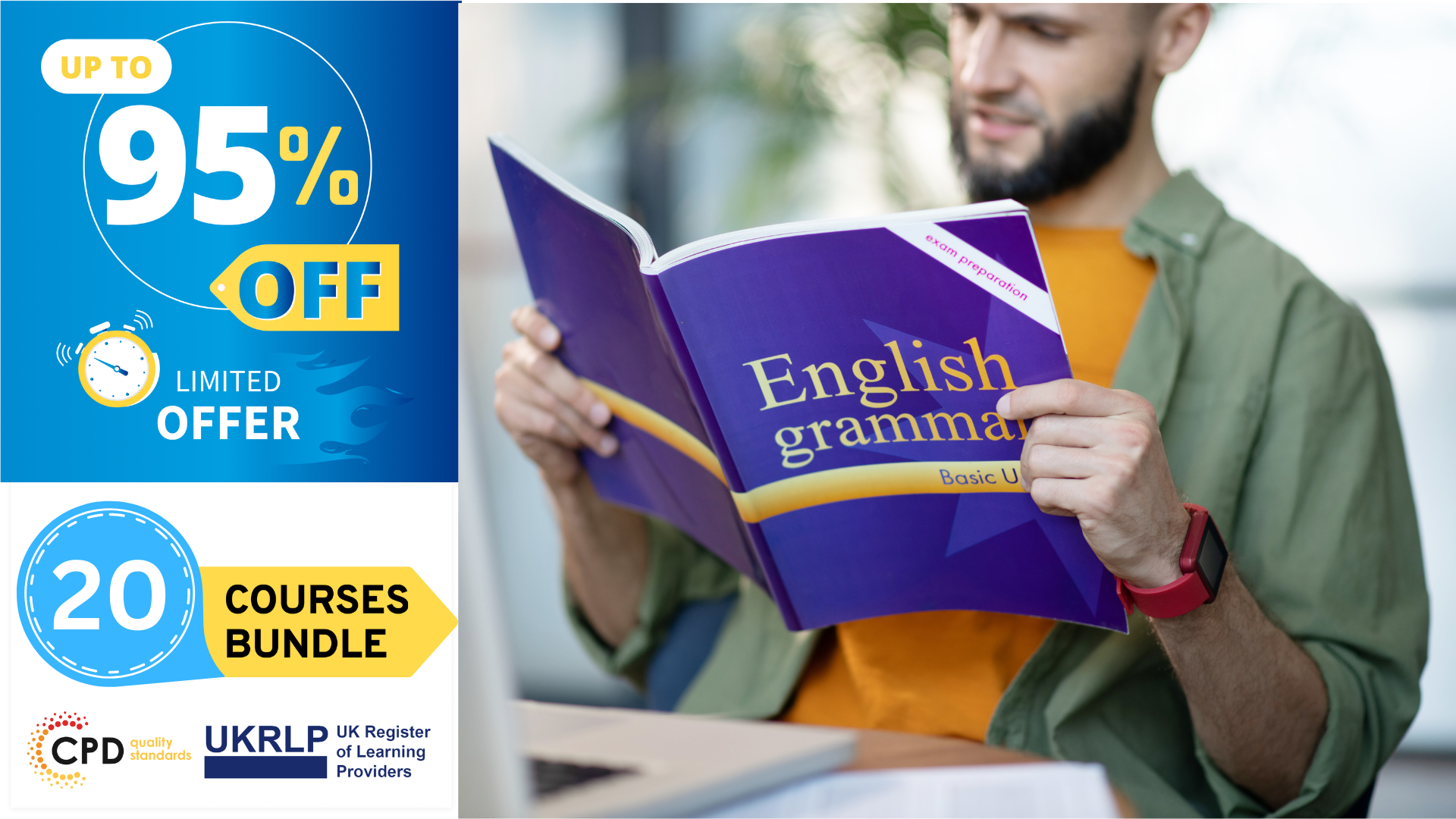
Overview The global AI market is projected to reach $190.61 billion by 2025. This Beginner Crash Course on ChatGPT course is designed to equip you with the essential skills and knowledge needed to thrive in this dynamic landscape. This Beginner Crash Course on ChatGPT is your gateway to a world where human-computer interaction is evolving at an unprecedented pace. This course offers a comprehensive exploration of ChatGPT, covering many practical applications. With a curriculum meticulously designed for beginners, you'll gain a deeper understanding of utilising ChatGPT for tasks such as language translation, code generation, content creation, marketing research, and much more. Grab this opportunity to unlock your potential and stay ahead in AI. Enrol in the Beginner Crash Course on ChatGPT today! How will I get my certificate? You may have to take a quiz or a written test online during or after the course. After successfully completing the course, you will be eligible for the certificate. Who is This course for? There is no experience or previous qualifications required for enrolment on this Beginner Crash Course on ChatGPT. It is available to all students, of all academic backgrounds. Requirements Our Beginner Crash Course on ChatGPT is fully compatible with PC's, Mac's, Laptop, Tablet and Smartphone devices. This course has been designed to be fully compatible with tablets and smartphones so you can access your course on Wi-Fi, 3G or 4G. There is no time limit for completing this course, it can be studied in your own time at your own pace. Career Path Learning this new skill will help you to advance in your career. It will diversify your job options and help you develop new techniques to keep up with the fast-changing world. This skillset will help you to- Open doors of opportunities Increase your adaptability Keep you relevant Boost confidence And much more! Course Curriculum 7 sections • 36 lectures • 03:09:00 total length •Sign up for an OpenAI Account: 00:01:00 •Using ChatGPT for language translation: 00:04:00 •Using ChatGPT for Asking Questions: 00:03:00 •Code generation and code debugging with ChatGPT: 00:02:00 •Creating social media posts with ChatGPT: 00:08:00 •Blogging Articles and Editing: 00:04:00 •Using ChatGPT for Letters and Resumes: 00:05:00 •Generating Business Ideas: 00:05:00 •Do marketing Research: 00:16:00 •Generate Marketing Ideas: 00:04:00 •Provide an agreement for writing service: 00:02:00 •ChatGPT for Teaching (Accounting): 00:03:00 •Solve a Math Question: 00:01:00 •Create Short Story: 00:04:00 •Role Play: 00:02:00 •Write article: 00:07:00 •Write a speech: 00:09:00 •Write a Conversation: 00:02:00 •Suggest Research Ideas and Topics: 00:03:00 •Find creative titles for your article: 00:04:00 •Create an outline or structure for your paper: 00:02:00 •Summarization of Paper: 00:22:00 •Keyword Extraction: 00:02:00 •Plagiarism detection? (actually, not): 00:03:00 •Limitations of ChatGPT part - 01: 00:02:00 •Limitations of ChatGPT part - 02: 00:05:00 •Will ChatGPT generate junk information to flood internet: 00:06:00 •Limitations of ChatGPT-Map function not included: 00:03:00 •List Outline for your book: 00:01:00 •My first Chat with ChatGPT, I love it!: 00:22:00 •Shorten or Summarize an article: 00:01:00 •Suggest a title for your Online publishing: 00:12:00 •Use ChatGPT as a dictionary: 00:07:00 •Using ChatGPT as Your Personal Secretary: 00:06:00 •Using ChatGPT for Buzz Word Explanation: 00:03:00 •Using ChatGPT for Word Definition: 00:03:00

Step into the enchanting world of words with our course, 'Comparative Literature Studies: A Global Perspective.' Brace yourself for an intellectual adventure that transcends boundaries, inviting you to explore narratives that dance across cultures and epochs. Each module, from the foundational 'Introduction to Comparative Literature' to the captivating analysis of 'Postcolonial and Contemporary Global Voices,' is a literary voyage that unveils the magic woven into tales. Picture not just dissecting literary genres but plunging into epic tales, unraveling the intricacies of love and identity, and navigating the enchanting realm of magical realism. Enroll now to be a literary globetrotter, unlocking the treasures of literature from Asia, Africa, and beyond. Join us and become a global literary aficionado, deciphering the universal language of stories that connect us all. Learning Outcomes Develop a profound understanding of the principles and theories of Comparative Literature. Master literary analysis techniques for a comprehensive study of global narratives. Explore the common themes of love, identity, and magical realism across diverse cultures. Gain insights into the historical context and literary movements that shape global literature. Conduct a comparative study of literary genres, fostering a nuanced appreciation for cultural expressions. Why choose this Comparative Literature Studies: A Global Perspective course? Unlimited access to the course for a lifetime. Opportunity to earn a certificate accredited by the CPD Quality Standards and CIQ after completing this course. Structured lesson planning in line with industry standards. Immerse yourself in innovative and captivating course materials and activities. Assessments designed to evaluate advanced cognitive abilities and skill proficiency. Flexibility to complete the Course at your own pace, on your own schedule. Receive full tutor support throughout the week, from Monday to Friday, to enhance your learning experience. Unlock career resources for CV improvement, interview readiness, and job success. Who is this Comparative Literature Studies: A Global Perspective course for? Literature enthusiasts eager to explore diverse global narratives. Students aspiring to deepen their understanding of literary analysis. Cultural studies enthusiasts interested in the intersection of literature and identity. Individuals curious about postcolonial literature and contemporary global voices. Anyone seeking a unique perspective on literature that goes beyond national boundaries. Career path Literary Analyst: £28,000 - £38,000 per annum Cultural Studies Researcher: £32,000 - £42,000 per annum Global Literature Educator: £35,000 - £45,000 per annum Editorial Content Strategist: £30,000 - £40,000 per annum International Publishing Coordinator: £32,000 - £42,000 per annum Literary Critic: £28,000 - £38,000 per annum Prerequisites This Comparative Literature Studies: A Global Perspective does not require you to have any prior qualifications or experience. You can just enrol and start learning.This Comparative Literature Studies: A Global Perspective was made by professionals and it is compatible with all PC's, Mac's, tablets and smartphones. You will be able to access the course from anywhere at any time as long as you have a good enough internet connection. Certification After studying the course materials, there will be a written assignment test which you can take at the end of the course. After successfully passing the test you will be able to claim the pdf certificate for £4.99 Original Hard Copy certificates need to be ordered at an additional cost of £8. Course Curriculum Module 01: Introduction to Comparative Literature Introduction to Comparative Literature 00:12:00 Module 02: Literary Theory and Comparative Analysis Literary Theory and Comparative Analysis 00:18:00 Module 03: Epic Tales Across Cultures Epic Tales Across Cultures 00:22:00 Module 04: Love, Identity, and Magical Realism Love, Identity, and Magical Realism 00:19:00 Module 05: Literary Movements and Themes Literary Movements and Themes 00:14:00 Module 06: Comparative Study of Literary Genres Comparative Study of Literary Genres 00:16:00 Module 07: Regional Focus Literature from Asia and Africa Regional Focus Literature from Asia and Africa 00:24:00 Module 08: Postcolonial and Contemporary Global Voices Postcolonial and Contemporary Global Voices 00:21:00

>>24 Hours Left! Don't Let the Winter Deals Slip Away - Enrol Now!<< Buy Big. Save Big; Save: £400! Offer Ends Soon; Hurry Up!! Are you looking to carve a successful career in bid writing or planning, or perhaps seeking to advance your existing career in the UK job market? Look no further! Our comprehensive online course, "Bid Writing, Planning, and Development," is tailor-made to equip you with the essential skills and knowledge needed to excel in this highly sought-after field. The Demand for Bid Writers in the UK In the competitive business landscape of the United Kingdom, the demand for skilled bid writers has been on the rise across various industries. Companies, both public and private, are continuously vying for lucrative contracts and projects, making bid writing an indispensable aspect of their operations. A skilled bid writer can significantly impact an organization's success by crafting compelling proposals that secure vital projects and generate substantial revenue. By completing this Diploma in Bid Writing at QLS Level 5 course, you will: Master the art of persuasive Bid Writing to create compelling proposals. Strategically plan and develop winning bids for diverse industries and projects. Apply a structured approach to ensure clarity and coherence in bid documents. Comprehend the end-to-end Proposal Process from research to submission. Understand the vital role of proposals in securing contracts and driving success and much more.. This Diploma in Diploma in Bid Writing at QLS Level 5 is endorsed by The Quality Licence Scheme Why Prefer this Bid Writing Course? Opportunity to earn a certificate endorsed by the Quality Licence Scheme and another certificate accredited by CPD after completing this Course course Student ID card with amazing discounts with this Bid Writing course Get instant access to this Bid Writing course. Learn Bid Writing from anywhere in the world Bid Writing course is affordable and simple to understand Bid Writing course is entirely online, interactive lesson with voiceover audio Lifetime access to the Bid Writing course materials Bid Writing course comes with 24/7 tutor support Bid Writing, Planning, and Development Experts created the course to provide a rich and in-depth training experience for all students who enrol in it. Enrol in the course right now and you'll have immediate access to all of the course materials. Then, from any internet-enabled device, access the course materials and learn when it's convenient for you. Key Topics to Be Covered by This Course 01 Bid Writing 02 Planning and Developing the Bid 03 Structured Approach to Writing Bids 04 Understanding the Proposal 05 Proposal Process 06 Focusing on Clients and Customers in Bid Writing 07 Finding Unique Selling Points 08 Estimation Method in Bid Writing 09 Costing and Pricing in Bid Writing 10 Quality Control (Editing) 11 Client Presentation 12 Templates for Proposal Building Start your learning journey straight away with this course and take a step toward a brighter future! Assessment Process Assignment & MCQ Based 60% Marks to pass Instant Assessment Certificate of Bid Writing, Planning, and Development QLS Endorsed Certificate CPD Approved Certificate CPD 150 CPD hours / points Accredited by CPD Quality Standards Who is this course for? Anyone interested in learning more about this subject should take this Bid Writing course Requirements Bid Writing course does not require any prior knowledge; everyone may participate! This course are open to anyone who is interested in learning from anywhere in the world. Career path By completing the Bid Writing training contained within the course, you will gain the ability to write engaging prose and put creative ideas onto the page. Certificates CPD Accredited Certificate Digital certificate - £10 Diploma in Novel Writing and Publishing at QLS Level 4 Hard copy certificate - £99 After successfully completing the QLS TITLE, you can order an original hardcopy certificate of achievement endorsed by the Quality Licence Scheme. The certificate will be home-delivered, with a pricing scheme of - 99 GBP inside the UK 109 GBP (including postal fees) for international delivery CPD Accredited Certificate 29 GBP for Printed Hardcopy Certificate inside the UK 39 GBP for Printed Hardcopy Certificate outside the UK (international delivery)

