- Professional Development
- Medicine & Nursing
- Arts & Crafts
- Health & Wellbeing
- Personal Development
598 Publishing courses delivered Online
55234 SharePoint 2016 Site Collections and Site Owner Administration
By Nexus Human
Duration 5 Days 30 CPD hours This course is intended for This course is intended for those who provide site collection and site administration and are power users or IT professionals who are tasked with supporting or working within the SharePoint 2016 environment on premise and/or in Office 365. Overview After completing this course, students will be able to: - Design and implement a company portal structure using SharePoint 2016 objects including sites, libraries, lists and pages - Explain the role of security and permissions throughout SharePoint 2016 - Implement guidelines for consistency in building a company portal to aid in the day-to-day administration of content in SharePoint 2016 - Enhance the design and content of a company portal using SharePoint 2016 pages and web parts - Explain the importance of governance for the planning and managing future growth of the - SharePoint 2016 implementation - Identify options to integrate data from other systems such as Microsoft Office, as well as preserve existing data - Explain the role of social networking in SharePoint 2016 and its impact on collaboration This course is intended for power users and IT professionals who are tasked with working within the SharePoint 2016 environment and conduct site collection and site administration. Getting Started with SharePoint 2016 Exploring SharePoint 2016 Site Collection and Site Administrator Roles Defining SharePoint Terminology Navigating a SharePoint Site Interacting with the Ribbon Creating and Editing Basic Content What is Metadata? Versions of SharePoint Standard Enterprise O365 Building a Site Collection with Apps The Structure of SharePoint Creating a Site What does a site template come with? Defining SharePoint Apps Customizing Lists and Libraries Creating/Managing Lists and Libraries through SharePoint Designer Explaining Views on Lists and Libraries Creating Views in Lists and Libraries Modifying Navigation Turning Site Features On/Off Reorganizing a Site using Site Content and Structure feature Lab 1: Creating a Structured Company Portal Lab 2: Creating a List Using SharePoint Designer (Optional) Creating Consistency across Sites Defining Site Columns Defining Content Types Implementing a Taxonomy Using Templates to Promote Consistency Lab 1: Creating Site Columns and Content Types Lab 2: Implementing a Taxonomy Lab 3: Configuring the Content Organizer SharePoint Permissions Explaining Permissions and Security in SharePoint Creating SharePoint Groups Managing Permissions within SharePoint Sharing versus Traditional Security Sharing as different permission levels Lab 1: Managing Permissions in SharePoint Working with Pages and Web Parts Changing the Appearance of the Portal Editing a Page wiki web part Working with Web Parts and App Parts App Parts Content Search Web Part Relevant Documents Content query Table of Contents Pictures Web Part Connections Filter web parts Web parts with Targeting Audience Lab 1: Adding and Configuring Web Parts Lab 2: Connecting Web Parts Lab 3: Applying Themes to Your Company Portal Document and Records Management Basic Content Approval Versioning Check In/Out Holds Retention Policy Document ID Content Organizer Compliance Policy Center Site Template EDiscovery Records Center Lab 1: Working with Advanced Document Management Features Lab 2: Leveraging Records Management to Preserve Data Workflow Alerts Out of the Box Workflow Activating Workflow Features Approval Workflow Creating a Workflow in SharePoint Designer Lab 1: Creating an Approval Workflow from SharePoint Lab 2: Creating a Custom Workflow in SharePoint Designer (Optional) Office Integration Outlook Calendar Contacts Excel Word PowerPoint OneDrive for Business OneNote Access Lab 1: Importing and Exporting Excel Data with SharePoint Lab 2: Linking Outlook and SharePoint Creating Publishing Sites Why use a publishing site? Publishing Pages Enabling Web Content Management Managing the Structure of Web Content Navigating a Site Using Managed Metadata Lab 1: Creating a Rich Publishing Sit Lab 2: Configuring a Publishing Approval Process Lab 3: Implementing a Managed Navigation Site Bridging the Social Gap My Sites Configuring Social Features in SharePoint Posts, Tags and Mentions Creating a Community Site Lab 1: Designing a Social Experience in SharePoint 2016 Lab 2: Creating a Community Site Finding Information Using Search Exploring the Search Features in SharePoint Configuring Search Settings Search Analytics Search Visibility Lab 1: Configuring an Advanced Search Center Planning a Company Portal Using SharePoint Defining SharePoint Governance Working with Information Architecture Implementing Site Hierarchies Discussing the Execution of Governance Site Collection Administrator Settings Exploring Settings for Site Collection Administrators Exploring Settings for Site Administrators Site Closure Policies Additional course details: Nexus Humans 55234 SharePoint 2016 Site Collections and Site Owner Administration training program is a workshop that presents an invigorating mix of sessions, lessons, and masterclasses meticulously crafted to propel your learning expedition forward. This immersive bootcamp-style experience boasts interactive lectures, hands-on labs, and collaborative hackathons, all strategically designed to fortify fundamental concepts. Guided by seasoned coaches, each session offers priceless insights and practical skills crucial for honing your expertise. Whether you're stepping into the realm of professional skills or a seasoned professional, this comprehensive course ensures you're equipped with the knowledge and prowess necessary for success. While we feel this is the best course for the 55234 SharePoint 2016 Site Collections and Site Owner Administration course and one of our Top 10 we encourage you to read the course outline to make sure it is the right content for you. Additionally, private sessions, closed classes or dedicated events are available both live online and at our training centres in Dublin and London, as well as at your offices anywhere in the UK, Ireland or across EMEA.

Learn the ins and outs of proofreading as well as crafting that flawless content with our expertly structured Proofreading & Copy editing course (with a special price, act quick the time's running out!). This course covers all the fundamentals of copy editing and proofreading, as well as the publishing process from the viewpoint of an expert. You will be exposed to trustworthy sources for grammar and spelling throughout the course, which will help you advance your proficiency to an entirely new degree. In addition, when you study the finest techniques for expert copy editing, you'll be alerted to several typical copywriting errors. Key Features of this Proofreading & copy editing course : This Proofreading & Copy editing course is CPD Certified Developed by Specialist Lifetime Access As you progress through the Proofreading & Copy editing course modules, witness the metamorphosis from adept proofreading to seasoned copy editor. Introduce the delicate dance of copy editing basics, a ballet where every comma pirouettes and each sentence is choreographed for maximum impact. Language precision takes center stage, where every word choice becomes a brushstroke on the canvas of communication. But This Proofreading & Copy editing course doesn't stop there - delve into the detective work of verifying facts, ensuring that the narrative not only sings but speaks the truth. Your journey concludes with a flourish, where career development and tantalising job opportunities beckon. The allure of the written word awaits your command - are you ready to wield the power of linguistic finesse? Course Curriculum Proofreading & Copy editing course: Module 01: Essentials of Proofreading Learn fundamental techniques and principles for effective proofreading, honing skills crucial for error detection and correction. Module 02: Implementing the Style Guide Master the application of style guides, ensuring consistency and adherence to established writing conventions across various documents. Module 03: Spelling and Grammar Mastery Develop proficiency in identifying and rectifying spelling and grammar errors, enhancing the clarity and professionalism of written content. Module 04: Proofreading in Print Explore specialized techniques tailored for proofreading printed materials, ensuring accuracy in traditional publishing formats. Module 05: On-Screen Proofreading Techniques Acquire strategies for proofreading digital content, optimizing efficiency and accuracy in the electronic editing process. Module 06: Basics of Copy Editing Delve into the foundational principles of copy editing, focusing on refining language and structure while maintaining authorial intent. Module 07: Language Precision in Copy Editing Refine your ability to scrutinize language choices, ensuring precision and coherence in written communication through meticulous editing. Module 08: Ensuring Accuracy and Verifying Facts in Copy Editing Learn methods for fact-checking and verifying information, crucial for maintaining credibility and reliability in edited texts. Module 09: Commencing and Concluding Copy Editing Tasks Gain insights into the effective initiation and closure of copy editing projects, managing workflow and delivering polished final products. Module 10: Legal Checks in Copy Editing Navigate legal considerations in Copy editing, understanding copyright laws, libel issues, and other legal implications pertinent to written content. Module 11: Career Development and Job Opportunities Explore avenues for professional growth and advancement in the Copy editing industry, identifying potential career paths and networking opportunities. Learning Outcomes Proofreading & Copy editing course: Essentials Mastery: Apply key proofreading skills for error-free content production. Style Guide Implementation: Demonstrate proficiency in adhering to established copy editing guidelines. Spelling Precision: Attain mastery in identifying and correcting spelling and grammar errors. Print Proofreading Skills: Execute effective proofreading techniques for printed materials. On-Screen Mastery: Utilise advanced on-screen proofreading techniques for digital content. Copy Editing Proficiency: Apply fundamental copy editing principles for polished and accurate documents. CPD 10 CPD hours / points Accredited by CPD Quality Standards Who is this course for? This Proofreading & Copy editing course is accessible to anyone eager to learn more about this topic. Through this course, you'll gain a solid understanding of Proofreading & Copy editing. Moreover, this course is ideal for: Aspiring Editors Writers and Journalists Communication Professionals Content Creators Entry-level Editorial Staff Requirements There are no requirements needed to enrol into this Proofreading & Copy editing course. We welcome individuals from all backgrounds and levels of experience to enrol into this Proofreading & Copy editing course. Career path After finishing this Proofreading & Copy editing course you will have multiple job opportunities waiting for you. Some of the the following Job sectors of Proofreading & Copy editing are: Editorial Assistant - £20K to 25K/year. Content Editor - £25K to 35K/year. Copywriter - £22K to 40K/year. Proofreader - £20K to 30K/year. Publishing Assistant - £18K to 24K/year. Certificates Digital certificate - Included Will be downloadable when all lectures have been completed.

Tableau Server Administration (TTDTAB005)
By Nexus Human
Duration 2 Days 12 CPD hours This course is intended for This is an introductory-level course for Users new to Tableau who will be administering a Tableau Server installation, including managing content, users, and permissions. Overview This skills-focused course is approximately 50% hands-on, combining expert lecture, real-world demonstrations and group discussions with machine-based practical labs and exercises. Our engaging instructors and mentors are highly experienced practitioners who bring years of current 'on-the-job' experience into every classroom. Working in a hands-on learning environment led by our expert facilitator, students will learn how to: User interactions with Tableau Server Tableau Server components Single-server installation Content administration Authorization and permissions Users, groups, and sites Data sources and extracts Schedules, tasks, and subscriptions Monitoring server status Command-line utilities and REST API Upgrading a single-server installation to a new version Modifying the authentication method This fast paced hands-on course provides in-depth coverage of Tableau Server administration. The knowledge and skills acquired are best geared toward those who will be administering a Tableau Server installation, including managing content, users, and permissions. Tableau Server Overview Tableau Product Line End-User Abilities Tableau Server Architecture Component Functions Server Diagrams Single Server Installation Technical Specifications Tableau Server Installation Checklist Configuration Options Resolutions for Common Installation Issues Installing Tableau Server Software User Experience Content Navigation, Searching, and Filtering Exploring Server Content Types and Objects Updating Account Settings Setting the Start Page Viewing Version Information Renaming a Project Adding a Workbook Description Authorization and Permissions Administrator Settings Authorization Overview Functional Security Model Site Roles Content Ownership and Permissions Permission Rules and Capabilities Permissions and the Default Project Creating Projects, Local Groups, and a Local User Importing Users and Adding Users to Groups Granting Permissions to Projects Creating a Project Leader Publishing and Changing Ownership of a Workbook Moving a Workbook Site Administration Data Sources, Extracts, Schedules, and Subscriptions Creating, Publishing, and Connecting to a Data Source Data Engine and File Store Creating and Publishing Extracts Backgrounder Schedules Subscriptions Enabling Subscriptions and Alerts Automating Server Tasks Automating and Programming Server Tasks Tabadmin Tabcmd Using the REST API Monitoring Server Viewing Server Status Admin Alerts Viewing Email Alerts and Admin Views Enabling Access to the Repository Custom Admin Views Licensing Information Performance Recording Upgrading Tableau Server Preparing to Upgrade Upgrading Software on the Same Machine Modifying the Authentication Method Importing AD Groups Log Files Administration Overview of Log Files Archiving Log Files Data Security Controlling What Users Can See User Filters

Proofreading is a process where an individual checks their written content before publishing it to any given audience. It is an essential stage of the publishing process - be it for a school or college report, or when you are writing a book. Now with the help of this Proofreading & Copy Editing course, you can start to learn about the process of proofreading. This is a very basic course which will help you get more knowledge on proofreading and copyediting. As such this course starts out with a basic introduction where you learn about the checklist when proofreading. Following this, you will discover the differences between proofreading and copyediting before moving onto how you should approach proofreading on paper and on screen. Furthermore, you will continue to find out about the strategies for checking, and for the editing & proofreading process. This course will also provide you with plenty of tips on proofreading and teach you a whole lot about copy editing. With the help of this course, you will be able to provide quality content every time, which can also be developed into a business if you play your cards right. Who is the course for? People interested in learning about proofreading Professionals interested in getting into a copy editing position Entry Requirement: This course is available to all learners, of all academic backgrounds. Learners should be aged 16 or over to undertake the qualification. Good understanding of English language, numeracy and ICT are required to attend this course. Assessment: At the end of the course, you will be required to sit an online multiple-choice test. Your test will be assessed automatically and immediately so that you will instantly know whether you have been successful. Before sitting for your final exam, you will have the opportunity to test your proficiency with a mock exam. Certification: After you have successfully passed the test, you will be able to obtain an Accredited Certificate of Achievement. You can however also obtain a Course Completion Certificate following the course completion without sitting for the test. Certificates can be obtained either in hardcopy at the cost of £39 or in PDF format at the cost of £24. PDF certificate's turnaround time is 24 hours, and for the hardcopy certificate, it is 3-9 working days. Why choose us? Affordable, engaging & high-quality e-learning study materials; Tutorial videos/materials from the industry leading experts; Study in a user-friendly, advanced online learning platform; Efficient exam systems for the assessment and instant result; The UK & internationally recognized accredited qualification; Access to course content on mobile, tablet or desktop from anywhere anytime; The benefit of career advancement opportunities; 24/7 student support via email. Career Path: Proofreading & Copy Editing Course is a useful qualification to possess and would be beneficial for any related profession or industry such as: Newspaper editor Copywriter Publishing Proofreading business Reporter English teacher Proofreading & Copy Editing Course - Updated Version Module 1: Proofreading Basics 00:25:00 Module 2: Applying the Style Guide 00:20:00 Module 3: Spelling and Grammar 00:15:00 Module 4: Proofreading on Paper 00:25:00 Module 5: Proofreading On-Screen 00:30:00 Module 6: Copy-Editing Basics 00:30:00 Module 7: Copy-Editing - The Use of Language 00:35:00 Module 8: Copy-Editing - Checking Accuracy and Facts 00:15:00 Module 9: Copy-Editing - The Beginning and The End 00:15:00 Module 10: Copy-Editing - Legal Checks 00:30:00 Module 11: Finding Work and Developing Your Career 00:20:00 Assignment Assignment - Proofreading & Copy Editing Course 00:00:00 Proofreading & Copy Editing Course - Old Version Introduction to Proofreading 00:15:00 What does a Proofreader do? 00:15:00 Difference between Copy editing 00:15:00 Proofreading 00:15:00 Proofreading Symbols 00:15:00 Proofreading on Paper & Screen 00:15:00 Strategies to Check for Specific Errors 00:15:00 Editing & Proofreading Strategies 00:15:00 Proofreading an Essay 00:15:00 Copy Editing 00:15:00 Basic Copy Editing 00:15:00 Simple Rules for Copyediting 00:15:00 Fact Checking As Copy Editor 00:15:00 Refer A Friend Refer A Friend 00:00:00 Mock Exam Mock Exam- Proofreading & Copy Editing Course 00:20:00 Final Exam Final Exam- Proofreading & Copy Editing Course 00:20:00 Certificate and Transcript Order Your Certificates and Transcripts 00:00:00

Embark on a journey into the world of precision and clarity with our comprehensive course on Copyediting & Proofreading. Have you ever wondered what is copyediting and how it differs from proofreading? In this course, we delve into the intricate art of refining written content, ensuring it meets the highest standards of accuracy and professionalism. Through immersive modules, you'll gain invaluable insights into the meticulous processes of copyediting and proofreading, equipping you with the indispensable skills sought after in the competitive realm of proofreading jobs, particularly in the UK. Throughout this transformative learning experience, you'll navigate through essential modules covering everything from the fundamentals of copyediting procedures to the intricacies of proofreading marks and symbols. Discover the nuances of grammar, sentence structure, and punctuation rules that underpin effective communication. Unravel the legal aspects of copyediting and explore the resources indispensable for a proficient copyeditor. With a blend of theoretical knowledge and practical application, you'll become a proficient proofreader equipped to tackle diverse proofreading jobs worldwide. Learning Outcomes: Acquire a comprehensive understanding of copyediting principles and procedures. Master the art of proofreading, including workflow management and identifying common errors. Develop proficiency in creating and maintaining style sheets for consistent documentation. Gain insights into legal considerations and ethical standards relevant to copyediting. Enhance your grammar, punctuation, and spelling skills to produce polished written content. Why buy this Copyediting & Proofreading Course? Unlimited access to the course for a lifetime. Opportunity to earn a certificate accredited by the CPD Quality Standards and CIQ after completing this course. Structured lesson planning in line with industry standards. Immerse yourself in innovative and captivating course materials and activities. Assessments designed to evaluate advanced cognitive abilities and skill proficiency. Flexibility to complete the Course at your own pace, on your own schedule. Receive full tutor support throughout the week, from Monday to Friday, to enhance your learning experience. Unlock career resources for CV improvement, interview readiness, and job success. Certification After studying the course materials of the Copyediting & Proofreading there will be a written assignment test which you can take either during or at the end of the course. After successfully passing the test you will be able to claim the pdf certificate for £5.99. Original Hard Copy certificates need to be ordered at an additional cost of £9.60. Who is this Copyediting & Proofreading course for? Aspiring copyeditors and proofreaders seeking to enter the publishing industry. Professionals looking to enhance their language skills and pursue proofreading jobs. Writers aiming to improve the quality and accuracy of their written work. Students interested in exploring a career in editing or publishing. Individuals seeking flexible employment opportunities in the UK's proofreading sector. Prerequisites This Copyediting & Proofreading does not require you to have any prior qualifications or experience. You can just enrol and start learning.This Copyediting & Proofreading was made by professionals and it is compatible with all PC's, Mac's, tablets and smartphones. You will be able to access the course from anywhere at any time as long as you have a good enough internet connection. Career path Copyeditor: £20,000 - £35,000 per annum Proofreader: £18,000 - £30,000 per annum Editorial Assistant: £18,000 - £25,000 per annum Content Writer: £20,000 - £30,000 per annum Freelance Proofreader: Hourly rates ranging from £15 to £35 Publishing Coordinator: £22,000 - £30,000 per annum Course Curriculum Module 1: Introduction to Copyediting Introduction to Copyediting 00:20:00 Module 2: Primary Copyediting Procedures Primary Copyediting Procedures 00:25:00 Module 3: Checking the Written Copy Checking the Written Copy 00:25:00 Module 4: Resources Required for a Copyeditor Resources Required for a Copyeditor 00:20:00 Module 5: Setting and Using a Style Sheet Setting and Using a Style Sheet 00:30:00 Module 6: Legal Aspects of Copyediting Legal Aspects of Copyediting 00:20:00 Module 7: Getting a Job and Career Progression Getting a Job and Career Progression 00:25:00 Module 8: Introduction to Proofreading Introduction to Proofreading 00:20:00 Module 9: The Workflow of a Proofreader The Workflow of a Proofreader 00:30:00 Module 10: Proofreading Marks and Symbols Proofreading Marks and Symbols 00:25:00 Module 11: What to Look For During Proofreading What to Look For During Proofreading 00:20:00 Module 12: Basics of Grammar Basics of Grammar 00:30:00 Module 13: Basics of Sentence Basics of Sentence 00:20:00 Module 14: Structure of Sentence Structure of Sentence 00:25:00 Module 15: Capitalisation and Punctuation Rules Capitalisation and Punctuation Rules 00:25:00 Module 16: Spelling Rules Spelling Rules 00:25:00 Module 17: Checking Commonly Confused Words Checking Commonly Confused Words 00:20:00 Module 18: Professional Proofreading Professional Proofreading 00:30:00

If you are particular about word choice, and if typos and clunky sentences drive you to distraction, you may have what it takes to be a proofreader and editor. The Proofreading and Copy Editing Course is for those who want to work professionally in the proofreading and editing field. It also provides an excellent foundation for anyone who needs to Proofread and edit documents in the workplace. No manual, book, magazine, website, brochure, or business letter is sent out to an audience without Proofreading. This Proofreading and Copy Editing Bundle will prepare you for a lucrative and satisfying career in this fascinating area of business. You will be expertly trained to check, edit, and adapt the text to the highest of standards and earn yourself a substantial reputation. We'll help you gain the skills you need to get hired by publishers, business owners and curators of online content. Our professional Proofreader & editor will be there to guide you and assess your work every step of the way. Along with this Proofreading and Copy Editing Bundle, you will get an original hardcopy certificate, transcript and a student ID card. Courses are included with this Proofreading and Copy Editing Bundle Course 1: Proofreading & Copy Editing Course 2: Advanced Diploma in Copywriting Course 3: Writing Short Story Training Course 4: Certificate in CV Writing and Interview Skills Course 5: Functional Skills English Practice Level 2 Course 6: Improve English Spelling, Punctuation, Grammar and Pronunciation Course 7: Phonics Teaching Assistant Course 8: Touch Typing Essentials Course 9: Document Control Course 10: MS Word Diploma Course 11: Time Management All leading companies that produce content of any kind need to experience Proofreaders and Copy Editors. Become trained in this profession and secure rewarding roles. This Proofreading and Copy Editing Bundle Course is designed to train you quickly in all the abilities needed to perform quality control and amendments ahead of publishing. Proofreading and Copy Editing Bundle has been rated and reviewed highly by our learners and professionals alike. We have a passion for teaching, and it shows. Learning Outcomes of Proofreading & Copy Editing Copywriting: Learn about Proofreading terminology Deepen your understanding of language awareness and grammatical knowledge How to implement the style guide Learn how to spot and correct spell and grammatical errors How to master spelling and grammar How to identify the weaknesses in the text How to proofreading on paper, and proofreading on-screen Learn the different methods and techniques of proofreading The copy-editing basics, checking accuracy and facts, do legal checks, and much more Course Curriculum Proofreading & Copyediting Course 1: Proofreading & Copy Editing 01: Proofreading Basics 02: Applying the Style Guide 03: Spelling and Grammar 04: Proofreading on Paper 05: Proofreading On-Screen 06: Copy-Editing Basics 07: The Use of Language 08: Checking Accuracy and Facts 09: The Beginning and The End 10: Legal Checks 11: Finding Work and Developing Your Career ------- 10 more courses--------- How will I get my Certificate? After successfully completing the course you will be able to order your CPD Accredited Certificates (PDF + Hard Copy) as proof of your achievement. PDF Certificate: Free (Previously it was £10 * 11 = £110) Hard Copy Certificate: Free (For The Title Course) If you want to get hardcopy certificates for other courses, generally you have to pay £20 for each. But this Fall, Apex Learning is offering a Flat 50% discount on hard copy certificates, and you can get each for just £10! P.S. The delivery charge inside the U.K. is £3.99 and the international students have to pay £9.99. CPD 110 CPD hours / points Accredited by CPD Quality Standards Who is this course for? There is no experience or previous qualifications required for enrolment on this Proofreading and Copy Editing Bundle. It is available to all students, of all academic backgrounds. Requirements Our Proofreading and Copy Editing Bundle is fully compatible with PC's, Mac's, Laptop, Tablet and Smartphone devices. This course has been designed to be fully compatible on tablets and smartphones so you can access your course on wifi, 3G or 4G. There is no time limit for completing this course, it can be studied in your own time at your own pace. Career path Proofreading and Copy Editing Bundle would be beneficial for any related profession or industry such as: Newspaper editor Copywriter Publishing Proofreading business Reporter English teacher Certificates Certificate of completion Digital certificate - Included

Description: InfoPath is a powerful program created for collecting data from users on a variety of platforms. In this course, you will learn the advanced skills, knowledge, and information about the advanced functions and features of Microsoft InfoPath 2007. Explore how different types of controls are used to achieve your desired effect. Appreciate plenty of programming options for extending the uses and features of InfoPath that you can learn. Who is the course for? Professionals who want to learn about the Microsoft InfoPath 2007 People who have an interest in the advanced features of Microsoft InfoPath 2007 Entry Requirement: This course is available to all learners, of all academic backgrounds. Learners should be aged 16 or over to undertake the qualification. Good understanding of English language, numeracy and ICT are required to attend this course. Assessment: At the end of the course, you will be required to sit an online multiple-choice test. Your test will be assessed automatically and immediately so that you will instantly know whether you have been successful. Before sitting for your final exam, you will have the opportunity to test your proficiency with a mock exam. Certification: After you have successfully passed the test, you will be able to obtain an Accredited Certificate of Achievement. You can however also obtain a Course Completion Certificate following the course completion without sitting for the test. Certificates can be obtained either in hardcopy at the cost of £39 or in PDF format at the cost of £24. PDF certificate's turnaround time is 24 hours, and for the hardcopy certificate, it is 3-9 working days. Why choose us? Affordable, engaging & high-quality e-learning study materials; Tutorial videos/materials from the industry leading experts; Study in a user-friendly, advanced online learning platform; Efficient exam systems for the assessment and instant result; The UK & internationally recognised accredited qualification; Access to course content on mobile, tablet or desktop from anywhere anytime; The benefit of career advancement opportunities; 24/7 student support via email. Career Path: The Microsoft InfoPath 2007 Advanced course is a useful qualification to possess and would be beneficial for any type of professions or career from any type of industry you are in such as: Administrative Assistant Executive Assistant Office Administrator Office Manager Personal Assistant Secretary Senior Manager. Microsoft InfoPath 2007 Advanced Module One - Getting Started 00:30:00 Module Two - Types of Controls 01:00:00 Module Three - Repeating and Optional Controls 01:00:00 Module Four - Actions 01:00:00 Module Five - Importing Form Designs 01:00:00 Module Six - Advanced Topics 01:00:00 Module Seven - Custom Task Panes 01:00:00 Module Eight - Understanding Code 01:00:00 Module Nine - Publishing Forms 01:00:00 Module Ten - SharePoint Integration 01:00:00 Module Eleven - Publishing Forms for Use with SharePoint 01:00:00 Module Twelve - Wrapping Up 00:30:00 Activities Activities - Microsoft InfoPath 2007 Advanced 00:00:00 Certificate and Transcript Order Your Certificates and Transcripts 00:00:00

Unlock the secrets of captivating crime fiction with our Writing Course: Characters and Story Development. Dive into the world of suspense, master character creation, and perfect your plotting and pacing. From dialogue mastery to investigative techniques, craft the ultimate crime narrative. Elevate your writing with expert guidance on complex narratives, twists, and polishing for publication. Join us on a thrilling journey from inspiration to publication in this comprehensive writing workshop.
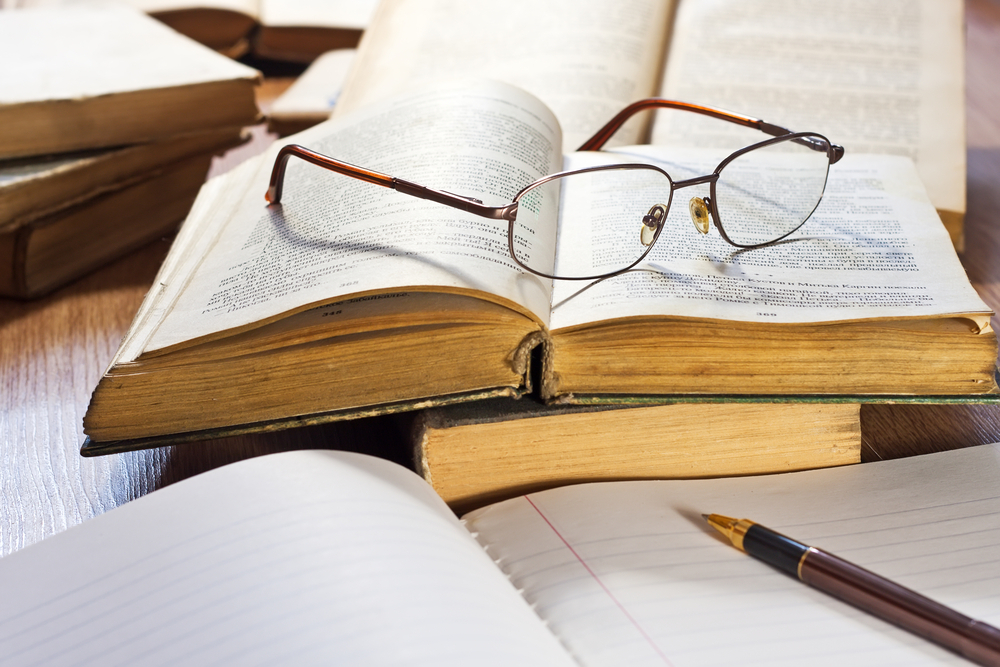
Description: Learn the procedures of winning the heart of your reader. Short stories are one of the most popular forms of writing as people prefer to read short stories instead of long novels nowadays. The Creative Writing Course - Short Stories course helps you to learn the useful, pragmatic ways of scripting short stories that will attract the customers. Before starting the writing strategies, the course shows you some related terms for writing such as time management, defining your goals for writing, understanding the audiences, etc. Then, you will know how to create protagonists, style, the point of view, tones, short story templates, creating draft and publishing. The final section is dedicated to the procedures of edition including Kindle publishing etc. Here, you will also learn how to deal with the rejections, rights and payments. In short, the course guides you to start writing short stories. Assessment: At the end of the course, you will be required to sit an online multiple-choice test. Your test will be assessed automatically and immediately so that you will instantly know whether you have been successful. Before sitting for your final exam you will have the opportunity to test your proficiency with a mock exam. Certification: After you have successfully passed the test, you will be able to obtain an Accredited Certificate of Achievement. You can however also obtain a Course Completion Certificate following the course completion without sitting for the test. Certificates can be obtained either in hard copy at a cost of £39 or in PDF format at a cost of £24. PDF certificate's turnaround time is 24 hours and for the hardcopy certificate, it is 3-9 working days. Why choose us? Affordable, engaging & high-quality e-learning study materials; Tutorial videos/materials from the industry leading experts; Study in a user-friendly, advanced online learning platform; Efficient exam systems for the assessment and instant result; The UK & internationally recognised accredited qualification; Access to course content on mobile, tablet or desktop from anywhere anytime; The benefit of career advancement opportunities; 24/7 student support via email. Who is this Course for? Creative Writing Course - Short Stories is certified by CPD Qualifications Standards and CiQ. This makes it perfect for anyone trying to learn potential professional skills. As there is no experience and qualification required for this course, it is available for all students from any academic background. Requirements Our Creative Writing Course - Short Stories is fully compatible with any kind of device. Whether you are using Windows computer, Mac, smartphones or tablets, you will get the same experience while learning. Besides that, you will be able to access the course with any kind of internet connection from anywhere at any time without any kind of limitation. Career Path After completing this course you will be able to build up accurate knowledge and skills with proper confidence to enrich yourself and brighten up your career in the relevant job market. Introduction Introduction to Short Story Writing 00:06:00 Foreword Who Am I to Run This Course? 00:06:00 It's All About Mindset 00:07:00 What Tools Do You Need To Succeed? 00:05:00 Part One: Mindset Mental Preparation 00:06:00 Time Management 00:06:00 Self Belief 00:02:00 Goal Setting 00:01:00 Part Two: The Basics Subject Matter 00:04:00 Genre 00:07:00 Scope 00:02:00 Getting Ideas 00:02:00 Part Three: Construction Time The 7-Step Story Generator 00:02:00 Characters & Character Creation 00:03:00 Creating Protagonists 00:07:00 Character Motivation & Interactions 00:03:00 Story & Setting 00:03:00 The 5-Point Story Structure 00:02:00 Style & Tone 00:02:00 Point of View & Tense 00:03:00 Plotting & The Twist 00:05:00 Building a Short Story Template 00:03:00 Building a Short Story Template 00:03:00 Introduction to Scrivener All Hail Scrivener! 00:04:00 Part Four: Writing Your Story The Opening Paragraph 00:03:00 Fast Writing 00:05:00 The Second Draft 00:04:00 Polishing 00:04:00 Part Five: Submitting Your Work 6 Lectures It's All About Presentation 00:04:00 Dealing With Rejection 00:02:00 Rights and Payment 00:01:00 Kindle Publishing 00:04:00 Conclusion Short Stories 00:02:00 Resources Resources - Creative Writing Course - Short Stories 00:00:00 Certificate and Transcript Order Your Certificates and Transcripts 00:00:00

