- Professional Development
- Medicine & Nursing
- Arts & Crafts
- Health & Wellbeing
- Personal Development
586 Publishing courses in Liverpool delivered Online
Boost Your Career with Apex Learning and Get Noticed By Recruiters in this Hiring Season! Get Hard Copy + PDF Certificates + Transcript + Student ID Card worth £160 as a Gift - Enrol Now Learn how to prepare quality content and uplift your career as a freelance content writer or editor with this Proofreading, Copywriting & Creative Writing complete bundle. The demand for freelance content writer and editor is increasing day by day. The course provides the skills and knowledge you need to know about becoming a skilled content writer and editor. A content writer needs to know the format of the specific genre, and he should know how to use the diction and write the proper language. The use of signal words and the techniques of understanding and engaging your readers, etc. will be explained in the course. With a single payment, you will gain access to Proofreading, Copy Editing & Creative Writing Bundle as well as 9 other premium courses. Also, you will get an original hardcopy certificate, transcript and a student ID card. What other courses are included with this Complete Bundle of Proofreading, Copywriting & Creative Writing? Course 01: Complete Bundle of Proofreading, Copywriting & Creative Writing Course 02: MS Word Diploma Course 03: Screenwriting & Script Writing - Level 5 Course 04: Level 2 Effective Minute Taking Course Course 05: Document Control Course 06: Touch Typing Essentials Course 07: Freelancing on UpWork Course 08: Writing Short Story Training Course 09: Effective Communication Skills Diploma Course 10: Time Management Course 11: Certificate in CV Writing and Interview Skills Learn how to produce error-free content and give a final polish your publications, exploring the various editing levels, by enrolling in our exclusively designed Complete Bundle of Proofreading, Copywriting & Creative Writing. Proofreading is mandatory for delivering the correct message to your target group. After your successful completion, you will be equipped with strongly developed skills to spot and correct grammatical spelling errors, apply a style guide to various copies, manage the publishing process from a proofreader's perspective, and much more. Enrol today and become a valuable asset to the publishing industry. Complete Bundle of Proofreading, Copywriting & Creative Writing has been rated and reviewed highly by our learners and professionals alike. We have a passion for teaching, and it shows. Benefits you'll get choosing Apex Learning for this Proofreading, Copy Editing & Creative Writing Bundle: One payment, but lifetime access to 10 CPD courses Certificates, student ID for the title course included in a one-time fee Full tutor support available from Monday to Friday Free up your time - don't waste time and money travelling for classes Accessible, informative modules taught by expert instructors Learn at your ease - anytime, from anywhere Study the course from your computer, tablet or mobile device CPD accredited course - improve the chance of gaining professional skills Gain valuable knowledge without leaving your home Course Curriculum of Proofreading, Copy Editing & Creative Writing Bundle: ***Complete Bundle of Proofreading, Copywriting & Creative Writing*** Module 1: Proofreading Basics Module 2: Applying the Style Guide Module 3: Spelling and Grammar Module 4: Proofreading on Paper Module 5: Proofreading On-Screen Module 6: Copy-Editing Basics Module 7: Copy-Editing - The Use of Language Module 8: Copy-Editing - Checking Accuracy and Facts Module 9: Copy-Editing - The Beginning and The End Module 10: Copy-Editing - Legal Checks Module 11: Finding Work and Developing Your Career -------- 10 more courses---------- How will I get my Certificate? After successfully completing the Proofreading, Copy Editing & Creative Writing bundle you will be able to order your CPD Accredited Certificates (PDF + Hard Copy) as proof of your achievement. PDF Certificate: Free (Previously it was £10 * 11 = £110) Hard Copy Certificate: Free (For The Title Course) If you want to get hardcopy certificates for other courses, generally you have to pay £20 for each. But this Fall, Apex Learning is offering a Flat 50% discount on hard copy certificates, and you can get each for just £10! P.S. The delivery charge inside the U.K. is £3.99 and the international students have to pay £9.99. CPD 110 CPD hours / points Accredited by CPD Quality Standards Who is this course for? There is no experience or previous qualifications required for enrolment on this course. It is available to all students, of all academic backgrounds. Requirements Our Complete Bundle of Proofreading, Copywriting & Creative Writing is fully compatible with PC's, Mac's, Laptop, Tablet and Smartphone devices. This course has been designed to be fully compatible on tablets and smartphones so you can access your course on wifi, 3G or 4G. There is no time limit for completing this course, it can be studied in your own time at your own pace. Career path Proofreading, Copywriting & Creative Writing Complete Bundle would be beneficial for any related profession or industry such as: Newspaper editor Copywriter Publishing Reporter English teacher Certificates Certificate of completion Digital certificate - Included

Tableau Desktop - Part 1
By Nexus Human
Duration 2 Days 12 CPD hours Overview Identify and configure basic functions of Tableau. Connect to data sources, import data into Tableau, and save Tableau files Create views and customize data in visualizations. Manage, sort, and group data. Save and share data sources and workbooks. Filter data in views. Customize visualizations with annotations, highlights, and advanced features. Create and enhance dashboards in Tableau. Create and enhance stories in Tableau As technology progresses and becomes more interwoven with our businesses and lives, more and more data is collected about business and personal activities. This era of "big data" has exploded due to the rise of cloud computing, which provides an abundance of computational power and storage, allowing organizations of all sorts to capture and store data. Leveraging that data effectively can provide timely insights and competitive advantage. The creation of data-backed visualizations is a key way data scientists, or any professional, can explore, analyze, and report insights and trends from data. Tableau© software is designed for this purpose. Tableau was built to connect to a wide range of data sources and allows users to quickly create visualizations of connected data to gain insights, show trends, and create reports. Tableau's data connection capabilities and visualization features go far beyond those that can be found in spreadsheets, allowing users to create compelling and interactive worksheets, dashboards, and stories that bring data to life and turn data into thoughtful action. Prerequisites To ensure your success in this course, you should have experience managing data with Microsoft© Excel© or Google Sheets?. Lesson 1: Tableau Fundamentals Topic A: Overview of Tableau Topic B: Navigate and Configure Tableau Lesson 2: Connecting to and Preparing Data Topic A: Connect to Data Topic B: Build a Data Model Topic C: Save Workbook Files Topic D: Prepare Data for Analysis Lesson 3: Exploring Data Topic A: Create Views Topic B: Customize Data in Visualizations Lesson 4: Managing, Sorting, and Grouping Data Topic A: Adjust Fields Topic B: Sort Data Topic C: Group Data Lesson 5: Saving, Publishing, and Sharing Data Topic A: Save Data Sources Topic B: Publish Data Sources and Visualizations Topic C: Share Workbooks for Collaboration Lesson 6: Filtering Data Topic A: Configure Worksheet Filters Topic B: Apply Advanced Filter Options Topic C: Create Interactive Filters Lesson 7: Customizing Visualizations Topic A: Format and Annotate Views Topic B: Emphasize Data in Visualizations Topic C: Create Animated Workbooks Topic D: Best Practices for Visual Design Lesson 8: Creating Dashboards in Tableau Topic A: Create Dashboards Topic B: Enhance Dashboards with Actions Topic C: Create Mobile Dashboards Lesson 9: Creating Stories in Tableau Topic A: Create Stories Topic B: Enhance Stories with Tooltips

The Complete Flutter and Dart App Development Course
By Packt
Learn Flutter - Google's mobile development framework - and build Flutter iOS and Android apps using a single codebase

Learn RabbitMQ: Asynchronous Messaging with Java and Spring
By Packt
Learn RabbitMQ: Asynchronous Messaging with Java and Spring
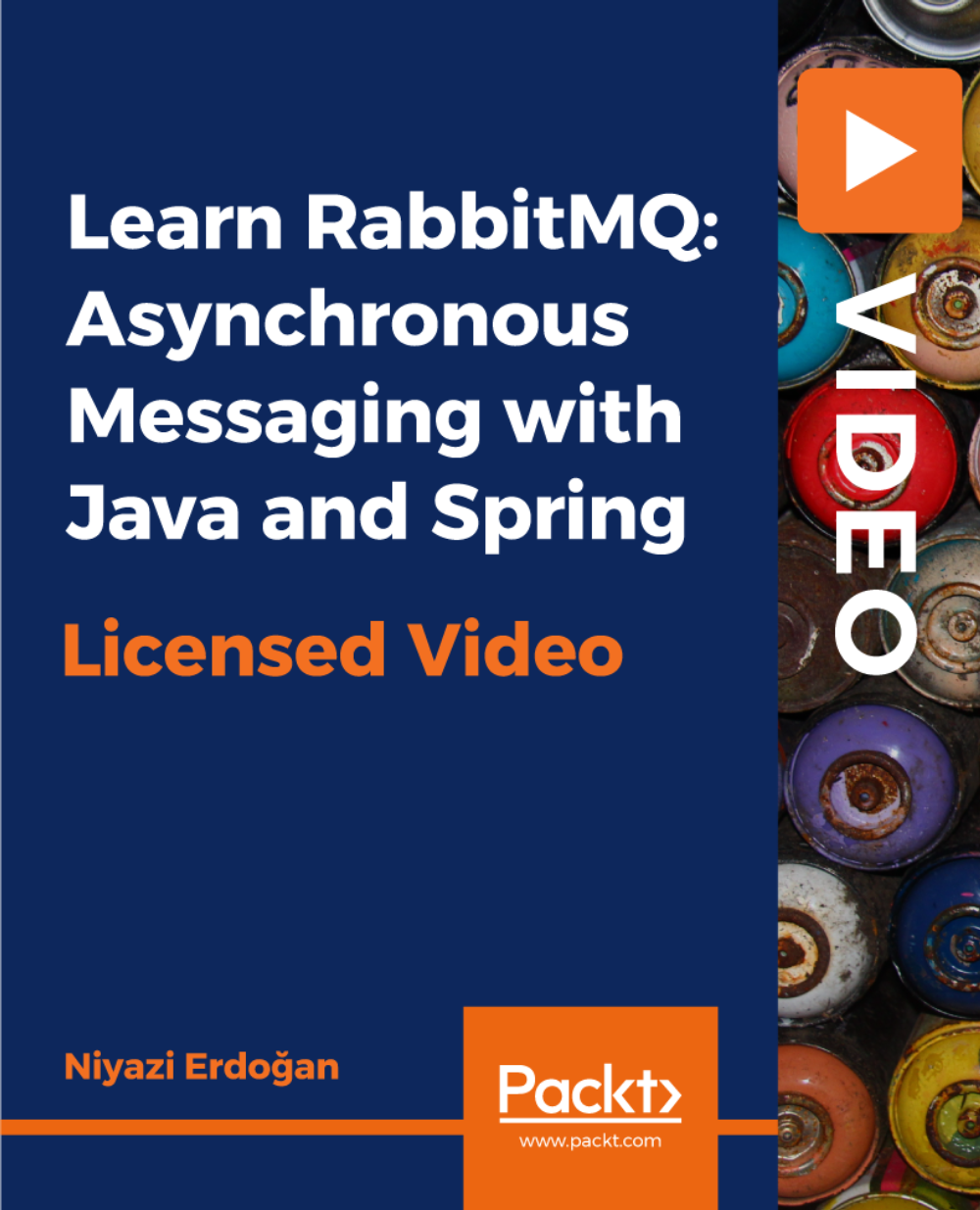
Dreamweaver training course description Dreamweaver is a web authoring program that allows you to build professional quality websites. This course starts with a tour of Dreamweaver and customising your workspaces, moving onto HTML and CSS basics. Page layouts, templates and interactive pages are also covered. The final session covers how to use Dreamweaver as a HTML editor. Hands on session follow all the major theory chapters. What will you learn Use Dreamweaver to create websites. Customise Dreamweaver. Use templates. Add interactivity to web pages. Use Dreamweaver to edit HTML code. Dreamweaver training course details Who will benefit: Anyone wishing to create or edit websites. Prerequisites: None. Duration 3 days Dreamweaver training course contents Getting started Installing the programme, Updating to the latest version,, Online content, On first launch, Choosing the program colour theme, Setting up the workspace, Defining a Dreamweaver site, Checking for updates, Additional resources. Customizing your workspace Touring the workspace, Using the start screen, Exploring new feature guides, Setting interface preferences, Switching and splitting views, Selecting a workspace layout, Personalising Dreamweaver, Working with extract, Creating custom keyboard shortcuts, Using the Property inspector, Using the Related Files interface, Using tag selectors, Using the CSS Designer, Using the Visual Media Query (VMQ) interface, Using the DOM viewer, Using Element dialogs, displays and inspectors, Setting up version control in Dreamweaver, Exploring experimenting and learning. HTML Basics What is HTML? Where did HTML begin? Frequently used HTML elements, What's new in HTML5. CSS Basics What is CSS? HTML vs. CSS formatting, HTML defaults, CSS box model, Applying CSS styling, Multiples, classes and ids. Web design basics Developing a new website, Scenario, Working with thumbnails and wireframes, Creating a page layout Evaluating page design options, Working with predefined layouts, Styling an existing layout, Styling elements using the Extract panel, Extracting text from a Photoshop mockup, Troubleshooting CSS styling, Extracting text styling from a Photoshop mockup, Creating a gradient background using Extract, Extracting image assets from a mockup, Adding CSS background effects in code, Finishing up the layout. Working with templates Creating a template from an existing layout, Inserting editable regions, Inserting editable regions, Inserting HTML entities, Inserting metadata, Validating HTML code, Producing child pages, Moving CSS styles to linked file, Updating a template. Working with text, lists and tables Previewing the completed file, Creating and styling text, Creating lists, Creating and styling tables, Spell-checking webpages, Finding and replacing text. Working with images Web image basics, Previewing completed files, Inserting an image, Controlling image positions with CSS classes, Working with the Insert panel, Using the Insert menu, Inserting non-web file types, Working with Photoshop Smart Objects, Copying and pasting images from Photoshop, Inserting images by drag and drop, Optimizing images with the Property inspector. Working with navigation Hyperlinks, previewing the completed file, creating internal and external hyperlinks, setting up email links, Creating image-based links, Targeting page elements, Locking an element on the screen, Styling a navigation menu, Checking your page, Adding destination links. Adding interactivity Dreamweaver behaviours, Previewing the completed file, Working with Dreamweaver behaviours, Working with jQuery Accordion widgets, Inserting a jQuery Accordion widget, Styling a jQuery Accordion. Publishing to the web Defining a remote site, Cloaking folders and files, Wrapping things up, Putting your site online, Synchronizing local and remote sites. Working with code Creating HTML code, multicursor support, commenting your code, Working with CSS preprocessors, Selecting code, Collapsing code, Expanding code, Accessing Split code view, Previewing assets in Code View.

Aspiring author? We know how frustrating it can be to have a brilliant story idea but feel stuck on where to start. The blank page can be intimidating, and finding the time and confidence to write can seem impossible. This Two-Day Creative Writing Workshop is designed specifically for beginners like you, ready to turn your novel dreams into reality! 🚀✍️
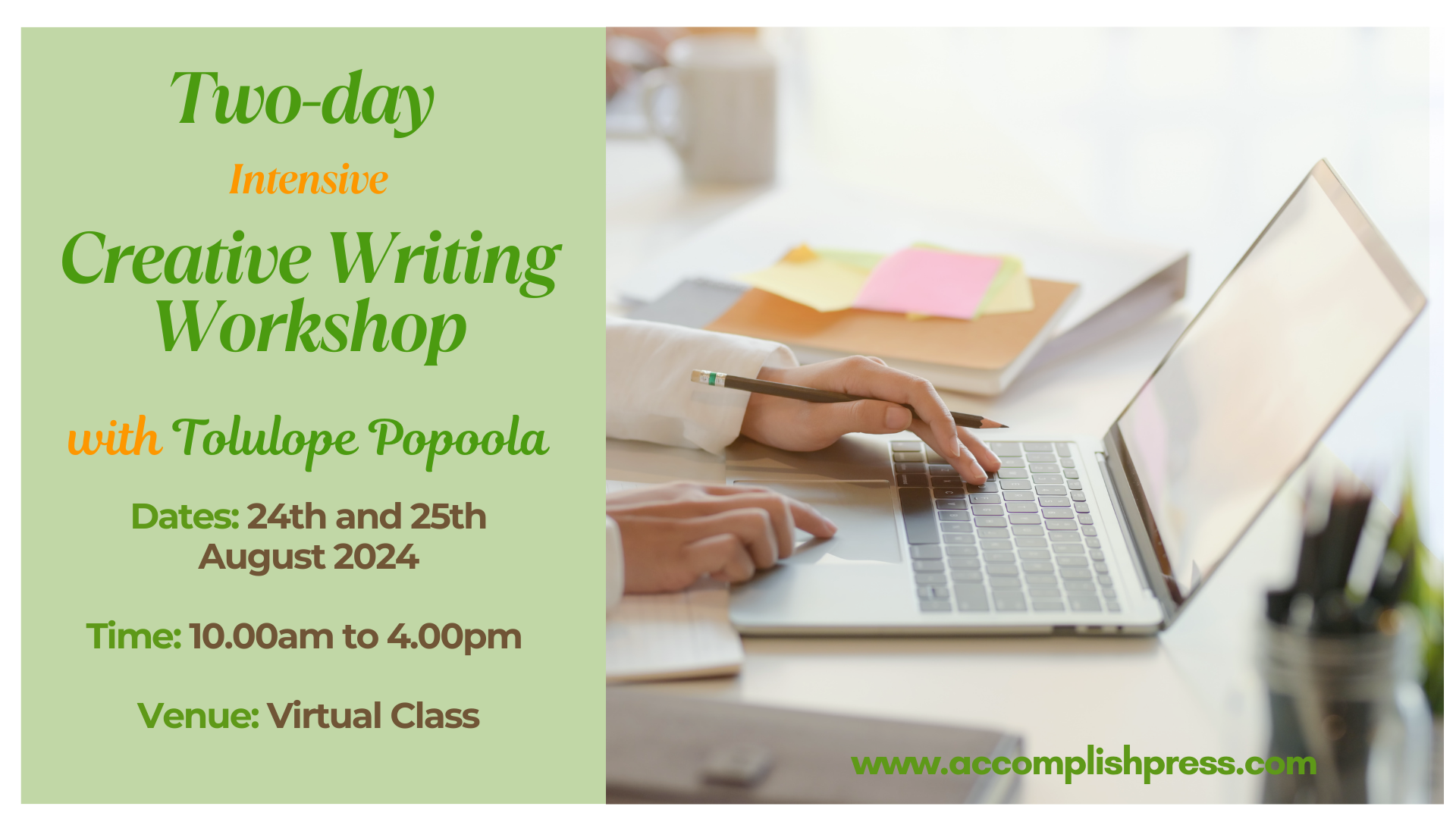
AutoCAD Level 3 - Creating and Presenting 3D Models
By Nexus Human
Duration 3 Days 18 CPD hours This course is intended for Professionals who want unparalleled creative freedom, productivity, and precision for producing superb 3D modeling. Overview Fundamental concepts and workflows for creating 3D models using AutoCAD, Represent a design by creating solid primitives, solid or surface models from cross-sectional geometry, or composite models from multiple solid models, Complete a solid model design by adding the necessary features to detail, duplicate, and position 3D models, Convert 2D objects to 3D objects, Document a 3D design by creating 2D drawings for production and visualization, Communicate design ideas using visual styles, lights, model walk-through tools, and renderings. In this course, you will learn the fundamental concepts and workflows for creating 3D models using AutoCAD. IntroductionAdvanced Text Objects Annotation Scale Overview Using Fields Controlling the Draw Order Working with Tables Working with Linked Tables Creating Table Styles Projects - Advanced AnnotationDynamic Blocks Working with Dynamic Blocks Creating Dynamic Block Definitions Dynamic Block Authoring Tools Additional Visibility Options Attributes Inserting Blocks with Attributes Editing Attribute Values Defining Attributes Redefining Blocks with Attributes Extracting Attributes Projects - Advanced Blocks & AttributesOutput and Publishing Output For Electronic Review Autodesk Design Review Publishing Drawing Sets Other Tools for Collaboration eTransmit Hyperlinks Cloud Collaboration and 2D Automation Connecting to the Cloud Sharing Drawings in the Cloud Attach Navisworks Files Attach BIM 360 Glue Models Introduction to Sheet Sets Overview of Sheet Sets Creating Sheet Sets Creating Sheets in Sheet Sets Adding Views to Sheets Importing Layouts to Sheet Sets Publishing & Customizing Sheet Sets Transmitting and Archiving Sheet Sets Publishing Sheet Sets Customizing Sheet Sets Custom Blocks for Sheet Sets Projects - Sheet SetsManaging Layers Working in the Layer Properties Manager Creating Layer Filters Setting Layer States CAD Standards CAD Standards Concepts Configuring Standards Checking Standards Layer Translator System Setup Options Dialog Box System Variables Dynamic Input Settings Drawing Utilities Managing Plotters Plot Styles Introduction to Customization Why Customize? Creating a Custom Workspace Customizing the User Interface Using the Customize User Interface (CUI) Dialog Box Customizing the Ribbon Customizing the Quick Access Toolbar Customizing Menus Keyboard Shortcuts Macros & Custom Routines Custom Commands & Macros Running Scripts Action Recorder Editing Action Macros Loading Custom Routines

Podcasting Essentials
By iStudy UK
Description Would you like to start and host your podcast show? This course will explain exactly what you need to do to start your own podcast show! We look at what equipment to get, what software to use, recording your show, show format, editing your podcasts, choosing music, legal issues, your hosting options, how to upload and submit your podcast to itunes and the best directories out there and how to monetise and market your show. We start right from the very beginning. No previous experience of any of the above is assumed. We look at what a podcast is, the history of podcasting, the benefits of getting into podcasting and how to do it. Every step of the way is broken down. We don't just 'tell' you, we show you. The videos are clear, step by step, right from your podcast idea right up until submission and promoting your show. Podcasting is an amazing way to promote your brand and for you to promote yourself and become a leading authority in your chosen niche. There are far more blogs on the internet then they are podcasts. As a marketing medium and a direct channel of communication to your target audience, in terms of price comparison, and effectiveness of audience attention - very little measures up to a podcast! You have the undivided attention of your listener, they subscribe to your show, you have the opportunity to literally 'talk' to them ... what other medium or method can compare to this? A podcast can open new doors and opportunities unlike any other. This course looks at the most cost effective methods to achieve a podcast - your host has done all of the legwork and research for you. Save yourself a lot of time effort and energy by taking this course and learning exactly what to do and let us walk you through it. You don't need expensive editing equipment. You don't need to be in a recording studio and you don't need to spend a small fortune on voice over recording artists. You can can start your own podcast show this week (literally) with exactly what you have right now. We do look at different microphones on the market, and we look at which one to go for. We completely demystify and break down the process. If you want to start your own podcast show - this course will show you exactly what to do.... step-by-step. There is an extensive editing section - so you know how to edit your podcast and we look at the various means of monetising your work. Your course tutor is the host of The Authors Podcast which can be found on iTunes and she shows you step-by-step how to host your show, upload your show, name your show, edit your show and submit your show for acceptance. Progressive people, self-starters, those who want to get somewhere in life - achievers! Who is the target audience? Interested in starting your own podcast show What Will I Learn? Start your own podcast show Record and edit your own podcast Submit your podcast show to itunes and other directories Ways to market and promote your show Requirements No prerequisites Introduction to the course and your tutor Introduction to the course FREE 00:05:00 A brief history FREE 00:09:00 Why do you want to start a podcast? 00:18:00 Preparing for your podcast 00:06:00 Preparation 00:14:00 Equipment needed 00:19:00 Microphones 00:14:00 Software to edit your podcast 00:09:00 How to prepare 00:11:00 Editing your podcast How to create an interlude with music 00:14:00 Editing a podcast with Audacity - part 1 00:17:00 Editing a podcast with Audacity - part 2 00:16:00 Inserting an interlude 00:10:00 More editing to finish - part 1 00:15:00 More editing to finish - part 2 00:17:00 Ending the podcast - adding an outro 00:08:00 Editing 00:02:00 Editing masterclass tips 00:13:00 Replacing one interlude with another 00:14:00 Legal issues 00:06:00 Publishing your podcast How to publish 00:13:00 Join the podbean affiliate program 00:06:00 Why podbean? 00:05:00 Publish a podcast on podbean 00:11:00 Publishing - part 1 00:18:00 Publishing - part 2 00:17:00 Unmuting a file on audacity 00:03:00 Podbean - final publishing 00:19:00 Downloading itunes 00:03:00 Installing itunes and logging in 00:02:00 Testing your feed 00:07:00 Validate your feed 00:12:00 Itunes store submission 00:10:00 Marketing Directories 00:09:00 Itunes accepted and social media promotion 00:19:00 Stitcher and other submissions 00:24:00 Marketing tips 00:06:00 Show Me The Money! Podcasting Tips 00:05:00 Monetizing Your Podcast 00:16:00 Budget 00:06:00 Conclusion and Next Steps Conclusion and Next Steps 00:04:00

Creating Online Class and Making it Best-Seller
By iStudy UK
Be an excellent online teacher, learn to develop the appealing course and master the strategies for making the course a best-seller with the Creating Online Class and Making it Best-Seller course. The course can be split into two sections: At first, you will master the techniques for creating a course using various platform and software. Then you will learn how to edit your videos using software like Camtasia. Secondly, the course introduces you to the Sales funnel where you will learn how to sell your course and make it a best-seller. You will learn how to upload courses on Udemy, publish courses on Skillshare, Skill success, and other sales channel. The course also shows you the procedures for signing up Amazon Video Direct for publishing your content. Several marketing strategies such as YouTube marketing, and using the blog for marketing will also be discussed in the course. Apart from these, the course trains you to write engaging content and teaches you how to make your student more engage. Shortly, the course covers everything you need to know for starting your online class. What Will I Learn? Start teaching online and build a business. Discover sales channels to sell your courses. Use YouTube marketing effectively. Build a blog to market courses. Become an authority in your niche. Requirements No previous knowledge or experience required. A desire to implement an effective marketing plan. A desire to increase leads, conversions, and sales results. Who is the target audience? Anyone who works online, company or individual. Entrepreneurs, startups, and small business owners. Sales representatives, independent advisers, and consultants. Infopreneurs, authors, and instructors. Section 01 - Build a Business Teaching Online Let's Start Teaching Online FREE 00:10:00 Hardware and Software to Create Courses 00:03:00 Validating Course Subjects 00:04:00 Editing Videos 00:06:00 Section 02 - Discovering Sales Channels Creating Udemy Courses 00:10:00 Following Udemy Policies 00:20:00 Upload Course to Udemy 00:15:00 Publishing on Skillshare 00:13:00 Publishing to Skillsuccess 00:02:00 How to Signup for Amazon Video Direct to Publish Content 00:12:00 Additional Sales Channels 00:07:00 Section 03 - Student Engagement Customer Engagement 00:05:00 KPI's and Goals 00:05:00 Engaging Content 00:05:00 Customer Channels 00:02:00 Customer Needs 00:02:00 Brand Marketing 00:05:00 Customer Success 00:06:00 Customer Value 00:09:00 Section 04 - Copywriting Copywriting Intro 00:03:00 Headlines 00:06:00 Copywriting Basics 00:11:00 Offer 00:06:00 Closing 00:06:00 Basic Writing Skills 00:10:00 Sell the Sizzle 00:05:00 Writing Sales Copy 00:07:00 Conclusion 00:09:00 Section 05 - Coaching Introduction to Coaching Authority 00:04:00 Coaching Added Benefit 00:05:00 One-on-One Coaching 00:07:00 Group Coaching 00:07:00 Facebook Group Coaching 00:04:00 Email Coaching 00:04:00 Coaching Clients to Higher Income 00:04:00 Life Coaching 00:05:00 Promoting Coaching Services 00:04:00 Course Certification

PL-600T00 Power Platform Solution Architect
By Nexus Human
Duration 3 Days 18 CPD hours This course is intended for Senior Consultants (both functional and technical) that aspire to be Solution Architects, or current Solution Architects that are new to the role. The Solution Architect is responsible for the successful design, implementation, deployment and adoption of an overall solution. The Solution Architect ensures that the solution meets the customer?s needs now and in the future. In this course, students will learn about decisions a Solution Architect makes during an implementation, covering security, integrations, Power Apps architecture, Power Automate architecture, and more. This course is designed to give you an introduction to the Solution Architect role. Becoming a Solution Architect/Getting to know your customer Define a Solution Architect Role of a Solution Architect on projects Project Methodology Getting to know your customer Group exercise - Getting to know your customer Conceptualizing the design from requirements How to lead the requirement collection effort Using fit gap analysis Pillars of good architecture Blueprinting the solution architecture Group exercise - Design from requirements Project governance and working as a team Solution Architect's role in project governance Techniques for keeping a project on track Scenarios that could cause a project to fail Group exercise - Project governance and working as a team Power Platform Architecture Key Power Platform architecture components Understand how platform design and limits influence solution architectures Updates and feature releases Understand how to communicate how the platform meets customer needs Data Modeling Data model influences Data model strategy Data types Data relationships Group exercise - Data modeling Analytics and artificial intelligence Planning and evaluating requirements Operational reporting Power BI Enterprise BI Pre-built insights and custom AI Power Apps Architecture Discuss options for apps and how to choose where to start Discuss app composition options Using components as part of your app architecture Considerations for including Portals as an app in your architecture Group exercise - Power Apps Architecture topics Application Lifecycle Management (ALM) Microsoft vision and Solution Architect's role in ALM Environment strategies Defning a solution structure for your deliverable Power Automate Architecture Discuss options for automation and custom logic Review considerations for using triggers and common actions Explore using Business Process Flows (BPF) to guide users through business processes Group Exercise - Evaluate scenarios for Power Automate usage Security Modeling Solution Architect's role in security modeling Discovery and learning your client's environment Controlling access to environments and resources Controlling access to CDS Data Group Exercise - Security Modeling Integration Solution Architects role in Integrations What is an integration and why do we need it Platform features that enable integration CDS Event Publishing Scenarios for group discussion Dynamics 365 Applications Architecture Solution Architect's role when deploying Dynamics 365 apps Architecture Considerations for primary apps Group Exercise - App specific working groups evaluate requirements Power Virtual Agents architecture Introduction Chatbot options Chatbot concepts Best practices Integrate chatbots Power Virtual Agents in Microsoft Teams Robotic Process Automation Introduction Power Automate Desktop Recording and editing tasks Running desktop flows Process advisor Testing and Go Live Solution Architect's role with testing and go live Planning for testing Planning for go live
