- Professional Development
- Medicine & Nursing
- Arts & Crafts
- Health & Wellbeing
- Personal Development
481 Publishing courses in Cardiff delivered On Demand
Certified Diploma in Web Hosting
By iStudy UK
An idea for a website might sound easy at the moment, and the layout and design could already be set in your mind. But nothing will be possible without the web host helping it along the way. For newbie's who are just venturing out into the world of web design and website publishing, choosing the stable web host can be a daunting task. In this course will acquaint you with the basics of web hosting and most importantly how to use it. Whether you are looking to put your business website on the internet, your blog or just starting your first online business this course is perfect for you. In no time, you will learn how to choose the perfect domain name and host to fit your needs. Get your site live that too with no previous technical skills required. Course Highlights Certified Diploma in Web Hosting is an award winning and the best selling course that has been given the CPD Certification & IAO accreditation. It is the most suitable course anyone looking to work in this or relevant sector. It is considered one of the perfect courses in the UK that can help students/learners to get familiar with the topic and gain necessary skills to perform well in this field. We have packed Certified Diploma in Web Hosting into 7 modules for teaching you everything you need to become successful in this profession. To provide you ease of access, this course is designed for both part-time and full-time students. You can become accredited in just 5 hours, 40 minutes and it is also possible to study at your own pace. We have experienced tutors who will help you throughout the comprehensive syllabus of this course and answer all your queries through email. For further clarification, you will be able to recognize your qualification by checking the validity from our dedicated website. Why You Should Choose Certified Diploma in Web Hosting Lifetime access to the course No hidden fees or exam charges CPD Accredited certification on successful completion Full Tutor support on weekdays (Monday - Friday) Efficient exam system, assessment and instant results Download Printable PDF certificate immediately after completion Obtain the original print copy of your certificate, dispatch the next working day for as little as £9. Improve your chance of gaining professional skills and better earning potential. Who is this Course for? Certified Diploma in Web Hosting is CPD certified and IAO accredited. This makes it perfect for anyone trying to learn potential professional skills. As there is no experience and qualification required for this course, it is available for all students from any academic backgrounds. Requirements Our Certified Diploma in Web Hosting is fully compatible with any kind of device. Whether you are using Windows computer, Mac, smartphones or tablets, you will get the same experience while learning. Besides that, you will be able to access the course with any kind of internet connection from anywhere at any time without any kind of limitation. Career Path You will be ready to enter the relevant job market after completing this course. You will be able to gain necessary knowledge and skills required to succeed in this sector. All our Diplomas' are CPD and IAO accredited so you will be able to stand out in the crowd by adding our qualifications to your CV and Resume. Chapter-1 Introduction to Web Hosting 00:30:00 Chapter-2 Types of Web Hosting and the Differences 01:00:00 Chapter-3 What to Look for in a Web Host 01:00:00 Chapter-4 Working with cPanel 01:00:00 Chapter-5 How to Point Your Domain Name to Your Web Host 00:30:00 Chapter-6 Getting Your Website Up 00:30:00 Chapter-7 Conclusion 00:30:00 Mock Exam Mock Exam-Certified Diploma in Web Hosting 00:20:00 Final Exam Final Exam-Certified Diploma in Web Hosting 00:20:00

Certified Microsoft Publisher Advanced Level
By iStudy UK
Microsoft Publisher is created as a task-based desktop publishing tool. It is more flexible and powerful authoring software compared to Microsoft Word. In this course, you will learn the basic skills, knowledge, and information about Publisher Advanced level and how to import your final text from Word into Publisher to finalise the publication you did. You will appreciate Microsoft's work that emphasises that this application is an easy-to-use and less expensive alternative to other publication software. This course will provide you with the necessary skills, knowledge and information of Microsoft Publisher. Course Highlights Certified Microsoft Publisher Advanced Level is an award winning and the best selling course that has been given the CPD Certification & IAO accreditation. It is the most suitable course anyone looking to work in this or relevant sector. It is considered one of the perfect courses in the UK that can help students/learners to get familiar with the topic and gain necessary skills to perform well in this field. We have packed Certified Microsoft Publisher Advanced Level into 13 modules for teaching you everything you need to become successful in this profession. To provide you ease of access, this course is designed for both part-time and full-time students. You can become accredited in just 11 hours, 40 minutes hours and it is also possible to study at your own pace. We have experienced tutors who will help you throughout the comprehensive syllabus of this course and answer all your queries through email. For further clarification, you will be able to recognize your qualification by checking the validity from our dedicated website. Why You Should Choose Certified Microsoft Publisher Advanced Level Lifetime access to the course No hidden fees or exam charges CPD Accredited certification on successful completion Full Tutor support on weekdays (Monday - Friday) Efficient exam system, assessment and instant results Download Printable PDF certificate immediately after completion Obtain the original print copy of your certificate, dispatch the next working day for as little as £9. Improve your chance of gaining professional skills and better earning potential. Who is this Course for? Certified Microsoft Publisher Advanced Level is CPD certified and IAO accredited. This makes it perfect for anyone trying to learn potential professional skills. As there is no experience and qualification required for this course, it is available for all students from any academic backgrounds. Requirements Our Certified Microsoft Publisher Advanced Level is fully compatible with any kind of device. Whether you are using Windows computer, Mac, smartphones or tablets, you will get the same experience while learning. Besides that, you will be able to access the course with any kind of internet connection from anywhere at any time without any kind of limitation. Career Path You will be ready to enter the relevant job market after completing this course. You will be able to gain necessary knowledge and skills required to succeed in this sector. All our Diplomas' are CPD and IAO accredited so you will be able to stand out in the crowd by adding our qualifications to your CV and Resume. Module One - Getting Started 00:30:00 Module Two - Advanced Content Options 01:00:00 Module Three - Working with Text 01:00:00 Module Four - Working with Pictures 01:00:00 Module Five - Working with Shapes 01:00:00 Module Six - Working with Graphics and Objects 01:00:00 Module Seven - Working with Page Layout 01:00:00 Module Eight - Using Master Pages 01:00:00 Module Nine - Working with Merges 01:00:00 Module Ten - Creating a Catalog 01:00:00 Module Eleven - Working with Publication Information 01:00:00 Module Twelve - Wrapping Up 00:30:00 Activities Activities - Certified Microsoft Publisher Advanced Level 00:00:00 Mock Exam Mock Exam-Certified Microsoft Publisher Advanced Level 00:20:00 Final Exam Final Exam-Certified Microsoft Publisher Advanced Level 00:20:00

Docker Certified Associate (DCA) Certification Training Course
By Packt
This hands-on Docker certification training is aligned with the Docker Certified Associate (DCA) examination. Learn the core Docker technologies such as Docker Hub, Docker Compose, Docker Swarm, Dockerfile, Docker Containers, Docker Engine, Docker Images, Docker Network, Docker Daemon, and Docker Storage in this Docker course.
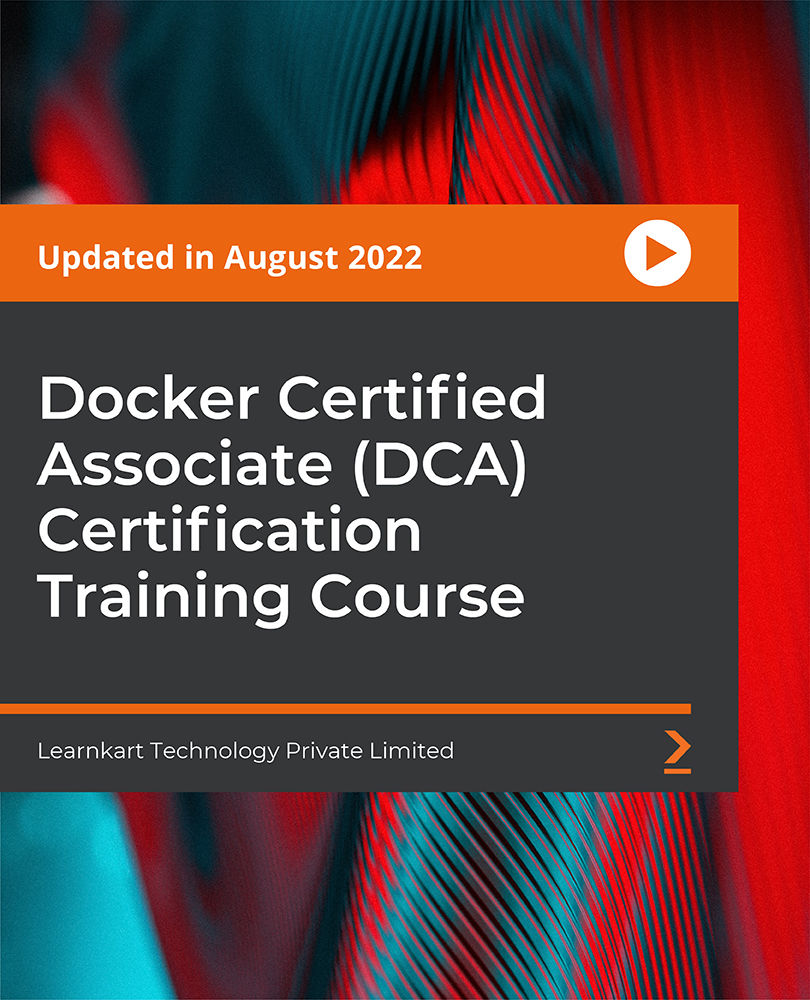
Dive into the world of data like never before with this Power BI Training Course—where dashboards become a canvas and numbers finally make sense. Whether you're working with spreadsheets that never end or reports that need more punch, Power BI turns all that chaos into clear, useful insight. This course shows you how to shape data, build visuals, and tell a story your team will actually understand—without needing a maths degree or a magic wand. From sales figures to survey responses, learn how to make sense of it all using Microsoft's popular business intelligence tool. It doesn’t matter if you're from finance, marketing, logistics or even a tea-making department—if there's data, there’s Power BI. This course is fully online, so no awkward group exercises or cold meeting rooms involved—just clear, engaging learning designed to suit your pace. Whether you're fresh to the concept or already poking around with pivot tables, there's something here to sharpen your skills and make data feel less like a chore and more like a superpower. Curriculum Power BI - Introduction Overview of the Course Intro High-Level Flow Install and Sign Up Power Query Intro Power Pivot Intro Power View Intro Your First Power BI Dashboard Big Picture Get Data How to Get More Data Modelling Data Adding Relationships Manually Visualization Visualization Customization More Visualizations Visualization Format and Analytics Ask a Question Your Advanced Dashboard with Real Live Data Real World Example Get Data Modelling Data Visualization with multiple charts Publishing Power BI Website Course Bounses FINAL Key Features Accredited by CPD Instant e-certificate Fully online, interactive course with audio voiceover Self-paced learning and laptop, tablet, smartphone-friendly 24/7 Learning Assistance Discounts on bulk purchases Accreditation All of our courses are fully accredited, including this Power BI course, providing you with up-to-date skills and knowledge and helping you to become more competent and effective in your chosen field. Certification Once you've successfully completed your Power BI course, you will immediately be sent a digital certificate. Also, you can have your printed certificate delivered by post (shipping cost £3.99). CPD 10 CPD hours / points Accredited by CPD Quality Standards Requirements No prior degree or experience is required to enrol in this course. Certificates Certificate of completion Digital certificate - Included Certificate of completion Hard copy certificate - Included You will get the hard copy certificates for Free! The delivery charge of the hard copy certificate inside the UK is £3.99 each.

Description: The 70-643 - Windows Server 2008 Applications Infrastructure course is for the information technology (IT) professionals who work in the complex computing environment of medium to large companies. The purpose of the course is to prepare you for the Exam 70-643 - Windows Server 2008 Applications Infrastructure. The course starts by explaining how to deploy Windows in the 2008 server environment, working with WDS, virtual machine deployment, and putting in an activation infrastructure. Throughout the journey, you will explore how to work with terminal services and terminal services infrastructure. You will know the proper ways of server storage options and setup and server clusters. In the course, you will learn how to work with email and file options, how to work with FTP and SMTP, how to collaborate with WSS and how to work with Windows media. Finally, you will be able to know how to work with IIS security and the system of securing access to web services. In short, the course will teach you about Deploying Servers, Configuring Remote Desktop Services, Configuring a Web Services Infrastructure, and Configuring Network Application Services. Assessment: At the end of the course, you will be required to sit for an online MCQ test. Your test will be assessed automatically and immediately. You will instantly know whether you have been successful or not. Before sitting for your final exam you will have the opportunity to test your proficiency with a mock exam. Certification: After completing and passing the course successfully, you will be able to obtain an Accredited Certificate of Achievement. Certificates can be obtained either in hard copy at a cost of £39 or in PDF format at a cost of £24. Who is this Course for? 70-643 - Windows Server 2008 Applications Infrastructure is certified by CPD Qualifications Standards and CiQ. This makes it perfect for anyone trying to learn potential professional skills. As there is no experience and qualification required for this course, it is available for all students from any academic background. Requirements Our 70-643 - Windows Server 2008 Applications Infrastructure is fully compatible with any kind of device. Whether you are using Windows computer, Mac, smartphones or tablets, you will get the same experience while learning. Besides that, you will be able to access the course with any kind of internet connection from anywhere at any time without any kind of limitation. Career Path After completing this course you will be able to build up accurate knowledge and skills with proper confidence to enrich yourself and brighten up your career in the relevant job market. Deploying Windows in the Enterprise How to Deploy Windows in the 2008 Server Environment FREE 00:51:00 Working with WDS 00:55:00 Virtual Machine Deployment 00:31:00 Putting in an Activation Infrastructure 00:12:00 Working with Terminal Services Terminal Server Setup and Deployment 00:43:00 Working with Terminal Services 00:29:00 Working with a Terminal Services Infrastructure Using Terminal Server Clients 00:24:00 Introducing the Terminal Services Gateway 00:31:00 Application Publishing, Using the TS RemoteApp 00:29:00 Storage and High-Availability Server Storage Options and Setup 00:54:00 Server Clusters 00:24:00 File and Email Services Working with FTP 00:58:00 Working with SMTP 00:29:00 Working with Web Applications Installing IIS 01:18:00 Configuring IIS 01:24:00 Web Server Management & Security Working with IIS Security 00:59:00 Securing Access to Web Services 01:04:00 Collaboration with WSS Working with Windows SharePoint Services 01:04:00 Working with Windows Media Windows Media Services 00:55:00 Mock Exam Mock Exam- 70-643 - Windows Server 2008 Applications Infrastructure 00:20:00 Final Exam Final Exam- 70-643 - Windows Server 2008 Applications Infrastructure 00:20:00 Certificate and Transcript Order Your Certificates and Transcripts 00:00:00

Selenium WebDriver: JavaScript Automation for Beginners 2019
By Packt
Become a browser automation master with Selenium WebDriver, JavaScript, and Node.js
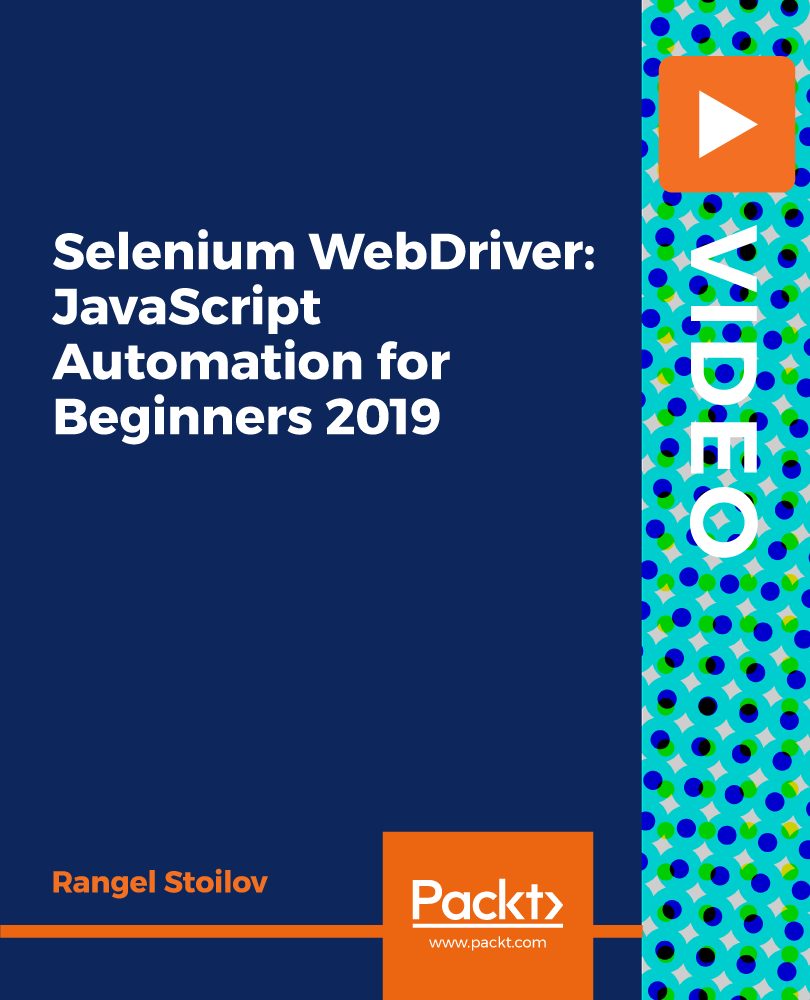
Description Master the secret ways of selling your short stories and fictions of the magazine in other platforms. Enroll the Marketing Short Stories course and explore various opportunities of making money through writing short stories. Selling short stories may sound difficult. However, with proper training, you can gain profit. The course helps you to choose the right magazines and other selling platforms for you. You will understand how to find and select the paying magazines and anthologies that are interested to buy your short stories. You will also learn to choose the right platform for you. The course also trains you how to avoid rejection and how to make your story accept by the magazines. The strategies of submitting your short stories will also be covered in the course. Having completed the course, you will able to learn how to make a profit by selling short stories on various platforms. Assessment: This course does not involve any MCQ test. Students need to answer assignment questions to complete the course, the answers will be in the form of written work in pdf or word. Students can write the answers in their own time. Once the answers are submitted, the instructor will check and assess the work. Certification: After completing and passing the course successfully, you will be able to obtain an Accredited Certificate of Achievement. Certificates can be obtained either in hard copy at a cost of £39 or in PDF format at a cost of £24. Who is this Course for? Marketing Short Stories is certified by CPD Qualifications Standards and CiQ. This makes it perfect for anyone trying to learn potential professional skills. As there is no experience and qualification required for this course, it is available for all students from any academic background. Requirements Our Marketing Short Stories is fully compatible with any kind of device. Whether you are using Windows computer, Mac, smartphones or tablets, you will get the same experience while learning. Besides that, you will be able to access the course with any kind of internet connection from anywhere at any time without any kind of limitation. Career Path After completing this course you will be able to build up accurate knowledge and skills with proper confidence to enrich yourself and brighten up your career in the relevant job market. Introduction Introduction FREE 00:02:00 Overview 00:01:00 The Basics Why Short Stories 00:01:00 Benefits 00:02:00 Selling v Licensing 00:03:00 Types of licencing rights part 1 00:02:00 Types of licencing rights part 2 00:07:00 Copyright 00:02:00 How to Sell Your Stories Getting ready to sell 00:02:00 The common types of short fiction markets 00:03:00 Finding and choosing the right markets part 1 00:05:00 Finding and choosing the right markets part 2 00:04:00 Finding and choosing the right markets part 3 00:04:00 Finding and choosing the right markets part 4 00:02:00 Submitting Your Short Stories Submission basics- Research 00:08:00 Submission basics- Guidelines and Formatting 00:09:00 Types of submissions 00:04:00 Set up monitoring and keep writing 00:07:00 Dealing with rejections 00:04:00 Contracts Dealing with contracts 00:06:00 Making Your Stories Work Harder and Earn More Selling reprints 00:06:00 Selling foreign language rights 00:02:00 Selling audio rights 00:03:00 Publishing your stories independently 00:04:00 Putting it all together The story submission step-by-step process 00:04:00 Conclusion Final thoughts 00:01:00

Description Perfect for beginners who want to pursue a career in the video games industry, this Introduction to Game Design Course covers the primary skills and opportunities in gaming development. You will explore game design and game design concepts: familiarising with essential tools, paper and digital game prototyping, design iteration, and user testing. Learn how to make computer games with no coding skills. Understand how to analyse the mechanics of paper and digital games, how they affect gameplay and player experiences. You'll also be able to design, develop, and test paper and digital prototype games using an iterative design process and incorporating user feedback. By the end of this game design course, you will have a solid knowledge of the game design process and will have created a 2D computer game that can be played on a desktop computer and mobile device. Are you interested in a career in creative media? Enrol in this game production course today and take steps to become a fully qualified game developer. Assessment: This course does not involve any MCQ test. Students need to answer assignment questions to complete the course, the answers will be in the form of written work in pdf or word. Students can write the answers in their own time. Once the answers are submitted, the instructor will check and assess the work. Certification: After completing and passing the course successfully, you will be able to obtain an Accredited Certificate of Achievement. Certificates can be obtained either in hard copy at a cost of £39 or in PDF format at a cost of £24. Who is this Course for? Introduction to Game Design is certified by CPD Qualifications Standards and CiQ. This makes it perfect for anyone trying to learn potential professional skills. As there is no experience and qualification required for this course, it is available for all students from any academic background. Requirements Our Introduction to Game Design is fully compatible with any kind of device. Whether you are using Windows computer, Mac, smartphones or tablets, you will get the same experience while learning. Besides that, you will be able to access the course with any kind of internet connection from anywhere at any time without any kind of limitation. Career Path After completing this course you will be able to build up accurate knowledge and skills with proper confidence to enrich yourself and brighten up your career in the relevant job market. Game Structure Introduction FREE 00:01:00 What Is A Game 00:06:00 Game Types 00:06:00 Game Loops 00:06:00 Game Arcs 00:04:00 Game Industry Game Roles - Part 1 00:07:00 Game Roles - Part 2 00:07:00 Game Industry 00:06:00 Game Purposes 00:05:00 Game Layers Game Layers - How to separate elements 00:06:00 Tutorials - How to teach the player 00:06:00 Licensing - How to get free assets 00:06:00 Development Game Design Document and Game Design Canvas 00:06:00 Crowdfunding 00:05:00 Publishing 00:04:00 Top 10 Game Designer Mistakes 00:06:00 Thank You And Congratulations 00:01:00 Resources Resources - Introduction to Game Design 00:00:00 Certificate and Transcript Order Your Certificates and Transcripts 00:00:00

Azure Data Factory for Beginners - Build Data Ingestion
By Packt
A beginner's level course that will help you learn data engineering techniques for building metadata-driven frameworks with Azure data engineering tools such as Data Factory, Azure SQL, and others. You need not have any prior experience in Azure Data Factory to take up this course.

