- Professional Development
- Medicine & Nursing
- Arts & Crafts
- Health & Wellbeing
- Personal Development
11290 Courses
SketchUp Basic to Intermediate Training
By London Design Training Courses
Why choose SketchUp Basic to Intermediate Training Course? Click for more info SketchUp offers a user-friendly experience with its intuitive interface, enabling beginners to start smoothly and professionals to work efficiently. The software provides straightforward tools and shortcuts, ensuring precise and speedy creation of 3D models. Duration: 5 hrs Method: 1-on-1, Personalized attention Schedule: Tailor your own schedule by pre-booking a convenient hour of your choice, available from Mon to Sat between 9 am and 7 pm SketchUp is a popular and robust CAD solution designed for engineers, designers, architects, and more. Its powerful suite of tools includes customizable palettes, lighting effects, animations, textures, and access to the Trimble 3D warehouse. SketchUp Basic Training Course. 1 on 1 Training. 5 hours Understanding the Basics of SketchUpIntroduction to SketchUpNavigating the SketchUp EnvironmentExploring Zoom, Pan, and Rotate FunctionsFamiliarizing Yourself with the XYZ Axis Mastering SketchUp ToolsEfficient Toolbar SelectionsUtilizing Templates for ProjectsDrawing with Precision Using the Pencil ToolWorking with Fundamental Geometric ShapesTaking Accurate Measurements Advanced SketchUp TechniquesCreating Circles and ArcsHarnessing Sticky Geometry SolutionsUnveiling the Power of Tags (Formerly Layers)Streamlining Workflow with Keyboard ShortcutsAccurate Object Measurement within SketchUpInformation Management and Database UsageMoving and Copying ObjectsSimple Array TechniquesMastering Rotational ManipulationsEffortless Rotational CopyingFractional and Relative Scaling Component and Group CreationConstructing Components for ReusabilityCreating Efficient GroupsComparing the Advantages of Components and GroupsSaving and Reusing ComponentsImporting Components from Digital Repositories Advanced Modeling and GeometryLeveraging Push-Pull OperationsCreating Complex Shapes with the Follow Me ToolExploring Geometry IntersectionsDuplicating and Offsetting Faces, Edges, and PolygonsIncorporating 2D Polygons into Your DrawingsSkillful Use of the Paint Bucket Tool Materials and TexturesProficiency with the Materials EditorApplying High-Quality TexturesSourcing and Positioning TexturesGraphics and Bitmap ConsiderationsCrafting Scenes and StylesGenerating and Customizing ScenesManaging Scenes and Styles Introduction to Animation and PresentationAnimation ConceptsAdding Dimensions to Your SketchUp ModelsAnnotating Designs for ClarityPreparing Models for PrintingExporting Images and PDFs in 2D Formats

Stop the Bleed + Haemorrhage control and airway management
By Valkyrie Tacmed Group LLC
Bleeding control for general public and security industry.

Adobe InDesign Fundamentals Training
By London Design Training Courses
Why Choose Adobe InDesign Fundamentals Training Course? Course info. Learn Adobe InDesign fundamentals from certified tutors. Master layout creation, typography, layouts and design principles. Choose in-person or live online sessions. Certificate of Completion and lifetime email support provided. Duration: 5 hrs. Method: 1-on-1, Personalized attention. Schedule: Tailor your own hours of your choice, available from Monday to Saturday between 9 am and 7 pm. Adobe Certified Instructors and Expert for InDesign, and a professional graphic designer. In this advanced course, we will delve into InDesign's powerful features, productivity techniques, and workflow speed tricks. 5-hour Adobe InDesign Fundamentals training course, designed to empower you with essential skills for layout and design projects. Suitable for beginners and those with some experience, this course ensures you can confidently create professional-quality documents and publications. Part 1: Introduction to Adobe InDesign (1 hour) Explore the workspace and tools Set up new documents with proper page size and margins Format text and images effectively Customize the interface for efficient workflow Part 2: Text Formatting and Styles (1 hour) Apply character and paragraph styles for consistent formatting Control text flow with text frames Organize lists using bullets and numbering Master special characters for typographic control Part 3: Working with Images (1 hour) Import and position images in the document Adjust image size and alignment within frames Create professional layouts with text wrapping around images Enhance visuals with image frames and effects Part 4: Layout Design (1 hour) Create precise grids and guides for alignment Arrange objects for a balanced layout Streamline design work with layers Maintain consistency with master pages and templates Part 5: Printing and Exporting (1 hour) Understand color modes and printing principles Export to PDF and other formats for various outputs Ensure print readiness through preflighting Efficiently archive and manage InDesign files Through hands-on exercises and practical examples, you'll solidify your understanding of each module. This course equips you to design visually captivating layouts, create documents for diverse purposes, and manage InDesign projects effectively. Adobe InDesign is a powerful desktop publishing tool, and our fundamentals course sets the stage for you to explore and expand your skills in a wide range of design projects. Don't miss this opportunity to unlock your creative potential with InDesign!

German Improver/Intermediate Prestonfield
By German Lessons Edinburgh
Relaxed and fun strong Improver, Intermediate German class
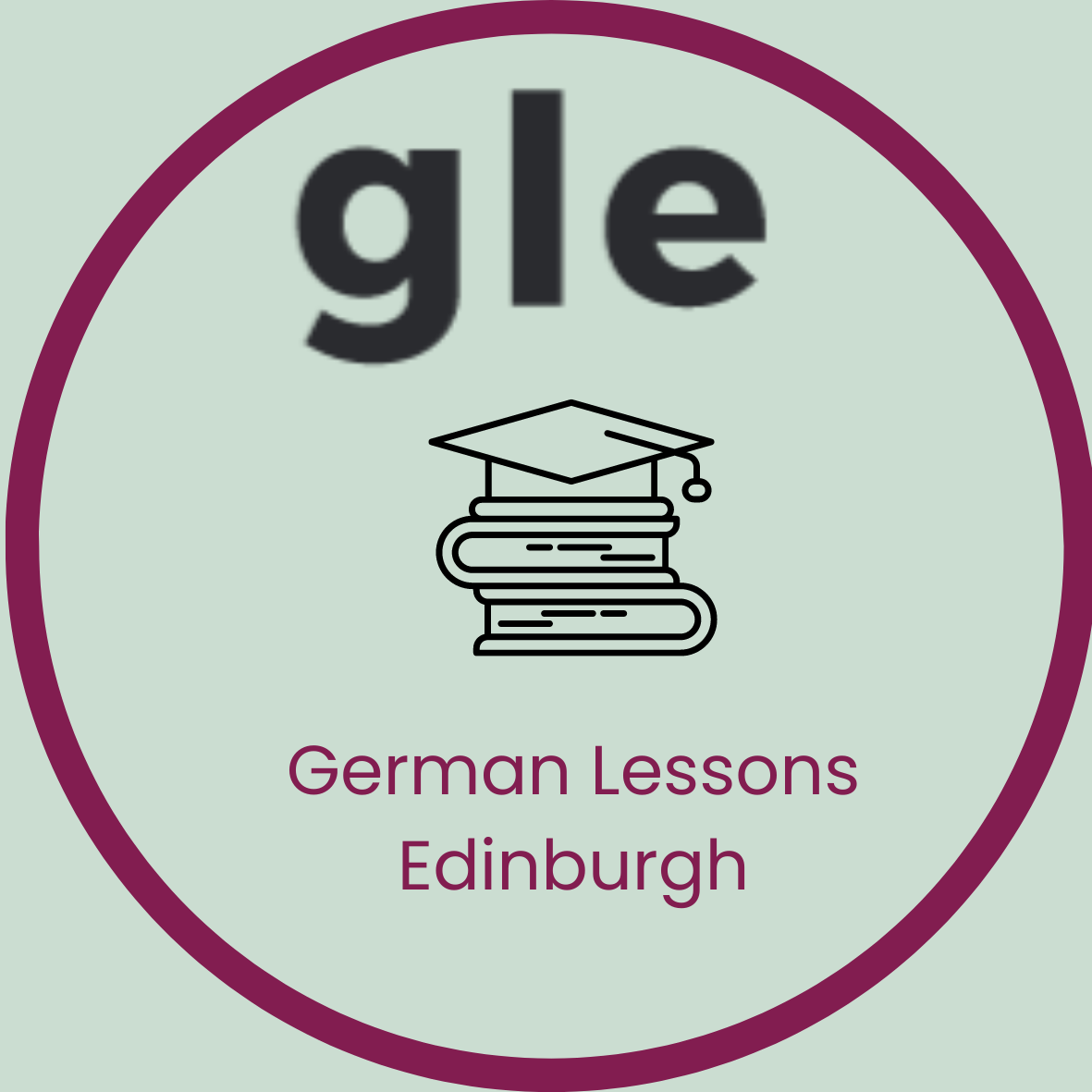
Explain the importance of BLS Aims and Objectives Explain the importance of BLS Describe the Resuscitation Council UK BLS guidelines Perform basic life support in an emergency situation Course Contents Adult basic life support algorithm Adult basic life support sequence Recovery position Resuscitation of children Resuscitation of victims of drowning Risks to the rescuer and victim Initial rescue breaths Jaw thrust Agonal gasps Use of oxygen Mouth-to-nose ventilation Bag mask ventilation Chest compressions We can also add automated external defibrillators (AED) onto the course. If you would like this added please let us know at time of booking. WHO SHOULD ATTEND? Nurses Paramedics Health Care Assistants Healthcare sector workers Anyone involved in healthcare Pharmacists

Introduction to Off-Loom Weaving
By Elka
'Introduction to Off-Loom Weaving' workshop in the beautiful setting of Fisherton Mill in Salisbury, Wiltshire. Learn how to select the right yarns for your weaving project and use branches, stones and other items from nature as your loom. Spend a day learning basic weaving techniques in this relaxed & informative beginners weaving workshop. All materials and equipment are provided and you will leave with a clear handout of notes and your first woven pieces, made from organic cotton and linen, and many more sustainable materials.

Introduction to Inkle Loom Weaving
By Elka
Introduction to Inkle Loom Weaving' workshop in the beautiful setting of Fisherton Mill in Salisbury, Wiltshire. Learn how to plan your weaving project, set up your inkle loom ready for weaving and spend a day learning the basic weaving technique in this relaxed & informative beginners weaving workshop. All materials and equipment are provided and you will leave with a clear handout of notes and your first woven band, made from organic cotton and linen, available in a wide range of stunning colours.

Quilt finishing school
By cheekyhandmades
In this class we will talk about different kinds of wadding and will learn about the quilting together of all the layers with either straight lines or freemotion stitching. Then we will learn to bind our mini quilts (bring the mini quilt tops we created in earlier classes, or bring your own) Wadding and thread all included in the price, as well as a copy of my In Stitches sewing handbook. You will also receive a free walking and free motion foot for your machine! Just let me know when you book what machine you have (this offer does not apply to Bernina feet I'm afraid!)

Beginners sewing machine class
By cheekyhandmades
Sewing machine class for absolute beginners. The class will cover setting up a machine, learning about thread, bobbins, needles, feet, fabric, basic maintenance, tools, making seams and hems, understanding seam allowances, and you will create a cushion cover to take home with you.

6 Hour Introduction to Natural Dyeing, Mere, Wiltshire
By Elka
'Introduction to Natural Dyeing' workshop in Mere, Wiltshire. Learn the alchemy & magic of extracting colour from plants in this relaxed & informative natural dyeing workshop. Learn the principles & practice of natural dyeing using traditional, kitchen & foraged dye-stuffs, plus an introduction to indigo & over dyeing.

Search By Location
- Courses in London
- Courses in Birmingham
- Courses in Glasgow
- Courses in Liverpool
- Courses in Bristol
- Courses in Manchester
- Courses in Sheffield
- Courses in Leeds
- Courses in Edinburgh
- Courses in Leicester
- Courses in Coventry
- Courses in Bradford
- Courses in Cardiff
- Courses in Belfast
- Courses in Nottingham