- Professional Development
- Medicine & Nursing
- Arts & Crafts
- Health & Wellbeing
- Personal Development
3361 Project Management courses in Stafford delivered Online
The Knowledge Factor - People, Passion, Teams, and Knowledge Capability
By IIL Europe Ltd
The Knowledge Factor - People, Passion, Teams, and Knowledge Capability knowledge capabilities and the vital role they play in project success. Using an actual case study on building knowledge capability at NASA, this presentation will define knowledge within the context of project performance and cover the role of people, teams, and leaders. This and other IIL Learning in Minutes presentations qualify for PDUs. Some titles, such as Agile-related topics may qualify for other continuing education credits such as SEUs, or CEUs. Each professional development activity yields one PDU for one hour spent engaged in the activity. Some limitations apply and can be found in the Ways to Earn PDUs section that discusses PDU activities and associated policies. Fractions of PDUs may also be reported. The smallest increment of a PDU that can be reported is 0.25. This means that if you spent 15 minutes participating in a qualifying PDU activity, you may report 0.25 PDU. If you spend 30 minutes in a qualifying PDU activity, you may report 0.50 PDU.

Sigma six lean is a collaborative team effort process to develop performance by removing waste and reducing variations to increase company profits. If you want to learn more about this field, the Level 3 Diploma in Six Sigma & Lean Process course will assist you further in your quest. The course introduces you with the basic introduction of sigma process along with its history. It teaches you basic fourteen Toyota principals dividing into four parts such as people and partner, process, problem-solving, and philosophy. The course further teaches you the five principles of lean business. The course enhances your efficiency to increase your company profit in a sound bite. Who is the course for? Professionals who want to know how six sigma works Businessmen interested in improving their work process by reducing waste to increase profitability Entry Requirement This course is available to all learners, of all academic backgrounds. Learners should be aged 16 or over to undertake the qualification. Good understanding of English language, numeracy and ICT are required to attend this course. CPD Certificate from Course Gate At the successful completion of the course, you can obtain your CPD certificate from us. You can order the PDF certificate for £9 and the hard copy for £15. Also, you can order both PDF and hardcopy certificates for £22. Career path This course opens a new door for you to enter the relevant job market and also gives you the opportunity to acquire extensive knowledge along with required skills to become successful. You will be able to add our qualification to your CV/resume which will help you to stand out in the competitive job industry. Course Curriculum Lean Process Module One - Getting Started 00:30:00 Module Two - Understanding Lean 01:00:00 Module Three - Liker's Toyota Way 01:00:00 Module Four - The TPS House 01:00:00 Module Five - The Five Principles of Lean Business 01:00:00 Module Six - The First Improvement Concept (Value) 01:00:00 Module Seven - The Second Improvement Concept (Waste) 01:00:00 Module Eight - The Third Improvement Concept (Variation) 01:00:00 Module Nine - The Fourth Improvement Concept (Complexity) 01:00:00 Module Ten - The Fifth Improvement Concept (Continuous Improvement) 01:00:00 Module Eleven - The Improvement Toolkit 00:30:00 Module Twelve - Wrapping Up 01:30:00 Six Sigma Six Sigma Basics 00:15:00 Improvement Tools 00:30:00 Management Tools for Generating Ideas 00:15:00 Continuous Improvement 00:30:00 Customer Relationships 00:30:00 Mock Exam Mock Exam- Level 3 Diploma in Six Sigma & Lean Process 00:20:00 Final Exam Final Exam- Level 3 Diploma in Six Sigma & Lean Process 00:20:00 Certificate and Transcript Order Your Certificates or Transcripts 00:00:00

Professional Certificate Course in Implementing Change in Health and Social Care in London 2024
4.9(261)By Metropolitan School of Business & Management UK
The aim of the Implementing Change in Health and Social Care course is to provide students with the knowledge, skills, and strategies needed to effectively plan, implement, and evaluate change initiatives in a healthcare setting. The course aims to equip students with the ability to identify and address the challenges of implementing change, as well as to understand the importance of stakeholder engagement and effective communication throughout the change process. By the end of the course, students should be able to apply these concepts to successfully implement change initiatives that improve organizational effectiveness, patient outcomes, and quality of care in health and social care. The Implementing Change in Health and Social Care course aims to equip students with the knowledge, skills, and strategies needed to effectively plan, implement, and evaluate change initiatives in healthcare. The course covers topics such as identifying and addressing the challenges of implementing change, stakeholder engagement, and effective communication throughout the change process.After the successful completion of the course, you will be able to: Defining the concept of Change Management and change resistance. Explaining the types and causes of change resistance. Learning the various strategies for overcoming resistance to change. Understanding the concept, elements, and steps of the Change Management plan. Learning the concept, levels, and causes of conflicts. Understanding the concept, benefits, and principles of Quality of Care The Implementing Change in Health and Social Care course aims to equip students with the knowledge, skills, and strategies needed to effectively plan, implement, and evaluate change initiatives in healthcare. The course covers topics such as identifying and addressing the challenges of implementing change, stakeholder engagement, and effective communication throughout the change process. By the end of the course, students should be able to apply these concepts to improve organizational effectiveness, patient outcomes, and quality of care in health and social care. VIDEO - Course Structure and Assessment Guidelines Watch this video to gain further insight. Navigating the MSBM Study Portal Watch this video to gain further insight. Interacting with Lectures/Learning Components Watch this video to gain further insight. Implementing Change and Dealing with Resistance in Health and Social Care - N Self-paced pre-recorded learning content on this topic. Implementing Change in Health and Social Care Put your knowledge to the test with this quiz. Read each question carefully and choose the response that you feel is correct. All MSBM courses are accredited by the relevant partners and awarding bodies. Please refer to MSBM accreditation in about us for more details. There are no strict entry requirements for this course. Work experience will be added advantage to understanding the content of the course. The certificate is designed to enhance the learner's knowledge in the field. This certificate is for everyone eager to know more and get updated on current ideas in their respective field. We recommend this certificate for the following audience. Healthcare Manager Social Care Manager Equality, Diversity and Inclusion (EDI) Manager HR Manager or HR Business Partner Healthcare Professional Social Care Professional Nurse or Caregiver Medical or Allied Health Professional Diversity and Inclusion (D&I) Consultant Employee Relations Specialist Average Completion Time 2 Weeks Accreditation 3 CPD Hours Level Advanced Start Time Anytime 100% Online Study online with ease. Unlimited Access 24/7 unlimited access with pre-recorded lectures. Low Fees Our fees are low and easy to pay online.

24 Hours Left! Don't Let Year-End Deals Slip Away - Enrol Now! Are you tired of constantly dealing with conflicts and difficult situations in your workplace? Do you want to acquire the skills to manage and resolve conflicts effectively? Look no further! Our "Conflict Management and Resolution" bundle is here to equip you with the knowledge and tools you need to thrive in your professional life. The bundle consists of 11 courses, each designed to cater to a specific aspect of conflict management and resolution. The first course is QLS-endorsed, and you will receive a QLS hardcopy certificate for free upon completion. This certificate is a testament to your commitment to your professional growth and will undoubtedly add value to your resume. The remaining ten courses are relevant and CPD-QS accredited, ensuring that you receive the most up-to-date and reliable information on the subject matter. You will learn how to manage and resolve conflicts with ease, deal with difficult people, and master communication skills. You will also gain insight into cross-cultural awareness, discrimination, and workplace stress management. With our "Conflict Management and Resolution" bundle, you will be able to transform your professional life and handle any situation that comes your way with confidence and grace. Invest in your future today and enrol in our bundle to embark on a journey of self-improvement and growth. This Conflict Management and Resolution Bundle Package includes: Course 01:Certificate in Conflict Management at QLS Level 3 10 Premium Additional CPD QS Accredited Courses - Course 01: Anger Management and Conflict Resolution Course 02: Change Management Course 03: Level 2 Certificate in Workplace Management: Civility Course 04: Workplace Stress Management Diploma Course 05: Equality & Diversity - Discrimination Course 06: Cross-Cultural Awareness Training Course 07: Dealing With Difficult People Training Course Course 08: Mental Health First Aid and Advocacy in the Workplace Course 09: Conflict Resolution in Daily Life Course 10: Communication Skills Masterclass Why Prefer This Conflict Management and Resolution Bundle? You will receive a completely free certificate from the Quality Licence Scheme Option to purchase 10 additional certificates accredited by CPD Get a free Student ID Card - (£10 postal charges will be applicable for international delivery) Free assessments and immediate success results 24/7 Tutor Support After taking this Conflict Management and Resolution bundle courses, you will be able to learn: Develop conflict management and resolution skills Acquire tools to manage anger and stress in the workplace Enhance communication and cross-cultural awareness Learn about discrimination and equality in the workplace Develop skills to deal with difficult people and situations Learn about mental health first aid and advocacy in the workplace ***Curriculum breakdown of Conflict Management Training*** Introduction to Your Conflict Management Course Understand the Keys to Conflict How Misunderstandings Arise... and the Solution Personality Types in Conflict Escalation of Conflict De-escalating Conflict Closing Section How is the Conflict Management and Resolution Bundle Assessment Process? You have to complete the assignment questions given at the end of the course and score a minimum of 60% to pass each exam. Our expert trainers will assess your assignment and give you feedback after you submit the assignment. You will be entitled to claim a certificate endorsed by the Quality Licence Scheme after you successfully pass the exams. CPD 220 CPD hours / points Accredited by CPD Quality Standards Who is this course for? Professionals looking to improve conflict resolution skills Individuals interested in learning about communication and workplace stress management Those seeking to enhance their cross-cultural awareness and deal with discrimination in the workplace Career path Human Resources Manager - £35,000 to £70,000 per annum Mediator - £25,000 to £60,000 per annum Conflict Resolution Specialist - £30,000 to £60,000 per annum Equality and Diversity Officer - £25,000 to £50,000 per annum Communication Specialist - £20,000 to £50,000 per annum Please note that these are estimated salary ranges and may vary depending on experience, qualifications, and location. Certificates Certificate in Conflict Management at QLS Level 3 Hard copy certificate - Included CPD QS Accredited Certificate Digital certificate - Included Upon successfully completing the Bundle, you will need to place an order to receive a PDF Certificate for each course within the bundle. These certificates serve as proof of your newly acquired skills, accredited by CPD QS. Also, the certificates are recognised throughout the UK and internationally. CPD QS Accredited Certificate Hard copy certificate - Included International students are subject to a £10 delivery fee for their orders, based on their location.

Evernote Training - Advanced Level Course
By One Education
Evernote isn’t just a place for your notes—it’s a digital workspace that, when used right, can streamline your thought process, boost productivity, and help you keep tabs on just about everything. This advanced course takes experienced users beyond the basics, offering clever techniques and thoughtful strategies to use Evernote like a seasoned pro. From organising complex projects to managing an overflowing archive of ideas, you’ll learn how to make the most of every tag, notebook and shortcut without turning your account into a digital labyrinth. Whether you’re building out a knowledge base or creating a more structured system for personal or professional use, this course delivers the insights needed to sharpen your digital organisation. It’s aimed at those who’ve already explored the surface of Evernote and are now ready to do more with less clutter. Expect a smarter, faster way of navigating your ideas—without needing to reinvent your workflow. Learning Outcome Utilise Evernote's business notebooks for content collection and organisation Strategize and organise team projects using templates and shared spaces Collaborate effectively with team members using work chat and shared documents Assign tasks and manage joint team expenses Name documents and artefacts for easy searching and organisation Interface with customers, suppliers, and partners for seamless collaboration Increase productivity and efficiency through advanced Evernote features and tools. Course Curriculum: Evernote Advanced Collaboration Overview Business Notebooks Content Collection Strategize Organize Sharing Assigning Work Chat Shared Documents 28 Voice Messages Personal and Shared Space Naming Documents Artifacts Team Training Center Customers and Suppliers Interface Partners and Team Members Interface Creating Templates For Future Collaboration Utilising Previously Created Templates Managing Joint Team Expenses Conclusion How is the course assessed? Upon completing an online module, you will immediately be given access to a specifically crafted MCQ test. For each test, the pass mark will be set to 60%. Exam & Retakes: It is to inform our learners that the initial exam for this online course is provided at no additional cost. In the event of needing a retake, a nominal fee of £9.99 will be applicable. Certification Upon successful completion of the assessment procedure, learners can obtain their certification by placing an order and remitting a fee of £9 for PDF Certificate and £15 for the Hardcopy Certificate within the UK ( An additional £10 postal charge will be applicable for international delivery). CPD 10 CPD hours / points Accredited by CPD Quality Standards Who is this course for? The course is ideal for highly motivated individuals or teams who want to enhance their professional skills and efficiently skilled employees. Requirements There are no formal entry requirements for the course, with enrollment open to anyone! Career path Project Manager - £35,000 - £60,000 per annum Marketing Manager - £35,000 - £70,000 per annum Sales Manager - £40,000 - £80,000 per annum Business Analyst - £30,000 - £50,000 per annum Operations Manager - £40,000 - £80,000 per annum Certificates Certificate of completion Digital certificate - £9 You can apply for a CPD Accredited PDF Certificate at the cost of £9. Certificate of completion Hard copy certificate - £15 Hard copy can be sent to you via post at the expense of £15.
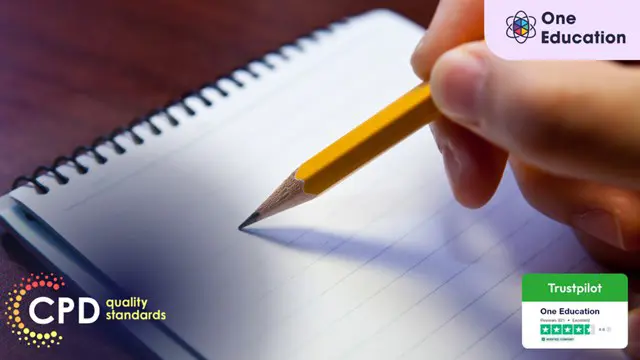
AS Level Business
By Spark Generation
This is the sign that you can learn cool courses during high school. If you want to prepare for your future, do it with Spark Generation and our Cambridge self-paced courses :)

A2 Level Business
By Spark Generation
This is the sign that you can learn cool courses during high school. If you want to prepare for your future, do it with Spark Generation and our Cambridge self-paced Business course :)

Professional Certificate in Supply Chain Network Design in London 2024
4.9(261)By Metropolitan School of Business & Management UK
The Professional Certificate in Supply Chain Network Design aims to equip the learner with the fundamental concept of supply chain and operations management so that the learner is able to understand and develop supply chain network designs. Learning Outcomes After the successful completion of the certificate, the student will be able to Learn: Supply Chain management Operations and Suppliers Global Sourcing and E-Procurement Supply Chain Relationships Locating Capacity VIDEO - Course Structure and Assessment Guidelines Watch this video to gain further insight. Navigating the MSBM Study Portal Watch this video to gain further insight. Interacting with Lectures/Learning Components Watch this video to gain further insight. Supply Chain Network Design SUPPLY CHAIN NETWORK DESIGN Put your knowledge to the test with this quiz. Read each question carefully and choose the response that you feel is correct. All MSBM courses are accredited by the relevant partners and awarding bodies. Please refer to MSBM accreditation in about us for more details. There are no strict entry requirements for this course. Work experience will be added advantage to understanding the content of the course. The certificate is designed to enhance the knowledge of the learner in the field. This certificate is for very one eager to know more and gets updated on current ideas in the respective field. We recommend this certificate for the following audience. CEO, Director, Manager, Supervisor Strategy Manager Supply Chain Planner Production Manager Operations Manager Strategic Manger Management Roles Average Completion Time 2 Weeks Accreditation 1 CPD Hour Level Advanced Start Time Anytime 100% Online Study online with ease. Unlimited Access 24/7 unlimited access with pre-recorded lectures. Low Fees Our fees are low and easy to pay online.

Professional Certificate Course in Concepts in Global Supply Chain Ecosystem in London 2024
4.9(261)By Metropolitan School of Business & Management UK
In this Professional Certificate Course, participants will gain a comprehensive understanding of the key concepts and strategies necessary to manage and optimize global supply chain operations. The course covers the nature of the supply chain ecosystem, the concept of supply chain de-verticalization, supply chain trends such as modularity and outsourcing, and the role of institutions in supply chain management. Additionally, the course covers economic, regulatory, and trade-related innovations that impact global supply chains, as well as the management of supply chain resources and the concept of supply chain clusters. Upon completion, participants will have a strong foundation in supply chain management and be prepared to excel in a variety of roles in the field. Our Professional Certificate Course in Concepts in Global Supply Chain Ecosystem is designed to provide participants with an in-depth understanding of the key concepts and strategies required to manage and optimize global supply chain operations. Upon completion, participants will have the skills and knowledge necessary to excel in a variety of supply chain management roles. After the successful completion of the course, you will be able to learn about the following, The nature of Supply Chain Ecosystem. The concept of Supply Chain De-verticalization. Supply Chain Trends: Modularity and Outsourcing. Role of Institutions. Economic, Regulatory and Trade-related Innovations. Institutions and Supply Chains. Supply Chain Resources and Management. The concept of supply chain clusters. In this Professional Certificate Course, participants will gain a comprehensive understanding of the key concepts and strategies necessary to manage and optimize global supply chain operations. The course covers the nature of the supply chain ecosystem, the concept of supply chain de-verticalization, supply chain trends such as modularity and outsourcing, and the role of institutions in supply chain management. Additionally, the course covers economic, regulatory, and trade-related innovations that impact global supply chains, as well as the management of supply chain resources and the concept of supply chain clusters. Upon completion, participants will have a strong foundation in supply chain management and be prepared to excel in a variety of roles in the field. VIDEO - Course Structure and Assessment Guidelines Watch this video to gain further insight. Navigating the MSBM Study Portal Watch this video to gain further insight. Interacting with Lectures/Learning Components Watch this video to gain further insight. Concepts in Global Supply Chain Ecosystem Self-paced pre-recorded learning content on this topic. Concepts in Global Supply Chain Ecosystem Put your knowledge to the test with this quiz. Read each question carefully and choose the response that you feel is correct. All MSBM courses are accredited by the relevant partners and awarding bodies. Please refer to MSBM accreditation in about us for more details. There are no strict entry requirements for this course. Work experience will be added advantage to understanding the content of the course. The certificate is designed to enhance the learner's knowledge in the field. This certificate is for everyone eager to know more and get updated on current ideas in their respective field. We recommend this certificate for the following audience, Professionals in supply chain management Individuals interested in pursuing a career in supply chain management Business owners and entrepreneurs Students pursuing a degree in supply chain management or a related field. Average Completion Time 2 Weeks Accreditation 3 CPD Hours Level Advanced Start Time Anytime 100% Online Study online with ease. Unlimited Access 24/7 unlimited access with pre-recorded lectures. Low Fees Our fees are low and easy to pay online.

Professional Certificate Course in Key Aspects of Intercultural Management in London 2024
4.9(261)By Metropolitan School of Business & Management UK
This Professional Certificate Course in Key Aspects of Intercultural Management aims to equip participants with a holistic understanding of intercultural dynamics. Covering crucial areas such as strategy, marketing, human resources, leadership, communication, and international teamwork, the curriculum delves into the preparation and techniques for successful intercultural negotiations. Participants will also explore the impact of intercultural marketing on strategy development in multicultural environments and examine the role of technology and digital platforms in enhancing intercultural management and cross-cultural communication. After the successful completion of the course, you will be able to learn about the following: Identify and analyze the key areas of intercultural management, including strategy, marketing, human resources, leadership, communication, and cooperation in international teams. Discuss the preparation and techniques for intercultural negotiations and the skills necessary for successful intercultural communication. Analyze intercultural marketing and its impact on developing effective marketing strategies in multicultural environments. Discuss the role of technology and digital platforms in enhancing intercultural management and cross-cultural communication. This Professional Certificate Course in Key Aspects of Intercultural Management aims to empower participants with a comprehensive understanding of crucial areas such as strategy, marketing, human resources, leadership, communication, and cooperation within international teams. The curriculum delves into the intricacies of intercultural negotiations, emphasizing the skills essential for successful cross-cultural communication. Participants will explore the impact of intercultural marketing on developing effective strategies in multicultural environments, while also examining the role of technology and digital platforms in enhancing intercultural management and communication. This Professional Certificate Course in Key Aspects of Intercultural Management aims to equip participants with a comprehensive understanding of pivotal areas such as strategy, marketing, human resources, leadership, communication, and collaboration in international teams. The curriculum delves into the nuances of intercultural negotiations, emphasizing the skills essential for successful cross-cultural communication. Participants will explore the intricacies of intercultural marketing, analyzing its impact on crafting effective strategies in multicultural environments. Additionally, the course addresses the role of technology and digital platforms in enhancing intercultural management and fostering cross-cultural communication proficiency. Course Structure and Assessment Guidelines Watch this video to gain further insight. Navigating the MSBM Study Portal Watch this video to gain further insight. Interacting with Lectures/Learning Components Watch this video to gain further insight. Key Aspects of Intercultural Management Self-paced pre-recorded learning content on this topic. Key Aspects Of Intercultural Management Put your knowledge to the test with this quiz. Read each question carefully and choose the response that you feel is correct. All MSBM courses are accredited by the relevant partners and awarding bodies. Please refer to MSBM accreditation in about us for more details. There are no strict entry requirements for this course. Work experience will be added advantage to understanding the content of the course.The certificate is designed to enhance the learner's knowledge in the field. This certificate is for everyone eager to know more and get updated on current ideas in their respective field. We recommend this certificate for the following audience, Global Business Professionals International Marketing Executives Human Resources Managers Multinational Team Leaders Strategic Management Practitioners Cross-Cultural Negotiators Communication Specialists Digital Marketing Professionals Corporate Leaders in Multicultural Environments Average Completion Time 2 Weeks Accreditation 3 CPD Hours Level Advanced Start Time Anytime 100% Online Study online with ease. Unlimited Access 24/7 unlimited access with pre-recorded lectures. Low Fees Our fees are low and easy to pay online.
