- Professional Development
- Medicine & Nursing
- Arts & Crafts
- Health & Wellbeing
- Personal Development
258 Project Management Institute (PMI) courses in Loughton delivered Live Online
Microsoft Project Introduction (live online classes)
By Microsoft Office Training
Course Objectives At the end of this course you will be able to: Identify the components of the Microsoft Project environment Create a new project plan Create the project schedule Use different views to analyse the project plan Create, allocate and manage resources in a project plan Finalise a project plan Track progress View and report project plan information ' 1 year email support service Customer Feedback Very good course. Learnt a lot. Looking forward to the next level. Alexandra - CIAL ' 1 year email support service Take a closer look at the consistent excellent feedback from our growing corporate clients visiting our site ms-officetraining co uk With more than 20 years experience, we deliver courses on all levels of the Desktop version of Microsoft Office and Office 365; ranging from Beginner, Intermediate, Advanced to the VBA level. Our trainers are Microsoft certified professionals with a proven track record with several years experience in delivering public, one to one, tailored and bespoke courses. Our competitive rates start from £550.00 per day of training Tailored training courses: You can choose to run the course exactly as they are outlined by us or we can customise it so that it meets your specific needs. A tailored or bespoke course will follow the standard outline but may be adapted to your specific organisational needs. Introduction to Microsoft Project Recap on project management concepts Project environment overview The 3 databases: Tasks, Resources and Assignments Different ways of displaying the Project Plan Access Help Creating a Project Plan Create a New Project Plan Project Information Create and apply the project calendar Defining recurring exceptions to the calendar Defining the calendar's work weeks Create the Summary tasks Create the Work Breakdown Structure Task creation and scheduling Exploring the Entry Table and its fields Task editing and the Task Information window Task Durations Defining Milestones Manual Scheduling vs Automatic Scheduling Changing the Task's Calendar Create a split in a Task Create Task Relationships Adding Lag or Lead to a Relationship Identifying the Critical Path Adding Constraints and Deadlines to Tasks Create Recurring Activities Adding Notes and links to Tasks Managing Resources Exploring the Entry Table and its fields Resource editing and the Resource Information window Resource Types Fixed Costs vs Variable Costs Adding Resource Costs Defining when costs accrue Changing the Resource Calendar and Availability Project calendar vs Resource and Task Calendar Assigning Resources to Tasks Effort Driven Scheduling Resolving Resource Overallocation Tracking the Project Progress Setting a Project Baseline Entering Actuals Different ways of viewing the Progress Checking if the Project is on track Viewing and Reporting Project Detail Adding Tasks to the Timeline and sharing it Modifying the Timescale and Zoom level Formatting the Gantt View Filtering and Grouping Tasks Print and Troubleshoot the Gantt View Using built-in Reports in Microsoft Project Who is this course for? Who is this course for? This course is designed for a person who has an understanding of project management concepts, who is responsible for creating and modifying project plans, and who needs a tool to manage these project plans. Requirements Requirements General knowledge of the Windows OS Career path Career path Microsoft Office know-how can instantly increase your job prospects as well as your salary. 80 percent of job openings require spreadsheet and word-processing software skills

Vectorworks Evening Training
By London Design Training Courses
Why choose Vectorworks Evening Training Course? Course Link. This course led by certified expert, this course offers flexibility for evening learning. Choose in-person or live online sessions to master Vectorworks in architecture, interior design, and landscaping. Enroll now even after business hours! Duration: 10 hrs. Method: 1-on-1, Personalized attention. Schedule: Tailor your own schedule by pre-booking a convenient hour of your choice, available from Mon to Sat between 9 am and 7 pm. The Vectorworks course provides comprehensive training in computer-aided design (CAD) and Building Information Modeling (BIM) using the powerful Vectorworks software. This hands-on, instructor-led course covers 2D drafting, technical drawing, and 3D modeling, enabling participants to apply Vectorworks effectively in real-world projects. Key Features: Hands-on, instructor-led classroom training. Practical Vectorworks CAD projects for real-world application. Part-time evening or weekend options available. 1-2-1 Private learning experience. Module 1: Grasping CAD and Vectorworks Understanding the Role of CAD in Design Getting Acquainted with Vectorworks Software Module 2: Configuring Your Workspace Customizing Your Workspace Essential Options and Preferences Module 3: Mastering Foundational Drawing Skills Techniques for Drawing Object Selection Methods Module 4: Advanced Object Manipulation Merging Shapes Reflecting Objects Rotating Objects Grouping Elements Module 5: Precision Drawing and Scaling Techniques Working with Scale Setting Preferences for Accuracy Creating and Saving Templates Module 6: Achieving Accurate Object Placement Ensuring Drawing Precision Precise Object Movement Module 7: Advanced Editing Methods Utilizing Fillet Tool Applying Offset Function Module 8: Understanding Object Attributes and Groups Basic Attribute Management Editing Object Groups Module 9: Object Duplication Techniques Linear Duplicates Rectangular Duplicates Circular Duplicates Module 10: Crafting Room Plans Designing Walls Incorporating Windows and Doors Module 11: Development of Room Plans Methods for Room Plan Drawing Module 12: Exploring Additional Attributes Hatch Patterns Gradients Image Fills Module 13: Creating Elevation Drawings Elevation Drawing Techniques Effective Approaches Module 14: Importing Images for Graphic Use Graphic Illustration Integrating Images Module 15: Symbols and Resource Handling Symbol Creation Introduction to Resource Browser Module 16: Organizing Drawings Using Design Layers Optimizing Design Layer Utilization Module 17: Labeling Drawings and Title Blocks Drawing Labels Title Block Text Placement Module 18: Plotting and Printing Methods User Interface Navigation and Terminology Printing Approaches Module 19: Generating Drawing Sheets A1, A2, and A3 Sheet Formats Module 20: Utilizing Viewports Effectively Managing Multiple Views Module 21: Professional Model Presentation Techniques Paper Space Presentation Conversion to PDF Formats Module 22: File and Project Management Module 23: Object Display and Terminology Module 24: Objects and Data Management Module 25: Precise Object Placement Object Snapping Quick Selection Module 26: Dividing and Measuring Objects Module 27: Dimensioning and Annotations Module 28: Working with Text Elements Module 29: Customizing Tool Palettes Module 30: Organizing Tool Palettes Module 31: Efficient Tool Palette Usage Module 32: Standard Views and Drawing Techniques Module 33: Drawing Curved Shapes Arcs, Donuts, and Ellipses Drawing Module 34: Real-World Units and Measurements Module 35: Object Manipulation Adjusting Object Angles Module 36: File Handling and Management Saving, Exiting, and Opening Projects Module 37: Creating Mirrored Images Module 38: Introduction to 3D Modeling By the end of the Vectorworks Evening Training Course, participants will: Demonstrate proficiency in using the Vectorworks interface, tools, and navigation. Create and edit 2D drawings, including walls, doors, windows, floors, ceilings, stairs, and railings. Effectively manage layers, classes, and views for organized and controlled object placement. Create and edit dimensions and annotations for accurate measurements and documentation. Develop skills in creating, modifying, and utilizing symbols for increased efficiency. Generate and edit 3D geometry, apply textures, and create sections and elevations from 3D models. Create polished presentation drawings using viewports, annotations, and text for clarity. Summarize course content and confidently apply learned skills in Vectorworks projects. Utilize available resources for further learning and professional development.

Vectorworks Basics to Essentials Training
By London Design Training Courses
Why Learn Vectorworks Basics to Essentials Training Course? Our Vectorworks training is meticulously crafted to educate and inspire designers of all levels. Whether you're a beginner or an experienced designer, our courses will equip you with new skills, refine your workflows, and teach Plans, sections and elevations. Course Link Duration: 10 hrs. Method: 1-on-1, Personalized attention. Schedule: Tailor your own schedule by pre-booking hours of your choice, available from Mon to Sat between 9 am and 7 pm. Vectorworks Basics to Essentials Training Course Discover and Enhance Your Design Skills Our Vectorworks training is meticulously crafted to educate and inspire designers of all levels. Whether you're a beginner or an experienced designer, our courses will equip you with new skills, refine your workflows, and unlock the full potential of your Vectorworks software. Online Training Options Customized Online Sessions: Tailored training sessions for your specific needs and expertise level. Virtual Classroom: Join interactive virtual classes from the comfort of your office. Getting Started Guides: Comprehensive guides to help you navigate the fundamentals of Vectorworks. In-Person Training Opportunities Customized On-Site Sessions: Hands-on training delivered directly to your office or regional event. One to One: Engage in interactive learning at our training locations. Get Vectorworks https://www.vectorworks.net ⺠downloads ⺠ServicePack Vectorworks, Inc. 2D 3D CAD BIM software for Mac or Windows allows designers to transform the world. Project sharing makes it easy. Download or try today. Module 1: Grasping CAD and Vectorworks Understanding the Role of CAD in Design Getting Acquainted with Vectorworks Software Module 2: Configuring Your Workspace Customizing Your Workspace Essential Options and Preferences Module 3: Mastering Foundational Drawing Skills Techniques for Drawing Object Selection Methods Module 4: Advanced Object Manipulation Merging Shapes Reflecting Objects Rotating Objects Grouping Elements Module 5: Precision Drawing and Scaling Techniques Working with Scale Setting Preferences for Accuracy Creating and Saving Templates Module 6: Achieving Accurate Object Placement Ensuring Drawing Precision Precise Object Movement Module 7: Advanced Editing Methods Utilizing Fillet Tool Applying Offset Function Module 8: Understanding Object Attributes and Groups Basic Attribute Management Editing Object Groups Module 9: Object Duplication Techniques Linear Duplicates Rectangular Duplicates Circular Duplicates Module 10: Crafting Room Plans Designing Walls Incorporating Windows and Doors Module 11: Development of Room Plans Methods for Room Plan Drawing Module 12: Exploring Additional Attributes Hatch Patterns Gradients Image Fills Module 13: Creating Elevation Drawings Elevation Drawing Techniques Effective Approaches Module 14: Importing Images for Graphic Use Graphic Illustration Integrating Images Module 15: Symbols and Resource Handling Symbol Creation Introduction to Resource Browser Module 16: Organizing Drawings Using Design Layers Optimizing Design Layer Utilization Module 17: Labeling Drawings and Title Blocks Drawing Labels Title Block Text Placement Module 18: Plotting and Printing Methods User Interface Navigation and Terminology Printing Approaches Module 19: Generating Drawing Sheets A1, A2, and A3 Sheet Formats Module 20: Utilizing Viewports Effectively Managing Multiple Views Module 21: Professional Model Presentation Techniques Paper Space Presentation Conversion to PDF Formats Module 22: File and Project Management Module 23: Object Display and Terminology Module 24: Objects and Data Management Module 25: Precise Object Placement Object Snapping Quick Selection Module 26: Dividing and Measuring Objects Module 27: Dimensioning and Annotations Module 28: Working with Text Elements Module 29: Customizing Tool Palettes Module 30: Organizing Tool Palettes Module 31: Efficient Tool Palette Usage Module 32: Standard Views and Drawing Techniques Module 33: Drawing Curved Shapes Arcs, Donuts, and Ellipses Drawing Module 34: Real-World Units and Measurements Module 35: Object Manipulation Adjusting Object Angles Module 36: File Handling and Management Saving, Exiting, and Opening Projects Module 37: Creating Mirrored Images Module 38: Introduction to 3D Modeling Creating Extrusions Basic 3D Concepts Understanding For a free 30-day trial of Vectorworks, request an evaluation serial number at the provided link. https://www.vectorworks.net/trial Learning Outcomes of the Vectorworks Basics to Essentials Training Course: Proficiency in Vectorworks software, mastering its basic and essential features. Enhanced design skills and efficient workflows for architectural, landscape, and entertainment projects. Customized training based on individual needs and expertise levels. Flexibility with online and on-site options for convenient learning. Access to Vectorworks University with a wealth of resources for continuous learning. Interactive virtual classrooms and immersive hands-on training for practical experience.

LEAN SIX SIGMA GREEN BELT
By EduHubInstitute
We offer the most advanced “Certified Six Sigma Green Belt Course” as per the curriculum outline of The ASQ Body of Knowledge and accredited by top international Lean & Six Sigma accreditation bodies. Six Sigma Green Belt Deliverables: 22+ hours of Instructor-led interactive virtual classroom session on the weekend Access to 45+ hours of Module based Six Sigma lectures via LMS 100+ Toolkits and Project Templates for Analysis and Implementation Soft copy of Lean Six Sigma Green Belt Body of Knowledge Live Data-oriented project, with Scenario and Analysis Methodology 20+ Dummy Projects and Case studies for Lean Six Sigma Application Support via subject expert through telephonic discussion on the weekend Sample Questions and Examination Guide for Certification Preparation Pre and Post assignments for process groups and knowledge areas Project implementation support and Data visualization using MINITAB PRO CLSSGB certification examination anytime within the 90 days course duration Certification Validation Tool for third-party credentials validation PARTICULARS Duration (Hours) 1. Define Phase 22 2. Measure Phase 14 3. Analyse Phase 20 4. Improve Phase 7 5. Control Phase 7 Total Duration 70 (Hours) Introduction Become an expert in six sigma methodology by getting hands-on knowledge on DMAIC, Project Charter, Process Capability, FMEA, Sigma calculation, Test of Hypothesis, Control Charts, VSM, JIT using real case scenarios and real-life examples. Lean and DMAIC methodologies using live projects. The Six Sigma Certification is accredited by The Council for Six Sigma Certification. The certification also acknowledges the BOK outline of The American Society for Quality, USA. The course features world-class content with live projects and MINITAB PRO driven data analysis training with end to end support in project implementation by Master Black Belt Experts and Trainers. What is Six Sigma Certification? A person with Six Sigma certification has problem-solving abilities. Someone may gain Green Belt, Black Belt or Master Black Belt certification. The higher certification one attains, the more is the ability to solve complex organizational problems. Six Sigma certification is a process of individual’s knowledge validation using a classification system, generally referred to as "Belts" (Green Belt, Black Belt, Master Black Belt) This verification test individual commands over six sigma methodology and tools. The belt classification shows the position these certified individuals would occupy in an organizational structure and job roles. Six Sigma Green Belt training is especially for the future project leaders of Lean Six Sigma projects. We deliberately mix non-profit with profit participants. There will then be fun, useful discussions and knowledge exchanges during the training sessions. In addition, there are also many self-employed people who follow the LSS Green Belt training to increase their expertise as in a trimmer. What do you do to get the Six Sigma Green Belt certificate? Our Six Sigma Green Belt training consists of a number of components: Training: in an intensive training program you learn the background of Lean and Six Sigma and we put what we have learned into practice with different simulations. Extra: With our Body of Knowledge and whitepapers you place what you have learned in a theoretical framework. The program also contains various homework assignments, in which we focus, among other things, on the use of MINITAB PRO. Follow-up: During the training, you will receive an access code to an e-learning module. You can pass the substance again in an interactive way. Exam: On the last training day you will make the CLSSGB Green Belt exam. If you succeed, you will immediately receive the official Certified Lean Six Sigma Green Belt certification. Global Recognition of Your Certification: Agenda Overview of Six Sigma and the organizationSix Sigma and organizational goalsValue of six sigmaOrganizational goals and six sigma projectsOrganizational drivers and metricsLean principles in the organizationLean conceptsValue-streaming mappingDesign for six sigma (DFSS) methodologiesRoadmaps for DFSSBasic failure mode and effects analysis (FMEA)Design FMEA and process FMEA Define PhaseProject identificationProject SelectionProcess elementsBenchmarkingProcess inputs and outputsOwners and stakeholders Voice of the customer (VOC) Customer identificationCustomer dataCustomer requirements Project Management Basics Project charterProject scopeProject metricsProject planning toolsProject documentationProject risk analysisProject closureManagement and planning toolsBusiness results for projectsProcess performance CommunicationTeam dynamics and performanceTeam stages and dynamicsTeam roles and responsibilitiesTeam toolsTeam Communication Measure PhaseProcess analysis and documentationProbability and statisticsBasic probability conceptsCentral limit theorem, Statistical distributions, Collecting and summarizing dataTypes of data and measurement scalesSampling and data collection methodsDescriptive statisticsGraphical methodsMeasure Phase (contd E. Measurement system analysis (MSA) F. Process and performance capabilityProcess performance vs. process specificationsProcess capability studiesProcess capability (Cp, Cpk) and process performance (Pp, Ppk) indicesShort-term vs. long-term capability and sigma shift Analyze PhaseExploratory data analysisMulti-vari studiesCorrelation and linear regression B, Hypothesis testingBasics Tests for means, variances, and proportionsIntroduction to MINITAB Data analysis Improve Phase of Six SigmaDesign of experiments (DOE)Basic terms, DOE graphs, and plotsThe root cause analysisLean Tools 1. Waste elimination 2. Cycle-time reduction 3. Kaizen and kaizen blitz V1. Control PhaseStatistical process control (SPC)SPC BasicsRational subgroupingControl chartsControl planLean tools for process controlTotal productive maintenance (TPM)Visual factory Project Implementation & SupportMINITAB Practice and guidance for projectProject implementation supportTemplates and Toolkits application for Project workSupport on Data Project, Implementation and project completion BenefitsFrom the course Learn the principles and philosophy behind the Six Sigma technique Learn to apply statistical methods to improve business processes Design and implement Six Sigma projects in a practical scenario Learn the DMAIC process and various tools used in Six Sigma methodology Knowledge of Six Sigma Green Belt Professional enables you to understand real-world business problems, increase an organization's revenue by streamlining the process, and become an asset to an organization According to Villanova University, employers such as United Health Group, Honeywell, GE and Volkswagen have been actively seeking professionals with Six Sigma to fill a variety of positions The Training enhances your skills and enables you to perform roles like Quality Manager, Quality Analyst, Finance Manager, Supervisor, Quality Control, etc. According to Indeed.com, the national average salary for a Six Sigma Green Belt is $72,000 per year in the United States. From the workshop Instructor LED training by Six Sigma Black Belt and Master Belt experts to make candidate learn the real scenario of six sigma tools and methodology Learn the principles and philosophy behind the Six Sigma method Dummy project by instructors to make candidate get a hands-on six sigma projects Downloadable Six Sigma PPT & Six Sigma PDF Industry Based case studies High-Quality training from an experienced trainer The Program extensively uses Minitab, specialized statistical software. It provides you with a thorough knowledge of Six Sigma philosophies and principles (including supporting systems and tools). Know about six sigma certification cost and six sigma green belt certification cost. Who should attend? The Six Sigma program is designed for professionals and students who want to develop the ability to lead process improvement initiatives. Six Sigma tools and process is widely used in all business processes. Six Sigma is applicable in all industry and in all functional areas. An indicative list of participants in our Green Belt program could include: Financial/business analyst Commodity manager Project manager Quality manager Production manager Production Engineer Business development manager Manufacturing process engineer Continuous improvement director Business managers or consultants Project manager/Program Manager Director or VP of operations CEO, CFO, CTO Certification On successful completion of the course and course requisites, the candidate will receive Internationally recognized Six Sigma Green Belt Certification. This course offers Six Sigma Certification Validation Tool for Employers Your Six Sigma Certification Validation Tool can be used by employers, clients and other stakeholders to validate the authenticity of your Six Sigma Certifications you have received. Using the programming code located on your certified LSSGB certification, one can see all your training and certification details online.

Essential Adobe InDesign Training Course
By ATL Autocad Training London
Who is this for? Essential Adobe InDesign Training Course. Acquire Adobe InDesign basics from certified instructors. Master layout design, typography, and core design concepts. Opt for in-person or live online sessions. Receive a Certificate of Completion and lifelong email assistance. Lean desktop publishing skills and quality layouts. Click here for more info: Website Duration: 5 hours Approach: Individualized 1-on-1 training with customized content. Schedule: Flexible sessions, available Monday to Saturday from 9 am to 7 pm. Course Outline: Module 1: Introduction to Adobe InDesign (1 hour) Familiarize with workspace and tools Create new documents with appropriate page size and margins Effectively format text and images Customize the interface for efficient workflow Module 2: Text Formatting and Styles (1 hour) Apply consistent character and paragraph styles Manage text flow using frames Organize lists with bullets and numbering Master special characters for precise typography Module 3: Working with Images (1 hour) Import and position images in documents Adjust image size and alignment within frames Create professional layouts with text wrapping around images Enhance visuals with image frames and effects Module 4: Layout Design (1 hour) Create precise grids and guides for alignment Arrange objects for balanced layouts Streamline work with layers Maintain consistency using master pages and templates Module 5: Printing and Exporting (1 hour) Understand color modes and print principles Export to PDF and other formats for diverse outputs Ensure print readiness through preflighting Efficiently archive and manage InDesign files Through practical exercises, solidify your grasp of each module, enabling you to design visually appealing layouts, craft documents for various purposes, and manage InDesign projects adeptly. Adobe InDesign's potential is vast, and this fundamentals course opens doors for you to explore diverse design projects. Seize this opportunity to unleash your creative prowess with InDesign! Upon completing the Adobe InDesign Fundamentals course, participants will be able to: Master InDesign Tools: Demonstrate proficiency in utilizing InDesign's essential tools, workspace, and interface for effective design workflows. Layout Design Skills: Create visually appealing layouts using grids, guides, and balanced object arrangements, ensuring professional-quality design. Text Formatting Mastery: Apply consistent character and paragraph styles, manage text flow, and enhance typography with special characters. Image Manipulation Expertise: Import, position, and enhance images within frames, integrating them seamlessly into layouts. Printing and Exporting Proficiency: Understand color modes, print principles, and export documents to various formats, ensuring print readiness and diverse output options. Efficient Project Management: Utilize layers, master pages, and templates for streamlined project organization and management in InDesign. Book Recommendations: "InDesign CC Classroom in a Book" by Kelly Kordes Anton and John Cruise: This official Adobe guide provides hands-on lessons and practical techniques for mastering InDesign's core features. "InDesign Type: Professional Typography with Adobe InDesign" by Nigel French: Explore advanced typography techniques, layout principles, and typographic finesse specific to Adobe InDesign. "Real World Adobe InDesign CC" by Olav Martin Kvern, David Blatner, and Bob Bringhurst: A comprehensive guide offering practical insights, tips, and real-world techniques for InDesign users of all levels. "The Adobe InDesign CS6 Book for Digital Photographers" by Scott Kelby: Focused on integrating photography with InDesign, this book provides valuable insights into creating visually stunning layouts with images. "InDesign Secrets" by David Blatner and Anne-Marie Concepción: This book is packed with expert tips, tricks, and techniques that can significantly enhance your efficiency and creativity in InDesign. 1-on-1 InDesign Courses: Personalized Learning: Tailored 1-on-1 courses designed to meet your specific learning needs and goals. Expert Instructors: Learn from industry professionals with extensive experience in animation and design. Flexible Scheduling: Schedule sessions at your convenience, allowing you to balance learning with your busy lifestyle. Comprehensive Curriculum: Dive deep into animation techniques, software mastery, and creative skills through our comprehensive courses. Hands-On Training: Get practical, hands-on experience with real-world animation projects, enhancing your skills effectively. Individual Attention: Benefit from personalized attention and detailed feedback from instructors, ensuring your progress and understanding. Professional Development: Acquire skills relevant to the industry, empowering you for career advancement in animation and related fields. Portfolio Enhancement: Develop a strong portfolio with the guidance of experts, showcasing your newfound skills and creativity. Post-Course Support: Enjoy continued support even after the course completion, ensuring you have resources for ongoing learning and growth. Certification: Receive a certificate upon course completion, validating your expertise and enhancing your professional credentials. Course Highlights: Master Adobe InDesign's key features for layout, text, images, and graphics. Learn design principles and typography techniques for visually appealing documents. Efficiently handle multi-page projects like magazines and brochures. Utilize styles, templates, and libraries for streamlined design and consistency. Explore advanced techniques for interactive PDFs and digital publishing. Earn a Certificate of Completion for your Adobe InDesign proficiency. Flexible learning options: in-person or live online sessions. Lifetime email support for ongoing assistance after the course. Adobe InDesign Learn & Support https://helpx.adobe.com ⺠support ⺠indesign Get started with Adobe InDesign. Find tutorials, the user guide, answers to common questions, and help from the community forum.

Strategic Project Management – Level 7
By NextGen Learning
Master project leadership, risk management & strategy with this CPD-accredited Level 7 course. Gain globally recognised project management skills.

Internet of Things - IOT for leaders
By Mpi Learning - Professional Learning And Development Provider
The Internet of Things (IoT) promises a wide range of benefits for industry, energy and utility companies, municipalities, healthcare, and consumers. Data can be collected in extraordinary volume and detail regarding almost anything worth measuring, such as public health and safety, the environment, industrial and agricultural production, energy, and utilities.

This unique syllabus teaches modules in Adobe software for A Level/GCSE and adults. Learn the basics and dive deeper with our experienced teachers, who will help you build upon your professional portfolio and provide you with what you need to work towards a professional qualification. The below outline covers Photoshop, Illustrator, Premiere Pro, and Acrobat. Module 1: Introduction to Adobe Creative Cloud • Understanding Adobe's Creative Cloud Suite • Installation and setup • Introduction to the user interface • Navigating Adobe software Module 2: Adobe Photoshop Basics • Introduction to Photoshop • Understanding raster graphics • Essential tools and panels • Basic photo editing and retouching Module 3: Intermediate Photoshop Skills • Advanced selection techniques • Layers and blending modes • Color correction and adjustment layers • Creating and editing masks Module 4: Adobe Illustrator Fundamentals • Introduction to vector graphics • Illustrator's interface and tools • Drawing and editing shapes • Working with text and typography Module 5: Advanced Illustrator Techniques • Creating complex vector illustrations • Using the Pen tool effectively • Working with gradients and patterns • Illustrator's 3D capabilities Module 6: Adobe Premiere Pro Basics • Introduction to video editing • Premiere Pro's workspace • Importing and organising media • Basic video editing and transitions Module 7: Advanced Premiere Pro Editing • Advanced video editing techniques • Working with audio and sound • Applying effects and colour correction • Exporting video for various platforms Module 8: Adobe Acrobat for Document Management • Introduction to Adobe Acrobat • Creating, editing, and organising PDFs • Adding interactivity to PDFs • Digital signatures and security features Module 9: Integration and Workflow • Seamless integration between Adobe software • Creating assets in Photoshop/Illustrator for use in Premiere Pro • Exporting and importing files for collaborative work • Best practices for project management Module 10: Portfolio Development and Practical Projects • Final projects for each Adobe application • Developing a professional portfolio • Presenting and sharing your work • Preparing for Adobe certification exams (optional) Please note that the duration and depth of each module can vary depending on the level of expertise required and the specific needs of the learners. Additionally, it's important to adapt the curriculum to the learners' proficiency levels, whether they are A Level/GCSE students or adult learners with different experience levels.

Microsoft Planner Basic: The Essentials
By AXIOM Learning Solutions
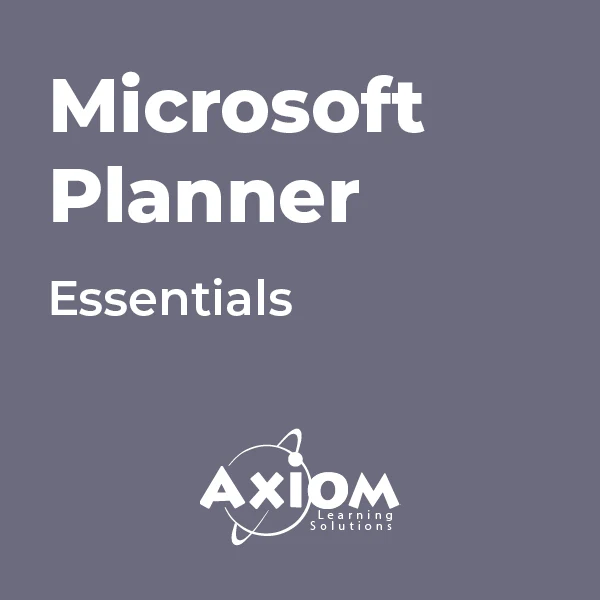
Project Management: Fundamentals of Predictive and Adaptive Methods
By Nexus Human
Duration 2 Days 12 CPD hours This course is intended for This course is designed for individuals in a variety of job roles whose primary responsibility is not project management, but who manage projects on an informal basis; who contribute as members of a project team; or who wish to incorporate project management practices into their personal work. It is also beneficial for anyone who is considering a career path in project management and desiring a complete overview of the field and its generally accepted practices. Overview In this course, you will identify the elements of sound project management and apply the generally recognized project management practices to successfully manage or participate in projects. You will: Identify the key processes and requirements of project management. Initiate a project. Use a Predictive approach to plan for time and cost. Use an Adaptive approach to plan a project. Plan for project risks, communication, and change control. Manage the execution of a project. Close a project. This course teaches the fundamentals of project management and its underlying structure and elements, including project phases, project life cycles, stakeholders, and areas of expertise. These, coupled with the ability to identify the project management processes that are recognized industry wide as good practice, will help you to apply effective project management techniques to improve the efficiency of your projects and ensure their success. This course is designed to cover various project management approaches and is not intended to focus on a single methodology or framework. Lesson 1: Getting Started with Project Management Topic A: Identify the Characteristics of a Project Topic B: Identify the Project Approach Topic C: Identify the Leadership Roles in a Project Lesson 2: Initiating a Project Topic A: Create a Project Scope/Vision Statement Topic B: Identify the Essential Skills for a Project Team Topic C: Identify the Risks to a Project Lesson 3: Planning for Time and Cost in Predictive Projects Topic A: Create a WBS Topic B: Create a Project Schedule Topic C: Determine Project Costs Lesson 4: Planning for Adaptive Projects Topic A: Create Epics and User Stories Topic B: Build a Product Backlog Topic C: Create an Initial Release Plan Topic D: Conduct a Sprint Planning Meeting Topic E: Replan the Project Lesson 5: Planning for Project Risks, Communication, and Change Control Topic A: Analyze the Risks to a Project Topic B: Create a Communication Plan Topic C: Develop a Change Control Plan Lesson 6: Managing a Project Topic A: Begin Project Work Topic B: Execute the Project Plan Topic C: Track the Progress of an Adaptive Project Topic D: Report Project Performance Topic E: Implement Change Control Lesson 7: Closing a Project Topic A: Close a Sprint, a Release, or an Adaptive Project Topic B: Close a Predictive Project Topic C: Create a Final Report
