- Professional Development
- Medicine & Nursing
- Arts & Crafts
- Health & Wellbeing
- Personal Development
2511 Programming courses
Social Media Automation using Python
By Packt
A comprehensive package for beginners to learn how to automate social media applications such as WhatsApp, YouTube, and Facebook from scratch using Python. The course will help you understand the impact of social media automation in real-world applications and provide a unique hands-on experience in developing different real-time exciting projects.
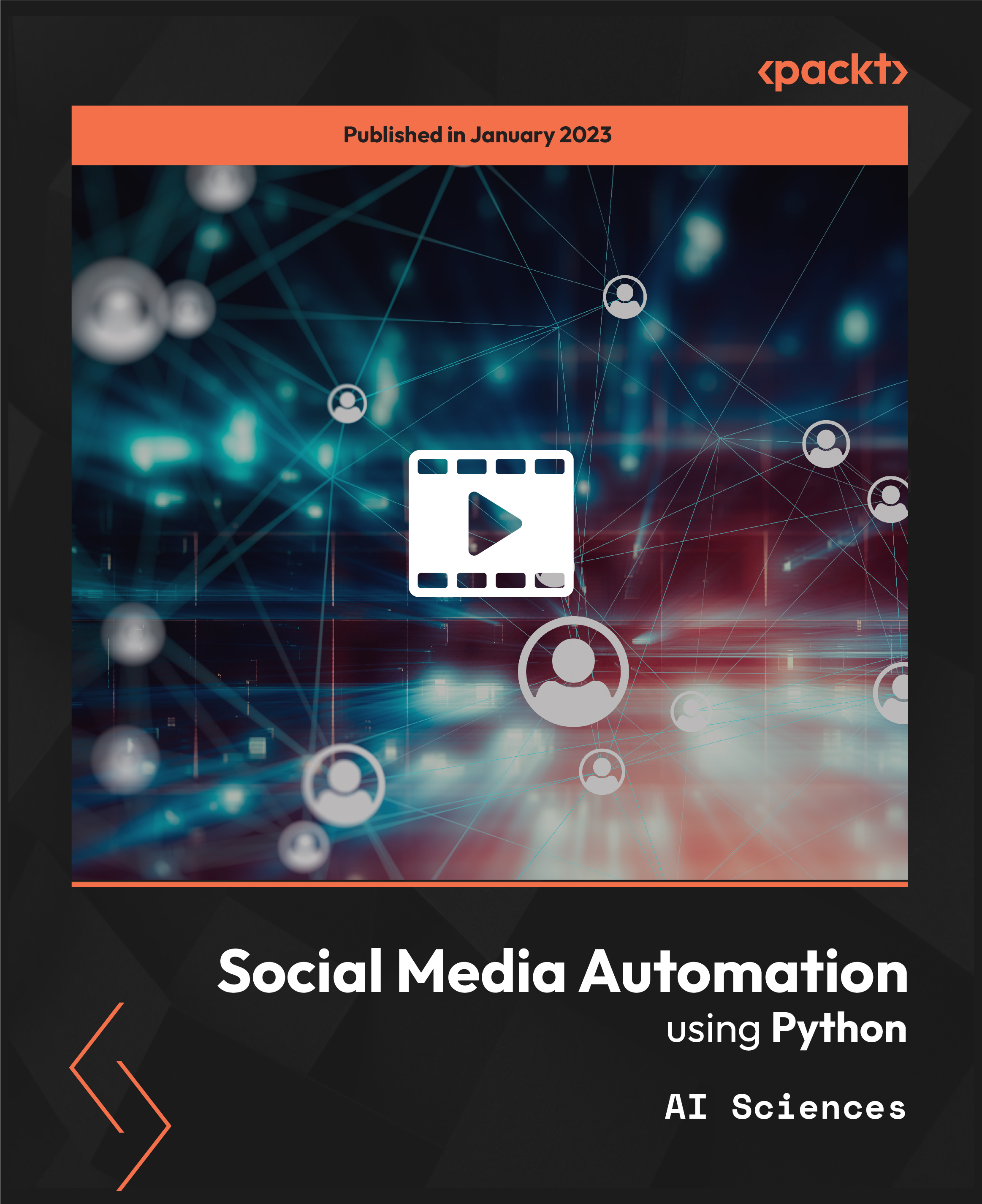
C# (C-Sharp) - QLS Endorsed Diploma
By Imperial Academy
Free Level 3 QLS Endorsed Certificate | CPD Accredited | Installment Payment | 120 CPD Points | Lifetime Access

NLP Practitioner Training Online Course
By Lead Academy
NLP Practitioner Training Course Overview Are you looking to begin your NLP career or want to develop more advanced skills in NLP? Then this NLP practitioner training online course will set you up with a solid foundation to become a confident NLP practitioner and help you to develop your expertise in NLP. This NLP practitioner training online course is accredited by the CPD UK & IPHM. CPD is globally recognised by employers, professional organisations and academic intuitions, thus a certificate from CPD Certification Service creates value towards your professional goal and achievement. CPD certified certificates are accepted by thousands of professional bodies and government regulators here in the UK and around the world. Whether you are self-taught and you want to fill in the gaps for better efficiency and productivity, this NLP practitioner training online course will set you up with a solid foundation to become a confident NLP practitioner and develop more advanced skills. Gain the essential skills and knowledge you need to propel your career forward as a NLP practitioner. The NLP practitioner training online course will set you up with the appropriate skills and experience needed for the job and is ideal for both beginners and those currently working as a NLP practitioner. This comprehensive NLP practitioner training online course is the perfect way to kickstart your career in the field of NLP. This NLP practitioner training online course will give you a competitive advantage in your career, making you stand out from all other applicants and employees. If you're interested in working as a NLP practitioner or want to learn more skills on NLP but unsure of where to start, then this NLP practitioner training online course will set you up with a solid foundation to become a confident NLP practitioner and develop more advanced skills. As one of the leading course providers and most renowned e-learning specialists online, we're dedicated to giving you the best educational experience possible. This NLP practitioner training online course is crafted by industry expert, to enable you to learn quickly and efficiently, and at your own pace and convenience. Who should take this course? This comprehensive NLP practitioner training online course is suitable for anyone looking to improve their job prospects or aspiring to accelerate their career in this sector and want to gain in-depth knowledge of NLP. Entry Requirement There are no academic entry requirements for this NLP practitioner training online course, and it is open to students of all academic backgrounds. As long as you are aged seventeen or over and have a basic grasp of English, numeracy and ICT, you will be eligible to enrol. Career path This NLP practitioner training online course opens a brand new door for you to enter the relevant job market and also provides you with the chance to accumulate in-depth knowledge at the side of needed skills to become flourishing in no time. You will also be able to add your new skills to your CV, enhance your career and become more competitive in your chosen industry. Course Curriculum Basics of Neuro-Linguistic Programming (NLP) Programme Overview Introduction to NLP How Does NLP Work Key Concepts in NLP Logical Levels of Change Core Concepts of Neuro-Linguistic Programming Understanding Mental Maps, Confirmation Bias, and Cognitive Dissonance Application of NLP Techniques Neuro-Linguistic Programming Planning Techniques of Neuro-Linguistic Programming Taking Charge of Your Life Communication Building Rapport States and Anchors Influence and Persuasion Hypnotizing the Audience Stories and Metaphors Affirmations Reframing Meta Programs Time and Timeline Therapy Fast Phobia Cure GROW Model FUEL Model CLEAR Model OSCAR Model Recognised Accreditation CPD Certification Service This course is accredited by continuing professional development (CPD). CPD UK is globally recognised by employers, professional organisations, and academic institutions, thus a certificate from CPD Certification Service creates value towards your professional goal and achievement. CPD certificates are accepted by thousands of professional bodies and government regulators here in the UK and around the world. Many organisations look for employees with CPD requirements, which means, that by doing this course, you would be a potential candidate in your respective field. Certificate of Achievement Certificate of Achievement from Lead Academy After successfully passing the MCQ exam you will be eligible to order your certificate of achievement as proof of your new skill. The certificate of achievement is an official credential that confirms that you successfully finished a course with Lead Academy. Certificate can be obtained in PDF version at a cost of £12, and there is an additional fee to obtain a printed copy certificate which is £35. FAQs Is CPD a recognised qualification in the UK? CPD is globally recognised by employers, professional organisations and academic intuitions, thus a certificate from CPD Certification Service creates value towards your professional goal and achievement. CPD-certified certificates are accepted by thousands of professional bodies and government regulators here in the UK and around the world. Are QLS courses recognised? Although QLS courses are not subject to Ofqual regulation, they must adhere to an extremely high level that is set and regulated independently across the globe. A course that has been approved by the Quality Licence Scheme simply indicates that it has been examined and evaluated in terms of quality and fulfils the predetermined quality standards. When will I receive my certificate? For CPD accredited PDF certificate it will take 24 hours, however for the hardcopy CPD certificate takes 5-7 business days and for the Quality License Scheme certificate it will take 7-9 business days. Can I pay by invoice? Yes, you can pay via Invoice or Purchase Order, please contact us at info@lead-academy.org for invoice payment. Can I pay via instalment? Yes, you can pay via instalments at checkout. How to take online classes from home? Our platform provides easy and comfortable access for all learners; all you need is a stable internet connection and a device such as a laptop, desktop PC, tablet, or mobile phone. The learning site is accessible 24/7, allowing you to take the course at your own pace while relaxing in the privacy of your home or workplace. Does age matter in online learning? No, there is no age limit for online learning. Online learning is accessible to people of all ages and requires no age-specific criteria to pursue a course of interest. As opposed to degrees pursued at university, online courses are designed to break the barriers of age limitation that aim to limit the learner's ability to learn new things, diversify their skills, and expand their horizons. When I will get the login details for my course? After successfully purchasing the course, you will receive an email within 24 hours with the login details of your course. Kindly check your inbox, junk or spam folder, or you can contact our client success team via info@lead-academy.org

The course 'Learn AutoCAD Programming using VB.NET - Hands On!' provides comprehensive training in using VB.NET to program and automate tasks in AutoCAD. It covers essential concepts, components of the AutoCAD .NET API, creating and manipulating AutoCAD objects, exploring AutoCAD dictionaries, user interactions, selection sets, and developing practical projects. Participants will gain the necessary skills to efficiently create custom plugins and enhance their productivity in AutoCAD. Learning Outcomes: Understand the fundamentals of VB.NET programming and its relevance to AutoCAD. Explore the AutoCAD .NET API components and learn to work with the AutoCAD object hierarchy. Create and manipulate various AutoCAD objects such as lines, circles, polylines, and more using VB.NET. Implement AutoCAD dictionaries to manage layers, line types, text styles, and other entities. Utilize user interactions for input and output in VB.NET, enhancing the user experience. Work with selection sets and filters to efficiently select and process AutoCAD objects. Develop hands-on projects, including a BlocksCounter plugin and an ObjectExtractor plugin, to reinforce learning and practical application. Why buy this Learn AutoCAD Programming using VB.NET - Hands On!? Unlimited access to the course for forever Digital Certificate, Transcript, student ID all included in the price Absolutely no hidden fees Directly receive CPD accredited qualifications after course completion Receive one to one assistance on every weekday from professionals Immediately receive the PDF certificate after passing Receive the original copies of your certificate and transcript on the next working day Easily learn the skills and knowledge from the comfort of your home Certification After studying the course materials of the Learn AutoCAD Programming using VB.NET - Hands On! there will be a written assignment test which you can take either during or at the end of the course. After successfully passing the test you will be able to claim the pdf certificate for £5.99. Original Hard Copy certificates need to be ordered at an additional cost of £9.60. Who is this course for? This Learn AutoCAD Programming using VB.NET - Hands On! does not require you to have any prior qualifications or experience. You can just enrol and start learning. Prerequisites This Learn AutoCAD Programming using VB.NET - Hands On! was made by professionals and it is compatible with all PC's, Mac's, tablets and smartphones. You will be able to access the course from anywhere at any time as long as you have a good enough internet connection. Career path As this course comes with multiple courses included as bonus, you will be able to pursue multiple occupations. This Learn AutoCAD Programming using VB.NET - Hands On! is a great way for you to gain multiple skills from the comfort of your home. Course Curriculum Unit 01: Introduction Module 01: Course Outline 00:05:00 Module 02: Introduction 00:01:00 Module 03: Who is this Course for? 00:01:00 Module 04: What will I learn from this Course? 00:01:00 Module 05: What is VB.NET? 00:01:00 Module 06: What is AutoCAD .NET API? 00:01:00 Module 07: What are the advantages of programming in AutoCAD .NET API? 00:01:00 Module 08: Hands-on Projects overview 00:06:00 Unit 02: Exploring AutoCAD .NET API Components Module 01: AutoCAD .NET API Components Overview 00:01:00 Module 02: AutoCAD .NET API Assemblies 00:02:00 Module 03: Understanding AutoCAD Object Hierarchy 00:03:00 Module 04: AutoCAD .NET API Application Object 00:02:00 Module 05: AutoCAD .NET API Document Object 00:02:00 Module 06: AutoCAD .NET API Database Object 00:04:00 Unit 03: Hello AutoCAD from VB.NET Module 01: Section Overview 00:04:00 Module 02: Installing Visual Studio 2019 00:05:00 Module 03: Setting up Visual Studio 2019 Integrated Development Environment (IDE) 00:04:00 Module 04: Creating First VB.NET Plugin (Hello AutoCAD) 00:12:00 Module 05: Different ways to communicate with the User 00:04:00 Module 06: Configuring VS2019 Target Processor 00:10:00 Unit 04: Creating AutoCAD Objects using VB.NET Module 01: Creating AutoCAD Object using VB.NET Overview 00:01:00 Module 02: Creating DrawObjects Project 00:04:00 Module 03: Creating a Line Object using VB.NET 00:15:00 Module 04: Creating a MText Object using VB.NET 00:12:00 Module 05: Creating a Circle Object using VB.NET 00:09:00 Module 06: Creating an Arc Object using VB.NET 00:07:00 Module 07: Creating a Polyline Object using VB.NET 00:08:00 Module 08: Creating Multiple Circles Vertically 00:09:00 Module 09: Creating Multiple Circles Horizontally 00:05:00 Unit 05: Manipulating AutoCAD Objects using VB.NET Module 01: Manipulating AutoCAD Objects Overview 00:01:00 Module 02: Creating the Project ManipulateObjects 00:04:00 Module 03: Creating the SingleCopy Method 00:13:00 Module 04: Creating the MultipleCopy Method 00:11:00 Module 05: Creating the EraseObject Method 00:12:00 Module 06: Creating the MoveObject method 00:07:00 Module 07: Creating the MirrorObject method 00:10:00 Module 08: Creating the RotateObject method 00:07:00 Module 09: Creating the ScaleObject method 00:05:00 Module 10: Creating the OffsetObject method 00:05:00 Unit 06: Exploring AutoCAD Dictionaries using VB.NET Module 01: Exploring AutoCAD Dictionaries - Overview 00:02:00 Module 02: Creating LayersLineTypesAndStyles Project 00:06:00 Module 03: Creating the ListLayers Method 00:11:00 Module 04: Creating the CreateLayer Method 00:10:00 Module 05: Creating the UpdateLayer Method 00:12:00 Module 06: Creating the SetLayerOnOff Method 00:08:00 Module 07: Creating the SetLayerFrozenOrThaw Method 00:04:00 Module 08: Creating the DeleteLayer Method 00:05:00 Module 09: Creating the LockUnlockLayer Method 00:04:00 Module 10: Creating the SetLayerToObject Method 00:08:00 Module 11: Creating the ListLineTypes Method 00:09:00 Module 12: Creating the LoadLineType Method 00:07:00 Module 13: Creating the SetCurrentLineType Method 00:05:00 Module 14: Creating the DeleteLineType Method 00:09:00 Module 15: Creating the SetLineTypeToObject Method 00:05:00 Module 16: Exploring TextStyles - Overview 00:01:00 Module 17: Creating the ListStyles Method 00:08:00 Module 18: Creating the UpdateCurrentTextStyleFont Method 00:12:00 Module 19: Creating the SetCurrentTextStyle Method 00:08:00 Module 20: Creating the SetTextStyleToObject Method 00:08:00 Unit 07: User Interactions in VB.NET Module 01: User Input Functions - Overview 00:02:00 Module 02: Creating the UserInteractions Project 00:03:00 Module 03: Creating the GetName Method 00:11:00 Module 04: Creating the SetLayer Method using the GetString function 00:12:00 Module 05: Creating the CreateLineUsingGetpoint Method 00:11:00 Module 06: Creating the CalculateDefinedArea Method 00:17:00 Module 07: Creating the DrawObjectsUsingGetKeywords Method 00:14:00 Module 08: Creating the GetDistanceBetweenTwoPoints Method 00:05:00 Module 09: Creating the CountObjects Method 00:15:00 Unit 08: Selection Sets and Filters Module 01: Selection Sets and Filters - Overview 00:13:00 Module 02: Creating the SelectionSets Project 00:05:00 Module 03: Creating the SelectAllAndChangeLayer Method 00:12:00 Module 04: Creating the SelectObjectOnScreen Method 00:08:00 Module 05: Creating the SelectWindowAndChangeColor Method 00:06:00 Module 06: Creating the SelectCrossingAndDelete Method 00:05:00 Module 07: Creating the SelectFenceAndChangeLayer Method 00:06:00 Module 08: Creating the CountPickFirstSelection Method 00:07:00 Module 09: Creating the SelectLines Method 00:13:00 Module 10: Creating the SelectMTexts Method 00:05:00 Module 11: Creating the SelectPlines Method 00:04:00 Module 12: Creating the SelectWalls Method 00:07:00 Module 13: Creating the SelectStairs Method 00:03:00 Module 14: Creating the SelectFrenchDoors Method 00:04:00 Module 15: Creating the SelectBifoldDoors Method 00:03:00 Module 16: Creating CountReceptacles Method 00:04:00 Module 17: Creating the CountLightingFixtures Method 00:10:00 Unit 09: Developing Projects - Hands On Module 01: Developing Projects - Hands on Overview 00:02:00 Module 02: BlocksCounter Plugin Demo 00:03:00 Module 03: Creating the BlocksCounter Project 00:04:00 Module 04: Creating the CountBlocksToTable Method 00:08:00 Module 05: Creating the PromptUser Function 00:08:00 Module 06: Creating the GatherBlocksAndDrawTable Method 00:12:00 Module 07: Continuation of GatherBlocksAndDrawTable Method 00:17:00 Module 08: Running and Debugging the BlocksCounter Project - Part 1 00:15:00 Module 09: Running and Debugging the BlocksCounter Project - Part 2 00:11:00 Module 10: Running and Debugging the BlocksCounter Project - Part 3 00:01:00 Module 11: Creating the ObjectExtractor Plugin Project 00:04:00 Module 12: Creating the ExtractObjects Method 00:07:00 Module 13: Creating the ExtractLine Method 00:16:00 Module 14: Running and Debugging the ExtractLine Method 00:05:00 Module 15: Creating the ExtractCircle Method 00:11:00 Module 16: Creating the ExtractMText Method 00:13:00 Module 17: Creating the ExtractPolyline Method 00:19:00 Module 18: Creating the ExtractBlock Method 00:10:00 Unit 10: Conclusion Module 01: Congratulations and Thank you very much! 00:01:00 Assignment Assignment - Learn AutoCAD Programming using VB.NET - Hands On! 00:00:00

55264 Introduction to Programming Using Python
By Nexus Human
Duration 5 Days 30 CPD hours This course is intended for This course is intended for new and experienced programmers that want to learn how to write and troubleshoot Python code. This is the Microsoft recommended course for preparing for the 98-381 test. Previous programming experience is not required but recommended. Overview By the end of this course, you will be able to: Create Operations using Data Types and Operators Create Control Flow Operations Create Input and Output Operations Write and Document code to solve a specified problem Troubleshoot Problems and Write Error Handling Operations Perform Operations Using Modules and Tools This five-day instructor-led course (three-day boot camp) is intended for students who want to learn how to write, debug and document Python code Module 1: Perform Operations Using Data Types and Operators Assign data types to variables Perform data and data type operations Perform Arithmetic, Comparison and Logical Operations Review Module 2: Control Flow with Decisions and Loops Construct and analyze code segments that use branching statements Construct and analyze code segments that perform iterations Review Module 3: Perform Input and Output Operations Create Python code segments that perform file input and output operations Create Python code segments that perform console input and output operations Review Module 4: Document and Structure Code Construct and analyze code segments Document code segments using comments and documentation strings Review Module 5: Perform Troubleshooting and Error Handling Analyze, Detect and Fix code segments that have errors Analyze and construct code segments that handle exceptions Review Module 6: Perform Operations Using Modules and Tools Use Built-In Modules to perform basic operations Use Built-In Modules to perform complex operations Review

Advanced C++
By Xpert Learning
About Course Advanced C++: Master the Language of Champions Learn the advanced C++ concepts and techniques you need to build high-performance software applications. In this comprehensive course, you will learn: Generic programming with templates Metaprogramming with constexpr and reflection Advanced object-oriented programming techniques Concurrency and parallelism Performance optimization This course is designed for experienced C++ programmers who want to take their skills to the next level. You will learn from an experienced C++ developer who will teach you the concepts and skills you need to succeed. By the end of this course, you will be able to: Write high-performance, efficient, and maintainable C++ code. Use advanced C++ features to solve complex problems. Design and implement complex software applications. Build a portfolio of real-world C++ applications Throughout the course, you will work on a variety of hands-on projects to build your skills and create a portfolio of real-world C++ applications. Enroll today and start your journey to becoming a C++ expert! Bonus: Get access to the instructor's personal collection of C++ resources. Why learn advanced C++? C++ is a powerful and versatile language that can be used to build a wide variety of software applications. It is also one of the most in-demand languages in the software industry. Learning advanced C++ will give you a significant advantage in the job market and allow you to build more complex and sophisticated software applications. Here are some of the benefits of learning advanced C++: C++ is a high-performance language that can be used to build fast and efficient software applications. C++ is a versatile language that can be used to build a wide variety of software applications, including operating systems, embedded systems, games, and more. C++ is an in-demand language in the software industry, and there are many job opportunities for C++ programmers. Learning advanced C++ will give you a significant advantage in the job market and allow you to build more complex and sophisticated software applications. So what are you waiting for? Enroll in this course today and start your journey to becoming a C++ expert! What Will You Learn? Learn to program with one of the most powerful programming languages that exists today, C++ Master on every advanced C++ programming topics Learn to code C++ from scratch for application development Coding advanced problem statements using the C++ concepts Setting up a local C++ coding environment to create your own coding practices Develop skills on real-world class, object and methods programming techniques Learn how to implement C++ templates, template functions, and classes How to handle error, exception handling and catch real time app errors Apply overloading methods and deep inheritance to how code reusing for your development Polymorphism and abstract classes to implemeting secure code in multiple methods Learn to Apply overloading techniques in C++, Dynamic operators and conversions Course Content Getting Started with C++ Introduction Course Curriculum Getting Started on Windows, Mac or Linux How to Ask Great Questions FAQ's Get and Installing Visual Studio Creating Project C++ Hello World Program Compile and Run a CPP program C++ Object Oriented Programming (theory) Introduction What Are oops Data Structures What Are Access Modifiers C++ Classes Introduction Creating a Class Creating an Objects Class Methods Adding Parameters Constructors Constructor with Parameters The Destructor Get and Set Methods Access Modifiers Static Members C++ Objects and Methods Introduction Constant Objects and Functions Pointers to Class and Object Array of Objects C++ Operator Overloading Introduction Overloading the Equality Operator Overloading the Stream Insertion Operator Overloading the Stream Extraction Operator Overloading the Binary Arithmetic Operators Overloading the Assignment Operators Overloading the Unary Operators Overloading the Subscript Operator Inline Functions C++ Inheritance and Polymorphism Introduction Inheritance Protected Members Constructors and Inheritance Destructors and Inheritance Overriding Methods Polymorphism Abstract Classes Final Classes and Methods Deep Inheritance and Methods Multiple Inheritance C++ Error Handling and Exceptions Introduction What Are Exceptions Throwing an Exception Catching an Exception Catching Multiple Exceptions Create Custom Exceptions C++ Templates Introduction Creating a Function Template Function Template Arguments Overloading a Function Template Creating a Class Template Templates with Multiple Parameters A course by Sekhar Metla IT Industry Expert Xpert Learning RequirementsGood to have C++ basic, intermediate to start hereNo software is required in advance of the course (all software used in the course is free) Audience C++ Advanced level developers curious about programming Anyone interested in learning the Advanced concepts of C++ Anyone who wants to grasp the concept with real-world examples of coding Anyone who wants to become a proficient software developer Anyone who wants to become an independent programmer Audience C++ Advanced level developers curious about programming Anyone interested in learning the Advanced concepts of C++ Anyone who wants to grasp the concept with real-world examples of coding Anyone who wants to become a proficient software developer Anyone who wants to become an independent programmer

Java 9 Masterclass - Beginner to Expert -Updated for 2020
By iStudy UK
If you want to learn Java from not knowing anything to a paid Java Developer, then this is a course for you! Java is one of the most popular languages in the World. It's used by companies like Google, Accenture, Target, CenturyLink, Intel, Symantec, T-Mobile, eBay, Capital One, Groupon, New Relic, Nielsen, Uber, Spotify, Philips, Chegg, Yelp, Okta, Slack, Thomson Reuters, Opower, Zillow, Cloudera, Netflix, Canon, TripAdvisor and many more. This means the demand is not scarce. With Java Skills you will always have a job, and companies all over the world will be coming to you! This course is designed to teach you everything you need to know about Java in order to build high-end, efficient and scalable Java Applications. If you want to become: a highly paid Java Developer an expert Java Programmer companies want to hire a Freelancer Java Programmer who builds Enterprises Java Applications a person who can build their own business applications using Java Programming Language an Android Developer a Java Web/Enterprise Applications Developer better at Java ( sharpen your Java Knowledge and go deep into learning Advanced Java) a Certified Java Developer... ... much more... Then this course is for you and much more.... You'll be immersed into Java from the first lecture to the end. You will also receive a Certificate of Completion so you can present to your potential employer. Why this Course? Why is this the best Course To Learn Java? Well, if you are here is probably because you've either looked online for Java tutorials or maybe watched a lot of youtube videos and still can't really grasp core Java Programming Principles. You see, out there on the Internet, you can find a lot of information, but the problem is that everything is scattered around and very frustrating to actually learn the right way since all you get is fragments of information. This is where this Complete Java MasterClass shines - it takes you from nothing to actually building amazing Java Applications, and MOST importantly, you'll learn the Ins and Outs of Java Programming Language. With the knowledge you gain from this course you can build any Java Based Application - Web Applications, Android Mobile Apps, Desktop Applications and even program your DVD Player! Here's a list of some of the things you'll learn: Everything pertaining to Java - Java keywords, Java lingo (operators, if statements, for loops, switch statements, while loops) and many other basic, fundamentals that will help you have a solid Java knowledge. I will show you how to install all the tools you need in order to run Java programs such as IntelliJ ( which is the development tool used to code in Java ). Also, will show you how to install the Java libraries onto your machine (Windows, Linux and Mac). By the way, if you are using Eclipse, Jedit, Notepad, Netbeans or any other IDE, it's all good - you will still be learning a lot from this course. I will show you how to think like a Pro Programmer when learning Java, and how to use the Java knowledge and transfer it to build Android Apps , Web Apps (using many other Java Frameworks like Spring Framework, Hibernate and more) Java Object Oriented Programming so you can re-use code and write truly scalable and efficient code. You'll Learn JavaFX library and build amazing User Interfaces that will make your potential employers want to hire you right away! And so much more.... My goal in this course is to give you everything I know about Java so that you can be the best Java Programmer in the market! So that you become a Well-Rounded Java Programmer! All I teach you is what I wished I had known when I first started learning to Program in Java. Don't just take my word for it, see what my past students had to say about my courses and my teaching style: 'Very well thought-out course. Flows smoothly with great delivery. I have been developing Android Apps for several years and I still found this course to be informative, relevant, and helpful. I would recommend everyone take this course if you are new to Android or returning for a refresher course.' - Douglas Pillsbury 'Great course. very easy in understanding and friendly learning. Good Job Sir. Thanks for this.' - Muhammad Adnan 'I am very satisfied with this course. I have only attended the Android part because I had a basic knowledge on Java. I really like how Paulo teaches. He goes step by step and you can understand everything. My first language is not english, but he speaks very clearly, I can understand every word. Also, he is a happy guy, and you can hear that throug the courses that he really loves what he is doing. ' - Antal Bereczki 'This course is ideal for beginners. This guy is a good teacher. As i get deeper, i feel i am gaining more and more power...haha. I honestly think this is the best money i have ever spent in my life. This course is worth the money 100 times over. OMG, this good. Paulo, you are FANTASTIC !!!!!!!!!!!!!!!!!!!!!!!!!!!!!!!!!!!!!!!!!' - Sean 'So far one of the best courses and instructors i have experienced in Udemy.' - Jim Landon Are you afraid that maybe since you are an experience developer, and have never done Java before, you won't be able to learn Java? Take a look at what one of my students said about my course and teaching style: 'As a web developer I always thought that learning Android development will be hard. But with this course it's piece of cake!' - SaÅ¡a LackoviÄ Students love my course so much that they can't even contain themselves... Look at what one student wrote: 'If there's something more than 5 starts, I would have given to this course. Really great content along with detailed explanation. Keep going on by updating and enhancing the content of this course. Personally, I enjoy every lecture I attend. PAULO... YOU ARE BEST OF THE BEST ð Thanks a lot for this great course, Best regards.' - Bassel Nasief Sign up today, and look forward to: Over 30 hours of HD 1080p video content Source code Assignments Building several fully-fledged Java Applications All the knowledge you need to start building any Java Application you want - Web, Desktop and more. Thousands of dollars worth of design assets My best selling From Zero to a Pro Mobile Developer eBook It's proven that the best way to learn something is by immersing yourself in the subject you are trying to learn. If you want to master Java Programming, then you are in the right place. By the end of this course, you will master Java Programming no matter the level of experience you are at right now. In this comprehensive course, you will be learning by doing, by coding alongside me. You'll understand exactly what I am doing and why. You will hone this Java Programming craft. Why learn Java compared to other programming languages? If you do a quick google search, you'll find that Java is the most popular Programming Language in use according to TIOBE index, since it's the ONLY language that works across all computer platform. Java has the capability to run into different devices ( Android included) without needing to be recompiled for each one. Hence, the slogan 'Write once, run anywhere' This is why Java is everywhere. Literally, everywhere! Can you see the potential of making a really good living by becoming a Java Developer? Give yourself the competitive advantage by learning the most popular programming language of all times - Java! If you know Java, you'll always be competitive in the market. You will be at the top of the food chain! REMEMBER... I'm so confident that you'll love this course that we're offering a FULL money back guarantee for 30 days! So it's a complete no-brainer, sign up today with ZERO risk and EVERYTHING to gain. So what are you waiting for? Click the Enroll Now button and join the world's most highly rated Java 9 Masterclass - Beginner to Expert. Who is the target audience? Anyone who wants to learn Java Programming Language Anyone who wants to learn JavaFX, Java Web Application Development, Java Databases What you'll learn Have a Full Java Programming Language Core Knowledge Build JavaFX User Interfaces and Applications Build Scalable, Maintainable and Clean Java Programs Learn how to Use Many Java Enterprise Frameworks like SpringBoot and Vaadin to Build Java Enterprise Applications Become a Well-Rounded Java Programmer - who can see the big picture of Applications to be built Requirements Have a Computer and know how to turn it on and off. Willingness and drive to learn, strong work ethics, a doer mentality You - show up ready to learn!

Overview This comprehensive course on Programming AutoCAD to Excel using VB.NET will deepen your understanding on this topic. After successful completion of this course you can acquire the required skills in this sector. This Programming AutoCAD to Excel using VB.NET comes with accredited certification from CPD, which will enhance your CV and make you worthy in the job market. So enrol in this course today to fast track your career ladder. How will I get my certificate? You may have to take a quiz or a written test online during or after the course. After successfully completing the course, you will be eligible for the certificate. Who is This course for? There is no experience or previous qualifications required for enrolment on this Programming AutoCAD to Excel using VB.NET. It is available to all students, of all academic backgrounds. Requirements Our Programming AutoCAD to Excel using VB.NET is fully compatible with PC's, Mac's, Laptop, Tablet and Smartphone devices. This course has been designed to be fully compatible with tablets and smartphones so you can access your course on Wi-Fi, 3G or 4G. There is no time limit for completing this course, it can be studied in your own time at your own pace. Career Path Learning this new skill will help you to advance in your career. It will diversify your job options and help you develop new techniques to keep up with the fast-changing world. This skillset will help you to- Open doors of opportunities Increase your adaptability Keep you relevant Boost confidence And much more! Course Curriculum 7 sections • 102 lectures • 09:34:00 total length •Introduction: 00:04:00 •Who is this course for?: 00:02:00 •What will you learn from this course?: 00:05:00 •Tools needed: 00:01:00 •Course Prerequisites: 00:04:00 •Section Overview - Export AutoCAD Objects to Excel: 00:02:00 •Exporting Lines to Excel - Overview: 00:02:00 •Creating the VB.NET-Excel Project: 00:06:00 •Design of User Interface to Export Lines: 00:10:00 •Creating the Common Utility Class: 00:19:00 •Creating the ExportLines Method: 00:12:00 •Running and Testing ExportLines Method: 00:06:00 •Exporting MTexts to Excel - Overview: 00:02:00 •Creating the ExportMTexts Method: 00:11:00 •Export Polylines to Excel - Overview: 00:01:00 •Creating the ExportPolylines Method: 00:12:00 •Running and Testing ExportPoylines Method: 00:12:00 •Export Blocks (Without Attributes) to Excel - Overview: 00:01:00 •Creating the ExportBlocks Method: 00:12:00 •Creating Export Blocks UI and Running the Code: 00:06:00 •Exporting Blocks (With Attributes) to Excel - Overview: 00:02:00 •Creating the User Interface for exporting Blocks to Excel: 00:05:00 •Creation of BlocksForm UI: 00:04:00 •Coding the BlocksForm Load Event: 00:08:00 •Testing the BlocksForm UI: 00:03:00 •Coding the BlocksForm to populate the Listboxes: 00:15:00 •Coding the BlocksForm Export Button: 00:04:00 •Coding the ExportBlocksWithAttributes Method: 00:21:00 •Running and Testing ExportBlocksWithAttributes Method: 00:02:00 •Section Overview - Import Excel File into AutoCAD: 00:01:00 •Importing Lines from Excel File into AutoCAD - Overview: 00:01:00 •Creating ImportExcelUtil Class: 00:02:00 •Creating the ImportLines Method: 00:19:00 •Creating the UI for the ImportLines Method: 00:02:00 •Coding the ImportLines UI code behind.: 00:07:00 •Running and Testing ImportLines Method: 00:08:00 •Importing MTexts into AutoCAD - Overview: 00:01:00 •Creating the ImportMTexts Method: 00:11:00 •Creating ImportMTexts User Interface: 00:02:00 •Running and Testing ImportMTexts Method: 00:02:00 •Importing Polylines from Excel File into AutoCAD - Overview: 00:01:00 •Creating the ImportPolylines Method: 00:14:00 •Creating ImportPolylines User Interface: 00:02:00 •Running and Testing ImportPolylines Method: 00:03:00 •Running and Testing ImportPolylines (from a File) Method: 00:02:00 •Importing Blocks (without Attributes) from Excel File into AutoCAD - Overview: 00:01:00 •Creating the ImportBlocks Method: 00:09:00 •Creating the ImportBlocks User Interface: 00:02:00 •Running and Testing ImportBlocks Method: 00:03:00 •Importing Blocks (with Attirubtes) from Excel File into AutoCAD - Overview: 00:02:00 •Creating the ImportBlocksWithAttributes Method: 00:25:00 •Creating the UI for ImportBlocksWithAttributes Method: 00:04:00 •Running and Testing ImportBlocksWithAttributes Method: 00:03:00 •Exporting Lines to a File - Overview: 00:02:00 •Creating the ExportToFile Utility Class: 00:04:00 •Creating ExportLinesToFile Method: 00:14:00 •Creating the UI for ExportLinesToFile Method: 00:08:00 •Running and Testing ExportLinesToFile Method: 00:02:00 •Exporting MTexts to File - Overview: 00:01:00 •Creating the MTextToFile Method: 00:06:00 •Creating the UI for the ExportMTextToFile Method: 00:01:00 •Running and Testing ExportMTextToFile Method.: 00:08:00 •Exporting Polylines to File - Overview: 00:02:00 •Creating ExportPolylinesToFile Method: 00:11:00 •Exporting Polylines to File - User Interface: 00:01:00 •Running and Testing ExportPolylinesToFile Method: 00:02:00 •Exporting Blocks (without Attributes) to File - Overview: 00:02:00 •Creating the ExportBlocksToFile Method: 00:10:00 •Creating ExportBlocksToFile User Interface: 00:02:00 •Running and Testing ExportBlocksToFile Method: 00:02:00 •Exporting Blocks (With Attributes) to a File - Overview: 00:02:00 •Creating the EXportBlocksWithAttributesToFile Method: 00:19:00 •Creating the UI for ExportBlocksWithAttributesToFile Method: 00:06:00 •Coding the BlocksForm for ExportBlocksWithAttributeToFile Method: 00:04:00 •Running and Testing ExportBlocksWithAttributesToFile Method: 00:03:00 •Importing Text File into AutoCAD - Overview: 00:01:00 •Importing Lines from a Text File into AutoCAD - Overview: 00:02:00 •Creating the ImportFileUtil Class: 00:01:00 •Creating the ImportLinesMethod: 00:17:00 •Creation of ImportLines User Interface: 00:03:00 •Coding the ImportLines UI button: 00:05:00 •Running and Testing the ImportLines Method: 00:04:00 •Importing MTexts from Text File into AutoCAD - Overview: 00:02:00 •Creating the ImportMTexts Method: 00:09:00 •Creating the TextStyle Manipulation Code: 00:02:00 •Creating the UI for the ImportMTexts Method: 00:01:00 •Running and Testing the ImportMTexts Method: 00:04:00 •Importing Polylines from a Text File into AutoCAD - Overview: 00:02:00 •Creating the ImportPolylines Method: 00:18:00 •Creating the ImportPolylines UI: 00:02:00 •Running and Testing ImportPolylines (from a File) Method: 00:02:00 •Importing BLocks (without Attributes) from a Text File into AutoCAD - Overview: 00:02:00 •Creating the ImportBlocks (without Attributes) Method: 00:15:00 •Creating the ImportBlocks UI: 00:05:00 •Running and Testing ImportBlocks (without Attributes) Method: 00:04:00 •Importing Blocks (with Attributes) from a Text File into AutoCAD - Overview: 00:02:00 •Creating the ImportBlocksWithAttributes from a File Method: 00:24:00 •Creating the ImportBlocksWithAttributes (from a File) UI (Part 1): 00:06:00 •Creating the ImportBlocksWithAttributes (from a File) UI (Part 2): 00:04:00 •Running and Testing ImportBlocksWithAttributes (from a File) Method: 00:03:00 •Conclusion: 00:01:00 •Assignment - Programming AutoCAD to Excel using VB.NET: 00:00:00

JavaScript Math Games Project for Learning Code from Scratch
By Packt
With the help of step-by-step explanation, this course shows you how to create a real-world, fully functional math quiz game from start to finish using JavaScript.
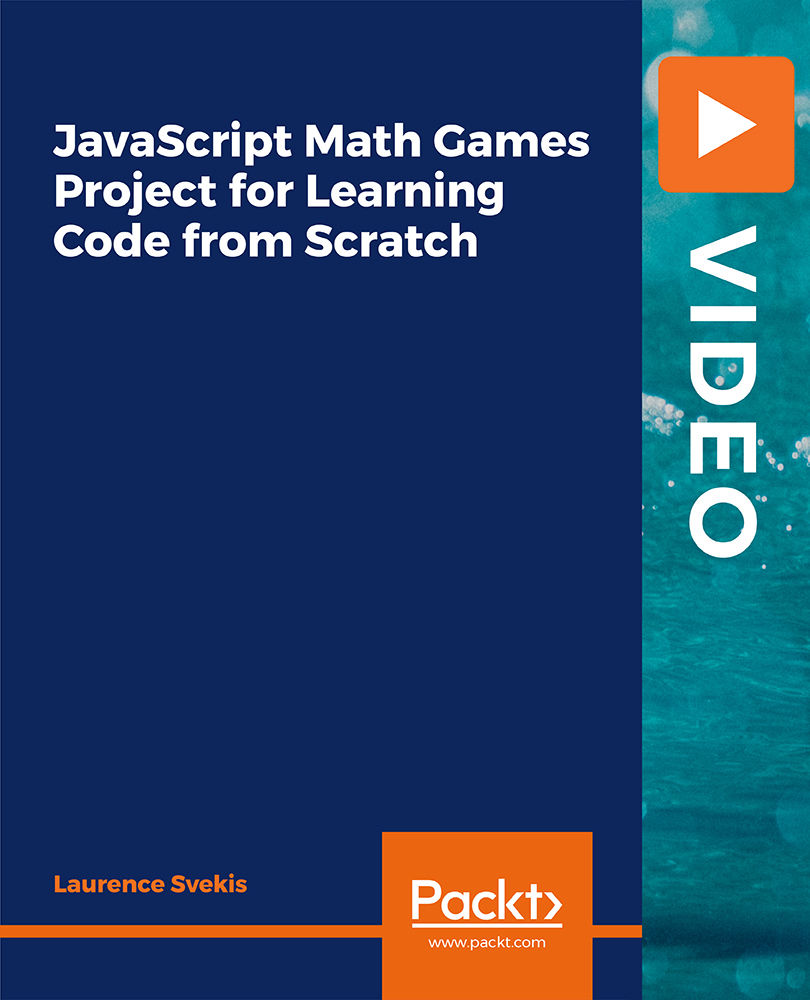
Search By Location
- Programming Courses in London
- Programming Courses in Birmingham
- Programming Courses in Glasgow
- Programming Courses in Liverpool
- Programming Courses in Bristol
- Programming Courses in Manchester
- Programming Courses in Sheffield
- Programming Courses in Leeds
- Programming Courses in Edinburgh
- Programming Courses in Leicester
- Programming Courses in Coventry
- Programming Courses in Bradford
- Programming Courses in Cardiff
- Programming Courses in Belfast
- Programming Courses in Nottingham
