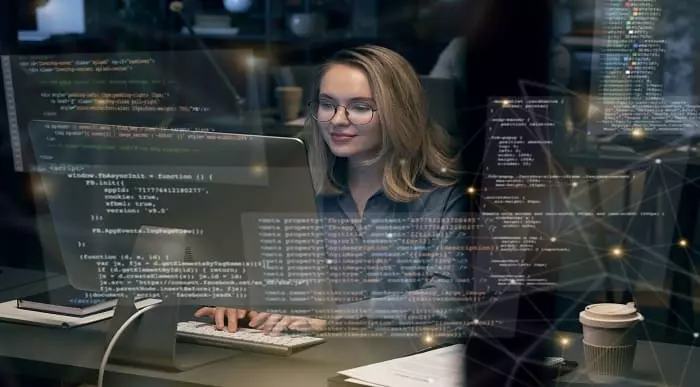- Professional Development
- Medicine & Nursing
- Arts & Crafts
- Health & Wellbeing
- Personal Development
2400 Programming courses delivered Online
C# (C-Sharp) Training - Mega Bundle
By Imperial Academy
Free Level 3 QLS Endorsed Certificate | CPD Accredited | 120 CPD Points | Advanced Learning Materials | Lifetime Access
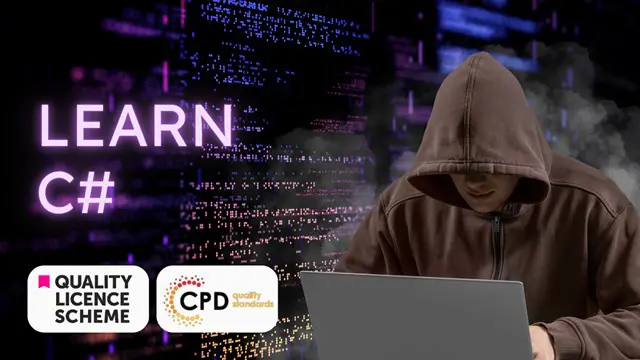
Programming for Network Engineers (PRNE)
By Nexus Human
Duration 4 Days 24 CPD hours This course is intended for This course is intended for: Network administrators Network engineers with little or no programming or Python experience Network managers Systems engineers Overview After taking this course, you should be able to: Create a Python script Describe data types commonly used in Python coding Describe Python strings and their use cases Describe Python loops, conditionals, operators, and their purposes and use cases Describe Python classes, methods, functions, namespaces, and scopes Describe the options for Python data manipulation and storage Describe Python modules and packages, their uses, and their benefits Explain how to manipulate user input in Python Describe error and exception management in Python Describe Python code debugging methods The Programming for Network Engineers (PRNE) v2.0 course is designed to equip you with fundamental skills in Python programming. Through a combination of lectures and lab experience in simulated network environments, you will learn to use Python basics to create useful and practical scripts with Netmiko to retrieve data and configure network devices. Upon completion of this course, you should have a basic understanding of Python, including the knowledge to create, apply, and troubleshoot simple network automation scripts. Course Outline Introducing Programmability and Python for Network Engineers Scripting with Python Examining Python Data Types Manipulating Strings Describing Conditionals, Loops, and Operators Exploring Classes, Methods, Functions, Namespaces, and Scopes Exploring Data Storage Options Exploring Python Modules and Packages Gathering and Validating User Input Analyzing Exceptions and Error Management Examining Debugging Methods Course Summary

Hands-On ASP.NET Core Web API - Build API from Scratch
By Packt
ASP.NET Web API is one of the hot topics in the ASP.NET world. The usage of web API is taking the world by storm. Companies such as Netflix, Spotify, Tesla, and Amazon use APIs to connect front-end and back-end functionality on a large scale. You will be learning these RESTful Web API concepts from scratch in this course.

CV722 IBM DB2 11 for z/OS Application Programming Workshop
By Nexus Human
Duration 3 Days 18 CPD hours This course is intended for This intermediate course is for application programmers who need to write embedded SQL COBOL or PL/I programs in either a DB2 9 or DB2 10 for z/OS environment. Overview Incorporate static SQL statements in an application program Prepare the program for execution Validate execution results are correct Produce code to support multiple rows being returned from the database manager using cursors Identify considerations regarding units of work, concurrency, and restart of programs Identify differences between static and dynamic SQL Provide test data for applications Discuss program and DB2 options relative to performance of static SQL This course enables you to acquire the skills necessary to produce application programs that manipulate DB2 databases. Emphasis is on embedding Structured Query Language (SQL) statements and preparing programs for execution. CV720G;CF82G;DB2 Concepts Identify DB2 family products Explain DB2 workstation component functions Identify DB2 objects Identify the key differences between static SQL and other application alternatives for accessing DB2 data Program Structure I Embed INSERT, UPDATE, DELETE and single-row SELECT statements in application programs Effectively communicate with DB2 when processing NULL values and determining success of statement execution Demonstrate use of DB2 coding aids Code CONNECT statements within an application program Identify connection types and impacts on a unit of work Program for the Call Attach Facility (CAF) Program Preparation Identify the additional steps necessary to prepare a program that contains embedded SQL for execution Describe the functions of the DB2 PRECOMPILE and BIND processes Describe factors relevant to the BIND process, including RUNSTATS positioning, package status, parameters, and authorization requirements Program Structure II Use DECLARE, OPEN, FETCH, and CLOSE CURSOR statements to handle select criteria that may return multiple rows in application programs Issue positioned UPDATE and DELETE statements Identify how scrollable cursors can be used Recovery and Locking Concepts Define a unit of recovery Identify the basic locking strategies used by DB2 Dynamic SQL Introduction Describe the difference between static and dynamic SQL List the types of dynamic statements Code dynamic SQL in a program Managing Test Data Identify methods to insert data into a table Use the LOAD or IMPORT utility Identify the purpose of the RUNSTATS utility Identify the purpose of the REORG utility Performance Considerations Use programming techniques that enhance DB2 application performance by following general guidelines, using indexable predicates, and avoiding unnecessary sorts Identify the access paths available to DB2 List common causes of deadlocks and avoid such causes when possible Use the EXPLAIN tools as aids to develop applications that emphasize performance Additional course details: Nexus Humans CV722 IBM DB2 11 for z/OS Application Programming Workshop training program is a workshop that presents an invigorating mix of sessions, lessons, and masterclasses meticulously crafted to propel your learning expedition forward. This immersive bootcamp-style experience boasts interactive lectures, hands-on labs, and collaborative hackathons, all strategically designed to fortify fundamental concepts. Guided by seasoned coaches, each session offers priceless insights and practical skills crucial for honing your expertise. Whether you're stepping into the realm of professional skills or a seasoned professional, this comprehensive course ensures you're equipped with the knowledge and prowess necessary for success. While we feel this is the best course for the CV722 IBM DB2 11 for z/OS Application Programming Workshop course and one of our Top 10 we encourage you to read the course outline to make sure it is the right content for you. Additionally, private sessions, closed classes or dedicated events are available both live online and at our training centres in Dublin and London, as well as at your offices anywhere in the UK, Ireland or across EMEA.

The all new NASM Physique and Bodybuilding Coach specialization (NASM-PBC) will deliver your next step in fitness programming knowledge to meet the needs of bodybuilding and physique clients. The curriculum takes a comprehensive approach to physique programming, covering everything from weight training, nutrition, and supplementation techniques for physique athletes and fitness enthusiasts of all levels and experiences. The NASM-PBC takes the guesswork out of training for physique goals. Through expert insight and detailed resources, you can help clients break through all the misinformation and noise of physique training seen on social media and the internet. You’ll tap into well-rounded programming that gives you the inspiration, insight, and methods to successfully reach your goals or coach clients toward their aesthetic aspirations. Master the art and science of coaching physique and bodybuilding athletes. Become the expert your clients turn to for all their body transformation needs.

Python 3 Developer Training Course Online
By Lead Academy
Quality Guarantee: Promising training excellence, satisfaction gurantee Accredited by CPD UK & Quality License Scheme Tutor Support Unlimited support via email, till you complete the course Recognised Certification: Accepted by thousands of professional bodies Start Anytime With 1 year access to the course materials Online Learning Learn from anywhere, whenever you want This flexible online course will provide you with an understanding of the latest version Python 3 and object-oriented language. You will learn to write performant, clean and bug-free code by taking this popular online course. This course at a glance Accredited by CPD UK Endorsed by Quality Licence Scheme Get a comprehensive understanding of Python programming and its key concepts. Learn to write bug-free and clean Python codes. Develop the skills and knowledge required to become a Python programmer. Understand the Python programming basics. Learn to use Math operators, strings, variables, loops, libraries and more. Get an understanding of the coding exercises involved in various Python functions Develop knowledge about lists, tuples and dictionaries and how to use them. Understand the use of object-oriented programming in Python. Learn to use regular expressions. Learn to handle errors and perform networking using Python. Why Python 3 Developer Training Course right for you? This best Python 3 Developer Training Course Online is designed to help anyone willing to kickstart or advance their career in Python programming. This online course will provide you with a comprehensive understanding of Python programming and its fundamental aspects. This best Python 3 Developer Training Course Online will help you get information about error handling, files, regular expression, networking, and many more and enhance your understanding of Python. By the end of the course, you will have theoretical knowledge about the fundamental elements and key concepts of Python programming. This online Python developer course set you up with a solid foundation for building your career as a professional Python developer. Python 3 Developer Training Course Details Accredited by CPD certificates are accepted by thousands of professional bodies and government regulators here in the UK and around the world. Many organisations look for employees with CPD requirements, which means, that by doing this course, you would be a potential candidate in your respective field. The Quality Licence Scheme is a brand of the Skills and Education Group, a leading national awarding organisation for providing high-quality vocational qualifications across a wide range of industries. Course Curriculum Introduction and Setup Introduction Why is Python 3 Worth Learning Installing Python 3 on Windows Installing Python 3 on Linux and Mac Taking a Closer Look at Python 3 IDLE Python Programming Basics Math Operators Strings Variables and Variable Naming Rules Our First Program Type, Len, str, int, Float, Functions True or False Boolean If-Statement If and Else Using Elif for Multiple Statements While Loop Infinite Loops with Break Using Continue in a Loop For Loop Importing Python Libraries Functions - Coding Exercises Defining Functions in Python Local and Global Variables Coding Guess the Number Program Reverse a String Function Calculate the Area of a Circle Program Simple Python Calculator Removing Vowels from a String Program Find the Largest Number out of Three Lists, Tuples and Dictionaries Python Lists Creating Smaller Lists Out of a Bigger One Manipulating Lists and Elements Append, Insert, Remove, Sort Tuples Introduction to Dictionaries Values, Keys, Items, Get Dictionary Comprehension Part 1 Dictionary Comprehension Part 2 Advanced String Manipulation Upper, lower, isupper, islower Split, Strip, Join, Startswith, Endswith Files in Python 3 Navigating Through System with OS Library Reading and Writing to Files Reversing Text from a File Error Handling Try and Except Try and Finally Object Orienting Programming Classes Changing Class Attributes Built in Class Attributes Using Your Class in a Different Program Using Your Class in a Program Implementing Students Count Option Class Inheritance Overriding Methods in a Class Date & Time Printing and Calculating Date and Time Different Date Formats Regular Expressions Extracting Useful Data Regex Part 1 Regex Part 2 Interacting with HTTP Performing HTTP GET Requests Performing POST Requests Handling Website Re-Directions Beautiful Soup Encoding in Requests Session Objects and Cookies SSL Certificates, Authentication, etc. JSON Library and Proxies Networking in Python 3 Socket Terminology Connecting Two Machines Coding a Chat Program Who should take this course? This comprehensive Python 3 Developer Training Course Online is suitable for anyone looking to improve their job prospects or aspiring to accelerate their career in this sector and want to gain in-depth knowledge of python programming. Entry Requirements There are no academic entry requirements for this Python 3 Developer Training Course Online, and it is open to students of all academic backgrounds. However, you are required to have a laptop/desktop/tablet or smartphone and a good internet connection. Assessment Method This Python 3 Developer Training Course Online assesses learners through multiple-choice questions (MCQs). Upon successful completion of the modules, learners must answer MCQs to complete the assessment procedure. Through the MCQs, it is measured how much a learner can grasp from each section. In the assessment pass mark is 60%. Certification Endorsed Certificate from Quality Licence Scheme After successfully passing the MCQ exam you will be eligible to order the Endorsed Certificate by Quality Licence Scheme. The Quality Licence Scheme is a brand of the Skills and Education Group, a leading national awarding organisation for providing high-quality vocational qualifications across a wide range of industries. It will give you a competitive advantage in your career, making you stand out from all other applicants and employees. There is a Quality Licence Scheme endorsement fee to obtain an endorsed certificate which is £65. Certificate of Achievement from Lead Academy After successfully passing the MCQ exam you will be eligible to order your certificate of achievement as proof of your new skill. The certificate of achievement is an official credential that confirms that you successfully finished a course with Lead Academy. Certificate can be obtained in PDF version at a cost of £12, and there is an additional fee to obtain a printed copy certificate which is £35. FAQs Is CPD a recognised qualification in the UK? CPD is globally recognised by employers, professional organisations and academic intuitions, thus a certificate from CPD Certification Service creates value towards your professional goal and achievement. CPD-certified certificates are accepted by thousands of professional bodies and government regulators here in the UK and around the world. Are QLS courses recognised? Although QLS courses are not subject to Ofqual regulation, they must adhere to an extremely high level that is set and regulated independently across the globe. A course that has been approved by the Quality Licence Scheme simply indicates that it has been examined and evaluated in terms of quality and fulfils the predetermined quality standards. When will I receive my certificate? For CPD accredited PDF certificate it will take 24 hours, however for the hardcopy CPD certificate takes 5-7 business days and for the Quality License Scheme certificate it will take 7-9 business days. Can I pay by invoice? Yes, you can pay via Invoice or Purchase Order, please contact us at info@lead-academy.org for invoice payment. Can I pay via instalment? Yes, you can pay via instalments at checkout. How to take online classes from home? Our platform provides easy and comfortable access for all learners; all you need is a stable internet connection and a device such as a laptop, desktop PC, tablet, or mobile phone. The learning site is accessible 24/7, allowing you to take the course at your own pace while relaxing in the privacy of your home or workplace. Does age matter in online learning? No, there is no age limit for online learning. Online learning is accessible to people of all ages and requires no age-specific criteria to pursue a course of interest. As opposed to degrees pursued at university, online courses are designed to break the barriers of age limitation that aim to limit the learner's ability to learn new things, diversify their skills, and expand their horizons. When I will get the login details for my course? After successfully purchasing the course, you will receive an email within 24 hours with the login details of your course. Kindly check your inbox, junk or spam folder, or you can contact our client success team via info@lead-academy.org

Python A-Z: Learn Python by Building 15 Projects and ChatGPT
By Packt
This ultimate course to kickstart your Python journey from scratch. This comprehensive course covers all the essential concepts of Python, providing explanations, examples, and practical implementations. Designed with beginners in mind, our goal is to help you learn and master Python by building a variety of projects.
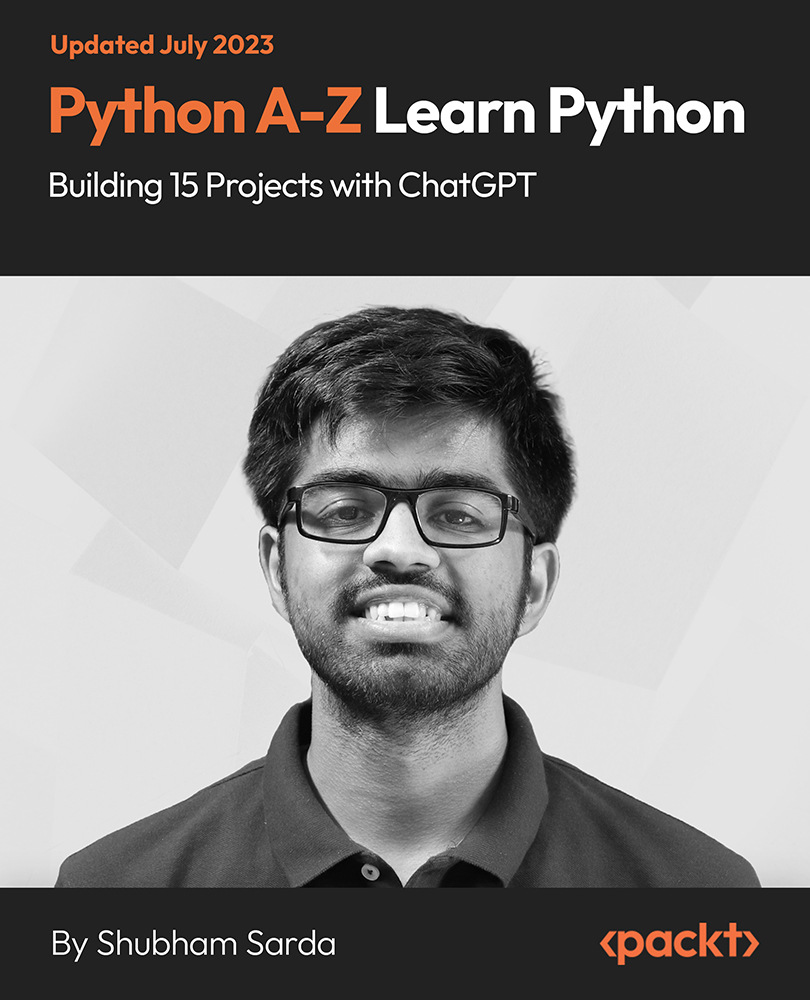
Django with Data Science
By Packt
This course will show you how to create a professional and attractive user interface (UI) in Django for data science using the Semantic UI framework.
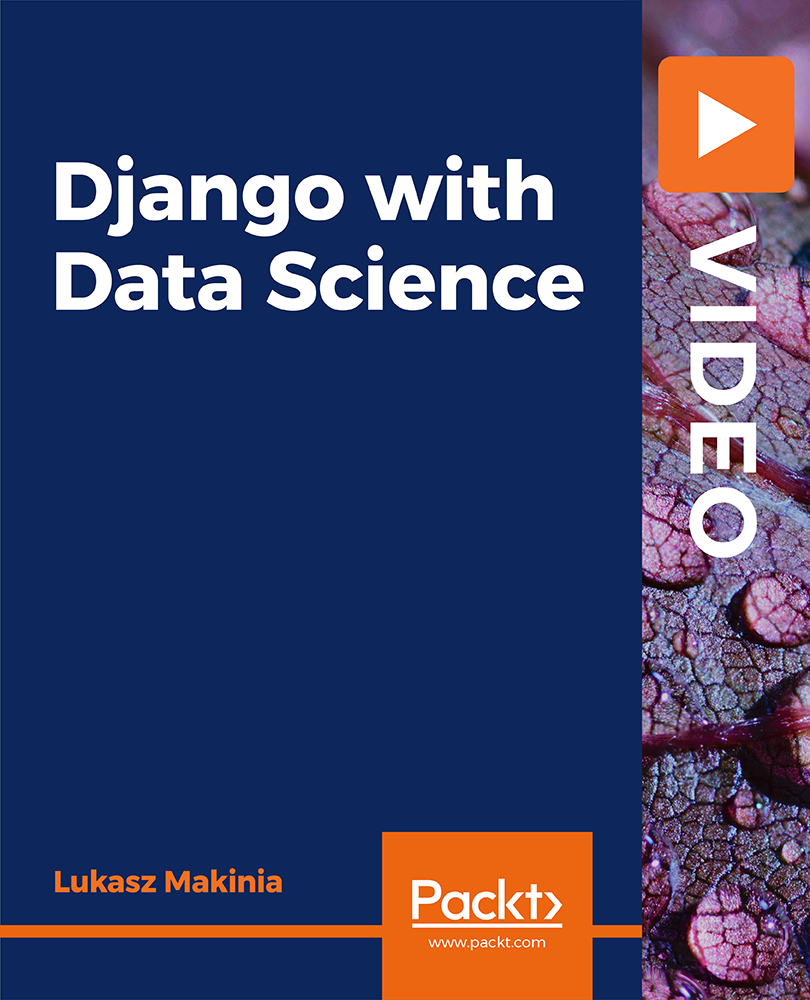
Complete Coding for Beginners (Exams Included)
By Hudson
If you’re looking to start a career in coding, but don’t know where to begin, this might be for you. This course is aimed at absolute beginners that have never done any coding before and are unsure of which programming language to focus on.

Python 3 Masterclass
By Study Plex
Highlights of the Course Course Type: Online Learning Duration: 17 Hours 35 Minutes Tutor Support: Tutor support is included Customer Support: 24/7 customer support is available Quality Training: The course is designed by an industry expert Recognised Credential: Recognised and Valuable Certification Completion Certificate: Free Course Completion Certificate Included Instalment: 3 Installment Plan on checkout What you will learn from this course? Gain comprehensive knowledge about python programming Understand the core competencies and principles of python programming Explore the various areas of python programming Know how to apply the skills you acquired from this course in a real-life context Become a confident and expert python programmer and developer Python 3 Masterclass Course Master the skills you need to propel your career forward in python programming. This course will equip you with the essential knowledge and skillset that will make you a confident python programmer and developer and take your career to the next level. This comprehensive python 3 masterclass course is designed to help you surpass your professional goals. The skills and knowledge that you will gain through studying this python 3 masterclass course will help you get one step closer to your professional aspirations and develop your skills for a rewarding career. This comprehensive course will teach you the theory of effective python programming practice and equip you with the essential skills, confidence and competence to assist you in the python programming industry. You'll gain a solid understanding of the core competencies required to drive a successful career in python programming. This course is designed by industry experts, so you'll gain knowledge and skills based on the latest expertise and best practices. This extensive course is designed for python programmer and developer or for people who are aspiring to specialise in python programming. Enrol in this python 3 masterclass course today and take the next step towards your personal and professional goals. Earn industry-recognised credentials to demonstrate your new skills and add extra value to your CV that will help you outshine other candidates. Who is this Course for? This comprehensive python 3 masterclass course is ideal for anyone wishing to boost their career profile or advance their career in this field by gaining a thorough understanding of the subject. Anyone willing to gain extensive knowledge on this python programming can also take this course. Whether you are a complete beginner or an aspiring professional, this course will provide you with the necessary skills and professional competence, and open your doors to a wide number of professions within your chosen sector. Entry Requirements This python 3 masterclass course has no academic prerequisites and is open to students from all academic disciplines. You will, however, need a laptop, desktop, tablet, or smartphone, as well as a reliable internet connection. Assessment This python 3 masterclass course assesses learners through multiple-choice questions (MCQs). Upon successful completion of the modules, learners must answer MCQs to complete the assessment procedure. Through the MCQs, it is measured how much a learner could grasp from each section. In the assessment pass mark is 60%. Advance Your Career This python 3 masterclass course will provide you with a fresh opportunity to enter the relevant job market and choose your desired career path. Additionally, you will be able to advance your career, increase your level of competition in your chosen field, and highlight these skills on your resume. Recognised Accreditation This course is accredited by continuing professional development (CPD). CPD UK is globally recognised by employers, professional organisations, and academic institutions, thus a certificate from CPD Certification Service creates value towards your professional goal and achievement. The Quality Licence Scheme is a brand of the Skills and Education Group, a leading national awarding organisation for providing high-quality vocational qualifications across a wide range of industries. What is CPD? Employers, professional organisations, and academic institutions all recognise CPD, therefore a credential from CPD Certification Service adds value to your professional goals and achievements. Benefits of CPD Improve your employment prospects Boost your job satisfaction Promotes career advancement Enhances your CV Provides you with a competitive edge in the job market Demonstrate your dedication Showcases your professional capabilities What is IPHM? The IPHM is an Accreditation Board that provides Training Providers with international and global accreditation. The Practitioners of Holistic Medicine (IPHM) accreditation is a guarantee of quality and skill. Benefits of IPHM It will help you establish a positive reputation in your chosen field You can join a network and community of successful therapists that are dedicated to providing excellent care to their client You can flaunt this accreditation in your CV It is a worldwide recognised accreditation What is Quality Licence Scheme? This course is endorsed by the Quality Licence Scheme for its high-quality, non-regulated provision and training programmes. The Quality Licence Scheme is a brand of the Skills and Education Group, a leading national awarding organisation for providing high-quality vocational qualifications across a wide range of industries. Benefits of Quality License Scheme Certificate is valuable Provides a competitive edge in your career It will make your CV stand out Course Curriculum Introduction and Setup Introduction 00:03:00 Why Is Python 3 Worth Learning 00:04:00 Installing Python 3 On Windows 00:08:00 Installing Python 3 On Linux And Mac 00:08:00 Taking A Closer Look At Python 3 IDLE 00:05:00 Python Programming Basics Math Operators 00:12:00 Strings 00:08:00 Variables And Variable Naming Rules 00:11:00 Our First Program 00:12:00 Type, len, str, int, float, functions 00:09:00 True Or False Boolean 00:10:00 If-Statement 00:05:00 If And Else 00:13:00 Using Elif For Multiple Statements 00:09:00 While Loop 00:16:00 Infinite Loops With Break 00:06:00 Using Continue In A Loop 00:06:00 For Loop 00:10:00 Importing Python Libraries 00:12:00 Functions - Coding Exercises Defining Functions In Python 00:15:00 Local And Global Variables 00:10:00 Coding Guess The Number Program 00:16:00 Reverse A String Function 00:07:00 Calculate The Area Of A Circle Program 00:11:00 Simple Python Calculator 00:15:00 Removing Vowels From A String Program 00:13:00 Find The Largest Number Out Of Three 00:16:00 Lists, Tuples and Dictionaries Python Lists 00:15:00 Creating Smaller Lists Out Of A Bigger One 00:09:00 Manipulating Lists And Elements 00:08:00 Append, Insert, Remove, Sort 00:11:00 Tuples 00:13:00 Introduction To Dictionaries 00:10:00 Values, Keys, Items, Get 00:08:00 Dictionary Comprehension Part 1 00:08:00 Dictionary Comprehension Part 2 00:07:00 Advanced String Manipulation 00:12:00 Upper, Lower, Isupper, Islower 00:09:00 Split, Strip, Join, Startswith, Endswith 00:13:00 Files in Python 3 Navigating Through System With OS Library 00:29:00 Reading And Writing To Files 00:16:00 Reversing Text From A File 00:17:00 Error Handling Try And Except 00:13:00 Try And Finally 00:15:00 Object Orienting Programming Classes 00:22:00 Changing Class Attributes 00:10:00 Built In Class Attributes 00:08:00 Using Your Class In A Different Program 00:04:00 Using Your Class In A Program 00:26:00 Implementing Students Count Option 00:05:00 Class Inheritance 00:12:00 Overriding Methods In A Class 00:08:00 Date & Time Printing And Calculating Date And Time 00:30:00 Different Date Formats 00:09:00 Regular Expressions Extracting Useful Data 00:23:00 Regex Part 1 00:23:00 Regex Part 2 00:17:00 Interacting with HTTP Performing HTTP GET Requests 00:20:00 Performing POST Requests 00:04:00 Handling Website Re-Directions 00:03:00 Beautiful Soup 00:29:00 Encoding In Requests 00:11:00 Session Objects And Cookies 00:21:00 SSL Certificates, Authentication, Etc. 00:21:00 JSON Library And Proxies 00:21:00 Networking in Python 3 Socket Terminology 00:09:00 Connecting Two Machines 00:21:00 Coding A Chat Program 00:35:00 Assessment Assessment - Python 3 Masterclass 00:10:00 Obtain Your Certificate Order Your Certificate of Achievement 00:00:00 Get Your Insurance Now Get Your Insurance Now 00:00:00 Feedback Feedback 00:00:00