- Professional Development
- Medicine & Nursing
- Arts & Crafts
- Health & Wellbeing
- Personal Development
2475 Programming courses delivered Online
BC100 SAP Introduction to Programming with ABAP
By Nexus Human
Duration 2 Days 12 CPD hours This course is intended for Developers & Developer Consultants Overview Learn simple ABAP codeTrace the flow of a program and troubleshoot simple problems In this course, students will learn simple ABAP code. Basics of ABAP Programming Developing a Simple ABAP Program Introducing ABAP Syntax Implementing a Simple Dialog Customizing the ABAP Editor Coding & Debugging in ABAP Defining Simple Variables Defining Text Symbols Performing Arithmetic Operations Using Simple Variables Using System Variables Debugging a Program Creating an ABAP List Processing Character Strings Current Flow Structures in ABAP Implementing Conditional Logic Implementing Loops Runtime Errors & Error Handling Analyzing Runtime Errors Implementing Error Handling Additional ABAP Programming Techniques Retrieving Data From the Database Describing Modularization in ABAP Using Function Modules Additional course details: Nexus Humans BC100 SAP Introduction to Programming with ABAP training program is a workshop that presents an invigorating mix of sessions, lessons, and masterclasses meticulously crafted to propel your learning expedition forward. This immersive bootcamp-style experience boasts interactive lectures, hands-on labs, and collaborative hackathons, all strategically designed to fortify fundamental concepts. Guided by seasoned coaches, each session offers priceless insights and practical skills crucial for honing your expertise. Whether you're stepping into the realm of professional skills or a seasoned professional, this comprehensive course ensures you're equipped with the knowledge and prowess necessary for success. While we feel this is the best course for the BC100 SAP Introduction to Programming with ABAP course and one of our Top 10 we encourage you to read the course outline to make sure it is the right content for you. Additionally, private sessions, closed classes or dedicated events are available both live online and at our training centres in Dublin and London, as well as at your offices anywhere in the UK, Ireland or across EMEA.

Register on the C# Programming - Beginner to Advanced today and build the experience, skills and knowledge you need to enhance your professional development and work towards your dream job. Study this course through online learning and take the first steps towards a long-term career. The course consists of a number of easy to digest, in-depth modules, designed to provide you with a detailed, expert level of knowledge. Learn through a mixture of instructional video lessons and online study materials. Receive online tutor support as you study the course, to ensure you are supported every step of the way. Get an e-certificate as proof of your course completion. The C# Programming - Beginner to Advanced is incredibly great value and allows you to study at your own pace. Access the course modules from any internet-enabled device, including computers, tablet, and smartphones. The course is designed to increase your employability and equip you with everything you need to be a success. Enrol on the now and start learning instantly! What You Get With The C# Programming - Beginner to Advanced Receive a e-certificate upon successful completion of the course Get taught by experienced, professional instructors Study at a time and pace that suits your learning style Get instant feedback on assessments 24/7 help and advice via email or live chat Get full tutor support on weekdays (Monday to Friday) Course Design The course is delivered through our online learning platform, accessible through any internet-connected device. There are no formal deadlines or teaching schedules, meaning you are free to study the course at your own pace. You are taught through a combination of Video lessons Online study materials Certification Upon successful completion of the course, you will be able to obtain your course completion e-certificate free of cost. Print copy by post is also available at an additional cost of £9.99 and PDF Certificate at £4.99. Who Is This Course For: The course is ideal for those who already work in this sector or are an aspiring professional. This course is designed to enhance your expertise and boost your CV. Learn key skills and gain a professional qualification to prove your newly-acquired knowledge. Requirements: The online training is open to all students and has no formal entry requirements. To study the C# Programming - Beginner to Advanced, all your need is a passion for learning, a good understanding of English, numeracy, and IT skills. You must also be over the age of 16. Course Content Introduction Introduction 00:04:00 Basics to get started Intro 00:02:00 Visual Studio 00:07:00 Comments 00:02:00 Variables 00:07:00 Print and read console 00:04:00 Math 00:08:00 LogIc Intro 00:02:00 Boolean 00:07:00 IF 00:08:00 IF ELSE, ELSE 00:08:00 Switch 00:05:00 WHILE Loop 00:07:00 FOR loop 00:03:00 Methods (basic) Basics of a method 00:07:00 Parameters 00:05:00 Returns 00:08:00 Classes (basics) Basics of a class 00:07:00 Access 00:06:00 Static 00:07:00 Variavles (basic) Read line 00:03:00 Arrays 00:06:00 FOR EACH loop 00:05:00 Convert 00:04:00 Cast 00:04:00 Error handling Try and Catch 00:07:00 Usefull methods Date 00:12:00 Text (advanced) Split, remove, substring 00:14:00 Classess (advanced) More on construction 00:11:00 More on access 00:04:00 Inheritance 00:09:00 EXAMPLE - time converter 00:17:00 Binary (advanced) Read a text file 00:13:00 Write a text file 00:10:00 Serialize object to byte array 00:15:00 Asynchronous (advanced) Task 00:07:00 Async and await 00:15:00 Multitasking 00:07:00 Search in objects (linq) Where 00:11:00 Find 00:05:00 Order, group and merge 00:10:00 Pratice Conclusion Bonus lecture 00:01:00 Frequently Asked Questions Are there any prerequisites for taking the course? There are no specific prerequisites for this course, nor are there any formal entry requirements. All you need is an internet connection, a good understanding of English and a passion for learning for this course. Can I access the course at any time, or is there a set schedule? You have the flexibility to access the course at any time that suits your schedule. Our courses are self-paced, allowing you to study at your own pace and convenience. How long will I have access to the course? For this course, you will have access to the course materials for 1 year only. This means you can review the content as often as you like within the year, even after you've completed the course. However, if you buy Lifetime Access for the course, you will be able to access the course for a lifetime. Is there a certificate of completion provided after completing the course? Yes, upon successfully completing the course, you will receive a certificate of completion. This certificate can be a valuable addition to your professional portfolio and can be shared on your various social networks. Can I switch courses or get a refund if I'm not satisfied with the course? We want you to have a positive learning experience. If you're not satisfied with the course, you can request a course transfer or refund within 14 days of the initial purchase. How do I track my progress in the course? Our platform provides tracking tools and progress indicators for each course. You can monitor your progress, completed lessons, and assessments through your learner dashboard for the course. What if I have technical issues or difficulties with the course? If you encounter technical issues or content-related difficulties with the course, our support team is available to assist you. You can reach out to them for prompt resolution.

The Simplest Guide™ to Advanced SAS Programming | Macros | Proc SQL
By Packt
The Simplest Guide⢠to Advanced SAS Programming | Macros | SQL is an accelerated path to learning advanced SAS programming taught in a simple, visual, and immersive style. If you already know SAS, this course will equip you with skills to reveal amazing insights within your data, while helping you prepare for advanced SAS certification exams.
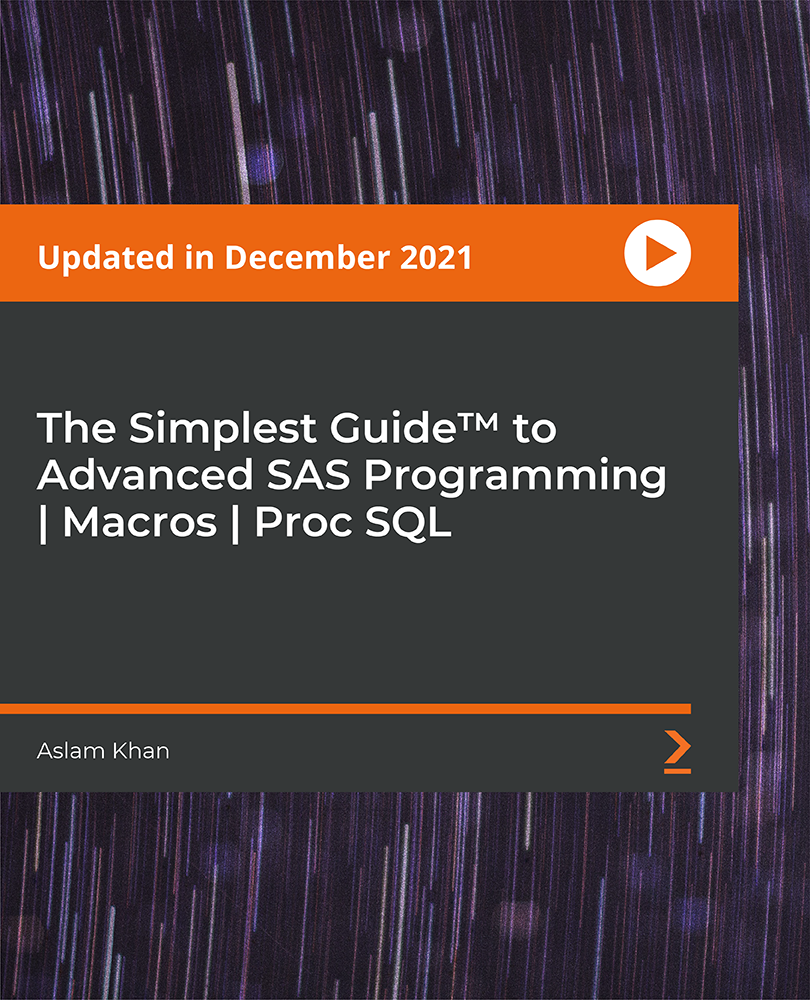
Practical Python: Learn Python Basics Step by Step - Python 3
By Packt
This course for beginners will help you build a solid foundation in programming with Python 3. We will cover core concepts such as Python statements, variables, data types, lists, typecasting, comments, conditional statements, loops, file handling, OOP concepts, and more. A carefully structured course with live demonstrations to get you started.
Python Certification - IT Job Ready Program with Money Back Guarantee
5.0(2)By Academy for Health and Fitness
Become an IT professional with our Python Certification - IT Job Ready Program! Gain comprehensive skills in Python programming, data analysis, and automation. We offer a money-back guarantee if you don't secure a job within six months of completion. Enroll now and jumpstart your tech career! Ready to land your dream job in tech? Our Python Certification - IT Job Ready Program equips you with essential Python programming, data analysis, and automation skills. Plus, we offer a money-back guarantee if you don't get hired within six months of completing the course. Don't miss out – enroll today and take the first step towards a successful IT career! 💻📊 #PythonCertification #TechTraining #CareerReady #MoneyBackGuarantee

C# Fundamentals
By Course Cloud
Course Overview Learn the fundamentals of C# programming from an expert in the industry, with this best-selling training course. Want to know how to write high-quality code in the world's most powerful general-purpose programming languages? The C# Fundamentals course is designed to equip you with in-demand programming skills, guiding you through how to write your first C# program, step-by-step. You will learn best practices for writing code, debugging features, working with collections, variables, and much more, taking your career to the next level. This course covers the key areas of C# programming for beginners, broken down into 10 core modules, as well as an extra bonus module focusing on career development. Earn a formal industry-recognised qualification and take steps to become a top programmer today. This best selling C# Fundamentals has been developed by industry professionals and has already been completed by hundreds of satisfied students. This in-depth C# Fundamentals is suitable for anyone who wants to build their professional skill set and improve their expert knowledge. The C# Fundamentals is CPD-accredited, so you can be confident you're completing a quality training course will boost your CV and enhance your career potential. The C# Fundamentals is made up of several information-packed modules which break down each topic into bite-sized chunks to ensure you understand and retain everything you learn. After successfully completing the C# Fundamentals, you will be awarded a certificate of completion as proof of your new skills. If you are looking to pursue a new career and want to build your professional skills to excel in your chosen field, the certificate of completion from the C# Fundamentals will help you stand out from the crowd. You can also validate your certification on our website. We know that you are busy and that time is precious, so we have designed the C# Fundamentals to be completed at your own pace, whether that's part-time or full-time. Get full course access upon registration and access the course materials from anywhere in the world, at any time, from any internet-enabled device. Our experienced tutors are here to support you through the entire learning process and answer any queries you may have via email.

Description Neuro Linguistic Programming Diploma The focus of the Neuro linguistic programming diploma (NLP) is on the untapped ability of the human mind to analyse and control thoughts, both conscious and unconscious alike. Human beings have the unique ability to question who they are, what they do and the manner in which they think and also make proactive and positive decisions based on possible actions and the consequences those actions could bring about. NLP goes a step further by placing its focus on the way in which people organize their thoughts, feelings, language and behaviour to produce the results they do. Proficient NLP practitioners have the ability to think, act and approach life from a perspective that is entirely different from others. This Neuro Linguistic Programming Diploma (NLP) Course has been designed to help those who look forward to developing their personal and professional lives to higher levels. This accredited course's teaching affects the professional, social, domestic and personal areas of a person's life. The achievement of the most important goals becomes notably easier when you learn how to control proactively your thought and behaviour processes.NLP is a considered a compelling subject due to the potential power it holds and its being relevant to people from all circumstances. Irrespective of your present professional position and future aspirations, your dreams could be achieved by enrolling in this Diploma in Neuro Linguistic Programming (NLP) Course. Be it an employee or an aspiring employee, business owner or manager, by harnessing the power of NLP, your potential increases and takes you a step closer to achieving your dreams. What you will learn 1.Introducing NLP 2.Basic assumptions of NLP 3.Examining the mind 4.Pushing the communication buttons 5.Creating rapport 6.Dropping anchors 7.Working with the logical levels 8.Improving life 9.Understanding the mind 10.Applications of NLP Course Outcomes After completing the course, you will receive a diploma certificate and an academic transcript from Elearn college. Assessment Each unit concludes with a multiple-choice examination. This exercise will help you recall the major aspects covered in the unit and help you ensure that you have not missed anything important in the unit. The results are readily available, which will help you see your mistakes and look at the topic once again. If the result is satisfactory, it is a green light for you to proceed to the next chapter. Accreditation Elearn College is a registered Ed-tech company under the UK Register of Learning( Ref No:10062668). After completing a course, you will be able to download the certificate and the transcript of the course from the website. For the learners who require a hard copy of the certificate and transcript, we will post it for them for an additional charge.
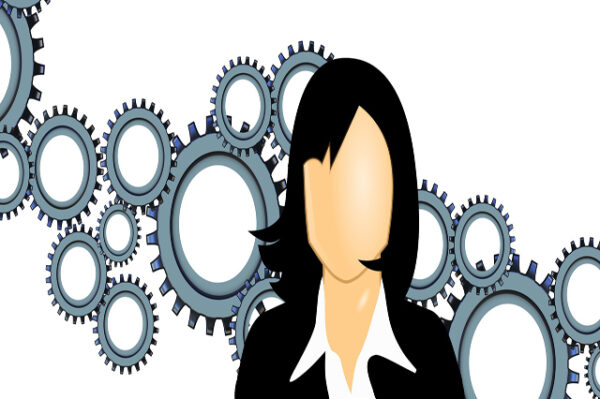
The PLC Programming Diploma course is designed to provide in-depth knowledge of Programmable Logic Controller (PLC) programming. It covers various modules focusing on essential aspects such as understanding PLCs, learning important symbols, working with ladder diagrams, utilizing timers and counters, and mastering tasks in simulation environments. By the end of the course, participants will have a solid foundation in PLC programming principles and practical applications. Learning Outcomes: Understand the basics of PLC programming and its significance. Learn to identify and interpret important symbols used in PLC programming. Master the creation of ladder diagrams and their components. Gain proficiency in creating Start-Stop circuits. Explore scan cycles, markers, latched and unlatched outputs. Utilize timers and counters for time-based and counting functions. Practice PLC programming in simulation environments. Implement more complex tasks and scenarios in PLC programming. Why buy this PLC Programming Diploma? Unlimited access to the course for forever Digital Certificate, Transcript, student ID all included in the price Absolutely no hidden fees Directly receive CPD accredited qualifications after course completion Receive one to one assistance on every weekday from professionals Immediately receive the PDF certificate after passing Receive the original copies of your certificate and transcript on the next working day Easily learn the skills and knowledge from the comfort of your home Certification After studying the course materials of the PLC Programming Diploma there will be a written assignment test which you can take either during or at the end of the course. After successfully passing the test you will be able to claim the pdf certificate for £5.99. Original Hard Copy certificates need to be ordered at an additional cost of £9.60. Who is this course for? Aspiring PLC programmers seeking comprehensive training. Engineering students interested in automation and control systems. Technicians and engineers wanting to enhance their PLC skills. Professionals in industries requiring PLC programming expertise. Prerequisites This PLC Programming Diploma does not require you to have any prior qualifications or experience. You can just enrol and start learning.This PLC Programming Diploma was made by professionals and it is compatible with all PC's, Mac's, tablets and smartphones. You will be able to access the course from anywhere at any time as long as you have a good enough internet connection. Career path PLC Programmer: Design and implement PLC-based control systems. Automation Engineer: Develop automated processes using PLCs. Control Systems Technician: Maintain and troubleshoot automated systems. Industrial Engineer: Optimize manufacturing processes with PLCs. Maintenance Technician: Ensure proper functioning of automated equipment. Course Curriculum PLC Programming Diploma Module 1- Course Content 00:02:00 Module 2- What is LogixPro 00:04:00 Module 3- Overview on PLC 00:34:00 Module 4- Important Symbols 00:05:00 Module 5- Normally Opened, Normally Closed and Output Coils in Ladder Diagram 00:14:00 Module 6- Start Stop Circuit 00:17:00 Module 7- Task 1 in Batch Simulator 00:12:00 Module 8- Task 2 in Batch Simulator 00:11:00 Module 9- Task 1 in Door Simulator 00:13:00 Module 10- Scan Cycle and Markers 00:10:00 Module 11- Task 3 in Batch Simulator Part 1 00:14:00 Module 12- Task 3 in Batch Simulator Part 2 00:11:00 Module 13- Task 4 in Batch Simulator Part 1 00:13:00 Module 14- Task 4 in Batch Simulator Part 2 00:09:00 Module 15- Latched and Unlatched Output in Ladder Diagram 00:06:00 Module 16- Task 5 in Batch Simulatorc 00:15:00 Module 17- Task 6 in Batch Simulator Part 1 00:13:00 Module 18- Task 6 in Batch Simulator Part 2 00:12:00 Module 19- Timers in PLC 00:12:00 Module 20- Task 2 in Io Simulator 00:08:00 Module 21- Task 3 in Io Simulator 00:09:00 Module 22- Task 4 in Io Simulator 00:08:00 Module 23- Task 7 in Batch Simulator Part 1 00:27:00 Module 24- Task 7 in Batch Simulator Part 2 00:06:00 Module 25- Task 5 in Io Simulator 00:15:00 Module 26- Counters in PLC 00:05:00 Module 27- Task 1 in Silo Simulator 00:23:00 Module 28- Task 6 in Io Simulator 00:09:00 Module 29- Task 7 in Io Simulator 00:08:00 Module 30- Task 2 in Door Simulator 00:12:00 Module 31- Task 8 in Batch Simulator Part 1 00:25:00 Module 32- Task 8 in Batch Simulator Part 2 00:11:00 Assignment Assignment - PLC Programming Diploma 00:00:00

Level 5 Diploma in Python Programming - QLS Endorsed
By Kingston Open College
QLS Endorsed + CPD QS Accredited - Dual Certification | Instant Access | 24/7 Tutor Support | All-Inclusive Cost

