- Professional Development
- Medicine & Nursing
- Arts & Crafts
- Health & Wellbeing
- Personal Development
2475 Programming courses delivered Online
Do you have an interest in learning about forensic science and want to pursue a career in this field? Then our course would be a suitable one for you. The course provides a fundamental idea about forensic science and how science is used by law enforcement agencies during criminal investigations. Moreover, this course would give the students the skills to comprehend and analyse every crime scene, as every crime committed is unique in its way. Also, you will learn about the basic principle of forensic science. Next, the course modules cover the investigation aspects and how it is crucial to the entire legal process because it gives the investigator a link that could connect the victim to the relevant crime and the steps taken to conduct an investigation. You will learn how to use computer data and gather evidence while studying the characteristics of computer data. The functionality of computer hardware, various boot methods, and data-collecting techniques will be covered throughout this course. This Forensic Scientist & Crime Investigator Level 3 Bundle Consists of the following Premium courses: Course 01: Forensic Scientist & Crime Investigator Level 3 Course 02: Criminology and Forensic Profiling - Level 4 Course 03: Criminal Intelligence and Crime Analysis Complete Diploma Course 04: Accident Investigation Course 05: Criminal Law Course 06: Human Rights Course 07: Emotional Intelligence and Human Behaviour Course 08: Addiction and Mental Health - Dual Diagnosis Course 09: Domestic Violence and Abuse Awareness - Level 2 Course 10: Creativity and Problem Solving Skills Course 11: First Aid at Work As one of the top course providers in the UK, we're committed to providing you with the best educational experience possible. Our industry experts have designed the Forensic Scientist & Crime Investigator Level 3 to empower you to learn all at once with accuracy. You can take the course at your own pace - anytime, from anywhere. So, enrol now to advance your career! Learning outcome Here are a few important skills you will achieve from our course: The course will go through all of forensic psychology and criminology's foundational concepts. Learn how to conduct a crime scene investigation. Discusses the fundamentals of criminal behaviours, an offender's personality, and the features of psychopaths. You will be given the necessary tools, including the ability to think critically and conduct thorough research. Learn how to collect and package physical samples from the crime scene. Recognise criminal psychology Comprehend the significance of judgment in criminal intelligence Create workable fixes for accident inquiry Improved knowledge of the documentation preparation process for concluding the accident investigation Grasp the gist of criminal law Benefits you'll get choosing Apex Learning for this Bundle: Pay once and get lifetime access to 11 CPD courses Free e-Learning App for engaging reading materials & helpful assistance Certificates, student ID for the title course included in a one-time fee Free up your time - don't waste time and money travelling for classes Accessible, informative modules designed by expert instructors Learn at your ease - anytime, from anywhere Study the course from your computer, tablet or mobile device CPD accredited course - improve the chance of gaining professional skills Gain valuable knowledge without leaving your home How will I get my Certificate? After successfully completing the course you will be able to order your CPD Accredited Certificates (PDF + Hard Copy) as proof of your achievement. PDF Certificate: Free (Previously it was £6*11 = £66) Hard Copy Certificate: Free (For The Title Course: Previously it was £10) Curriculum of Forensic Scientist & Crime Investigator Level 3 Bundle Course 01: Forensic Scientist & Crime Investigator Level 3 Module 1: The History and Organisation Module 2: Crime Scene Investigation Module 3: Collecting and Packaging Physical Evidence Module 4: Fingerprints: Your Personal Signature Module 5: Bloodstain Analysis Module 6: DNA Analysis Module 7: Drug Analysis Module 8: Firearms Examination Module 9: Questioned Documents: Handwriting And Forgery Examinant Module 10: Digital Evidence Module 11: Delving into the Criminal Mind Course 02: Criminology and Forensic Profiling - Level 4 Module 01: Introduction to Criminology and Profiling Module 02: Classification of Crime Module 03: Violent Crimes Module 04: The Crime Scene Module 05: Dealing with Crime Module 06: Understanding Criminal Psychology Module 07: Forensic Science Module 08: Phases of Profiling Module 09: Criminal Profiling: Science, Logic and Metacognition Module 10: Offender Profiling: Pragmatic Solution and Behavioural Investigative Advice Module 11: Victimology Module 12: The Criminal Justice System in England and Wales Course 03: Criminal Intelligence and Crime Analysis Complete Diploma Module 01: Introduction to Intelligence Analysis Module 02: Criminal Intelligence Analysis Module 03: Criminal Intelligence Analyst - Skills and Competencies Module 04: Understanding Criminal Psychology Module 05: Research Methods Module 06: Decision Making in Criminal Intelligence Analysis Module 07: Intelligence-Led Policing Module 08: Counterterrorism and Criminal Intelligence Analysis Module 09: Technology in Criminal Intelligence Analysis Module 10: The Criminal Justice System in England and Wales Course 04: Accident Investigation Module 01: Understanding the Investigation Module 02: Why Investigate? Module 03: Accident Investigation Procedure Module 04: Documenting The Accident Scene Module 05: Conducting Effective Interviews Module 06: Investigation and Cause Analysis Module 07: Developing Solutions Module 08: Report Documentation and Communication Course 05: Criminal Law Module 1: Introduction to Criminal Law Module 2: Elements of a Crime Module 3: Incitement, Conspiracy and Attempt Module 4: Accomplice Module 5: Crime Prevention Module 6: The Police Module 7: Prosecution, Caution and Diversion Module 8: Youth Justice Module 9: The Trial Module 10: Sentencing Process Module 11: Homicide Module 12: Offences against Person Module 13: Sexual Offences Module 14: Theft Module 15: Blackmail, Robbery & Burglary Module 16: White-Collar Crime Module 17: Terrorism & Law Module 18: Property Offences Module 19: Cybercrime & Piracy Module 20: Prisons Module 21: Probation Service Module 22: War Crimes Course 06: Human Rights Module 1: Basic Concept of Freedom and Human Rights Module 2: Classification of Human Rights Module 3: Women's and Children's Right Module 4: Various Aspects of Freedom Module 5: Various International Human Rights Organisations Course 07: Emotional Intelligence and Human Behaviour Module 01: Human Behaviour and Basic Psychological Process Module 02: Evolutionary Perspective of Human Behaviour Module 03: Human Intelligence Module 04: Intelligence Test and Variations in Intelligence Module 05: Learning and Conditioning Module 06: Language and Communication Module 07: Introduction to Emotion Module 08: Emotion Influences Cognition Module 09: Stress, Anger and Conflict Module 10: Emotional Intelligence Module 11: Self-Leadership Module 12: Neuro-Linguistic Programming (NLP) Course 08: Addiction and Mental Health - Dual Diagnosis Promotional Video SAMHI Dual Diagnosis Intro video Module 01 - Drugs and Effects Module 02 - Addictions & Mental Health Module 03 - Harm Minimisation & Optimal Health Module 04 - Brain Works - Neurophysiology Module 05 - Trauma Model & Keys to Treatment Module 06 - Brief & Early Intervention and Tripod of Support Resources - Addiction & Mental Health (Dual Diagnosis) Course 09: Domestic Violence and Abuse Awareness - Level 2 Module 01: Introduction to Domestic Violence & Abuse Module 02: The Components of Domestic Violence Module 03: The Impact of Domestic Violence on Victims Module 04: The Impact of Domestic Violence and Abuse on Children Module 05: Assessing the Risks of Domestic Violence and Abuses on Children Module 06: Supporting the Victim and Reporting Incidents Module 07: Record Keeping Module 08: Domestic Violence and Abuse Legislation in the UK Course 10: Creativity and Problem Solving Skills Course 11: First Aid at Work Introduction to Workplace First Aid Legal Framework for Workplace First Aid Incident Management at Work Primary Survey Secondary Survey Basic First-Aid Techniques Dealing With Fractures and Dislocations Secondary Illness Loss of Responsiveness and CPR Secondary Illness Breathing Problems Secondary Illnesses and Injuries Dealing with Minor Injuries at the Workplace Call for an Emergency CPD 115 CPD hours / points Accredited by CPD Quality Standards Who is this course for? Forensic expert. Crime detective Law enforcement. Anyone who wants to gather knowledge in this sector. Anyone who is looking forward to advancing their career in this sector. Requirements This Forensic Scientist & Crime Investigator Level 3 course has been designed to be fully compatible with tablets and smartphones. Career path Upon completion of this course, the learner is able to begin a new career. Here are the few careers options the learner can take: Forensic collision investigator: Salary range- £20,000 to £40,000 Crime Officer: Salary range- Salary range- £16,000 to ££37,000 Forensic scientists: Salary range- £18000 to £45000 Certificates Certificate of completion Digital certificate - Included Certificate of completion Hard copy certificate - Included You will get the Hard Copy certificate for the title course (Forensic Scientist & Crime Investigator Level 3) absolutely Free! Other Hard Copy certificates are available for £10 each. Please Note: The delivery charge inside the UK is £3.99, and the international students must pay a £9.99 shipping cost.

Postman Tutorial: Getting Started with API Testing
By Packt
Postman is one of the hot topics in the API world. The usage of Postman has dramatically increased in recent times for API testing. This course will help you grasp the fundamentals of Postman, show you how you can issue HTTP requests, create automated API tests, and even document your API with Postman. Learn the core concepts from scratch in this course.
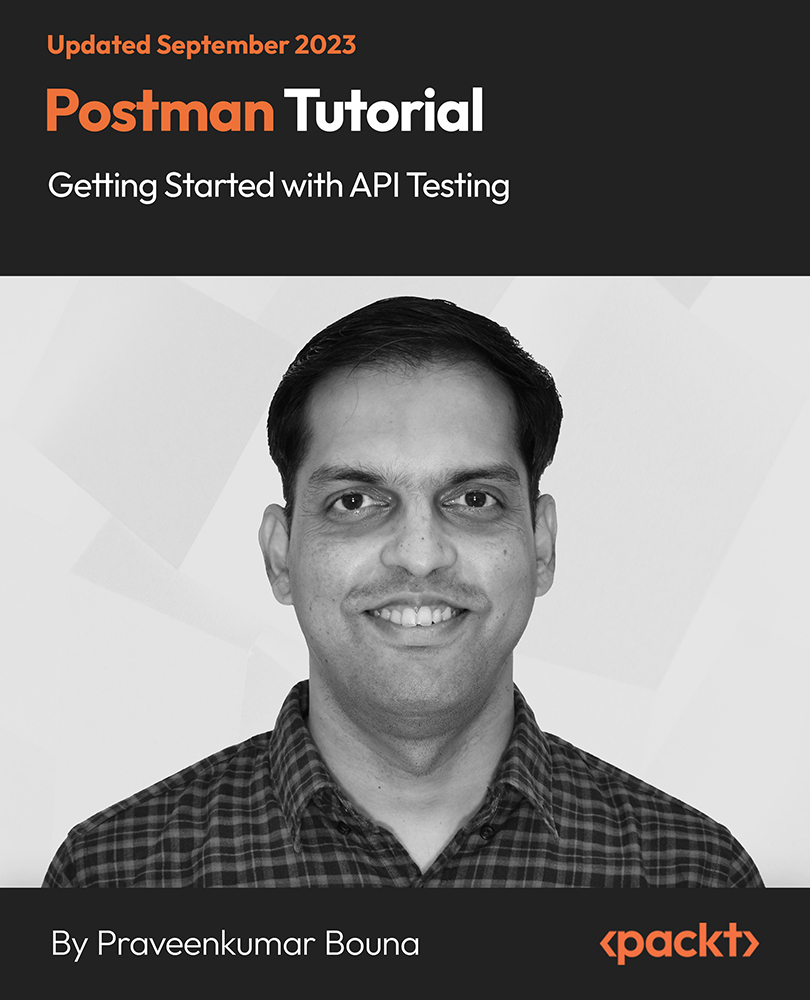
Tailwind CSS From Scratch - Learn by Building Projects
By Packt
This is a fun project-based course to learn how to create awesome layouts using the Tailwind CSS framework and to get comfortable using utility classes over something like Bootstrap, which uses component-based classes. Experiment and learn all about certain aspects of Tailwind with the help of this course.

Cisco Implementing and Operating Cisco Enterprise Network Core Technologies v1.2 (ENCOR)
By Nexus Human
Duration 5 Days 30 CPD hours This course is intended for This course will help you: Configure, troubleshoot, and manage enterprise wired and wireless networks Implement security principles within an enterprise network Overview Upon completing this course, students will be able to meet these objectives: Illustrate the hierarchical network design model and architecture using the access, distribution, and core layers. Compare and contrast the various hardware and software switching mechanisms and operation, while defining the TCAM and CAM, along with process switching, fast switching, and Cisco Express Forwarding concepts. Troubleshoot layer 2 connectivity using VLANs, trunking. Implementation of redundant switched networks using spanning tree protocol. Troubleshooting link aggregation using Etherchannel. Describe the features, metrics, and path selection concepts of EIGRP. Implementation and optimization of OSPFv2 and OSPFv3, including adjacencies, packet types, and areas, summarization and route filtering for IPv4 and IPv6. Implementing EBGP interdomain routing, path selection and single and dual-homed networking. Implementing network redundacy using protocols like HSRP and VRRP. Implementing internet connectivity within Enterprise using static and dynamic NAT. Describe the virtualization technology of servers, switches, and the various network devices and components. Implementing overlay technologies like VRF, GRE, VPN and LISP. Describe the components and concepts of wireless networking including RF, antenna characteristics, and define the specific wireless standards. Describe the various wireless deployment models available, include autonomous AP deployments and cloud-based designs within the centralized Cisco WLC architecture. Describe wireless roaming and location services. Describe how APs communicate with WLCs to obtain software, configurations, and centralized management. Configure and verify EAP, WebAuth, and PSK wireless client authentication on a WLC. Troubleshoot wireless client connectivity issues using various tools available. Troubleshooting Enterprise networks using services like NTP, SNMP , Cisco IOS IP SLAs, NetFlow and Cisco IOS Embedded Event Manager. Explain the use of available network analysis and troubleshooting tools, which include show and debug commands, as well as best practices in troubleshooting The Implementing and Operating Cisco Enterprise Network Core Technologies (ENCOR) v1.2 course provides the knowledge and skills needed to configure, troubleshoot, and manage enterprise wired and wireless networks. You?ll learn to implement security principles within an enterprise network and how to overlay network design by using solutions such as SD-Access and SD-WAN Course Outline Examining Cisco Enterprise Network Architecture Understanding Cisco Switching Paths Implementing Campus Lan Connectivity Building Redundant Switched Topology Implementing Layer 2 Port Aggregation Understanding EIGRP Implementing OSPF Optimizing OSPF Exploring EBGP Implementing Network Redundancy Implementing NAT Introducing Virtualization Protocols And Techniques Understanding Virtual Private Networks And Interfaces Understanding Wireless Principles Examining Wireless Deployment Options Understanding Wireless Roaming And Location Services Examining Wireless AP Operation Understanding Wireless Client Authentication Troubleshooting Wireless Client Connectivity Introducing Multicast Protocols Introducing QoS Implementing Network Services Using Network Analysis Tools Implementing Infrastructure Security Implementing Secure Access Control Understanding Enterprise Network Security Architecture Exploring Automation and Assurance Using Cisco DNA Center Examining the Cisco SD-Access Solution Understanding the Working Principles of the Cisco SD-WAN Solution Understanding the Basics of Python Programming Introducing Network Programmability Protocols Introducing APIs in Cisco DNA Center and vManage

Apache Maven: A Practical Introduction
By Packt
Understanding the basics of Apache Maven through practical demonstration
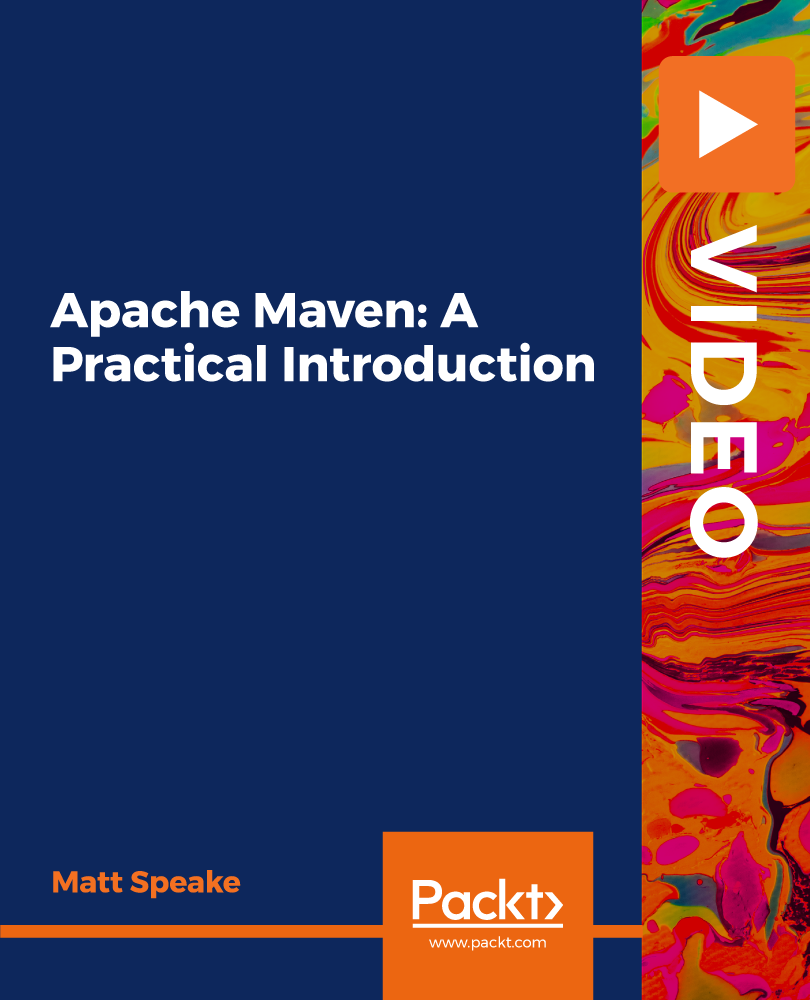
The Complete SEO Training Masterclass
By Packt
In this course, we'll discuss every topic in a sequential way so you can relate the concept and its importance. We will start our journey with the basic SEO vocabulary and end by learning about SEO audit, connecting each topic in sequence one after another. We will also learn about premium industry tools and learn how to keep an eye on competitors.

Boost Your Career with Apex Learning and Get Noticed By Recruiters in this Hiring Season! Get Hard Copy + PDF Certificates + Transcript + Student ID Card worth £160 as a Gift - Enrol Now Give a compliment to your career and take it to the next level. This Detective will provide you with the essential knowledge and skills required to shine in your professional career. Whether you want to develop skills for your next job or want to elevate skills for your next promotion, this Detective will help you keep ahead of the pack. The Detective incorporates basic to advanced level skills to shed some light on your way and boost your career. Hence, you can reinforce your professional skills and essential knowledge, reaching out to the level of expertise required for your position. Further, this Detective will add extra value to your resume to stand out to potential employers. Throughout the programme, it stresses how to improve your competency as a person in your profession while at the same time it outlines essential career insights in this job sector. Consequently, you'll strengthen your knowledge and skills; on the other hand, see a clearer picture of your career growth in future. By the end of the Detective, you can equip yourself with the essentials to keep you afloat into the competition. Along with this Detective course, you will get 10 other premium courses. Also, you will get an original Hardcopy and PDF certificate for the title course and a student ID card absolutely free. This Detective Bundle Consists of the following Premium courses: Course 01: Private Detective Training Course 02: Criminal Intelligence and Crime Analysis Complete Diploma Course 03: Computer Hacking Forensic Investigator Course 04: Emotional Intelligence and Human Behaviour Course 05: Criminal Law Course 06: Certificate in Anti Money Laundering (AML) Course 07: Financial Investigator Course 08: Domestic Violence and Abuse Awareness - Level 2 Course 09: Diploma in Substance Misuse Course 10: First Aid at Work Course 11: Professional Photography Diploma As one of the top course providers in the UK, we're committed to providing you with the best educational experience possible. Our industry experts have designed the Detective to empower you to learn all at once with accuracy. You can take the course at your own pace - anytime, from anywhere. So, enrol now to advance your career! Benefits you'll get choosing Apex Learning for this Detective: One payment, but lifetime access to 11 CPD courses Certificate, student ID for the title course included in a one-time fee Full tutor support available from Monday to Friday Free up your time - don't waste time and money travelling for classes Accessible, informative modules taught by expert instructors Learn at your ease - anytime, from anywhere Study the course from your computer, tablet or mobile device CPD accredited course - improve the chance of gaining professional skills How will I get my Certificate? After successfully completing the course you will be able to order your CPD Accredited Certificates (PDF + Hard Copy) as proof of your achievement. PDF Certificate: Free (Previously it was £6*11 = £66) Hard Copy Certificate: Free (For The Title Course: Previously it was £10) If you want to get hardcopy certificates for other courses, generally you have to pay £20 for each. But this Fall, Apex Learning is offering a Flat 50% discount on hard copy certificates, and you can get each for just £10! P.S. The delivery charge inside the U.K. is £3.99 and the international students have to pay £9.99. Curriculum of Detective Bundle Course 01: Private Detective Training An Introduction to the Concept of Being a Private Detective Private Investigation Process Classification of Crime Starting an Investigation Crime Scene Investigation and Photography (Part 1) Crime Scene Investigation and Photography (Part 2) Evidence Collection Locating Missing People Interview and Interrogation Techniques Methods of identification and Sources of information Fingerprint Verification Handwriting Examination Linking and Surveillance of Suspect Counter-Espionage & Counter-Surveillance Domestic Investigation and Types Basic Operations of Firearms Preparing Case Report Code of Ethics Operating a Private Investigation Business Course 02: Criminal Intelligence and Crime Analysis Complete Diploma Introduction to Intelligence Analysis Criminal Intelligence Analysis Criminal Intelligence Analyst - Skills and Competencies Understanding Criminal Psychology Research Methods in Crime Analysis Decision Making in Criminal Intelligence Analysis Intelligence-Led Policing Counterterrorism and Criminal Intelligence Analysis Technology in Criminal Intelligence Analysis The Criminal Justice System in England and Wales Course 03: Computer Hacking Forensic Investigator Overview Overview Reconnaissance Protocols Windows Hacking Attacking Web Technologies Pen Testing Wireless Networks Forensic Investigation Examination and Analysis Protocols Digital Evidence Artifacts Other Forensics Incident Handling Course 04: Emotional Intelligence and Human Behaviour Human Behaviour and Basic Psychological Process Evolutionary Perspective of Human Behaviour Human Intelligence Intelligence Test and Variations in Intelligence Learning and Conditioning Language and Communication Introduction to Emotion Emotion Influences Cognition Stress, Anger and Conflict Emotional Intelligence Self-Leadership Neuro-Linguistic Programming (NLP) Course 05: Criminal Law Introduction to Criminal Law Elements of a Crime Incitement, Conspiracy and Attempt Accomplice Crime Prevention The Police Prosecution, Caution and Diversion Youth Justice The Trial Sentencing Process Homicide Offences against Person Sexual Offences Theft Blackmail, Robbery & Burglary White-Collar Crime Terrorism & Law Property Offences Cybercrime & Piracy Prisons Probation Service War Crimes Course 06: Certificate in Anti Money Laundering (AML) Introduction to Money Laundering Proceeds of Crime Act 2002 Development of Anti-Money Laundering Regulation Responsibility of the Money Laundering Reporting Office Risk-based Approach Customer Due Diligence Record Keeping Suspicious Conduct and Transactions Awareness and Training Course 07: Financial Investigator Introduction to Financial Investigator Introduction to Financial Investigation Characteristics of Financial Crimes Categories of Financial Crimes Financial Crime Response Plan Collecting, Preserving and Gathering Evidence Laws against Financial Fraud Course 08: Domestic Violence and Abuse Awareness - Level 2 Introduction to Domestic Violence & Abuse The Components of Domestic Violence The Impact of Domestic Violence on Victims The Impact of Domestic Violence and Abuse on Children Assessing the Risks of Domestic Violence and Abuses on Children Supporting the Victim and Reporting Incidents Record Keeping Domestic Violence and Abuse Legislation in the UK Course 09: Diploma in Substance Misuse Substance Misuse and Outreach Worker Substances: Drugs, Alcohol and Others Abuses of Substance Misuse Why People Use Drug and Alcohol? The Nature of Substance Misuse: Biological, Psychological and Social Perspectives Understand Possible Causes of Substance and Drug Abuse Implementing Substance Use Policy Effects of Drugs on the Body and Mind Enhancing Assessment and Treatment of Substance Misuse Health Consideration Specific Treatment Situations Substance Misusers: Children Risk Factors Pharmacological Agents Used in the Management of Substance Misuse Problems Planning and Implementing a Practice Improvement Subject Prevention and Awareness Substance Use Capabilities Across All Level of Social Work Career Consultancy Course 10: First Aid at Work Introduction to Workplace First Aid Legal Framework for Workplace First Aid Incident Management at Work Primary Survey Secondary Survey Basic First-Aid Techniques Dealing With Fractures and Dislocations Secondary Illness Loss of Responsiveness and CPR Secondary Illness Breathing Problems Secondary Illnesses and Injuries Dealing with Minor Injuries at the Workplace Call for an Emergency Course 11: Professional Photography Diploma Introduction Exposure Digital Photography Masterclass Focus and Depth of Field Camera Anatomy White Balance and Color Lighting Mobile Photography Equipment - Cameras Equipment - Lenses Equipment - Accessories Photo Scenario - Portrait Photo Scenario - Long Exposure Photo Scenario - Landscape Photo Scenario - Product Photo Scenario - Low Light Photo Scenario - Sports & Action Photo Scenario - Macro Photo Scenario - Street & Architecture Photo Scenario - Events Photo Scenario - Aerial Photo Scenario - Night Intro to Photo Editing Photoshop CC Lightroom Classic CC Lightroom CC Mac Photos Google Photos Photoshop Express Snapseed Sharing Your Photos Starting a Photo Business Selling Stock Photos Printing Wildlife Conclusion CPD 125 CPD hours / points Accredited by CPD Quality Standards Who is this course for? Anyone from any background can enrol in this Detective bundle. Persons with similar professions can also refresh or strengthen their skills by enrolling in this course. Students can take this course to gather professional knowledge besides their study or for the future. Requirements Our Detective is fully compatible with PC's, Mac's, Laptop, Tablet and Smartphone devices. This course has been designed to be fully compatible with tablets and smartphones so you can access your course on Wi-Fi, 3G or 4G. There is no time limit for completing this course, it can be studied in your own time at your own pace. Career path Having these various expertise will increase the value in your CV and open you up to multiple job sectors. Certificates Certificate of completion Digital certificate - Included Certificate of completion Hard copy certificate - Included You will get the Hard Copy certificate for the title course (Private Detective Training) absolutely Free! Other Hard Copy certificates are available for £10 each. Please Note: The delivery charge inside the UK is £3.99, and the international students must pay a £9.99 shipping cost.

Aura and Chakra Anatomy – Diploma Course
By Atlantis Institute
This course is an advanced Practitioners Course. Every practitioner should have fluid wisdom of the Aura and Chakra system. Because it is this anatomy that fuels our holistic. Wellness. And unwellness. This course is suitable for beginners and experienced therapists, as the course explores all the foundation work and advanced.

Ethical Hacking - Capture the Flag Walkthroughs - v2
By Packt
This course is designed to introduce students to skills similar to what pentesters and hackers use in real-life situations. In addition, this course will provide a greater understanding of how vulnerabilities are discovered and exploited. This course will guide you on how to use pentesting tools in the real world.

VMware NSX Advanced Load Balancer: Web Application Firewall Security [V22.x]
By Nexus Human
Duration 3 Days 18 CPD hours This course is intended for Experienced system administrators and network administrators Overview By the end of the course, you should be able to meet the following objectives: Describe the NSX Advanced Load Balancer architecture, components, and main functions Explain the key features and benefits of NSX Advanced Load Balancer Explain and configure local load-balancing constructs such as virtual services, pools, health monitors, and related components Recognize web application breaches and threats Recognize multiple attack vectors such as web scraping, Layer 7 Denial of Service, brute force, and code injections Explain the components of NSX Advanced Load Balancer WAF that build a security pipeline to protect a web application from being attacked Describe how to configure the NSX Advanced Load Balancer WAF components Describe an NSX Advanced Load Balancer WAF operational task such as setting up an application with WAF, tuning the WAF Policy, and working with logs and analytics Explain the NSX Advanced Load Balancer WAF best practices for on-boarding a web application; configuring WAF settings for effective application security Explain how to size the NSX Advanced Load Balancer WAF data plane Explain the WAF Application learning feature, configuration of Application learning, Virtual Patching concepts, common caveats, and troubleshooting while deploying in any environment Recognize NSX Advanced Load Balancer Cloud Services that include threat Intelligence services Describe the Threat Intelligence service provided by NSX Advanced Load Balancer WAF and how the NSX Advanced Load Balancer WAF Threat Intelligence service receives live security threat feed for multiple attack vectors from Cloud Services (formerly Avi Pulse) Describe the NSX Advanced Load Balancer DataScript capabilities for detecting and defending against advance and zero-day attacks. Discuss the relevant NSX Advanced Load Balancer WAF logs and perform basic troubleshooting of applications that are protected by NSX Advanced Load Balancer WAF Explain the NSX Advanced Load Balancer WAF capability to protect Personally Identifiable Information (PII) This three-day course provides comprehensive training to install, configure, and manage a VMware NSX Advanced Load Balancer Web Application Firewall (WAF) solution. This course covers key NSX Advanced Load Balancer WAF features and functionality offered in the NSX Advanced Load Balancer 22.1.3 release for web security and application attack protection. Features include security pipeline, application learning, policy tuning, false positive mitigation, virtual patching, threat intelligence, troubleshooting, logs, analytics, and solution monitoring. Hands-on labs provide access to an NSX Advanced Load Balancer environment to reinforce the skills and concepts presented in the course. Course Introduction Introduction and course logistics Course objectives Introduction to NSX Advanced Load Balancer Illustrate NSX Advanced Load Balancer Explain NSX Advanced Load Balancer architecture and components Describe control plane clustering and high availability Describe data plane high availability mode Understand the common terminologies used with NSX Advanced Load Balancer Explain the NSX Advanced Load Balancer service elements Explain virtual service components and how to configure a virtual service Explain application profiles and network profiles Explain the pool configuration options and how to configure a pool Explain the available load-balancing algorithms Explain and configure SSL profiles and certificates Explain cloud connectors and cloud connector integration modes Explain multiple health monitor types Understand client logs Introduction to Application Security Understand web application security breaches and the implication of breaches Explain common terminologies related to Web Application Security Understand the different teams involved to secure applications Attacking Web Applications Understand the various web application security testing methodologies Understand the OWASP Top 10 vulnerabilities Understand the tools to generate a web application attack Describe a few types of web application attacks Types of Transport Understand different web traffic transport modes Describe web traffic and API traffic NSX Advanced Load Balancer WAF Components Understand the core design principles of NSX Advanced Load Balancer WAF Describe the NSX Advanced Load Balancer WAF components that build the WAF security pipeline Understand the NSX Advanced Load Balancer WAF configuration objects NSX Advanced Load Balancer WAF Operations Examine how to set up an application with WAF Describe considerations for the WAF policy Work with WAF logs and analytics Describe WAF policy tuning Describe the options available to remediate false positive mitigation NSX Advanced Load Balancer WAF Best Practices Describe technical and application considerations for onboarding an application front ended by WAF Describe best practices to remediate false positive mitigation. Describe how to manage a response from a back-end application server and client upload to the application server Describe the consideration for setting the rigidity of a WAF signature rule set Describe the options available to identify client traffic NSX Advanced Load Balancer WAF Sizing Understand how to do WAF data plane sizing in Greenfield and Brownfield deployments NSX Advanced Load Balancer WAF Custom Rules Understand WAF custom rules Describe the need and recommendation for custom rules Describe ModSecurity rules Understand the ModSecurity rule structure and explain how to construct the rule Analyze a sample custom rule for the use-case scenario for in-depth understanding of a custom rule NSX Advanced Load Balancer WAF Application Learning Understand the significance of Application Learning Explain the Positive Security Model architecture Describe the WAF multifaceted Application Learning technique to build an application model for creating positive security rules Describe how to view the data that is learned by the Application learning module Describe the WAF Virtual Patching technique to construct a WAF policy from Dynamic Application Security Testing (DAST) scanner results Understand the conditions for sharing WAF Learning Data and PSM Group in WAF Policy. Malware Protection Through ICAP in NSX Advanced Load Balancer Understand Malicious File Upload Protection and ICAP workflow Describe ICAP configuration and log analytics NSX Advanced Load Balancer IP Reputation Understand IP Reputation concepts and their integration with NSX Advanced Load Balancer Describe IP Reputation configuration, log analytics, and troubleshooting DataScript for Application Security Describe DataScript events and reference Describe application security using DataScript Explain how to troubleshoot DataScript issues Rate Limiting and DOS Describe and configure the NSX Advanced Load Balancer rate limiter technique Describe protection from denial of service (DoS) attacks and distributed DoS (DDoS) attacks in NSX Advanced Load Balancer Explain the Service Engine general advice and guidance for DDOS Bot Management Understand Bots Describe the Bot Management mechanism in NSX Advanced Load Balancer Describe how to configure NSX Advanced Load Balancer Bot Management Managing Personally Identifiable Information in NSX Advanced Load Balancer Understand Personally Identifiable Information (PII) Understand the scope of managing PII in NSX Advanced Load Balancer Describe how to configure the hidden PII in NSX Advanced Load Balancer logs using profiles and WAF rules. Threat Intelligence Introduce the Threat Intelligence service Describe the Threat Intelligence live security threat feed for multiple attack vectors Describe how to configure Threat Intelligence in NSX Advanced Load Balancer Application Programming Interface Security Define Application Programming Interface (API) Security Understand API authentication and authorization using virtual service authentication mechanisms used for a virtual service such as LDAP, SAML, JSON Web Token, and OAUTH Understand API Rate Limiting in NSX Advanced Load Balancer Understand the NSX Advanced Load Balancer WAF Protection for API Additional course details:Notes Delivery by TDSynex, Exit Certified and New Horizons an VMware Authorised Training Centre (VATC) Nexus Humans VMware NSX Advanced Load Balancer: Web Application Firewall Security [V22.x] training program is a workshop that presents an invigorating mix of sessions, lessons, and masterclasses meticulously crafted to propel your learning expedition forward. This immersive bootcamp-style experience boasts interactive lectures, hands-on labs, and collaborative hackathons, all strategically designed to fortify fundamental concepts. Guided by seasoned coaches, each session offers priceless insights and practical skills crucial for honing your expertise. Whether you're stepping into the realm of professional skills or a seasoned professional, this comprehensive course ensures you're equipped with the knowledge and prowess necessary for success. While we feel this is the best course for the VMware NSX Advanced Load Balancer: Web Application Firewall Security [V22.x] course and one of our Top 10 we encourage you to read the course outline to make sure it is the right content for you. Additionally, private sessions, closed classes or dedicated events are available both live online and at our training centres in Dublin and London, as well as at your offices anywhere in the UK, Ireland or across EMEA.
![VMware NSX Advanced Load Balancer: Web Application Firewall Security [V22.x]](https://cademy-images-io.b-cdn.net/9dd9d42b-e7b9-4598-8d01-a30d0144ae51/4c81f130-71bf-4635-b7c6-375aff235529/original.png?width=3840)