- Professional Development
- Medicine & Nursing
- Arts & Crafts
- Health & Wellbeing
- Personal Development
2448 Programming courses delivered Online
Shell Scripting Masterclass
By Course Cloud
Course Overview A shell script is a file containing a series of commands. It is mostly used for automating command line tasks in computer programming. Whether you're interested in shell scripting for command line automations for Mac, Linux, or Unix, this in-depth Shell Scripting Masterclass will teach you all you need to know to get started. Through video instruction and guidance from an experienced professional, you will learn how to write shell scripts like a pro, as well as take advantage of advanced bash shell features. This course will equip you with the skills to gain a competitive edge in the job market and turn tedious tasks into programs that will build your efficiency and save your precious time. Not only that, but you will learn the shell scripting errors to avoid, as well as explore real-world examples of shell scripts from the instructor's personal collection. This best selling Shell Scripting Masterclass has been developed by industry professionals and has already been completed by hundreds of satisfied students. This in-depth Shell Scripting Masterclass is suitable for anyone who wants to build their professional skill set and improve their expert knowledge. The Shell Scripting Masterclass is CPD-accredited, so you can be confident you're completing a quality training course will boost your CV and enhance your career potential. The Shell Scripting Masterclass is made up of several information-packed modules which break down each topic into bite-sized chunks to ensure you understand and retain everything you learn. After successfully completing the Shell Scripting Masterclass, you will be awarded a certificate of completion as proof of your new skills. If you are looking to pursue a new career and want to build your professional skills to excel in your chosen field, the certificate of completion from the Shell Scripting Masterclass will help you stand out from the crowd. You can also validate your certification on our website. We know that you are busy and that time is precious, so we have designed the Shell Scripting Masterclass to be completed at your own pace, whether that's part-time or full-time. Get full course access upon registration and access the course materials from anywhere in the world, at any time, from any internet-enabled device. Our experienced tutors are here to support you through the entire learning process and answer any queries you may have via email.

Vim Text Editor
By Course Cloud
Course Overview Vim is a highly configurable text editor for faster, more efficient text editing. It is also useful for programming, and is one of the world's best text editors for creating and customising any kind of text. In this Vim Text Editor course, you will explore the text editor's key features and tools, with complete audiovisual training. You will gain the skills to become a faster coder in no time, and create a startup script from scratch. It will teach you how to execute an external command, use Vim split screen, master visual mode, change, replace, and join text, plus much more. Whether you're new to VIM, or want to build your proficiency by gaining complete mastery in this text editor, this intensive training course will take you from beginner to expert in just a few days. This best selling Vim Text Editor has been developed by industry professionals and has already been completed by hundreds of satisfied students. This in-depth Vim Text Editor is suitable for anyone who wants to build their professional skill set and improve their expert knowledge. The Vim Text Editor is CPD-accredited, so you can be confident you're completing a quality training course will boost your CV and enhance your career potential. The Vim Text Editor is made up of several information-packed modules which break down each topic into bite-sized chunks to ensure you understand and retain everything you learn. After successfully completing the Vim Text Editor, you will be awarded a certificate of completion as proof of your new skills. If you are looking to pursue a new career and want to build your professional skills to excel in your chosen field, the certificate of completion from the Vim Text Editor will help you stand out from the crowd. You can also validate your certification on our website. We know that you are busy and that time is precious, so we have designed the Vim Text Editor to be completed at your own pace, whether that's part-time or full-time. Get full course access upon registration and access the course materials from anywhere in the world, at any time, from any internet-enabled device. Our experienced tutors are here to support you through the entire learning process and answer any queries you may have via email.

The Complete Node.js Developer Course (3rd Edition)
By Packt
Learn Node.js by building real-world applications with Node, Express, MongoDB, Mocha, and more!
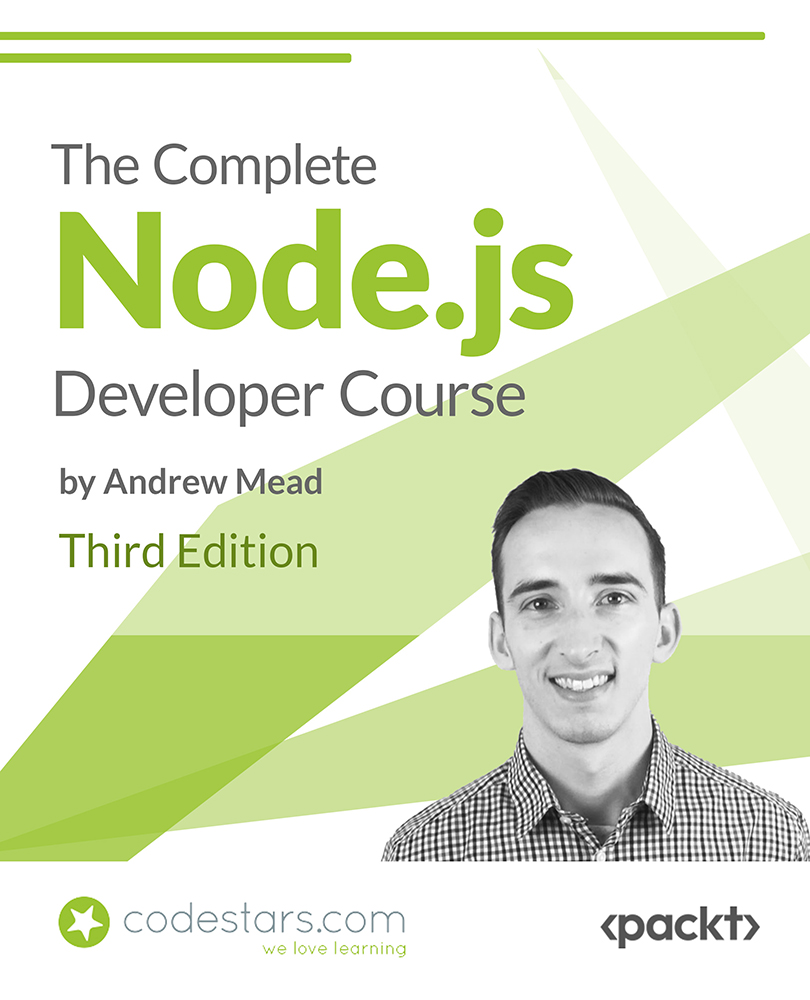
Build a Stock Market Web App with Node and JavaScript
By Packt
We'll build a cool Stock Market Portfolio app that lets you search stock ticker symbols by connecting to a third-party API to collect stock market information about your stocks!
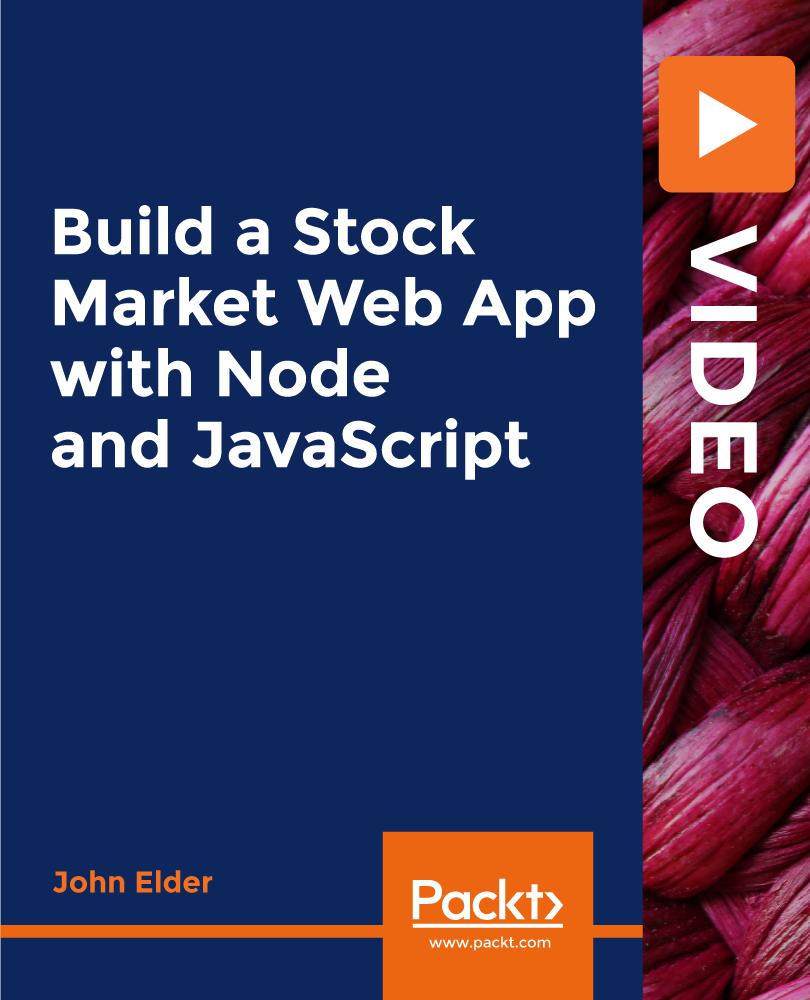
Quick Start to Mastering Prompt Engineering for Software Developers (TTAI2300)
By Nexus Human
Duration 1 Days 6 CPD hours This course is intended for To gain the most from attending this course you should possess the following incoming skills: Basic knowledge of programming concepts and syntax in Python. Familiarity with common data formats such as CSV, JSON, and XML. Experience using command-line interfaces and basic text editing tools. Understanding of basic machine learning concepts and algorithms. Overview Working in an interactive learning environment, led by our engaging expert, you will: Gain a solid understanding of prompt engineering concepts and their applications in software development and AI-driven solutions. Master the techniques for preprocessing and cleaning text data to ensure high-quality inputs for AI models like GPT-4. Develop expertise in GPT-4 tokenization, input formatting, and controlling model behavior for various tasks and requirements. Acquire the ability to design, optimize, and test prompts effectively, catering to diverse business applications and use cases. Learn advanced prompt engineering techniques, such as conditional text generation and multi-turn conversations, to create more sophisticated AI solutions. Practice creating prompts to generate, run, and test code in a chosen programming language using GPT-4 and OpenAI Codex. Understand the ethical implications and best practices in responsible AI deployment, ensuring fair and unbiased AI applications in software development. Prompt Engineering offers coders and software developers a competitive edge by empowering them to develop more effective and efficient AI-driven solutions in their projects. By harnessing the capabilities of cutting-edge AI models like GPT-4, coders can automate repetitive tasks, enhance natural language understanding, and even generate code suggestions, boosting productivity and creativity. In addition, mastering prompt engineering can contribute to improved job security, as professionals with these in-demand skills are highly sought after in the rapidly evolving tech landscape. Quick Start to Prompt Engineering for Coders and Software Developers is a one day course designed to get you quickly up and running with the prompting skills required to out AI to work for you in your development efforts. Guided by our AI expert, you?ll explore key topics such as text preprocessing, data cleansing, GPT-4 tokenization, input formatting, prompt design, and optimization, as well as ethical considerations in prompt engineering. In the hands-on labs you?ll explore tasks such as formatting inputs for GPT-4, designing and optimizing prompts for business applications, and implementing multi-turn conversations with AI. You?ll work with innovative tools like the OpenAI API, OpenAI Codex, and OpenAI Playground, enhancing your learning experience while preparing you for integrating prompt engineering into your professional toolkit. By the end of this immersive course, you?ll have the skills necessary to effectively use prompt engineering in your software development projects. You'll be able to design, optimize, and test prompts for various business tasks, integrate GPT-4 with other software platforms, and address ethical concerns in AI deployment. Introduction to Prompt Engineering Overview of prompt engineering and its importance in AI applications Major applications of prompt engineering in business Common challenges faced in prompt engineering Overview of GPT-4 and its role in prompt engineering Key terminology and concepts in prompt engineering Getting Things Ready: Text Preprocessing and Data Cleansing Importance of data preprocessing in prompt engineering Techniques for text cleaning and normalization Tokenization and n-grams Stop word removal and stemming Regular expressions and pattern matching GPT-4 Tokenization and Input Formatting GPT-4 tokenization and its role in prompt engineering Understanding and formatting GPT-4 inputs Context windows and token limits Controlling response length and quality Techniques for handling out-of-vocabulary tokens Prompt Design and Optimization Master the skills to design, optimize, and test prompts for various business tasks. Designing effective prompts for different tasks Techniques for prompt optimization GPT-4 system and user parameters for controlling behavior Importance of prompt testing and iteration Best practices for prompt engineering in business applications Advanced Techniques and Tools in Prompt Engineering Learn advanced techniques and tools for prompt engineering and their integration in business applications. Conditional text generation with GPT-4 Techniques for handling multi-turn conversations Overview of tools for prompt engineering: OpenAI API, OpenAI Codex, and OpenAI Playground Integration of GPT-4 with other software platforms and tools Monitoring and maintaining prompt performance Code Generation and Testing with Prompt Engineering Develop the skills to generate, integrate, and test AI-generated code effectively, enhancing productivity and creativity in software development projects. Introduction to code generation with AI models like GPT-4 Designing prompts for code generation across programming languages Techniques for specifying requirements and constraints in prompts Generating and interpreting code snippets using AI-driven solutions Integrating generated code into existing projects and codebases Best practices for testing and validating AI-generated code Ethics and Responsible AI Understand the ethical implications of prompt engineering and the importance of responsible AI deployment in business. Ethical considerations in prompt engineering Bias in AI systems and its impact on prompt engineering Techniques to minimize bias and ensure fairness Best practices for responsible AI deployment in business applications Monitoring and addressing ethical concerns in prompt engineering

If you aim to enhance your Penetration Tester - CPD Certified skills, our comprehensive Penetration Tester - CPD Certified course is perfect for you. Designed for success, this Penetration Tester - CPD Certified course covers everything from basics to advanced topics in Penetration Tester - CPD Certified. Each lesson in this Penetration Tester - CPD Certified course is crafted for easy understanding, enabling you to become proficient in Penetration Tester - CPD Certified. Whether you are a beginner or looking to sharpen your existing skills, this Penetration Tester - CPD Certified is the ideal choice. With our Penetration Tester - CPD Certified exclusive bundle, you will get a PDF Certificate, PDF Transcript and Digital Student ID Card (worth £50) Absolutely FREE. Courses are Included in This Penetration Tester - CPD Certified Bundle: Course 01: Web Application Penetration Testing Course 02: Penetration Testing with OWASP ZAP Course 03: CompTIA PenTest+ (Ethical Hacking) Course 04: Secure Programming of Web Applications - Developers and TPMs Course 05: Network Security Level 2 Course 06: IT: Ethical Hacking & IT Security Why Choose Our Penetration Tester - CPD Certified Course? FREE Penetration Tester - CPD Certified certificate accredited Get a free student ID card with Penetration Tester - CPD Certified Training Get instant access to this Penetration Tester - CPD Certified course. Learn Penetration Tester - CPD Certified from anywhere in the world The Penetration Tester - CPD Certified is affordable and simple to understand The Penetration Tester - CPD Certified is an entirely online, interactive lesson with voiceover audio Lifetime access to the Penetration Tester - CPD Certified course materials The Penetration Tester - CPD Certified comes with 24/7 tutor support So enrol now in this Penetration Tester - CPD Certified Today to advance your career! Start your learning journey straightaway! This Penetration Tester - CPD Certified's curriculum has been designed by Penetration Tester - CPD Certified experts with years of Penetration Tester - CPD Certified experience behind them. The Penetration Tester - CPD Certified course is extremely dynamic and well-paced to help you understand Penetration Tester - CPD Certified with ease. You'll discover how to master the Penetration Tester - CPD Certified skill while exploring relevant and essential topics. Assessment Process Once you have completed all the courses in the Penetration Tester - CPD Certified bundle, you can assess your skills and knowledge with an optional assignment. Our expert trainers will assess your assignment and give you feedback afterwards. CPD 60 CPD hours / points Accredited by CPD Quality Standards Who is this course for? This Penetration Tester - CPD Certified bundle is suitable for everyone. Requirements You will not need any prior background or expertise. Career path This Penetration Tester - CPD Certified bundle will allow you to kickstart or take your career in the related sector to the next stage. Certificates CPD Accredited Digital certificate Digital certificate - Included CPD Accredited Hard copy certificate Hard copy certificate - £29 If you are an international student, you will be required to pay an additional fee of 10 GBP for international delivery, and 4.99 GBP for delivery within the UK, for each certificate

Boost Your Career with Apex Learning and Get Noticed By Recruiters in this Hiring Season! Get Hard Copy + PDF Certificates + Transcript + Student ID Card worth £160 as a Gift - Enrol Now Give a compliment to your career and take it to the next level. This Construction Management and Cost Estimation will provide you with the essential knowledge and skills required to shine in your professional career. Whether you want to develop skills for your next job or want to elevate skills for your next promotion, this Construction Management and Cost Estimation will help you keep ahead of the pack. The Construction Management and Cost Estimation incorporates basic to advanced level skills to shed some light on your way and boost your career. Hence, you can strengthen your expertise and essential knowledge, which will assist you in reaching your goal. Further, this Bundle will add extra value to your resume to stand out to potential employers. Throughout the programme, it stresses how to improve your competency as a person in your profession while at the same time it outlines essential career insights in this job sector. Consequently, you'll strengthen your knowledge and skills; on the other hand, see a clearer picture of your career growth in future. By the end of the Courses, you can equip yourself with the essentials to keep you afloat into the competition. Along with this course, you will get 10 other premium courses. Also, you will get an original Hardcopy and PDF certificate for the title course and a student ID card absolutely free. This Bundle Consists of the following Premium courses: Course 1: Construction Cost Estimation Diploma Course 2: Construction Estimation using RSMeans Course 3: Land Surveying Course 4: Building Surveyor Course 5: AutoCAD VBA Programming - Beginner course Course 6: Construction Industry Scheme (CIS) Course 7: Manual Handling Level 2 Course 8: RIDDOR Training Course 9: Workplace Health and Safety Diploma Course 10: First Aid Training So, enrol now to advance your career! Benefits you'll get choosing Apex Learning: One payment, but lifetime access to 11 CPD courses Certificates, student ID for the title course included in a one-time fee Full tutor support available from Monday to Friday Free up your time - don't waste time and money travelling for classes Accessible, informative modules designed by expert instructors Learn at your ease - anytime, from anywhere Study the course from your computer, tablet or mobile device CPD accredited course - improve the chance of gaining professional skills How will I get my Certificate? After successfully completing the course you will be able to order your CPD Accredited Certificates (PDF + Hard Copy) as proof of your achievement. PDF Certificate: Free (Previously it was £6*11 = £66) Hard Copy Certificate: Free (For The Title Course: Previously it was £10) Curriculum of Bundle Course 1: Diploma in Construction Management Module 01: Introduction to Module 02: Project Life Cycle and Success Module 03: Cost Management Module 04: Preliminary Site Investigation and Site Organisation Module 05: Site Management Module 06: Planning and Management of Equipment Module 07: Materials Management Module 08: Vendor Analysis Module 09: Procurement Module 10: Stock Control Module 11: Supply Chain Management Module 12: The Main Participators Module 13: Quality Assurance and Customer Care Module 14: Legal Aspects of Contracting Module 15: Human Resources Management Module 16: Risk and Value Management Module 17: Communications, Information and Documentation Module 18: Health and Safety Course 2: Construction Cost Estimation Diploma Module 1- Introduction Module 2- Cost Estimation Module 3- Role of Cost Estimator and New Aspects of Cost Estimation Module 4 - Elements and Factors influencing Cost Estimation Module 5 - Cost Estimation Module 6 - Cost Management Module 7 - Management of Material Course 3: Construction Estimation using RSMeans Introduction Quantity Take Off Cost Estimation using RSMeans Course 4: Land Surveying Introduction to Land Surveying Land Surveying Basics Land Surveying Instrumentation Land Surveying Methods and Techniques Topographic Surveying and Mapping Boundary Surveying Surveying Health and Safety Course 5: Building Surveyor Module 01: Building Survey: An Introduction Module 02: Building Law Principles Module 03: Building Procurement and Contract Administration Module 04: Building Information Modelling Module 05: Building Technology Module 06: The Procedure of Building Survey and Surveys of Historic Buildings Module 07: Beginning of the Survey: Foundation and In-depth Survey in Walls Module 08: Ground Level Investigation: Floors and Investigation Above the Ground: Roofs and Chimneys Module 09: Inspection of Joinery and Woodwork Module 10: Finishes and Surfaces of the Building Module 11: Services Inspection Module 12: Building Pathology Module 13: Building Adaption Module 14: Understanding Work Breakdown Structure Module 15: Report Writing Module 16: Legal Aspects Course 6: AutoCAD VBA Programming - Beginner course Unit 01: Introduction Unit 02: VBA Integrated Development Environment (IDE) Unit 03: Understanding AutoCAD Object Model in VBA Unit 04: Using Variables in VBA Unit 05: User Forms and Controls Unit 06: Conditionals and Decisions in VBA Unit 07: Looping and Iterations in VBA Unit 08: Drawings Objects in VBA Unit 09: Code Debugging in VBA Unit 10: Error Handling in VBA Unit 11: Conclusion Course 7: Construction Industry Scheme (CIS) Module 01: Construction Industry Scheme (CIS) Module 02: Coverage of the Scheme Module 03: Contractors and Registration for the Scheme Module 04: Verification Process Module 05: The CIS Returns Module 06: Record Keeping and CIS Certificates Module 07: Penalties Involved in CIS Module 08: Miscellaneous Information Course 8: Manual Handling Level 2 Introduction, Legislation and Guidance Manual Handling Hazards and Injuries Manual Handling Risk Assessments Controlling and Reducing the Risks Safe Lifting Techniques Course 9: RIDDOR Training Module 1: Health and Safety at Work and the Laws Module 2: Managing for Health and Safety Module 3: Risk Assessment and Common Risks Module 4: RIDDOR Course 10: Workplace Health and Safety Diploma Module 01 : Health and Safety at Work and the Laws Module 02 : Managing for Health and Safety Module 03 : Risk Assessment and Common Risks Module 04 : Workplace Health, Safety and Welfare Module 05 : Accidents and Ill Health at Work Module 06 : Electrical, Fire and Gas Safety Module 07 : Safety in Different Work Settings Module 08 : Work Equipment Hazards and Risk Control Module 09 : Other Health and Safety Hazards at Work Course 11: First Aid Training Introduction to Workplace First Aid Legal Framework for Workplace First Aid Incident Management at Work Primary Survey Secondary Survey Basic First-Aid Techniques Dealing with Minor Injuries at the Workplace Secondary Illness Loss of Responsiveness and CPR Secondary Illness Breathing Problems Secondary Illnesses and Injuries Dealing With Fractures and Dislocations Call for an Emergency CPD 140 CPD hours / points Accredited by CPD Quality Standards Who is this course for? Anyone from any background can enrol in thisbundle. Persons with similar professions can also refresh or strengthen their skills by enrolling in this course. Students can take this course to gather professional knowledge besides their study or for the future. Requirements Our courses is fully compatible with PC's, Mac's, Laptop, Tablet and Smartphone devices. This course has been designed to be fully compatible with tablets and smartphones so you can access your course on Wi-Fi, 3G or 4G. There is no time limit for completing this course, it can be studied in your own time at your own pace. Career path Having these various expertise will increase the value in your CV and open you up to multiple job sectors. Certificates Certificate of completion Digital certificate - Included Certificate of completion Hard copy certificate - Included You will get the Hard Copy certificate for the title course (Diploma in Construction Management) absolutely Free! Other Hard Copy certificates are available for £10 each. Please Note: The delivery charge inside the UK is £3.99, and the international students must pay a £9.99 shipping cost.

Step into the vibrant world of web development with our 'jQuery Masterclass Course: JavaScript and AJAX Coding Bible.' This course is crafted to guide you through the intricate functionalities of jQuery, a powerful library that simplifies JavaScript programming. Starting with an introduction that sets the foundation, the course gradually unfolds the vast capabilities of jQuery, from simple selectors to complex AJAX operations. Each section is meticulously designed to build upon your skills, making the journey from novice to jQuery expert both engaging and informative. This course isn't just about learning to code; it's about empowering you to create interactive and dynamic web applications with ease and confidence. Progress through the curriculum to master various aspects of jQuery, including working with attributes and values, handling events, and manipulating HTML/CSS. You'll delve into traversing methods, learning to navigate and manipulate the Document Object Model (DOM) efficiently. The course also sheds light on creating visually appealing web pages with jQuery effects and animations. The comprehensive section on AJAX will equip you with the skills to make asynchronous requests, enhancing the user experience of your web applications. By the end of this course, you'll not only have a solid understanding of jQuery but also the practical know-how to implement it in real-world projects. Learning Outcomes Understand the core concepts and functionalities of jQuery. Master the use of selectors for manipulating DOM elements. Gain proficiency in handling events and working with HTML/CSS in jQuery. Learn to create dynamic web content and effects using jQuery. Develop skills in AJAX for asynchronous web programming. Why choose this jQuery Masterclass Course: JavaScript and AJAX Coding Bible? Unlimited access to the course for a lifetime. Opportunity to earn a certificate accredited by the CPD Quality Standards and CIQ after completing this course. Structured lesson planning in line with industry standards. Immerse yourself in innovative and captivating course materials and activities. Assessments designed to evaluate advanced cognitive abilities and skill proficiency. Flexibility to complete the Course at your own pace, on your own schedule. Receive full tutor support throughout the week, from Monday to Friday, to enhance your learning experience. Unlock career resources for CV improvement, interview readiness, and job success. Who is this jQuery Masterclass Course: JavaScript and AJAX Coding Bible for? Web developers seeking to enhance their JavaScript and jQuery skills. Front-end developers aiming to create more interactive web applications. IT students and enthusiasts exploring web development technologies. Professionals transitioning to web development and programming. Anyone interested in learning jQuery for personal or professional web projects. Career path Web Developer: £25,000 - £50,000 Front-End Developer: £28,000 - £55,000 JavaScript Developer: £30,000 - £60,000 UI/UX Designer: £27,000 - £50,000 Full Stack Developer: £35,000 - £70,000 Web Application Developer: £32,000 - £65,000 Prerequisites This jQuery Masterclass Course: JavaScript and AJAX Coding Bible does not require you to have any prior qualifications or experience. You can just enrol and start learning.This jQuery Masterclass Course: JavaScript and AJAX Coding Bible was made by professionals and it is compatible with all PC's, Mac's, tablets and smartphones. You will be able to access the course from anywhere at any time as long as you have a good enough internet connection. Certification After studying the course materials, there will be a written assignment test which you can take at the end of the course. After successfully passing the test you will be able to claim the pdf certificate for £4.99 Original Hard Copy certificates need to be ordered at an additional cost of £8. Course Curriculum Section 01 : Introduction Introduction To This Course 00:02:00 Setup on Windows 00:03:00 Setup on Mac OS X 00:03:00 Setup on Linux 00:05:00 Online Code IDE 00:02:00 Uncompressed vs Minified vs Slim vs Slim Minified 00:05:00 Document Ready 00:03:00 Section 02 : Selectors Elements 00:03:00 All Elements 00:02:00 This Keyword 00:03:00 ID 00:02:00 Class 00:02:00 Multiple Items 00:03:00 First Element 00:02:00 Odd/Even 00:06:00 Element and Class 00:02:00 Children 00:04:00 Attributes 00:03:00 Type 00:04:00 Contains 00:03:00 Section 03 : Attributes/Values Get Attribute 00:02:00 Set Attribute 00:03:00 Set Attribute With Callback Function 00:03:00 Set Multiple Attributes 00:03:00 Remove 00:02:00 Text Attribute 00:02:00 Data Attribute 00:03:00 Value 00:03:00 HTML Value 00:02:00 Class 00:09:00 Section 04 : Events Binding & Unbinding 00:07:00 Attributes 00:04:00 Propagation 00:05:00 Prevent Default Behaviour 00:05:00 Mouse Single Click 00:02:00 Mouse Double Click 00:02:00 Mouse Enter Element 00:04:00 Mouse Leave Element 00:04:00 Mouse Hover 00:04:00 Mouse Down 00:03:00 Mouse Up 00:02:00 Keyboard Down 00:03:00 Keyboard Press 00:01:00 Keyboard Up 00:01:00 Form Submit 00:03:00 Form Change 00:03:00 Form Focus 00:04:00 Form Blur 00:02:00 Document/Window Scroll 00:03:00 Document/Window Resize 00:02:00 Combining Multiple Events Using A Single Selector 00:05:00 Section 05 : HTML/CSS Get and Set CSS Property 00:03:00 Set Multiple CSS Properties 00:02:00 Add, Remove and Toggle CSS Classes 00:06:00 Get and Set Element Dimensions 00:12:00 Adding Elements Using Append, Prepend, After and Before 00:05:00 Removing Elements Using Remove and Empty 00:06:00 Section 06 : Traversing Elements By Index 00:03:00 Child Elements 00:03:00 Parent Element 00:03:00 Sibling Elements 00:03:00 Filtering Elements 00:06:00 Section 07 : Effects Show, Hide and Toggle 00:11:00 Fading Using FadeIn, FadeOut, FadeToggle and FadeTo 00:06:00 Sliding Using SlideDown, SlideUp and SlideToggle 00:06:00 Animate 00:09:00 Stop Effects and Animations 00:03:00 Function Callback 00:03:00 Action and Method Chaining 00:05:00 Section 08: AJAX Load 00:05:00 Get JSON 00:04:00 GET Data 00:04:00 POST Data 00:05:00 Section 09 : Utility Functions Trim String 00:03:00 Extend 00:03:00 Extend Function 00:07:00 In Array 00:04:00 Each 00:03:00 Data Function 00:05:00 Proxy Function 00:03:00 Is Window Function 00:01:00 Now/Epoch Time Method 00:02:00 Number Check (isNumeric) 00:02:00 Dequeue 00:03:00 Global Evaluation 00:02:00 Section 10 : Resource Resource 00:00:00 Assignment Assignment - jQuery: JavaScript and AJAX Coding Bible 00:00:00

Overview Make a massive difference to someone's quality of life and boost your potential in an exciting new career path. This innovative course is designed to train anyone to become an effective and qualified Life Coach, helping people to achieve their personal goals. The Coaching & Mentoringcourse will teach you much more than just people management. You will learn to develop excellent communication skills, understand neuro-linguistic programming, read body language, provide motivation and emotional support, and recognise success. Alongside this, you will be taught how to seize business opportunities with this skill, and thrive in a growing industry. How will I get my certificate? You may have to take a quiz or a written test online during or after the course. After successfully completing the course, you will be eligible for the certificate. Who is this course for? There is no experience or previous qualifications required for enrolment in this Coaching & Mentoring. It is available to all students, of all academic backgrounds. Requirements Our Coaching & Mentoring is fully compatible with PC's, Mac's, Laptop, Tablet and Smartphone devices. This course has been designed to be fully compatible on tablets and smartphones so you can access your course on wifi, 3G or 4G. There is no time limit for completing this course, it can be studied in your own time at your own pace. Career path Having these various qualifications will increase the value in your CV and open you up to multiple sectors such as Business & Management , Admin, Accountancy & Finance, Secretarial & PA, Teaching & Mentoring etc. Course Curriculum 1 sections • 8 lectures • 04:33:00 total length •Module 1: Introduction to Coaching and Mentoring: 00:28:00 •Module 2: Coaching and Mentoring: Objectives & Processes: 00:33:00 •Module 3: Ethical Aspects of Coaching and Mentoring: 00:35:00 •Module 4: Coaching and Mentoring Models: 01:01:00 •Module 5: Effective Communication Skills: 00:28:00 •Module 6: Personal Skills: 00:27:00 •Module 7: Management Skills: 00:26:00 •Module 8: Functional Skills: 00:35:00

Web Application Hacking with Burp Suite
By Packt
This course will introduce Burp Suite and demonstrate the common modules and tools used by web application hackers to find and exploit vulnerabilities. This course provides practical examples through the PortSwigger labs and DVWA to help solidify the concepts and give you the opportunity to exploit systems.
