- Professional Development
- Medicine & Nursing
- Arts & Crafts
- Health & Wellbeing
- Personal Development
2412 Programming courses in Edinburgh delivered Online
AWS Solutions Architect Associate (SAA-C02) Exam Prep Course - 2021 UPDATED!
By Packt
With this 2-in-1 course, you will get access to AWS Technical Essentials and AWS Certified Solutions Architect - Associate certification exam content.

Microsoft Enterprise Mobility and Security Training
By Packt
Learn Microsoft Enterprise Mobility and Security Training
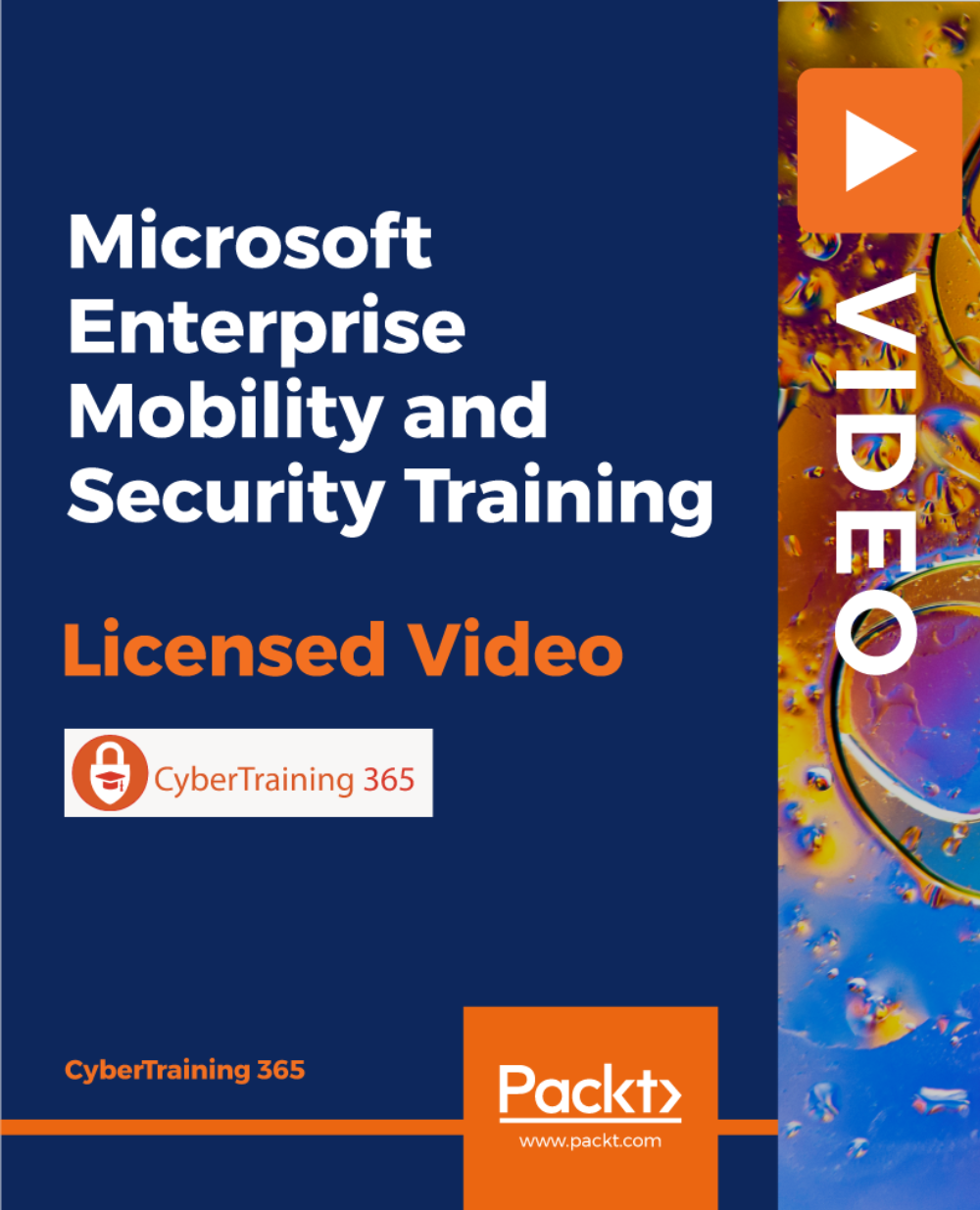
Delve into the intricate world of 'Data Structure' with our comprehensive course, meticulously crafted for those who have a penchant for understanding the skeleton of software engineering. Data structures form the backbone of algorithmic efficiency, and mastering them is akin to holding the master key to software optimisation. Our course is a confluence of foundational knowledge and complex data structuring, ensuring that you emerge not only informed but also invigorated, ready to tackle any computational challenge thrown your way. Learning Outcomes Gain foundational understanding of different data structures and their implementations. Discover the intricate details of arrays, linked lists, stacks, and queues. Develop the ability to effectively utilise advanced structures like AVL trees and Fenwick trees. Master techniques for optimising algorithmic efficiency using suitable data structures. Enhance problem-solving skills related to data storage and retrieval. Why choose this Data Structure course? Unlimited access to the course for a lifetime. Opportunity to earn a certificate accredited by the CPD Quality Standards after completing this course. Structured lesson planning in line with industry standards. Immerse yourself in innovative and captivating course materials and activities. Assessments are designed to evaluate advanced cognitive abilities and skill proficiency. Flexibility to complete the Diploma in Data Structure at QLS Level 5 Course at your own pace, on your own schedule. Receive full tutor support throughout the week, from Monday to Friday, to enhance your learning experience. Who is this Data Structure course for? Individuals keen on deepening their computer science foundations. Software developers aiming to optimise their code. Students pursuing computer science and related disciplines. Competitive coders desiring an edge in algorithm competitions. Tech enthusiasts eager to understand the underpinnings of efficient programming. Career path Software Developer: £25,000 - £45,000 Algorithm Engineer: £40,000 - £60,000 Data Scientist: £35,000 - £55,000 Backend Developer: £28,000 - £50,000 Systems Architect: £45,000 - £70,000 Data Engineer: £30,000 - £55,000 Prerequisites This Diploma in Data Structure at QLS Level 5 does not require you to have any prior qualifications or experience. You can just enrol and start learning.This Diploma in Data Structure at QLS Level 5 was made by professionals and it is compatible with all PC's, Mac's, tablets and smartphones. You will be able to access the course from anywhere at any time as long as you have a good enough internet connection. Certification After studying the course materials, there will be a written assignment test which you can take at the end of the course. After successfully passing the test you will be able to claim the pdf certificate for £4.99 Original Hard Copy certificates need to be ordered at an additional cost of £8. Endorsed Certificate of Achievement from the Quality Licence Scheme Learners will be able to achieve an endorsed certificate after completing the course as proof of their achievement. You can order the endorsed certificate for only £115 to be delivered to your home by post. For international students, there is an additional postage charge of £10. Endorsement The Quality Licence Scheme (QLS) has endorsed this course for its high-quality, non-regulated provision and training programmes. The QLS is a UK-based organisation that sets standards for non-regulated training and learning. This endorsement means that the course has been reviewed and approved by the QLS and meets the highest quality standards. Please Note: Studyhub is a Compliance Central approved resale partner for Quality Licence Scheme Endorsed courses. Course Curriculum Unit 01: Introduction Module 01: Promo Video 00:02:00 Module 02: Data Structure Introduction 00:05:00 Module 03: Computational Complexity Analysis 00:13:00 Unit 02: Arrays Module 01: Static and Dynamic Arrays 00:12:00 Module 02: Dynamic Arrays Source Code 00:07:00 Unit 03: Linked List Module 01: Singly and Doubly Linked Lists 00:15:00 Module 02: Doubly Linked Lists Source Code 00:10:00 Unit 04: Stack Module 01: Stack 00:12:00 Module 02: Stack Implementation 00:04:00 Module 03: Stack Source Code 00:04:00 Unit 05: Queues Module 01: Queues (Part-1) 00:06:00 Module 02: Queues (Part-2) 00:06:00 Module 03: Queue Source Code 00:04:00 Unit 06: Priority Queues (PQs) Module 01: Priority Queues (PQs) with an interlude on heaps 00:13:00 Module 02: Turning Min PQ into Max PQ 00:06:00 Module 03: Adding Elements to Binary Heap 00:10:00 Module 04: Removing Elements from Binary Heap 00:14:00 Module 05: Priority Queue Binary Heap Source Code 00:16:00 Unit 07: Union Find Module 01: Disjoint Set 00:06:00 Module 02: Kruskal's Algorithm 00:06:00 Module 03: Union and Find Operations 00:11:00 Module 04: Path Compression Union Find 00:07:00 Module 05: Union Find Source Code 00:08:00 Unit 08: Binary Search Trees Module 01: Binary Trees and Binary Search Trees (BST) 00:13:00 Module 02: Inserting Element into a Binary Search Tree (BST) 00:06:00 Module 03: Removing Element from a Binary Search Tree (BST) 00:14:00 Module 04: Tree Traversals 00:12:00 Module 05: Binary Search Source Code 00:13:00 Unit 09: Fenwick Tree Module 01: Fenwick Tree Construction 00:06:00 Module 02: Point Updates 00:05:00 Module 03: Binary Indexed Tree 00:14:00 Module 04: Fenwick Tree Source Code 00:06:00 Unit 10: Hash Tables Module 01: Hash Table 00:17:00 Module 02: Separate Chaining 00:08:00 Module 03: Separate Chaining Source Code 00:12:00 Module 04: Open Addressing 00:11:00 Module 05: Linear Probing 00:14:00 Module 06: Quadratic Probing 00:09:00 Module 07: Double Hashing 00:15:00 Module 08: Removing Element Open Addressing 00:08:00 Module 09: Open Addressing Code 00:15:00 Unit 11: Suffix Array Module 01: Introduction 00:03:00 Module 02: The Longest Common Prefix (LCP) Array 00:03:00 Module 03: Using SA/LCP Array to Find Unique Substrings 00:05:00 Module 04: Longest Common Substring (LCS) 00:11:00 Module 05: Longest Common Substring (LCS) Full Example 00:07:00 Module 06: Longest Repeated Substring (LRS) 00:05:00 Unit 12: AVL Trees Module 01: Balanced Binary Search Trees (BBSTs) 00:09:00 Module 02: Inserting Elements into an AVL Tree 00:10:00 Module 03: Removing an AVL Tree 00:09:00 Module 04: AVL Tree Source Code 00:17:00 Unit 13: Indexed Priority Queue Module 01: Indexed Priority Queue (Part-1) 00:25:00 Module 02: Indexed Priority Queue Source Code 00:09:00 Unit 14: Sparse Tables Module 01: Sparse Table 00:26:00 Module 02: Sparse Table Source Code 00:07:00 Assignment Assignment - Diploma in Data Structure at QLS Level 5 04:00:00 Order your QLS Endorsed Certificate Order your QLS Endorsed Certificate 00:00:00

Machine Learning with Real World Projects
By Packt
Go from Beginner to Super Advance Level in Machine Learning Algorithms using Python and Mathematical Insights
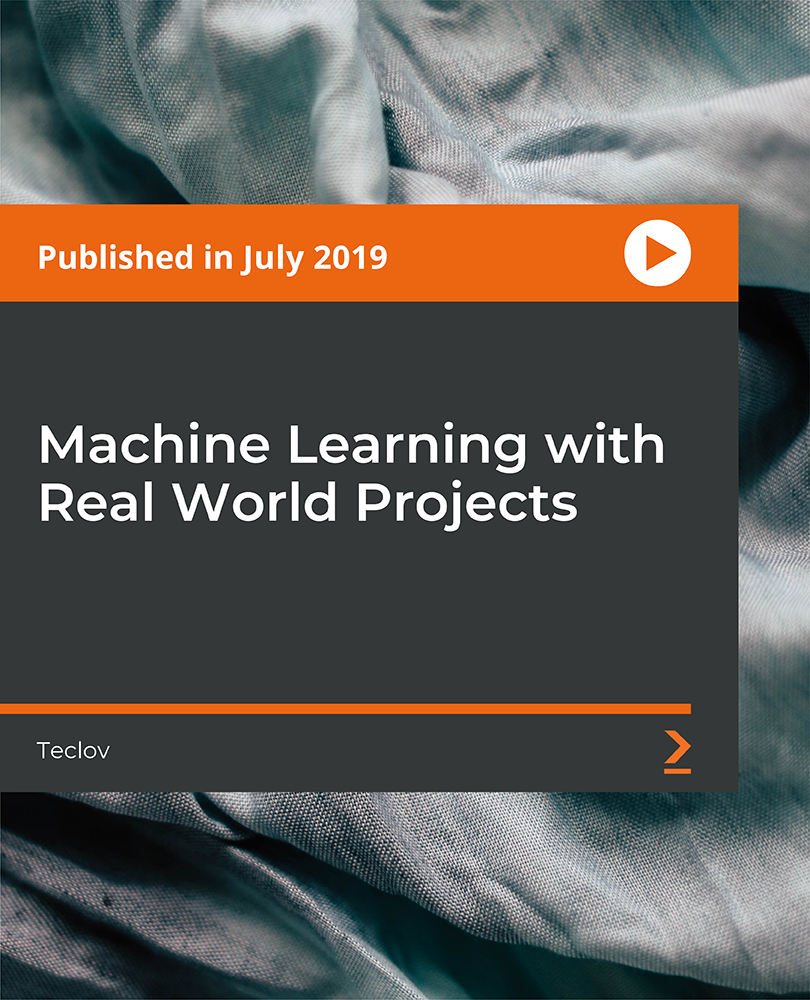
24 Hour Flash Deal **25-in-1 SAP Techno-Functional Consultant Advanced Diploma Mega Bundle** SAP Techno-Functional Consultant Advanced Diploma Enrolment Gifts **FREE PDF Certificate**FREE PDF Transcript ** FREE Exam** FREE Student ID ** Lifetime Access **FREE Enrolment Letter ** Take the initial steps toward a successful long-term career by studying the SAP Techno-Functional Consultant Advanced Diploma package online with Studyhub through our online learning platform. The SAP Techno-Functional Consultant Advanced Diploma bundle can help you improve your CV, wow potential employers, and differentiate yourself from the mass. This SAP Techno-Functional Consultant Advanced Diploma course provides complete 360-degree training on SAP Techno-Functional Consultant Advanced Diploma. You'll get not one, not two, not three, but twenty-five SAP Techno-Functional Consultant Advanced Diploma courses included in this course. Plus Studyhub's signature Forever Access is given as always, meaning these SAP Techno-Functional Consultant Advanced Diploma courses are yours for as long as you want them once you enrol in this course This SAP Techno-Functional Consultant Advanced Diploma Bundle consists the following career oriented courses: Course 01: SAP S4HANA Controlling Course 02: SAP Controlling (CO) - Product Costing S4HANA Course 03: Transport Management and SAP Transportation Management Course 04: Enterprise Resource Planning (ERP) Course 05: Business Analysis Certification & Corporate Investigation Training Course 06: Financial Modelling Course 07: Quality Management and Strategic Training - ISO 9001 Course 08: Process Mapping Course 09: Supply Chain Management Course 10: Financial Planning Course 11: Understanding Financial Statements and Analysis Course 12: Financial Modeling Course for a Non-Finance Background Course 13: Investment Banking Operations Professional Course 14: Process Improvement Course 15: Lean Leadership, Culture and Management - Online Diploma Course 16: Operations Management Course 17: Logistic Management Course 18: Procurement, Logistic and Quality Management Course 19: Material Management Course 20: Production Manager Course 21: Customer Relationship Management Course 22: Business Strategy Planning Course 23: Information Governance and Data Management Training Course 24: Effective Communication Skills Diploma Course 25: Time Management The SAP Techno-Functional Consultant Advanced Diploma course has been prepared by focusing largely on SAP Techno-Functional Consultant Advanced Diploma career readiness. It has been designed by our SAP Techno-Functional Consultant Advanced Diploma specialists in a manner that you will be likely to find yourself head and shoulders above the others. For better learning, one to one assistance will also be provided if it's required by any learners. The SAP Techno-Functional Consultant Advanced Diploma Bundle is one of the most prestigious training offered at StudyHub and is highly valued by employers for good reason. This SAP Techno-Functional Consultant Advanced Diploma bundle course has been created with twenty-five premium courses to provide our learners with the best learning experience possible to increase their understanding of their chosen field. This SAP Techno-Functional Consultant Advanced Diploma Course, like every one of Study Hub's courses, is meticulously developed and well researched. Every one of the topics is divided into SAP Techno-Functional Consultant Advanced Diploma Elementary modules, allowing our students to grasp each lesson quickly. The SAP Techno-Functional Consultant Advanced Diploma course is self-paced and can be taken from the comfort of your home, office, or on the go! With our Student ID card you will get discounts on things like music, food, travel and clothes etc. In this exclusive SAP Techno-Functional Consultant Advanced Diploma bundle, you really hit the jackpot. Here's what you get: Step by step SAP Techno-Functional Consultant Advanced Diploma lessons One to one assistance from SAP Techno-Functional Consultant Advanced Diplomaprofessionals if you need it Innovative exams to test your knowledge after the SAP Techno-Functional Consultant Advanced Diplomacourse 24/7 customer support should you encounter any hiccups Top-class learning portal Unlimited lifetime access to all twenty-five SAP Techno-Functional Consultant Advanced Diploma courses Digital Certificate, Transcript and student ID are all included in the price PDF certificate immediately after passing Original copies of your SAP Techno-Functional Consultant Advanced Diploma certificate and transcript on the next working day Easily learn the SAP Techno-Functional Consultant Advanced Diploma skills and knowledge you want from the comfort of your home CPD 250 CPD hours / points Accredited by CPD Quality Standards Who is this course for? This SAP Techno-Functional Consultant Advanced Diploma training is suitable for - Students Recent graduates Job Seekers Individuals who are already employed in the relevant sectors and wish to enhance their knowledge and expertise in SAP Techno-Functional Consultant Advanced Diploma Requirements To participate in this SAP Techno-Functional Consultant Advanced Diploma course, all you need is - A smart device A secure internet connection And a keen interest in SAP Techno-Functional Consultant Advanced Diploma Career path You will be able to kickstart your SAP Techno-Functional Consultant Advanced Diploma career because this course includes various courses as a bonus. This SAP Techno-Functional Consultant Advanced Diploma is an excellent opportunity for you to learn multiple skills from the convenience of your own home and explore SAP Techno-Functional Consultant Advanced Diploma career opportunities. Certificates CPD Accredited Certificate Digital certificate - Included CPD Accredited e-Certificate - Free CPD Accredited Hardcopy Certificate - Free Enrolment Letter - Free Student ID Card - Free
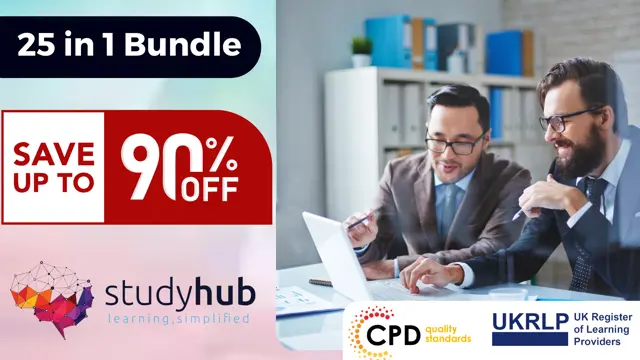
24 Hour Flash Deal **25-in-1 Advanced SAP Technical Consultant Diploma Mega Bundle** Advanced SAP Technical Consultant Diploma Enrolment Gifts **FREE PDF Certificate**FREE PDF Transcript ** FREE Exam** FREE Student ID ** Lifetime Access **FREE Enrolment Letter ** Take the initial steps toward a successful long-term career by studying the Advanced SAP Technical Consultant Diploma package online with Studyhub through our online learning platform. The Advanced SAP Technical Consultant Diploma bundle can help you improve your CV, wow potential employers, and differentiate yourself from the mass. This Advanced SAP Technical Consultant Diploma course provides complete 360-degree training on Advanced SAP Technical Consultant Diploma. You'll get not one, not two, not three, but twenty-five Advanced SAP Technical Consultant Diploma courses included in this course. Plus Studyhub's signature Forever Access is given as always, meaning these Advanced SAP Technical Consultant Diploma courses are yours for as long as you want them once you enrol in this course This Advanced SAP Technical Consultant Diploma Bundle consists the following career oriented courses: Course 01: SAP Controlling (CO) - Product Costing S4HANA Course 02: SAP S4HANA Controlling Course 03: Transport Management and SAP Transportation Management Course 04: Enterprise Resource Planning (ERP) Course 05: Business Analysis Certification & Corporate Investigation Training Course 06: Financial Modelling Course 07: Corporate Finance: Profitability in a Financial Downturn Course 08: Project Management Course 09: Risk Management Course 10: Corporate Risk And Crisis Management Course 11: Quality Management and Strategic Training - ISO 9001 Course 12: Lean Six Sigma White Belt course Course 13: Six Sigma Green Belt Diploma Course 14: Six Sigma Black Belt - Advance Diploma Course 15: Process Mapping Course 16: Supply Chain Management Course 17: Financial Planning Course 18: Understanding Financial Statements and Analysis Course 19: Financial Modeling Course for a Non-Finance Background Course 20: Investment Banking Operations Professional Course 21: Process Improvement Course 22: Lean Leadership, Culture and Management - Online Diploma Course 23: Operations Management Course 24: Logistic Management Course 25: Procurement, Logistic and Quality Management The Advanced SAP Technical Consultant Diploma course has been prepared by focusing largely on Advanced SAP Technical Consultant Diploma career readiness. It has been designed by our Advanced SAP Technical Consultant Diploma specialists in a manner that you will be likely to find yourself head and shoulders above the others. For better learning, one to one assistance will also be provided if it's required by any learners. The Advanced SAP Technical Consultant Diploma Bundle is one of the most prestigious training offered at StudyHub and is highly valued by employers for good reason. This Advanced SAP Technical Consultant Diploma bundle course has been created with twenty-five premium courses to provide our learners with the best learning experience possible to increase their understanding of their chosen field. This Advanced SAP Technical Consultant Diploma Course, like every one of Study Hub's courses, is meticulously developed and well researched. Every one of the topics is divided into Advanced SAP Technical Consultant Diploma Elementary modules, allowing our students to grasp each lesson quickly. The Advanced SAP Technical Consultant Diploma course is self-paced and can be taken from the comfort of your home, office, or on the go! With our Student ID card you will get discounts on things like music, food, travel and clothes etc. In this exclusive Advanced SAP Technical Consultant Diploma bundle, you really hit the jackpot. Here's what you get: Step by step Advanced SAP Technical Consultant Diploma lessons One to one assistance from Advanced SAP Technical Consultant Diploma professionals if you need it Innovative exams to test your knowledge after the Advanced SAP Technical Consultant Diploma course 24/7 customer support should you encounter any hiccups Top-class learning portal Unlimited lifetime access to all twenty-five Advanced SAP Technical Consultant Diploma courses Digital Certificate, Transcript and student ID are all included in the price PDF certificate immediately after passing Original copies of your Advanced SAP Technical Consultant Diploma certificate and transcript on the next working day Easily learn the Advanced SAP Technical Consultant Diploma skills and knowledge you want from the comfort of your home CPD 250 CPD hours / points Accredited by CPD Quality Standards Who is this course for? This Advanced SAP Technical Consultant Diploma training is suitable for - Students Recent graduates Job Seekers Individuals who are already employed in the relevant sectors and wish to enhance their knowledge and expertise in Advanced SAP Technical Consultant Diploma Please Note: Studyhub is a Compliance Central approved resale partner for Quality Licence Scheme Endorsed courses. Requirements To participate in this Advanced SAP Technical Consultant Diploma course, all you need is - A smart device A secure internet connection And a keen interest in Advanced SAP Technical Consultant Diploma Career path You will be able to kickstart your Advanced SAP Technical Consultant Diploma career because this course includes various courses as a bonus. This Advanced SAP Technical Consultant Diploma is an excellent opportunity for you to learn multiple skills from the convenience of your own home and explore Advanced SAP Technical Consultant Diploma career opportunities. Certificates CPD Accredited Certificate Digital certificate - Included CPD Accredited e-Certificate - Free CPD Accredited Hardcopy Certificate - Free Enrolment Letter - Free Student ID Card - Free
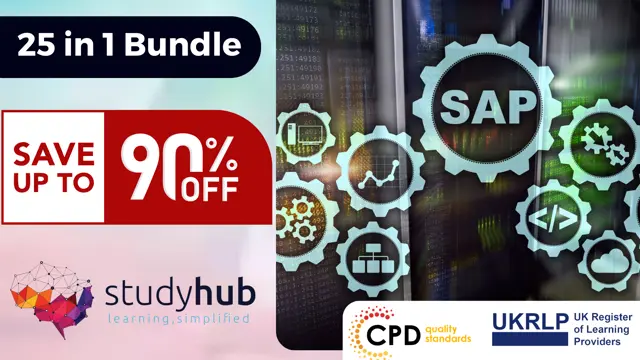
Ultimate Tableau Desktop Course - Beginner to Advanced Bundle
By Packt
Let's build sophisticated visualizations and dashboards using Sankey diagrams and geospatial, sunburst, and circular charts and animate your visualizations. We will also cover advanced Tableau topics, such as Tableau parameters and use cases and Level of Detail (LOD) expressions, spatial functions, advanced filters, and table calculations.
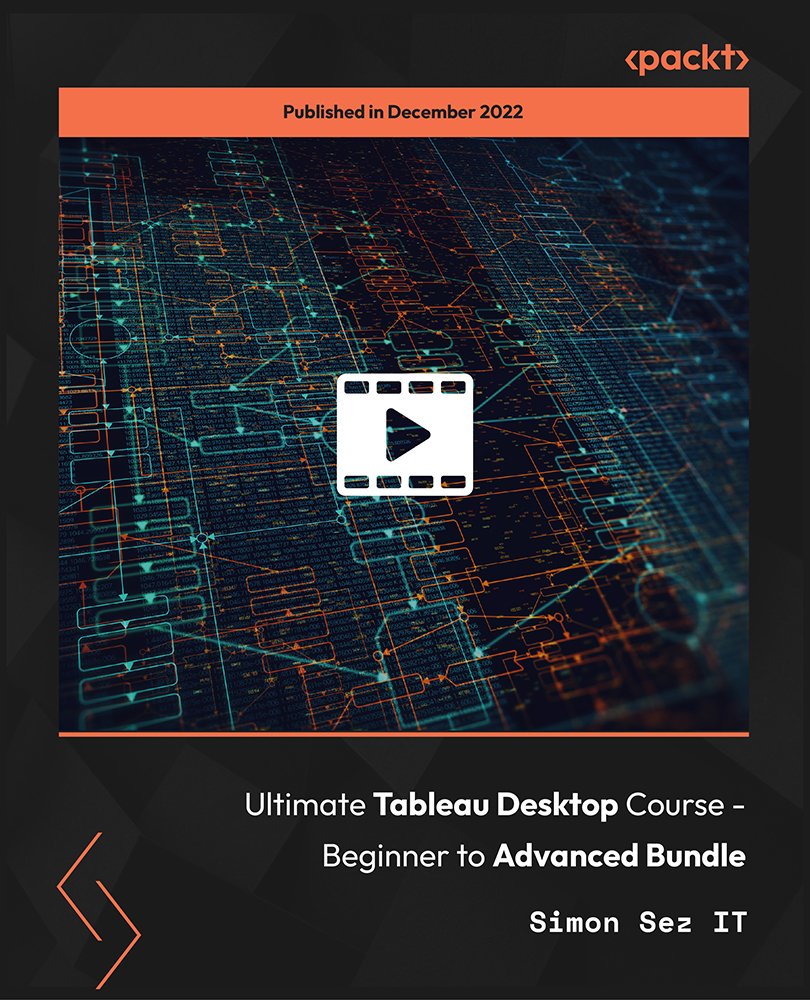
PowerQuery and PowerPivot
By Course Cloud
The innovative PowerQuery and PowerPivot has been compiled with the assistance and expertise of industry professionals. It has been carefully crafted to meet the business requirements needed for an outstanding contribution to this role and the career path beyond it. By enrolling in this tutorial, a significant advantage can be gained by the student for securing their dream job and building an excellent reputation in this sector. This popular PowerQuery and PowerPivot has been designed to help dedicated individuals train to become the absolute best in this business field. Many other entrepreneurs and talented students have already completed this course, and others like it, empowering them to move onto satisfying and rewarding careers. This unique PowerQuery and PowerPivot course is perfectly suited for those dedicated and ambitious individuals who are committed to genuinely becoming the best in the business. The PowerQuery and PowerPivot is recognised and accredited by CPD standards, so all contents are guaranteed to be accurate and reputable, adding valuable competencies and qualifications to a CV, making anyone stand out from other potential candidates or business rivals. For added convenience, the PowerQuery and PowerPivot consists of a range of educational modules that allow study sessions to be organised at any time and any place. When the final assessment of the PowerQuery and PowerPivot has been completed, a certificate of completion is supplied to evidence newly acquired skills and knowledge. This will provide a significant boost for job-seeking or entry into a new and exciting career path. The valuable qualification from the PowerQuery and PowerPivot course can help to make all the difference in a dynamic employment sector and can also be validated on our website. We are aware that a student's lifestyles and work ethics may not allow much time for a dedicated study session, so the PowerQuery and PowerPivot has been specifically designed to be taken at a personally selected pace, and the hours that are suited to each individual. Full access is immediately available after registration, and this can be achieved via any online device, and at any global location you are sighted at. Our fully-trained tutors are committed to helping you throughout the course, and will instantly respond to any queries that are sent to them via email.
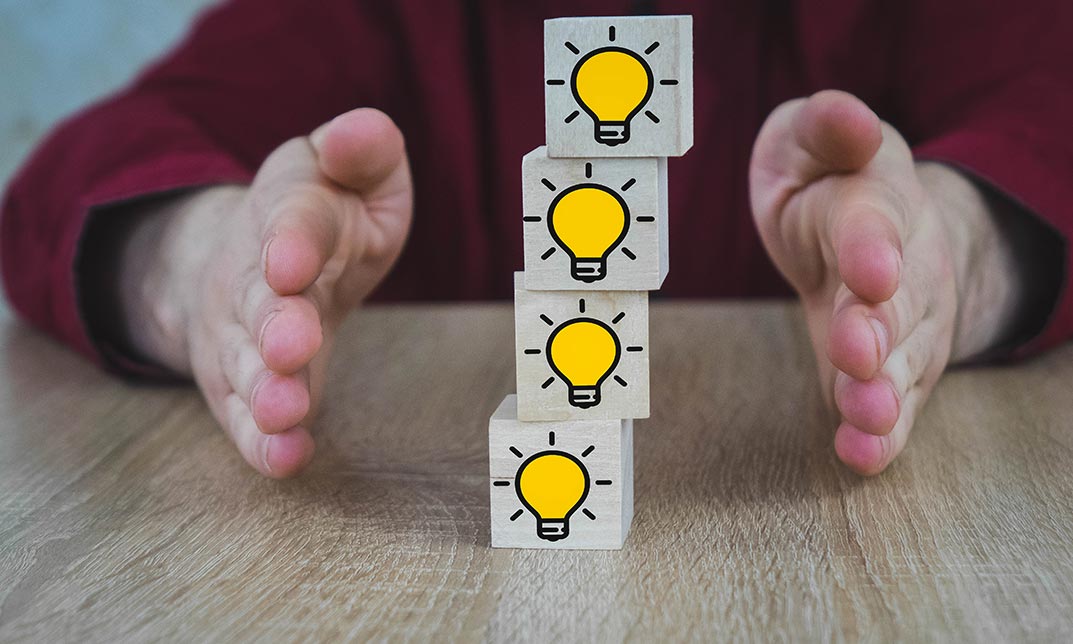
Basic PHP Course 2021
By Course Cloud
The comprehensive Basic PHP Course 2021 has been designed by industry experts to provide learners with everything they need to enhance their skills and knowledge in their chosen area of study. Enrol on the Basic PHP Course 2021 today, and learn from the very best the industry has to offer! This best selling Basic PHP Course 2021 has been developed by industry professionals and has already been completed by hundreds of satisfied students. This in-depth Basic PHP Course 2021 is suitable for anyone who wants to build their professional skill set and improve their expert knowledge. The Basic PHP Course 2021 is CPD-accredited, so you can be confident you're completing a quality training course will boost your CV and enhance your career potential. The Basic PHP Course 2021 is made up of several information-packed modules which break down each topic into bite-sized chunks to ensure you understand and retain everything you learn. After successfully completing the Basic PHP Course 2021, you will be awarded a certificate of completion as proof of your new skills. If you are looking to pursue a new career and want to build your professional skills to excel in your chosen field, the certificate of completion from the Basic PHP Course 2021 will help you stand out from the crowd. You can also validate your certification on our website. We know that you are busy and that time is precious, so we have designed the Basic PHP Course 2021 to be completed at your own pace, whether that's part-time or full-time. Get full course access upon registration and access the course materials from anywhere in the world, at any time, from any internet-enabled device. Our experienced tutors are here to support you through the entire learning process and answer any queries you may have via email.

PHP for Beginners: PDO Crash Course
By Course Cloud
Course Overview Are you an aspiring Web Developer? The PHP for Beginners: PDO Crash Course is a complete guide to PHP scripting language. This course will teach you how to create dynamic web applications using PHP, as well as take you through the basics such as connecting DP with PDO. It covers the fundamentals such as PHP syntax and variables, as well as how to work with conditional statements, loops, functions and arrays. This practical training course is open to everyone and has no specific entry requirements. Learn how to integrate client-server communication into web pages to create dynamic functionality using PHP, and much more, with this complete audiovisual training course for beginners. This best selling PHP for Beginners: PDO Crash Course has been developed by industry professionals and has already been completed by hundreds of satisfied students. This in-depth PHP for Beginners: PDO Crash Course is suitable for anyone who wants to build their professional skill set and improve their expert knowledge. The PHP for Beginners: PDO Crash Course is CPD-accredited, so you can be confident you're completing a quality training course will boost your CV and enhance your career potential. The PHP for Beginners: PDO Crash Course is made up of several information-packed modules which break down each topic into bite-sized chunks to ensure you understand and retain everything you learn. After successfully completing the PHP for Beginners: PDO Crash Course, you will be awarded a certificate of completion as proof of your new skills. If you are looking to pursue a new career and want to build your professional skills to excel in your chosen field, the certificate of completion from the PHP for Beginners: PDO Crash Course will help you stand out from the crowd. You can also validate your certification on our website. We know that you are busy and that time is precious, so we have designed the PHP for Beginners: PDO Crash Course to be completed at your own pace, whether that's part-time or full-time. Get full course access upon registration and access the course materials from anywhere in the world, at any time, from any internet-enabled device. Our experienced tutors are here to support you through the entire learning process and answer any queries you may have via email.
