- Professional Development
- Medicine & Nursing
- Arts & Crafts
- Health & Wellbeing
- Personal Development
109 Programming courses
Game Design Training: 3ds Max and Unity 3D Personalized
By Real Animation Works
Game design training face to face training customised and bespoke.

Hypnotherapy Practitioner Diploma Course : Oct-Dec 2024
By Hypnotic Solutions Training
Hypnotherapy Training Course

Creating Confidence in YOU
By The Motivation Clinic
Creating Confidence in YOU. Come and learn some strategies & tips to put in your toolbox

Electricity Pricing and Marginal Cost Analysis - Virtual Instructor Led Training (VILT)
By EnergyEdge - Training for a Sustainable Energy Future
Develop a deep understanding of electricity pricing and marginal cost analysis with EnergyEdge's virtual instructor-led training course. Enroll now for a rewarding learning journey!

This course is a beginners programmers course, to intermediate level, starting from basics through to creating methods, classes and objects. At the end of this course, one would be conversant with all the necessary basics of Java. This is a one day course in classroom, in Manchester.

Java CrossOver Course for Coders 1-Day, 11am - 6pm Online, Instructor-led, Interactive, Practical Java Basics to coders who are converting to Java from a different coding language. You do not need much time to learn the syntax of Java, because you have done similar work in other programming languages Hands-on, Practical Course, Instructor-led Course. Online with Gotomeeting.com 1 day, from 11am - 6pm. In classroom at on request only. Locations Java CrossOver Course description Overview of Java: This course covers Java Object-Oriented Programming (OOP) principles. Java Data Types and using Variables in Java: Here we learn to code using data types and variables of different data types: Primitives; Characters; Boolean; Variables and variable scope; String class; Type conversion and casting. Java Operators and Expressions: What are operators and how to use them; Arithmetic operators; Relational operators; Assignment operator; Logical operators; Increment and decrement operators. Decision Making: The Java Syntax for the If-statement; If,else; If,else if,else; Nested if; Switch Statements; Using Loops: For loops, while loops, do while, Enhanced for loop; Nesting loops; break, continue; The return statement. Arrays: Working with arrays, 2-d arrays, iterating arrays. Using the for-each loop with Arrays Lists: Working with lists. Lists vs Arrays. Files,streams with Java: Open, Read and Write to CSV Files, txt files and bin files. Exception Handling: Fundamentals of exception handling; Exception types; Using try and catch; Multiple catch clauses; Nested try statements; Throw and throws; The finally blocks Introduction to Classes and Objects: Creating a Class; Creating an Object; Using an Object; Adding Instance variables; Controlling accessibility; Naming conventions for class members. Class Constructors; Parameterized Constructors; Inheritance. Abstraction. Interfaces and implementing interfaces. Override. Polymorphism. The dot operator, this keyword, the static keywords, the super keyword. Using Methods: Introduction of methods; Creating a Method in class; Calling a Method; Returning value from a Method; Adding a Method that takes parameters; More in Methods and Classes: Overloading methods; Overloading Constructors; Using objects as parameters; Returning objects; Recursion; Access control : private, public and protected; The final keyword. What is included PCWorkshops Course Certificate on completion Java Course Notes Java Code Examples Practical Java Course exercises, Java Course Revision work After the course: 1-Hour personalised online revision session Book the Java CrossOver Course About us Our experienced trainers are award winners. More about us FAQ's Client Comments

Introduction to Exploration and Production for New Engineers and Non-Technical Professionals in Oil & Gas (2 Days)
By EnergyEdge - Training for a Sustainable Energy Future
Enhance your knowledge of exploration and production in oil & gas with EnergyEdge's course. Ideal for new engineers and non-technical professionals.
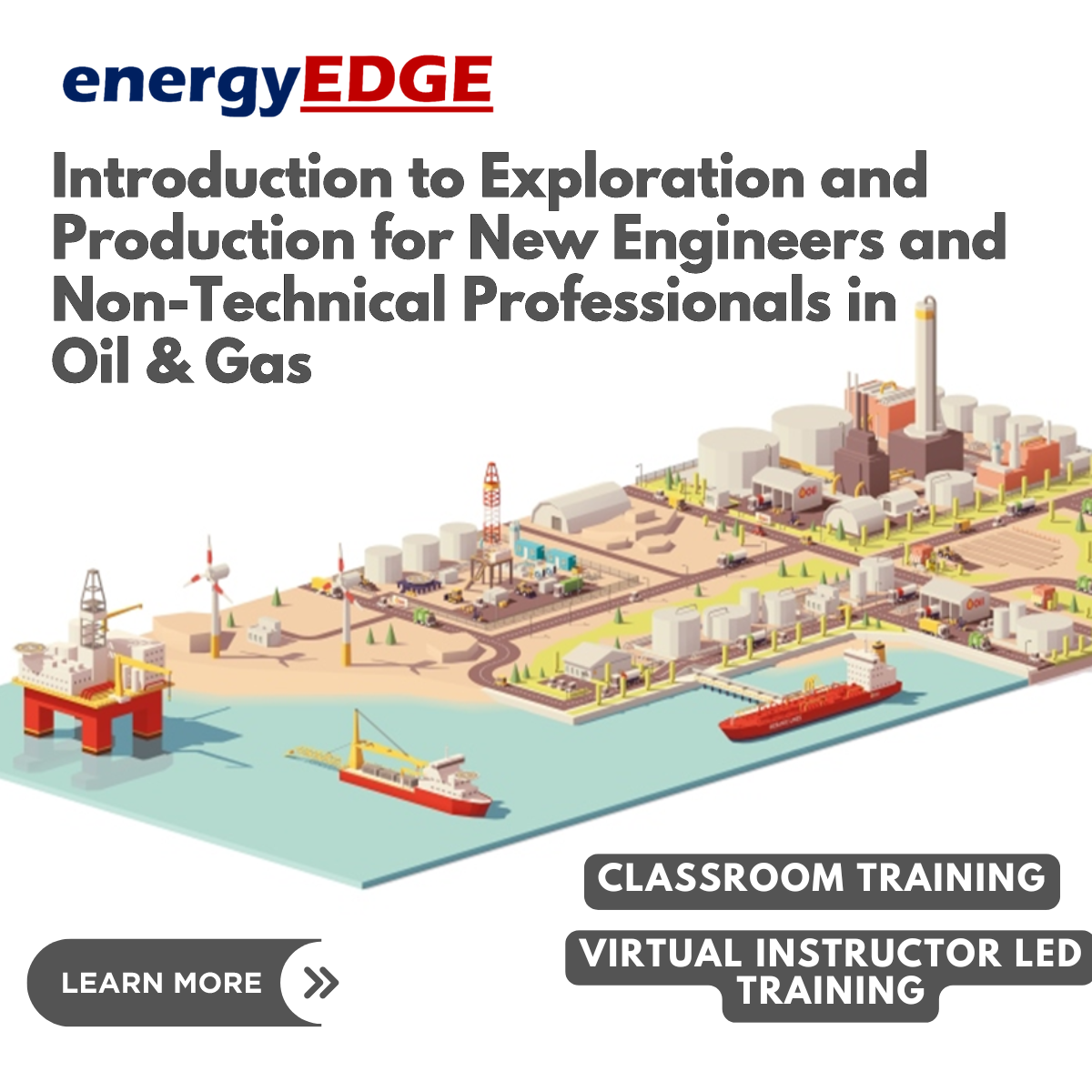
Introduction to Exploration and Production for New Engineers and Non-Technical Professionals in Oil & Gas (2 Days)
By EnergyEdge - Training for a Sustainable Energy Future
Enhance your knowledge of exploration and production in oil & gas with EnergyEdge's course. Ideal for new engineers and non-technical professionals.
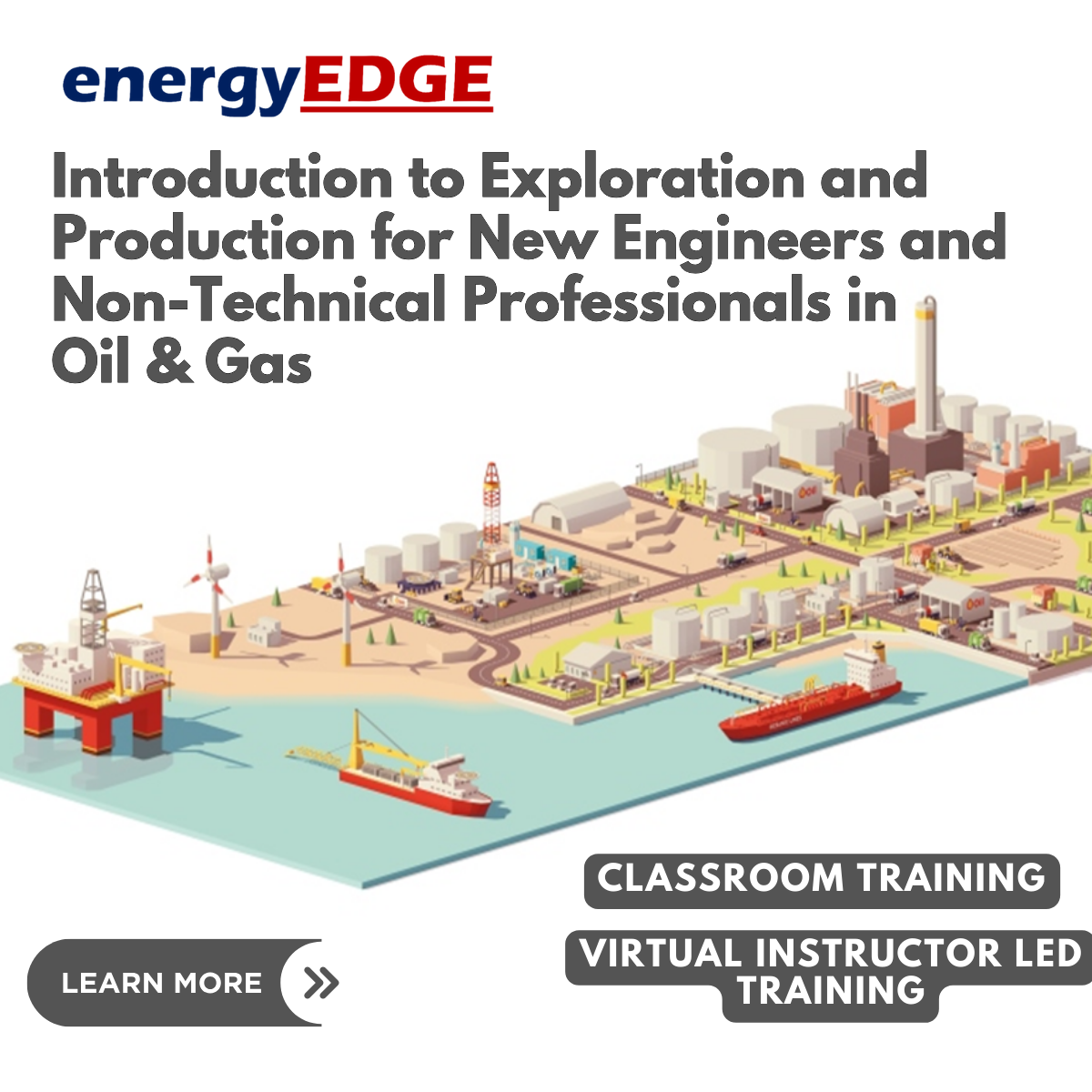
Introduction to Exploration and Production for New Engineers and Non-Technical Professionals in Oil & Gas (2 Days)
By EnergyEdge - Training for a Sustainable Energy Future
Enhance your knowledge of exploration and production in oil & gas with EnergyEdge's course. Ideal for new engineers and non-technical professionals.
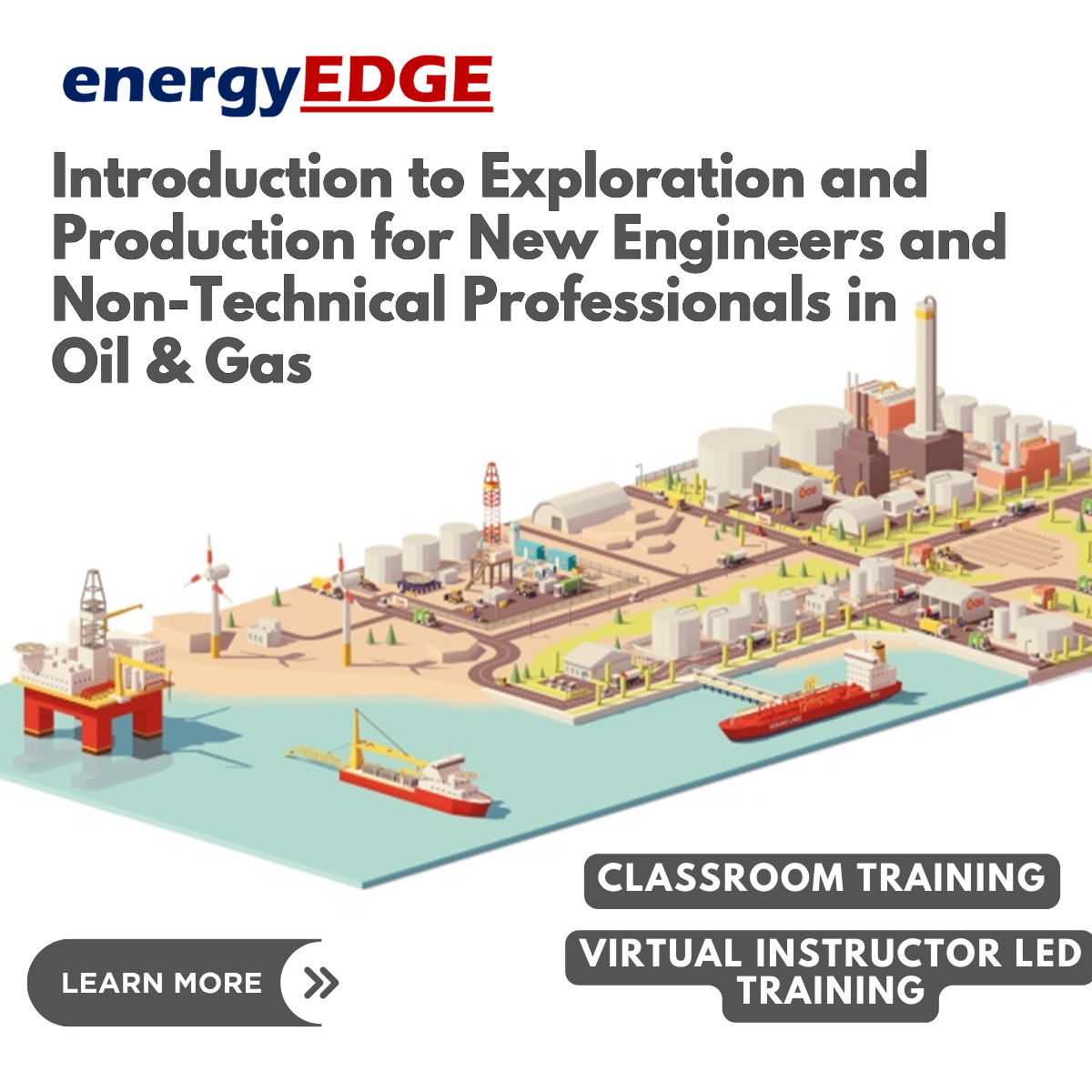
Telephone Training - Live On-Site and Remote Training Sessions
By Telephone Trainers Ltd
Our telephone training takes place in your normal working situation, using the actual telephones and software, and the programming software clients that trainees will use when fully trained. Our trainers will travel anywhere in the world to train you face to face, or if you prefer, we can offer our whole training catalogue remotely using Teams or Zoom. On-site and live remote telecoms training sessions have a general reputation as most effective for trainees to continue to efficiently carry out their telecoms usage, programming and own in-house training of future new employees. On-site training involves employees training at their place of work while they are doing their actual job, or in pre-organised classroom training sessions, based around hands-on interaction, trainer Q&A and all carried out using your own site telephone system. Our telephone trainers also offer consultations on your new or current telephone systems: looking into how you currently use your system, making suggestions on how programming could be tweaked and changed to improve your current usage, how to improve on call handling methods, and informing you of additional products which may be available on your system that you may not be aware of. This could help improve the level of communication across your company and interactions with your customers. We believe telephone handset and voicemail training sessions are essential to the smooth and efficient running of your company, making sure your staff are aware of all the features and benefits that the telephone handsets can offer, and ensuring calls are dealt with quickly and effectively. System administration training is available to teach new administrators how to manage and control a variety of system features. This type of training is especially important when new administrators have little or no previous telecom knowledge or experience, but it is equally important at all levels to ensure the new system is utilised to its maximum capability. Administration days or Call Centre Software training days take one full day to complete. Full Day Example: 9:30 - 16:00 Day Structure 09:30 - 10:45 Handset & VM session for up to 8 people 10:45 - 12:00 Handset & VM session for up to 8 people 12:00 - 12:45 Lunch 12:45 - 14:00 Handset & VM session for up to 8 people 14:00 - 15:15 Handset & VM session for up to 8 people 15:15 - 16:30 Handset & VM session for up to 8 people Half Day Example: 9:30 - 13:00 Switchboard training takes half a day (3-4 hours for up to 3 people). If you want to train more than 3 people, you may need to extend the day to a full day, to ensure everyone gets to have hands-on training on the switchboard. Super Users and Train the Trainer Sessions Super User sessions can also be organised to show advanced system features in order to provide an ongoing training service to their colleagues, once the trainers have left the site.

Search By Location
- Programming Courses in London
- Programming Courses in Birmingham
- Programming Courses in Glasgow
- Programming Courses in Liverpool
- Programming Courses in Bristol
- Programming Courses in Manchester
- Programming Courses in Sheffield
- Programming Courses in Leeds
- Programming Courses in Edinburgh
- Programming Courses in Leicester
- Programming Courses in Coventry
- Programming Courses in Bradford
- Programming Courses in Cardiff
- Programming Courses in Belfast
- Programming Courses in Nottingham