- Professional Development
- Medicine & Nursing
- Arts & Crafts
- Health & Wellbeing
- Personal Development
999 Programming Languages courses delivered Online
Continuous Integration for ASP.NET with Docker and Azure Devops
By Packt
Docker enables you to separate your applications from your infrastructure so that you can deliver software quickly. With this course, you'll learn to run Windows Containers, Dockerize ASP.NET Core/Frameworks apps, and set up CI Pipelines with Azure DevOps. Familiarity with .NET Framework and .NET Core application deployment workflows is required.
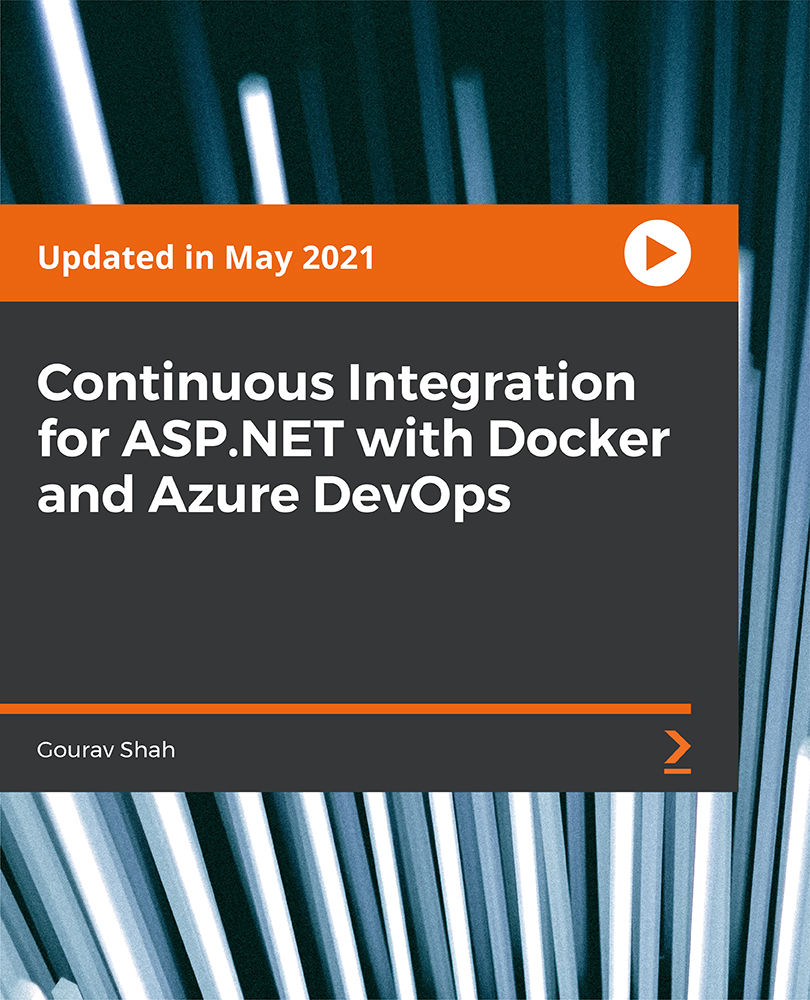
Bash Scripting and Shell Programming (Linux Command Line)
By Packt
Learn bash programming for Linux, Unix, & Mac. Learn how to write bash scripts like a pro & solve real-world problems!
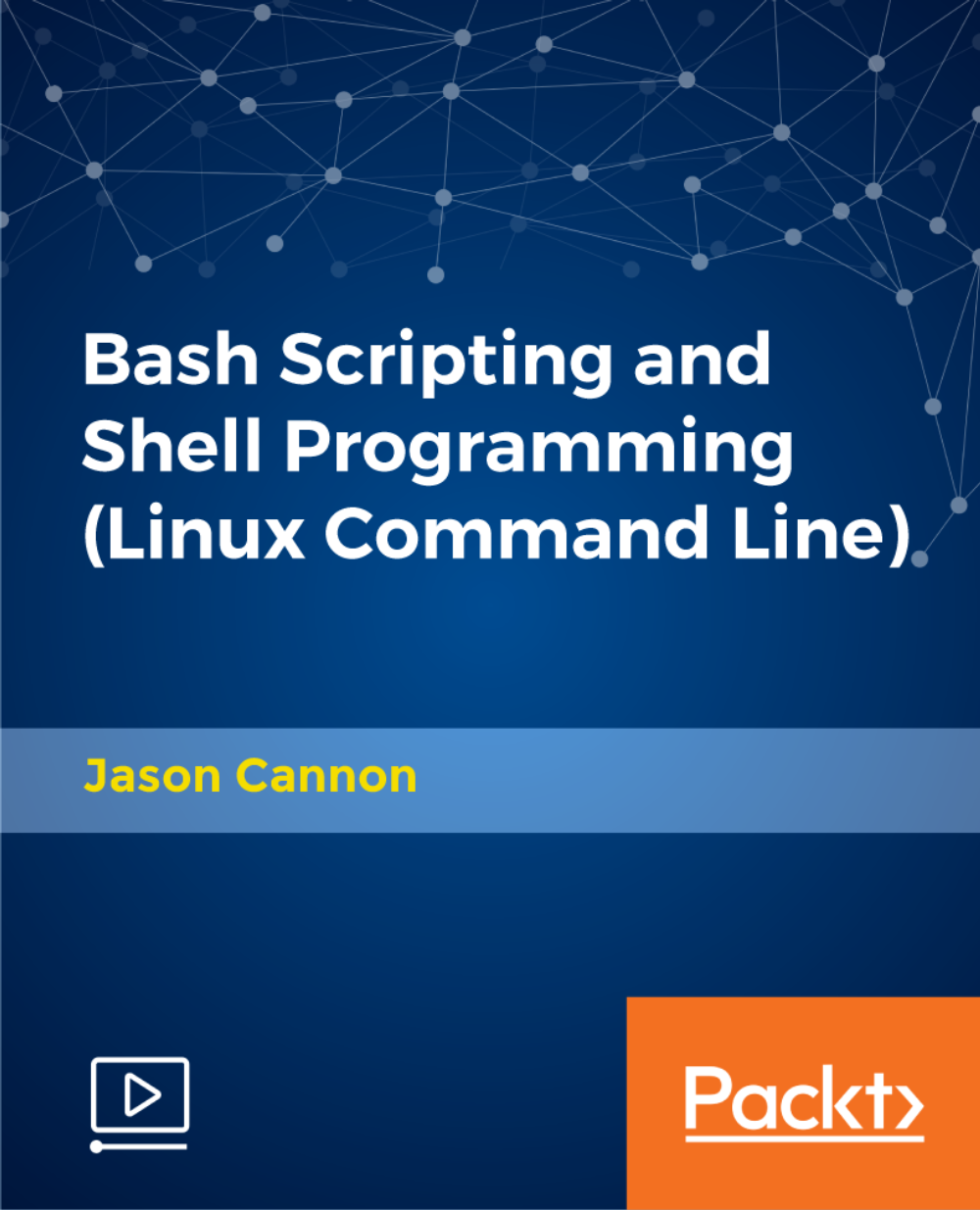
Authoring Machine Learning Models from Scratch
By Packt
In this course, you will learn how to author machine learning models in Python without the aid of frameworks or libraries from scratch. Discover the process of loading data, evaluating models, and implementing machine learning algorithms.
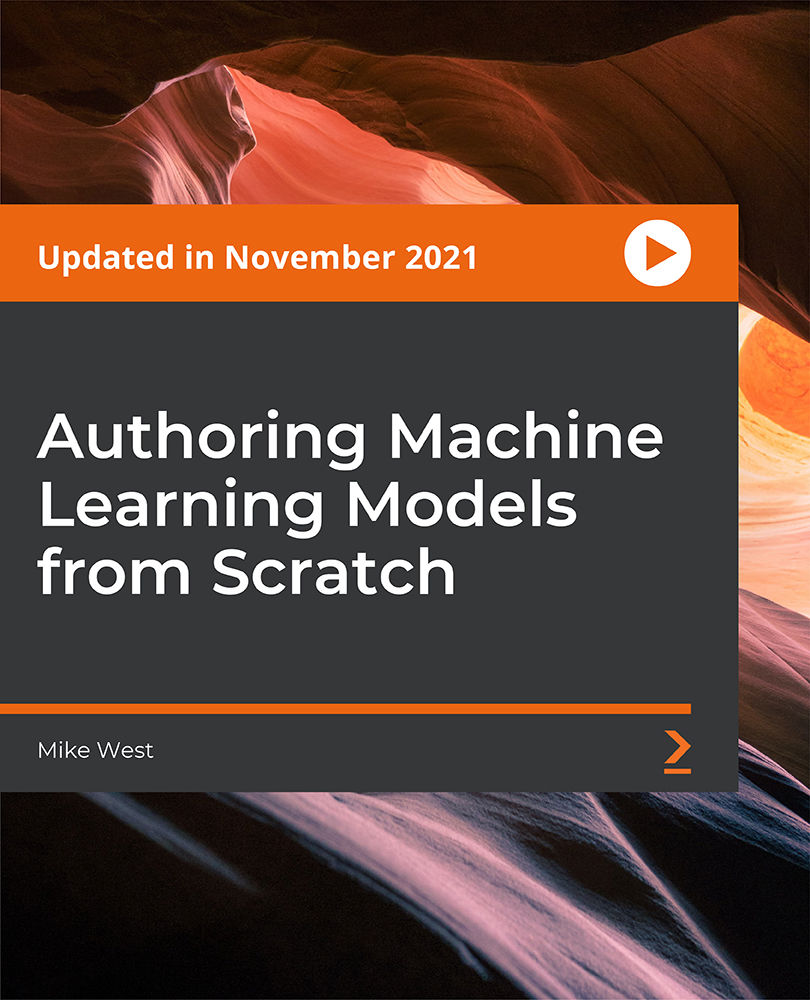
Docker - A Beginner's Hands-On Guide
By Packt
Gain n-depth knowledge about Docker technology and the confidence to help your company or your own project to apply the right Docker deployment workflow. Learn all about Docker, Docker REST API, and Docker continuous integration to build Docker images.
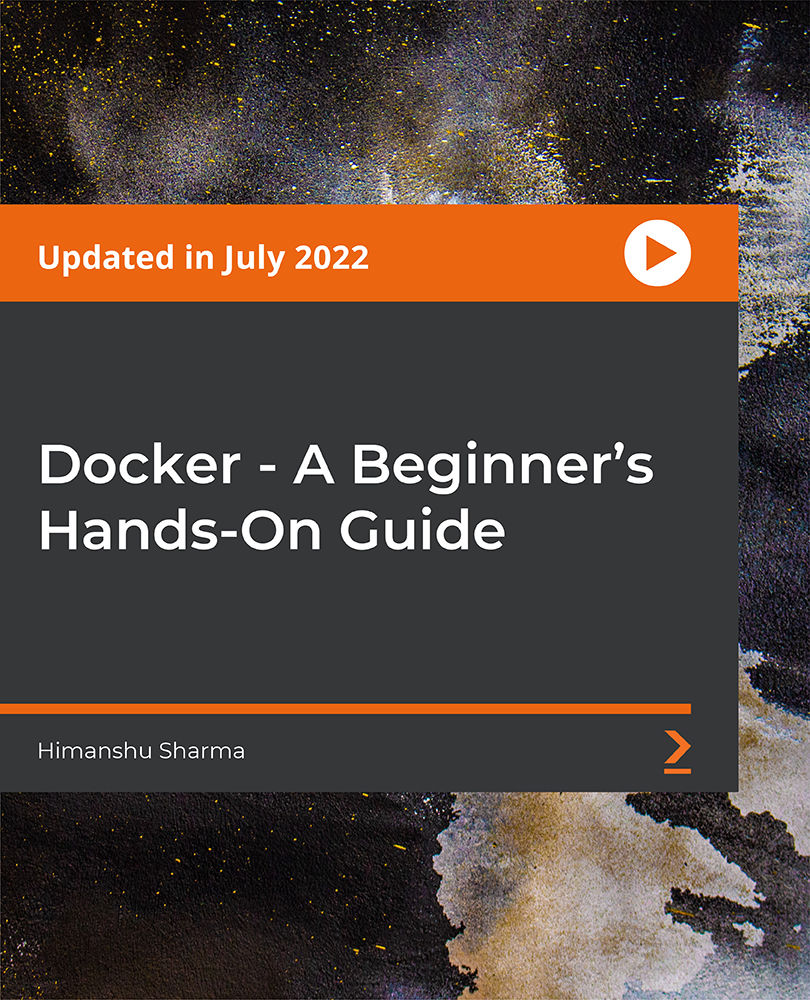
How to Build Your Own First Voice Assistant in Python
By Packt
This course is designed for beginner-level students to create their first voice assistant in Python. If you have the questions: How to create a chatbot in Python? How to build a virtual assistant with Python? Then you are on the right course. This is a great small project to get you started (even if you have little or no prior knowledge in python) and a learning opportunity.

.NET Core Microservices - The Complete Guide (.NET 6 MVC)
By Packt
Are you one of those developers who have heard the buzzword about microservices, but you don't know where to start from? Or are you wondering if a microservices architecture is a right fit for your .NET project? Then this course is for you. Learn all about microservices architecture using .NET Core MVC and protect your project or team from the drawbacks of a monolithic application.
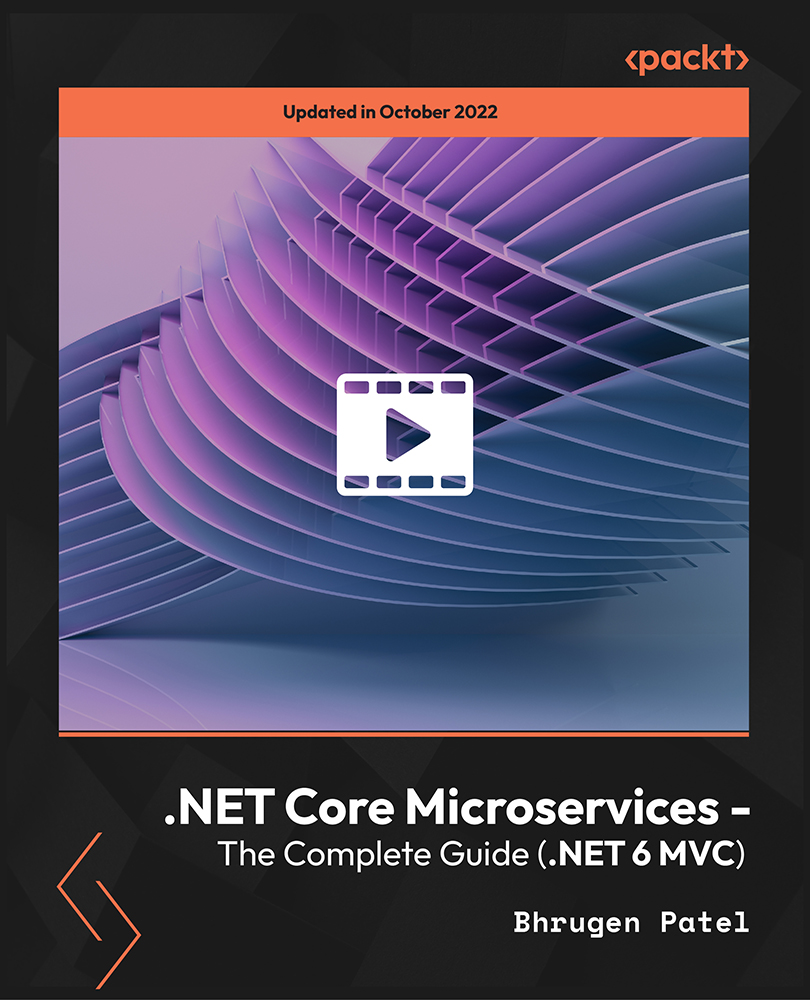
Python for Everybody: The Ultimate Python 3 Bootcamp
By Packt
This course focuses on Python 3 and uses modern Python 3.7 and Python 3.8. It is designed to support Python application development on Windows, macOS, and Linux. As Python 2 is no longer maintained by the Python development team, and there are no more security updates, the focus has now shifted to using Python 3.
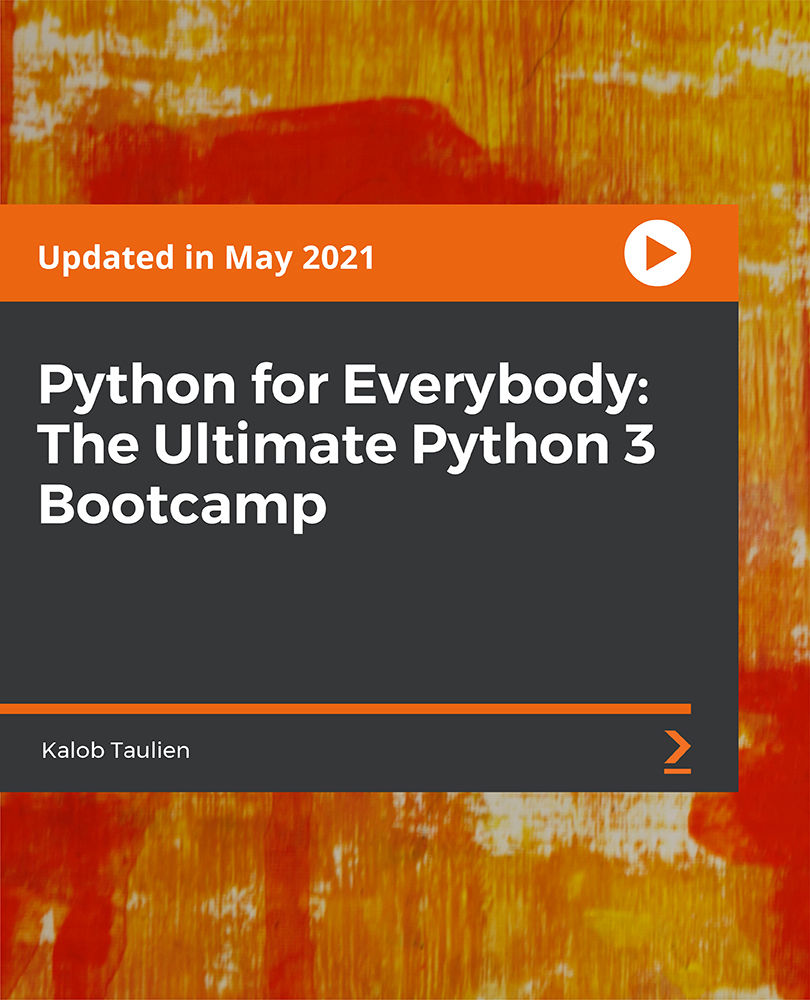
SQL Training
By The Teachers Training
Elevate your SQL skills with our comprehensive training course. Learn database management, query optimization, and data manipulation techniques. Enroll now to become proficient in SQL and propel your career in data-driven industries.

Image Classifier with Django and React
By Packt
Build your own AI-driven image classifier web application
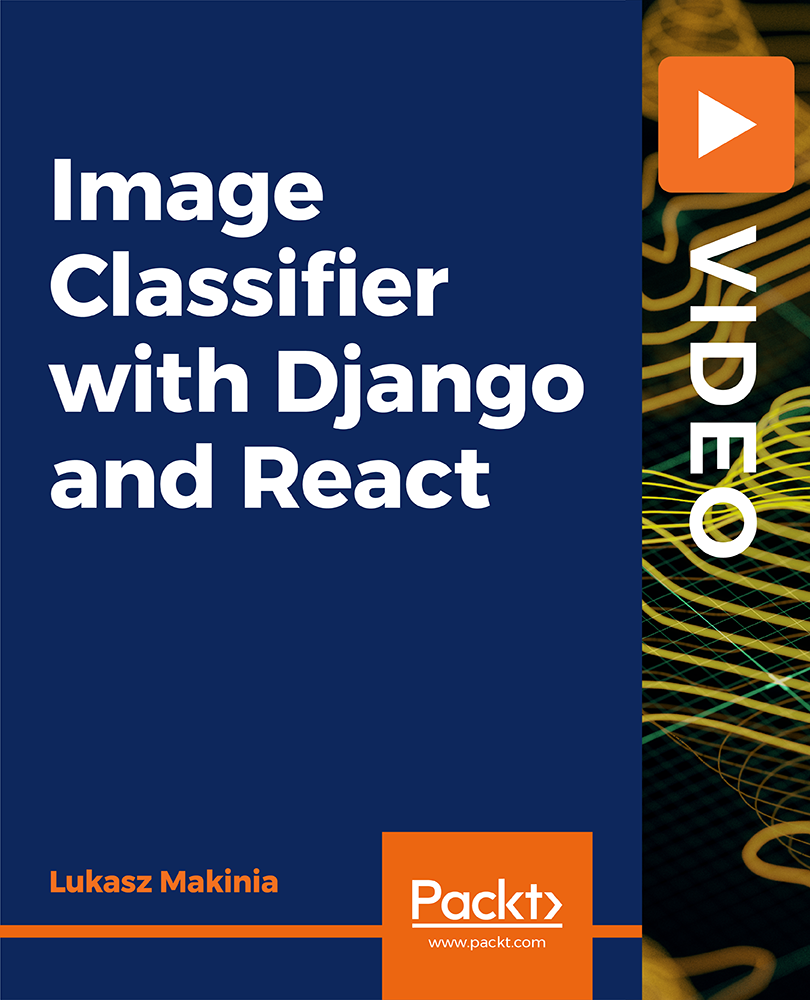
Complete Coding for Beginners (Exams Included)
By Hudson
If you’re looking to start a career in coding, but don’t know where to begin, this might be for you. This course is aimed at absolute beginners that have never done any coding before and are unsure of which programming language to focus on.
