- Professional Development
- Medicine & Nursing
- Arts & Crafts
- Health & Wellbeing
- Personal Development
863 Programming Languages courses in Epsom delivered On Demand
Cypress - Modern Automation Testing from Scratch + Framework
By Packt
This course is perfect for quality assurance professionals who want to step into automation testing with Cypress. You will learn Cypress from scratch and become a specialist in building a solid Cypress automation framework to test any real-world web application.
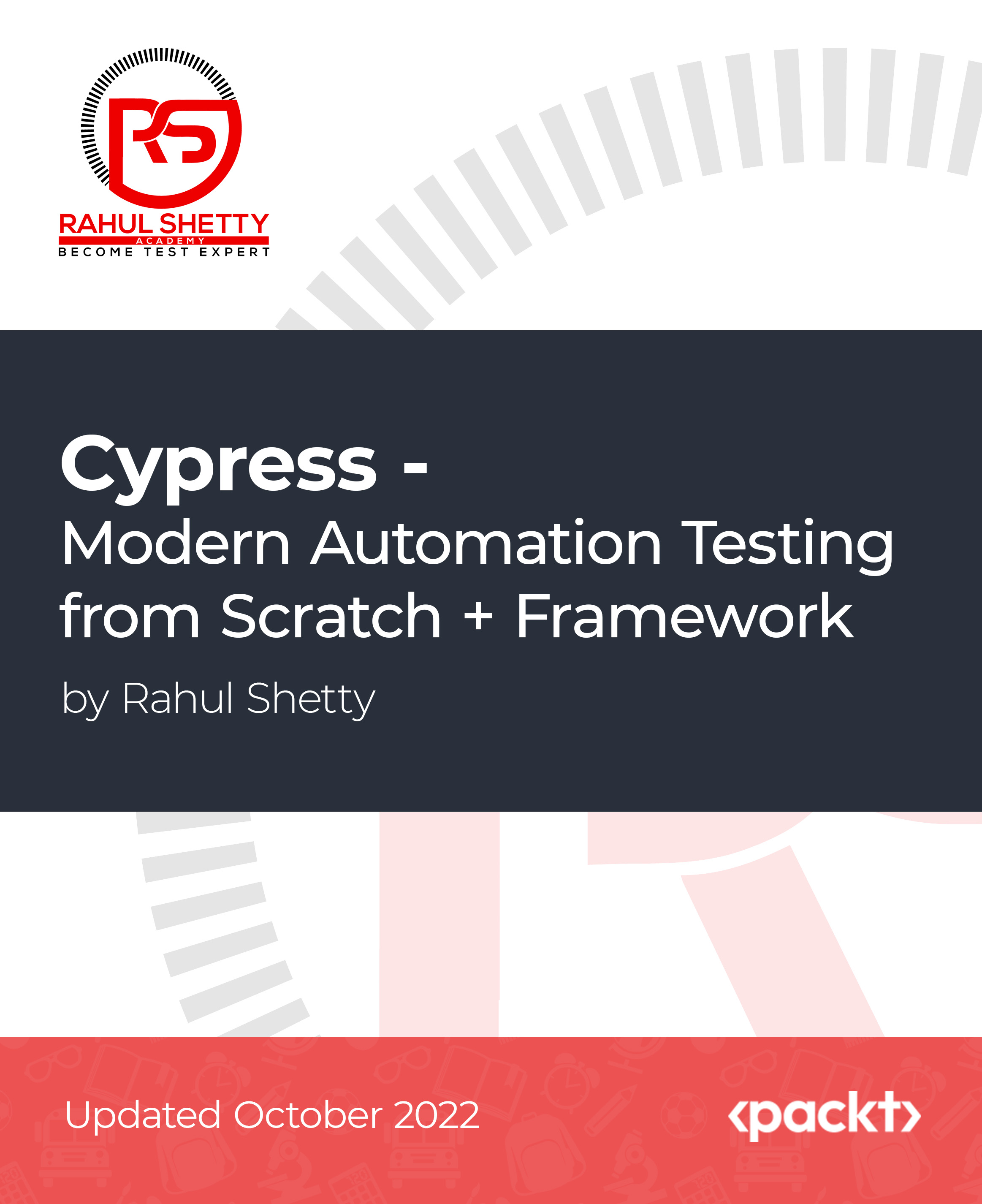
TypeScript for Beginners
By Packt
Starting with the basics, such as variables and operators, to advanced concepts, such as inheritance and encapsulation, this course covers the entire spectrum to help you gain the skills needed to start developing applications in TypeScript.

PySpark and AWS: Master Big Data with PySpark and AWS
By Packt
The course is crafted to reflect the most in-demand workplace skills. It will help you understand all the essential concepts and methodologies with regards to PySpark. This course provides a detailed compilation of all the basics, which will motivate you to make quick progress and experience much more than what you have learned.

Learn Python and Ethical Hacking from Scratch
By Packt
This course is designed to help you understand the basic and advanced concepts of ethical hacking with ease. The course features interesting examples and coding activities in each video to keep you engaged and guides you effectively through writing programs to hack a system.

Django Crash Course with Examples
By Packt
This course covers the Django web framework from the beginning and also covers advanced Django features. Besides Django, the course also covers HTML, CSS, and Bootstrap, which will introduce full-stack development with Django so that you can build complete web apps from scratch. Learn to develop your own web applications with the help of this course.

The Complete Guide to ASP.NET Core MVC (.NET 6)
By Packt
In this course, you will learn the basic and advanced concepts of ASP.NET Core MVC (.NET 6) by building a small Razor application and our Bulky Book website, where you will learn advanced topics in ASP.NET MVC Core. Finally, we will deploy our Bulky Book website on Microsoft Azure and IIS.
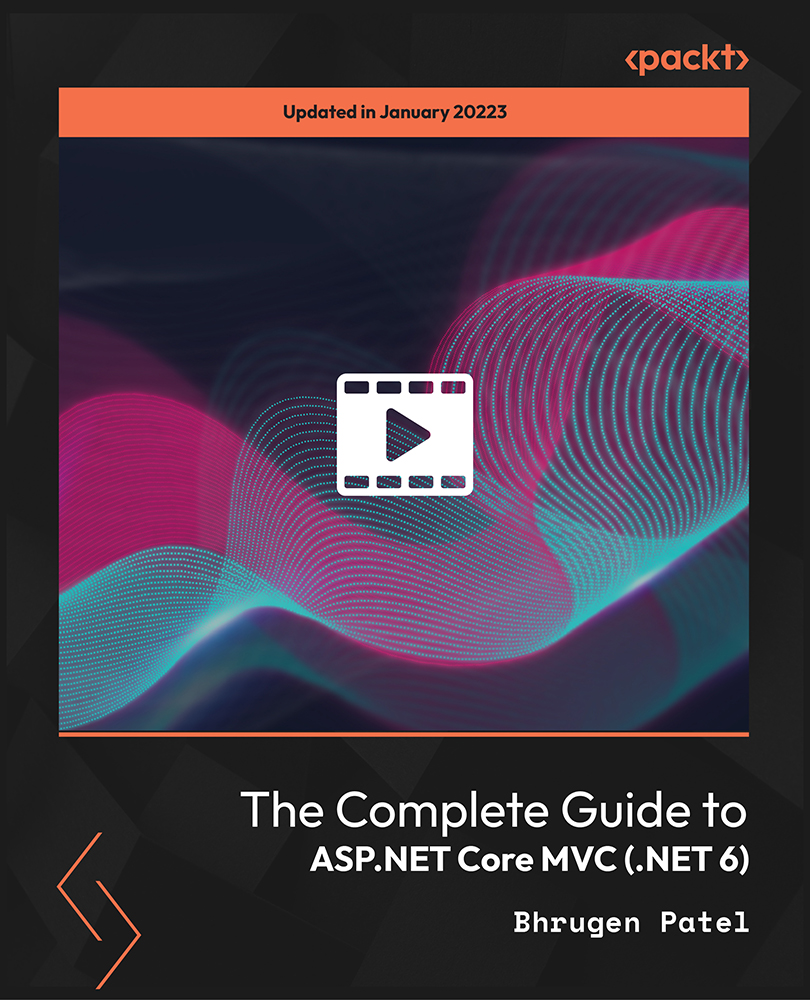
Data Manipulation in Python - Master Python, NumPy, and Pandas
By Packt
Welcome to the data manipulation in Python course. Our goal in this course is to provide you with all the tools and skills necessary to master Python, NumPy, and Pandas for data science. No previous skills or expertise are required. Only a drive to succeed!

Keras Deep Learning and Generative Adversarial Networks (GAN)
By Packt
Welcome to this dual-phase course. In the first segment, we delve into neural networks and deep learning. In the second, ascend to mastering Generative Adversarial Networks (GANs). No programming experience required. Begin with the fundamentals and progress to an advanced level.
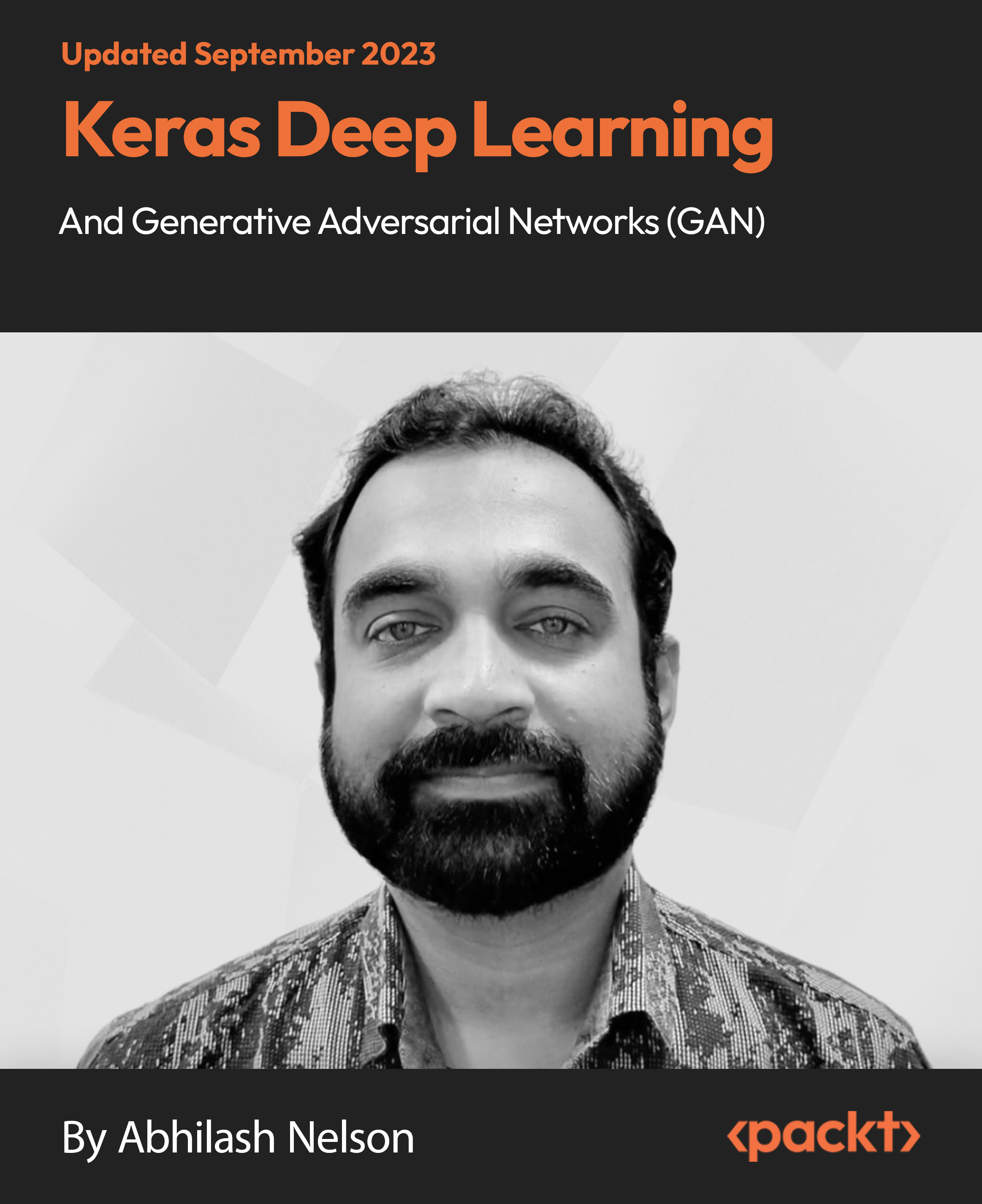
Overview This comprehensive course on Bash Scripting, Linux and Shell Programming will deepen your understanding on this topic. After successful completion of this course you can acquire the required skills in this sector. This Bash Scripting, Linux and Shell Programming comes with accredited certification from CPD, which will enhance your CV and make you worthy in the job market. So enrol in this course today to fast track your career ladder. How will I get my certificate? You may have to take a quiz or a written test online during or after the course. After successfully completing the course, you will be eligible for the certificate. Who is This course for? There is no experience or previous qualifications required for enrolment on this Bash Scripting, Linux and Shell Programming. It is available to all students, of all academic backgrounds. Requirements Our Bash Scripting, Linux and Shell Programming is fully compatible with PC's, Mac's, Laptop, Tablet and Smartphone devices. This course has been designed to be fully compatible with tablets and smartphones so you can access your course on Wi-Fi, 3G or 4G. There is no time limit for completing this course, it can be studied in your own time at your own pace. Career Path Learning this new skill will help you to advance in your career. It will diversify your job options and help you develop new techniques to keep up with the fast-changing world. This skillset will help you to- Open doors of opportunities Increase your adaptability Keep you relevant Boost confidence And much more! Course Curriculum 11 sections • 61 lectures • 03:03:00 total length •Introduction: 00:02:00 •Bash vs Shell vs Command Line vs Terminal: 00:06:00 •Listing Folder Contents (ls): 00:05:00 •Print Current Folder (pwd): 00:01:00 •Change Folder (cd): 00:03:00 •Using A Stack To Push Folders (pushd/popd): 00:03:00 •Check File Type (file): 00:01:00 •Find File By Name (locate) & Update Locate Database (updatedb): 00:02:00 •Find A Command (which): 00:02:00 •Show Command History (history): 00:02:00 •Show Manual Descriptions (whatis): 00:01:00 •Search Manual (apropos): 00:02:00 •Reference Manuals (man): 00:02:00 •Creating A Folder (mkdir): 00:02:00 •Creating A File (touch): 00:02:00 •Copy Files/Folders (cp): 00:02:00 •Move & Rename Files/Folders (mv): 00:02:00 •Delete Files/Folders (rm): 00:02:00 •Delete Empty Folder (rmdir): 00:02:00 •Change File Permissions (chmod): 00:06:00 •File Concatenation (cat): 00:03:00 •File Perusal Filter (more/less): 00:02:00 •Terminal Based Text Editor (nano): 00:03:00 •Run Commands As A Superuser (sudo): 00:03:00 •Change User (su): 00:03:00 •Show Effecter User and Group IDs (id): 00:02:00 •Kill A Running Command (ctrl + c): 00:02:00 •Kill All Processes By A Name (killall): 00:02:00 •Logging Out Of Bash (exit): 00:01:00 •Tell Bash That There Is No More Input (ctrl + d): 00:02:00 •Clear The Screen (ctr + l): 00:02:00 •Zoom In (ctrl + +): 00:02:00 •Zoom Out (ctrl + -): 00:02:00 •Moving The Cursor: 00:02:00 •Deleting Text: 00:04:00 •Fixing Typos: 00:03:00 •Cutting and Pasting: 00:03:00 •Character Capitalisation: 00:03:00 •Bash File Structure: 00:03:00 •Echo Command: 00:04:00 •Comments: 00:04:00 •Variables: 00:06:00 •Strings: 00:06:00 •While Loop: 00:04:00 •For Loop: 00:04:00 •Until Loop: 00:03:00 •Break & Continue: 00:03:00 •Get User Input: 00:02:00 •If Statement: 00:09:00 •Case Statements: 00:06:00 •Get Arguments From The Command Line: 00:04:00 •Functions: 00:05:00 •Global vs Local Variables: 00:03:00 •Arrays: 00:06:00 •Shell & Environment Variables: 00:06:00 •Scheduled Automation: 00:03:00 •Aliases: 00:03:00 •Wildcards: 00:03:00 •Multiple Commands: 00:02:00 •Resource: 00:00:00 •Assignment - Bash Scripting, Linux and Shell Programming@@: 00:00:00

Overview This comprehensive course on R Programming for Data Science will deepen your understanding on this topic. After successful completion of this course you can acquire the required skills in this sector. This R Programming for Data Science comes with accredited certification from CPD, which will enhance your CV and make you worthy in the job market. So enrol in this course today to fast track your career ladder. How will I get my certificate? You may have to take a quiz or a written test online during or after the course. After successfully completing the course, you will be eligible for the certificate. Who is This course for? There is no experience or previous qualifications required for enrolment on this R Programming for Data Science. It is available to all students, of all academic backgrounds. Requirements Our R Programming for Data Science is fully compatible with PC's, Mac's, Laptop, Tablet and Smartphone devices. This course has been designed to be fully compatible with tablets and smartphones so you can access your course on Wi-Fi, 3G or 4G. There is no time limit for completing this course, it can be studied in your own time at your own pace. Career Path Having these various qualifications will increase the value in your CV and open you up to multiple sectors such as Business & Management, Admin, Accountancy & Finance, Secretarial & PA, Teaching & Mentoring etc. Course Curriculum 23 sections • 129 lectures • 06:25:00 total length •Introduction to Data Science: 00:01:00 •Data Science: Career of the Future: 00:04:00 •What is Data Science?: 00:02:00 •Data Science as a Process: 00:02:00 •Data Science Toolbox: 00:03:00 •Data Science Process Explained: 00:05:00 •What's Next?: 00:01:00 •Engine and coding environment: 00:03:00 •Installing R and RStudio: 00:04:00 •RStudio: A quick tour: 00:04:00 •Arithmetic with R: 00:03:00 •Variable assignment: 00:04:00 •Basic data types in R: 00:03:00 •Creating a vector: 00:05:00 •Naming a vector: 00:04:00 •Vector selection: 00:06:00 •Selection by comparison: 00:04:00 •What's a Matrix?: 00:02:00 •Analyzing Matrices: 00:03:00 •Naming a Matrix: 00:05:00 •Adding columns and rows to a matrix: 00:06:00 •Selection of matrix elements: 00:03:00 •Arithmetic with matrices: 00:07:00 •Additional Materials: 00:00:00 •What's a Factor?: 00:02:00 •Categorical Variables and Factor Levels: 00:04:00 •Summarizing a Factor: 00:01:00 •Ordered Factors: 00:05:00 •What's a Data Frame?: 00:03:00 •Creating Data Frames: 00:20:00 •Selection of Data Frame elements: 00:03:00 •Conditional selection: 00:03:00 •Sorting a Data Frame: 00:03:00 •Additional Materials: 00:00:00 •Why would you need lists?: 00:01:00 •Creating a List: 00:06:00 •Selecting elements from a list: 00:03:00 •Adding more data to the list: 00:02:00 •Additional Materials: 00:00:00 •Equality: 00:03:00 •Greater and Less Than: 00:03:00 •Compare Vectors: 00:03:00 •Compare Matrices: 00:02:00 •Additional Materials: 00:00:00 •AND, OR, NOT Operators: 00:04:00 •Logical operators with vectors and matrices: 00:04:00 •Reverse the result: (!): 00:01:00 •Relational and Logical Operators together: 00:06:00 •Additional Materials: 00:00:00 •The IF statement: 00:04:00 •IFELSE: 00:03:00 •The ELSEIF statement: 00:05:00 •Full Exercise: 00:03:00 •Additional Materials: 00:00:00 •Write a While loop: 00:04:00 •Looping with more conditions: 00:04:00 •Break: stop the While Loop: 00:04:00 •What's a For loop?: 00:02:00 •Loop over a vector: 00:02:00 •Loop over a list: 00:03:00 •Loop over a matrix: 00:04:00 •For loop with conditionals: 00:01:00 •Using Next and Break with For loop: 00:03:00 •Additional Materials: 00:00:00 •What is a Function?: 00:02:00 •Arguments matching: 00:03:00 •Required and Optional Arguments: 00:03:00 •Nested functions: 00:02:00 •Writing own functions: 00:03:00 •Functions with no arguments: 00:02:00 •Defining default arguments in functions: 00:04:00 •Function scoping: 00:02:00 •Control flow in functions: 00:03:00 •Additional Materials: 00:00:00 •Installing R Packages: 00:01:00 •Loading R Packages: 00:04:00 •Different ways to load a package: 00:02:00 •Additional Materials: 00:00:00 •What is lapply and when is used?: 00:04:00 •Use lapply with user-defined functions: 00:03:00 •lapply and anonymous functions: 00:01:00 •Use lapply with additional arguments: 00:04:00 •Additional Materials: 00:00:00 •What is sapply?: 00:02:00 •How to use sapply: 00:02:00 •sapply with your own function: 00:02:00 •sapply with a function returning a vector: 00:02:00 •When can't sapply simplify?: 00:02:00 •What is vapply and why is it used?: 00:04:00 •Additional Materials: 00:00:00 •Mathematical functions: 00:05:00 •Data Utilities: 00:08:00 •Additional Materials: 00:00:00 •grepl & grep: 00:04:00 •Metacharacters: 00:05:00 •sub & gsub: 00:02:00 •More metacharacters: 00:04:00 •Additional Materials: 00:00:00 •Today and Now: 00:02:00 •Create and format dates: 00:06:00 •Create and format times: 00:03:00 •Calculations with Dates: 00:03:00 •Calculations with Times: 00:07:00 •Additional Materials: 00:00:00 •Get and set current directory: 00:04:00 •Get data from the web: 00:04:00 •Loading flat files: 00:03:00 •Loading Excel files: 00:05:00 •Additional Materials: 00:00:00 •Base plotting system: 00:03:00 •Base plots: Histograms: 00:03:00 •Base plots: Scatterplots: 00:05:00 •Base plots: Regression Line: 00:03:00 •Base plots: Boxplot: 00:03:00 •Introduction to dplyr package: 00:04:00 •Using the pipe operator (%>%): 00:02:00 •Columns component: select(): 00:05:00 •Columns component: rename() and rename_with(): 00:02:00 •Columns component: mutate(): 00:02:00 •Columns component: relocate(): 00:02:00 •Rows component: filter(): 00:01:00 •Rows component: slice(): 00:04:00 •Rows component: arrange(): 00:01:00 •Rows component: rowwise(): 00:02:00 •Grouping of rows: summarise(): 00:03:00 •Grouping of rows: across(): 00:02:00 •COVID-19 Analysis Task: 00:08:00 •Additional Materials: 00:00:00 •Assignment - R Programming for Data Science: 00:00:00
