- Professional Development
- Medicine & Nursing
- Arts & Crafts
- Health & Wellbeing
- Personal Development
504 Programmer courses
Step into the fascinating world of 'Geospatial Technology, Remote Sensing, and Web Mapping,' where learning becomes an exciting voyage. This course is not your typical academic roadmap; it's a dynamic adventure that plunges you into the intricate dance between technology and geography. From untangling the threads of Geographic Information Systems (GIS) Basics to harnessing the capabilities of Remote Sensing, each module unfolds as a thrilling chapter in your expedition toward spatial expertise. Envision not just absorbing knowledge but actively shaping the landscape of the future. This course isn't a lecture; it's an invitation to embark on a daring escapade, challenging you to lead the charge in spatial exploration. Join us and redefine the boundaries where data and vision collide. In this educational escapade, modules don't unfold; they reveal themselves like captivating tales, guiding you through the technological evolution. Traverse the landscapes of spatial data management, waltz through the artistry of web-based mapping, and immerse yourself in the wizardry of geospatial programming. This isn't just about accumulating information; it's about emerging as a pioneer, armed with skills that defy convention. Enlist now to navigate a future where every data point holds the promise of revelation, and every map transforms into a canvas of possibilities. Learning Outcomes Develop an in-depth understanding of Geospatial Technology, bridging the gap between theory and hands-on applications in real-world projects. Master the essentials of Geographic Information Systems (GIS), skillfully utilizing spatial data for insightful analysis and decision-making. Cultivate expertise in spatial data management, ensuring the efficient organization of geospatial information. Explore advanced spatial analysis techniques, extracting meaningful insights from intricate geographic datasets. Unleash the potential of Remote Sensing and Imagery, gaining heightened awareness of Earth's surface and environmental dynamics. Why choose this Geospatial Technology, Remote Sensing and Web Mapping course? Unlimited access to the course for a lifetime. Opportunity to earn a certificate accredited by the CPD Quality Standards and CIQ after completing this course. Structured lesson planning in line with industry standards. Immerse yourself in innovative and captivating course materials and activities. Assessments designed to evaluate advanced cognitive abilities and skill proficiency. Flexibility to complete the Course at your own pace, on your own schedule. Receive full tutor support throughout the week, from Monday to Friday, to enhance your learning experience. Unlock career resources for CV improvement, interview readiness, and job success. Who is this Geospatial Technology, Remote Sensing and Web Mapping course for? Tech enthusiasts eager to unravel the fusion of geography and cutting-edge technologies. Visionaries in environmental science, urban planning, or data analytics. GIS professionals hungry for skill enhancement and the latest industry insights. Aspiring geospatial programmers, ready to script the future. Urban planners and policymakers keen on integrating geospatial tools for strategic decision-making. Career path Geospatial Visionary: £25,000 - £35,000 per annum GIS Alchemist: £30,000 - £40,000 per annum Remote Sensing Maestro: £35,000 - £45,000 per annum Web Mapping Virtuoso: £28,000 - £38,000 per annum Geospatial Code Wizard: £26,000 - £36,000 per annum GIS Applications Guru: £30,000 - £40,000 per annum Prerequisites This Geospatial Technology, Remote Sensing and Web Mapping does not require you to have any prior qualifications or experience. You can just enrol and start learning.This Geospatial Technology, Remote Sensing and Web Mapping was made by professionals and it is compatible with all PC's, Mac's, tablets and smartphones. You will be able to access the course from anywhere at any time as long as you have a good enough internet connection. Certification After studying the course materials, there will be a written assignment test which you can take at the end of the course. After successfully passing the test you will be able to claim the pdf certificate for £4.99 Original Hard Copy certificates need to be ordered at an additional cost of £8. Course Curriculum Module 01: Introduction to Geospatial Technology Introduction to Geospatial Technology 00:18:00 Module 02: Geographic Information Systems (GIS) Basics Geographic Information Systems (GIS) Basics 00:22:00 Module 03: Spatial Data Management Spatial Data Management 00:20:00 Module 04: Spatial Analysis Techniques Spatial Analysis Techniques 00:16:00 Module 05: Remote Sensing and Imagery Remote Sensing and Imagery 00:19:00 Module 06: Web-Based Mapping and Visualisation Web-Based Mapping and Visualisation 00:19:00 Module 07: Geospatial Programming and Automation Geospatial Programming and Automation 00:17:00 Module 08: GIS Applications and Real-World Projects GIS Applications and Real-World Projects 00:15:00

[vc_row][vc_column][vc_column_text] Description: Want to design and develop user-friendly websites and web applications for business or your career? There are many reasons why people want to set up a website. Whether it's for their own personal utilisation or their company's, knowing the fundamentals of web design is an invaluable skill to have. This Web Development Intermediate Level Course teaches the essentials of front-end and back-end web development, taking you through three core areas. Designing a website without experience is risky business. To help you get started, this web Development course will teach the fundamental skills of a junior web developer. You will learn the importance of a content-rich website, get tips for creating a successful blog, and will be trained on the essentials of HTML, CSS and Javascript. You will also gain an insight into programming languages and server-side scripting. This course includes introductory training on two top web development tools; CoffeeCup and Dreamweaver, as well as step-by-step guidance on how to build a blog with WordPress. On completion, you will have the coding skills and confidence to apply your knowledge in the real world and will be job-ready to fast track your career as a full-stack developer. Who is the course for? Professionals and other businessmen who want to learn about web development People who have an interest in Website Development and how you could work into web designing and development industry Entry Requirement: This course is available to all learners, of all academic backgrounds. Learners should be aged 16 or over to undertake the qualification. Good understanding of English language, numeracy and ICT are required to attend this course. Assessment: At the end of the course, you will be required to sit an online multiple-choice test. Your test will be assessed automatically and immediately so that you will instantly know whether you have been successful. Before sitting for your final exam, you will have the opportunity to test your proficiency with a mock exam. Certification: After you have successfully passed the test, you will be able to obtain an Accredited Certificate of Achievement. You can however also obtain a Course Completion Certificate following the course completion without sitting for the test. Certificates can be obtained either in hard copy at the cost of £39 or in PDF format at the cost of £24. PDF certificate's turnaround time is 24 hours, and for the hardcopy certificate, it is 3-9 working days. Why choose us? Affordable, engaging & high-quality e-learning study materials; Tutorial videos/materials from the industry leading experts; Study in a user-friendly, advanced online learning platform; Efficient exam systems for the assessment and instant result; The UK & internationally recognized accredited qualification; Access to course content on mobile, tablet or desktop from anywhere anytime; The benefit of career advancement opportunities; 24/7 student support via email. Career Path: The Web Development Intermediate Level course will be very beneficial and helpful, especially to the following careers: Businessman Marketing and Promotions Specialists Marketing Managers Product Creators Programmers Sales Managers Sales and Promotions Specialists Top Executives Website Developer. [/vc_column_text][/vc_column][/vc_row] Basic Coding for Web Development HTML Basics 00:30:00 CSS Basics 01:00:00 Web Design & Development: HTML5, CSS3 and JavaScript 02:00:00 Web Development Basics What Are Niche Website? 01:00:00 The Role Of Visualization In Education 00:15:00 Identify Your Best Platform Or Software 01:00:00 Select A Web Host 01:00:00 Collect Your Site 00:15:00 Building A Content Rich Website 00:15:00 Build Backlinks 00:30:00 Use SEO, Multimedia And Social Sites 01:30:00 Use Analytics 01:00:00 Wrapping Up 00:15:00 Web Designing The Best Website Design for Your Business 01:00:00 What's in a Domain Suffixes 00:31:00 Website Design Terminology 01:00:00 CSS Explanation 01:00:00 Website Designs & Power Stations 01:00:00 How Can I Build my Website for Free 01:00:00 Six Steps to Website Design for Beginners 01:00:00 Dreamweaver or CoffeeCup for Website Design 01:00:00 Using Dreamweaver to Create your Site Layout 00:30:00 Three Crucial Steps to Creating Your Website 01:00:00 Dos and Don'ts of Website Creation9 01:00:00 SEO Basics for Effective Website Design 01:30:00 Ideas for Your Internet Business Website Design 01:00:00 Immediately Applicable Design Tips for a User-Friendly Website 01:00:00 6 Best Reasons to Create a Website 01:00:00 Common Mistakes in Website Design 01:00:00 Too Much or Too Little 00:30:00 Why Successful Website Development is Committed to Design 01:00:00 Ideas for Your Personal Website Design 01:00:00 How to Create a Social Networking Website to Enhance your Business 01:00:00 Tips for Designing an Affiliate Website 01:00:00 How to Use WordPress for your Website 01:30:00 Top 14 Reasons to Create a Blog 00:30:00 Tips for Designing a Successful Blog 00:30:00 More Tips Ahead 00:30:00 Mock Exam Mock Exam- Web Development Intermediate Level 00:30:00 Final Exam Final Exam- Web Development Intermediate Level 00:30:00 Certificate and Transcript Order Your Certificates and Transcripts 00:00:00

Description: In today's world websites are a basic necessity for everyone. All businesses have a website to advertise their products and services to existing and new customers. This course is what you need to understand web development basics as it will help you discover niche, identify platforms, select web host, use SEO & social sites and more. You do not want to fall behind everyone else, which is why you should consider taking this accredited Web Development Complete Course. You will be able to find out website design terminologies, discover new techniques to build your website for free, creating your site layout and a lot more. This is all geared towards helping you build your desired websites. In the next section, you focus on programming languages including HTML, CSS and PHP to see if these intrigue you enough to take the challenging yet unique road to web development. If you decide against that though, this course is prepared to teach you to use Joomla in order to get started in creating your first ever website. Who is the course for? People who want to learn PHP, HTML and CSS programming People interested in website development Entrepreneurs or business owners wanting to develop a website for their business Entry Requirement: This course is available to all learners, of all academic backgrounds. Learners should be aged 16 or over to undertake the qualification. Good understanding of English language, numeracy and ICT are required to attend this course. Assessment: At the end of the course, you will be required to sit an online multiple-choice test. Your test will be assessed automatically and immediately so that you will instantly know whether you have been successful. Before sitting for your final exam, you will have the opportunity to test your proficiency with a mock exam. Certification: After you have successfully passed the test, you will be able to obtain an Accredited Certificate of Achievement. You can however also obtain a Course Completion Certificate following the course completion without sitting for the test. Certificates can be obtained either in hardcopy at the cost of £39 or in PDF format at the cost of £24. PDF certificate's turnaround time is 24 hours, and for the hardcopy certificate, it is 3-9 working days. Why choose us? Affordable, engaging & high-quality e-learning study materials; Tutorial videos/materials from the industry leading experts; Study in a user-friendly, advanced online learning platform; Efficient exam systems for the assessment and instant result; The UK & internationally recognized accredited qualification; Access to course content on mobile, tablet or desktop from anywhere anytime; The benefit of career advancement opportunities; 24/7 student support via email. Career Path: Web Development Complete Course is a useful qualification to possess and would be beneficial for any professions or career from any industry you are in such as: Web developers Entrepreneurs Website designers Programmers Basic Coding for Web Development HTML Basics 00:30:00 CSS Basics 01:00:00 Web Design & Development: HTML5, CSS3 and JavaScript 02:00:00 Web Development Basics What Are Niche Website? 01:00:00 The Role Of Visualization In Education 00:15:00 Identify Your Best Platform Or Software 01:00:00 Select A Web Host 01:00:00 Collect Your Site 00:15:00 Building A Content Rich Website 00:15:00 Build Backlinks 00:30:00 Use SEO, Multimedia And Social Sites 01:30:00 Use Analytics 01:00:00 Wrapping Up 00:15:00 Web Designing The Best Website Design for Your Business 01:00:00 What's in a Domain Suffixes 00:31:00 Website Design Terminology 01:00:00 CSS Explanation 01:00:00 Website Designs & Power Stations 01:00:00 How Can I Build my Website for Free 01:00:00 Six Steps to Website Design for Beginners 01:00:00 Dreamweaver or CoffeeCup for Website Design 01:00:00 Using Dreamweaver to Create your Site Layout 00:30:00 Three Crucial Steps to Creating Your Website 01:00:00 Dos and Don'ts of Website Creation9 01:00:00 SEO Basics for Effective Website Design 01:30:00 Ideas for Your Internet Business Website Design 01:00:00 Immediately Applicable Design Tips for a User-Friendly Website 01:00:00 6 Best Reasons to Create a Website 01:00:00 Common Mistakes in Website Design 01:00:00 Too Much or Too Little 00:30:00 Why Successful Website Development is Committed to Design 01:00:00 Ideas for Your Personal Website Design 01:00:00 How to Create a Social Networking Website to Enhance your Business 01:00:00 Tips for Designing an Affiliate Website 01:00:00 How to Use WordPress for your Website 01:30:00 Top 14 Reasons to Create a Blog 00:30:00 Tips for Designing a Successful Blog 00:30:00 More Tips Ahead 00:30:00 PHP Programming Welcome to the world of programming! 00:30:00 Getting Started 01:00:00 Let's Start Coding! 01:00:00 PHP Strings 01:00:00 PHP Variables 01:00:00 Useful Variables 00:30:00 PHP Includes & Problem Solving 01:00:00 Tip When Creating Inc Pages 00:30:00 Redirecting Using PHP 00:30:00 Multiple Conditions 01:00:00 PHP Arrays 01:00:00 PHP Loops 01:00:00 Note on PHP Math Functions: 00:30:00 Functions 01:00:00 PHP Sessions 00:30:00 Cookies 01:00:00 Introduction to MySQL 01:00:00 Making The Connection 01:00:00 Inserting Data 01:00:00 Deleting / Removing Data 00:15:00 Using Joomla INTRODUCTION TO JOOMLA 00:30:00 SCOPE OF JOOMLA 00:30:00 BENEFITS OF JOOMLA 00:30:00 COMPARISON WITH OTHER CONTENT MANAGEMENT SYSTEMS 01:00:00 WHY DEVELOPERS DRAWS TO JOOMLA? 00:30:00 How do I in install Joomla? 03:00:00 Refer A Friend Refer A Friend 00:00:00 Mock Exam Mock Exam- Web Development Complete Course 00:30:00 Final Exam Final Exam- Web Development Complete Course 00:30:00 Certificate and Transcript Order Your Certificates and Transcripts 00:00:00

Embark on a riveting journey from ChatGPT novice to maestro with our 'ChatGPT Masterclass: A Complete ChatGPT Zero to Hero!' This isn't just a course; it's your passport to mastering the intricacies of ChatGPT. In the initial sections, we handhold you through the basics, ensuring a solid foundation. As you progress, delve into the world of developers, discovering how ChatGPT can be harnessed for coding marvels. But this course isn't limited to tech whizzes; entrepreneurs can scale their business using the prowess of ChatGPT in Section 04. For students, Section 05 unveils the academic wonders of ChatGPT, while Section 08 ventures into artistic realms with Dall-E 2. Brace yourself for a transformative experience as you explore the power of ChatGPT across diverse domains, from Excel to graphic art. Learning Outcomes Master the fundamentals of ChatGPT, progressing from the basics to advanced applications. Harness ChatGPT for coding and development, unlocking its potential for developers. Scale your business using ChatGPT, understanding its applications in entrepreneurship. Explore academic applications, discovering how ChatGPT enhances student learning. Unleash the artistic side of ChatGPT, creating graphic art with Dall-E 2. Why choose this ChatGPT Masterclass: A Complete ChatGPT Zero to Hero course? Unlimited access to the course for a lifetime. Opportunity to earn a certificate accredited by the CPD Quality Standards and CIQ after completing this course. Structured lesson planning in line with industry standards. Immerse yourself in innovative and captivating course materials and activities. Assessments designed to evaluate advanced cognitive abilities and skill proficiency. Flexibility to complete the Course at your own pace, on your own schedule. Receive full tutor support throughout the week, from Monday to Friday, to enhance your learning experience. Unlock career resources for CV improvement, interview readiness, and job success. Who is this ChatGPT Masterclass: A Complete ChatGPT Zero to Hero course for? Aspiring ChatGPT enthusiasts eager to transition from zero to hero. Developers seeking to integrate ChatGPT into their coding repertoire. Entrepreneurs aiming to leverage ChatGPT for business growth. Students exploring the academic applications of conversational AI. Creatives and graphic artists interested in the artistic possibilities of ChatGPT. Career path Conversational AI Developer: £50,000 - £80,000 Entrepreneurial AI Strategist: £60,000 - £90,000 AI-enhanced Education Specialist: £45,000 - £70,000 Creative AI Artist: £40,000 - £60,000 AI Solutions Architect: £55,000 - £85,000 Innovative Tech Entrepreneur: £70,000 - £100,000 Prerequisites This ChatGPT Masterclass: A Complete ChatGPT Zero to Hero! does not require you to have any prior qualifications or experience. You can just enrol and start learning.This ChatGPT Masterclass: A Complete ChatGPT Zero to Hero! was made by professionals and it is compatible with all PC's, Mac's, tablets and smartphones. You will be able to access the course from anywhere at any time as long as you have a good enough internet connection. Certification After studying the course materials, there will be a written assignment test which you can take at the end of the course. After successfully passing the test you will be able to claim the pdf certificate for £4.99 Original Hard Copy certificates need to be ordered at an additional cost of £8. Course Curriculum Section 01: Getting Started Introduction 00:04:00 Start on Windows, macOS, and Linux 00:01:00 How to ask great questions 00:02:00 FAQs 00:01:00 Section 02: ChatGPT - Basic What is ChatGPT 00:05:00 Create a ChatGPT account 00:06:00 How to use ChatGPT 00:10:00 ChatGPT for day-to-day activities 00:04:00 Advanced ChatGPT Plus 00:05:00 Section 03: ChatGPT for Developers ChatGPT for programmers 00:12:00 Improve Problem-solving skills 00:06:00 Create an Algorithms 00:06:00 How to build a website with ChatGPT 00:05:00 Develop a Stunning Landing page for product sales 00:07:00 Create a Documentation 00:03:00 Code Debugging with ChatGPT 00:05:00 Section 04: Build, and Scale your Business Using ChatGPT The Best Businesses Ideas to start with ChatGPT 00:05:00 SEO Basics for your website 00:06:00 How to make an online course using ChatGPT 00:05:00 Selling Competitive products with ChatGPT 00:04:00 Exercise on real-world sales query 00:01:00 Solution for an exercise 00:02:00 ection 05: ChatGPT for Students ChatGPT to Prepare Resume 00:03:00 Interview preparation with ChatGPT 00:05:00 ChatGPT for PowerPoint content 00:03:00 Innovative Job Searching using ChatGPT 00:04:00 Write a short film with ChatGPT for Creative Fiction and Screenplays 00:03:00 Section 06: The Power of ChatGPT Make the best diet plan for a day 00:03:00 Suggest a meal plan with seafood as the special ingredient 00:03:00 Write a Business Email for the franchise 00:03:00 Create Legal documents like sale deeds etc. 00:03:00 Section 07: ChatGPT for Excel professionals Sum with ChatGPT 00:05:00 VLOOKUP with ChatGPT 00:05:00 Section 08: Generate Incredible Graphic Art with Dall-E 2 Introduction to Dall-E 2 00:04:00 Dall-E 2 Creating 3D Graphic design 00:03:00 Dall-E 2 Deep Dive in Editing your own image 00:04:00 How to Make Money with Dall-E 2 00:03:00 Section 09: The Best Tools and Extensions using ChatGPT Integrating ChatGPT with Google Search 00:06:00
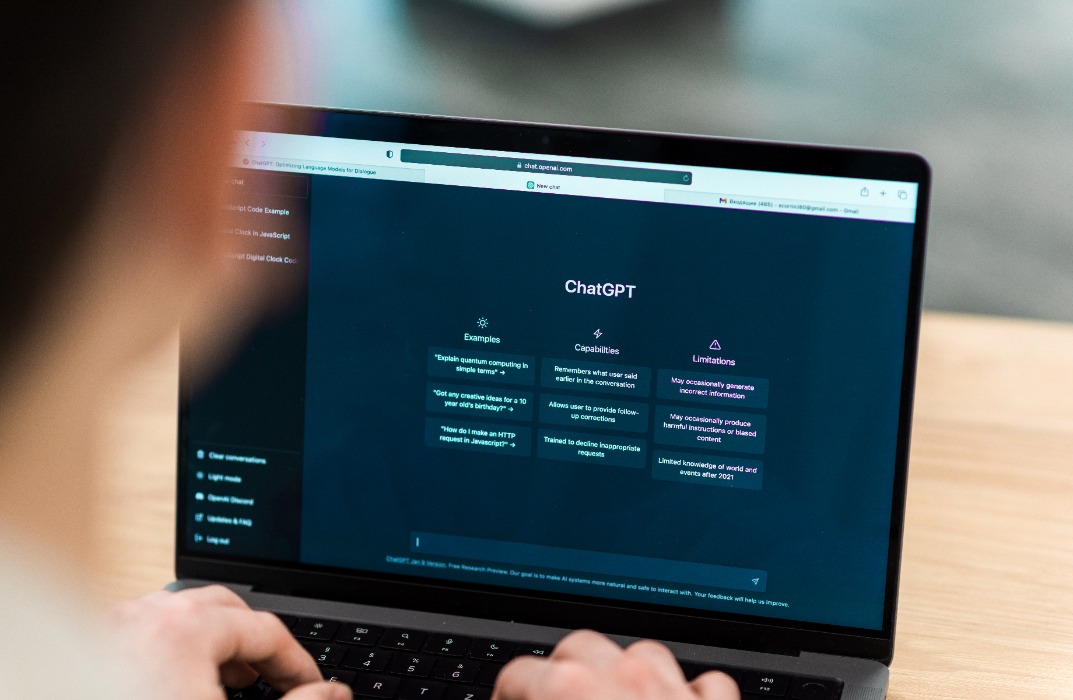
Enter the dynamic world of game development with our 'Visual Scripting in Unity Masterclass.' This course is designed to catapult you into the realm of Unity, a leading game development platform, with a focus on visual scripting. Imagine the thrill of bringing your game ideas to life without delving deep into traditional coding. The course begins with an engaging introduction to Unity, setting you up with the essential tools and knowledge. As you progress, you'll dive into the core of visual scripting within Unity, unlocking the power to create complex game mechanics intuitively. Journey through the practical application of these skills as you develop a universal win-lose panel, an essential component in many games. The course then takes a creative leap into building a bridge game, applying visual scripting techniques to craft engaging gameplay. This hands-on approach ensures that by the end of the course, you'll have not only theoretical knowledge but also practical experience in game development using Unity. Whether you're an aspiring game designer, a developer looking to expand your skill set, or a hobbyist interested in game creation, this masterclass offers you the tools and knowledge to excel in the exciting world of visual scripting in Unity. Learning Outcomes Acquire a solid understanding of Unity and its interface. Master the basics and advanced techniques of visual scripting in Unity. Learn to create a universal win-lose panel for games. Develop skills in designing and scripting a bridge-building game. Enhance your overall game development proficiency with Unity's tools. Why choose this Visual Scripting In Unity Masterclass? Unlimited access to the course for a lifetime. Opportunity to earn a certificate accredited by the CPD Quality Standards and CIQ after completing this course. Structured lesson planning in line with industry standards. Immerse yourself in innovative and captivating course materials and activities. Assessments designed to evaluate advanced cognitive abilities and skill proficiency. Flexibility to complete the Course at your own pace, on your own schedule. Receive full tutor support throughout the week, from Monday to Friday, to enhance your learning experience. Unlock career resources for CV improvement, interview readiness, and job success. Who is this Visual Scripting In Unity Masterclass for? Game development enthusiasts eager to learn Unity. Aspiring game designers interested in visual scripting. Programmers looking to broaden their skill set in game development. Hobbyists interested in creating their own games. Students of game design and development courses. Career path Game Developer - £25,000 to £40,000 Unity Developer - £24,000 to £38,000 Game Designer - £23,000 to £37,000 Interactive Media Designer - £22,000 to £35,000 Level Designer - £21,000 to £34,000 Scripting Engineer - £26,000 to £42,000 Prerequisites This Visual Scripting In Unity Masterclass does not require you to have any prior qualifications or experience. You can just enrol and start learning.This Visual Scripting In Unity Masterclass was made by professionals and it is compatible with all PC's, Mac's, tablets and smartphones. You will be able to access the course from anywhere at any time as long as you have a good enough internet connection. Certification After studying the course materials, there will be a written assignment test which you can take at the end of the course. After successfully passing the test you will be able to claim the pdf certificate for £4.99 Original Hard Copy certificates need to be ordered at an additional cost of £8. Course Curriculum Section 01: Course Introduction Lecture 01: Course Trailer 00:01:00 Lecture 02: Course Introduction 00:02:00 Section 02: Unity Short Introduction Lecture 03: Unity Hub Introduction 00:05:00 Lecture 04: Unity Introduction 00:24:00 Section 03: Visual Scripting In Unity Lecture 05: Visual Scripting Introduction 00:09:00 Lecture 06: Visual Scripting vs Coding 00:16:00 Lecture 07: Nodes and Fuzzy Finder Overview 00:04:00 Lecture 08: Connecting the Flow 00:07:00 Lecture 09: Variables Types 00:23:00 Lecture 10: Difference Between Embed and Graph Source 00:12:00 Lecture 11: Subgraphs (Super Units) 00:10:00 Lecture 12: Debugging Graphs and Null Check 00:04:00 Lecture 13: Graph Reevaluation and Cache Node 00:03:00 Lecture 14: Reduce Graph Size with Control Nodes 00:13:00 Lecture 15: Events and Custom Events 00:07:00 Lecture 16: Collections And Loops 00:14:00 Lecture 17: Script Machine vs State Machine 00:13:00 Section 04: Universal win loose panel Lecture 18: Reusable Panel UI Creation 00:09:00 Lecture 19: Reusable Panel Script Machine 00:08:00 Lecture 20: Reusable Panel Animation And Export 00:06:00 Section 05: Bridge Building Game Lecture 21: Bridge Builder Overview 00:01:00 Lecture 22: Starting and Background Creation 00:04:00 Lecture 23: Grid Shader with Shader Graph 00:07:00 Lecture 24: Bridge Connector Creation 00:07:00 Lecture 25: Bridge Bars Creation 00:04:00 Lecture 26: Bridge Creation State Machine 00:03:00 Lecture 27: Creating Bridge Bars with Connectors 00:10:00 Lecture 28: Fixing Position, Rotation and Size 00:09:00 Lecture 29: Multiple Bridge Bars at Once 00:05:00 Lecture 30: Reusing Bridge Connectors 00:11:00 Lecture 31: Fixing Bars Overlapping 00:09:00 Lecture 32: Clamping Max Length 00:05:00 Lecture 33: Creating Physics Joints 00:10:00 Lecture 34: Testing Physics 00:08:00 Lecture 35: Changing Bar Types 00:10:00 Lecture 36: Show Bridge Load Shader 00:10:00 Lecture 37: Creating Game Environment 00:08:00 Lecture 38: Bridge Budget Options 00:17:00 Lecture 39: Budget Slider Colors 00:03:00 Lecture 40: Adding Win Loose Panel 00:07:00

The 'Visual Basic and VBScript Training' course is a comprehensive program that equips learners with the skills to create and manipulate software applications using Visual Basic (VB) and VBScript. Participants will delve into the fundamental concepts, advanced techniques, and graphical user interface (GUI) development, enabling them to build interactive and user-friendly applications. This course covers a range of topics, from basic scripting to advanced resource management, empowering learners to harness the power of these programming languages for various software development needs. Learning Outcomes: Gain proficiency in creating and manipulating software applications using Visual Basic. Understand the core concepts of classes and their role in application development. Explore file handling techniques for efficient data management. Develop graphical user interfaces (GUI) for user-friendly application interaction. Implement dialog boxes to enhance user experience and gather input. Learn advanced scripting techniques to optimize application functionality. Utilize resource management techniques for efficient application design. Develop proficiency in VBScript for creating dynamic web pages and scripting actions. Why buy this Visual Basic and VBScript Training? Unlimited access to the course for forever Digital Certificate, Transcript, student ID all included in the price Absolutely no hidden fees Directly receive CPD accredited qualifications after course completion Receive one to one assistance on every weekday from professionals Immediately receive the PDF certificate after passing Receive the original copies of your certificate and transcript on the next working day Easily learn the skills and knowledge from the comfort of your home Certification After studying the course materials of the Visual Basic and VBScript Training there will be a written assignment test which you can take either during or at the end of the course. After successfully passing the test you will be able to claim the pdf certificate for £5.99. Original Hard Copy certificates need to be ordered at an additional cost of £9.60. Who is this course for? This Visual Basic and VBScript Training does not require you to have any prior qualifications or experience. You can just enrol and start learning. Aspiring software developers looking to learn Visual Basic and VBScript. Programmers seeking to expand their knowledge of application development. Web developers interested in using VBScript for dynamic web content. IT professionals looking to enhance their scripting and programming skills. Prerequisites This Visual Basic and VBScript Training was made by professionals and it is compatible with all PC's, Mac's, tablets and smartphones. You will be able to access the course from anywhere at any time as long as you have a good enough internet connection. Career path Software Developer - Median salary of $110,000 - $120,000 per year. Web Developer - Median salary of $75,000 - $85,000 per year. Application Developer - Median salary of $90,000 - $100,000 per year. Systems Analyst - Median salary of $80,000 - $90,000 per year. IT Consultant - Median salary of $90,000 - $100,000 per year. Course Curriculum Section 01: Introduction Introduction To This Course 00:02:00 Setup On Windows 00:06:00 Run Code Online 00:01:00 Section 02: Basics Console Output 00:04:00 Comments 00:03:00 Variables 00:03:00 Console Input 00:02:00 Data Types 00:08:00 Constants 00:03:00 Enumerations 00:04:00 Directives 00:05:00 Operators 00:06:00 If Statement 00:05:00 Switch Statement 00:04:00 Loops 00:08:00 Strings 00:05:00 Date & Time 00:04:00 Arrays 00:06:00 For Each Loop 00:04:00 ArrayList 00:04:00 Hashtable 00:05:00 SortedList 00:03:00 Stack 00:05:00 Queue 00:04:00 Subs 00:07:00 Functions 00:04:00 Exception Handling 00:05:00 Section 03: Classes Simple Class Example 00:09:00 Constructor 00:03:00 Destructor 00:03:00 Shared Properties 00:04:00 Inheritance 00:04:00 Scope 00:03:00 Section 04: File Handling File Handling 00:07:00 Section 05: GUI Setup A GUI Project 00:03:00 Forms 00:05:00 TextBox 00:06:00 Label 00:02:00 Button 00:04:00 ListBox 00:04:00 ComboBox 00:03:00 RadioButton 00:04:00 CheckBox 00:02:00 DateTimePicker 00:03:00 PictureBox 00:03:00 ProgressBar 00:03:00 GroupBox 00:04:00 TreeView 00:04:00 ListView 00:02:00 Events 00:03:00 Section 06: Dialog Box Color Dialog 00:03:00 Font Dialog 00:03:00 Open File Dialog 00:03:00 Save File Dialog 00:05:00 Print Dialog 00:03:00 Section 08: Resource Menus 00:02:00 Anchoring & Docking 00:04:00 Modals 00:03:00 Regular Expressions 00:09:00 Parsing an XML File 00:06:00 Section 07: Advanced Resource - Visual Basic and VBScript Training 00:00:00 Assignment Assignment - Visual Basic and VBScript Training 00:00:00

Embark on a transformative journey into the realm of programming with our Intermediate Python Coding course. Picture yourself delving deeper into the world of Python, a language known for its versatility and efficiency. This course begins with a refresher introduction, setting a solid foundation before advancing to more complex concepts. It's designed not just to teach but to immerse you in the intricacies of Python. From understanding the fundamentals of classes and methods to unraveling the complexities of Object-Oriented Programming (OOP), each section is a step towards mastering this powerful programming language. Whether you're looking to enhance your coding skills for professional growth or personal satisfaction, this course bridges the gap between basic understanding and advanced proficiency. As you progress, you'll explore the sophisticated elements of Python, including inheritance, polymorphism, encapsulation, and abstraction. These concepts are not just taught theoretically; you'll see them come to life through practical applications, especially in the creation of Python games. This hands-on approach ensures that you're not just learning concepts but also applying them in real-world scenarios. The course also delves into Python's extensive libraries as you learn about modules, packages, and data handling with Pandas. Completing the course with error and exception handling, you emerge not just as someone who can code but as a problem-solver who can navigate through challenges and create efficient, elegant solutions. Learning Outcomes Gain a deeper understanding of Python classes, methods, and OOP principles. Develop skills in implementing inheritance, polymorphism, encapsulation, and abstraction in Python. Create interactive Python games and applications to apply coding skills practically. Learn to manage and utilise Python modules, packages, and the Pandas library. Master error and exception handling in Python for robust coding. Why choose this Intermediate Python Coding course? Unlimited access to the course for a lifetime. Opportunity to earn a certificate accredited by the CPD Quality Standards and CIQ after completing this course. Structured lesson planning in line with industry standards. Immerse yourself in innovative and captivating course materials and activities. Assessments designed to evaluate advanced cognitive abilities and skill proficiency. Flexibility to complete the Course at your own pace, on your own schedule. Receive full tutor support throughout the week, from Monday to Friday, to enhance your learning experience. Unlock career resources for CV improvement, interview readiness, and job success. Who is this Intermediate Python Coding course for? Programmers looking to advance from basic to intermediate Python skills. Computer science students seeking a deeper understanding of Python. Software developers aiming to enhance their proficiency in Python. Data analysts and scientists interested in leveraging Python's capabilities. Hobbyists and tech enthusiasts keen on developing Python applications. Career path Software Developer: £30,000 - £60,000 Data Analyst: £25,000 - £50,000 Python Developer: £28,000 - £55,000 Machine Learning Engineer: £32,000 - £70,000 Data Scientist: £35,000 - £75,000 Back-end Developer: £27,000 - £53,000 Prerequisites This Beginner to Intermediate Python Coding does not require you to have any prior qualifications or experience. You can just enrol and start learning.This Beginner to Intermediate Python Coding was made by professionals and it is compatible with all PC's, Mac's, tablets and smartphones. You will be able to access the course from anywhere at any time as long as you have a good enough internet connection. Certification After studying the course materials, there will be a written assignment test which you can take at the end of the course. After successfully passing the test you will be able to claim the pdf certificate for £4.99 Original Hard Copy certificates need to be ordered at an additional cost of £8. Course Curriculum Section 01: Introduction Course Introduction 00:02:00 Course Curriculum 00:05:00 How to get Pre-requisites 00:02:00 Getting Started on Windows, Linux or Mac 00:01:00 How to ask Great Questions 00:02:00 Section 02: Class Introduction to Class 00:07:00 Create a Class 00:09:00 Calling a Class Object 00:08:00 Class Parameters - Objects 00:05:00 Access Modifiers(theory) 00:10:00 Summary 00:02:00 Section 03: Methods Introduction to methods 00:06:00 Create a method 00:07:00 Method with parameters 00:12:00 Method default parameter 00:06:00 Multiple parameters. 00:05:00 Method return keyword. 00:04:00 Method Overloading. 00:05:00 Summary 00:02:00 Section 04: OOPs Object-Oriented Programming Introduction to OOPs 00:05:00 Classes and Objects 00:08:00 Class Constructors 00:07:00 Assessment Test1 00:01:00 Solution for Assessment Test1 00:03:00 Summary 00:01:00 Section 05: Inheritance and Polymorphism Introduction 00:04:00 Inheritance 00:13:00 Getter and Setter Methods 00:12:00 Polymorphism 00:13:00 Assessment Test2 00:03:00 Solution for Assessment Test2 00:03:00 Summary 00:01:00 Section 06: Encapsulation and Abstraction Introduction 00:03:00 Access Modifiers (public, protected, private) 00:21:00 Encapsulation 00:07:00 Abstraction 00:07:00 Summary 00:02:00 Section 07: Python Games for Intermediate Introduction 00:01:00 Dice Game 00:06:00 Card and Deck Game Playing 00:07:00 Summary 00:01:00 Section 08: Modules and Packages Introduction 00:01:00 PIP command installations 00:12:00 Modules 00:12:00 Naming Module 00:03:00 Built-in Modules 00:03:00 Packages 00:08:00 List Packages 00:03:00 Summary 00:02:00 Section 09: Working Files with Pandas Introduction 00:02:00 Reading CSV files 00:11:00 Writing CSV files 00:04:00 Summary 00:01:00 Section 10: Error and ExceptionHandling Introduction 00:01:00 Errors - Types of Errors 00:08:00 Try - ExceptExceptions Handling 00:07:00 Creating User-Defined Message 00:05:00 Try-Except-FinallyBlocks 00:07:00 Summary 00:02:00

Unlock the power of programming with our Basic C# Coding course, designed for beginners eager to embark on a coding journey. Dive into the world of C#, a versatile programming language that forms the backbone of numerous software applications. From understanding the foundations of C# and the .NET Framework to mastering key concepts like operators, statements, and control flow, this course offers a comprehensive introduction to C# coding. Get hands-on experience with arrays, lists, file structures, and dates, and learn essential debugging techniques to ensure your code runs smoothly. Whether you're looking to kickstart a career in software development or want to enhance your problem-solving skills, this course is the ideal starting point to unravel the art of programming. Learning Outcomes Gain a solid understanding of C# and the .NET Framework. Master C# basics, including operators, statements, and control flow. Explore the use of arrays, lists, and working with file structures. Learn to manipulate dates and effectively debug applications. Be prepared to take your coding skills to the next level with a strong foundation in C#. Why choose this Basic C# Coding course? Unlimited access to the course for a lifetime. Opportunity to earn a certificate accredited by the CPD Quality Standards and CIQ after completing this course. Structured lesson planning in line with industry standards. Immerse yourself in innovative and captivating course materials and activities. Assessments designed to evaluate advanced cognitive abilities and skill proficiency. Flexibility to complete the Course at your own pace, on your own schedule. Receive full tutor support throughout the week, from Monday to Friday, to enhance your learning experience. Unlock career resources for CV improvement, interview readiness, and job success. Who is this Basic C# Coding course for? Aspiring programmers and software development enthusiasts. Students and beginners seeking an introduction to C# coding. Professionals looking to enhance their problem-solving and logical thinking skills. Individuals considering a career in software development. Anyone curious about the world of programming and its endless possibilities. Career path Junior Software Developer: £20,000 - £35,000 Software Engineer: £30,000 - £60,000 Web Developer: £25,000 - £45,000 Application Developer: £25,000 - £50,000 Database Administrator: £25,000 - £45,000 Quality Assurance Analyst: £20,000 - £40,000 Prerequisites This Basic C# Coding does not require you to have any prior qualifications or experience. You can just enrol and start learning.This Basic C# Coding was made by professionals and it is compatible with all PC's, Mac's, tablets and smartphones. You will be able to access the course from anywhere at any time as long as you have a good enough internet connection. Certification After studying the course materials, there will be a written assignment test which you can take at the end of the course. After successfully passing the test you will be able to claim the pdf certificate for £4.99 Original Hard Copy certificates need to be ordered at an additional cost of £8. Course Curriculum Section 01: Introduction Course Introduction 00:02:00 Course Curriculum 00:07:00 How to get Pre-requisites 00:03:00 Getting Started on Windows or Linux 00:01:00 How to ask Great Questions 00:02:00 FAQ's 00:01:00 Section 02: Introduction to C# and .NET Framework Introduction to C# 00:07:00 C# vs .NET 00:04:00 What is CLR? 00:05:00 Architecture of .NET Application 00:09:00 Getting Visual Studio 00:07:00 First C# Hello World Application 00:16:00 Assessment Test 00:01:00 Solution for Assessment Test 00:01:00 05 Interview Questions and Answers 00:04:00 Section 03: C# Basic Introduction 00:03:00 Variables 00:24:00 C# Identifiers 00:08:00 Data Types 00:08:00 Type Casting 00:14:00 User Inputs 00:10:00 Comments 00:03:00 Assessment Test 00:01:00 Solution for Assessment Test 00:02:00 03 Interview Questions and Answers 00:02:00 Summary 00:02:00 Section 04: C# Operators Introduction 00:02:00 Arithmetic Operators 00:09:00 Assignment Operators 00:03:00 Comparison Operators 00:03:00 Logical Operators 00:03:00 Strings 00:10:00 String Properties 00:08:00 Booleans 00:06:00 Assessment Test 00:01:00 Solution for Assessment Test 00:01:00 03 Interview Questions and Answers 00:04:00 Summary 00:02:00 Section 05: C# Statements Introduction 00:02:00 If Conditions and Statements 00:12:00 Switch-Case Statements 00:09:00 Assessment Test 00:01:00 Solution for Assessment Test 00:02:00 03 Interview Questions and Answers 00:04:00 Summary 00:02:00 Section 06: C# Control Flow Statements Introduction 00:02:00 While Loop Statement 00:07:00 Do-While Statement 00:03:00 For Loop Statement 00:07:00 Foreach Statement 00:06:00 Break and Continue 00:03:00 Assessment Test 00:01:00 Solution for Assessment Test 00:01:00 03 Interview Questions and Answers 00:02:00 Summary 00:01:00 Section 07: C# Arrays and Lists Introduction 00:01:00 Arrays 00:13:00 Loop Through Arrays 00:10:00 Lists 00:07:00 Assessment Test 00:01:00 Solution for Assessment Test 00:02:00 03 Interview Questions and Answers 00:02:00 Summary 00:02:00 Section 08: Working with File Structure Introduction 00:01:00 System.IO Namespace 00:03:00 File and File Info 00:11:00 Directory and Directory Info 00:08:00 Getting File Path Information 00:05:00 Assessment Test 00:01:00 Solution for Assessment Test 00:01:00 03 Interview Questions and Answers 00:03:00 Summary 00:03:00 Section 09: Working with Dates Introduction 00:02:00 Datetime 00:10:00 TimeSpan 00:06:00 Assessment Test 00:01:00 Solution for Assessment Test 00:01:00 Summary 00:02:00 Section 10: Debugging Applications Introduction 00:02:00 Debugging Tools in Visual Studio 00:13:00 Call Stack Window 00:04:00 Locals and Autos Windows 00:04:00 Summary 00:02:00 Section 11: What's Next? Bonus Lecture for What Next? 00:02:00 Assignment Assignment - Basic C# Coding 00:00:00

Our experienced life coaches provide personalized support to help you reach your full potential. Through tailored coaching sessions, we empower you to set and achieve goals, build confidence, follow your passions, take action, and live a happy, fulfilling life.

Deep Learning Projects - Handwritten Digit Recognition Using Neural Network Course
By One Education
Step into the fascinating world of deep learning with our Deep Learning Projects - Handwritten Digit Recognition Using Neural Network course. This course takes you through the power of neural networks by using one of the most iconic machine learning challenges—digit recognition. Whether you're brushing up on your AI knowledge or taking your first step into neural networks, this course simplifies the complexity without watering it down. Expect clear, jargon-free explanations that give neural networks a human touch. Learn how digits are recognised, how machines learn from data, and what goes on inside those layers of artificial intelligence—without sounding like a maths textbook. From data input to prediction output, the entire pipeline is broken down in a logical, structured, and thoroughly digestible way. If you're into machine learning, this project will speak your language—digitally. Learning Outcomes: Gain a solid understanding of the principles of deep learning and neural networks. Learn how to use Google Collab to import and preprocess data for deep learning projects. Discover how to create your own neural network model to recognise handwritten digits. Understand how to train your model, make predictions, and evaluate its performance. Learn how to create your own convolutional neural network model for even more advanced recognition tasks. The Deep Learning Projects - Handwritten Digit Recognition Using Neural Network course is designed to provide you with the skills and knowledge you need to build your own neural network for handwritten digit recognition. Using Google Collab, you'll learn how to import and preprocess data for deep learning projects, create your own neural network model, and train it to recognize handwritten digits with high accuracy. You'll also discover how to evaluate the performance of your model and create a convolutional neural network model for even more advanced recognition tasks. Deep Learning Projects - Handwritten Digit Recognition Using Neural Network Course Curriculum Lesson 01: Introduction to Project Lesson 02: Google Collab Lesson 03: Importing Packages and Data Lesson 04: Preprocessing and Model Creation Lesson 05: Training the Model and Prediction Lesson 06: Model Creation using CNN Lesson 07: CNN Model Prediction How is the course assessed? Upon completing an online module, you will immediately be given access to a specifically crafted MCQ test. For each test, the pass mark will be set to 60%. Exam & Retakes: It is to inform our learners that the initial exam for this online course is provided at no additional cost. In the event of needing a retake, a nominal fee of £9.99 will be applicable. Certification Upon successful completion of the assessment procedure, learners can obtain their certification by placing an order and remitting a fee of __ GBP. £9 for PDF Certificate and £15 for the Hardcopy Certificate within the UK ( An additional £10 postal charge will be applicable for international delivery). CPD 10 CPD hours / points Accredited by CPD Quality Standards Who is this course for? Data analysts who want to expand their skills in deep learning and neural networks. Programmers who want to learn how to build their own neural network models for advanced recognition tasks. Entrepreneurs who want to develop their own deep learning-based applications. Students who want to enhance their skills in deep learning and prepare for a career in the field. Anyone who wants to explore the world of deep learning and neural networks. Career path Data Analyst: £24,000 - £45,000 Machine Learning Engineer: £28,000 - £65,000 Software Engineer: £28,000 - £60,000 Technical Lead: £40,000 - £90,000 Chief Technology Officer: £90,000 - £250,000 Certificates Certificate of completion Digital certificate - £9 You can apply for a CPD Accredited PDF Certificate at the cost of £9. Certificate of completion Hard copy certificate - £15 Hard copy can be sent to you via post at the expense of £15.

Search By Location
- Programmer Courses in London
- Programmer Courses in Birmingham
- Programmer Courses in Glasgow
- Programmer Courses in Liverpool
- Programmer Courses in Bristol
- Programmer Courses in Manchester
- Programmer Courses in Sheffield
- Programmer Courses in Leeds
- Programmer Courses in Edinburgh
- Programmer Courses in Leicester
- Programmer Courses in Coventry
- Programmer Courses in Bradford
- Programmer Courses in Cardiff
- Programmer Courses in Belfast
- Programmer Courses in Nottingham