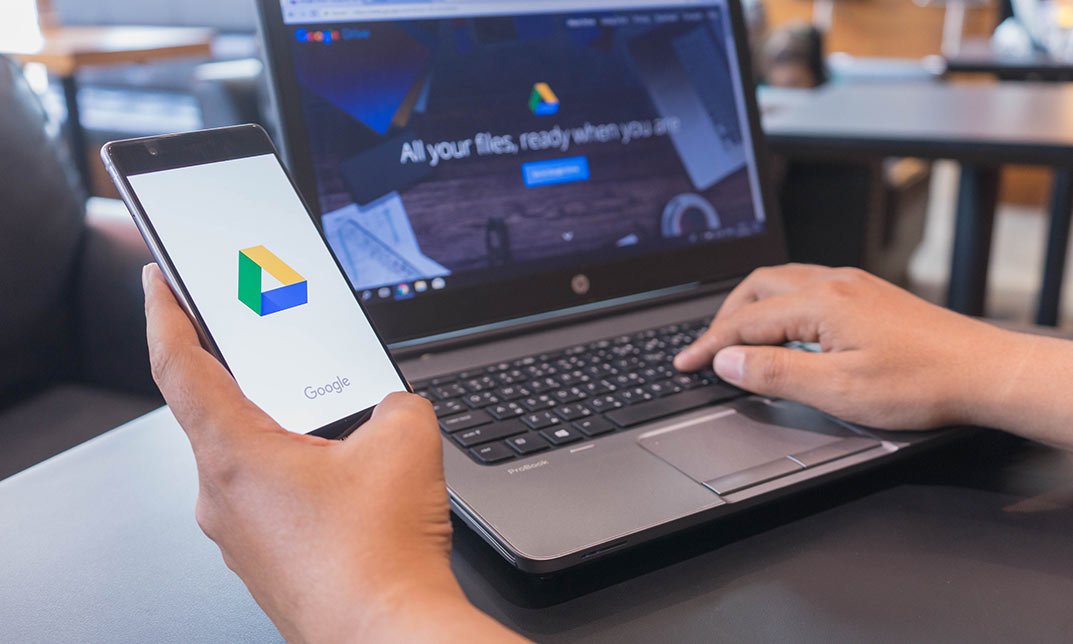- Professional Development
- Medicine & Nursing
- Arts & Crafts
- Health & Wellbeing
- Personal Development
6104 Productivity courses
Overview This comprehensive course on The Complete Microsoft Outlook Masterclass will deepen your understanding on this topic. After successful completion of this course you can acquire the required skills in this sector. This The Complete Microsoft Outlook Masterclass comes with accredited certification from CPD, which will enhance your CV and make you worthy in the job market. So enrol in this course today to fast track your career ladder. How will I get my certificate? At the end of the course there will be an online written test, which you can take either during or after the course. After successfully completing the test you will be able to order your certificate, these are included in the price. Who is This course for? There is no experience or previous qualifications required for enrolment on this The Complete Microsoft Outlook Masterclass. It is available to all students, of all academic backgrounds. Requirements Our The Complete Microsoft Outlook Masterclass is fully compatible with PC's, Mac's, Laptop, Tablet and Smartphone devices. This course has been designed to be fully compatible with tablets and smartphones so you can access your course on Wi-Fi, 3G or 4G. There is no time limit for completing this course, it can be studied in your own time at your own pace. Career Path Learning this new skill will help you to advance in your career. It will diversify your job options and help you develop new techniques to keep up with the fast-changing world. This skillset will help you to- Open doors of opportunities Increase your adaptability Keep you relevant Boost confidence And much more! Course Curriculum 16 sections • 74 lectures • 04:03:00 total length •You Can Master Microsoft Outlook Promo: 00:02:00 •You Can Ask Me Anytime: 00:01:00 •Your Facebook Support Group: 00:01:00 •Quick Win -How To Send an Email in Outlook: 00:01:00 •Quick Win - How To Print an Email in Outlook: 00:01:00 •Another Quick Win - You Can Work Offline with Outlook: 00:01:00 •Outlook Environment: 00:03:00 •Outlook Opening: 00:02:00 •Outlook Interface Options: 00:04:00 •Sending and Receiving Email in Outlook: 00:03:00 •Sending and Receiving Email in Outlook with Attachments: 00:02:00 •Account Settings in Outlook: 00:06:00 •Automatic Replies in Outlook: 00:04:00 •Mail Box Settings in Outlook: 00:02:00 •Rules and Alerts Settings in Outlook: 00:04:00 •Exporting and Importing Rules and Alerts in Outlook: 00:01:00 •Opening Options in File Outlook: 00:04:00 •Quick Win -How to Create Folder in Outlook: 00:01:00 •Quick Win -How to Change Outlook Style: 00:01:00 •Quick Win - How To Use Quick Access Toolbar: 00:01:00 •New Email Options in Outlook: 00:03:00 •Basic Text in New Email: 00:07:00 •Name, Include and Tags in New Email: 00:03:00 •Inserting Table Into New Email: 00:10:00 •Inserting Images Into New Email: 00:10:00 •Inserting Shapes Into New Email: 00:06:00 •Inserting SmartArt Into New Email: 00:04:00 •Inserting New Chart Into New Email: 00:05:00 •Taking Screenshot Into New Email: 00:02:00 •Links, Text and Symbol: 00:03:00 •Themes, Show Fields, Encrypt, Tracking and More Options in New Email: 00:03:00 •Formatting Text in New Emails: 00:03:00 •Reviewing Menu in New Email: 00:03:00 •New Appointment at Home Menu: 00:06:00 •New Meeting at Home Menu: 00:01:00 •New Contact in Home Menu: 00:05:00 •Create New Task: 00:03:00 •Other New Item in Home: 00:02:00 •Email Deletion in Outlook: 00:02:00 •Responding to An Email in Outlook: 00:02:00 •Quick Steps, Tag and Other Functions: 00:03:00 •Complete Guide of Send and Receive: 00:03:00 •Complete Folder Guide: 00:05:00 •View and Help in Outlook: 00:04:00 •Options Intro: 00:03:00 •General Options in Outlook: 00:05:00 •Mail Options in Outlook: 00:06:00 •Calendar Options in Outlook: 00:03:00 •Contact Options in Outlook: 00:01:00 •Task Options in Outlook: 00:01:00 •Search Options in Outlook: 00:02:00 •Language Options in Outlook: 00:02:00 •Ease of Access Options in Outlook: 00:02:00 •Advanced Option in Outlook: 00:04:00 •Ribbon and Quick Access Toolbar Customization: 00:02:00 •Quick Win - Create Unknown Password: 00:01:00 •Security Is Everything: 00:01:00 •Quick Win - Insecurity Is Coming from You and Others: 00:01:00 •Understand Security Type or Category: 00:02:00 •Life Savers - You Should Know These: 00:04:00 •Have Proper Password - Start Securing You Now: 00:03:00 •Don't Use the Same Password Anymore: 00:02:00 •Should You Use Longer Password or Complicated!: 00:03:00 •Last-Pass & Authy Mobile App: 00:02:00 •The Best and Only Solution to Make and Keep Password Un-Crack-Able: 00:08:00 •Last-pass Setup and Configure: 00:10:00 •Last-Pass Options Part 1: 00:03:00 •Last-Pass Options Part 2: 00:04:00 •Last-Pass Option Part 3: 00:04:00 •2FA Makes You Even Stronger in Password: 00:05:00 •Security Is Everything, Keep Secured Your Devices: 00:07:00 •Security on Your Data and Privacy: 00:08:00 •Congratulation: 00:01:00 •Assignment -The Complete Microsoft Outlook Masterclass: 00:00:00

SC-900: Microsoft Security, Compliance, and Identity Fundamentals
By Packt
This course will help you qualify for the Microsoft SC 900 exam, and this certification is targeted at those looking to familiarize themselves with the fundamentals of security, compliance, and identity across cloud-based and related Microsoft services.
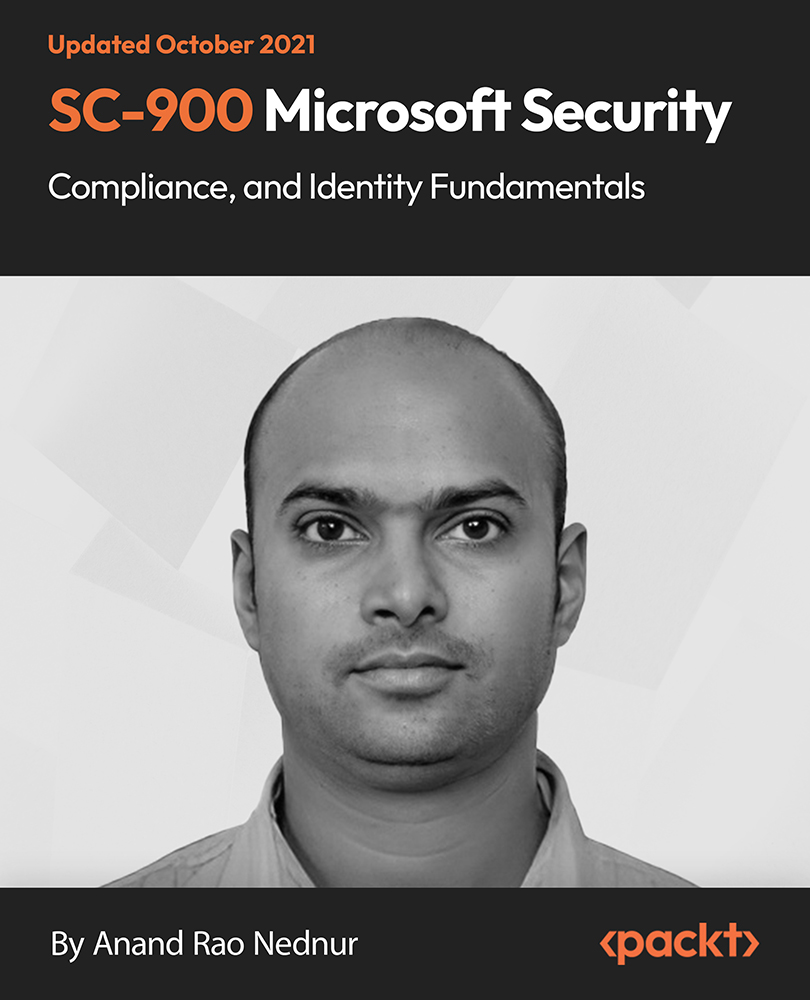
Hands on Training on Production Management Course
By One Education
Production management is at the heart of any manufacturing or service operation, ensuring that everything flows smoothly from planning to delivery. This course provides a thorough understanding of the essential principles and strategies involved in managing production processes efficiently. Whether it’s optimising resource allocation, scheduling workflows, or maintaining quality standards, mastering these concepts helps businesses maintain steady output and meet deadlines with confidence. Through focused modules, learners will explore key topics such as inventory control, supply chain coordination, and process improvement techniques. The course is designed to enhance decision-making skills and improve operational productivity without the need for physical attendance. Ideal for professionals aiming to refine their knowledge of production management, this programme delivers a wealth of insightful content that balances theory with actionable strategies — all tailored to fit modern business environments. Join us to elevate your understanding and make your production processes as smooth as clockwork. Learning Outcomes: Understand the fundamentals of production management and its importance in various industries Analyse different production systems and choose the optimal one for your business Develop inventory control models to manage stock levels efficiently Apply scheduling techniques to manage production processes effectively Use quality control measures to ensure the quality of the products meets industry standards Our Hands-on Training on Production Management course is designed to help you optimise your production processes and become a more efficient manager. With 7 comprehensive modules, you will learn how to analyse different production systems, develop inventory control models, manage scheduling, and apply quality control measures. This course is perfect for anyone involved in production management, including production managers, supervisors, and business owners. Whether you are a beginner or an experienced manager, this course will help you develop the skills you need to manage production efficiently and optimise your business operations. â±â± Hands on Training on Production Management Course Curriculum Section 01: Introduction to Production Management Section 02: Types of Production Systems Section 03: Introduction to Locational Planning Section 04: Inventory Control Models Section 05: Production Management- Scheduling Section 06: Breakeven and Network Analysis Section 07: Quality Control How is the course assessed? Upon completing an online module, you will immediately be given access to a specifically crafted MCQ test. For each test, the pass mark will be set to 60%. Exam & Retakes: It is to inform our learners that the initial exam for this online course is provided at no additional cost. In the event of needing a retake, a nominal fee of £9.99 will be applicable. Certification Upon successful completion of the assessment procedure, learners can obtain their certification by placing an order and remitting a fee of __ GBP. £9 for PDF Certificate and £15 for the Hardcopy Certificate within the UK ( An additional £10 postal charge will be applicable for international delivery). CPD 10 CPD hours / points Accredited by CPD Quality Standards Who is this course for? Production managers who want to optimise their production processes Supervisors who want to expand their knowledge of production management Business owners who want to improve their business operations Students who want to explore the field of production management Professionals who want to enhance their management skills Career path Production Manager: £25,000 - £50,000 Operations Manager: £25,000 - £70,000 Supply Chain Manager: £30,000 - £80,000 Quality Control Manager: £25,000 - £60,000 Head of Production: £50,000 - £100,000 Certificates Certificate of completion Digital certificate - £9 You can apply for a CPD Accredited PDF Certificate at the cost of £9. Certificate of completion Hard copy certificate - £15 Hard copy can be sent to you via post at the expense of £15.

Description: Microsoft Access is a database management system (DBMS) from Microsoft. This software combines the relational Jet Database Engine with a graphical user interface and software-development tools. It can also import or link directly to data stored in other applications and databases. Through this course, you will learn the necessary skills, knowledge, and information about Microsoft Access 2013 for the beginner, intermediate, and advanced-level users. Then you learn the different components of the database so that you understand the structure underlying your data. Who is the course for? Professionals who want to learn about the Microsoft Access 2013 People who have an interest in learning all the features of the Access 2013 Entry Requirement: This course is available to all learners, of all academic backgrounds. Learners should be aged 16 or over to undertake the qualification. Good understanding of English language, numeracy and ICT are required to attend this course. Assessment: At the end of the course, you will be required to sit an online multiple-choice test. Your test will be assessed automatically and immediately so that you will instantly know whether you have been successful. Before sitting for your final exam you will have the opportunity to test your proficiency with a mock exam. Certification: After you have successfully passed the test, you will be able to obtain an Accredited Certificate of Achievement. You can however also obtain a Course Completion Certificate following the course completion without sitting for the test. Certificates can be obtained either in hardcopy at a cost of £39 or in PDF format at a cost of £24. PDF certificate's turnaround time is 24 hours and for the hardcopy certificate, it is 3-9 working days. Why choose us? Affordable, engaging & high-quality e-learning study materials; Tutorial videos/materials from the industry leading experts; Study in a user-friendly, advanced online learning platform; Efficient exam systems for the assessment and instant result; The UK & internationally recognised accredited qualification; Access to course content on mobile, tablet or desktop from anywhere anytime; The benefit of career advancement opportunities; 24/7 student support via email. Career Path: The Microsoft Access for Beginners, Intermediate and Advanced course is a useful qualification to possess and would be beneficial for following careers: Software Engineer Technical Support Technical Sales Business Analyst Web Developer Software Tester. Microsoft Access for Beginners Module One - Getting Started 00:30:00 Module Two - Opening and Closing Access 01:00:00 Module Three - An Introduction to Databases 01:00:00 Module Four - Sharing Data Using Apps 01:00:00 Module Five - Working in Your App 01:00:00 Module Six - An Introduction to Desktop Databases 01:00:00 Module Seven - Performing Basic Table Tasks 01:00:00 Module Eight - Working with Fields 01:00:00 Module Nine - Working with Table Relationships 01:00:00 Module Ten - An Introduction to Queries, Forms, and Reports 01:00:00 Module Eleven - Protecting Your Data 01:00:00 Module Twelve - Wrapping Up 00:30:00 Activities - Microsoft Access for Beginners 00:00:00 Microsoft Access for intermediate level Module One - Getting Started 00:30:00 Module Two - Creating a Custom App 01:00:00 Module Three - Customizing App Actions 01:00:00 Module Four - Customizing Your App Views with Macros 01:00:00 Module Five - Working with Validation Rules and Messages 01:00:00 Module Six - Working with Macros 01:00:00 Module Seven - Advanced Query Tasks 01:00:00 Module Eight - Designing Forms 01:00:00 Module Nine - Advanced Reporting Tasks 01:00:00 Module Ten - Advanced Database Tools 01:00:00 Module Eleven - Working with the Access Environment 01:00:00 Module Twelve - Wrapping Up 00:30:00 Activities - Microsoft Access Intermediate Level 00:00:00 Microsoft Access Advanced Level Module One - Getting Started 00:30:00 Module Two - Using App Views 01:00:00 Module Three - Customizing Apps, Part One 01:00:00 Module Four - Customizing Apps, Part Two 01:00:00 Module Five - Working with More Record Tasks 01:00:00 Module Six - Using Advanced Field Tasks 01:00:00 Module Seven - Working in Table Design View 01:00:00 Module Eight - Working with the Expression Builder 01:00:00 Module Nine - Working with External Data 01:00:00 Module Ten - Creating Queries 01:00:00 Module Eleven - Creating Forms and Reports 01:00:00 Module Twelve - Wrapping Up 00:30:00 Activities - Microsoft Access Advanced Level 00:00:00 Refer A Friend Refer A Friend 00:00:00 Mock Exam Mock Exam- Microsoft Access - Beginners, Intermediate, Advanced 00:30:00 Final Exam Final Exam- Microsoft Access - Beginners, Intermediate, Advanced 00:30:00 Certificate and Transcript Order Your Certificates and Transcripts 00:00:00

Description Microsoft Access 2010 is the world's premier database software. This course is designed for both beginners as well as for individuals who are looking into enhancing their skills and learn advanced techniques of Microsoft Access 2010. Explore and learn about various features of Access 2010. Learn about the database tool and how can you benefit from it. Gain the right information to use Access as professionals.In this course you will learn the necessary skills, knowledge and information of Microsoft Access. Who is this course for? This course is designed for individuals who are willing to learn about Access from scratch or enhance their current knowledge and learn about the advanced technique. Entry Requirement: This course is available to all learners, of all academic backgrounds. Learners should be aged 16 or over to undertake the qualification. Good understanding of English language, numeracy and ICT are required to attend this course. Assessment: At the end of the course, you will be required to sit an online multiple-choice test. Your test will be assessed automatically and immediately so that you will instantly know whether you have been successful. Before sitting for your final exam, you will have the opportunity to test your proficiency with a mock exam. Certification: After you have successfully passed the test, you will be able to obtain an Accredited Certificate of Achievement. You can however also obtain a Course Completion Certificate following the course completion without sitting for the test. Certificates can be obtained either in hard copy at the cost of £39 or in PDF format at the cost of £24. PDF certificate's turnaround time is 24 hours, and for the hardcopy certificate, it is 3-9 working days. Why choose us? Affordable, engaging & high-quality e-learning study materials; Tutorial videos/materials from the industry leading experts; Study in a user-friendly, advanced online learning platform; Efficient exam systems for the assessment and instant result; The UK & internationally recognized accredited qualification; Access to course content on mobile, tablet or desktop from anywhere anytime; The benefit of career advancement opportunities; 24/7 student support via email. Career Path: Administrative Assistant. Accountant. PA. Administration. Office Manager. Secretary. Administrator Business Developer. IT Technician. Web Developer. Microsoft Access 2010 for Beginners Module One - Getting Started 00:30:00 Module Two - Getting Started With Access 01:00:00 Module Three - Using the Access Interface 01:00:00 Module Four - Working with Database Objects 01:00:00 Module Five - Creating Tables 01:00:00 Module Six - Working with Tables 01:00:00 Module Seven - Creating Forms 01:00:00 Module Eight - Working with Forms 01:00:00 Module Nine - Creating Reports 01:00:00 Module Ten - Creating Queries 01:00:00 Module Eleven - Managing Your Database 01:00:00 Module Twelve - Wrapping Up 00:30:00 Activities - Microsoft Access 2010 for Beginners 00:00:00 Microsoft Access Word 2010 Intermediate Level Module One - Getting Started 00:30:00 Module Two - Working with the Access Environment 01:00:00 Module Three - Working with Access Options (I) 01:00:00 Module Four - Working with Access Options (II) 01:00:00 Module Five - Working with Tables 01:00:00 Module Six - Importing Table Data 01:00:00 Module Seven - Working with Queries (I) 01:00:00 Module Eight - Working with Queries (II) 01:00:00 Module Nine - Working with Forms 01:00:00 Module Ten - Using Reports 01:00:00 Module Eleven - Using Macros and Code 01:00:00 Module Twelve - Wrapping Up 00:30:00 Activities - Microsoft Access 2010 for Intermediate Level 00:00:00 Microsoft Access 2010 Advanced Level Module One - Getting Started 00:30:00 Module Two - Advanced Table Tasks 01:00:00 Module Three - Advanced Form Tasks 01:00:00 Module Four - Advanced Reporting Tasks 01:00:00 Module Five - Understanding Relationships 01:00:00 Module Six - Advanced Query Tasks 01:00:00 Module Seven - Working with SQL 01:00:00 Module Eight - Linking Data 01:00:00 Module Nine - Importing Data 01:00:00 Module Ten - Exporting Data 01:00:00 Module Eleven - Advanced Database Tools 01:00:00 Module Twelve - Wrapping Up 00:30:00 Activities - Microsoft Access 2010 Advanced Level 00:00:00 Mock Exam Mock Exam- Microsoft Access 2010 - Beginners, Intermediate, Advanced 00:30:00 Final Exam Final Exam- Microsoft Access 2010 - Beginners, Intermediate, Advanced 00:30:00 Certificate and Transcript Order Your Certificates and Transcripts 00:00:00

Description: Priority Management is very important for any business or organisation. There are lots of people who neglect the importance of priority management in the organisation in its management, finance and budgeting etc. Priority Management is essential for smooth running of any business. The absence of prioritising management works can make or break the status of your business. In this course, you will learn how to set your priorities and differentiate the wants and needs. You will then know how to pay for yourself without sacrificing any budget to unnecessary activities. Moreover, this course will be providing you with tips for budgeting and prioritising where to put the budget on. Who is the course for? Professionals who want to improve their priority management skills. People who have an interest in budget and organisation plans through priority management. Entry Requirement: This course is available to all learners, of all academic backgrounds. Learners should be aged 16 or over to undertake the qualification. Good understanding of English language, numeracy and ICT are required to attend this course. Assessment: At the end of the course, you will be required to sit an online multiple-choice test. Your test will be assessed automatically and immediately so that you will instantly know whether you have been successful. Before sitting for your final exam you will have the opportunity to test your proficiency with a mock exam. Certification: After you have successfully passed the test, you will be able to obtain an Accredited Certificate of Achievement. You can however also obtain a Course Completion Certificate following the course completion without sitting for the test. Certificates can be obtained either in hardcopy at a cost of £39 or in PDF format at a cost of £24. PDF certificate's turnaround time is 24 hours and for the hardcopy certificate, it is 3-9 working days. Why choose us? Affordable, engaging & high-quality e-learning study materials; Tutorial videos/materials from the industry leading experts; Study in a user-friendly, advanced online learning platform; Efficient exam systems for the assessment and instant result; The UK & internationally recognised accredited qualification; Access to course content on mobile, tablet or desktop from anywhere anytime; The benefit of career advancement opportunities; 24/7 student support via email. Career Path: The Diploma in Priority Management is a useful qualification to possess, and would be beneficial for the following careers: Administrative Services Managers Financial Managers Human Resource Managers Sales Managers Top Executives Training and Development Managers. Diploma in Priority Management Identify Your Priorities 01:00:00 The Difference Between Wants And Needs 01:00:00 Hot to Get Spending Under Control 01:00:00 You Have To Pay Yourself 00:30:00 Tips To Budgeting 01:00:00 Certificate and Transcript Order Your Certificates and Transcripts 00:00:00

Search By Location
- Productivity Courses in London
- Productivity Courses in Birmingham
- Productivity Courses in Glasgow
- Productivity Courses in Liverpool
- Productivity Courses in Bristol
- Productivity Courses in Manchester
- Productivity Courses in Sheffield
- Productivity Courses in Leeds
- Productivity Courses in Edinburgh
- Productivity Courses in Leicester
- Productivity Courses in Coventry
- Productivity Courses in Bradford
- Productivity Courses in Cardiff
- Productivity Courses in Belfast
- Productivity Courses in Nottingham