- Professional Development
- Medicine & Nursing
- Arts & Crafts
- Health & Wellbeing
- Personal Development
6109 Productivity courses
Stress Management Course Online
By Lead Academy
Quality Guarantee: Promising training excellence, satisfaction gurantee Accredited by: CPD UK & Quality License Scheme Tutor Support Unlimited support via email, till you complete the course Recognised Certification: Accepted by thousands of professional bodies Start Anytime: With 1 year access to the course materials Online Learning: Learn from anywhere, whenever you want This Stress Management Course will help you understand the negative effects of stress as well as how to put stress management plans into action. By regulating the reactions and emotions that cause stress, you will develop methods to create resilience, well-being, and a positive outlook. This course at a glance Accredited by CPD UK Endorsed by Quality Licence Scheme Understand what stress is and the concepts behind it Know how to identify stress Learn about specific stress management techniques Understand how to put stress management plans into action Know how to develop methods to create a positive outlook Know how to apply various stress reduction techniques Why Stress Management Course right for you? Daily pressures and high-pressure circumstances are inevitable in our lives, but they don't have to undermine our relationships or health. We must always find a way to balance and reduce our stress which will increase our productivity level. Whether you are an employee looking to manage levels of stress at the workplace to increase productivity or anyone who is suffering to manage stress throughout different aspects of life regardless of the potential cause or intensity, this course will set you up with the proper skills and knowledge to help yourself and others around you to cope with stress. Most importantly, this course will teach you various stress management techniques to help you better manage your daily life and stress, including their effectiveness and how to make them work more effectively. Upon successful completion of this Stress Management Course, you will be able to effectively manage and reduce stress in your everyday life. Stress Management Course Details Accredited by International Practitioners of Holistic Medicine (IPHM) is a leading accredited organisation that certifies and regulates alternative therapists, healers, and training providers around the world. After completing the IPHM accredited course you will be eligible to apply for the insurance. CPD certificates are accepted by thousands of professional bodies and government regulators here in the UK and around the world. Many organisations look for employees with CPD requirements, which means, that by doing this course, you would be a potential candidate in your respective field. The Quality Licence Scheme is a brand of the Skills and Education Group, a leading national awarding organisation for providing high-quality vocational qualifications across a wide range of industries. Course Curriculum Stress Management - Main Course Beginning Concepts Specific Stress Management Techniques MORE Stress Reduction Strategies Still MORE Stress Reduction Techniques - Part 1 Still MORE Stress Reduction Techniques - Part 2 Still MORE Stress Reduction Techniques - Part 3 BONUS Video & Wrap Up Special LIVE Bonus Video Who should take this course? This Stress Management Course is primarily aimed at: Psychologist Counsellor Therapist Cardiologist Academic Advisor Students of psychology Anyone who works in a therapeutic setting Employer or employee looking to implement stress management in workplaces This course is not, however, limited to a single career or subject of study. It may also assist a broader group of people who want to learn more about anxiety and stress management so that they can better manage their own stress and anxiety, as well as help others deal with stress and anxiety. Entry Requirements There are no academic entry requirements for this Stress Management Course, and it is open to students of all academic backgrounds. However, you are required to have a laptop/desktop/tablet or smartphone and a good internet connection. Assessment Method This Stress Management Course assesses learners through multiple-choice questions (MCQs). Upon successful completion of the modules, learners must answer MCQs to complete the assessment procedure. Through the MCQs, it is measured how much a learner could grasp from each section. In the assessment pass mark is 60%. Certification Endorsed Certificate from Quality Licence Scheme After successfully passing the MCQ exam you will be eligible to order the Endorsed Certificate by Quality Licence Scheme. The Quality Licence Scheme is a brand of the Skills and Education Group, a leading national awarding organisation for providing high-quality vocational qualifications across a wide range of industries. It will give you a competitive advantage in your career, making you stand out from all other applicants and employees. There is a Quality Licence Scheme endorsement fee to obtain an endorsed certificate which is £65. Certificate of Achievement from Lead Academy After successfully passing the MCQ exam you will be eligible to order your certificate of achievement as proof of your new skill. The certificate of achievement is an official credential that confirms that you successfully finished a course with Lead Academy. Certificate can be obtained in PDF version at a cost of £12, and there is an additional fee to obtain a printed copy certificate which is £35. FAQs Is CPD a recognised qualification in the UK? CPD is globally recognised by employers, professional organisations and academic intuitions, thus a certificate from CPD Certification Service creates value towards your professional goal and achievement. CPD-certified certificates are accepted by thousands of professional bodies and government regulators here in the UK and around the world. Are QLS courses recognised? Although QLS courses are not subject to Ofqual regulation, they must adhere to an extremely high level that is set and regulated independently across the globe. A course that has been approved by the Quality Licence Scheme simply indicates that it has been examined and evaluated in terms of quality and fulfils the predetermined quality standards. When will I receive my certificate? For CPD accredited PDF certificate it will take 24 hours, however for the hardcopy CPD certificate takes 5-7 business days and for the Quality License Scheme certificate it will take 7-9 business days. Can I pay by invoice? Yes, you can pay via Invoice or Purchase Order, please contact us at info@lead-academy.org for invoice payment. Can I pay via instalment? Yes, you can pay via instalments at checkout. How to take online classes from home? Our platform provides easy and comfortable access for all learners; all you need is a stable internet connection and a device such as a laptop, desktop PC, tablet, or mobile phone. The learning site is accessible 24/7, allowing you to take the course at your own pace while relaxing in the privacy of your home or workplace. Does age matter in online learning? No, there is no age limit for online learning. Online learning is accessible to people of all ages and requires no age-specific criteria to pursue a course of interest. As opposed to degrees pursued at university, online courses are designed to break the barriers of age limitation that aim to limit the learner's ability to learn new things, diversify their skills, and expand their horizons. When I will get the login details for my course? After successfully purchasing the course, you will receive an email within 24 hours with the login details of your course. Kindly check your inbox, junk or spam folder, or you can contact our client success team via info@lead-academy.org

Fire Safety & Security
By Compliance Central
Fire Safety Course has been designed and developed by Fire Safety industry specialists who have been in the business for years. You'll get easy to understand lessons, and you will gain valuable insights into the world of Fire Safety. Join today, be skilled, learn with positive energy and enthusiasm, create an excellent career in Fire Safety using your full potential! Fire Safety Learning Outcomes: Upon successful completion of this highly appreciated Fire Safety course, you'll be a skilled professional, besides- You can provide services related to Fire Safety with complete knowledge and confidence. You'll be competent and proficient enough to start a Fire Safety related business on your own. Furthermore, you can train up others and grow an efficient peer community on your locality and serve people. It will enhance your portfolio, you can use the certificate as proof of your efficiency to the employer. It will boost up your productivity, you can use the skill and credentials, and become more competent in your vocation with increased earning! So, stand out in the job market by completing the Fire Safety course. Get an accredited certificate and add it to your resume to impress your employers. Key Highlights for Fire Safety Course: CPD Accredited Course Unlimited Retake Exam & Tutor Support Easy Accessibility to the Course Materials 100% Learning Satisfaction Guarantee Lifetime Access & 24/7 Support Self-paced Course Modules Covers to Explore Multiple Job Positions Become the best in the Fire Safety business. Get Started Now. The comprehensive learning resources for this course are available anytime, anywhere, so you can study at your own speed in the convenience of your own home. Course Curriculum for Fire Safety Training: Module 01: Understanding Fire Module 02: Basics of Fire Extinguishers Module 03: Using Fire Extinguishers Safely Module 04: Pre- and Post-Engagement Action CPD 10 CPD hours / points Accredited by CPD Quality Standards Who is this course for? This course is for anyone interested in learning about or working in Fire Safety. Requirements Fire Safety course has no requirements. Career path The course will enable you to get hired in Fire Safety-related jobs.

24-Hour Knowledge Knockdown! Prices Reduced Like Never Before Did you know that 70% of change initiatives fail in the UK according to a study by Deloitte? Are you involved in implementing changes within your organisation and want to see a higher success rate? This Change Management Practitioner Bundle equips you with the skills and knowledge to effectively lead and manage change across all levels of an organisation. This Change Management bundle combines essential courses to give you a well-rounded understanding of change management principles and practices. You'll learn how to assess the need for change, develop a clear vision and strategy, manage stakeholder engagement, and build resilience within teams. Additionally, you'll gain valuable leadership and project management skills to ensure a smooth and successful transition. We proudly offer 18 courses within the Change Management Practitioner bundle, These Courses are: Course 01: Change Management Course 02: New Manager Course 03: Advanced Diploma in Leadership and Management at QLS Level 7 Course 04: Project Management Diploma- Level 5 Course 05: Leadership Skills Course Course 06: Facilities Management Certificate (FMC) Course 07: Diploma in Employee Management Course 08: Performance Coaching & Mentoring Course 09: Team Building & Management Course 10: Managerial Accounting Training Course 11: Sexual Harassment in the Workplace Course 12: Diploma in Meeting Management Course 13: Cross-Cultural Awareness Training Course 14: Unconscious Bias Training Course Course 15: Level 3 Performance Management Course 16: Compliance Risk and Management Course 17: Workplace Productivity Course Course 18: Workplace Confidentiality In Addition, you'll get Five Career Boosting Courses absolutely FREE with this Change Management Bundle. Course 19: Professional CV Writing Course 20: Job Search Skills Course 21: Self Esteem & Confidence Building Course 22: Professional Diploma in Stress Management Course 23: Complete Communication Skills Master Class By mastering the art of change management, you'll become a valuable asset in any organization. This bundle empowers you to lead successful change initiatives, minimize disruptions, and ensure a smooth transition for your team. Take control of your career and enrol today! Learning Outcomes of Change Management Bundle: Develop a change management strategy aligned with organizational goals. Identify and manage stakeholder resistance to change. Effectively communicate change initiatives to all levels of the organization. Build and lead high-performing teams through change processes. Evaluate the success of change initiatives and implement corrective actions. Apply best practices in project management for successful change implementation. Why Choose Us? Get a Free CPD Accredited Certificate upon completion of Change Management Get a free student ID card with Change Management Training program (£10 postal charge will be applicable for international delivery) The Change Management is affordable and simple to understand This course is entirely online, interactive lesson with voiceover audio Get Lifetime access to the Change Management course materials The Change Management comes with 24/7 tutor support Start your learning journey straightaway! *** Course Curriculum *** Course 01: Change Management Course Overview What is Change? The Change Cycle The Human Reaction to Change The Pace of Change The Four Room Apartment Dealing with Resistance Adapting to Change Strategies for Dealing with Anger Managing Stress Course 02: New Manager Module One: Managers Are Made, Not Born Module Two: Create A Management Track Module Three: Define And Build Competencies Module Four: Managers Learn By Being Managed Well Module Five: Provide Tools Module Six: Provide Support Module Seven: Identify Strong Candidates Early Module Eight: Clearly Define The Management Track Module Nine: Empower New Managers Module Ten: Provide Growth Opportunities Course 03: Advanced Diploma in Leadership and Management at QLS Level 7 Module 01: Principles Of Management Module 02: Applied Theories On Leadership Module 03: Leadership And Management Differences & Applications Module 04: Obstacles In Leadership And Management Module 05: Different Leadership Styles Module 06: Impact Of Different Leadership Style And Mentoring =========>>>>> And 20 More Courses <<<<<========= How will I get my Certificate? After successfully completing the course, you will be able to order your Certificates as proof of your achievement. PDF Certificate: Free (Previously it was £12.99*23 = £300) CPD Hard Copy Certificate: £29.99 CPD 230 CPD hours / points Accredited by CPD Quality Standards Who is this course for? Anyone interested in learning more about the topic is advised to take this bundle. This bundle is ideal for: Managers Team Leaders Project Leaders HR Professionals Change Agents Requirements You will not need any prior background or expertise to enrol in this Change Management Practitioner bundle. Career path After completing this bundle, you are to start your career or begin the next phase of your career. Change Manager Project Manager Team Leader Business Analyst Consultant Certificates CPD Accredited Digital Certificate Digital certificate - Included Upon passing the Course, you need to order a Digital Certificate for each of the courses inside this bundle as proof of your new skills that are accredited by CPD QS for Free. CPD Accredited Hard Copy Certificate Hard copy certificate - Included Please note that International students have to pay an additional £10 as a shipment fee.

48-Hour Knowledge Knockdown! Prices Reduced Like Never Before! "Great leaders are not born, they are made." - Vince Lombardi Unlock your leadership potential with our comprehensive bundle of 11 courses designed to equip you with the essential skills to become a successful manager. The first course is QLS-endorsed, and you will receive a QLS hardcopy certificate for free upon completion, highlighting your accomplishment in the competitive job market. Additionally, the remaining 10 courses are CPD-QS accredited, ensuring you gain valuable knowledge and expertise. Besides the prestigious certifications, you will learn how to effectively manage teams, set and achieve goals, develop strategic business strategies, handle risks and crises, enhance people management skills, implement performance management techniques, and sharpen your decision-making and critical thinking abilities. With deeper insights and real-world examples, our courses provide you with the tools and techniques needed to excel in your managerial role. This New Manager: The Basics and More of Being a Great Leader Bundle Package includes: Course 01: Award in New Manager at QLS Level 2 9 Premium Additional CPD QS Accredited Courses - Course 01: Management Training How to Be a Better Boss Course 02: Essentials of Becoming a Manager and Managing Teams Course 03: Applied Business Strategy for Managers Course 04: Team Management and Leadership Development Training Course 05: Operations Management Training Course 06: Corporate Risk And Crisis Management Training Course 07: People Management Skills Course 08: Performance Management Course 9: Decision Making and Critical Thinking Training Why Prefer This New Manager: The Basics and More of Being a Great Leader Bundle? You will receive a completely free certificate from the Quality Licence Scheme Option to purchase 10 additional certificates accredited by CPD Get a free Student ID Card - (£10 postal charges will be applicable for international delivery) Free assessments and immediate success results 24/7 Tutor Support After taking this New Manager: The Basics and More of Being a Great Leader bundle courses, you will be able to learn: Acquire essential leadership skills to inspire and motivate your team Learn effective team management strategies for improved productivity Master the art of goal setting and achieving tangible results Develop strategic business strategies to drive organisational success Gain insights into operations management to streamline business processes Learn crisis management techniques to handle challenging situations Enhance people management skills for a positive and cohesive work environment ***Curriculum breakdown of New Manager*** Module 01: Managers are Made, Not Born Module 02: Create a Management Track Module 03: Define and Build Competencies Module 04: Managers Learn by Being Managed Well Module 05: Provide Tools Module 06: Provide Support Module 07: Identify Strong Candidates Early Module 08: Clearly Define the Management Track Module 09: Empower New Managers Module 10: Provide Growth Opportunities How is the New Manager: The Basics and More of Being a Great Leader Bundle Assessment Process? You have to complete the assignment questions given at the end of the course and score a minimum of 60% to pass each exam. Our expert trainers will assess your assignment and give you feedback after you submit the assignment. You will be entitled to claim a certificate endorsed by the Quality Licence Scheme after you successfully pass the exams. CPD 160 CPD hours / points Accredited by CPD Quality Standards Who is this course for? This comprehensive bundle is perfect for: Aspiring managers looking to step into leadership roles Current managers seeking to enhance their skills and knowledge Team leaders aiming to advance their careers Entrepreneurs and business owners looking to manage their teams effectively Professionals seeking to gain a competitive edge in their industries Career path This bundle will give you an edge in various professions, such as: Business Manager - £45,000 to £80,000 per year Operations Manager - £30,000 to £70,000 per year Team Leader - £25,000 to £45,000 per year Project Manager - £35,000 to £70,000 per year HR Manager - £40,000 to £60,000 per year Risk Management Consultant - £40,000 to £70,000 per year Strategic Planner - £35,000 to £60,000 per year Certificates Award in New Manager at QLS Level 2 Hard copy certificate - Included After successfully completing thecourse, you can order an original hardcopy Certificate of Achievement endorsed by the Quality Licence Scheme. This certificate will be delivered to your home, free of charge. To obtain the additional Quality Licence Scheme Endorsed Certificate, you will need to pay the corresponding fee based on the level of the courses: Level 1: £59 Level 2: £79 Level 3: £89 Level 4: £99 Level 5: £119 Level 6: £129 Level 7: £139 CPD QS Accredited Certificate Digital certificate - £10 Upon successfully completing the Bundle, you will need to place an order to receive a PDF Certificate for each course within the bundle. These certificates serve as proof of your newly acquired skills, accredited by CPD QS and will cost you £10 for each course. Also, the certificates are recognised throughout the UK and internationally. CPD QS Accredited Certificate Hard copy certificate - £29 International students are subject to a £10 delivery fee for their orders, based on their location.

**Don't Spend More; Spend Smarter** Get Hard Copy + PDF Certificates + Transcript + Student ID Card worth £160 as a Gift - Enrol Business Studies Now Are you looking to gain a comprehensive understanding of the intricate world of business? Do you aspire to enhance your skills and propel your career to new heights? Look no further! Our Business Studies Online Course is designed to equip you with the knowledge and expertise needed to thrive in today's dynamic business landscape. Learning Outcomes of Business Studies Bundle Understand the key concepts, principles, and history of business studies. Analyze and improve Business studies processes to optimize efficiency and productivity. Utilize data-driven decision-making techniques to evaluate business performance and make strategic choices. Plan and execute projects from start to finish, while effectively managing resources and constraints. Forecast and plan operations to meet customer needs and stay ahead in a competitive market. Measure and manage performance to drive organizational success. Manage cash flow, credit risk, and financial stability. Identify, assess, and mitigate risks to ensure business continuity and recovery. Navigate the dynamic and ever-changing business environment. Attract, develop, and retain top talent while fostering a positive work culture. Provide exceptional customer service to create customer-centric organizations that drive loyalty and growth. Along with this Business Studies course, you will get 10 premium courses, an original Hardcopy, 11 PDF Certificates (Main Course + Additional Courses) Student ID card as gifts. This Business Studies Bundle Consists of the following Premium courses: Course 01: Business Studies Course 02: Accountancy Course 03: Level 3 Tax Accounting Course 04: Financial Management Course 05: Financial Analysis Course 06: Marketing Fundamentals Course 07: Business Branding Course 08: Sales: Psychology of Customers Course 09: HR Management Level 3 Course 10: Diploma in Lean Process and Six Sigma Course 11: Customer Relationship Management Key features of this Business Studies course: This Business Studies bundle is CPD QS Accredited Learn from anywhere in the world Entirely online Lifetime access to all Business Studies courses So, enrol Business Studies now to advance your career! Curriculum of Business Studies Bundle: Course 01: Business Studies Module 01: Introduction to Business Studies Module 02: Operations Management Module 03: Introduction to Business Analysis Module 04: Project Management Module 05: Business Process Management Module 06: Planning & Forecasting Operations Module 07: Performance Management Module 08: Management of Cash and Credit Module 09: Managing Risk and Recovery Module 10: Business Environment Module 11: Human Resource Management Module 12: Customer Service ----------- 10 more Business Studies courses--------- How will I get my Business Studies Certificates? After successfully completing the Business Studies course, you will be able to order your CPD Accredited Certificates (PDF + Hard Copy) as proof of your achievement. PDF Certificate: Free (Previously it was £6*11 = £66) Hard Copy Certificate: Free (For The Title Course: Previously it was £10) CPD 110 CPD hours / points Accredited by CPD Quality Standards Who is this course for? Thsi Business Studies for all Requirements Our Business Studies is fully compatible with PC's, Mac's, laptops, tablets and Smartphone devices. This Business Studies course has been designed to be fully compatible with tablets and smartphones, so you can access your course on Wi-Fi, 3G or 4G. There is no time limit for completing this Business Studies; it can be studied in your own time at your own pace. Career path Business Studies Our Business Studies Diploma course will prepare you for a range of careers, including: Business Analyst: Marketing Manager E-commerce Manager Business Intelligence Analyst: Retail Manager Project Manager Certificates Certificate of completion Digital certificate - Included Certificate of completion Hard copy certificate - Included You will get the Hard Copy certificate for the title course (Business Studies) absolutely Free! Other Hard Copy certificates are available for £10 each. Please Note: The delivery charge inside the UK is £3.99, and the international students must pay a £9.99 shipping cost

Power BI - Business Data Analysis and Visualization Training
By Lead Academy
Power BI - Business Data Analysis and Visualization Training Course Overview Are you looking to begin your Microsoft Power BI career or want to develop more advanced skills in Microsoft Power BI? Then this power BI - business data analysis and visualisation training course will set you up with a solid foundation to become a confident Power BI user and help you to develop your expertise in Microsoft Power BI. This power BI - business data analysis and visualisation training course is accredited by the CPD UK & IPHM. CPD is globally recognised by employers, professional organisations and academic intuitions, thus a certificate from CPD Certification Service creates value towards your professional goal and achievement. CPD certified certificates are accepted by thousands of professional bodies and government regulators here in the UK and around the world. Whether you are self-taught and you want to fill in the gaps for better efficiency and productivity, this power BI - business data analysis and visualisation training course will set you up with a solid foundation to become a confident Power BI user and develop more advanced skills. Gain the essential skills and knowledge you need to propel your career forward as a Power BI user. The power BI - business data analysis and visualisation training course will set you up with the appropriate skills and experience needed for the job and is ideal for both beginners and those currently working as a Power BI user. This comprehensive power BI - business data analysis and visualisation training course is the perfect way to kickstart your career in the field of Microsoft Power BI. This power BI - analyze and interactively visualize business data course will give you a competitive advantage in your career, making you stand out from all other applicants and employees. If you're interested in working as a Power BI user or want to learn more skills on Microsoft Power BI but unsure of where to start, then this power BI - business data analysis and visualisation training course will set you up with a solid foundation to become a confident Power BI user and develop more advanced skills. As one of the leading course providers and most renowned e-learning specialists online, we're dedicated to giving you the best educational experience possible. This power BI - business data analysis and visualisation training course is crafted by industry expert, to enable you to learn quickly and efficiently, and at your own pace and convenience. Who should take this course? This comprehensive power BI - business data analysis and visualisation training course is suitable for anyone looking to improve their job prospects or aspiring to accelerate their career in this sector and want to gain in-depth knowledge of Microsoft Power BI. Entry Requirement There are no academic entry requirements for this power BI - business data analysis and visualisation training course, and it is open to students of all academic backgrounds. As long as you are aged seventeen or over and have a basic grasp of English, numeracy and ICT, you will be eligible to enrol. Method of Assessment On successful completion of the course, you will be required to sit an online multiple-choice assessment. The assessment will be evaluated automatically and the results will be given to you immediately. Career path This power BI - business data analysis and visualisation training course opens a brand new door for you to enter the relevant job market and also provides you with the chance to accumulate in-depth knowledge at the side of needed skills to become flourishing in no time. You will also be able to add your new skills to your CV, enhance your career and become more competitive in your chosen industry. Course Curriculum Introduction - What is Power BI. Introduction - What is Power BI. Getting Started with Power BI Pro Getting Started with Power BI Pro Working With Various Data Sources in Power BI Using Data from Excel Tables in Power BI Using Data from Normalized Excel Spreadsheets in Power BI Update Data in Power BI Import Data from Websites into Power BI Import Data from a PDF File into Power BI Import Data from a CSV File into Power BI Import Data from Access Databases into Power BI Elaborate a Power BI Report to Enable Decision Making Elaborate a Power BI Report to Enable Decision Making Improve a Power BI Report to Increase Informative Value Optimize Power BI Reports to Improve Readability Edit Field Properties in Power BI to Improve Readability Format Axes to Make Data Comparable Visualize Benchmarks with Reference Lines Add Annotations Using Text Boxes Create YoY Comparisons Conveniently Visualize Data on Maps to Valorize Reports Enrich Visualisations with Radial Gauges - Speedometer and Thermometer Enrich Visualisations with Conditional Formatting Perform Advanced Data Analysis by Using Filters and Slicers If Default Visualizations are not Enough: Add Custom Visuals Customize the Design of a Report Save Key Findings in Easy-to-Access Bookmarks Optimize Reports for Mobile Devices Access from Anywhere with Power BI Working With Data - Advanced Techniques Improve Datasets by Extracting Data from Fields and Adding Fields Create Calculated Columns if the Data Source is Insufficient Take Advantage of Predefined Calculations Using Quick Measures Create Virtual Columns Using Measures Power BI Service - The Online Version of Power BI Power BI Service - First Steps Share Power BI Reports for Collaboration Provide Power BI Reports in Microsoft Teams Publish Power BI Reports Manage Roles and Assign Users From Complex Reports to Clear Dashboards Set Up Alerts for Target Values Commenting on Reports and Dashboards Use Data Gateways to Access Local Data Safely Optimizing Power BI with Advanced Settings Appendix: The Various Power BI Components and How to Install Power BI Installing Power BI Pro Activate the Power BI Service Final Remarks Final Remarks Recognised Accreditation CPD Certification Service This course is accredited by continuing professional development (CPD). CPD UK is globally recognised by employers, professional organisations, and academic institutions, thus a certificate from CPD Certification Service creates value towards your professional goal and achievement. CPD certificates are accepted by thousands of professional bodies and government regulators here in the UK and around the world. Many organisations look for employees with CPD requirements, which means, that by doing this course, you would be a potential candidate in your respective field. Quality Licence Scheme Endorsed The Quality Licence Scheme is a brand of the Skills and Education Group, a leading national awarding organisation for providing high-quality vocational qualifications across a wide range of industries. It will give you a competitive advantage in your career, making you stand out from all other applicants and employees. Certificate of Achievement Endorsed Certificate from Quality Licence Scheme After successfully passing the MCQ exam you will be eligible to order the Endorsed Certificate by Quality Licence Scheme. The Quality Licence Scheme is a brand of the Skills and Education Group, a leading national awarding organisation for providing high-quality vocational qualifications across a wide range of industries. It will give you a competitive advantage in your career, making you stand out from all other applicants and employees. There is a Quality Licence Scheme endorsement fee to obtain an endorsed certificate which is £65. Certificate of Achievement from Lead Academy After successfully passing the MCQ exam you will be eligible to order your certificate of achievement as proof of your new skill. The certificate of achievement is an official credential that confirms that you successfully finished a course with Lead Academy. Certificate can be obtained in PDF version at a cost of £12, and there is an additional fee to obtain a printed copy certificate which is £35. FAQs Is CPD a recognised qualification in the UK? CPD is globally recognised by employers, professional organisations and academic intuitions, thus a certificate from CPD Certification Service creates value towards your professional goal and achievement. CPD-certified certificates are accepted by thousands of professional bodies and government regulators here in the UK and around the world. Are QLS courses recognised? Although QLS courses are not subject to Ofqual regulation, they must adhere to an extremely high level that is set and regulated independently across the globe. A course that has been approved by the Quality Licence Scheme simply indicates that it has been examined and evaluated in terms of quality and fulfils the predetermined quality standards. When will I receive my certificate? For CPD accredited PDF certificate it will take 24 hours, however for the hardcopy CPD certificate takes 5-7 business days and for the Quality License Scheme certificate it will take 7-9 business days. Can I pay by invoice? Yes, you can pay via Invoice or Purchase Order, please contact us at info@lead-academy.org for invoice payment. Can I pay via instalment? Yes, you can pay via instalments at checkout. How to take online classes from home? Our platform provides easy and comfortable access for all learners; all you need is a stable internet connection and a device such as a laptop, desktop PC, tablet, or mobile phone. The learning site is accessible 24/7, allowing you to take the course at your own pace while relaxing in the privacy of your home or workplace. Does age matter in online learning? No, there is no age limit for online learning. Online learning is accessible to people of all ages and requires no age-specific criteria to pursue a course of interest. As opposed to degrees pursued at university, online courses are designed to break the barriers of age limitation that aim to limit the learner's ability to learn new things, diversify their skills, and expand their horizons. When I will get the login details for my course? After successfully purchasing the course, you will receive an email within 24 hours with the login details of your course. Kindly check your inbox, junk or spam folder, or you can contact our client success team via info@lead-academy.org
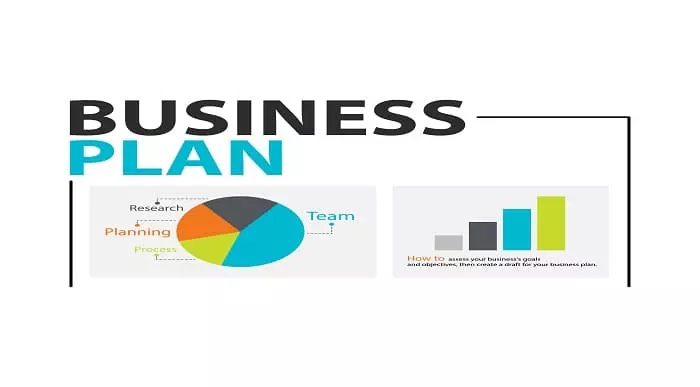
24 Hours Left! Don't Let Year-End Deals Slip Away - Enrol Now! Unlock Your Potential with the Personal Development Coach Online Course - a comprehensive program designed to empower you with the skills and knowledge needed to excel in various aspects of personal and professional growth. This course bundle consists of 11 dynamic courses, including the first course that is QLS-endorsed, and you will receive a QLS hardcopy certificate for free, highlighting the significance of this prestigious accreditation. The remaining 10 courses are CPD-QS accredited, ensuring the highest standard of quality and relevance. With a focus on relevant skills and real-world application, this online course equips you with invaluable tools and techniques to enhance your personal development journey. Learn how to harness the power of functional skills IT, career coaching, self-esteem and confidence building, emotional intelligence, human behaviour, spiritual life coaching, organisational skills, nutrition, counselling skills, communication skills, and workplace stress management. The diverse range of topics covered in this course bundle provides you with a holistic approach to personal growth and self-improvement. Enrol in the Personal Development Coach Online Course now and take the first step towards realising your goals. This Personal Development Coach Online Course Bundle Package includes: Course 01: Diploma in Personal Development Coach at QLS Level 5 10 Premium Additional CPD QS Accredited Courses - Course 01: Functional Skills IT Course 02: Career Coaching Course 03: Self Esteem & Confidence Building Course 04: Emotional Intelligence and Human Behaviour Course 05: Spiritual Life Coaching Course 06: Organisational Skills Course for Administrator Course 07: Food and Mood: Improving Mental Health Through Diet and Nutrition Course 08: Counselling Skills Training Course 09: Communication Skills Masterclass Course 10: Workplace Stress Management Diploma Why Prefer This Personal Development Coach Online Course Bundle? You will receive a completely free certificate from the Quality Licence Scheme Option to purchase 10 additional certificates accredited by CPD Get a free Student ID Card - (£10 postal charges will be applicable for international delivery) Free assessments and immediate success results 24/7 Tutor Support After taking this Personal Development Coach Online Course bundle courses, you will be able to learn: Functional skills IT, enabling you to excel in today's technology-driven world. Career coaching, empowering you to guide others in achieving their professional goals. Building self-esteem and confidence, leading to improved self-worth and resilience. Understanding emotional intelligence and human behaviour, facilitating better relationships and communication. Spiritual life coaching, enabling you to help others find purpose and fulfilment. Organisational skills for administrators, enhancing productivity and efficiency in the workplace. Improving mental health through diet and nutrition, recognizing the crucial connection between food and mood. Developing counselling skills, enabling you to provide support and guidance to those in need. Mastering communication skills, leading to effective interpersonal relationships and professional success. Workplace stress management, equipping you with strategies to mitigate stress and promote well-being. ***Curriculum breakdown of Personal Development Coach Online Course*** Module 01: Introduction to Personal Development Coach Module 02: Introduction to Coaching and Mentoring Module 03: Aspects of Coaching and Mentoring Module 04: Ethical Aspects of Coaching and Mentoring Module 05: Fundamental Qualities of a Coach Module 06: Life Coaching Methods Module 07: Understanding Spiritual Life Coaching Module 08: Key Themes of NLP Module 09: Cognitive Behavioural Therapy Module 10: Effective Communication Skills Module 11: Personal Skills Module 12: Management Skills Module 13: Time Management Module 14: Organisational Skills Module 15: Improvement of Presentation Skills Module 16: Motivation and Mindset Module 17: Visualising Whole Life Goals Module 18: Development of Personality Module 19: Setting Up as a Coach How is the Personal Development Coach Online Course Bundle Assessment Process? You have to complete the assignment questions given at the end of the course and score a minimum of 60% to pass each exam. Our expert trainers will assess your assignment and give you feedback after you submit the assignment. You will be entitled to claim a certificate endorsed by the Quality Licence Scheme after you successfully pass the exams. CPD 250 CPD hours / points Accredited by CPD Quality Standards Who is this course for? This comprehensive course bundle is perfect for: Individuals seeking personal growth and self-improvement. Aspiring or practising coaches, counsellors, or professionals in human resources, management, or leadership roles. Those interested in understanding the connection between nutrition, mental health, and well-being. Individuals looking to enhance their communication skills and relationships in both personal and professional settings. Anyone seeking to effectively manage workplace stress and promote a healthy work-life balance. Career path This bundle will give you an edge in various professions, such as: Personal Development Coach Career Coach Mental Health Coach Human Resources Professional Organisational Skills Trainer Nutrition Consultant Counsellor According to recent UK salary data, professionals in these fields can earn competitive salaries, ranging from £30,000 to £70,000 per year, depending on experience and expertise. Certificates CPD QS Accredited Certificate Digital certificate - Included Upon successfully completing the Bundle, you will need to place an order to receive a PDF Certificate for each course within the bundle. These certificates serve as proof of your newly acquired skills, accredited by CPD QS. Also, the certificates are recognised throughout the UK and internationally. CPD QS Accredited Certificate Hard copy certificate - Included International students are subject to a £10 delivery fee for their orders, based on their location. Diploma in Personal Development Coach at QLS Level 5 Hard copy certificate - Included

Boost Your Career By Enrolling In This Team Leader Bundle To Overcome Your Challenges! Get a Free 1 QLS Endorsed Certificate Course with 10 Additional CPDQS Accredited Bundle Courses In A Single Payment. If you wish to gain a solid and compact knowledge of Team Leader and boost your career, then take a step in the right direction with this industry-standard, comprehensive Team Leader bundle of courses, which are well organised. This Leader bundle package includes 1 Premium, The Quality Licence Scheme-endorsed course, 10 additional CPDQS Accredited Certificate courses, with expert assistance, and a FREE courses assessment included. Learn a range of in-demand technical skills to help you progress in your career with 12 months of unlimited access to this bundle of courses. If you enrol in this package, you will not be charged any extra fees. This Team Leader Bundle Package includes: Course 01: Diploma in Team Leader Training at QLS Level 5 10 Additional CPD Accredited Premium Courses - Course 01: Leadership Skills Course Course 02: Diploma in Employee Management Course 03: Team Building & Management Diploma Course 04: Workplace Team Networking Diploma Course 05: Diploma in Meeting Management Course 06: Quality Assurance (QA) Manager Course 07: Level 3: Public Speaking Diploma Course Course 08: Maximising Personal Productivity Course Course 09: Self-Esteem & Confidence Building Course 10: Workplace Stress Management Diploma Success becomes a lot simpler with this Team Leader bundle package, which allows you to monetise your skills. This Team Leader bundle is appropriate for both part-time and full-time students, and it can be completed at your own pace. This premium Team Leader bundle of courses helps your professional development by receiving an endorsement from the Quality Licence Scheme and CPDQS Accredited Certificate. You'll be able to practice in your own time and speed. The course materials for Team Leader are designed by experts, and you can access them. easily from any of your smartphones, laptops, PCs, tablets, etc. Master the skills. You need to arm yourself with the necessary qualities and explore your career opportunities in relevant sectors. Why Prefer This Bundle? You will receive a completely free certificate from the Quality Licence Scheme. Option to receive 10 additional certificates accredited by CPDQS Get a free student ID card! (£10 postal charges will be applicable for international delivery) Engaging voiceover and visual elements for your convenience. Complete the bundle at your own pace. Free assessments and immediate results. 24/7 tutor support. Take a step toward a brighter future! *** Course Curriculum: *** Course 01: Diploma in Team Leader Training at QLS Level 5 Module 01: Defining Team Module 02: Understanding Management and Leadership Module 03: Building High Performing Teams Module 04: Motivating Team Members Module 05: Talent Management Module 06: Stress Management and Mental Health Module 07: Succession Planning Module 08: Communication Skills Module 09: Negotiation Techniques Module 10: Managing Change Module 11: Managing Time Module 12: Managing Conflict Module 13: Risk Management Process Module 14: Managing Virtual Teams Assessment Process We offer an integrated assessment framework to make the process of evaluation and accreditation for learners easier. You have to complete the Team Leader course assignment questions given at the end of the course and score a minimum of 60% to pass each exam. Our expert trainers will assess your assignment and give you feedback after you submit the assignment. You will be entitled to claim a certificate endorsed by the Quality Licence Scheme after you have completed all of the Diploma in Team Leader Training at QLS Level 5 exams. To Additional the Quality Licence Scheme Endorsed Certificate, you have to pay the price based on the level of these courses: Level 1 - £59 Level 2 - £79 Level 3 - £89 Level 4 - £99 Level 5 - £119 Level 6 - £129 Level 7 - £139 Certificate Accredited by CPDQS Upon finishing the bundle, you will need to order to receive a certificate accredited by CPDQS that is recognised all over the UK and also internationally. The pricing schemes are - Printed Hardcopy Certificate £29 inside the UK. £39 outside the UK (International Delivery). CPD 250 CPD hours / points Accredited by CPD Quality Standards Who is this course for? This bundle is perfect for highly motivated people who want to improve their technical skills and prepare for the career they want! Requirements No prior background or expertise is required. Career path The bundle aims to help you get the job or even the long-awaited promotion of your dreams. Certificates Diploma in Team Leader Training at QLS Level 5 Hard copy certificate - Included Show off Your New Skills with a Certificate of Completion Endorsed Certificate of Achievement from the Quality Licence Scheme After successfully completing the Diploma in Team Leader Training at QLS Level 5, you can order an original hardcopy certificate of achievement endorsed by the Quality Licence Scheme. The certificate will be home-delivered, completely free of charge in this package. For Additional the Quality Licence Scheme Endorsed Certificate you have to pay the price based on the Level of these Courses: Level 1 - £59 Level 2 - £79 Level 3 - £89 Level 4 - £99 Level 5 - £119 Level 6 - £129 Level 7 - £139 Certificate Accredited by CPD 29 GBP for Printed Hardcopy Certificate inside the UK 39 GBP for Printed Hardcopy Certificate outside the UK (international delivery) Certificate Accredited by CPD Digital certificate - £10

Lean Manufacturing
By Compete High
ð Unlock Efficiency with Lean Manufacturing Course! ð Welcome to the gateway of transformation! Dive into the world of Lean Manufacturing and revolutionize your approach to production. ð Our Lean Manufacturing course is your key to mastering the principles that drive operational excellence, enhance productivity, and foster continuous improvement. ð Why Lean Manufacturing Matters: In today's fast-paced industrial landscape, efficiency isn't just an advantage; it's a necessity. Lean Manufacturing techniques offer a proven framework to streamline processes, eliminate waste, and optimize resources. From reducing lead times to enhancing quality, the principles of Lean empower organizations to thrive in competitive markets. With our course, you'll gain the knowledge and skills needed to implement Lean methodologies effectively and drive tangible results. ð What You'll Learn: Embark on a transformative journey as you explore foundational concepts such as value stream mapping, Kaizen, Kanban, and the 5S methodology. Discover how Lean principles can be applied across diverse industries, from automotive to healthcare, to foster a culture of continuous improvement. Through engaging lectures, case studies, and interactive exercises, you'll gain practical insights into optimizing processes, minimizing defects, and maximizing customer value. ð¯ Key Benefits of Our Lean Manufacturing Course: Boost Operational Efficiency: Streamline workflows, minimize waste, and enhance productivity to achieve operational excellence. Drive Cost Reduction: Identify and eliminate non-value-added activities to optimize resources and reduce production costs. Enhance Quality and Customer Satisfaction: Implement Lean principles to improve product quality, reliability, and customer satisfaction. Empower Your Team: Foster a culture of collaboration, problem-solving, and innovation to empower your workforce and drive sustainable growth. Stay Ahead of the Competition: Gain a competitive edge by mastering Lean Manufacturing techniques that enable you to adapt quickly to changing market demands. ð Who is this for? Our Lean Manufacturing course is designed for professionals across all levels of experience, including: Manufacturing Managers and Supervisors Process Improvement Specialists Supply Chain and Operations Professionals Engineers and Quality Assurance Experts Business Leaders and Entrepreneurs seeking operational excellence Whether you're looking to advance your career, drive organizational change, or enhance your industry expertise, this course is tailored to meet your needs. ð Career Path: A certification in Lean Manufacturing opens doors to a multitude of exciting career opportunities, including: Lean Manufacturing Manager Continuous Improvement Specialist Supply Chain Analyst Quality Assurance Manager Operations Director Process Engineer Equip yourself with the skills and knowledge employers value most in today's competitive job market and propel your career to new heights with our comprehensive Lean Manufacturing course. ð FAQ: Q: Is prior experience required to enroll in the course? A: No prior experience in Lean Manufacturing is required. Our course caters to individuals at all skill levels, from beginners to seasoned professionals. Q: How long does it take to complete the course? A: The duration of the course may vary depending on the learning format and individual pace. Typically, participants can complete the program within a few weeks to a few months. Q: Is the course instructor-led or self-paced? A: Our Lean Manufacturing course offers flexible learning options to accommodate diverse schedules and learning preferences. Participants can choose between instructor-led sessions, self-paced modules, or a combination of both. Q: Will I receive a certification upon completion of the course? A: Yes, participants who successfully complete the course requirements will receive a certification validating their proficiency in Lean Manufacturing principles and methodologies. Q: Can the course materials be accessed online? A: Yes, all course materials, including lectures, readings, and resources, are accessible online through our user-friendly learning platform. Participants can conveniently engage with the content from anywhere with an internet connection. Q: Is financial assistance available for the course? A: We offer various payment options and financial assistance programs to make our courses accessible to individuals from diverse backgrounds. Please contact our enrollment advisors for more information on available options. Unlock your potential, elevate your skills, and embark on a transformative journey towards operational excellence with our Lean Manufacturing course. Enroll today and take the first step towards a brighter, more efficient future! ð Course Curriculum Curriculum Curriculum 00:00 Module 1-What is Lean Manufacturing What is Lean Manufacturing 00:00 Module 2-Benefits Benefits 00:00 Module 3-The Lean Manufacturing Process The Lean Manufacturing Process 00:00 Module 4-Breakthrough Profits Breakthrough Profits 00:00 Module 5-Is Lean Manufacturing For You Is Lean Manufacturing For You 00:00 Module 6-Other Aspects Other Aspects 00:00 Module 7-LM Toolkit Optimisations LM Toolkit Optimisations 00:00 Module 8-Participation Participation 00:00 Module 9-Success In Lean Success In Lean 00:00 Module 10-Willingness Willingness 00:00

AutoCAD Course
By KEMP CENTER
Master the AutoCAD to perfection by learning from the best Learning AutoCAD has never been easier Do you want to master AutoCAD to exceed in your profession? Now you can do it by joining an interactive AutoCAD course created by an expert designer. Forget about multi-volume AutoCAD manuals and random tutorials found on the web. Learn how to create projects like a master designer. Learn from the best, receive step-by-step guidance, exercise in practice and design your own project to solidify your new skills. You will learn how to create professional designs according to the latest standards and how to work with AutoCAD quickly and flawlessly. Previous experience with AutoCAD is not obligatory. This AutoCAD course is perfect for people with a little experience as well as for complete newbies. The course consists of interactive modules, tests, and practical exercises to help you gain proficiency faster than ever before. At the end, you’ll receive a certificate of completion that’ll serve as proof of your newly acquired abilities. Are you ready to join the ranks of professional designers? Get the course today and start learning. Join the AutoCAD course today and get the benefits: Learning from a professional instructor24/7 access from any devicePractical exercisesTests, quizzes and recapsCertificate of completionExtra materials and downloadable bonuses100% satisfaction guarantee Your Singing Instructor: Daniel Stern AutoCAD expert Daniel Stern is a designer and trainer with over 15 years of experience. He’s been creating commercial AutoCAD projects since 2002 and you can feel his passion for design from the very start of the course. With over 2800 hours of training experience, he is also a great couch who can explain even the most challenging concepts clearly and easily. No matter if you are in architecture, installations or mechanics, he will guide you step-by-step through the most important features of AutoCAD. Thanks to his guidance, you will be able to create designs in an efficient and organized manner. Detailed Video Presentations: Knowledge of design and CAD CAD software basics, applications and capabilities AutoCAD versions and modules File and print formats CAD software alternatives AutoCad interface Workspace Controls Menus Toolbars Coordinates Command line Training Videos Foundations of AutoCAD operation Views and layers Drawing shapes and objects Tools and features Editing and manipulating objects Printing and exporting Twelve Practical Exercises in: Navigating interface Using views and coordinates Creating and editing objects Precise drawing Advanced tools Finishing the project Tests and Repetitions: Tests and repetitions of acquired knowledge CAD knowledge test Navigation Drafting and modification of elements, tools and properties of elements in AutoCAD, layers, text, blocks and print Final Examination Comprehensive repetition of the material Final exam Summary of the completed project Bonus Reference Materials: Additional materials for use in daily work Compendium of AutoCAD shortcuts and tools AutoCAD best practices Essential AutoCAD commands AutoCAD productivity boost manual Experience Beginner-IntermediateLanguage English, German, French, Polish, Portuguese A letter from your expert instructor: I’m pleased to invite you to this one-of-a kind course. Step by step you will learn everything about the program. In a few days you will use advanced tools and techniques that even professionals have trouble with. Choosing the right scale, setting units, drawing complex elements and their transformation, hatching, dimensioning, counting areas, working with objects and blocks – these are only a few of the topics that will be discussed during this training.After completing this AutoCAD course, you will be able to work on an equal level with professionals and jump-start your career in design.You will receive an exceptionally comprehensive package of knowledge and skills with access, practical exercises, concrete examples, repetitions, tests, support materials and, on top of everything, a valuable certificate.Believe in yourself and make the most of your opportunities. See you at the course!Daniel Stern,Designer and AutoCAD expert

Search By Location
- Productivity Courses in London
- Productivity Courses in Birmingham
- Productivity Courses in Glasgow
- Productivity Courses in Liverpool
- Productivity Courses in Bristol
- Productivity Courses in Manchester
- Productivity Courses in Sheffield
- Productivity Courses in Leeds
- Productivity Courses in Edinburgh
- Productivity Courses in Leicester
- Productivity Courses in Coventry
- Productivity Courses in Bradford
- Productivity Courses in Cardiff
- Productivity Courses in Belfast
- Productivity Courses in Nottingham