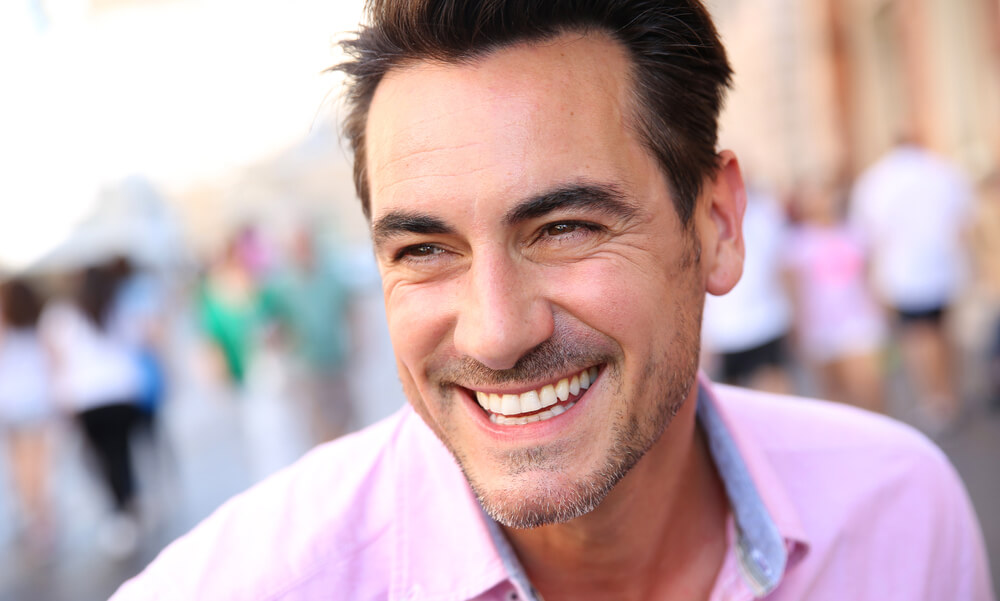- Professional Development
- Medicine & Nursing
- Arts & Crafts
- Health & Wellbeing
- Personal Development
6109 Productivity courses
Oracle Database 12c Admin training course description This Oracle Database 12c Administration course is designed to give the Oracle database administrator practical experience in administering, monitoring, tuning and troubleshooting an Oracle 12c database. Database administrators will gain an understanding of the architecture and processes of the Oracle database server. They will be able to ensure the integrity and availability of a company's data within the Oracle environment. They will be able to monitor the performance of the database, allocate resources with the Resource Manager and Schedule jobs. What will you learn Administer an Oracle database instance. Monitor an Oracle database. Configure the Oracle network environment. Create and manage database storage structures. Manage users, profiles, privileges and roles. Manage undo data and temporary segments. Monitor and resolve lock conflicts. Maintain database security. Implement database auditing. Monitor the performance of the Database. Load and unload data. Use the job scheduler. Configure a database for backup and recovery. Oracle Database 12c Admin training course details Who will benefit: This Oracle Database 12c Administration course is for anyone who needs to administer, monitor and support an Oracle 12c database. Prerequisites: An understanding of relational database concepts and good operating system knowledge. They should have attended the Oracle SQL course or have a good working knowledge of Oracle SQL. Knowledge of the usage of PL/SQL packages is highly recommended. Duration 5 days Oracle Database 12c Admin training course contents Introduction to Oracle database 12c Overview of the Oracle database 12c, Overview of the Oracle Cloud, Relational database concepts, database administration tasks. Oracle Database 12c Architecture Overview of the Oracle database architecture, The Oracle database instance, Oracle Database memory structures, Process architecture and structures, Server and client processes, The Oracle database storage architecture, Connect to the Oracle database instance. Administer a database instance Administrative tools available to a DBA, Use SQL*Plus in Oracle to manage a database instance, Use SQL Developer to manage a database instance, Administer the database using Enterprise Manager (EM), Overview of the Enterprise Manager framework, Access Enterprise Manager Database Express, The Enterprise Manager Database Express Home Page, Enterprise Manager Cloud Control, Initialization parameter files. Configure the Oracle network environment Overview of network configuration, Oracle Net Listener configuration and management, Oracle Net naming methods, Tools for configuring and managing the Oracle network, Using the Net Configuration Assistant, Configure client connections with Net Manager, View listener configuration, Start and stop the Oracle listener, Use TNSPING to test Oracle Net connectivity, Connect to the database, Configure Net Services with Enterprise Manager. Storage Structures Overview of data storage, The database block, Overview of tablespaces and datafiles, Use Enterprise Manager to view the storage structure of the database, Create and alter tablespace commands, Temporary tablespaces, Create and manage datafiles, Use OMF, Drop tablespaces and datafiles. Manage users Predefined database administration accounts, User accounts, Create a user account, User authentication, Change a user's password, Manage a user account, Drop a user account, Monitor user information, Terminate user sessions. Manage profiles and resources Overview of user profiles, Profile resource parameters, Create profile command, Manage passwords with profiles, Control resource usage with profiles, Maintain profiles. Manage privileges Database access, Oracle supplied roles, System and object level privileges, The grant and revoke commands, Create, modify and drop roles, Use predefined roles. Database auditing Overview of database security, Overview of database auditing, Security compliance, Standard auditing, Unified audit trail, Separation of audit responsibilities with the AUDIT_ADMIN and AUDIT_VIEWER roles, Configure the audit trail, Specify audit options. Data concurrency and lock conflicts Levels of locking in Oracle, Methods used to acquire locks, Data concurrency, Possible causes of contention, DML locks, Prevent locking problems, Detect lock contention, Resolve conflicts. Undo management Undo data overview, Monitor and administer undo, Configure undo retention, Switch undo tablespaces, Specify the retention period, Guarantee undo retention, Retention period for flashback queries, View undo space information, Use the undo advisor, Size the undo tablespace, Alter an undo tablespace to a fixed size. Proactive database management Database Maintenance, View the alert log, The Automatic Workload Repository, Statistic levels, The Automatic Database Diagnostic Monitoring, Monitor an Oracle database, Use the Advisors, Set up notification rules/ Performance management Tuning information sources, Performance monitoring, Tuning activities, Performance planning, Instance tuning, Performance tuning methodology, Performance tuning data, Monitoring performance, Managing memory. SQL tuning SQL tuning, The Oracle Optimizer, SQL Plan directives, Adaptive execution plans, SQL Advisors, Automatic SQL Tuning results, Implement automatic tuning recommendations , SQL Tuning Advisor. Moving data Create directory objects , Data Pump architecture, Data Pump data dictionary views, Data Pump interactive mode, Data Pump API, Use Data Pump to export and import data, Overview of SQL Loader, Command line parameters, Record filtering, Control file keywords, Datafiles, SQL Loader data paths, External Tables. Automate tasks with the scheduler Introduction to the Scheduler, Access Rights, Scheduler components and workflow, Create a Job, Job Classes, Use time based, event based schedules, Create an event based schedule. Managing resources with Resource Manager Overview of the Database Resource Manage, Use the Resource Manager, Create Resource Plans, The default maintenance resource manager plan, Create Resource Plan Directives, Allocate resources for Resource Plans. Manage space Overview of space management, Block space management within segments, Segment types, Allocate extents, Allocate space, Row chaining and migration, Create tables without segments. Backup and recovery configuration Oracle backup solutions, Oracle suggested backup strategy, Overview of database backup, restore and recover, Flashback technology, Types of failure ,Instance recovery, Tune instance recovery, The MTTR Advisor, Media failure, Configure a database for recoverability Oracle support The Enterprise Manager Support Workbench, Register for security updates, Work with Oracle Support, My Oracle Support integration, Log Service Requests, Manage patches, Apply a patch

48-Hour Knowledge Knockdown! Prices Reduced Like Never Before. 8 in 1 Learning & Development Bundle Improve your knowledge and enhance your skills to succeed with this Learning & Development bundle. This Learning & Development bundle is designed to build your competent skill set and enable the best possible outcome for your future. Our bundle is ideal for those who aim to be the best in their fields and are always looking to grow. This Learning & Development Bundle Contains 8 of Our Premium Courses for One Discounted Price: Course 01: Personal Development Coach Online Course Course 02: Train The Trainer-Course Course 03: Performance Coaching & Mentoring Course 04: Workplace Confidentiality Course 05: Professional Diploma in Stress Management Course 06: Workplace Productivity Course Course 07: Decision-Making in High-Stress Situations Course 08: Team Management and Leadership Development Training All the courses under this Learning & Development bundle are split into a number of expertly created modules to provide you with an in-depth and comprehensive learning experience. Upon successful completion of the Learning & Development bundle, an instant e-certificate will be exhibited in your profile that you can order as proof of your new skills and knowledge. Stand out from the crowd and get trained for the job you want. With this comprehensive Learning & Development bundle, you can achieve your dreams and train for your ideal career. This Learning & Development bundle covers essential aspects in order to progress in your chosen career. Why Prefer Us? All-in-one package of 8 premium courses' Learning & Development bundle Earn a certificate accredited by CPDQS. Get a free student ID card! (£10 postal charge will be applicable for international delivery) Globally Accepted Standard Lesson Planning Free Assessments 24/7 Tutor Support. Start your learning journey straightaway! *** Course Curriculum of Learning & Development*** Module 01: Introduction to Personal Development Coach Module 02: Introduction to Coaching and Mentoring Module 03: Aspects of Coaching and Mentoring Module 04: Ethical Aspects of Coaching and Mentoring Module 05: Fundamental Qualities of a Coach Module 06: Life Coaching Methods Module 07: Understanding Spiritual Life Coaching Module 08: Key Themes of NLP Module 09: Cognitive Behavioural Therapy Module 10: Effective Communication Skills Module 11: Personal Skills Module 12: Management Skills Module 13: Time Management Module 14: Organisational Skills Module 15: Improvement of Presentation Skills Module 16: Motivation and Mindset Module 17: Visualising Whole Life Goals Module 18: Development of Personality Module 19: Setting Up as a Coach Assessment Process Once you have completed all the modules in the Learning & Development Bundle, you can assess your skills and knowledge with an optional assignment. Our expert trainers will assess your assignment and give you feedback afterwards. CPD 80 CPD hours / points Accredited by CPD Quality Standards Who is this course for? This Learning & Development bundle is suitable for everyone. Requirements Learning & Development - CPD Certified You will not need any prior background or expertise. Career path This Learning & Development bundle will allow you to kickstart or take your career in the related sector to the next stage. Certificates CPD Accredited Certificate Digital certificate - £10 Upon passing the Bundle, you need to order to receive a Digital Certificate for each of the courses inside this bundle as proof of your new skills that are accredited by CPD. CPD Accredited Certificate Hard copy certificate - £29 Upon passing the Bundle, you need to order to receive a Hard copy Certificate for each of the courses inside this bundle. If you are an international student, then you have to pay an additional 10 GBP as an international delivery charge.
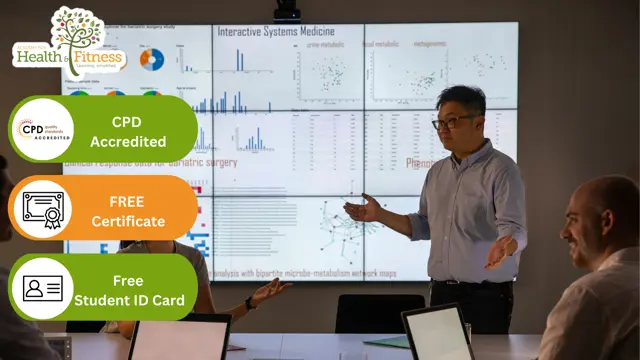
Advanced Adobe InDesign Training Program
By ATL Autocad Training London
Advanced Adobe InDesign Training Program Learn InDesign with a course at Real Animation Works. Choose from Weekend, Weekday or Evening Courses and learn from expert tutors. Benefit from professional InDesign training conducted by Adobe Certified Instructors with extensive graphic design expertise. Check our Website Duration: 10 hours. Approach: 1-on-1 and personalized attention. Schedule: 1-on-1 sessions, available Monday to Saturday from 9 am to 7 pm. Course Title: Comprehensive Adobe InDesign Training Duration: 10 Hours Session 1: Introduction to Adobe InDesign (1 hour) Overview of InDesign interface and tools Document setup: page size, margins, and columns Basic text formatting and paragraph styles Introduction to working with images and graphics Session 2: Advanced Text Formatting and Styles (1 hour) In-depth exploration of character and paragraph styles Advanced text composition techniques Managing text flow with threaded frames Incorporating special characters for typographic control Session 3: Mastering Images and Graphics (1 hour) Advanced image manipulation: resizing, cropping, and effects Text wrap options and integrating text with images Creating image frames and working with transparency Interactive elements: buttons and hyperlinks Session 4: Layout Design Techniques (1.5 hours) Grids and guides: precise alignment and spacing Working with layers for efficient design management Advanced object arrangement and distribution Utilizing master pages for consistent layout elements Session 5: Advanced Document Features (1.5 hours) Tables and data merge: organizing and automating data Interactive PDFs: forms, multimedia, and navigation Advanced print preparation: color management and preflighting Exporting for various digital and print outputs Session 6: Advanced Special Effects (1 hour) Creating drop shadows, gradients, and blending modes Working with typography on a path Advanced text and image effects Integrating Adobe Illustrator and Photoshop files Session 7: Project-Based Learning (1 hour) Participants work on a comprehensive project applying learned skills Instructor-guided project review and feedback Session 8: Tips, Tricks, and Time-Saving Techniques (1 hour) Productivity hacks and shortcuts Troubleshooting common issues and errors Best practices for efficient workflow and collaboration Session 9: Portfolio Building and Career Guidance (0.5 hour) Creating a professional portfolio showcasing InDesign projects Career advice and industry insights from the instructor Session 10: Q&A, Certification, and Course Completion (0.5 hour) Addressing participant questions and concerns Certificate of Completion distribution and course review Celebrating the completion of the Adobe InDesign training journey Upon completion of the Comprehensive Adobe InDesign Training course, participants will: Master Core Skills: Develop proficiency in essential InDesign tools, functions, and techniques for effective layout design. Advanced Text and Typography: Understand advanced text formatting, paragraph styles, and typographic controls for professional typography. Image Manipulation Expertise: Acquire skills in advanced image manipulation, text wrapping, transparency, and integration of multimedia elements. Advanced Layout Design: Learn precise layout techniques using grids, guides, layers, and master pages for consistency and visual appeal. Interactive Document Creation: Create interactive PDFs, forms, multimedia-rich content, and navigation elements for digital publications. Data Management and Automation: Master tables, data merge, and automation features for organized data presentation and streamlined workflow. Print and Export Proficiency: Understand color management, preflighting, and export settings for high-quality print and digital output. Special Effects and Integration: Apply advanced effects, gradients, blending modes, and integrate InDesign with Illustrator and Photoshop files seamlessly. Project-Based Expertise: Develop a comprehensive portfolio-worthy project, showcasing a range of InDesign skills and creativity. Efficient Workflow and Troubleshooting: Implement time-saving techniques, shortcuts, and troubleshoot common design challenges effectively. Career Readiness: Gain valuable insights into industry practices, portfolio building, and career guidance for pursuing opportunities in graphic design and desktop publishing. Versatile Learning Choices: Opt for either in-person sessions at our London center or engage in interactive online learning. Both options offer hands-on experience, detailed demonstrations, and ample chances for inquiries. Compatibility and Assistance: InDesign operates smoothly on Windows and Mac systems. Participants receive a comprehensive InDesign training manual for reference and an electronic certificate upon course completion. Additionally, enjoy lifelong email assistance from your InDesign instructor. Entry Requirements: No prior InDesign expertise is necessary. The training concentrates on InDesign 2023, relevant to recent software updates. Guarantees: We ensure exceptional value for your investment, guaranteeing your acquisition of essential skills and concepts during the training. Course Highlights: Master advanced typography techniques, including paragraph styles, character styles, and nested styles. Explore multi-page layout design, long document management, and advanced table formatting. Acquire skills to create and manipulate complex shapes, vector graphics, and custom illustrations. Learn efficient workflows for data merging, interactive documents, and digital/print output. Collaborate seamlessly with other Adobe Creative Cloud applications. Upon completion, receive a Certificate of Completion and access recorded lessons for self-paced learning. Expert Instruction: Learn from certified tutors and industry experts, gaining valuable insights, tips, and best practices for professional-level designs. Flexible Learning Options: Choose between in-person or live online sessions based on your schedule. Sessions are available Monday to Sunday, from 9 am to 8 pm, accommodating your convenience. Lifetime Support: Benefit from lifetime email support for continuous assistance. Our dedicated team is available to address your queries and challenges. Explore Adobe InDesign - Free Trial: https://www.adobe.com/uk/products/indesign/free-trial-download.html

Bespoke AutoCAD Mac Basic-Intermediate Course
By ATL Autocad Training London
Why Learn Bespoke AutoCAD Mac Basic-Intermediate Course? Learn AutoCAD using your projects and learn how to use powerful tools and techniques for drawing, dimensioning, and printing 2D drawings with our Intermediate AutoCAD course. Check our Website How long is the training? 10 hours, Choose and split 10 hrs Mon to Sat 9 am to 7 pm. Book online or call 02077202581 or 07970325184. Method? 1-on-1, available in both in-person and Live Online. Course Topics Include: Building Fundamental Shapes Working with Lines, Arcs, and Polylines Utilizing Grip Tools Precision Object Alignment Data Management and Backups Exploring File Formats Ensuring Disaster Recovery Mastering Object Creation Handling Measurement Units Dynamic Input Techniques Inquiring Commands and Measurement Tools Effective Object Viewing Navigating Zoom and Pan Object Manipulation Strategies Object Selection Methods Swift Object Management Object Transformation Techniques Scaling and Altering Objects Trim, Extend, and Offset Functions Creating Geometric Variations Object Joining and Editing Corner Filleting and Chamfering Stretching Objects Organizing Your Drawings Layer Management Customizing Object Properties Applying Linetypes Layout Design and Setup Efficient Page Configurations Scaling Drawing Views Adding Annotations Multiline and Single-Line Text Creation Text Styling and Editing Dimensioning Concepts Customizing Dimension Styles Dimension Editing Implementing Multileaders Object Hatching Hatching Editing Reusable Content Management Blocks and Symbols Tool Palette Usage Working with Groups Model Space and Paper Space Understanding Layout Creation and Viewports Viewport Scaling Plotting and PDF Output Managing Multiple Sheet Drawings Utilizing Plotstyles Crafting Custom Drawing Templates Download AutoCAD Mac https://www.autodesk.co.uk After completing the AutoCAD for Mac course, learners can expect the following learning outcomes: Proficiency in AutoCAD: Participants will acquire the skills and knowledge needed to confidently use AutoCAD for Mac, including creating and editing drawings, managing objects, and applying precision techniques. Effective Design Skills: They will gain the ability to produce accurate 2D drawings, making them valuable assets in design-related professions. Jobs that individuals can pursue after completing this course include: Draftsperson: Working in architectural, engineering, or construction firms to create technical drawings and plans. CAD Technician: Assisting in the development of designs for various projects, such as product design or urban planning. Interior Designer: Using AutoCAD for space planning and layout design in the interior design industry. Architectural Designer: Collaborating on architectural projects, including creating floor plans and elevations. Mechanical Designer: Participating in the design and development of mechanical components and systems. Civil Engineering Technician: Supporting civil engineers in designing infrastructure projects, such as roads and bridges. Electrical or Electronics Designer: Assisting in the creation of electrical schematics and electronic circuit diagrams. Landscape Designer: Planning and visualizing outdoor spaces, gardens, and landscapes. Completing this AutoCAD course opens doors to various industries where precise and detailed 2D drawing skills are highly valued. The AutoCAD Mac Bespoke 1 on 1 Basics to Intermediate Level Training Course provides participants with a comprehensive skill set, enabling them to attain proficiency in using AutoCAD Mac. This course covers a wide range of functionalities and caters to individuals at all skill levels, whether they are beginners or experienced users. Participants will begin by learning fundamental features such as drawing, editing, annotations, and dimensioning. As they progress, they will delve into more advanced topics like object manipulation, customizing workspaces, and streamlining workflows. Key Benefits of the Course: Mastery of Mac-AutoCAD: Acquire expertise in both essential and advanced techniques for creating precise 2D drawings. Enhanced Productivity: Increase efficiency by implementing time-saving tips and optimizing your work processes. Versatile Design Abilities: Develop the skills to undertake diverse projects in fields such as architecture, engineering, and more. Industry-Relevant Competencies: Elevate your career prospects across various industries by gaining in-demand AutoCAD skills. Access to Recorded Lessons: Review and reinforce your learning at your convenience with access to recorded lesson sessions. Ongoing Email Support: Receive continuous assistance and guidance via email even after completing the course. Enroll today to benefit from interactive learning experiences guided by experienced instructors. Choose between flexible in-person or online sessions, gain access to lesson recordings, and enjoy a lifetime of email support. Tailored Guidance: Get personalized coaching and instruction tailored to your unique learning needs and objectives. Convenient Scheduling: Choose from flexible training slots available Monday to Saturday from 9 am to 7 pm, accommodating your busy schedule. Versatile Learning Options: Select between in-person training at our location, conveniently situated just 5 minutes away from Oval Tube Station, or participate in live online sessions from anywhere. Engaging Interactions: Participate in interactive sessions designed for questions, discussions, and problem-solving, creating an immersive learning experience. Effective Progression: Accelerate your learning with focused guidance, allowing you to advance at your own pace while mastering the material. Tailored Curriculum: Customize the course content to align with your prior knowledge and specific areas of interest, ensuring a relevant and engaging learning experience. Real-Time Guidance: Receive immediate feedback from the instructor, enhancing your comprehension and skill development. Comprehensive Support: Enjoy ongoing assistance and clarification opportunities through email or additional sessions beyond the course for an in-depth learning experience.

Electrician : Electrical Training
By Compliance Central
Electrician Training Course is Now The Most Demanding Course to Advance Your Career! Electrician Course is for those who want to advance in this field. Throughout this course, you will learn the essential skills and gain the knowledge needed to become well versed in Compliance. Our course starts with the basics of Electrician and gradually progresses towards advanced topics. Therefore, each lesson of this course intuitive and easy to understand. Here are the 4 Courses included in this Electrician (Electrical Training) Course Bundle: Course 01: Basic Electricity Certification for Beginner Course 02: PAT - Portable Appliance Testing Training Course 03: Electrical Safety Course 04: Fire Safety Officer Training This Electrician Course has been designed and developed by Electrician industry specialists who have been in the business for years. You'll get easy to understand lessons, and you will gain valuable insights into the world of Electrician. Electrician Learning Outcomes: Upon successful completion of this highly appreciated Electrician Course, you'll be a skilled professional, besides- You can provide services related to Electrician with complete knowledge and confidence. You'll be competent and proficient enough to start an Electrician related business on your own. Furthermore, you can train up others and grow an efficient peer community on your locality and serve people. It will enhance your portfolio, you can use the certificate as proof of your efficiency to the employer. It will boost up your productivity, you can use the skill and credentials, and become more competent in your vocation with increased earning! So, stand out in the job market by completing the IT Course. Get an accredited certificate and add it to your resume to impress your employers. Join today, be skilled, learn with positive energy and enthusiasm, create an excellent career in Electrician using your full potential! Become the best in the Electrician business. Get Started Now. Learn at your own pace from the comfort of your home, as the rich learning materials of this course are accessible from any place at any time. The curriculums are divided into tiny, bite-sized modules by industry specialists. And you will get answers to all your queries from our experts. So, enrol and excel in your career with Compliance Central. Basic Electricity Course Curriculum Breakdown: Module 01: Introduction and Basics Module 02: Electrical Units and Ohm's Law Module 03: Direct Current Module 04: Alternating Current Basics Module 05: Voltage and Resistance Module 06: Capacitance and Capacitors Module 07: Magnetism Module 08: Safety Precautions Electrician Courses-Assessment & Certification Give a short online assessment after studying the Electrician courses. You will get unlimited chances to retake the exam. After passing the assessment of this Electrician course, you can get a digital certificate for just £3.99. You can also order the hard copy certificate for just £8.99 with free shipping inside the UK. Who is this course for? This Electrician course is for anyone interested in learning about or working in Electrician. Requirements This Electrician course has no requirements. Career path The Electrician course will enable you to get hired in Electrician-related jobs.

Time Management Training
By Compete High
Time Management techniques are the roadmap to leading a fulfilling life. We often have to balance many things, which may include studying at college and working a full-time job while maintaining a healthy social life. Take this Time Management course to gain these skills.

Diploma in Fire Warden Training
By Compliance Central
Diploma in Fire Warden Training will assist you in producing the best possible outcome by mastering the skills. Those who want to succeed must enrol in the course Diploma in Fire Warden Training. By completing this course, you will acquire the skills required to become an expert in a comparable field. The basics of our Diploma in Fire Warden Training course are covered first, and then we move on to more advanced material. The lessons in this Diploma in Fire Warden Training course are therefore clear and easy to understand. Courses you'll get: Course 01: Diploma in Fire Warden Training Course 02: Fire Safety Measurement Course 03: Fire Safety Legislation Course 04: Fire Safety: Fire Extinguishers Course 05: Working in Confined Spaces Course 06: Health & Safety: First Aid Diploma in Fire Warden Training Course Basic Learning Outcomes: After completing this highly appreciated Diploma in Fire Warden Training course, you'll be a competent expert, besides- You can give assistance related to the Diploma in Fire Warden Training with complete knowledge and confidence. You'll be competent and proficient enough to explore Diploma in Fire Warden Training related job fields on your own. Furthermore, you can train up others and grow an efficient peer community in your locality and serve people. It will enhance your portfolio, you can use the certificate as proof of your efficiency to the employer. It will boost up your productivity, you can use the skill and credentials, and become more competent in your vocation with increased earning! Key Highlights of Diploma in Fire Warden Training Course: CPD Accredited Course Unlimited Retake Exam & Tutor Support Easy Accessibility to the Course Materials 100% Learning Satisfaction Guarantee Lifetime Access & 24/7 Support Self-paced Course Modules This bundle course can assist you to following fields: NEBOSH national certificate in fire safety and risk management Principle of fire safety awareness Curriculum Breakdown of the Course:- Diploma in Fire Warden Training Module 01: Fire Warden Safety An Introduction Module 02: Understanding Fires - The Fire Triangle Module 03: Risk Assessments Module 04: The Fire Plan and Safety Arrangements Module 05: Fire Evacuation Procedures and Strategies Module 06: Personal Emergency Evacuation Plans Certification: CPD Accredited (CPD QS) Certificate Digital (PDF) & Hardcopy certificates are available CPD 60 CPD hours / points Accredited by CPD Quality Standards Who is this course for? Anyone from any background can enrol in this Diploma in Fire Warden Training course. This course particularly recommended for- Students Recent graduates Job Seekers Anyone interested in this topic People already working in the relevant fields and want to polish their knowledge and skill. Requirements Students seeking to enrol for Diploma in Fire Warden Training course should meet the following requirements; Basic knowledge of English Language Be age 16 years or above Basic Knowledge of Information & Communication Technologies for studying online or digital platform. Stable Internet or Data connection in your learning devices. Career path After completing this course, you can explore trendy and in-demand jobs related to Diploma in Fire Warden Training. Explore each of the roles available and how you can start your career in this platform. Certificates Certificate of completion Digital certificate - Included After successfully completing this course, you can get CPD accredited digital PDF certificate for free.Certificate of completion Hard copy certificate - £9.99

HR Management Training - Course
By Training Tale
HR Management Training - Course Begin your career as an HR manager by enrolling in Course Cave's HR Management course. This course will help you pursue your goals and develop your knowledge, competence, and skill, whether you are a novice or a seasoned professional. It covers a wide range of topics to assist you in developing your HR management knowledge and skills. It provides step-by-step directions for hiring and selecting employees, improving employee relationships at work, and motivating and rewarding staff for better productivity. This HR manager course also provides in-depth knowledge of the various HR processes and functions. After completing this course, learners will be able to build the necessary HR skills and knowledge and manage an organization's HR functions. Upon registration, you will receive full course access and will be able to access the course materials from anywhere in the world, at any time, and on any internet-enabled device. Learning Outcomes You will be able to do the following at the end of the HR Management course: Examine the importance of human resources and their management in businesses. Describe HRM Models. Implement new employee recruitment and selection procedures in your business. Recognise the significance of a positive employee partnership. Create and execute a successful workplace training program. Inspire and empower your staff. Promote equality and manage diversity in your organisation Examine current health and safety legislation and regulations and workplace health and safety management and risk assessment. Talk about common employee complaints, disciplinary issues, and professional dismissal procedures. Improve your communication abilities. Prevent abuse and discrimination in the workplace. Taking easy anti-Covid-19 precautions that will help protect your employees and your business. ***16 COURSES BUNDLE INFO Main Course: HR Management Course Additional Courses Course 01: Level 7 Business Management Course Course 02: Level 7 Diploma in Leadership & Management Course 03: Level 7 Diploma in Facilities Management Course Course 04: Level 5 Retail Management Course Course 05: Level 5 Diploma in Risk Management Course Course 06: Level 5 Health and Safety at Work Course 07: Level 5 Diploma in Business Analysis Course 08: Level 5 Negotiation Skills Course Course 09: Level 5 Proofreading & Copy Editing Course 10: Level 5 Report Writing Course Course 11: Level 3 Business Administration Course 12: Minute Taking Course Course 13: Communication Skills Course Course 14: Workplace First Aid Training Course 15: Fire Safety Level 2 HR Management Training - Course Course Curriculum of HR Management Training - Course Module 1: Introduction Module 2: Recruitment and Selection Module 3: Employee Relationship Module 4: Performance Management Module 5: The Necessity of Training & Development in the Workplace Module 6: Motivating and Rewarding Employees Module 7: Equality and Diversity Module 8: Health and Safety of Employees Module 9: Talent Management Module 10: Succession Planning Module 11: Absence Management and Attendance Module 12: Handling Grievance, Discipline, Termination and Dismissal Module 13: Communication Techniques for the Workplace Module 14: Preventing Workplace Violence and Harassment Module 15: Conflict Resolution Module 16: Occupational Health Safety, Hygiene and Workplace Wellbeing of Employees Module17: COVID-19 and the Workplace Assessment Method of HR Management Training - Course After completing each module of the HR Management Course, you will find automated MCQ quizzes. To unlock the next module, you need to complete the quiz task and get at least 60% marks. Certification of HR Management Training - Course After completing the MCQ/Assignment assessment for this HR Management course, you will be entitled to a Certificate of Completion from Training Tale. The certificate is in PDF format, which is completely free to download. A printed version is also available upon request. It will also be sent to you through a courier for £13.99. Who is this course for? HR Management Training - Course This HR Management Course is highly recommended for anyone considering a career in human resources. This is something that existing HR workers who are desperate for promotion should think about. This course is open to business management students and anybody looking to improve their resume and career opportunities. Requirements HR Management Training - Course There are no specific requirements for HR Management course because it does not require any advanced knowledge or skills. Career path HR Management Training - Course After completing this HR Management course, you will be capable of applying for a variety of positions. After completing this course, you can continue your education with our updated version of HR Management if you want to keep up with your colleagues and peers or advance in your profession. Certificates Certificate of completion Digital certificate - Included

Construction Management - Level 3, 5 & 7 QLS Endorsed
By Imperial Academy
Level 7 QLS Endorsed Course with Certificate | CPD Accredited | 180 CPD Points | Lifetime Access

Search By Location
- Productivity Courses in London
- Productivity Courses in Birmingham
- Productivity Courses in Glasgow
- Productivity Courses in Liverpool
- Productivity Courses in Bristol
- Productivity Courses in Manchester
- Productivity Courses in Sheffield
- Productivity Courses in Leeds
- Productivity Courses in Edinburgh
- Productivity Courses in Leicester
- Productivity Courses in Coventry
- Productivity Courses in Bradford
- Productivity Courses in Cardiff
- Productivity Courses in Belfast
- Productivity Courses in Nottingham