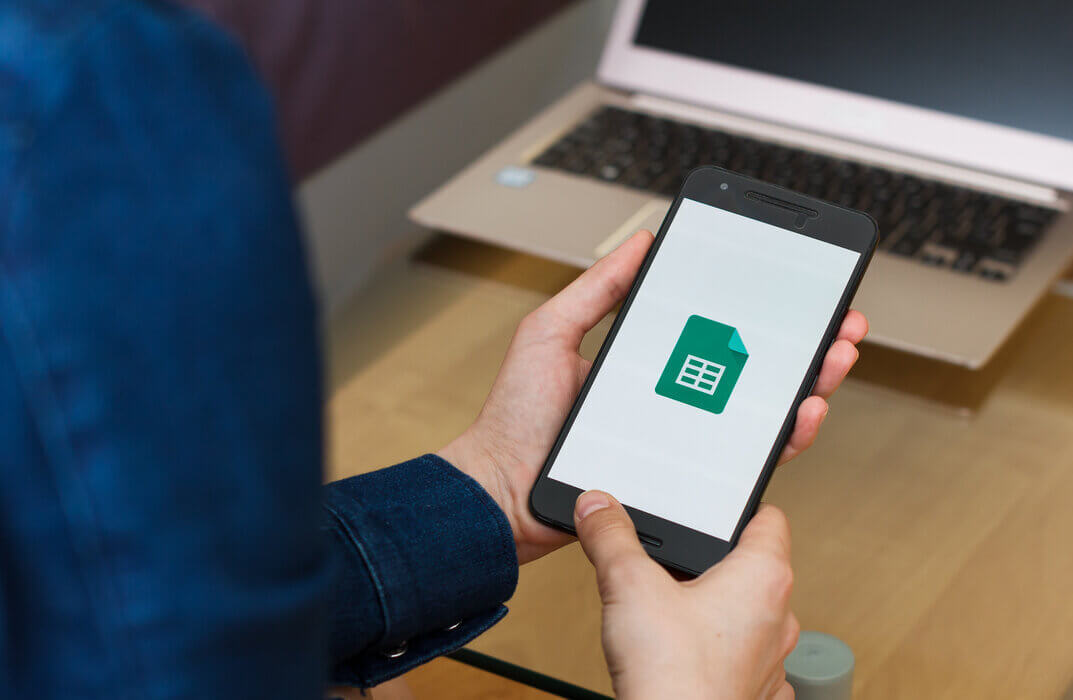- Professional Development
- Medicine & Nursing
- Arts & Crafts
- Health & Wellbeing
- Personal Development
5515 Productivity courses delivered Online
Medical Coding and Billing for Medical Secretary Training Diploma
5.0(1)By Empower UK Employment Training
Medical Coding and Billing for Medical Secretary Training Diploma Step into the critical field of healthcare administration with our Medical Coding and Billing for Medical Secretary Training Diploma. This comprehensive course is designed to provide you with the in-depth knowledge and skills essential for Medical Secretaries. It covers everything from medical coding standards to denial management, ensuring that you are well-equipped to handle administrative tasks within healthcare settings. Learning Outcomes: Understand the Medical Secretary's pivotal role in managing medical records and terminology within healthcare settings. Master the ICD-10 general coding standards from a Medical Secretary's perspective. Become proficient in identifying and avoiding billing and coding errors as a Medical Secretary. Gain comprehensive insights into medical billing software programs and systems pertinent to a Medical Secretary. Develop the skills necessary for effective charge entry, claim submission, and coding as a Medical Secretary. Acquire the techniques for managing denials and reporting within Revenue Cycle Management (RCM) as a Medical Secretary. More Benefits: LIFETIME access Device Compatibility Free Workplace Management Toolkit Key Modules from Medical Coding and Billing for Medical Secretary Training Diploma: Medical Secretary's Role in Medical Records and Terminologies: Equip yourself with the foundational knowledge of medical records, terminologies, and their management from a Medical Secretary's lens. Medical Secretary and General Coding Standards of ICD-10: Master the universally recognized ICD-10 coding system, focusing on its applications and best practices for Medical Secretaries. Avoiding Billing and Coding Errors: A Medical Secretary's Perspective: Learn the methodologies and best practices to identify, prevent, and correct billing and coding errors, thereby enhancing accuracy and compliance. Medical Secretary's Guide to Medical Billing Software Programs and Systems: Gain a well-rounded understanding of the billing software landscape, empowering you to make informed decisions in the role of a Medical Secretary. Medical Secretary in Medical Coding, Charge Entry, and Claim Submission: Dive deep into the critical aspects of medical coding, charge entry, and claim submission, with a focus on efficiency and accuracy. Medical Secretary's Role in Denial Management and Reporting in RCM: Become proficient in managing denials and executing effective reporting strategies within the framework of Revenue Cycle Management as a Medical Secretary. Other Key Modules of This Medical Coding and Billing for Medical Secretary Training Diploma Include: Understand Insurance Plans Pre-registration and Insurance Verification Data Controller and Data Processor Transferring Data Outside of EEA And, Many More

Control and Administration of Medication
By IOMH - Institute of Mental Health
Overview of Control and Administration of Medication Join our Control and Administration of Medication course and discover your hidden skills, setting you on a path to success in this area. Get ready to improve your skills and achieve your biggest goals. The Control and Administration of Medication course has everything you need to get a great start in this sector. Improving and moving forward is key to getting ahead personally. The Control and Administration of Medication course is designed to teach you the important stuff quickly and well, helping you to get off to a great start in the field. So, what are you looking for? Enrol now! Get a Quick Look at The Course Content: This Control and Administration of Medication Course will help you to learn: Learn strategies to boost your workplace efficiency. Hone your skills to help you advance your career. Acquire a comprehensive understanding of various topics and tips. Learn in-demand skills that are in high demand among UK employers This course covers the topic you must know to stand against the tough competition. The future is truly yours to seize with this Control and Administration of Medication. Enrol today and complete the course to achieve a certificate that can change your career forever. Details Perks of Learning with IOMH One-To-One Support from a Dedicated Tutor Throughout Your Course. Study Online - Whenever and Wherever You Want. Instant Digital/ PDF Certificate. 100% Money Back Guarantee. 12 Months Access. Process of Evaluation After studying the course, an MCQ exam or assignment will test your skills and knowledge. You have to get a score of 60% to pass the test and get your certificate. Certificate of Achievement Certificate of Completion - Digital / PDF Certificate After completing the Control and Administration of Medication course, you can order your CPD Accredited Digital / PDF Certificate for £5.99. Certificate of Completion - Hard copy Certificate You can get the CPD Accredited Hard Copy Certificate for £12.99. Shipping Charges: Inside the UK: £3.99 International: £10.99 Who Is This Course for? This Control and Administration of Medication is suitable for anyone aspiring to start a career in relevant field; even if you are new to this and have no prior knowledge, this course is going to be very easy for you to understand. On the other hand, if you are already working in this sector, this course will be a great source of knowledge for you to improve your existing skills and take them to the next level. This course has been developed with maximum flexibility and accessibility, making it ideal for people who don't have the time to devote to traditional education. Requirements You don't need any educational qualification or experience to enrol in the Control and Administration of Medication course. Do note: you must be at least 16 years old to enrol. Any internet-connected device, such as a computer, tablet, or smartphone, can access this online course. Career Path The certification and skills you get from this Control and Administration of Medication Course can help you advance your career and gain expertise in several fields, allowing you to apply for high-paying jobs in related sectors. Course Curriculum Module 01: Introduction to Control and Administration of Medication Introduction to Control and Administration of Medication 00:16:00 Module 02: Legislation and Regulations Legislation and Regulations 00:20:00 Module 03: Medication Safety Medication Safety 00:18:00 Module 04: Safe Handling of Medication Safe Handling of Medication 00:18:00 Module 05: Safe Administration of Medication Safe Administration of Medication 00:15:00 Module 06: Prescribing Medication Safely Prescribing Medication Safely 00:16:00 Module 07: Different Types of Medication Different Types of Medication 00:18:00 Module 08: Supply, Storage and Disposal Supply, Storage and Disposal 00:15:00 Module 09: Documentation and Record Keeping Documentation and Record Keeping 00:17:00

Data Analysis In Excel is suitable for anyone aspiring to or already working in this field or simply want to learn deeper into data analysis. You will be able to add this qualification to your CV by downloading your certificate instantly without any cost. To make this course more accessible for you, we have designed it for both part-time and full-time students. This course is packed into the bite-size module for your convenience. You can study at your own pace or become accredited within hours! If you require support, our experienced tutors are always available to help you throughout the comprehensive syllabus of this course and answer all your queries through email. This Data Analysis In Excel aims to introduce Data Analysis in Excel 2016. You'll learn the best way to enter and organize data, sort and map data, perform calculations with simple functions, format the appearance of your data and cells, and build charts and PivotTables for data analysis. You will know how to validate data, search and remove invalid data. The course covers Lookup information using VLOOKUP, and INDEX-MATCH, data forecasting and cleansing, providing external and 3D references and inserting sparklings, so that you have a great foundation in the world's most popular spreadsheet programme. Finally, you will learn different features to visualise or analyse your data in the most convenient way, which allows you to take the right business decisions for your company Who is this Course for? Data Analysis In Excel is perfect for anyone trying to learn potential professional skills. As there is no experience and qualification required for this course, it is available for all students from any academic background. Requirements Our Data Analysis In Excel is fully compatible with any kind of device. Whether you are using Windows computer, Mac, smartphones or tablets, you will get the same experience while learning. Besides that, you will be able to access the course with any kind of internet connection from anywhere at any time without any kind of limitation. CPD Certificate from Course Gate At the successful completion of the course, you can obtain your CPD certificate from us. You can order the PDF certificate for £9 and the hard copy for £15. Also, you can order both PDF and hardcopy certificates for £22. Career path This course opens a new door for you to enter the relevant job market and also gives you the opportunity to acquire extensive knowledge along with required skills to become successful. You will be able to add our qualification to your CV/resume which will help you to stand out in the competitive job industry. Course Curriculum Modifying a Worksheet Insert, Delete, and Adjust Cells, Columns, and Rows 00:10:00 Search for and Replace Data 00:09:00 Use Proofing and Research Tools 00:07:00 Working with Lists Sort Data 00:10:00 Filter Data 00:10:00 Query Data with Database Functions 00:09:00 Outline and Subtotal Data 00:09:00 Analyzing Data Create and Modify Tables 00:15:00 Apply Intermediate Conditional Formatting 00:07:00 Apply Advanced Conditional Formatting 00:05:00 Visualizing Data with Charts Create Charts 00:13:00 Modify and Format Charts 00:12:00 Use Advanced Chart Features 00:12:00 Using PivotTables and PivotCharts Create a PivotTable 00:13:00 Analyze PivotTable Data 00:12:00 Present Data with PivotCharts 00:07:00 Filter Data by Using Timelines and Slicers 00:11:00 Working with Multiple Worksheets and Workbooks Use Links and External References 00:12:00 Use 3-D References 00:06:00 Consolidate Data 00:05:00 Using Lookup Functions and Formula Auditing Use Lookup Functions 00:12:00 Trace Cells 00:09:00 Watch and Evaluate Formulas 00:08:00 Automating Workbook Functionality Apply Data Validation 00:13:00 Search for Invalid Data and Formulas with Errors 00:04:00 Work with Macros 00:18:00 Creating Sparklines and Mapping Data Create Sparklines 00:07:00 MapData 00:07:00 Forecasting Data Determine Potential Outcomes Using Data Tables 00:08:00 Determine Potential Outcomes Using Scenarios 00:09:00 Use the Goal Seek Feature 00:04:00 Forecasting Data Trends 00:05:00 Certificate and Transcript Order Your Certificates or Transcripts 00:00:00

Our Aim Is Your Satisfaction! Offer Ends Soon; Hurry Up!! Are you looking to improve your current abilities or make a career move? Our unique Microsoft Excel course might help you get there! Expand your expertise with high-quality training - study the Microsoft Excel course and get an expertly designed, great-value training experience. Learn from industry professionals and quickly equip yourself with the specific knowledge and skills you need to excel in your chosen career through the Microsoft Excel online training course. The Microsoft Excel course is broken down into several in-depth modules to provide you with the most convenient and rich learning experience possible. Upon successful completion of the Microsoft Excel course, an instant e-certificate will be exhibited in your profile that you can order as proof of your skills and knowledge. Add these amazing new skills to your resume and boost your employability by simply enrolling in this course. This Microsoft Excel training can help you to accomplish your ambitions and prepare you for a meaningful career. So, join us today and gear up for excellence! Why Prefer Us? Opportunity to earn a certificate accredited by CPDQS. Get a free student ID card!(£10 postal charge will be applicable for international delivery) Innovative and Engaging Content. Free Assessments 24/7 Tutor Support. Take a step toward a brighter future! *** Course Curriculum *** Here are the topics you will cover in the Course: >> Microsoft Excel - Beginner, Intermediate & Advanced << Unit 01: Excel from A-Z Course Introduction Unit 02: Getting Started With Excel Unit 03: Values, Referencing and Formulas Unit 04: Intro to Excel Functions Unit 05: Adjusting Excel Worksheets Unit 06: Visually Pleasing Cell Formatting Unit 07: How to Insert Images and Shapes! Unit 08: Visualize Data with Charts Unit 09: Excel's Printing Options Unit 10: Benefits of Using Excel Templates Unit 11: Working with Excel Datasets Unit 12: Excel Database Functions Unit 13: Excel Data Validation Unit 14: Excel PivotTables Unit 15: Excel's PowerPivot Add-In Unit 16: Excel's Conditional Functions Unit 17: Excel's Lookup Function Unit 18: Text Based Functions in Excel Unit 19: Auditing Formulas and Views in Excel Unit 20: Excel's 'what If?' Tools Unit 21: Welcome to Excel VBA Unit 22: The VBA Language Unit 23: Writing VBA Code Unit 24: Important VBA Tools and Logic Unit 25: Excel VBA Lopps Unit 26: Triggering Macros Unit 27: Excel User Forms Unit 28: Starting a Career in Excel Tutor Support Once you enrol in our Microsoft Excel Course with the Academy for Health & Fitness, you are allocated your tutor. The tutor's guidance and assistance will be available throughout your studies with the college. He/ she will evaluate your work and will provide you with regular feedback on your progress. CPD 15 CPD hours / points Accredited by CPD Quality Standards Who is this course for? Anyone interested in learning more about the topic is advised to take this Microsoft Excel course. This course is open to everybody. Requirements You will not need any prior background or expertise to enrol in this course. Career path After completing this course, you are to start your career or begin the next phase of your career. Certificates CPD Accredited Certificate Digital certificate - £10 CPD Accredited Certificate Hard copy certificate - £29 If you are an international student, then you have to pay an additional 10 GBP as an international delivery charge.

Are you looking to improve your current abilities or make a career move? Our unique Junior Administrator Course might help you get there! Expand your expertise with high-quality training - study the Junior Administrator and get an expertly designed, great value training experience. Learn from industry professionals and quickly equip yourself with the specific knowledge and skills you need to excel in your chosen career through the online training course. This online training course is accredited by CPD with 10 CPD points for professional development. Students can expect to complete this training course in around 7 hours. You'll also get dedicated expert assistance from us to answer any queries you may have while studying our course. The course is broken down into several in-depth modules to provide you with the most convenient and rich learning experience possible. Upon successful completion of the Junior Administrator course, you will receive an instant e-certificate as proof of the comprehensive skill development and competency. Add these amazing new skills to your resume and boost your employability by simply enroling on this course. With this comprehensive course, you can achieve your dreams and train for your ideal career. The course provides students with an in-depth learning experience that they can work through at their own pace to enhance their professional development. You'll get a Free Student ID card by enroling in this course. This ID card entitles you to discounts on bus tickets, movie tickets, and library cards. Enroling on this course will ensure that you land your dream career faster than you thought possible. Stand out from the crowd and train for the job you want with the program. Learning Outcomes: Instant access to verified and reliable information Participation in inventive and interactive training exercises Quick assessment and guidance for all subjects CPD accreditation for proof of acquired skills and knowledge Freedom to study in any location and at a pace that suits you Expert support from dedicated tutors committed to online learning Experts created the Junior Administrator course to provide a rich and in-depth training experience for all students who enrol in it. Enrol in the course right now and you'll have immediate access to all of the course materials. Then, from any internet-enabled device, access the course materials and learn when it's convenient for you. Start your learning journey straight away with this Junior Administrator course and take a step toward a brighter future! Why Prefer this Junior Administrator Course? Opportunity to earn a certificate accredited by CPD Student ID card with amazing discounts - completely for FREE! (£10 postal charges will be applicable for international delivery) Standard-aligned lesson planning Innovative and engaging content and activities Assessments that measure higher-level thinking and skills Complete the program in your own time, at your own pace Each of our students gets full 24/7 tutor support ****Course Curriculum**** ***Junior Administrator*** Module 1: Introduction to Office Administration Module 2: Skills of an Effective Administrator Module 3: Business Etiquette Module 4: Business Telephone Skills Module 5: Representing Your Boss and Company Module 6: Organising Meeting and Conferences Module 7: Time Management Module 8: Record Keeping and Filing Systems Module 9: Business Writing Skills Module 10:Organisational Skills Module 11: Communication Skills Module 12: Customer Service Module 13: Effective Planning and Scheduling Assessment Process Once you have completed all the modules in the course, your skills and knowledge will be tested with an automated multiple-choice assessment. You will then receive instant results to let you know if you have successfully passed the course. CPD 10 CPD hours / points Accredited by CPD Quality Standards Who is this course for? Anyone interested in learning more about this subject should take this Junior Administrator course. This course will help you grasp the basic concepts as well as develop a thorough understanding of the subject. All are welcome to take this course. There are no prerequisites for enrolment, and you can access the course materials from any location in the world. Requirements The program does not require any prior knowledge; everyone may participate! This course is open to anyone who is interested in learning from anywhere in the world. Every student must be over the age of 16 and have a passion for learning and literacy. This 100% online course can be accessed from any internet-connected device, such as a computer, tablet, or smartphone. This Junior Administrator course allows you to study at your own speed and grow a quality skillset. Career path After completing this course, you are to start your career or begin the next phase of your career in this field. Our entire course will help you to gain a position of respect and dignity over your competitors. The certificate enhances your CV and helps you find work in the field concerned. Certificates CPD Accredited Certificate Digital certificate - £10 CPD Accredited Certificate Hard copy certificate - £29 If you are an international student, then you have to pay an additional 10 GBP as an international delivery charge.

Are you looking to improve your current abilities or make a career move? Our unique Complete Microsoft Excel Course might help you get there! Expand your expertise with high-quality training - study the Complete Microsoft Excel and get an expertly designed, great value training experience. Learn from industry professionals and quickly equip yourself with the specific knowledge and skills you need to excel in your chosen career through the online training course. This Complete Microsoft Excel online training course is accredited by CPD with 15 CPD points for professional development. Students can expect to complete this training course in around 11 hours. You'll also get dedicated expert assistance from us to answer any queries you may have while studying our course. The course is broken down into several in-depth modules to provide you with the most convenient and rich learning experience possible. Upon successful completion of the Complete Microsoft Excel course, you will receive an instant e-certificate as proof of the comprehensive skill development and competency. Add these amazing new skills to your resume and boost your employability by simply enroling on this course. With this comprehensive course, you can achieve your dreams and train for your ideal career. The Complete Microsoft Excel course provides students with an in-depth learning experience that they can work through at their own pace to enhance their professional development. You'll get a Free Student ID card by enroling in this course. This ID card entitles you to discounts on bus tickets, movie tickets, and library cards. Enroling on the Complete Microsoft Excel course will ensure that you land your dream career faster than you thought possible. Stand out from the crowd and train for the job you want with the program. Why Prefer this Complete Microsoft Excel Course? Opportunity to earn a certificate accredited by CPD after completing this course Student ID card with amazing discounts - completely for FREE! (£10 postal charges will be applicable for international delivery) Standard-aligned lesson planning Innovative and engaging content and activities Assessments that measure higher-level thinking and skills Complete the program in your own time, at your own pace Each of our students gets full 24/7 tutor support Experts created the Complete Microsoft Excel course to provide a rich and in-depth training experience for all students who enrol in it. Enrol in the course right now and you'll have immediate access to all of the course materials. Then, from any internet-enabled device, access the course materials and learn when it's convenient for you. Start your learning journey straight away with this course and take a step toward a brighter future! *** Course Curriculum *** Here are the topics you will cover on the Course: >> Complete Microsoft Excel << Module 01: Microsoft Excel 2019 New Features Introduction to Microsoft Excel 2019 New Features CONCAT IFS MAXIFS MINIFS SWITCH TEXTJOIN Map Chart Funnel Chart Better Visuals Pivot Table Enhancements Power Pivot Updates Module 02: Getting Started with Microsoft Office Excel Navigate the Excel User Interface Use Excel Commands Create and Save a Basic Workbook Enter Cell Data Use Excel Help Module 03: Performing Calculations Create Worksheet Formulas Insert Functions Reuse Formulas and Functions Module 04: Modifying a Worksheet Insert, Delete, and Adjust Cells, Columns, and Rows Search for and Replace Data Use Proofing and Research Tools Module 05: Formatting a Worksheet Apply Text Formats Apply Number Format Align Cell Contents Apply Styles and Themes Apply Basic Conditional Formatting Create and Use Templates Module 06: Printing Workbooks Preview and Print a Workbook Set Up the Page Layout Configure Headers and Footers Module 07: Managing Workbooks Manage Worksheets Manage Workbook and Worksheet Views Manage Workbook Properties Module 08: Working with Functions Work with Ranges Use Specialized Functions Work with Logical Functions Work with Date & Time Functions Work with Text Functions Module 09: Working with Lists Sort Data Filter Data Query Data with Database Functions Outline and Subtotal Data Module 10: Analyzing Data Apply Intermediate Conditional Formatting Apply Advanced Conditional Formatting Module 11: Visualizing Data with Charts Create Charts Modify and Format Charts Use Advanced Chart Features Module 12: Using PivotTables and PivotCharts Create a PivotTable Analyze PivotTable Data Present Data with PivotCharts Filter Data by Using Timelines and Slicers Module 13: Working with Multiple Worksheets and Workbooks Use Links and External References Use 3-D References Consolidate Data Module 14: Using Lookup Functions and Formula Auditing Use Lookup Functions Trace Cells Watch and Evaluate Formulas Module 15: Sharing and Protecting Workbooks Collaborate on a Workbook Protect Worksheets and Workbooks Module 16: Automating Workbook Functionality Apply Data Validation Search for Invalid Data and Formulas with Errors Work with Macros Module 17: Creating Sparklines and Mapping Data Create Sparklines MapData Module 18: Forecasting Data Determine Potential Outcomes Using Data Tables Determine Potential Outcomes Using Scenarios Use the Goal Seek Feature Forecasting Data Trends Module 19: Excel Templates Excel Templates Assessment Process Once you have completed all the modules in the Complete Microsoft Excel course, you can assess your skills and knowledge with an optional assignment. Our expert trainers will assess your assignment and give you feedback afterwards. CPD 15 CPD hours / points Accredited by CPD Quality Standards Who is this course for? Anyone interested in learning more about the topic is advised to take this course. This course is open to everybody. Requirements You will not need any prior background or expertise to enrol in this course. Career path After completing this course, you are to start your career or begin the next phase of your career. Certificates CPD Accredited Certificate Digital certificate - £10 CPD Accredited Certificate Hard copy certificate - £29 If you are an international student, then you have to pay an additional 10 GBP as an international delivery charge.

Use Google Sheets as a Bookkepping Tool
By IOMH - Institute of Mental Health
Overview This Use Google Sheets as a Bookkepping Tool course will unlock your full potential and will show you how to excel in a career in Use Google Sheets as a Bookkepping Tool. So upskill now and reach your full potential. Everything you need to get started in Use Google Sheets as a Bookkepping Tool is available in this course. Learning and progressing are the hallmarks of personal development. This Use Google Sheets as a Bookkepping Tool will quickly teach you the must-have skills needed to start in the relevant industry. In This Use Google Sheets as a Bookkepping Tool Course, You Will: Learn strategies to boost your workplace efficiency. Hone your Use Google Sheets as a Bookkepping Tool skills to help you advance your career. Acquire a comprehensive understanding of various Use Google Sheets as a Bookkepping Tool topics and tips from industry experts. Learn in-demand Use Google Sheets as a Bookkepping Tool skills that are in high demand among UK employers, which will help you to kickstart your career. This Use Google Sheets as a Bookkepping Tool course covers everything you must know to stand against the tough competition in the Use Google Sheets as a Bookkepping Tool field. The future is truly yours to seize with this Use Google Sheets as a Bookkepping Tool. Enrol today and complete the course to achieve a Use Google Sheets as a Bookkepping Tool certificate that can change your professional career forever. Additional Perks of Buying a Course From Institute of Mental Health Study online - whenever and wherever you want. One-to-one support from a dedicated tutor throughout your course. Certificate immediately upon course completion 100% Money back guarantee Exclusive discounts on your next course purchase from Institute of Mental Health Enrolling in the Use Google Sheets as a Bookkepping Tool course can assist you in getting into your desired career quicker than you ever imagined. So without further ado, start now. Process of Evaluation After studying the Use Google Sheets as a Bookkepping Tool course, your skills and knowledge will be tested with a MCQ exam or assignment. You must get a score of 60% to pass the test and get your certificate. Certificate of Achievement Upon successfully completing the Use Google Sheets as a Bookkepping Tool course, you will get your CPD accredited digital certificate immediately. And you can also claim the hardcopy certificate completely free of charge. All you have to do is pay a shipping charge of just £3.99. Who Is This Course for? This Use Google Sheets as a Bookkepping Tool is suitable for anyone aspiring to start a career in Use Google Sheets as a Bookkepping Tool; even if you are new to this and have no prior knowledge on Use Google Sheets as a Bookkepping Tool, this course is going to be very easy for you to understand. And if you are already working in the Use Google Sheets as a Bookkepping Tool field, this course will be a great source of knowledge for you to improve your existing skills and take them to the next level. Taking this Use Google Sheets as a Bookkepping Tool course is a win-win for you in all aspects. This course has been developed with maximum flexibility and accessibility, making it ideal for people who don't have the time to devote to traditional education. Requirements This Use Google Sheets as a Bookkepping Tool course has no prerequisite. You don't need any educational qualification or experience to enrol in the Use Google Sheets as a Bookkepping Tool course. Do note: you must be at least 16 years old to enrol. Any internet-connected device, such as a computer, tablet, or smartphone, can access this online Use Google Sheets as a Bookkepping Tool course. Moreover, this course allows you to learn at your own pace while developing transferable and marketable skills. Course Curriculum Bookkeeping Tool: Google Sheets Unit 1: Introduction 00:03:00 Unit 2: Google Sheets Users 00:03:00 Unit 3: Cash Bookkeeping 00:04:00 Unit 4: Advantages of Google Sheets in Bookkeeping 00:02:00 Unit 5: Chart of Accounts 00:03:00 Unit 6: Templates view 00:02:00 Unit 7: Invoice Template 00:02:00 Unit 8: Creating an Expense Book 00:02:00 Unit 9: Creating the Profit and Loss Statement 00:06:00 Unit 10: Making Records in the Revenue Book 00:03:00 Unit 11: Making Records in the Expense book 00:04:00 Unit 12: How the Profit and Loss Statement Updates 00:03:00