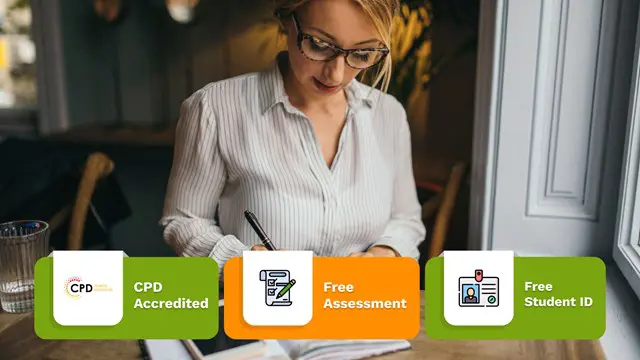- Professional Development
- Medicine & Nursing
- Arts & Crafts
- Health & Wellbeing
- Personal Development
5453 Productivity courses delivered Online
How to Create More Visual Slides in PowerPoint
By iStudy UK
Sharpen your PowerPoint skills by learning 6 concrete techniques that turn wordy PowerPoint slides into visual layouts. The more professional-looking your slides are, the easier it will be for you to present your information and get your audience to take action on your content. Here is what you'll learn inside the course: #1. Thinking in Groups & Categories: The fastest way to not only create visually pleasing slides, but also make your content easier to present. This is a great technique you can always fall back on when faced with wordy PowerPoint slides. #2. The 10x Layout Technique: Discover how to quickly turn any long list of text you have into a visual layout using our 10x Layout Technique. This is especially useful if you are short on time and have no idea where to get started with your slides. #3. Thinking in Hierarchies and Flow Processes: Learn how to quickly set yourself up for a hierarchy or flow process in PowerPoint, and learn new ways to walk your audience through it. #4. Teasing Out Visual Elements: Learn how to tease out visual elements from almost any list of bullet points. There is almost ALWAYS something visual you can use, and I show you the most common elements people overlook when building their slides. #5. The Mix & Match Technique: Learn how to mix and match the different techniques in this course to create more sophisticated visual layouts for your presentations. As you will see, there is an almost unlimited number of ways you can present your information. #6. Starting Almost Any Slide Over from Scratch: Discover a PowerPoint trick that even the PowerPoint team didn't know about. This allows you to recreate almost any slide layout you receive in just a few clicks. How to Create More Visual Slides in PowerPoint #1. Thinking in Groups & Categories 00:05:00 #2. The 10x Layout Technique 00:05:00 #3. Hierarchies & Flow Processes 00:04:00 #4: Teasing Out Visual Elements 00:04:00 #5. Mix & Match Technique 00:04:00 #6. Starting Over (The Fast Way) 00:04:00

PowerPoint 2016 Advanced
By iStudy UK
Gain a fundamental knowledge of the MS PowerPoint 2016 environment and the ability to accomplish any complicated tasks individually by taking this PowerPoint 2016 Advanced course. This course will help you learn the multiple collaboration tools and explain the correct application and familiarise you with the basic principal features and functions of this useful program. You'll learn about reusing slides, creating slides from a Word outline, working with Excel data, use the power of Slide Masters, create custom themes, and design custom templates easily. In addition to that, learn to create compelling and influential presentations by adding text and objects, add slide transitions, and use advanced graphics features including SmartArt, and audio and video. Learn to use advanced presentation features including annotations, hyperlinks and action buttons, timings, recordings, and producing videos, and study advanced slideshow options. What Will I Learn? Collaborate in PowerPoint Work with Masters, Themes, and Templates Work with Animation and Transitions Work with Advanced Graphic and Media Features Use Advanced Presentation Features Work with Advanced Slide Show Options Requirements A basic understanding of PowerPoint. Introduction Introduction FREE 00:02:00 Collaborating in PowerPoint Reusing Slides from an Existing Presentation FREE 00:07:00 Creating Slides from a Word Outline 00:08:00 Using Excel Data in PowerPoint 00:11:00 Co-Authoring with PowerPoint 00:09:00 Using Comments 00:06:00 Comparing and Merging Presentations 00:07:00 Working with Masters, Themes, and Templates Understanding the Slide Master 00:05:00 Making Global Changes with the Master 00:06:00 Creating and Editing Layout Masters 00:12:00 Adding an Image to the Master 00:04:00 Adding Footers to Slides 00:05:00 Customizing and Saving a Theme 00:07:00 Creating a Template 00:08:00 Modifying Notes and Handout Masters 00:09:00 Working with Multiple Slide Masters 00:04:00 Working with Animation and Transitions Adding Animation 00:09:00 Customizing Animation Effect Options 00:05:00 Creating a Motion Path 00:05:00 Configuring Animation Timing and Start Options 00:09:00 Reordering and Copying Animation 00:07:00 Animating Bulleted Lists, Charts, and SmartArt 00:11:00 Adding Slide Transitions 00:06:00 Customizing Slide Transitions 00:05:00 Working with Advanced Graphic and Media Features Creating SmartArt 00:09:00 Working with SmartArt Text and Bullets 00:09:00 Customizing SmartArt 00:07:00 Inserting Audio 00:09:00 Configuring Audio Playback Options 00:09:00 Inserting Video 00:07:00 Configuring Video Playback Options 00:08:00 Customizing Video Style Options 00:07:00 Inserting a Screen Recording 00:04:00 Using Advanced Presentation Features Adding Hyperlinks 00:12:00 Using Action Buttons in PowerPoint 00:10:00 Creating a Custom Slide Show 00:06:00 Creating and Working with Sections 00:08:00 Working with Advanced Slide Show Options Adding Annotations to Slides 00:07:00 Working with Hidden Slides 00:04:00 Recording Slide Timings 00:06:00 Configuring a Self-Running Presentation 00:10:00 Creating a Video from a Presentation 00:05:00 Packaging a Presentation 00:06:00 Conclusion Course Recap 00:02:00 Course Certification

Certified Microsoft PowerPoint 2007 for Beginners
By iStudy UK
Microsoft PowerPoint is the most widely used presentation software in the world. This software helps anyone to create and edit slides. Thus, this course is offered to help you learn how to use it properly. Through this course, you will learn how to operate the slide show while you deliver your presentation. Understand how a variety of information on slides can help you convey the message you want your audience to know. Explore how to creatively use this program that will get the attention of your listeners and know what your presentation is all about Microsoft PowerPoint. In this course you will learn the necessary skills, knowledge and information of Microsoft Power Point. Course Highlights Certified Microsoft PowerPoint 2007 for Beginners is an award winning and the best selling course that has been given the CPD Certification & IAO accreditation. It is the most suitable course anyone looking to work in this or relevant sector. It is considered one of the perfect courses in the UK that can help students/learners to get familiar with the topic and gain necessary skills to perform well in this field. We have packed Certified Microsoft PowerPoint 2007 for Beginners into 13 modules for teaching you everything you need to become successful in this profession. To provide you ease of access, this course is designed for both part-time and full-time students. You can become accredited in just 11 hours and it is also possible to study at your own pace. We have experienced tutors who will help you throughout the comprehensive syllabus of this course and answer all your queries through email. For further clarification, you will be able to recognize your qualification by checking the validity from our dedicated website. Why You Should Choose Certified Microsoft PowerPoint 2007 for Beginners Lifetime access to the course No hidden fees or exam charges CPD Accredited certification on successful completion Full Tutor support on weekdays (Monday - Friday) Efficient exam system, assessment and instant results Download Printable PDF certificate immediately after completion Obtain the original print copy of your certificate, dispatch the next working day for as little as £9. Improve your chance of gaining professional skills and better earning potential. Who is this Course for? Certified Microsoft PowerPoint 2007 for Beginners is CPD certified and IAO accredited. This makes it perfect for anyone trying to learn potential professional skills. As there is no experience and qualification required for this course, it is available for all students from any academic backgrounds. Requirements Our Certified Microsoft PowerPoint 2007 for Beginners is fully compatible with any kind of device. Whether you are using Windows computer, Mac, smartphones or tablets, you will get the same experience while learning. Besides that, you will be able to access the course with any kind of internet connection from anywhere at any time without any kind of limitation. Career Path You will be ready to enter the relevant job market after completing this course. You will be able to gain necessary knowledge and skills required to succeed in this sector. All our Diplomas' are CPD and IAO accredited so you will be able to stand out in the crowd by adding our qualifications to your CV and Resume. Module One - Getting Started 00:30:00 Module Two - Opening and Closing PowerPoint 01:00:00 Module Three - Working with Presentations 01:00:00 Module Four - Your First Presentation 01:00:00 Module Five - Formatting Text 01:00:00 Module Six - Formatting Paragraphs 01:00:00 Module Seven - Working with Text 01:00:00 Module Eight - Advanced Formatting Tasks 01:00:00 Module Nine - Customizing Slide Elements 01:00:00 Module Ten - Setting up Your Slide Show 01:00:00 Module Eleven - Showtime! 01:00:00 Module Twelve - Wrapping Up 00:30:00 Activities Activities-Certified Microsoft PowerPoint 2007 for Beginners 00:00:00 Mock Exam Final Exam

Course Overview Learn all the essential skills to become an expert in Functional IT. From this comprehensive Functional Skills - IT course, you will be able to understand the principles of Functional IT. In the step-by-step training process, you will acquire practical skills along with theoretical knowledge. The Qualified professionals will assist you throughout this learning process. This Functional Skills - IT is structured to ensure you have all the adequate skills to secure a position in this competitive industry. You will achieve the confidence and competency to bear all the responsibilities of this profession. The course will add all the right credentials to your resume and increase your employability in this growing industry. Learning Outcomes Get a deep understanding of the fundamentals of Information Technology (IT) Master all the IT Components Understand how operating systems work Master software building tools and languages Learn how information flows within IT and how Storage Companies and Technologies work Who is this course for? Anyone who is now employed in this field or who aspires to be one should take this course. Your knowledge will grow through taking this course, which will also strengthen your resume. To demonstrate your newly gained knowledge, develop crucial abilities and receive a professional credential. Entry Requirement This course is available to all learners, of all academic backgrounds. Learners should be aged 16 or over to undertake the qualification. Good understanding of English language, numeracy and ICT are required to attend this course. Certification After you have successfully completed the course, you will be able to obtain an Accredited Certificate of Achievement. You can however also obtain a Course Completion Certificate following the course completion without sitting for the test. Certificates can be obtained either in hardcopy at the cost of £39 or in PDF format at the cost of £24. PDF certificate's turnaround time is 24 hours, and for the hardcopy certificate, it is 3-9 working days. Why choose us? Affordable, engaging & high-quality e-learning study materials; Tutorial videos/materials from the industry-leading experts; Study in a user-friendly, advanced online learning platform; Efficient exam systems for the assessment and instant result; The UK & internationally recognized accredited qualification; Access to course content on mobile, tablet or desktop from anywhere anytime; The benefit of career advancement opportunities; 24/7 student support via email. Career Path The Functional Skills - IT course is intended to assist you in obtaining the dream job or maybe the promotion you've always desired. With the assistance and direction of our Functional Skills - IT course, learn the vital abilities and knowledge you require to succeed in your life. Section 01: Introduction Unit 01: Introduction 00:01:00 Unit 02: Course Outline 00:06:00 Section 02: Information Technology Unit 01: Facts about Information Technology (IT) 00:05:00 Unit 02: What is Information Technology & How IT Works 00:02:00 Section 03: Components of IT Unit 01: IT Components 00:02:00 Section 04: Hardware Unit 01: What is Hardware 00:02:00 Unit 02: Examples of Computer 00:02:00 Unit 03: Computer Hardware Manufacturers 00:04:00 Unit 04: Hardware Jobs 00:05:00 Section 05: Operating System Unit 01: What is Operating System 00:02:00 Unit 02: Examples of Operating System 00:08:00 Unit 03: Operating System Jobs 00:10:00 Unit 04: OS Tools Related Jobs 00:02:00 Section 06: Application/Software Unit 01: What is Application/Software 00:03:00 Unit 02: Software Building Tools and Languages 00:03:00 Unit 03: Software/Application Building Jobs 00:03:00 Unit 04: Software/Application User Jobs 00:03:00 Section 07: Networking Unit 01: What is Computer Networking 00:02:00 Unit 02: Computer Network Companies 00:02:00 Unit 03: Network Jobs 00:04:00 Section 08: Security Unit 01: What is Computer Security 00:02:00 Unit 02: Security Companies 00:01:00 Unit 03: Security Jobs 00:03:00 Section 09: Traffic Flow & Enterprise Level IT Components Unit 01: How Information Flow within IT 00:02:00 Unit 02: Enterprise Level IT Components 00:02:00 Section 10: Storage Unit 01: What is Storage 00:05:00 Unit 02: Storage Companies and Technologies 00:02:00 Unit 03: Jobs in Storage 00:02:00 Section 11: Database Unit 01: What is Database 00:02:00 Unit 02: Database Type and Technologies 00:04:00 Unit 03: Database Jobs 00:02:00 Section 12: Virtualisation & Cloud Unit 01: What is Virtualisation 00:03:00 Unit 02: What is Cloud Technology 00:02:00 Unit 03: Virtualisation and Cloud Companies 00:02:00 Unit 04: Virtualisation and Cloud Jobs 00:02:00 Section 13: Management & Other IT Jobs Unit 01: IT Management Jobs 00:03:00 Unit 02: Other IT Jobs 00:09:00 Order Your Certificates and Transcripts Order Your Certificates and Transcripts 00:00:00

24 Hours Left! Don't Let the Winter Deals Slip Away - Enrol Now! According to recent statistics, the IT sector is one of the fastest-growing industries in the UK, and it shows no signs of slowing down. As technology continues to transform the way we live and work, there is an ever-increasing demand for skilled IT professionals who can keep up with the pace of change. If you're looking to enter this exciting field or advance your existing IT skills, our Essential IT Training course is the perfect starting point. Our comprehensive Essential IT Training course covers everything from the basics of information technology (IT) to more advanced topics such as project management and database storage. You'll learn how to use word processing, presentation, and spreadsheet software, and gain valuable insights into communication and network technologies. In addition, you'll develop future skills that are essential for success in the fast-paced world of IT. By the end of this Essential IT Training, you'll have a solid foundation in IT and be able to navigate the latest software with ease. You'll also have the skills to manage IT projects, work with databases, and communicate effectively in a technology-driven environment. Whether you're just starting out or looking to advance your career, our Essential IT Training course will provide you with the skills you need to succeed. After this Essential IT Training, you will be able to learn: Understand the importance of IT in today's world. Develop essential skills in word processing, presentation, and spreadsheet software. Learn how to store and manage data effectively using databases. Develop communication and network skills essential for working in the IT industry. Learn about project management in an IT context. Gain future skills that are essential for success in the fast-paced world of IT. Why Prefer this Course? Opportunity to earn a certificate accredited by CPD after completing this IT Training Course Student ID card with amazing discounts - completely for FREE! (£10 postal charge will be applicable for international delivery) Standard-aligned lesson planning Innovative and engaging content and activities Assessments that measure higher-level thinking and skills Each of our students gets full 24/7 tutor support *** Course Curriculum *** Module 01: Introduction: A Transforming Technology Toward A Brave New World Attitudes And Phobias Technology As Progress Critical Approaches To Technology What Is Information? What Is Information Technology? Characteristics Of Information Technology Module 02: Importance Of Information Technology The Use Of Information Technology Business Information Technology Use In Organisations Benefits Of The Use Of Information Technology In Business Information Technology Use In Education Information Technology In Health Module 03: Communication And Network Types Of Communication Communication Systems Communication Channels Wireless Connections Connection Devices Data Transmission Mobile Internet Networks Network Types Module 04: Future Skills Required In Information Technology Future Trends Drivers Impact On Employment And Skills Short /Immediate Issues And The Impact On Skills Medium Term Issues And The Impact On Skills Long Term Issues And The Impact On Skills Module 05: Technology As A Foundation Skill Area The Development And Impact Of Technology Culture Schooling A New Learning Environment Using Information Technology An Integrated Approach Information Technology Literacy Outcomes Enhancing Classrooms With Information Technology Module 06: Word Processing Software History Of Word Processing Standard Features Of Word Processors Full-Featured Word Processors Introduction To Microsoft Office Scrolling A Document Moving The Insertion Pointer Moving In Small Increments (Basic Arrow Keys) Getting Lost And Going Back Editing Text Deleting Stuff Splitting And Joining Mistakes? Mistakes? Undo Them With Haste Module 07: Presentation Software Starting And Exiting PowerPoint Understanding The Screen Elements Working With The Ribbon Working With Collapsible Tab Groups Working With Backstage View Changing The View Normal View Notes Page View Zooming In And Out Enabling Optional Display Elements Gridlines Opening A New Display Window Using The Help System Using PowerPoint Support Resources Understanding Product Activation Adjusting Privacy Settings Module 08: Creating And Editing Spreadsheet (Part 1: The Basics Of Spreadsheets) Typing Data Into A Single Cell Typing Data In Multiple Cells Typing In Sequences With Autofill Formatting Numbers And Labels Formatting Numbers Displaying Negative Numbers Formatting Decimal Numbers Formatting Cells Formatting Fonts And Text Styles Formatting With Colour Adding Borders Module 09: Creating And Editing Spreadsheet (Part 2: Navigation And Edit) Navigating A Spreadsheet Using The Keyboard To Move Around A Spreadsheet Naming Cells Searching A Spreadsheet Searching For Formulas Editing A Spreadsheet Changing The Size Of Rows And Columns With The Mouse Typing The Size Of Rows And Columns Adding And Deleting Rows And Columns Adding Sheets Renaming Sheets Rearranging Sheets Clearing Data Printing Workbooks Adding A Header Or Footer Printing Gridlines Defining A Print Area Inserting And Removing Page Breaks Printing Row And Column Headings Defining Printing Margins Defining Paper Orientation And Size Printing In Excel Module 10: Storing Database Database Basics Designing A Database Editing And Modifying A Database Adding And Deleting A Field Defining The Type And Size Of A Field Typing Data Into A Database Using Datasheet View Using Form View Creating A Form Editing A Form Adding A Field Closing And Saving A Database Exiting Access Module 11: Information Technology Project Management Introduction To Project Management What Is Project? What Is Project Management? Project Stakeholders Project Management Tools And Techniques Project Scope Management Project Time Management Project Cost Management Assessment Process Once you have completed all the course modules, your skills and knowledge will be tested with an automated multiple-choice assessment. You will then receive instant results to let you know if you have successfully passed the course. CPD 10 CPD hours / points Accredited by CPD Quality Standards Who is this course for? This Essential IT Training is ideal for: Students who are interested in pursuing a career in IT. Professionals who want to upskill and stay up-to-date with the latest IT technologies and trends. Anyone who wants to learn how to use common software tools used in the workplace. Career path After completing this Essential IT Training, you are to start your career or begin the next phase of your career in following fields: IT Support Specialist: £25,000 - £35,000 Database Administrator: £35,000 - £50,000 Network Administrator: £30,000 - £45,000 IT Project Manager: £45,000 - £60,000 Software Developer: £30,000 - £60,000 Business Analyst: £30,000 - £50,000 Certificates CPDQS Accredited Certificate Digital certificate - £10 CPDQS Accredited Certificate Hard copy certificate - £29 If you are an international student, then you have to pay an additional 10 GBP as an international delivery charge.

This bundle course has been designed to give our learners a more in-depth understanding of general office procedures, codes of practice and required skills. It provides essential training on the Microsoft Office Suite for managing everyday clerical tasks and is ideal for entry-level learners. Fast track your career and be equipped with the skills and knowledge to manage everyday office tasks efficiently with the Admin, Secretarial & PA Diploma. This comprehensive course is a general introduction to office procedures and practices, exploring the basics of administrative management and admin support. You will develop essential business writing skills, improve your telephone etiquette, learn how to communicate professionally with clients and much more. This course also includes step-by-step guidance on Microsoft Word. Master Microsoft Office suite and boost your efficiency in general administrative tasks with the Microsoft Office Applications Training course. This introductory program is ideal for beginners who have little or no experience with Office programs. You will be guided step-by-step on how to use Word, Excel, PowerPoint, Outlook and Access. On completion, you will be able to create professional slideshow presentations, automate tasks, analyse numerical data and much more. Enrol today and add valuable transferable skills to your CV. Learning Outcomes: Gain a solid understanding of administrative management and admin support Learn the fundamental principles of business writing and improve your telephone etiquette Learn how to communicate effectively and develop your body language skills Familiarise with the day-to-day responsibilities of an administrative assistant, secretary & PA Get tips on how to organise your workload and manage your time efficiently Master Microsoft Office programs - Word, Excel, Powerpoint, Outlook & Access Share documents, automate tasks, analyse data, create slideshows & much more Gain valuable transferable skills to boost your professional development Be able to customise the user interface to your desire Discover time-saving techniques, tips & shortcuts to work faster and more efficiently Who is This Course for? This bundle course is ideal for anyone who wishes to boost their professional development in an office-based role. This training program is particularly suitable for those who are new to their profession and wish to gain the skills and knowledge to prepare them for their career. Method of Assessment: Upon completion of the course, you will be required to sit for an online multiple-choice quiz based assessment, which will determine whether you have passed the course (60% pass mark). The test will be marked immediately and results will be published instantly. CPD Certificate from Course Gate At the successful completion of the course, you can obtain your CPD certificate from us. You can order the PDF certificate for £9 and the hard copy for £15. Also, you can order both PDF and hardcopy certificates for £22. Career path On successful completion, learners will have a solid understanding of fundamental office procedures and practices, and will be equipped with the skills to pursue the following roles: Office Administrator Secretary Personal Assistant Receptionist Admin Assitant Data Entry Clerk

Microsoft Excel Complete Bundle
By SkillWise
Step into the world of efficient data management and analysis with the 'Microsoft Excel Complete Bundle' course. Discover the power of Excel through comprehensive modules designed to transform your understanding of spreadsheets. From basic functions to advanced data analysis techniques, this course is your gateway to mastering Excel like never before. Whether you're a novice eager to grasp the fundamentals or a seasoned user aiming to refine your skills, this course promises to elevate your proficiency in Excel to new heights. Unlock the secrets of data manipulation and visualization as you embark on a journey that blends creativity with precision. Imagine creating complex formulas effortlessly and presenting data insights with clarity and impact. With engaging tutorials and practical exercises, you'll not only learn the tools but also gain the confidence to apply them in real-world scenarios. Excel becomes more than a tool; it becomes your strategic partner in decision-making and problem-solving. Join us and embark on a transformative learning experience that empowers you to excel in Excel. Why buy this Microsoft Excel? Unlimited access to the course forever Digital Certificate, Transcript, and student ID are all included in the price Absolutely no hidden fees Directly receive CPD Quality Standard-accredited qualifications after course completion Receive one-to-one assistance every weekday from professionals Immediately receive the PDF certificate after passing Receive the original copies of your certificate and transcript on the next working day Easily learn the skills and knowledge from the comfort of your home Certification After studying the course materials of the 'Microsoft Excel Complete Bundle' there will be a written assignment test which you can take either during or at the end of the course. After successfully passing the test you will be able to claim the PDF certificate for £4.99. Original Hard Copy certificates need to be ordered at an additional cost of £8. Who is this course for? This Microsoft Excel course is ideal for Students Recent graduates Job Seekers Anyone interested in this topic People already working in the relevant fields and want to polish their knowledge and skills. Prerequisites This Microsoft Excel does not require you to have any prior qualifications or experience. You can just enroll and start learning. This Microsoft Excel was made by professionals and it is compatible with all PCs, Macs, tablets, and smartphones. You will be able to access the course from anywhere at any time as long as you have a good enough internet connection. Career path As this course comes with multiple courses included as a bonus, you will be able to pursue multiple occupations. This Microsoft Excel is a great way for you to gain multiple skills from the comfort of your home. Administrative Assistant: £22,000 - £28,000 Annually Financial Analyst: £30,000 - £45,000 Annually Project Manager: £35,000 - £50,000 Annually Data Analyst: £25,000 - £40,000 Annually Accountant: £25,000 - £40,000 Annually Business Consultant: £30,000 - £60,000 Annually

How To Write Risk Assessments For School Excursions
By Xcursion
How To Write Risk Assessments For School Excursions This course helps you understand risk management specifically for excursions, sports & activities outside the classroom so that you can develop consistently robust risk management plans, implement them and improve safety.

Step into the realm of effective telephone communication with the Telephone Etiquette Online Training. Uncover the art of verbal communication, customer engagement, objection handling, and stress management. Elevate your telephone etiquette skills to deliver exceptional service and create lasting positive impressions. Learning Outcomes: Understand the nuances of telephone communication and its importance. Master verbal communication techniques to engage and connect with callers. Develop strategies to identify and serve diverse customer needs. Acquire skills to handle objections, negotiate effectively, and say 'no' professionally. Learn the art of sales by phone, message taking, and call-back strategies. Develop and perfect telemarketing scripts for successful interactions. Enhance communication etiquette in various telemarketing scenarios. Explore stress management techniques for maintaining professionalism. Why buy this Telephone Etiquette Online Training? Unlimited access to the course for forever Digital Certificate, Transcript, student ID all included in the price Absolutely no hidden fees Directly receive CPD accredited qualifications after course completion Receive one to one assistance on every weekday from professionals Immediately receive the PDF certificate after passing Receive the original copies of your certificate and transcript on the next working day Easily learn the skills and knowledge from the comfort of your home Certification After studying the course materials of the Telephone Etiquette Online Training there will be a written assignment test which you can take either during or at the end of the course. After successfully passing the test you will be able to claim the pdf certificate for £5.99. Original Hard Copy certificates need to be ordered at an additional cost of £9.60. Who is this course for? This Telephone Etiquette Online Training does not require you to have any prior qualifications or experience. You can just enrol and start learning. Aspiring Telemarketers and Sales Professionals. Customer Service Representatives Seeking Enhanced Communication Skills. Individuals Looking to Improve Their Telephone Etiquette for Better Customer Interactions. Business Professionals Interested in Delivering Outstanding Customer Service. Prerequisites This Telephone Etiquette Online Training was made by professionals and it is compatible with all PC's, Mac's, tablets and smartphones. You will be able to access the course from anywhere at any time as long as you have a good enough internet connection. Career path Customer Service Representative - $25,000 to $45,000/year. Telemarketer - $30,000 to $55,000/year. Sales Associate - $35,000 to $60,000/year. Call Center Supervisor - $40,000 to $70,000/year. Customer Experience Manager - $50,000 to $90,000/year. Course Curriculum Telephone Etiquette Online Training Telemarketing and Types of Telemarketing 00:18:00 Business Practice 01:00:00 What's Missing in Telephone Communication? 00:15:00 Verbal Communication Techniques 00:15:00 Who are Your Customers? 00:15:00 To Serve and Delight 00:05:00 Did You Hear Me? 00:15:00 Asking the Right Questions 00:15:00 Saying No 00:05:00 Sales by Phone 00:10:00 Taking Messages 00:05:00 Staying Out of Voice Mail Jail 00:05:00 Closing Down the Voice 00:10:00 Cold and Warm Calls 00:15:00 Developing a Script 00:15:00 Perfecting the Script 00:15:00 Handling Objections 00:30:00 Negotiation Techniques 00:15:00 It's More Than Just a Phase 00:15:00 Phone Tag and Getting the Call Back 00:00:00 Stress Busting 00:05:00 Campaign Delivery 01:00:00 Assignment Assignment - Telephone Etiquette Online Training 00:00:00

Deal Price is Active! Offer Ends Soon; Hurry Up!! Do you often find yourself feeling lost during meetings, struggling to keep up with the conversation and missing important details? Or maybe you're responsible for taking minutes but feel unsure of what to include or how to structure them effectively? Look no further, as our Effective Minute Taking course has got you covered! With our comprehensive curriculum, you'll learn everything you need to know to become a confident and efficient minute taker. In Module 01, you'll gain a thorough understanding of the purpose and importance of minute writing. In Module 02, you'll learn how to prepare for meetings and gather the necessary information to create accurate and comprehensive minutes. Modules 03 and 04 will guide you through the meeting structure, including how to capture decisions and actions effectively. In Module 05, you'll discover the key roles and responsibilities of a minute taker, and in Module 06, you'll pick up useful tips and techniques to enhance your minute taking skills. Module 07 will explore the technology available to support minute taking, and finally, in Module 8, you'll build your confidence to ensure you can take on the role of minute taker with ease. By the end of this Effective Minute Taking course, you will have: Developed an understanding of the purpose and importance of minute writing Learned how to effectively prepare for meetings and gather the necessary information Gained knowledge of the meeting structure and how to capture decisions and actions accurately Identified the roles and responsibilities of a minute taker Acquired useful tips and techniques to enhance your minute taking skills Learned about technology available to support minute taking Start your learning journey straight away with this Effective Minute Taking course and take a step toward a brighter future! Why Prefer this Effective Minute Taking Course? Opportunity to earn a certificate accredited by CPDQS Get a free student ID card! (£10 postal charge will be applicable for international delivery). Innovative and engaging content. Free assessments. 24/7 tutor support. *** Course Curriculum *** Here is the curriculum breakdown of the Effective Minute Taking Training course: Module 01: Introduction to Minute Writing Introduction Terms of Minute Taking The Cycle of Meeting The Stage in Cycle The Participants The Chairperson The Minute Taker Those Attending the Meeting Summary Module 02: Preparation for Minute Taking Write Meeting Minute Pre Meeting Preparation During Meeting Dealing with a Confused Situation Conversation Veers Off Track Use a Meeting Minutes Template to Save Time Post Meeting Summary Module 03: The Meeting Structure Introduction Apologies Declaration of Interest Committee Business Minutes of Previous Meeting Matter Arising Report Any Other Business Next Date of Meeting Summary Module 04: Minute Meeting, Decision, and Action The Purpose of Minute Taking Effective Minute Takers Importance of Writing The Action Triangle When There Is No Outcome Layout of Action Points When There Are Several Actions for One Minute Summary Module 05: Roles and Responsibility of Minute Taker Before Meeting During Meeting After Meeting Task Involved in Minute Taking Skills Required What Should Be Written (also add "More on what you write down" section Here) Sort Out the Basics A record at Every Meeting Keeping Clear Notes Producing the Finished Version Agreeing the Minutes Some Common Problem Some Solution Summary Module 06: Tips for Minute Taking Introduction Lay the Groundwork Know the Purpose Get the Agenda Choose Your Method All Systems Go Leave Space in Which to Work Here, Here Have a Seating Chart Know Everyone's Position Create a Minutes Template Listen with Care Just the Facts Keep it Clear and Simple Be Exact Noting Motions What's on Hold Adding Your Voice Summary Module 07: Technology in Minute Taking Introduction Taking Minute Manually is Time-Consuming Technology Solves Security Issues Technological Offerings for Boards Streamline Minute Taking Software Solution Summary Module 8: Building Confidence Creating the Right Impression Get to know everyone Coping with put-downs Know your place Summary Assessment Process Once you have completed all the modules in the course, your skills and knowledge will be tested with an automated multiple-choice assessment. You will then receive instant results to let you know if you have successfully passed the course. CPD 10 CPD hours / points Accredited by CPD Quality Standards Who is this course for? This Effective Minute Taking course is suitable for: Anyone who is responsible for taking minutes during meetings Individuals who frequently attend meetings and want to improve their note-taking abilities Managers and team leaders who want to ensure their staff are equipped with the necessary skills to take minutes accurately and efficiently Requirements Enrol in the Effective Minute Taking Training with no formal entry requirements! Career path Administrative Assistant: £18,000 - £24,000 per annum Executive Assistant: £25,000 - £35,000 per annum Personal Assistant: £22,000 - £32,000 per annum Project Coordinator: £20,000 - £30,000 per annum Office Manager: £24,000 - £38,000 per annum Secretary: £18,000 - £27,000 per annum Certificates Certificate Accredited by CPDQS Digital certificate - £10 Certificate Accredited by CPDQS Hard copy certificate - £29 If you are an international student, then you have to pay an additional 10 GBP as an international delivery charge.