- Professional Development
- Medicine & Nursing
- Arts & Crafts
- Health & Wellbeing
- Personal Development
5453 Productivity courses delivered Online
Administrative office strategies may not be fabulous, but rather they are fundamental to the achievement of any venture. A well-run office diminishes miscommunications and dispenses with regular blunders. By making the administrative office a need, you will build up clear arrangements and methodology with representative comprehension and purchase in, which guarantees that your workplace runs easily. This course is about every single administrative strategy that ought to be incorporated into your business or company. You will be able to learn about the administrative instruments, how they utilised adequately and productive way to diminish the problems and issues. The course will also discuss the best five to methodologies that you require to record in the binder to guarantee the recordings are exact and accurate. Other things you will consider are the things that ought to be incorporated into the cover, for example, how telephone calls ought to be addressed and how to incorporate the particular arrangements of the association like compensation plans. All of these lessons and more will be taught in this course thoroughly. Who is the course for? Professionals, employees or businessmen who want to improve the administration department of their company. People who want to know how administrative management works. Entry Requirement: This course is available to all learners, of all academic backgrounds. Learners should be aged 16 or over to undertake the qualification. Good understanding of English language, numeracy and ICT are required to attend this course. Assessment: At the end of the course, you can sit for an optional online multiple-choice test. Your test will be assessed automatically and immediately so that you will instantly know whether you have been successful. Before sitting for your final exam you will have the opportunity to test your proficiency with a mock exam. Certification: After you have successfully passed the test, you will be able to obtain an Accredited Certificate of Achievement. You can however also obtain a Course Completion Certificate following the course completion without sitting for the test. Certificates can be obtained either in hard copy at a cost of £14.99 or in PDF format at a cost of £11.99. PDF certificate's turnaround time is 24 hours and for the hardcopy certificate, it is 3-9 working days. Why choose us? Affordable, engaging & high-quality e-learning study materials; Tutorial videos/materials from the industry leading experts; Study in a user-friendly, advanced online learning platform; Efficient exam systems for the assessment and instant result; The UK & internationally recognised accredited qualification; Access to course content on mobile, tablet or desktop from anywhere anytime; The benefit of career advancement opportunities; 24/7 student support via email. Career Path: The Diploma in Administrative Management is a useful qualification to possess, and would be beneficial for the following careers: Accounting Technician Admin Assistant Bid Writer Bookkeeper Civil Service Administrative Officer Data Entry Clerk Finance Officer Hotel Receptionist Legal Secretary Payroll Administrator Liaison Officers Supervisor Typist. Administrative Management Module One - Getting Started 00:30:00 Module Two - Why Your Office Needs Administrative Procedures 01:00:00 Module Three - Gathering the Right Tools 01:00:00 Module Four - Identifying Procedures to Include 01:00:00 Module Five - Top Five Procedures to Record 01:00:00 Module Six - What to Include in Your Binder (I) 01:00:00 Module Seven - What to Include in Your Binder (II) 01:00:00 Module Eight - Organizing Your Binder 01:00:00 Module Nine - What Not to Include in the Procedure Guide 01:00:00 Module Ten - Share Office Procedure Guide 01:00:00 Module Eleven - Successfully Executing the Guide 01:00:00 Module Twelve - Wrapping Up 00:30:00 Admin Support Module One - Getting Started 00:30:00 Module Two - Getting Organized (I) 01:00:00 Module Three - Getting Organized (II) 01:00:00 Module Four - Managing Time 01:00:00 Module Five - Getting It All Done On Time 01:00:00 Module Six - Special Tasks 01:00:00 Module Seven - Verbal Communication Skills 01:00:00 Module Eight - Non-Verbal Communication Skills 01:00:00 Module Nine - Empowering Yourself 01:00:00 Module Ten - The Team of Two 01:00:00 Module Eleven - Taking Care of Yourself 01:00:00 Module Twelve - Wrapping Up 00:30:00 Microsoft Word Module One - Getting Started 00:30:00 Module Two - Opening 01:00:00 Module Three - Working with the Interface 01:00:00 Module Four - Your First Document 01:00:00 Module Five - Basic Editing Tasks 01:00:00 Module Six - Basic Formatting Tasks 01:00:00 Module Seven - Formatting Paragraphs 01:00:00 Module Eight - Advanced Formatting Tasks 01:00:00 Module Nine - Working with Styles 01:00:00 Module Ten - Formatting the Page 01:00:00 Module Eleven - Sharing Your Document 01:00:00 Module Twelve - Wrapping Up 00:30:00 Microsoft PowerPoint Module One - Getting Started 00:30:00 Module Two - Opening PowerPoint 01:00:00 Module Three - Working with the Interface 01:00:00 Module Four - Your First Presentation 01:00:00 Module Five - Working with Text 01:00:00 Module Six - Formatting Text and Paragraphs 01:00:00 Module Seven - Adding Pictures 01:00:00 Module Eight - Advanced Formatting Tasks 01:00:00 Module Nine - Working with Transitions and Animations 01:00:00 Module Ten - Setting Up Your Slide Show 01:00:00 Module Eleven - Showtime! 01:00:00 Module Twelve - Wrapping Up 00:30:00 Microsoft Excel Module One - Getting Started 00:30:00 Module Two - Opening Excel 01:00:00 Module Three - Working with the Interface 01:00:00 Module Four - Your First Worksheet 01:00:00 Module Five - Viewing Excel Data 01:00:00 Module Six - Building Formulas 01:00:00 Module Seven - Using Excel Functions 01:00:00 Module Eight - Using Quick Analysis 01:00:00 Module Nine - Formatting Your Data 01:00:00 Module Ten - Using Styles, Themes, and Effects 01:00:00 Module Eleven - Printing and Sharing Your Workbook 01:00:00 Module Twelve - Wrapping Up 01:00:00 Microsoft Access Module One - Getting Started 00:30:00 Module Two - Opening and Closing Access 01:00:00 Module Three - An Introduction to Databases 01:00:00 Module Four - Sharing Data Using Apps 01:00:00 Module Five - Working in Your App 01:00:00 Module Six - An Introduction to Desktop Databases 01:00:00 Module Seven - Performing Basic Table Tasks 01:00:00 Module Eight - Working with Fields 01:00:00 Module Nine - Working with Table Relationships 01:00:00 Module Ten - An Introduction to Queries, Forms, and Reports 01:00:00 Module Eleven - Protecting Your Data 01:00:00 Module Twelve - Wrapping Up 00:30:00 Mock Exam Mock Exam- Diploma in Administrative Management 00:20:00 Final Exam Final Exam- Diploma in Administrative Management 00:20:00 Certificate and Transcript Order Your Certificates and Transcripts 00:00:00

If you are having troubles with how your administrative system is or you just want to be able to know the proper administrative management, then this course will be perfect for you! Description: This course will be a discussion about admin support and teach you how large-scale organizations are managed. You will also be able to learn the structures and objectives involved, and how to evaluate a company's performance by using key performance indicators to be able to offer great admin support. Furthermore, you will be more aware of business management styles and the environmental factors management should consider. Lastly, in this course, you will know the capacity of the different managers in an organization and how they work together to be able to achieve the goals of the business. You will be able to know how to prioritize tasks to be able to beat the deadlines then pick up information of the frameworks improvement of administration then it will enable you to perceive the individual characteristics of a business person and the most vital elements that a business visionary ought to consider to be effective. Who is the course for? Professionals, employees or businessmen who want to improve the administration department of their company. People who want to know how administrative management works or are currently giving admin support in their company. Entry Requirement: This course is available to all learners, of all academic backgrounds. Learners should be aged 16 or over to undertake the qualification. Good understanding of English language, numeracy and ICT are required to attend this course. Assessment: At the end of the course, you will be required to sit an online multiple-choice test. Your test will be assessed automatically and immediately so that you will instantly know whether you have been successful. Before sitting for your final exam you will have the opportunity to test your proficiency with a mock exam. Certification: After you have successfully passed the test, you will be able to obtain an Accredited Certificate of Achievement. You can however also obtain a Course Completion Certificate following the course completion without sitting for the test. Certificates can be obtained either in hard copy at a cost of £39 or in PDF format at a cost of £24. PDF certificate's turnaround time is 24 hours and for the hard copy certificate, it is 3-9 working days. Why choose us? Affordable, engaging & high-quality e-learning study materials; Tutorial videos/materials from the industry leading experts; Study in a user-friendly, advanced online learning platform; Efficient exam systems for the assessment and instant result; The UK & internationally recognized accredited qualification; Access to course content on mobile, tablet or desktop from anywhere anytime; The benefit of career advancement opportunities; 24/7 student support via email. Career Path: The Admin Support Diploma is a useful qualification to possess, and would be beneficial for the following careers: Accounting Technician Admin Assistant Bid Writer Bookkeeper Civil Service Administrative Officer Data Entry Clerk Finance Officer Hotel Receptionist Legal Secretary Payroll Administrator Liaison Officers Supervisor Typist. Admin Support Module One - Getting Started 00:30:00 Module Two - Getting Organized (I) 01:00:00 Module Three - Getting Organized (II) 01:00:00 Module Four - Managing Time 01:00:00 Module Five - Getting It All Done On Time 01:00:00 Module Six - Special Tasks 01:00:00 Module Seven - Verbal Communication Skills 01:00:00 Module Eight - Non-Verbal Communication Skills 01:00:00 Module Nine - Empowering Yourself 01:00:00 Module Ten - The Team of Two 01:00:00 Module Eleven - Taking Care of Yourself 01:00:00 Module Twelve - Wrapping Up 00:30:00 Administrative Management Module One - Getting Started 00:30:00 Module Two - Why Your Office Needs Administrative Procedures 01:00:00 Module Three - Gathering the Right Tools 01:00:00 Module Four - Identifying Procedures to Include 01:00:00 Module Five - Top Five Procedures to Record 01:00:00 Module Six - What to Include in Your Binder (I) 01:00:00 Module Seven - What to Include in Your Binder (II) 01:00:00 Module Eight - Organizing Your Binder 01:00:00 Module Nine - What Not to Include in the Procedure Guide 01:00:00 Module Ten - Share Office Procedure Guide 01:00:00 Module Eleven - Successfully Executing the Guide 01:00:00 Module Twelve - Wrapping Up 00:30:00 Microsoft Word Module One - Getting Started 00:30:00 Module Two - Opening 01:00:00 Module Three - Working with the Interface 01:00:00 Module Four - Your First Document 01:00:00 Module Five - Basic Editing Tasks 01:00:00 Module Six - Basic Formatting Tasks 01:00:00 Module Seven - Formatting Paragraphs 01:00:00 Module Eight - Advanced Formatting Tasks 01:00:00 Module Nine - Working with Styles 01:00:00 Module Ten - Formatting the Page 01:00:00 Module Eleven - Sharing Your Document 01:00:00 Module Twelve - Wrapping Up 00:30:00 Microsoft PowerPoint Module One - Getting Started 00:30:00 Module Two - Opening PowerPoint 01:00:00 Module Three - Working with the Interface 01:00:00 Module Four - Your First Presentation 01:00:00 Module Five - Working with Text 01:00:00 Module Six - Formatting Text and Paragraphs 01:00:00 Module Seven - Adding Pictures 01:00:00 Module Eight - Advanced Formatting Tasks 01:00:00 Module Nine - Working with Transitions and Animations 01:00:00 Module Ten - Setting Up Your Slide Show 01:00:00 Module Eleven - Showtime! 01:00:00 Module Twelve - Wrapping Up 00:30:00 Microsoft Excel Module One - Getting Started 00:30:00 Module Two - Opening Excel 01:00:00 Module Three - Working with the Interface 01:00:00 Module Four - Your First Worksheet 01:00:00 Module Five - Viewing Excel Data 01:00:00 Module Six - Building Formulas 01:00:00 Module Seven - Using Excel Functions 01:00:00 Module Eight - Using Quick Analysis 01:00:00 Module Nine - Formatting Your Data 01:00:00 Module Ten - Using Styles, Themes, and Effects 01:00:00 Module Eleven - Printing and Sharing Your Workbook 01:00:00 Module Twelve - Wrapping Up 01:00:00 Microsoft Access Module One - Getting Started 00:30:00 Module Two - Opening and Closing Access 01:00:00 Module Three - An Introduction to Databases 01:00:00 Module Four - Sharing Data Using Apps 01:00:00 Module Five - Working in Your App 01:00:00 Module Six - An Introduction to Desktop Databases 01:00:00 Module Seven - Performing Basic Table Tasks 01:00:00 Module Eight - Working with Fields 01:00:00 Module Nine - Working with Table Relationships 01:00:00 Module Ten - An Introduction to Queries, Forms, and Reports 01:00:00 Module Eleven - Protecting Your Data 01:00:00 Module Twelve - Wrapping Up 00:30:00 Refer A Friend Refer A Friend 00:00:00 Mock Exam Mock Exam- Admin Support Diploma 00:20:00 Final Exam Final Exam- Admin Support Diploma 00:20:00 Certificate and Transcript Order Your Certificates and Transcripts 00:00:00

Description: Do you experience sudden slow downs in your computer's performance, notwithstanding when you just have maybe a couple programs running? Have you seen a slack in your web surfing, despite the fact that you have a fast broadband connection? This is most likely because spyware or adware is taxing your framework, backing things off for you while sending data you may not need to be sent to places you probably don't need it sent to. The terrible news is that this stuff is everywhere now, including coming from sites of reputable companies that you have chosen to do business with. The best news is that our PC Safety Diploma helps you to malware-proof your PC. Who is the course for? Undergraduates Job seekers Anyone with an interest in cyber security Entry Requirement: This course is available to all learners, of all academic backgrounds. Learners should be aged 16 or over to undertake the qualification. Good understanding of English language, numeracy and ICT are required to attend this course. Assessment: At the end of the course, you will be required to sit an online multiple-choice test. Your test will be assessed automatically and immediately so that you will instantly know whether you have been successful. Before sitting for your final exam you will have the opportunity to test your proficiency with a mock exam. Certification: After you have successfully passed the test, you will be able to obtain an Accredited Certificate of Achievement. You can however also obtain a Course Completion Certificate following the course completion without sitting for the test. Certificates can be obtained either in hard copy at a cost of £39 or in PDF format at a cost of £24. PDF certificate's turnaround time is 24 hours and for the hardcopy certificate, it is 3-9 working days. Why choose us? Affordable, engaging & high-quality e-learning study materials; Tutorial videos/materials from the industry leading experts; Study in a user-friendly, advanced online learning platform; Efficient exam systems for the assessment and instant result; The UK & internationally recognized accredited qualification; Access to course content on mobile, tablet or desktop from anywhere anytime; The benefit of career advancement opportunities; 24/7 student support via email. Career Path: The PC Safety Diploma is a useful qualification to possess, and would be beneficial for the following careers: Computer security specialists Software developers Professional practice working for educational, political or government organizations. Higher information technology-related degree. PC Safety Diploma Why You Need To Worry About 'Malware' 01:00:00 Viruses 01:00:00 Spyware/Adware 01:00:00 Safety & Security at the Browser Level 01:00:00 Glossary of Terms 01:00:00 Certificate and Transcript Order Your Certificates and Transcripts 00:00:00

Most of the standard white-collar jobs nowadays depend on the fastest skills and that most importantly includes the typing speed skill ranging from 35-200 words per minute. So, if you're facing problems with your typing speed and your job is highly dependent on that, we have the right solution for you in this Touch Typing Masterclass course. This Certificate in Touch Typing Masterclass course is endorsed by The Quality Licence Scheme and accredited by CPDQS (with 40 CPD points) to make your skill development & career progression more accessible than ever! Typing the wrong letters can be frustrating, especially when you're in a hurry. With the help of this touch typing course, you will be able to memorise the location of letters, numbers, and other characters on the keyboard. As a result, you will be able to type faster and more accurately. This touch typing course creates the ability for you to understand typing rules and how you should be placing your finger on the keyboard. Upon completing this touch typing course, you will develop the perception of proficiency in touch typing the alphabet, and how to type sentences of any length using signs, dash, and parenthesis. Moreover, you will be able to learn about keyboard shortcuts and many secrets for accelerating your typing speed. What will I learn from this Touching Typing Masterclass? Learn to touch-type in the most efficient way Correct placement of the hand on the keyboard How to type faster spelling accuracy Best way to practice capital letters Typing with all the fingers Typing without continuously referring to your keyboard This touch typing masterclass certificate will also help you to create an impression of self-reliance and dedication that will surely attract prospective employers to give priority to your job application. Enrol in this touch typing masterclass course today to open and build enchanting career opportunities ahead. Take a step toward a brighter future! Why Prefer this Touch Typing Masterclass Course? Opportunity to earn a certificate endorsed by the Quality Licence Scheme and another certificate accredited by CPDQS Get a free student ID card! (£10 postal charge will be applicable for international delivery) Innovative and engaging content. Free assessments 24/7 tutor support. *** Course Curriculum *** Here is the curriculum breakdown of this course: *** Touch Typing Masterclass - Updated Version *** Module 1: Introduction Module 2: How to Set up Your Computer Module 3: How to type the letters F and J Module 4: How to type the letters D and K Module 5: How to type the letters S and L Module 6: How to type the letter A and ; (semicolon) Module 7: How to type the letters E and I Module 8: How to type the letters R and U Module 9: How to type the letters T and O Module 10: How to type CAPITAL letters Module 11: How to type the letter C and, (Comma) Module 12: How to type the letters G and H Module 13: How to type the letters N and V Module 14: How to type the letters W and M Module 15: How to type the letters Q and P Module 16: How to type the letters B and Y Module 17: How to type the letters Z and X Module 18: How to type Colon and Semicolon Module 19: How to type Full Stop and Comma Module 20: How to type Question Mark and Exclamation Mark Module 21: How to type Dash, Parentheses and Quotation Marks *** Touch Typing Masterclass - Old Version *** Module 1: Getting Started Module 2: DRILL 1 the home keys Module 3: DRILL 2 e and i, g and h Module 4: DRILL 3 o and n, shift keys and t Module 5: DRILL 4 extra practice . and y Module 6: DRILL 5, and w Module 7: DRILL 6 m and u Module 8: DRILL 7 v and x Module 9: DRILL 8-sentence drills Module 10: DRILL 9 figures Module 11: DRILL 10 alphabetical paragraphs Module 12: Recap Assessment Process After completing an online course module, you will be given immediate access to a specially designed MCQ test. The results will be immediately analysed, and the score will be shown for your review. The passing score for each test will be set at 60%. After passing the Certificate in Touch Typing Masterclass exam, you will be able to request a certificate at an additional cost that has been endorsed by the Quality Licence Scheme. CPD 40 CPD hours / points Accredited by CPD Quality Standards Who is this course for? In the present era, typing is an essential skill for anyone who sees themselves working with a computer. Besides, this touch typing masterclass course is preferable for students, programmers, content writers, bloggers, researchers, and data entry operators. The touch typing masterclass course doesn't require any academic background and is open to everyone. HOW TO USE RESOURCES: To use the resources, just download them and open them using a browser. You can use Google Chrome to open them, but Safari or any other browser can also be used. Just make sure to enable javascript in the browsers for the automatic correction/ highlights. Requirements You will not need any prior background or expertise to enrol in this course. Career path Enroling on this Touch Typing Masterclass can lead to the following career paths: Data Entry Operator Customer Service Executives Email Marketing Executives Personal Assistant Administrative Executive And many more office job roles requiring you to type fast! Certificates CPDQS Accredited Certificate Digital certificate - £10 Certificate in Touch Typing Masterclass at QLS Level 1 Hard copy certificate - £59 Show off Your New Skills with a Certification of Completion After successfully completing the Certificate in Touch Typing Masterclass at QLS Level 1, you can order an original hardcopy certificate of achievement endorsed by the Quality Licence Scheme. The certificate will be home-delivered, with a pricing scheme of - 59 GBP inside the UK 69 GBP (including postal fees) for international delivery CPDQS Accredited Certificate 29 GBP for Printed Hardcopy Certificate inside the UK 39 GBP for Printed Hardcopy Certificate outside the UK (international delivery)
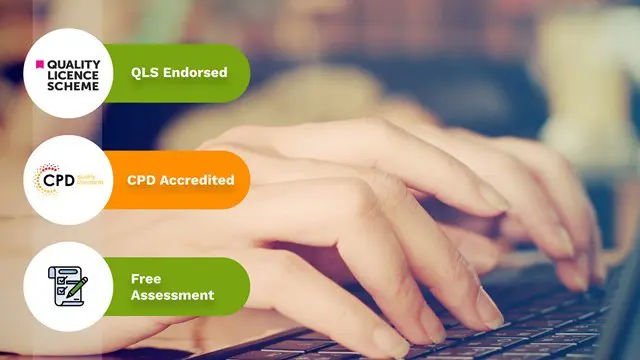
Description Register on the Computer Workstation Safety Training today and build the experience, skills and knowledge you need to enhance your professional development and work towards your dream job. Study this course through online learning and take the first steps towards a long-term career. The course consists of a number of easy to digest, in-depth modules, designed to provide you with a detailed, expert level of knowledge. Learn through a mixture of instructional video lessons and online study materials. Receive online tutor support as you study the course, to ensure you are supported every step of the way. Get a certificate as proof of your course completion. The Computer Workstation Safety Training course is incredibly great value and allows you to study at your own pace. Access the course modules from any internet-enabled device, including computers, tablets, and smartphones. The course is designed to increase your employability and equip you with everything you need to be a success. Enrol on the now and start learning instantly! What You Get With This Course Receive a digital certificate upon successful completion of the course Get taught by experienced, professional instructors Study at a time and pace that suits your learning style Get instant feedback on assessments 24/7 help and advice via email or live chat Get full tutor support on weekdays (Monday to Friday) Certificate of Achievement After the successful completion of the final assessment, you will receive a CPD-accredited certificate of achievement. The PDF certificate is for 9.99, and it will be sent to you immediately after through e-mail. You can get the hard copy for 15.99, which will reach your doorsteps by post. Method of Assessment You need to attend an assessment right after the completion of this course to evaluate your progression. For passing the assessment, you need to score at least 60%. After submitting your assessment, you will get feedback from our experts immediately. Who Is This Course For The course is ideal for those who already work in this sector or are aspiring professionals. This course is designed to enhance your expertise and boost your CV. Learn key skills and gain a professional qualification to prove your newly-acquired knowledge. Course Content Module 01: Introduction to Computer Workstation Safety Introduction to Computer Workstation Safety 00:03:00 Module 02: Ergonomics in Computer Workstation Ergonomics in Computer Workstation 00:04:00 Module 03: Preventing Repetitive Strain Injuries (RSI) Preventing Repetitive Strain Injuries (RSI) 00:05:00 Module 04: Preventing Eye Injuries Preventing Eye Injuries 00:04:00 Module 05: Posture and Movement Posture and Movement 00:04:00 Module 06: Stretching and Relaxation Techniques Stretching and Relaxation Techniques 00:04:00 Module 07: Digital Security Digital Security 00:03:00 Frequently Asked Questions Are there any prerequisites for taking the course? There are no specific prerequisites for this course, nor are there any formal entry requirements. All you need is an internet connection, a good understanding of English and a passion for learning for this course. Can I access the course at any time, or is there a set schedule? You have the flexibility to access the course at any time that suits your schedule. Our courses are self-paced, allowing you to study at your own pace and convenience. How long will I have access to the course? For this course, you will have access to the course materials for 1 year only. This means you can review the content as often as you like within the year, even after you've completed the course. However, if you buy Lifetime Access for the course, you will be able to access the course for a lifetime. Is there a certificate of completion provided after completing the course? Yes, upon successfully completing the course, you will receive a certificate of completion. This certificate can be a valuable addition to your professional portfolio and can be shared on your various social networks. Can I switch courses or get a refund if I'm not satisfied with the course? We want you to have a positive learning experience. If you're not satisfied with the course, you can request a course transfer or refund within 14 days of the initial purchase. How do I track my progress in the course? Our platform provides tracking tools and progress indicators for each course. You can monitor your progress, completed lessons, and assessments through your learner dashboard for the course. What if I have technical issues or difficulties with the course? If you encounter technical issues or content-related difficulties with the course, our support team is available to assist you. You can reach out to them for prompt resolution.

IT Security Training Course - CPD Certified
By Wise Campus
IT Security: IT Security Open up your IT passion by unlocking our IT security course! Do you want to begin a career as a professional in IT security? Do you want to expand your knowledge about IT security? With the help of this IT Security course, you'll be more determined than ever to advance your professional career and broaden your knowledge in this IT security area. Although they sound similar, information security and IT security refer to different types of security. Information security refers to the practices and tools used to prevent unauthorised access to sensitive corporate data, whereas IT security is the protection of digital data through computer network security. Even though maintaining IT security may be expensive, a significant breach may cost a company far more. This IT Security Course will provide you with a solid foundation so that you can develop the confidence to become an expert in IT Security and acquire more sophisticated skills to fill in the gaps for increased effectiveness and productivity. If you think you have what it takes to enter this IT security field, an IT security course can help you with your initial training and job preparation. IT Security is ready with all the necessary data that is meant to instruct and direct people in the requirements for this position. Don't wait any longer. Enrol in our IT security course to become a certified IT security professional. Main Course: IT security Course Free Courses are including with this IT Security: IT Security Course Along with The IT Security: IT Security Course, We Offer a free Cyber Security Course Special Offers of this IT Security: IT Security Course This IT Security: IT Security Course includes a FREE PDF Certificate. Lifetime access to this IT Security: IT Security Course Instant access to this IT Security: IT Security Course Get FREE Tutor Support to this IT Security: IT Security Course IT Security: IT Security Operating environments are a prerequisite for success in the IT security field for an IT security specialist. Experts in the field have created our IT Security Training Course to give you a complete grasp of the subject, including important ideas, practical tips, and in-depth knowledge. Who is this course for? IT Security: IT Security Anyone who wants to work in the IT industry can take our It Security course. Requirements IT Security: IT Security To enrol in this IT Security: IT Security Course, students must fulfil the following requirements. To join in our IT Security: IT Security Course, you must have a strong command of the English language. To successfully complete our IT Security: IT SecurityCourse, you must be vivacious and self driven. To complete our IT Security: IT SecurityCourse, you must have a basic understanding of computers. A minimum age limit of 15 is required to enrol in this IT Security: IT SecurityCourse. Career path IT Security: IT Security Many doors in the job market will be made available by the IT Security course. For instance, an IT technician, a cyber security analyst, or a penetration tester.The average salary for IT security professionals in the UK ranges between £60,000 and £100,000 per annum.

Sage 50 Accounting with Payroll Management
By Wise Campus
Sage 50: Sage 50 Course Online Are you looking to master the popular Sage 50 accounts software? If so, our Sage 50 accounts course is the perfect opportunity for you! You will embark on an exciting adventure into accounting and financial management with our Sage 50 accounts Course. You'll also learn a great deal about inventory management, payroll processing, bookkeeping, and much more from this Sage 50 accounts course. You'll also discover insider knowledge that will enable you to master Sage 50 accounts. You can advance your career, make better decisions, and be more productive through this Sage 50 accounts course. Discover the key to financial success and take control of your business with our Sage 50 accounts Course! Learning Outcome of Sage 50 Accounts course After completing the Sage 50 accounts course, you will learn about: How to start the Sage 50 accounts and setting up Sage 50 accounts. These Sage 50 accounts help set up your chart of accounts and records. Through this Sage 50 accounts course, you can understand company tasks, banking tasks and customer tasks. This Sage 50 accounts course helps to know about support tools and proper reporting. Main Course: Sage 50 Accounts Course Free Courses are including with this Sage 50: Sage 50 Course Along with The Security Management: Security Management Course, We Offer a free Level 5 Accounting and Finance Course Along with Security Management: Security Management Course, We Offer a free HR and Payroll Management Course Special Offers of this Sage 50: Sage 50 Course This Sage 50: Sage 50 Course includes a FREE PDF Certificate. Lifetime access to this Sage 50: Sage 50 Course Instant access to this Sage 50: Sage 50 Course Get FREE Tutor Support to this Sage 50: Sage 50 Course Sage 50: Sage 50 Course Online With our Sage 50: Sage 50 Course, you will set out on an exciting journey into accounting and financial management. This Sage 50: Sage 50 Course will teach you a great deal about bookkeeping, payroll processing, inventory management, and much more. Additionally, you'll learn insider information that will help you become an expert with Sage 50 accounts. This Sage 50 accounts course can help you grow professionally, improve your decision-making, and increase your productivity. Who is this course for? Sage 50: Sage 50 Course Online Aspiring accountants, current accountants, and business owners can take this Sage 50 accounts course to make decisions and maximise profitability. Requirements 50: Sage 50 Course Online To enrol in this Sage 50: Sage 50 Course, students must fulfil the following requirements. To join in our Sage 50: Sage 50 Course, you must have a strong command of the English language. To successfully complete our Sage 50: Sage 50 Course, you must be vivacious and self driven. To complete our Sage 50: Sage 50 Course, you must have a basic understanding of computers. A minimum age limit of 15 is required to enrol in this Sage 50: Sage 50 Course. Career path Sage 50: Sage 50 Course Online The Sage 50 accounts course can prepare individuals for a variety of job titles, including bookkeeper, accountant, financial manager and many more.

Writing: Creative Writing, Content Writing, Proofreading & Touch Typing - 20 Courses Bundle
By NextGen Learning
Get ready for an exceptional online learning experience with the Writing: Creative Writing, Content Writing, Proofreading & Touch Typing bundle! This carefully curated collection of 20 premium courses is designed to cater to a variety of interests and disciplines. Dive into a sea of knowledge and skills, tailoring your learning journey to suit your unique aspirations. The Writing: Creative Writing, Content Writing, Proofreading & Touch Typing is a dynamic package, blending the expertise of industry professionals with the flexibility of digital learning. This Creative Writing & Content Writing bundle offers the perfect balance of foundational understanding and advanced insights. Whether you're looking to break into a new field or deepen your existing knowledge, the Creative Writing & Content Writing package has something for everyone. As part of the Writing: Creative Writing, Content Writing, Proofreading & Touch Typing package, you will receive complimentary PDF certificates for all courses in this bundle at no extra cost. Equip yourself with the Creative Writing & Content Writing bundle to confidently navigate your career path or personal development journey. Enrol today and start your career growth! This Creative Writing & Content Writing Bundle Comprises the Following CPD Accredited Courses: Creative Writing Certificate in SEO Content Writing Creative Writing Course - Novel Learn the Art of Story Selling Creative Writing Course - Fiction Certificate in Freelance Writing Creative Writing Course - Thriller Creative Writing Course - Short Stories Diploma in Drama and Comedy Writing Creative Writing Course - Horror Creative Writing Course: Writing Storybooks For Children English: Spelling, Punctuation, and Grammar Proofreading and Editing Masterclass Touch Typing Essentials Microsoft Word Advanced Career Development Plan Fundamentals CV Writing and Job Searching Learn to Level Up Your Leadership Networking Skills for Personal Success Ace Your Presentations: Public Speaking Masterclass Learning Outcome: Gain comprehensive insights into multiple fields. Foster critical thinking and problem-solving skills across various disciplines. Understand industry trends and best practices through the Creative Writing & Content Writing Bundle. Develop practical skills applicable to real-world situations. Enhance personal and professional growth with Creative Writing & Content Writing. Build a strong knowledge base in your chosen course via Creative Writing & Content Writing. Benefit from the flexibility and convenience of online learning. With the Creative Writing & Content Writing package, validate your learning with a CPD certificate. Each course of Creative Writing & Content Writing bundle holds a prestigious CPD accreditation, symbolising exceptional quality. The materials, brimming with knowledge, are regularly updated, ensuring their relevance. This bundle promises not just education but an evolving learning experience. Engage with this extraordinary collection, and prepare to enrich your personal and professional development. Embrace the future of learning with Writing: Creative Writing, Content Writing, Proofreading & Touch Typing, a rich anthology of 15 diverse courses. Each course in the Creative Writing & Content Writing bundle is handpicked by our experts to ensure a wide spectrum of learning opportunities. This Writing: Creative Writing, Content Writing, Proofreading & Touch Typing bundle will take you on a unique and enriching educational journey. TheCreative Writing & Content Writing bundle encapsulates our mission to provide quality, accessible education for all. Whether you are just starting your career, looking to switch industries, or hoping to enhance your professional skill set, the Writing: Creative Writing, Content Writing, Proofreading & Touch Typing bundle offers you the flexibility and convenience to learn at your own pace. Make the Creative Writing & Content Writing package your trusted companion in your lifelong learning journey. CPD 200 CPD hours / points Accredited by CPD Quality Standards Who is this course for? The Writing: Creative Writing, Content Writing, Proofreading & Touch Typing bundle is perfect for: Lifelong learners looking to expand their knowledge and skills. Professionals seeking to enhance their career with CPD certification. Individuals wanting to explore new fields and disciplines. Anyone who values flexible, self-paced learning from the comfort of home. Career path Unleash your potential with the Writing: Creative Writing, Content Writing, Proofreading & Touch Typing bundle. Acquire versatile skills across multiple fields, foster problem-solving abilities, and stay ahead of industry trends. Ideal for those seeking career advancement, a new professional path, or personal growth. Embrace the journey with the Creative Writing & Content Writing bundle package. Certificates Certificate Of Completion Digital certificate - Included Certificate Of Completion Hard copy certificate - Included You will get a complimentary Hard Copy Certificate.

Unlock your potential in Python programming with our Complete Python Course - Beginner to Expert! From mastering syntax to advanced data analysis, machine learning, and web development, this comprehensive course equips you with essential programming skills. Start your journey today and become a proficient Python developer!

Google Chat and Meet Beginner
By iStudy UK
Learning Objectives Introduction , Understanding Chat and Meet , Working with Google Chat , Working with Chat and Meet Mobile , Conclusion , Working with Google Meet Pre-Requisites Students should have familiarity with the concept of instant messaging and video calls. Having experience with Hangouts is helpful but not required. Description This course is designed to teach users about Google Chat and Meet. These two separate applications replace and expand on the functionalities that exist(ed) in Hangouts. Students will be able to use direct and group messaging. They will learn to initiate, join and schedule meetings. Students will also learn how to share their Desktop and applications within a meeting. Course Introduction Introduction 00:03:00 Section 01 Lesson 01-Overview of Google Chat and Meet 00:03:00 Lesson 02-Accessing Google Chat and Meet 00:02:00 Section 02 Lesson 01-Sending a Message-v2 00:02:00 Lesson 02-Message Options-v2 00:06:00 Lesson 03-Creating a Space-v2 00:04:00 Lesson 04-Managing Space-v2 00:03:00 Lesson 05-Searching Messages-v2 00:03:00 Lesson 06-Managing Messages-v2 00:04:00 Lesson 07-Understanding Bots-v2 00:03:00 Lesson 08-Working with the Google Drive Bot-v2 00:02:00 Lesson 09-Using Settings-v2 00:02:00 Section 03 Lesson 01-Creating a Meeting on the Spot-v2 00:03:00 Lesson 02-Scheduling a Meeting 00:05:00 Lesson 03-Joining a Meeting-v2 00:04:00 Lesson 04-Editing and Canceling a Meeting 00:05:00 Lesson 05-Using Meeting Controls-v2 00:09:00 Lesson 06-Creating and Using Breakout Rooms-v2 00:07:00 Lesson 07-Creating and Using a Poll-v2 00:04:00 Lesson 08-Using the Q and A Feature-v2 00:03:00 Lesson 09-Using the whiteboard Feature with Jamboard-v2 00:07:00 Lesson 10-Presenting in a Meeting-v2 00:03:00 Lesson 11-Adjusting Settings for a Meeting-v2 00:05:00 Section 04 Lesson 01-Downloading Chat and Meet Mobile 00:03:00 Lesson 02-Working with Google Chat Mobile 00:04:00 Lesson 03-Working with Google Meet Mobile-v2 00:02:00 Course Recap Recap 00:02:00
