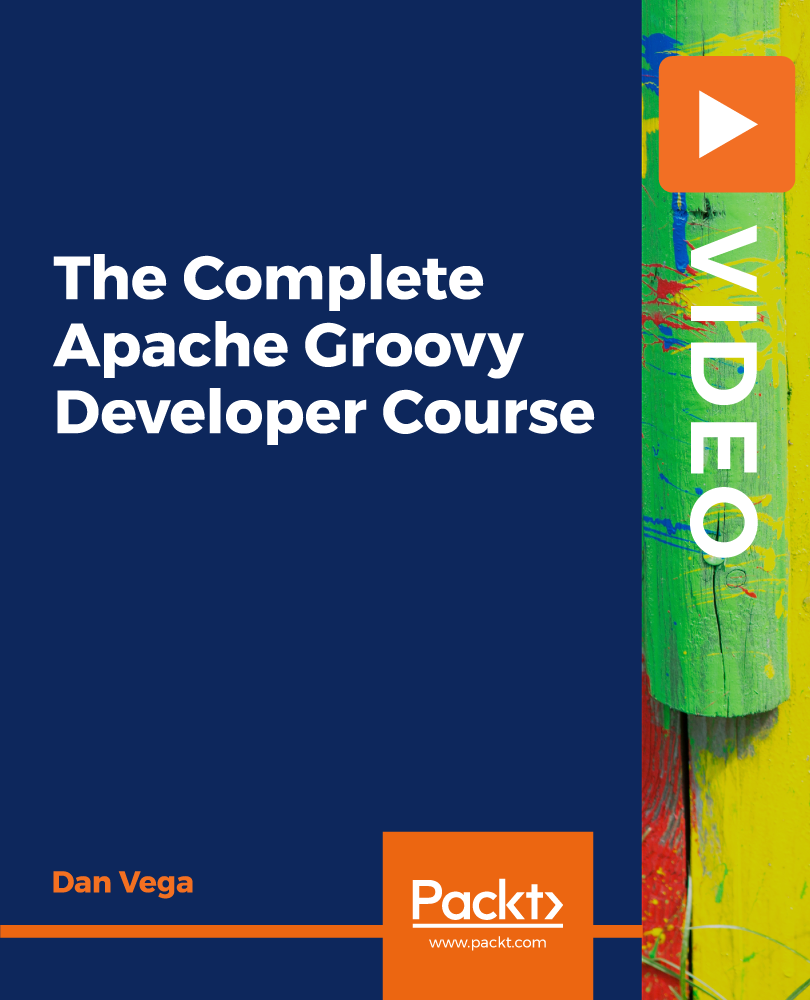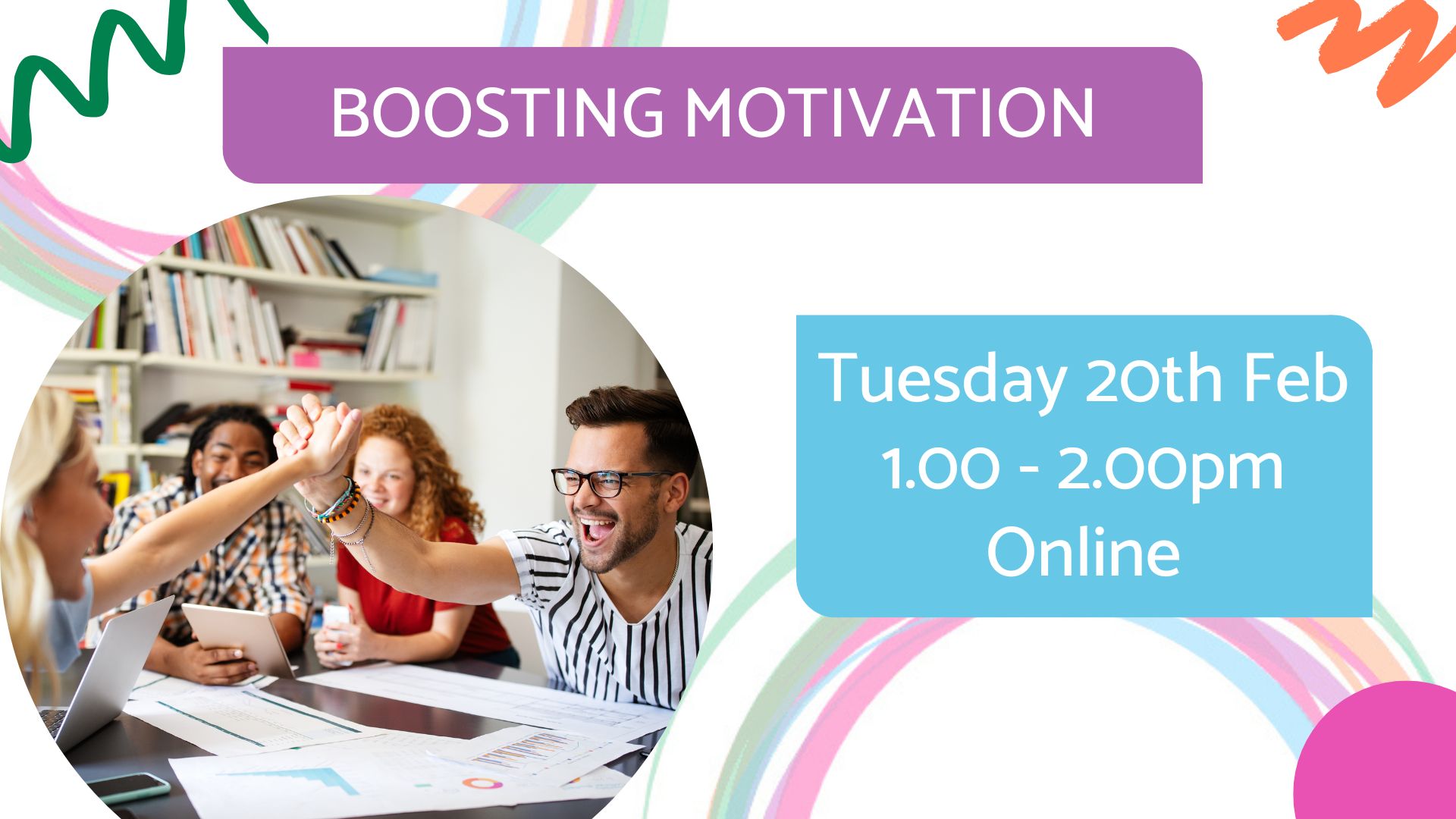- Professional Development
- Medicine & Nursing
- Arts & Crafts
- Health & Wellbeing
- Personal Development
5453 Productivity courses delivered Online
Description: This Microsoft Office 2010 Outlook Intermediate - Complete Video Course is intended for novice information workers who want to learn the intermediate level Outlook 2010 skills. This series will provide you with more advanced skills for managing e-mail, schedules, and contacts. This series builds on the skills and concepts taught in Outlook 2010 Basic. You will be learning how to customize Outlook and work with address books, how to search and filter mail folders, and apply and customize categories. Finally you will be able to work with conversation view, arrange message in different ways, quickly locate message, print message, configure time zone, work with multiple calendars, print a calendar, create contact group, create and format business graphics, import and export contact records, personal, public, offline folders, set rules, and more. Before you taking this course you should have a firm grasp of the basics. This intermediate level will pull up your basic knowledge. Assessment: At the end of the course, you will be required to sit for an online MCQ test. Your test will be assessed automatically and immediately. You will instantly know whether you have been successful or not. Before sitting for your final exam you will have the opportunity to test your proficiency with a mock exam. Certification: After completing and passing the course successfully, you will be able to obtain an Accredited Certificate of Achievement. Certificates can be obtained either in hard copy at a cost of £39 or in PDF format at a cost of £24. Who is this Course for? Microsoft Office 2010 Outlook Intermediate - Complete Video Course is certified by CPD Qualifications Standards and CiQ. This makes it perfect for anyone trying to learn potential professional skills. As there is no experience and qualification required for this course, it is available for all students from any academic background. Requirements Our Microsoft Office 2010 Outlook Intermediate - Complete Video Course is fully compatible with any kind of device. Whether you are using Windows computer, Mac, smartphones or tablets, you will get the same experience while learning. Besides that, you will be able to access the course with any kind of internet connection from anywhere at any time without any kind of limitation. Career Path After completing this course you will be able to build up accurate knowledge and skills with proper confidence to enrich yourself and brighten up your career in the relevant job market. Customizing Outlook The Outlook Environment FREE 00:16:00 General Options 00:07:00 Language and Keyboard Options 00:07:00 Quick Steps 00:06:00 The Navigation Pane 00:07:00 Working with Contacts Address Books 00:12:00 Contact Groups 00:08:00 Customizing Messages Message Appearance 00:17:00 Signatures 00:13:00 Voting Buttons 00:07:00 Out-of-Office Messages 00:14:00 Organizing Items Folders 00:03:00 Searching 00:11:00 Filters 00:06:00 Categories 00:20:00 Organizing Mail Organizing the Inbox Folder 00:26:00 Setting Rules 00:18:00 Certificate and Transcript Order Your Certificates and Transcripts 00:00:00

Level 3 Diploma in Microsoft Word 2010
By iStudy UK
The Word 2010 is a graphical word processing program created by Microsoft. This program is to allow users to type and save documents. Whether you are a new user or an advanced-level one, you will learn the necessary skills, knowledge, and information about Microsoft 2010. This will provide all the tasks you can find in Word 2010. You will be able to make the most of the program when you know how to use the basic, intermediate, and advanced settings of the program. This course will be useful to anyone who wants to learn new or upgrade their skills in utilization of Microsoft Word 2010. Course Highlights Level 3 Diploma in Microsoft Word 2010 is an award-winning and the best selling course that has been given the CPD Qualification Standards & IAO accreditation. It is the most suitable course anyone looking to work in this or relevant sector. It is considered one of the perfect courses in the UK that can help students/learners to get familiar with the topic and gain necessary skills to perform well in this field. We have packed Level 3 Diploma in Microsoft Word 2010 into 39 modules for teaching you everything you need to become successful in this profession. To provide you ease of access, this course is designed for both part-time and full-time students. You can become accredited in just 1 day, 11 hours hours and it is also possible to study at your own pace. We have experienced tutors who will help you throughout the comprehensive syllabus of this course and answer all your queries through email. For further clarification, you will be able to recognize your qualification by checking the validity from our dedicated website. Why You Should Choose Level 3 Diploma in Microsoft Word 2010 Lifetime access to the course No hidden fees or exam charges CPD Qualification Standards certification on successful completion Full Tutor support on weekdays (Monday - Friday) Efficient exam system, assessment and instant results Download Printable PDF certificate immediately after completion Obtain the original print copy of your certificate, dispatch the next working day for as little as £9. Improve your chance of gaining professional skills and better earning potential. Who is this Course for? Level 3 Diploma in Microsoft Word 2010 is CPD Qualification Standards and IAO accredited. This makes it perfect for anyone trying to learn potential professional skills. As there is no experience and qualification required for this course, it is available for all students from any academic backgrounds. Requirements Our Level 3 Diploma in Microsoft Word 2010 is fully compatible with any kind of device. Whether you are using Windows computer, Mac, smartphones or tablets, you will get the same experience while learning. Besides that, you will be able to access the course with any kind of internet connection from anywhere at any time without any kind of limitation. Career Path You will be ready to enter the relevant job market after completing this course. You will be able to gain necessary knowledge and skills required to succeed in this sector. All our Diplomas' are CPD Qualification Standards and IAO accredited so you will be able to stand out in the crowd by adding our qualifications to your CV and Resume. Microsoft Word 2010 for Beginners Module One - Getting Started FREE 00:30:00 Module Two - Opening and Closing Word FREE 01:00:00 Module Three - Working with Documents 01:00:00 Module Four - Your First Document 01:00:00 Module Five - Basic Editing Tasks 01:00:00 Module Six - Basic Formatting Tasks 01:00:00 Module Seven - Advanced Formatting Tasks 01:00:00 Module Eight - Formatting Paragraphs 01:00:00 Module Nine - Working with Styles 01:00:00 Module Ten - Formatting the Page 01:00:00 Module Eleven - Adding the Finishing Touches 01:00:00 Module Twelve - Wrapping Up 00:30:00 Activities - Accredited Microsoft Word 2010 for Beginners Training 00:00:00 Microsoft Word 2010 Intermediate Level Module One - Getting Started 00:30:00 Module Two - Working with Document Information and Word Customization 01:00:00 Module Three - Working with Reusable Content 01:00:00 Module Four - Working with Templates 01:00:00 Module Five - Working with Sections and Linked Content 01:00:00 Module Six - Managing Versions and Tracking Documents 01:00:00 Module Seven - Using Cross References 01:00:00 Module Eight - Working with Mail Merges 01:00:00 Module Nine - Working with Master Documents 01:00:00 Module Ten - Working with Macros 01:00:00 Module Eleven - Working with Forms 01:00:00 Module Twelve - Wrapping Up 01:00:00 Activities - Certified Microsoft Word 2010 Intermediate Level 00:00:00 Microsoft Word 2010 Advanced Level Module One - Getting Started FREE 00:30:00 Module Two - Working with the Word Window FREE 01:00:00 Module Three - Adding Pictures 01:00:00 Module Four - Formatting Pictures 01:00:00 Module Five - Adding Smart Art 01:00:00 Module Six - Adding Tables 01:00:00 Module Seven - Inserting Special Objects 01:00:00 Module Eight - Adding In Document References 01:00:00 Module Nine - Advanced Research Tasks 01:00:00 Module Ten - Reviewing a Document 01:00:00 Module Eleven - Customizing Word 01:00:00 Module Twelve - Wrapping Up 01:00:00 Activities-Microsoft Word 2010 Advanced Level 00:00:00 Mock Exam Mock Exam- Level 3 Diploma in Microsoft Word 2010 00:30:00 Final Exam Final Exam- Level 3 Diploma in Microsoft Word 2010 00:30:00

Getting Started with Spring Boot 2
By Packt
Learn how to build real-world applications using Spring Framework 5 and Spring Boot 2
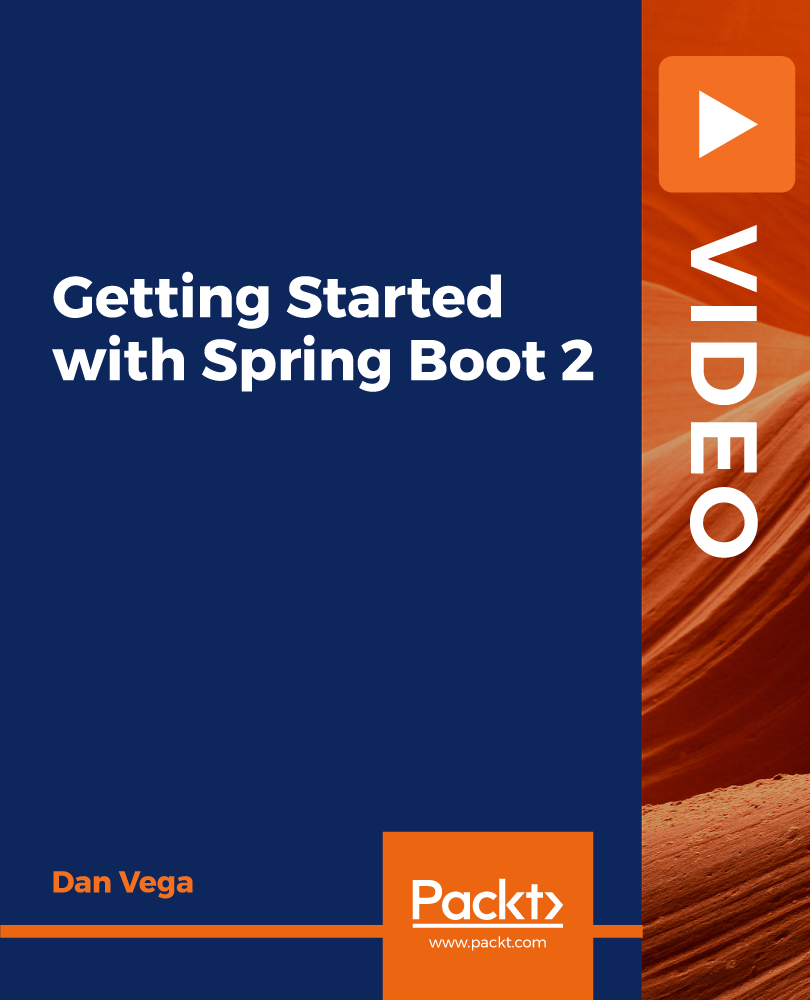
Are you new to mac? Want to learn how to operate a mac? Want to learn the tips and tricks of having fun with mac? If yes then enrol now to benefit the most out of this course. Description: This course is designed for individuals who are willing to switch from PC to Mac. Mac is continuously bringing up more inventive thoughts to incorporate into the present elements available. In this course, you will have an overview of the Mac desktops and the features that makes it more convenient then other systems. In this course, you will learn how to operate mac using the simplest method. You will also learn about networking process for Mac and how can user network 2 or more macs without any underlying issues usually related to other networking practices. Through this course, you will learn about many other interesting things you can do easily. Our professional, as well as experienced tutors, will make this course more fun and informative. Who is the course for? This course is designed for individuals who are interested in exploring the benefits of using MAC. It is also beneficial for the graphic designers as Mac system is preferable for handling the graphic software. Entry Requirement: This course is available to all learners, of all academic backgrounds. Learners should be aged 16 or over to undertake the qualification. Good understanding of English language, numeracy and ICT are required to attend this course. Assessment: At the end of the course, you will be required to sit an online multiple-choice test. Your test will be assessed automatically and immediately so that you will instantly know whether you have been successful. Before sitting for your final exam you will have the opportunity to test your proficiency with a mock exam. Certification: After you have successfully passed the test, you will be able to obtain an Accredited Certificate of Achievement. You can however also obtain a Course Completion Certificate following the course completion without sitting for the test. Certificates can be obtained either in hard copy at a cost of £39 or in PDF format at a cost of £24. PDF certificate's turnaround time is 24 hours and for the hardcopy certificate, it is 3-9 working days. Why choose us? Affordable, engaging & high-quality e-learning study materials; Tutorial videos/materials from the industry leading experts; Study in a user-friendly, advanced online learning platform; Efficient exam systems for the assessment and instant result; The UK & internationally recognised accredited qualification; Access to course content on mobile, tablet or desktop from anywhere anytime; The benefit of career advancement opportunities; 24/7 student support via email. Career Path: MAC Operating Course is a useful qualification to possess, and would be beneficial for the following careers: Mac operator. Production artist. Pre-press technician. Graphics designer. Creative art worker. Gamers. Video editors. Chapter-01 Introduction to Mac 01:00:00 Chapter-02 Features of Mac Desktops 01:00:00 Chapter-03 Networking System of Mac 01:00:00 Chapter-04 Types of Mac 01:00:00 Chapter-05 Mac your way to cyberspace 00:30:00 Chapter-06 Benefits of Using Mac 01:00:00 Chapter-07 How to print & fax using Mac 01:00:00 Chapter-08 Managing music with iTunes 01:00:00 Chapter-09 Having fun with photos 01:00:00 Chapter-10 Wrapping Up 00:15:00 Mock Exam Mock Exam- MAC Operating Course 00:20:00 Final Exam Final Exam- MAC Operating Course 00:20:00 Certificate and Transcript Order Your Certificates and Transcripts 00:00:00

Description: Computer operation can be difficult if you have no idea how to do it. However, it only takes a complete beginner course on the computer to learn how. You need to learn the basics, operation systems and how healthy computing works which this course provides. If you think you are ready to start your journey in learning all about the computer, then you don't have to wait for. Start learning now and understand why the computer is considered as a necessity in this modern age. Who is the course for? Beginner to advanced level users can benefit from the lessons we provide People who have an interest in learning about computer and computer maintenance Entry Requirement: This course is available to all learners, of all academic backgrounds. Learners should be aged 16 or over to undertake the qualification. Good understanding of English language, numeracy and ICT are required to attend this course. Assessment: At the end of the course, you will be required to sit an online multiple-choice test. Your test will be assessed automatically and immediately so that you will instantly know whether you have been successful. Before sitting for your final exam, you will have the opportunity to test your proficiency with a mock exam. Certification: After you have successfully passed the test, you will be able to obtain an Accredited Certificate of Achievement. You can however also obtain a Course Completion Certificate following the course completion without sitting for the test. Certificates can be obtained either in hard copy at the cost of £39 or in PDF format at the cost of £24. PDF certificate's turnaround time is 24 hours, and for the hardcopy certificate, it is 3-9 working days. Why choose us? Affordable, engaging & high-quality e-learning study materials; Tutorial videos/materials from the industry leading experts; Study in a user-friendly, advanced online learning platform; Efficient exam systems for the assessment and instant result; The UK & internationally recognized accredited qualification; Access to course content on mobile, tablet or desktop from anywhere anytime; The benefit of career advancement opportunities; 24/7 student support via email. Career Path: The Beginners Guide to Computers is a very useful qualification to possess, and will be very helpful to have especially for these careers: Computer Maintenance Staff IT Department Manager Computer Engineer Computer Specialist Computer Technician. Computer Fundamentals Basic Terms 00:15:00 Types of Computers 00:15:00 Anatomy of a PC 00:30:00 How a PC Works 00:15:00 CPU and Memory 00:30:00 Input Devices 00:15:00 Output Devices 00:15:00 Secondary Storage Devices 00:30:00 The Basics 00:15:00 Operating Systems and Applications 00:30:00 How is Software Built 00:15:00 Types of Software 00:15:00 Legal Issues 00:15:00 Computer Essentials Introduction 00:15:00 Understanding The Components Of A PC 01:30:00 Do You Need To Upgrade Your PC? 01:00:00 Essential Softwares You Must Have On Your PC 01:00:00 Installing And Organizing Your PC 01:00:00 Troubleshooting Guidelines 01:00:00 How To Speak To A Technician 00:30:00 Summary 00:30:00 Operating Systems Introduction 00:15:00 What is an Operating System? 00:30:00 History of Operating System 00:30:00 What an Operating System Does 01:00:00 Microsoft Windows 00:15:00 MAC OS 01:00:00 UNIX 00:30:00 LINUX 00:30:00 GNU 00:30:00 Other Operating Systems999 01:00:00 Installing an Operating System 00:30:00 Defining The Processes 01:00:00 Conclusion 00:15:00 Healthy Computing Introduction 01:00:00 Body Position 01:00:00 Monitors 01:00:00 Keyboards 01:00:00 Mouse or Pointer 02:00:00 Document Holders and Desk 01:00:00 Chairs 02:00:00 Telephones 00:30:00 What Have We Learned 01:00:00 Work Process and Recognition 01:00:00 Lighting 01:00:00 Ventilation 00:30:00 Awkward Postures 02:00:00 Musculoskeletal Disorders (MSD) 02:00:00 4 Steps to Setting Up The Computer Workstation 01:00:00 Exercises and Breaks 01:00:00 Conclusion 00:15:00 Mock Exam Mock Exam-Beginners Guide to Computers 00:30:00 Final Exam Final Exam-Beginners Guide to Computers 00:30:00 Order Your Certificate and Transcript Order Your Certificates and Transcripts 00:00:00
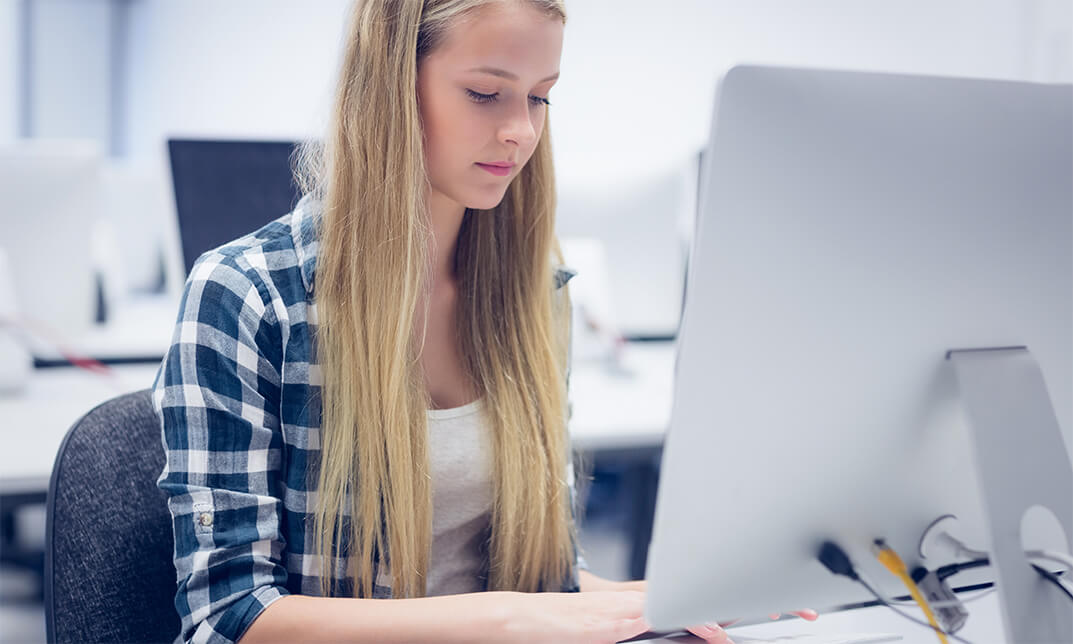
Overview Become a skilled professional by enrolling in the Office Skills course.This comprehensive Office Skills is designed to cover all the key topics you need to excel in the field of office administration and reception. This extensive course will teach you how to handle a comprehensive range of essential office admin duties, compose critical business letters and handle complex mail and shipping requirements. It will provide you with technical skills to meet the dynamic challenges facing modern companies.Convert your passion and enthusiasm into a prosperous career by enrolling in the Office Skills course. How will I get my certificate? You may have to take a quiz or a written test online during or after the course. After successfully completing the course, you will be eligible for the certificate. Who is this course for? There is no experience or previous qualifications required for enrolment on this Office Skills. It is available to all students, of all academic backgrounds. Requirements Our Office Skills is fully compatible with PC's, Mac's, Laptop, Tablet and Smartphone devices. This course has been designed to be fully compatible on tablets and smartphones so you can access your course on wifi, 3G or 4G.There is no time limit for completing this course, it can be studied in your own time at your own pace. Career path Having these various qualifications will increase the value in your CV and open you up to multiple sectors such as Business & Management , Admin, Accountancy & Finance, Secretarial & PA, Teaching & Mentoring etc. Course Curriculum 16 sections • 56 lectures • 11:17:00 total length •Module 01: Introduction to Reception and Receptionist: 00:28:00 •Module 02: Business Telephone Skills: 00:21:00 •Module 03: Representing Your Boss and Company: 00:36:00 •Module 04: Mail Services and Shipping: 00:27:00 •Module 05: Travel Arrangements: 00:26:00 •Module 06: Organising Meeting and Conferences: 00:27:00 •Module 07: Time Management: 00:37:00 •Module 08: Record Keeping and Filing Systems: 00:30:00 •Module 09: Business Writing Skills: 00:42:00 •Module 10 :Organisational Skills: 00:27:00 •Module 11: Communication Skills: 00:27:00 •Module 12: Customer Service: 00:18:00 •Module 13: Effective Planning and Scheduling: 00:48:00 •Module 14: Invoicing/Petty Cash: 00:29:00 •Module 15: Business Environment: 00:18:00 •How to Get the most of the course: 00:01:00 •Text formulas in Excel: 00:08:00 •Text Formulas Exercise: 00:01:00 •Text Formulas Exercise (answers): 00:01:00 •Mathematical Formulas In Excel: 00:04:00 •Mathematical Formulas Exercise: 00:01:00 •Mathematical Formulas Exercise (answers): 00:01:00 •Date and Time Formulas In Excel: 00:05:00 •Date and Time Formulas Exercise: 00:01:00 •Date and Time Exercise Formulas (answers): 00:01:00 •Logic Formulas In Excel: 00:12:00 •Logic Formula Exercise: 00:01:00 •Logic Formula Exercise (answers): 00:01:00 •Financial Formula In Excel: 00:06:00 •Financial Formula Exercise: 00:01:00 •Financial Formula Exercise (answers): 00:02:00 •Informational Formula In Excel: 00:04:00 •Informational Formula Exercise: 00:01:00 •Informational Formula Exercise (answers): 00:01:00 •Getting Traffic To Your Site: 01:00:00 •Menu Example with Excel Vlookup: 00:08:00 •Wildcard Search with Excel Vlookup: 00:09:00 •Looking to the Left with Excel Vlookup: 00:17:00 •2-Way Lookup: 00:14:00 •Comparing Lists with Excel Vlookup: 00:03:00 •Microsoft Excel Vlookup Tips and Tricks: 00:14:00 •Power Query Intro and Excel version: 00:03:00 •Excel Power Query - Introduction: 00:03:00 •Enabling M in Power Query: 00:02:00 •Transform Data - Trim in Excel Power Query: 00:05:00 •Transform Data - Format Dates and Values in Excel Power Query: 00:02:00 •Simple Expressions: 00:08:00 •Simple Expressions - Nested Expressions: 00:03:00 •Transform Data - Parsing URLs in Excel Power Query: 00:05:00 •Variables: 00:08:00 •Formatting Excel Keyboard Shortcuts: 00:02:00 •Table Excel Keyboard Shortcuts: 00:02:00 •Editing Excel Keyboard Shortcuts: 00:05:00 •Formula Excel Keyboard Shortcuts: 00:03:00 •Workbook Excel Keyboard Shortcuts: 00:02:00 •Handy Excel Shortcuts Keyboard Shortcuts: 00:05:00

Overview Take your administrative understanding to the next level and learn advanced ways to increase your abilities as an effective Minute-Taker. This course has been written with the objective to raise your organisational profile and improve your communication and documenting skills. The Secretarial & Shorthand course provides expert tutelage from industry experts and gives you the opportunity to consistently produce accurate and professional reports taken from meetings, forums, and conferences. You will be taught the absolute best ways to prepare and chronicle the information given at a gathering or private sessions, in order to boost your career progression in PA and Secretarial roles. How will I get my certificate? You may have to take a quiz or a written test online during or after the course. After successfully completing the course, you will be eligible for the certificate. Who is this course for? There is no experience or previous qualifications required for enrolment on this Secretarial & Shorthand course. It is available to all students, of all academic backgrounds. Requirements Our Secretarial & Shorthand course is fully compatible with PC's, Mac's, Laptop, Tablet and Smartphone devices. This course has been designed to be fully compatible on tablets and smartphones so you can access your course on wifi, 3G or 4G. There is no time limit for completing this course, it can be studied in your own time at your own pace. Career path Having these various qualifications will increase the value in your CV and open you up to multiple sectors such as Business & Management , Admin, Accountancy & Finance, Secretarial & PA, Teaching & Mentoring etc. Course Curriculum 9 sections • 9 lectures • 02:31:00 total length •Introduction to Minute Writing: 00:20:00 •Preparation for Minute Taking: 00:23:00 •The Meeting Structure: 00:16:00 •Minute Meetings, Decisions and Actions: 00:18:00 •Roles and Responsibility of Minute Taker: 00:27:00 •Tips for Minute Taking: 00:22:00 •Technology in Minute Taking: 00:12:00 •Building Confidence: 00:13:00 •Assignment - Secretarial & Shorthand: 00:00:00

Office Skills: Admin, Secretarial & PA (Executive PA) with Minute Taking
5.0(5)By Online Training Academy
Are you ready to elevate your administrative career to new heights? Our Office Skills: Admin, Secretarial & PA (Executive PA) with Minute Taking Course is designed to empower you with the essential skills and knowledge needed to excel in today's fast-paced business environment. According to Reed a Executive Secretary can earn from £40,000 to £50,000 in a year depending on qualification, experience, location and other factors. Join our Office Skills: Admin, Secretarial & PA (Executive PA) with Minute Taking course and become the indispensable right-hand person every executive dreams of. Key Features This Office Skills: Admin, Secretarial & PA (Executive PA) with Minute Taking Course Includes: CPD Certified Office Skills: Admin, Secretarial & PA (Executive PA) Course Developed by Specialist Lifetime Access Course Curriculum of Office Skills: Admin, Secretarial & PA (Executive PA) Course: Module 1: Foundational Skills 1.1 Introduction to Personal Assistant 1.2 Telephone Etiquette for Business 1.3 Effective Business Writing 1.4 Enhancing Communication Skills Module 2: Representing the Company 2.1 Advocating for Your Boss and Company 2.2 Excellence in Customer Service Module 3: Organizational Skills 3.1 Organizational Skills 3.2 Successful Planning and Scheduling 3.3 Mastering Time Management Module 4: Record Keeping & Documentation 4.1 Maintaining Records and Filing Systems 4.2 Invoicing and Petty Cash Procedures Module 5: Meeting and Event Management 5.1 Coordination of Meetings and Conferences 5.2 Arranging Travel Logistics 5.3 Introduction to Minute Writing 5.4 Preparing for Minute-Taking 5.5 Understanding the Meeting Structure 5.6 Documenting Meetings, Decisions, and Actions 5.7 Techniques for Minute Taking 5.8 Building Confidence in Meeting Facilitation Module 6: Specialized Roles & Services 6.1 Handling Mail Services and Shipping Learning Outcomes: Understand roles of a PA and key communication techniques. Develop proficiency in business writing and telephone etiquette and Office Skills. Master organisational techniques for effective planning and scheduling. Implement record-keeping systems, including filing and invoicing. Coordinate meetings, conferences, and travel arrangements efficiently. Acquire expertise in minute taking and building confidence in related tasks. CPD 10 CPD hours / points Accredited by CPD Quality Standards Who is this course for? This Office Skills: Admin, Secretarial & PA (Executive PA) with Minute Taking course is accessible to anyone eager to learn more about this topic. Through this course, you'll gain a solid understanding of Office Skills: Admin, Secretarial & PA (Executive PA) with Minute Taking. Moreover, this course is ideal for: Individuals aspiring to administrative and secretarial roles. Employees seeking to enhance their office management capabilities. Professionals looking to upgrade their organisational skills. Individuals preparing for roles as executive PAs. Staff wanting to refine their communication and representation techniques. Anyone who wants to know more about Office Skills: Admin, Secretarial & PA (Executive PA) with Minute Taking course. Requirements There are no requirements needed to enrol into this Office Skills: Admin, Secretarial & PA (Executive PA) with Minute Taking course. We welcome individuals from all backgrounds and levels of experience to enrol into this Office Skills: Admin, Secretarial & PA (Executive PA) with Minute Taking course. Career path After finishing this Office Skills: Admin, Secretarial & PA (Executive PA) with Minute Taking course you will have multiple job opportunities waiting for you. Some of the following Job sectors of Office Skills: Admin, Secretarial & PA (Executive PA) with Minute Taking are: Personal Assistant Executive Secretary Administrative Coordinator Office Manager Event Coordinator Travel Coordinator Certificates Digital certificate Digital certificate - Included Will be downloadable when all lectures have been completed.

The Complete Apache Groovy Developer Course
By Packt
Learn how to program using Apache Groovy.