- Professional Development
- Medicine & Nursing
- Arts & Crafts
- Health & Wellbeing
- Personal Development
5418 Productivity courses in Cardiff delivered Online
Level 5 HRM Training
By Training Tale
Level 5 HRM Online Training Begin your career as an HR manager by enrolling in Training Tale's Level 5 HRM Course. This Level 5 HRM course will help you pursue your goals and develop your knowledge, competence, and skill, whether you are a novice or a seasoned professional. It covers a wide range of topics to assist you in developing your HR management knowledge and skills. It provides step-by-step directions for hiring and selecting employees, improving employee relationships at work, and motivating and rewarding staff for better productivity. This Level 5 HRM course also provides in-depth knowledge of the various HR processes and functions. After completing this course, learners will be able to build the necessary HR skills and knowledge and manage an organization's HR functions. Upon registration, you will receive full course access and will be able to access the course materials from anywhere in the world, at any time, and on any internet-enabled device. Learning Outcomes You will be able to do the following at the end of the Level 5 HRM course: Examine the importance of human resources and their management in businesses. Describe HRM Models. Implement new employee recruitment and selection procedures in your business. Recognise the significance of a positive employee partnership. Create and execute a successful workplace training program. Inspire and empower your staff. Promote equality and manage diversity in your organisation Examine current health and safety legislation and regulations and workplace health and safety management and risk assessment. Talk about common employee complaints, disciplinary issues, and professional dismissal procedures. Improve your communication abilities. Prevent abuse and discrimination in the workplace. Taking easy anti-Covid-19 precautions that will help protect your employees and your business. 2 COURSES BUNDLE INFO Course 01: Level 5 HRM Course 02: Level 4 Time Management Other Benefits of Level 5 HRM Course Free 2 PDF Certificate Access to Content - Lifetime Exam Fee - Totally Free Free Retake Exam [ Note: Free PDF certificate as soon as completing the HRM course ] Level 5 HRM Online Course outline of Level 5 HRM Course Module 01: Introduction Module 02: Recruitment and Selection Module 03: Employee Relationship Module 04: Performance Management Module 05: The Necessity of Training & Development in the Workplace Module 06: Motivating and Rewarding Employees Module 07: Equality and Diversity Module 08: Health and Safety of Employees Module 09: Talent Management Module 10: Succession Planning Module 11: Absence Management and Attendance Module 12: Handling Grievance, Discipline, Termination and Dismissal Module 13: Communication Techniques for the Workplace Module 14: Preventing Workplace Violence and Harassment Module 15: Conflict Resolution Module 16: Occupational Health Safety, Hygiene and Workplace Wellbeing of Employees Module17: COVID-19 and the Workplace Assessment Method of HRM After completing each module of the HRM, you will find automated MCQ quizzes. To unlock the next module, you need to complete the quiz task and get at least 60% marks. Once you complete all the modules in this manner, you will be qualified to request your certification. Certification of HRM After completing the MCQ/Assignment assessment for this HRM course, you will be entitled to a Certificate of Completion from Training Tale. It will act as proof of your extensive professional development. The certificate is in PDF format, which is completely free to download. A printed version is also available upon request. It will also be sent to you through a courier for £13.99. Who is this course for? Level 5 HRM This HRM course is highly recommended for anyone considering a career in human resources. Requirements Level 5 HRM Students who intend to enrol in this Level 5 HRM course must meet the following requirements: Good command of the English language Must be vivacious and self-driven Basic computer knowledge A minimum of 16 years of age is required Career path Level 5 HRM Certificates Certificate of completion Digital certificate - Included

Diploma in HR Management - Level 5 (QLS Endorsed)
By Kingston Open College
QLS Endorsed + CPD QS Accredited - Dual Certification | Instant Access | 24/7 Tutor Support

Agile Retrospective: Continuous Improvement and Kaizen with Scrum
By Packt
This course is a complete, concise, and confident overview of Sprint Retrospectives covered in theory along with real-world examples of how the theory is used in industry.
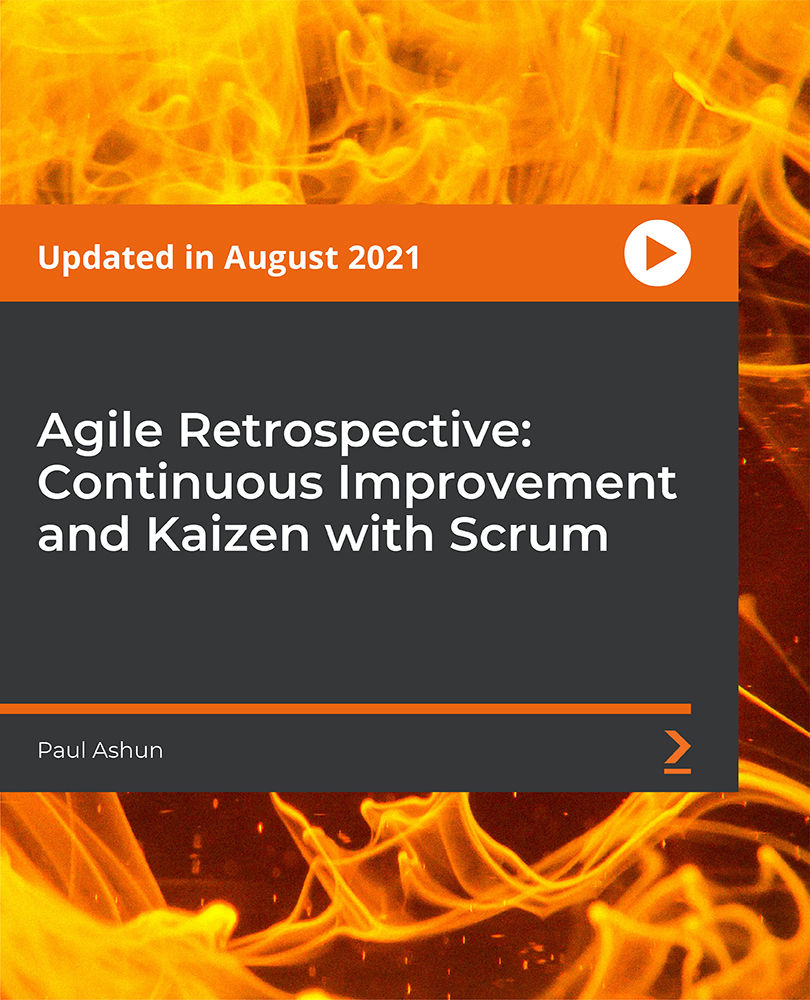
Do you want to learn how to set a personal or a business goal? Go beyond just setting goals and achieve them by enrolling in our goal setting and accomplishment course. Description: Goal setting is an important part of succeeding in every aspect of life. With our Effective Goal-Setting and accomplishment course, you'll discover dozens of tools, tips, strategies, fresh ideas and more - all intended towards setting and accomplishing goals quickly and effortlessly. From setting individual goals to working within the framework of a team environment, the course will enable you to move beyond the internal barriers and outside issues that have hindered you previously. Who is this course for? Entrepreneurs, students, adventurers and the dreamers who are interested in learning the mechanics of goal setting. Individuals who want to learn how to set and achieve their goals. Entry Requirement: This course is available to all learners, of all academic backgrounds. Learners should be aged 16 or over to undertake the qualification. Good understanding of English language, numeracy and ICT are required to attend this course. Assessment: At the end of the course, you will be required to sit an online multiple-choice test. Your test will be assessed automatically and immediately so that you will instantly know whether you have been successful. Before sitting for your final exam, you will have the opportunity to test your proficiency with a mock exam. Certification: After you have successfully passed the test, you will be able to obtain an Accredited Certificate of Achievement. You can however also obtain a Course Completion Certificate following the course completion without sitting for the test. Certificates can be obtained either in hard copy at the cost of £39 or in PDF format at the cost of £24. PDF certificate's turnaround time is 24 hours, and for the hardcopy certificate, it is 3-9 working days. Why choose us? Affordable, engaging & high-quality e-learning study materials; Tutorial videos/materials from the industry leading experts; Study in a user-friendly, advanced online learning platform; Efficient exam systems for the assessment and instant result; The UK & internationally recognised accredited qualification; Access to course content on mobile, tablet or desktop from anywhere anytime; The benefit of career advancement opportunities; 24/7 student support via email. Career path: The Goal Setting and Accomplishment Course will be very beneficial and helpful, especially to the following careers: Entrepreneurs. Social worker. Lecturer. This course is for anyone who wants to be more productive in both social and work life. Goal Setting and Accomplishment Course Module One - Getting Started 01:00:00 Module Two - Overcoming Procrastination (I) 01:00:00 Module Three - Overcoming Procrastination (II) 01:00:00 Module Four - Four P's of Goal Setting 01:00:00 Module Five - Improving Motivation 01:00:00 Module Six - Wise Time Management 01:00:00 Module Seven - Tips for Completing Tasks 01:00:00 Module Eight - Increase Your Productivity 01:00:00 Module Nine - 'To Do' List Characteristics 01:00:00 Module Ten - Smart Goals 00:30:00 Module Eleven - Mistakes Will Happen 00:30:00 Module Twelve - Wrapping Up 01:00:00 Activities Goal Setting and Accomplishment Course- Activities 00:00:00 Mock Exam Mock Exam- Goal Setting and Accomplishment Course 00:20:00 Final Exam Final Exam- Goal Setting and Accomplishment Course 00:20:00 Certificate and Transcript Order Your Certificates and Transcripts 00:00:00

VMware Workspace ONE: Deploy and Manage plus UEM Troubleshooting Fast Track [V22.x]
By Nexus Human
Duration 5 Days 30 CPD hours This course is intended for Workspace ONE UEM operators and administrators, account managers, solutions architects, solutions engineers, sales engineers, and consultants. Overview By the end of the course, you should be able to meet the following objectives: Explain and apply the fundamental techniques for launching and maintaining an intelligence-driven, multiplatform endpoint management solution with Workspace ONE UEM Outline the components of Workspace ONE UEM Explain the general features and functionality enabled with Workspace ONE UEM Summarize basic Workspace ONE administrative functions Explain and deploy common Workspace ONE integrations Securely deploy configurations to Workspace ONE UEM managed devices Onboard device endpoints into Workspace ONE UEM Summarize alternative management methodologies for rugged devices Discuss strategies to maintain environment and device fleet health Configure and deploy applications to Workspace ONE UEM managed devices Analyze Workspace ONE UEM deployments Enable email access on devices Integrate Workspace ONE UEM with content repositories and corporate file shares Explain the general features and functionality that Workspace ONE Access enables Demonstrate how to integrate Workspace ONE UEM with Workspace ONE Access Summarize and implement Workspace ONE productivity services into the digital workspace environment Explain the methods of enabling mobile single sign-on for endpoints managed in the digital workspace Configure Workspace ONE Access to support SAML 2.0 for federated authentication across the workforce Summarize basic troubleshooting methodologies Outline common troubleshooting techniques in the Workspace ONE UEM console Outline common troubleshooting techniques when integrating enterprise solutions in the Workspace ONE UEM console Summarize common troubleshooting strategies for Workspace ONE UEM managed devices Outline common application management troubleshooting techniques in the Workspace ONE UEM console Summarize common troubleshooting techniques for email management in the Workspace ONE UEM console Explain common troubleshooting approaches for the VMware Unified Access Gateway⢠platform and individual edge services Outline useful troubleshooting tools, such as the Self-Service Portal and VMware Workspace ONE Assist⢠In this extended five-day course, you learn how to apply the fundamental techniques for launching and maintaining an intelligence-driven, multiplatform endpoint management solution with VMware Workspace ONE© UEM. Through a combination of hands-on labs, simulations, and interactive lectures, you will configure and manage the endpoint life cycle. After the course, you will have the foundational knowledge necessary to implement Workspace ONE UEM effectively.In addition, you learn how to apply the fundamental techniques for integrating VMware Workspace ONE© Access? with Workspace ONE UEM to distribute business-critical applications securely from any device and configure access management controls. You will learn how Workspace ONE uses various authentication methods and protocols to determine user access permissions and enable single sign-on, and you will leave with an understanding of the fundamental principles of identity and access management.Finally, you learn to investigate, analyze, and determine issues that might occur with the different components of Workspace ONE UEM. Troubleshooting is the backbone of service maintenance and management. By understanding how to effectively troubleshoot product issues, administrators can understand how product services communicate and function, in turn optimizing service and software health management. Course Introduction Introductions and course logistics Course objectives Online resources and references Platform Architecture Summarize the features and functionality of Workspace ONE UEM Outline the benefits of leveraging Workspace ONE UEM Recognize the core and productivity components that make up the Workspace ONE UEM platform Summarize high availability and disaster recovery for Workspace ONE Solution Administration Navigate and customize the Workspace ONE UEM console Summarize the hierarchical management structure Explain the features and functions of Workspace ONE Hub Services Outline account options and permissions Enterprise Integrations Outline the process and needs to integrate with directory services Explain certificate authentication and practical implementation with Workspace ONE Explain the benefits of integrating an email SMTP service into the Workspace ONE UEM console Describe VMware Dynamic Environment Manager? and its architecture Onboarding Outline the prerequisite configurations in the Workspace ONE UEM environment for onboarding devices for management Outline the steps for setting up autodiscovery in the Workspace ONE UEM console Enroll an endpoint through the VMware Workspace ONE© Intelligent Hub app Summarize platform onboarding options Managing Endpoints Explain the differences between device and user profiles Describe policy management options for Windows and macOS Describe the functions and benefits of using compliance policies Explain the use cases for Freestyle Orchestrator Describe the capabilities that sensors and scripts enable Alternative Management Methods Describe the function and benefits of device staging Configure product provisioning in the Workspace ONE UEM console Understand the benefits of deploying a VMware Workspace ONE© Launcher? configuration to Android devices List the system and device requirements for Linux device management in Workspace ONE UEM Applications Describe the features, benefits, and capabilities of application management in Workspace ONE UEM Understand and configure deployment settings for public, internal, and paid applications in the Workspace ONE UEM console Describe the benefits of using Apple Business Manager content integration Describe the benefits of using server-to-client software distribution List the functions and benefits of VMware Workspace ONE© SDK Device Email List the email clients supported by Workspace ONE UEM Configure an Exchange Active Sync profile in the Workspace ONE UEM console Configure VMware Workspace ONE© Boxer settings Summarize the available email infrastructure integration models and describe their workflows Configure email compliance policies and notifications services Content Sharing Describe the benefits of using Content Gateway and the Content Gateway workflows Describe the benefits of integrating content repositories with Workspace ONE UEM Configure a repository in the Workspace ONE UEM console Maintenance Manage endpoints from the Device List View and the Device Details View pages Analyze endpoint deployment and compliance data from the Monitor Overview page Workspace ONE Access Summarize the benefits of Workspace ONE Access Outline the core features and functions that Workspace ONE Access enables Navigate the Workspace ONE Access console Explain the functions of directory integration with Workspace ONE Access Explain the various types of authentication protocols enabled by Workspace ONE Access Integrating Workspace ONE UEM and Workspace ONE Access Explain the rationale for integrating Workspace ONE UEM and Workspace ONE Access Outline the process of connecting Workspace ONE UEM and Workspace ONE Access Explain the integrations workflow Summarize the key features of an integrated solution Productivity Integrations Identify the functions enabled by Unified Access Gateway Outline the purpose of the VMware AirWatch© Secure Email Gateway? edge service Explain the features enabled by the VMware Workspace ONE© Tunnel? edge service Summarize the capabilities enabled by the Content Gateway edge service SAML 2.0 Authentication Outline authentication methods supported by Workspace ONE Access Summarize the main properties of the SAML protocol Summarize the SAML authentication workflow Explain the application single sign-on authentication workflow with SAML Mobile Single Sign-On Describe the concept of mobile single sign-on Outline mobile single sign-on workflows Intelligence and Automation Summarize the features of VMware Workspace ONE© Intelligence? Outline the benefits of using Workspace ONE Intelligence Fundamentals of Troubleshooting Workspace ONE UEM Outline software troubleshooting logic and support methods Summarize the main process flows for the Workspace ONE UEM components Explain the importance of Workspace ONE UEM process flows for troubleshooting Identify different Workspace ONE UEM log files Workspace ONE UEM Console Troubleshooting Outline the best practices for troubleshooting Workspace ONE UEM console issues Identify common issues related to group management and assignment Outline common issues related to Workspace ONE UEM console roles and system settings Understand how analytic events can be used to identity platform errors Summarize the steps for collecting and analyzing Workspace ONE UEM console logs Integration Troubleshooting Outline the common enterprise integrations in Workspace ONE UEM Outline common troubleshooting techniques for the VMware AirWatch© Cloud Connector? Troubleshoot issues related to Directory Services integration Identify directory user and groups synchronization issues Troubleshoot issues related to certificate authority integration Explain Workspace ONE Access integration and Workspace ONE Intelligent Hub troubleshooting techniques Endpoint Troubleshooting Compare the endpoint connection topologies in Workspace ONE UEM Outline useful tools and resources for endpoint troubleshooting Summarize the best practices for device enrollment troubleshooting Explain device connectivity troubleshooting techniques Understand how to identify and resolve profile-related issues Identify common compliance policy issues and potential root causes Application Troubleshooting Explain the different scoping questions for troubleshooting applications Review application management configurations Summarize the general tools and resources for application troubleshooting Describe the general logic of troubleshooting public applications Understand internal application issues and potential causes Explain purchased application troubleshooting techniques Unified Access Gateway And Edge Services Troubleshooting Review Unified Access Gateway architecture and edge service workflows Understand Unified Access Gateway general configurations Explain how to utilize Unified Access Gateway related troubleshooting tools and resources Identify
![VMware Workspace ONE: Deploy and Manage plus UEM Troubleshooting Fast Track [V22.x]](https://cademy-images-io.b-cdn.net/9dd9d42b-e7b9-4598-8d01-a30d0144ae51/4c81f130-71bf-4635-b7c6-375aff235529/original.png?width=3840)
Course Overview: The demand for User Experience (UX) and User Interface (UI) designers is skyrocketing. Our Advanced Diploma in User Experience UI/UX Design is a comprehensive program that equips you with the knowledge and skills to craft seamless and user-centric designs that leave a lasting impact.Through a series of thoughtfully designed modules, learners will not only gain an understanding of UX/UI but also the dynamics of the Web Industry, Graphic Design implications, and the intricate details of UX Design, followed by an extensive dive into UI Design and Optimization techniques. Ultimately, the course incorporates a holistic understanding of the Careers in UX/UI, empowering students to venture confidently into this promising field.Enrol in this Advanced Diploma in User Experience UI/UX Design course today and start your journey to a successful career in UX or UI design! Key Features of the Course: CPD Certification 24/7 Learning Assistance Interesting Learning Materials Who is This Course For? This Advanced Diploma in User Experience UI/UX Design course is ideal for aspiring UX/UI designers, web developers, graphic designers, product managers, and professionals looking to enhance their design skills. Whether you are a beginner or have some experience in design, this course will help you develop a solid foundation and master the intricacies of UX/UI design. What You Will Learn: In the first part of the Advanced Diploma in User Experience UI/UX Design course, you will dive into the fundamentals, including the difference between UX and UI, the roles and responsibilities of designers in a team, and an overview of the web development process. You will also explore the psychology of colour, working with fonts and icons, and the essential tools and techniques used in graphic design. Moving forward, you will uncover the core principles of UX design, learn how to analyse user profiles, identify pain points, and create user personas. You will gain insights into customer journeys, sales funnels, and the principles of influence. Through hands-on projects, you will develop skills in creating storyboards, mood boards, and information architecture. In the latter part of the course, you will focus on wireframing, prototyping, and testing, ensuring your designs are user-friendly and intuitive. You will learn about usability reports, the "Above the Fold" rule, and optimisation using analytics and heat maps. The course also provides valuable guidance on launching a UX/UI design career, including freelancing, personal branding, and building a professional website. Why Enrol in This Course: Join thousands of satisfied learners who highly rated this Advanced Diploma in User Experience UI/UX Design course for its comprehensive curriculum and effective approach. Benefit from up-to-date industry insights and the latest design trends, ensuring you stay ahead of the curve. UX/UI design is one of the fastest-growing fields, offering abundant job opportunities and career growth potential. Develop your design thinking and problem-solving skills, unleashing your creative potential to craft extraordinary user experiences. Requirements: Enrolling in this Advanced Diploma in User Experience UI/UX Design course requires a basic understanding of design concepts and access to a computer with an internet connection. No prior coding or design experience is required. Career Path: Upon completing this Advanced Diploma in User Experience UI/UX Design course, you will be well-prepared for a range of exciting career opportunities, including: UX/UI Designer (£35,000 - £55,000 per annum) Web Developer (£30,000 - £45,000 per annum) Graphic Designer (£25,000 - £40,000 per annum) Product Manager (£40,000 - £70,000 per annum) UX Researcher (£35,000 - £50,000 per annum) Interaction Designer (£35,000 - £60,000 per annum) User Experience Architect (£45,000 - £75,000 per annum) Certification: Upon completing the Advanced Diploma in User Experience UI/UX Design course, you will receive a CPD certificate, widely recognised as a mark of excellence in the professional development of individuals. Enrol today and join the ranks of successful designers who have harnessed the power of user-centric design to create remarkable digital experiences. Course Curriculum 9 sections • 112 lectures • 12:52:00 total length •Learn UX/UI Course Overview: 00:05:00 •Section Overview: 00:04:00 •UX vs UI: 00:04:00 •UX/UI Designer Marketplace: 00:05:00 •Overview of UX Roles: 00:06:00 •Web Industry Section Overview: 00:03:00 •The Phases of Web Development: 00:13:00 •Designer Responsibilities (working in a team): 00:09:00 •Roles & Descriptions (working in a team): 00:05:00 •Agile Approach To Project Management: 00:12:00 •Scrum - Flexible Framework: 00:06:00 •Project Management Apps: 00:13:00 •XD Lesson - Introduction: 00:13:00 •Graphic Design Section Overview: 00:02:00 •The Psychology of Color: 00:13:00 •Color Wheel & Color Schemes: 00:06:00 •Working with Fonts: 00:10:00 •Working With Icons: 00:04:00 •XD Lesson - Tools, Object Manipulation and Components: 00:13:00 •XD Lesson - Font Styles and Artboard Settings: 00:07:00 •Graphic Design Software Tools: 00:03:00 •Adobe XD lesson 4 - Icons & Vector Graphics: 00:14:00 •UX Design Section Overview: 00:04:00 •What is User Experience Design? (UX): 00:09:00 •UX Design Process: 00:03:00 •The UX Analysis Process: 00:08:00 •Working with User Profiles: 00:03:00 •Understanding User Pain Points: 00:03:00 •XD Lesson 5 Class Project: Сompetitive Analysis: 00:10:00 •Developing a Persona Part 1: 00:05:00 •Developing a Persona Part 2: 00:05:00 •Customer Journey: 00:04:00 •Customer Journey vs Sales Funnel: 00:04:00 •3 Phases of a Sales Funnel: 00:07:00 •4 Stages of a Sales Funnel: 00:06:00 •Macro/Micro Conversions: 00:05:00 •Stages of Market Sophistication: 00:06:00 •Lead Generation Funnel: 00:06:00 •Digital Product Sales Funnel: 00:05:00 •7 Principles of Influence: 00:12:00 •Age Based Influence Triggers: 00:06:00 •Gender Influence Triggers: 00:06:00 •Interest Based Marketing: 00:04:00 •Understanding User Flow: 00:08:00 •XD Lesson 6 Class Project: Userflow - Your first UX deliverable: 00:07:00 •Working with Story Boards: 00:05:00 •XD Lesson 7 Class Project: Crafting a Story board: 00:09:00 •Working with Moodboards: 00:04:00 •XD Lesson 8 Class Project: Creating Moodboard: 00:11:00 •Sitemap & Information Architecture: 00:07:00 •XD Lesson - Class Project: App Architecture: 00:09:00 •Low and Hi Fidelity Wireframes: 00:03:00 •XD Lesson - Class Project: Login Screen Wireframe Using Material Design: 00:08:00 •Working with Prototypes: 00:04:00 •XD Lesson - Class Project: Home Screen Wireframe and Linking: 00:07:00 •XD Lesson - Class Project: Adding Interaction to Wireframes: 00:10:00 •Testing and Evaluating: 00:11:00 •UX Deliverables: 00:03:00 •UX Design Conclusion: 00:01:00 •UI Design Section Overview: 00:03:00 •UI Design Overview: 00:03:00 •Types of Interfaces: 00:10:00 •Landing Pages Overview: 00:10:00 •XD Lesson - Using Grids in XD: 00:08:00 •XD Lesson - Single Card design: 00:13:00 •UI Controls: 00:07:00 •UI Components: 00:12:00 •Navigational Components: 00:12:00 •Header Design Overview: 00:07:00 •XD Lesson - Mobile & Desktop: Header Design: 00:10:00 •XD Lesson - Mobile & Desktop: Dropdown Design: 00:06:00 •Common Layouts Overview: 00:08:00 •XD Lesson - Common Layouts: 00:07:00 •Mobile & Desktop Footer Design Overview: 00:07:00 •XD Lesson - Mobile & Desktop: Footer Design: 00:06:00 •Mobile & Desktop Button Design Overview: 00:05:00 •XD Lesson - Mobile & Desktop: Button Design: 00:10:00 •XD Lesson - Mobile & Desktop: Input Design: 00:07:00 •Mobile & Desktop Filter Search Bar Design Overview: 00:06:00 •Adobe XD Lesson - Mobile & Desktop: Filter Design: 00:07:00 •Adobe XD Lesson - Mobile & Desktop: Search Design: 00:03:00 •UI Kit Overview: 00:05:00 •Adobe XD Lesson - Desktop and Mobile: UI Kit: 00:06:00 •Microinteractions Overview: 00:05:00 •Adobe XD lesson - Microinteractions: 00:07:00 •Optimization Section Overview: 00:02:00 •Feedback Review & Getting Referrals: 00:04:00 •'Above the Fold' Rule: 00:04:00 •Adobe XD lesson - Designing a Powerful Above the Fold: 00:08:00 •Using Analytics For Optimization: 00:05:00 •Heat Maps & Element Placements: 00:04:00 •Crafting A Usability Report Overview: 00:08:00 •Adobe XD lesson - Crafting Reports in XD: 00:20:00 •Careers in UX/UI Section Overview: 00:06:00 •Your Daily Productivity Hub: 00:14:00 •How To Start Freelancing: 00:08:00 •Client Consulting: 00:04:00 •Building a Brand: 00:10:00 •Personal Branding: 00:06:00 •The Importance of Having a Website: 00:08:00 •Creating a Logo: 00:05:00 •Step by Step Website Setup: 00:17:00 •UI Templates: 00:06:00 •Logo Templates: 00:04:00 •Creating a Business Email: 00:06:00 •Networking Do's and Don'ts: 00:04:00 •Top Freelance Websites: 00:10:00 •UX/UI Project Scope Questions: 00:10:00 •Laser Focus & Productivity Tools: 00:06:00 •The Places to Find UX Jobs: 00:05:00 •Resources - Advanced Diploma in User Experience UI/UX Design: 00:00:00 •Assignment - Advanced Diploma in User Experience UI/UX Design: 00:00:00

AZ-700T00 Designing and Implementing Microsoft Azure Networking Solutions
By Nexus Human
Duration 3 Days 18 CPD hours This course is intended for This course is for Network Engineers looking to specialize in Azure networking solutions. An Azure Network engineer designs and implements core Azure networking infrastructure, hybrid networking connections, load balance traffic, network routing, private access to Azure services, network security and monitoring. The azure network engineer will manage networking solutions for optimal performance, resiliency, scale, and security. This course teaches Network Engineers how to design, implement, and maintain Azure networking solutions. This course covers the process of designing, implementing, and managing core Azure networking infrastructure, Hybrid Networking connections, load balancing traffic, network routing, private access to Azure services, network security and monitoring. Learn how to design and implement a secure, reliable, network infrastructure in Azure and how to establish hybrid connectivity, routing, private access to Azure services, and monitoring in Azure. Prerequisites Prerequisite courses (or equivalent knowledge and hands-on experience): AZ-104T00 - Microsoft Azure Administrator 1 - Introduction to Azure Virtual Networks Explore Azure Virtual Networks Configure public IP services Design name resolution for your virtual network Enable cross-virtual network connectivity with peering Implement virtual network traffic routing Configure internet access with Azure Virtual NAT 2 - Design and implement hybrid networking Design and implement Azure VPN Gateway Connect networks with Site-to-site VPN connections Connect devices to networks with Point-to-site VPN connections Connect remote resources by using Azure Virtual WANs Create a network virtual appliance (NVA) in a virtual hub 3 - Design and implement Azure ExpressRoute Explore Azure ExpressRoute Design an ExpressRoute deployment Configure peering for an ExpressRoute deployment Connect an ExpressRoute circuit to a virtual network Connect geographically dispersed networks with ExpressRoute global reach Improve data path performance between networks with ExpressRoute FastPath Troubleshoot ExpressRoute connection issues 4 - Load balance non-HTTP(S) traffic in Azure Explore load balancing Design and implement Azure load balancer using the Azure portal Explore Azure Traffic Manager 5 - Load balance HTTP(S) traffic in Azure Design Azure Application Gateway Configure Azure Application Gateway Design and configure Azure Front Door 6 - Design and implement network security Get network security recommendations with Microsoft Defender for Cloud Deploy Azure DDoS Protection by using the Azure portal Deploy Network Security Groups by using the Azure portal Design and implement Azure Firewall Secure your networks with Azure Firewall Manager Implement a Web Application Firewall on Azure Front Door 7 - Design and implement private access to Azure Services Explain virtual network service endpoints Define Private Link Service and private endpoint Integrate private endpoint with DNS Integrate your App Service with Azure virtual networks 8 - Design and implement network monitoring Monitor your networks using Azure monitor Monitor your networks using Azure network watcher

Embark on a comprehensive journey through human resource management with the 'Ultimate HR Consultant Training.' Uncover the intricacies of employee recruitment, training, performance appraisal, and relations. Explore motivation, counseling, and workplace health and safety, ensuring a holistic understanding of HR practices. Delve into essential UK employment laws that underpin the employment landscape, equipping you with the knowledge to excel as an HR consultant. Learning Outcomes: Gain a solid introduction to the field of human resource management. Master the procedures for employee recruitment and selection. Develop skills in designing and implementing effective employee training and development programs. Learn the techniques for managing performance appraisals and enhancing employee productivity. Cultivate a deep understanding of employee relations and effective communication strategies. Explore motivation and counseling techniques to support employee well-being and performance. Ensure workplace health and safety compliance for a secure and productive environment. Acquire knowledge of essential UK employment laws and their implications. Why buy this Ultimate HR Consultant Training? Unlimited access to the course for forever Digital Certificate, Transcript, student ID all included in the price Absolutely no hidden fees Directly receive CPD accredited qualifications after course completion Receive one to one assistance on every weekday from professionals Immediately receive the PDF certificate after passing Receive the original copies of your certificate and transcript on the next working day Easily learn the skills and knowledge from the comfort of your home Certification After studying the course materials of the Ultimate HR Consultant Training there will be a written assignment test which you can take either during or at the end of the course. After successfully passing the test you will be able to claim the pdf certificate for £5.99. Original Hard Copy certificates need to be ordered at an additional cost of £9.60. Who is this course for? This Ultimate HR Consultant Training does not require you to have any prior qualifications or experience. You can just enrol and start learning. Aspiring HR consultants seeking a comprehensive foundation in HR practices. HR professionals aiming to enhance their skills and knowledge. Business owners and managers responsible for HR functions. Individuals transitioning into the field of human resource management. Prerequisites This Ultimate HR Consultant Training was made by professionals and it is compatible with all PC's, Mac's, tablets and smartphones. You will be able to access the course from anywhere at any time as long as you have a good enough internet connection. Career path HR Consultant - Median salary of £36,000 per year. Human Resources Manager - Median salary of £40,000 per year. HR Advisor - Median salary of £30,000 per year. Talent Acquisition Specialist - Median salary of £35,000 per year. HR Business Partner - Median salary of £45,000 per year. Course Curriculum Ultimate HR Consultant Training Module 01: Introduction to Human Resource 00:17:00 Module 02: Employee Recruitment and Selection Procedure 00:32:00 Module 03: Employee Training and Development Process 00:22:00 Module 04: Performance Appraisal Management 00:19:00 Module 05: Employee Relations 00:14:00 Module 06: Motivation and Counselling 00:19:00 Module 07: Ensuring Health and safety at the Workplace 00:17:00 Module 08 : Employee Termination 00:15:00 Module 09: Employer Record and Statistics 00:11:00 Module 10: Essential UK Employment Law 00:26:00

Discover the secret to mastering the art of remote work with our comprehensive course, designed to transform your home office into a powerhouse of productivity. Imagine seamlessly navigating online meeting tools, effortlessly managing projects, and communicating with your team like never before. Our meticulously crafted modules guide you through the essentials of working from home, ensuring you are equipped with the knowledge to excel in any remote environment. Embrace the flexibility and freedom that come with remote work, while maintaining peak efficiency and connectivity with your colleagues and clients. Key Features: CPD Certified Free Certificate Developed by Specialist Lifetime Access With this course, you will delve into the intricacies of various online tools that are indispensable for today's remote worker. Gain confidence as you learn to utilise cutting-edge project management and planning tools, making even the most complex tasks manageable and straightforward. Enhance your communication skills with our insights into the latest communication tools, ensuring you can keep your team in sync, no matter where you are. This course is your gateway to becoming a proficient remote worker, offering you the insights and skills needed to thrive in the modern work-from-home landscape. Unlock your potential and redefine your work-from-home experience today. Course Curriculum Module 01: Introduction to Work from Home Module 02: Online Meeting Tools Part - 01 Module 02: Online Meeting Tools Part - 02 Module 03: Project Management Tools Module 04: Project Planning Tools Module 05: Communication Tools Learning Outcomes: Understand fundamentals of working from home effectively and efficiently. Master various online meeting tools for seamless virtual communication. Implement project management tools to streamline remote project coordination. Utilise project planning tools for efficient remote task organisation. Apply communication tools to enhance remote team collaboration. Develop strategies for successful remote work execution. CPD 10 CPD hours / points Accredited by CPD Quality Standards Who is this course for? Remote workers seeking improved efficiency. Managers overseeing remote teams. Freelancers working from home. Employees transitioning to remote work. Entrepreneurs running virtual businesses. Career path Remote Project Coordinator Virtual Assistant Online Meeting Facilitator Remote Team Leader Freelance Project Manager Remote Communication Specialist Certificates Digital certificate Digital certificate - Included Will be downloadable when all lectures have been completed.

In the modern workplace, ensuring the safety and proper use of equipment is paramount. The Provision and Use of Work Equipment Regulations (PUWER) is a crucial aspect of workplace safety, designed to prevent accidents and ensure the well-being of employees. Our PUWER Awareness Training is meticulously crafted to provide you with the knowledge and skills necessary to comply with these regulations, enhancing safety and productivity in your work environment. Key Features: CPD Certified Free Certificate Developed by Specialist Lifetime Access The PUWER Awareness Training course teaches learners about the Provision and Use of Work Equipment Regulations (PUWER). Participants will learn how to select and ensure equipment conforms to legal standards. The course covers the safe operation of various work equipment and emphasizes the importance of regular maintenance. Learners will understand the necessity of proper training for equipment use, ensuring that all users are competent and knowledgeable. The course also includes guidance on how to inspect equipment effectively and perform thorough risk assessments to prevent accidents and ensure a safe working environment. By the end of this training, learners will be equipped with the knowledge to manage work equipment safely and in compliance with PUWER standards. Course Curriculum Module 01: Provision and Use of Work Equipment Regulations Module 02: Selection and Conformity of Work Equipment Module 03: Safe Functionality of Work Equipment Module 04: Maintenance and Training of Work Equipment Module 05: Inspection and Risk Assessment Learning Outcomes: Understand the key principles of the Provision and Use of Work Equipment Regulations. Identify criteria for selecting and conforming work equipment to regulations. Recognise safe functionality requirements for various types of work equipment. Learn maintenance protocols and necessary training for effective equipment use. Conduct thorough inspections and perform detailed risk assessments of work equipment. Implement strategies for ongoing compliance with PUWER requirements. CPD 10 CPD hours / points Accredited by CPD Quality Standards Who is this course for? Safety managers in various industries. Equipment maintenance personnel. Health and safety officers. Supervisors overseeing work equipment. Regulatory compliance staff. Career path Health and Safety Officer Equipment Maintenance Technician Safety Compliance Inspector Industrial Safety Consultant Site Safety Supervisor Compliance Coordinator Certificates Digital certificate Digital certificate - Included Certificate of Completion Digital certificate - Included Will be downloadable when all lectures have been completed.
