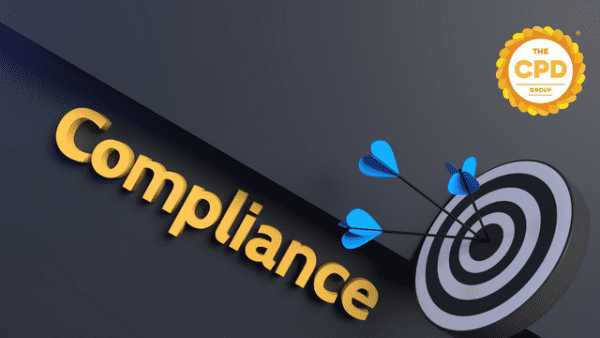- Professional Development
- Medicine & Nursing
- Arts & Crafts
- Health & Wellbeing
- Personal Development
4388 Productivity courses delivered On Demand
Overview This comprehensive course on Document Control and EDMS Implementation Step will deepen your understanding on this topic. After successful completion of this course you can acquire the required skills in this sector. This Document Control and EDMS Implementation Step comes with accredited certification from CPD, which will enhance your CV and make you worthy in the job market. So enrol in this course today to fast track your career ladder. How will I get my certificate? You may have to take a quiz or a written test online during or after the course. After successfully completing the course, you will be eligible for the certificate. Who is This course for? There is no experience or previous qualifications required for enrolment on this Document Control and EDMS Implementation Step. It is available to all students, of all academic backgrounds. Requirements Our Document Control and EDMS Implementation Step is fully compatible with PC's, Mac's, Laptop, Tablet and Smartphone devices. This course has been designed to be fully compatible with tablets and smartphones so you can access your course on Wi-Fi, 3G or 4G. There is no time limit for completing this course, it can be studied in your own time at your own pace. Career Path Having these various qualifications will increase the value in your CV and open you up to multiple sectors such as Business & Management, Admin, Accountancy & Finance, Secretarial & PA, Teaching & Mentoring etc. Course Curriculum 2 sections • 7 lectures • 00:56:00 total length •Module 01: Introduction: 00:05:00 •Module 02: Role and Important of Document Controller: 00:13:00 •Module 03: Document and Record management: 00:06:00 •Module 04: Document Management Best Practices: 00:04:00 •Module 05: Record Management Best Practices: 00:04:00 •Module 06: Introduction to EDMS (Enterprise Document Management System): 00:24:00 •Assignment - Document Control and EDMS Implementation Step: 3 days

Data Analysis In Excel for School Administrators
By The Teachers Training
Data Analysis In Excel for School Administrators is yet another 'Teacher's Choice' course from Teachers Training for a complete understanding of the fundamental topics. You are also entitled to exclusive tutor support and a professional CPD-accredited certificate in addition to the special discounted price for a limited time. Just like all our courses, this Data Analysis In Excel for School Administrators and its curriculum have also been designed by expert teachers so that teachers of tomorrow can learn from the best and equip themselves with all the necessary skills. Consisting of several modules, the course teaches you everything you need to succeed in this profession. The course can be studied part-time. You can become accredited within 5 hours studying at your own pace. Your qualification will be recognised and can be checked for validity on our dedicated website. Why Choose Teachers Training Some of our features are: This is a dedicated website for teaching 24/7 tutor support Interactive Content Affordable price Courses accredited by the UK's top awarding bodies 100% online Flexible deadline Entry Requirements No formal entry requirements. You need to have: Passion for learning A good understanding of the English language numeracy and IT Desire for entrepreneurship over the age of 16. Assessment The assessment is straightforward, you need to complete the assignment questions that will be provided to you at the end of the course, you can complete the assignment anytime you want. After you complete and submit your assignment, our tutors will assess your assignment and give you feedback if needed. After your assignment has been assessed and you have passed, you will be qualified and will be able to apply for a course completion certificate. Certification CPD Certification from The Teachers Training Successfully completing the MCQ exam of this course qualifies you for a CPD-accredited certificate from The Teachers Training. You will be eligible for both PDF copy and hard copy of the certificate to showcase your achievement however you wish. You can get your digital certificate (PDF) for £4.99 only Hard copy certificates are also available, and you can get one for only £10.99 You can get both PDF and Hard copy certificates for just £12.99! The certificate will add significant weight to your CV and will give you a competitive advantage when applying for jobs. Modifying a Worksheet Insert, Delete, and Adjust Cells, Columns, and Rows 00:10:00 Search for and Replace Data 00:09:00 Use Proofing and Research Tools 00:07:00 Working with Lists Sort Data 00:10:00 Filter Data 00:10:00 Query Data with Database Functions 00:09:00 Outline and Subtotal Data 00:09:00 Analyzing Data Apply Intermediate Conditional Formatting 00:07:00 Apply Advanced Conditional Formatting 00:06:00 Visualizing Data with Charts Create Charts 00:13:00 Modify and Format Charts 00:12:00 Use Advanced Chart Features 00:13:00 Using PivotTables and PivotCharts Create a PivotTable 00:13:00 Analyze PivotTable Data 00:12:00 Present Data with PivotCharts 00:08:00 Filter Data by Using Timelines and Slicers 00:11:00 Working with Multiple Worksheets and Workbooks Use Links and External References 00:12:00 Use 3-D References 00:06:00 Consolidate Data 00:06:00 Using Lookup Functions and Formula Auditing Use Lookup Functions 00:13:00 Trace Cells 00:09:00 Watch and Evaluate Formulas 00:09:00 Automating Workbook Functionality Apply Data Validation 00:13:00 Search for Invalid Data and Formulas with Errors 00:04:00 Work with Macros 00:18:00 Creating Sparklines and Mapping Data Create Sparklines 00:07:00 MapData 00:07:00 Forecasting Data Determine Potential Outcomes Using Data Tables 00:09:00 Determine Potential Outcomes Using Scenarios 00:09:00 Use the Goal Seek Feature 00:04:00 Forecasting Data Trends 00:06:00

Microsoft Excel Course for Everyone - Complete Excel Course
By The Teachers Training
Unlock the full potential of Microsoft Excel with our course for everyone. Learn essential skills and advanced techniques to excel in any data-driven role.

XLOOKUP and VLOOKUP
By The Teachers Training
Master data retrieval in Excel with our XLOOKUP and VLOOKUP course. Learn to efficiently find and analyze data, enhancing your spreadsheet skills for better decision-making.

Transcription and Captioning Course
By IOMH - Institute of Mental Health
Remember the thrill of watching Netflix's Squid Game, understanding every gasp and plot twist thanks to precise captions? That's the power of transcription and captioning, a thriving industry that unlocks content for millions. Now, you can delve into this impactful field with our Transcription and Captioning Course. Master the art of creating accurate, accessible text for videos, opening doors to diverse career paths and the satisfaction of making content inclusive for all. You Will Learn The Following Things: Grasp the fundamentals of subtitles and closed captions. Craft clear and engaging captions that adhere to industry guidelines. Confidently transcribe videos using both offline and online tools. Integrate captions seamlessly into video files. Expand your reach by translating captions for international audiences. Apply your skills effectively in various transcription and captioning projects. This course covers the topic you must know to stand against the tough competition. The future is truly yours to seize with this Transcription and Captioning Course. Enrol today and complete the course to achieve a certificate that can change your career forever. Details Perks of Learning with IOMH One-to-one support from a dedicated tutor throughout your course. Study online - whenever and wherever you want. Instant Digital/ PDF certificate 100% money back guarantee 12 months access Process of Evaluation After studying the course, an MCQ exam or assignment will test your skills and knowledge. You have to get a score of 60% to pass the test and get your certificate. Certificate of Achievement After completing the Transcription and Captioning Course course, you will receive your CPD-accredited Digital/PDF Certificate for £5.99. To get the hardcopy certificate for £12.99, you must also pay the shipping charge of just £3.99 (UK) and £10.99 (International). Who Is This Course for? Content Creators: Enhance your videos' reach and engagement with high-quality captions. Educators: Make your online courses more accessible for learners with varying needs. Businesses: Expand your audience and ensure compliance with accessibility regulations. Freelancers: Build a rewarding career in transcription and captioning, offering your services to clients worldwide. Individuals Passionate About Accessibility: Contribute to a more inclusive media landscape. Requirements There is no prerequisite to enrol in this course. You don't need any educational qualification or experience to enrol in the Transcription and Captioning Course course. Do note: you must be at least 16 years old to enrol. Any internet-connected device, such as a computer, tablet, or smartphone, can access this online course. Career Path Transcriptionist - £20K to £35K/year Captioner - £22K to £38K/year Subtitler - £24K to £40K/year Translation Specialist - £25K to £45K/year Accessibility Consultant - £30K to £50K/year Course Curriculum Module 01: Introduction - What It's All About Definition: Captions 00:02:00 Subtitling in Practice 00:05:00 Workflow for Captioning Videos 00:04:00 Module 02: Theory - About Subtitles and Closed Captions Theory: Overview 00:02:00 Motivation: Benefits of Subtitles and Captions 00:05:00 Differences Between Subtitles and Captions 00:04:00 The Most Important Subtitle Formats 00:06:00 Module 03: Guidelines - Nice and Clean Captions Language: Pay Attention to Spelling, Grammar and Punctuation 00:03:00 Style Guidelines: How to Create Great Captions 00:06:00 Example and Discussion: Good and Bad Captions 00:04:00 Module 04: Preparation - Transcribe Your Video Preparation: Overview 00:02:00 Definition: Transcription 00:01:00 Reasons for Transcription 00:04:00 The Other Way Around: Convert Captions to Plain Text 00:02:00 Tools for Transcribing Videos 00:04:00 Module 05: The Offline Way - Manually Prepare Captions With Desktop Tools The Offline Way: Overview 00:03:00 Benefits of Captioning Software 00:04:00 Subtitle Edit 00:07:00 Tip: Adjust Timings 00:02:00 Tip: Convert Subtitles 00:01:00 Aegisub Advanced Subtitle Editor 00:06:00 Other Programs to Create Subtitles 00:04:00 Module 06: The Subtitle Track - Integrate Captions into Your Video File The Subtitle Track: Overview 00:02:00 How to Add Captions to MKV Videos 00:04:00 How to Add Captions to MP4 Videos 00:03:00 How to Use Captions With the VLC media player 00:05:00 Open Captions Vs. Closed Captions 00:06:00 Tip: The Other Way Round: Extract Captions From Videos 00:02:00 Module 07: The Online Way - Caption Videos Manually and Automatically Online The Online Way: Overview 00:02:00 YouTube: Create, Edit and Add Captions to Your Videos 00:04:00 Subtitling Platforms 00:04:00 Download Subtitles for Any YouTube Video 00:02:00 Module 08: Translation - Appeal to Your International Audience Translation: Overview 00:02:00 Motivation: Translate Videos into Many Different Languages Using Captions 00:03:00 The Translation Procedure: Translate Transcriptions, Not Captions! 00:03:00 Online Translation Tools 00:04:00 Module 09: The End - What Did You Learn? Summary of the Course 00:05:00
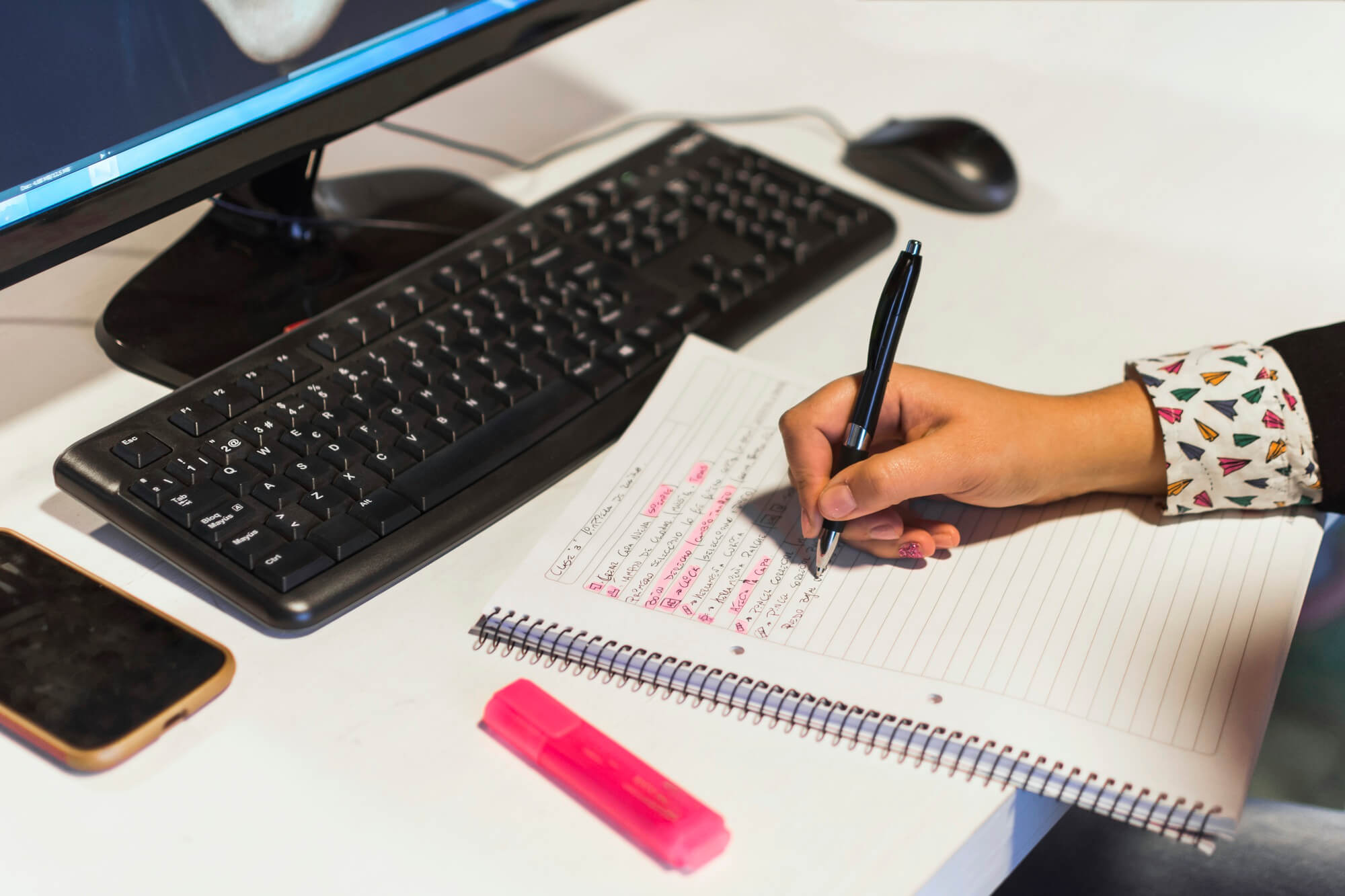
48-Hour Knowledge Knockdown! Prices Reduced Like Never Before! Are you looking to improve your current abilities or make a career move? Our unique Material Planner course might help you get there! Expand your expertise with high-quality training - study the Material Planner course and get an expertly designed, great-value training experience. Learn from industry professionals and quickly equip yourself with the specific knowledge and skills you need to excel in your chosen career through the Material Planner online training course. The Material Planner course is broken down into several in-depth modules to provide you with the most convenient and rich learning experience possible. Upon successful completion of the Material Planner course, an instant e-certificate will be exhibited in your profile that you can order as proof of your skills and knowledge. Add these amazing new skills to your resume and boost your employability by simply enrolling in this course. This Material Planner training can help you to accomplish your ambitions and prepare you for a meaningful career. So, join us today and gear up for excellence! Why Prefer Us? Opportunity to earn a certificate accredited by CPDQS. Get a free student ID card!(£10 postal charge will be applicable for international delivery) Innovative and Engaging Content. Free Assessments 24/7 Tutor Support. Take a step toward a brighter future! *** Course Curriculum of Material Planner Training *** Here is the curriculum breakdown of this course: Module 01: Introduction to Material Management Module 02: Purchasing and Supply Chain Management Module03: Inventory Management, Planning, and Control Module04: Stores Management and Control Module05: Forecasting Module06: Materials Handling Module 07: Material Requirements Planning Module08: Operations Management Module09: Business Development and Succession Planning Module10- Business Process Management Module11: Planning & Forecasting Operations Assessment Process Once you have completed all the modules in the Material Planner course, you can assess your skills and knowledge with an optional assignment. Certificate of Completion The learners have to complete the assessment of this Material Planner course to achieve the CPDQS accredited certificate. Digital Certificate: £10 Hard Copy Certificate: £29 (Inside UK) Hard Copy Certificate: £39 (for international students) CPD 10 CPD hours / points Accredited by CPD Quality Standards Who is this course for? Anyone interested in learning more about the topic is advised to take this Material Planner course. This course is open to everybody. Requirements You will not need any prior background or expertise to enrol in this course. Career path After completing this course, you are to start your career or begin the next phase of your career. Certificates CPD Accredited Certificate Digital certificate - £10 CPD Accredited Certificate Hard copy certificate - £29 If you are an international student, then you have to pay an additional 10 GBP as an international delivery charge.

Description: By this Microsoft Office 2016 Word Advanced Level - Complete Video Course you will be introduce with the advanced level of Microsoft Word 2016. This advanced level will help you to broad up your knowledge which you got from the intermediate level. Here you will learn how to work with tables of content, footnotes and endnotes, how to insert bibliographies and indexes, how to use comments, track changes including accepting and rejecting changes, compare and combine documents, how to use mail merge and create envelope and labels, protect document ,use bookmarks, add watermarks, and customize the Ribbon, and more. You can join this course, if you have intermediate skills and knowledge with Microsoft Word 2016 and want to take another step forward or want to learn the topics covered in this course in the 2016 interface. So, don't be late, come and join this course now. Assessment: At the end of the course, you will be required to sit for an online MCQ test. Your test will be assessed automatically and immediately. You will instantly know whether you have been successful or not. Before sitting for your final exam you will have the opportunity to test your proficiency with a mock exam. Certification: After completing and passing the course successfully, you will be able to obtain an Accredited Certificate of Achievement. Certificates can be obtained either in hard copy at a cost of £39 or in PDF format at a cost of £24. Who is this Course for? Microsoft Office 2016 Word Advanced Level - Complete Video Course is certified by CPD Qualifications Standards and CiQ. This makes it perfect for anyone trying to learn potential professional skills. As there is no experience and qualification required for this course, it is available for all students from any academic background. Requirements Our Microsoft Office 2016 Word Advanced Level - Complete Video Course is fully compatible with any kind of device. Whether you are using Windows computer, Mac, smartphones or tablets, you will get the same experience while learning. Besides that, you will be able to access the course with any kind of internet connection from anywhere at any time without any kind of limitation. Career Path After completing this course you will be able to build up accurate knowledge and skills with proper confidence to enrich yourself and brighten up your career in the relevant job market. Manipulating Images Integrate Pictures and Text FREE 00:15:00 Adjust Image Appearance 00:09:00 Insert Other Media Elements 00:02:00 Using Custom Graphic Elements Create Text Boxes and Pull Quotes 00:06:00 Add WordArt and Other Text Effects 00:05:00 Draw Shapes 00:07:00 Create Complex Illustrations with SmartArt 00:08:00 Collaborating on Documents Prepare a Document for Collaboration 00:09:00 Mark Up a Document 00:06:00 Review Markups 00:04:00 Merge Changes from Other Documents 00:06:00 Adding Document References and Links Add Captions 00:06:00 Add Cross References 00:08:00 Add Bookmarks 00:05:00 Add Hyperlinks 00:06:00 Insert Footnotes and Endnotes 00:05:00 Add Citations and a Bibliography 00:11:00 Securing a Document Suppress Information 00:07:00 Set Formatting and Editing Restrictions 00:06:00 Restrict Document Access 00:02:00 Add a Digital Signature to a Document 00:04:00 Using Forms to Manage Content Create Forms 00:09:00 Modify Forms 00:03:00 Automating Repetitive Tasks with Macros Automate Tasks by Using Macros 00:10:00 Create a Macro 00:19:00 Mock Exam Mock Exam- Microsoft Office 2016 Word Advanced Level - Complete Video Course 00:20:00 Final Exam Final Exam- Microsoft Office 2016 Word Advanced Level - Complete Video Course 00:20:00 Certificate and Transcript Order Your Certificates and Transcripts 00:00:00

Description: In this course, you will learn the necessary expert skills, knowledge, and information about Word 2010. This course will help you utilize the most advanced tools and features for your documents. You will learn how to edit and develop documents like an expert. Learn to take advantage of the many customization options in the Word Options dialogue box. You will know how master documents allow you to use smaller files to create a large, complicated document. Who is the course for? Professionals who want to learn about the Word 2010 People who have an interest in the features of Word 2010 Entry Requirement: This course is available to all learners, of all academic backgrounds. Learners should be aged 16 or over to undertake the qualification. Good understanding of English language, numeracy and ICT are required to attend this course. Assessment: At the end of the course, you will be required to sit an online multiple-choice test. Your test will be assessed automatically and immediately so that you will instantly know whether you have been successful. Before sitting for your final exam you will have the opportunity to test your proficiency with a mock exam. Certification: After you have successfully passed the test, you will be able to obtain an Accredited Certificate of Achievement. You can however also obtain a Course Completion Certificate following the course completion without sitting for the test. Certificates can be obtained either in hard copy at a cost of £39 or in PDF format at a cost of £24. PDF certificate's turnaround time is 24 hours and for the hardcopy certificate, it is 3-9 working days. Why choose us? Affordable, engaging & high-quality e-learning study materials; Tutorial videos/materials from the industry leading experts; Study in a user-friendly, advanced online learning platform; Efficient exam systems for the assessment and instant result; The UK & internationally recognized accredited qualification; Access to course content on mobile, tablet or desktop from anywhere anytime; The benefit of career advancement opportunities; 24/7 student support via email. Career Path: The Microsoft Word 2010 Intermediate Level course is a useful qualification to possess and would be beneficial for professions or careers from industries which are: Administrative Assistant PA Secretary Administrator Office Manager. Microsoft Word 2010 Intermediate Level Module One - Getting Started 00:30:00 Module Two - Working with Document Information and Word Customization 01:00:00 Module Three - Working with Reusable Content 01:00:00 Module Four - Working with Templates 01:00:00 Module Five - Working with Sections and Linked Content 01:00:00 Module Six - Managing Versions and Tracking Documents 01:00:00 Module Seven - Using Cross References 01:00:00 Module Eight - Working with Mail Merges 01:00:00 Module Nine - Working with Master Documents 01:00:00 Module Ten - Working with Macros 01:00:00 Module Eleven - Working with Forms 01:00:00 Module Twelve - Wrapping Up 01:00:00 Activities Activities - Microsoft Word 2010 Intermediate Level 00:00:00 Mock Exam Mock Exam- Microsoft Word 2010 Intermediate Level 00:20:00 Final Exam Final Exam- Microsoft Word 2010 Intermediate Level 00:20:00 Certificate and Transcript Order Your Certificates and Transcripts 00:00:00

Description: The knowledge of Microsoft Word is a must for both employee and business owners. Even students, teachers, researchers and people from all background need to know the application because of its versatile use. The advanced course on Microsoft Word allows the learner to know the advanced features of the most used program. Microsoft Word 2016 Advanced will teach you the procedures for creating more advanced documents. You will know how to add reference marks or notes, the ways of simplifying and managing large contents, how to create forms, how to secure a document or how to handle document versions. After completing the course, you will know almost all the advanced techniques for creating an outstanding document. Learning Outcomes: Changing user information, sharing documents, working with comments and comparing document changes Collaborate on documents by reviewing them, merging changes and co-authoring Discover how to best use reference tools, like captions, cross-references, bookmarks, hyperlinks, footnotes, endnotes, citations and bibliographies Working with master documents and subdocuments Adding cover page; creating an index, table of contents, and ancillary tables; and managing outlines to simplify and manage large documents Suppressing information from a document, setting editing restrictions, adding digital signature platforms, and restricting document access Find out techniques for saving and exporting form data, along with creating and manipulating forms Using SharePoint Server with Word in order to create, compare and combine different document versions Assessment: At the end of the course, you will be required to sit for an online MCQ test. Your test will be assessed automatically and immediately. You will instantly know whether you have been successful or not. Before sitting for your final exam you will have the opportunity to test your proficiency with a mock exam. Certification: After completing and passing the course successfully, you will be able to obtain an Accredited Certificate of Achievement. Certificates can be obtained either in hard copy at a cost of £39 or in PDF format at a cost of £24. Who is this Course for? Microsoft Word 2016 Advanced is certified by CPD Qualifications Standards and CiQ. This makes it perfect for anyone trying to learn potential professional skills. As there is no experience and qualification required for this course, it is available for all students from any academic background. Requirements Our Microsoft Word 2016 Advanced is fully compatible with any kind of device. Whether you are using Windows computer, Mac, smartphones or tablets, you will get the same experience while learning. Besides that, you will be able to access the course with any kind of internet connection from anywhere at any time without any kind of limitation. Career Path After completing this course you will be able to build up accurate knowledge and skills with proper confidence to enrich yourself and brighten up your career in the relevant job market. Collaborating on Documents Modify User Information 00:15:00 Share a Document 00:30:00 Work with Comments 00:15:00 Compare Document Changes 00:15:00 Review a Document 00:15:00 Merge Document Changes 00:15:00 Coauthor Documents 00:15:00 Adding Reference Marks and Notes Add Captions 00:15:00 Add Cross-References 00:15:00 Add Bookmarks 00:15:00 Add Hyperlinks 00:15:00 Insert Footnotes and Endnotes 00:15:00 Add Citations 00:30:00 Insert a Bibliography 00:15:00 Simplifying and Managing Long Documents Insert Blank and Cover Pages 00:15:00 Insert an Index 00:30:00 Insert a Table of Contents 00:30:00 Insert an Ancillary Table 00:15:00 Manage Outlines 00:30:00 Create a Master Document 00:30:00 Securing a Document Suppress Information 00:30:00 Set Editing Restrictions 00:30:00 Add a Digital Signature to a Document 00:15:00 Restrict Document Access 00:15:00 Forms Create Forms 00:30:00 Manipulate Forms 00:15:00 Form Data Conversion 00:15:00 Managing Document Versions Create a New Document Version 00:30:00 Compare Document Versions 00:15:00 Merge Document Versions 00:15:00 Activities Activities - Microsoft Word 2016 Advanced 00:00:00 Mock Exam Mock Exam- Microsoft Word 2016 Advanced 00:20:00 Final Exam Final Exam- Microsoft Word 2016 Advanced 00:20:00 Certificate and Transcript Order Your Certificates and Transcripts 00:00:00