- Professional Development
- Medicine & Nursing
- Arts & Crafts
- Health & Wellbeing
- Personal Development
37 Printmaking & Design courses
Delve into the mesmerising world of print through 'Mastering the Role of a Printing Worker: From Setup to Final Print'. This comprehensive course demystifies the core components of print production, taking you on a journey from the basic principles to intricate techniques. From grasping colour theory to exploring industry-standard software tools like Photoshop and Illustrator, each module has been meticulously designed to equip you with the knowledge to produce exceptional print outcomes. As the print industry continually evolves, this course ensures you are at the forefront, armed with the most up-to-date skills. Learning Outcomes of Mastering the Role of a Printing Worker: From Setup to Final Print course Understand the essential steps and processes involved in print production. Identify and utilise the right tools crucial for producing high-quality prints. Gain a deep knowledge of colour theory and its application in print. Acquire expertise in preparing raster images and the nuances of fonts in printing. Master software-specific techniques for optimal results in both Photoshop and Illustrator. Why buy this Mastering the Role of a Printing Worker: From Setup to Final Print? Unlimited access to the course for forever Digital Certificate, Transcript, student ID all included in the price Absolutely no hidden fees Directly receive CPD accredited qualifications after course completion Receive one to one assistance on every weekday from professionals Immediately receive the PDF certificate after passing Receive the original copies of your certificate and transcript on the next working day Easily learn the skills and knowledge from the comfort of your home Certification After studying the course materials of the Mastering the Role of a Printing Worker: From Setup to Final Print there will be a written assignment test which you can take either during or at the end of the course. After successfully passing the test you will be able to claim the pdf certificate for £5.99. Original Hard Copy certificates need to be ordered at an additional cost of £9.60. Who is this Mastering the Role of a Printing Worker: From Setup to Final Print course for? This Mastering the Role of a Printing Worker: From Setup to Final Print does not require you to have any prior qualifications or experience. You can just enrol and start learning. Individuals passionate about venturing into the printing industry. Graphic designers keen to extend their skill set into print production. Entrepreneurs aiming to set up their own print production unit. Art and design students looking to gain a competitive edge in the print world. Traditional printers seeking to update their knowledge with modern techniques. Prerequisites of Mastering the Role of a Printing Worker: From Setup to Final Print course This Mastering the Role of a Printing Worker: From Setup to Final Print does not require you to have any prior qualifications or experience. You can just enrol and start learning. This Mastering the Role of a Printing Worker: From Setup to Final Print was made by professionals, and it is compatible with all PC's, Mac's, tablets and smartphones. You will be able to access the course from anywhere at any time as long as you have a good enough internet connection. Career path Printing Technician: Average salary £24,000-£29,000 annually. Print Production Manager: Average salary £30,000-£40,000 annually. Graphic Designer (Print Specialisation): Average salary £25,000-£35,000 annually. Bindery Operator: Average salary £20,000-£26,000 annually. Colour Management Specialist: Average salary £28,000-£35,000 annually. Desktop Publisher: Average salary £23,000-£28,000 annually Course Curriculum Module 01: Fundamentals of Print Production Fundamentals of Print Production 00:13:00 Module 02: Process of Print Production Process of Print Production 00:17:00 Module 03: Tools of Print Production Tools of Print Production 00:16:00 Module 04: Understanding Colour Understanding Colour 00:15:00 Module 05: Binding and Finishing Binding and Finishing 00:11:00 Module 06: Preparing Raster Images Preparing Raster Images 00:15:00 Module 07: Understanding Fonts Understanding Fonts 00:12:00 Module 08: Photoshop Production Tips Photoshop Production Tips 00:14:00 Module 09: Illustrator Production Tips Illustrator Production Tips 00:13:00

Step into the world of print production with a course designed to sharpen your understanding of how modern printing works from start to finish. This training offers an in-depth look at everything from pre-press essentials to colour theory, font usage, and finishing touches. Whether you’re completely new or brushing up on existing knowledge, each module breaks down complex processes into clear, digestible lessons that help you build solid confidence in the workflow of professional print environments. Covering everything from raster image preparation to Photoshop and Illustrator production techniques, this course delves into the tools, tips, and systems that support quality-driven print results. From understanding inks and paper types to learning how fonts behave across platforms, you'll gain a well-rounded insight into what makes a polished printed product. If you're aiming to work in publishing, advertising, or design-related industries, this training opens up a highly focused path to mastering print production essentials—without needing to attend any physical workshops or sessions. Key Features CPD Accredited FREE PDF + Hardcopy certificate Fully online, interactive course Self-paced learning and laptop, tablet and smartphone-friendly 24/7 Learning Assistance Discounts on bulk purchases Course Curriculum of Printing Worker Module 01 : Fundamentals of Print Production Module 02 : Process of Print Production Module 03 : Tools of Print Production Module 04 : Understanding Colour Module 05 : Binding and Finishing Module 06 : Preparing Raster Images Module 07 : Understanding Fonts Module 08 : Photoshop Production Tips Module 09 : Illustrator Production Tips Learning Outcomes: Master Print Production Fundamentals: Understand the core principles of print production. Navigate the Printing Process: Gain proficiency in the intricacies of print production. Utilize Essential Printing Tools: Familiarize yourself with crucial printing equipment. Mastery of Colour Techniques: Learn to manipulate and manage colours effectively. Expertise in Binding and Finishing: Acquire skills for a polished final product. Raster Image Preparation: Learn techniques for optimal image quality in print. Accreditation This course is CPD Quality Standards (CPD QS) accredited, providing you with up-to-date skills and knowledge and helping you to become more competent and effective in your chosen field. CPD 10 CPD hours / points Accredited by CPD Quality Standards Who is this course for? Printing industry enthusiasts seeking foundational knowledge. Individuals aspiring to start a career in print production. Graphic designers looking to expand their skill set. Students or professionals with an interest in printing technology. Entrepreneurs aiming to understand print processes for business. Artists seeking to enhance their print-related skills. Marketing professionals interested in print media. Anyone eager to explore the world of print production. Career path Print Production Technician Graphic Production Assistant Prepress Operator Print Finisher Bindery Operator Colour Specialist Certificates Digital certificate Digital certificate - Included Once you've successfully completed your course, you will immediately be sent a FREE digital certificate. Hard copy certificate Hard copy certificate - Included Also, you can have your FREE printed certificate delivered by post (shipping cost £3.99 in the UK). For all international addresses outside of the United Kingdom, the delivery fee for a hardcopy certificate will be only £10. Our certifications have no expiry dates, although we do recommend that you renew them every 12 months.

Screenprinting Explored, 2 day Workshop
By Make Good Print Co.
This 2-day workshop will help participants develop the skills and confidence to advance their screen-printing experience.

A perfect follow-on course for those who have already completed an introductory darkroom printing course, or who have a reasonable level of B&W darkroom printing experience. Please bring B&W negatives (35mm or medium format) that relate to each other in some way (subject matter, tonal range, environment etc.) as we will be making a number of prints that can be read as a series. Please note: This course only covers the printing of images and participants should therefore bring previously processed negatives and if you have one, a printed contact sheet along to the session. All other materials (including a range of papers) will be provided. Class sizes are currently limited to 4 participants to enable social distancing throughout the course. Morning Presentation and analysis of what makes a successful series of photographs, and how the final print can be crafted to accentuate the photographer’s artistic intent Reading the negative and pre-visualising the print Re-cap of darkroom skills – including overview of single filter printing, test strips and making a work print Learning how to split-filter print Afternoon Making a printing plan Using fibre based paper Plenty of practical darkroom time to work on your images and gain confidence in the new skills and processes Finishing your prints Courses are subject to minimum enrolment. Please register early, within five days of the start date, to reduce the likelihood of course cancellation. Please read our cancellation policy before booking. Students, anyone over the age of 65, and those in receipt of any form of benefits can claim the concessionary price, offering a 10% discount on the full course price. Valid proof of eligibility must be produced on the first day of the course. Please use the code CONCESSION when prompted at checkout. Stills uses ILFORD PHOTO chemicals on this course that can potentially pose a risk to pregnant and breast feeding women and asthmatics. We take every care to ensure good working practices and adequate ventilation in our darkrooms. If you feel you may be adversely affected, please visit the Health and Safety section of Ilford’s website for further information. General Guidance Notes for Pregnant and Breast Feeding Women and Asthmatics: From a risk assessment standpoint, provided all necessary control measures (such as good working practices, adequate ventilation, and the use of appropriate PPE) are in place then pregnant and breastfeeding women should be able to continue to work safely with photochemical products.Inhalation is the main route by which fumes and gases enter the body, making good ventilation a high priority. Exposure to irritant chemicals that would not affect most people may provoke an asthma attack in a person who already has asthma. For example, low levels of the gas sulphur dioxide can be produced by some ILFORD PHOTO processes. Most individuals would be unaffected but asthmatics may suffer adverse affects. ILFORD PHOTO products include no known human carcinogens, and no substances to which phrase R46 (May cause heritable genetic damage) or R64 (May cause harm to breastfed babies) applies. Most ILFORD PHOTO developers use hydroquinone, and their classification therefore includes R40 (Limited evidence of a carcinogenic effect) and R68 (Possible risk of irreversible effects). Some ILFORD PHOTO chemicals use boric acid or borates. These substances are classified as toxic for reproduction. As a result, the classification of some of the powder developers includes R60 (May impair fertility) and R61 (May cause harm to the unborn child).

Modern Patterns: From Sketch to Screen
By iStudy UK
Led by globally renowned professional artist and designer Cat Coquillette, this best-selling course will take you from beginner to expert in no time, providing you with desirable Photoshop skills that will instantly elevate your career. You will learn how to create quality custom surface design patterns, work confidently with colour and infuse metallic textures to instantly enhance your images. Through step-by-step guidance, you will be shown how to set up your file and will be walked through the process for scanning and using photographs, creating on-trend visuals that will brighten up your professional portfolio. Take steps to set up your own graphic design business or gain the fundamental skills to work for a top agency, by enrolling in this course today. Highlights of the Course Modern Patterns: From Sketch to Screen is an award-winning and best-selling course that has been awarded CPD Certification & IAO accreditation. It is the most suitable course for anyone looking to work in this field or relevant sector. This training program is considered one of the top-trending courses in the UK, helping students to familiarise with the topic and gain the necessary skills to perform well in this field. We have organised the course into several specific modules, teaching you everything you need to become successful in this profession. To provide you with ease of access, this course is designed for both part-time and full-time students. You can become accredited in just 20/30 hours, with the freedom to study at your own pace. We have experienced tutors who will help you throughout the comprehensive syllabus of this course and answer all your queries through email. For further clarification, you will be able to recognise your qualification by checking the validity from our dedicated website. What You'll Learn: Illustrating elements for patterns Scanning/photographing tips Deleting the paper background Setting up your file Copy & paste to make patterns 3 types of patterns: grid, geometric, seamless Color exploration Infuse metallic textures Save & export settings Why You Should Choose the Modern Patterns: From Sketch to Screen Course Lifetime access to the course No hidden fees or exam charges CPD Accredited certification on successful completion Full tutor support on weekdays (Monday - Friday) Efficient exam system, assessment and instant results Download Printable PDF certificate immediately after completion Obtain the original print copy of your certificate, dispatched the next working day for as little as £9. Improve your earning potential and chances of landing a successful career. Who is this Course for? Modern Patterns: From Sketch to Screen is CPD certified and IAO accredited. This makes it perfect for anyone trying to learn potential professional skills. As there is no experience and qualification required for this course, it is available for all students from any academic background. Requirements Our Modern Patterns: From Sketch to Screen is fully compatible with any kind of device. Whether you are using a Windows computer, Mac, smartphone or tablets, you will get the same experience while learning. Besides that, you will be able to access the course with any kind of internet connection from anywhere at any time, without any kind of limitation. Career Path On successful completion, you will be ready to enter the relevant job market and will have the necessary knowledge and skills required to carve a successful career in this sector. All our Diplomas are CPD and IAO accredited and can be added to your CV/resume to ensure you will stand out in the crowd and to prospective employers. Modern Patterns: From Sketch to Screen 1. Intro FREE 00:04:00 2. Supplies FREE 00:02:00 3. Simple Pattern 00:09:00 4. Painting Our Elements 00:04:00 5. Digitizing 00:02:00 6. Removing the Background 00:05:00 7. Geometric Pattern 00:13:00 8. Seamless Pattern 00:12:00 9. Color & Metallics 00:08:00 10. Saving 00:04:00 11. Earn Money with Art Licensing 00:02:00
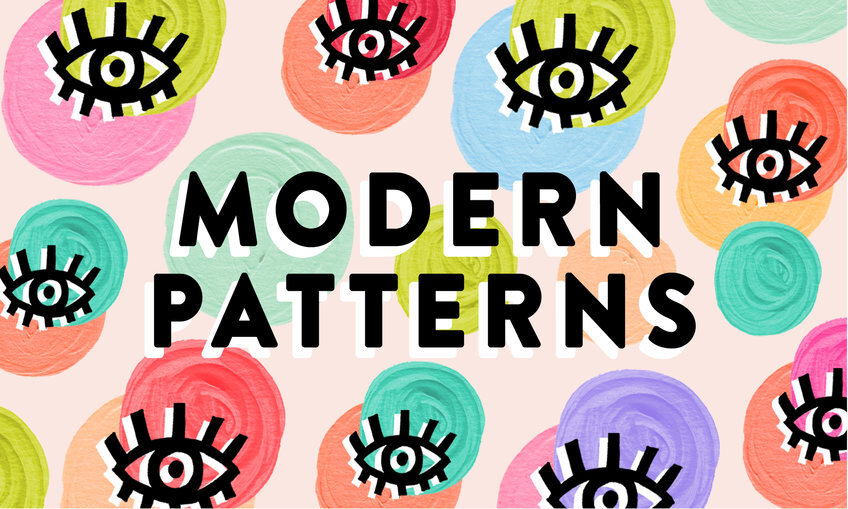
Introduction to Screenprinting
By Make Good Print Co.
This 1-day course is a perfect introduction to screenprinting - participants learn the key principles whilst producing their very own work.

A Step-by-Step Guide to Art Licensing: Sell Your First Piece of Artwork Online
By iStudy UK
Do you have a collection of stunning artwork but are lost when it comes to monetising your talents? Look no further. Artist and designer Cat Coquilette is an expert when it comes to brand-building, and through her guidance, you will learn all the tricks, techniques and methods to license your designs and boost your passive income. Through this in-depth course, Cat will take you through key marketing areas, such as promoting your artwork on Instagram to finding your niche style and incorporating the latest trends. You will gain all the practical skills and knowledge to grow your following online and stay one step ahead of your competitors by understanding your target market inside and out. Course Highlights A Step-by-Step Guide to Art Licensing: Sell Your First Piece of Artwork Online is an award-winning and best-selling course that has been awarded CPD Certification & IAO accreditation. It is the most suitable course for anyone looking to work in this field or relevant sector. This training program is considered one of the top-trending courses in the UK, helping students to familiarise with the topic and gain the necessary skills to perform well in this field. We have organised the course into several specific modules, teaching you everything you need to become successful in this profession. To provide you with ease of access, this course is designed for both part-time and full-time students. You can become accredited in just 20/30 hours, with the freedom to study at your own pace. We have experienced tutors who will help you throughout the comprehensive syllabus of this course and answer all your queries through email. For further clarification, you will be able to recognise your qualification by checking the validity from our dedicated website. Why You Should Choose the A Step-by-Step Guide to Art Licensing Course Lifetime access to the course No hidden fees or exam charges CPD Accredited certification on successful completion Full Tutor support on weekdays (Monday - Friday) Efficient exam system, assessment and instant results Download Printable PDF certificate immediately after completion Obtain the original print copy of your certificate, dispatched the next working day for as little as £9. Improve your earning potential and secure a successful career in your chosen field. Who is this Course for? The A Step-by-Step Guide to Art Licensing: Sell Your First Piece of Artwork Online course is CPD certified and IAO accredited. This makes it perfect for anyone trying to learn potential professional skills. As there is no experience and qualification required for this course, it is available for all students from any academic backgrounds. Requirements Our A Step-by-Step Guide to Art Licensing: Sell Your First Piece of Artwork Online course is fully compatible with any kind of device. Whether you are using a Windows computer, Mac, smartphone or tablet, you will get the same experience while learning. Besides that, you will be able to access the course with any kind of internet connection from anywhere at any time, without any kind of limitation. Career Path On successful completion, you will be ready to enter the relevant job market and will have the necessary knowledge and skills required to carve a successful career in this sector. All our Diplomas are CPD and IAO accredited and can be added to your CV/resume to ensure you will stand out in the crowd and to prospective employers. Sell Your First Piece of Artwork Online 1. 1 Intro FREE 00:04:00 2. The Basics of Print-on-Demand 00:06:00 3. Establish Your Niche & Target Audience 00:04:00 4. Key into Trends & Generate Mass Appeal 00:05:00 5. Account Setup 00:04:00 6. Uploading Tips 00:05:00 7. Pricing Your Artwork 00:07:00 8. Get Featured on the POD Website 00:03:00 9. Grow Followers on Social Media 00:07:00 10. Marketing Best Practice 00:03:00 11. Final Tips 00:02:00
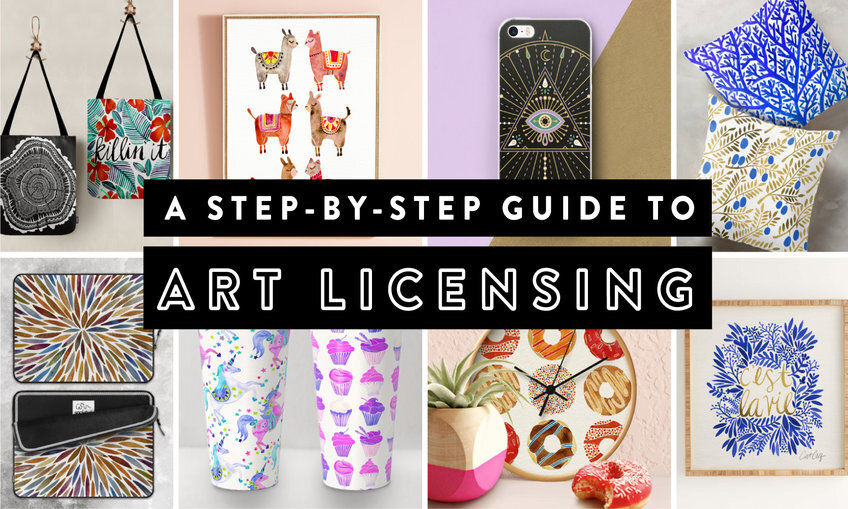
From Paper to Screen: Digitally Editing Your Artwork in Photoshop
By iStudy UK
Learn how to digitally transform your artwork and take your most coveted designs from screen to paper under the guidance of expert artist and designer Cat Coquillette. With years of experience behind her and a portfolio of stunning illustrations, Cat will take you step-by-step through the full process, including how to fuse multiple scans of artwork into one image and remove the paper background. You will gain the most in-demand creative editing skills, exploring colour variations, patterns, templates and advanced enhancement techniques to turn your artwork into instant high-res best-sellers. Turn your passion into a passive income business today and start selling your pieces online in no time! Course Highlights From Paper to Screen: Digitally Editing Your Artwork in Photoshop is an award-winning and best-selling course that has been awarded CPD Certification & IAO accreditation. It is the most suitable course for anyone looking to work in this field or relevant sector. This training program is considered one of the top-trending courses in the UK, helping students to familiarise with the topic and gain the necessary skills to perform well in this field. We have organised the course into several specific modules, teaching you everything you need to become successful in this profession. To provide you with ease of access, this course is designed for both part-time and full-time students. You can become accredited in just 20/30 hours, with the freedom to study at your own pace. We have experienced tutors who will help you throughout the comprehensive syllabus of this course and answer all your queries through email. For further clarification, you will be able to recognise your qualification by checking the validity from our dedicated website. Why You Should Choose the From Paper to Screen Course Lifetime access to the course No hidden fees or exam charges CPD Accredited certification on successful completion Full Tutor support on weekdays (Monday - Friday) Efficient exam system, assessment and instant results Download Printable PDF certificate immediately after completion Obtain the original print copy of your certificate, dispatched the next working day for as little as £9. Improve your earning potential and secure a successful career in your chosen field. Who is this Course for? The From Paper to Screen: Digitally Editing Your Artwork in Photoshop course is CPD certified and IAO accredited. This makes it perfect for anyone trying to learn potential professional skills. As there is no experience and qualification required for this course, it is available for all students from any academic backgrounds. Requirements Our From Paper to Screen: Digitally Editing Your Artwork in Photoshop course is fully compatible with any kind of device. Whether you are using a Windows computer, Mac, smartphone or tablet, you will get the same experience while learning. Besides that, you will be able to access the course with any kind of internet connection from anywhere at any time, without any kind of limitation. Career Path On successful completion, you will be ready to enter the relevant job market and will have the necessary knowledge and skills required to carve a successful career in this sector. All our Diplomas are CPD and IAO accredited and can be added to your CV/resume to ensure you will stand out in the crowd and to prospective employers. Artwork in Photoshop 1. Intro FREE 00:03:00 2. Scanning Your Artwork 00:02:00 3. Cleaning Up Your Work in Photoshop 00:16:00 4. Color Exploration - Digitally Editing in Photoshop 00:07:00 5. Creating Patterns 00:11:00 6. Resizing for Various Template Dimensions 00:04:00 7. Final Tips 00:01:00 DigitalGuide-CatCoq 00:05:00
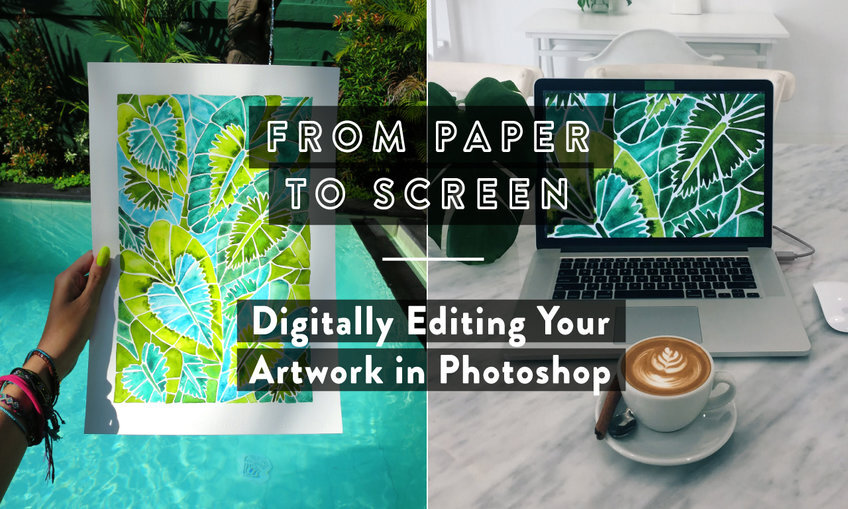
Course Overview Do you want to learn how you can use typography in T-shirts to create amazing designs? Are you thinking about starting your own t-shirt business? Then learn how to design T-shirts using photoshop from this Typographic T-Shirt Design in Photoshop course and create amazing designs today. In this Typographic T-Shirt Design in Photoshop course, you will learn about the basics of Photoshop, designing using typography, working with different layers, preparing designs for T-shirts, creating printable designs, market demand, trends and many other techniques for starting your business. The Typographic T-Shirt Design in Photoshop course will teach you the techniques of T-shirt designing from industry experts. You will learn T-shirt designing from scratch. This course is ideal for designers, graphic designers, or anyone who wants to learn more about T-shirts designing and use this in their lives. Learning Outcomes Learn the basics of Photoshop Understand how to work with different layers Be able to create printable designs Learn the different aspects of T-Shirt designing Learn to create beautiful and unique designs Learn to create be able to create printable designs Understand market Strategies and demand Who is this course for? This Typographic T-Shirt Design in Photoshop course is perfect for anyone who wants to learn to design t-shirts and typographic techniques. The course will give you a clear understanding of typography, types of typography and how you can use them on T-shirts designing. Entry Requirement This course is available to all learners, of all academic backgrounds. Learners should be aged 16 or over to undertake the qualification. Good understanding of English language, numeracy and ICT are required to attend this course. Certification After you have successfully completed the course, you will be able to obtain an Accredited Certificate of Achievement. You can however also obtain a Course Completion Certificate following the course completion without sitting for the test. Certificates can be obtained either in hardcopy at the cost of £39 or in PDF format at the cost of £24. PDF certificate's turnaround time is 24 hours, and for the hardcopy certificate, it is 3-9 working days. Why choose us? Affordable, engaging & high-quality e-learning study materials; Tutorial videos/materials from the industry-leading experts; Study in a user-friendly, advanced online learning platform; Efficient exam systems for the assessment and instant result; The UK & internationally recognized accredited qualification; Access to course content on mobile, tablet or desktop from anywhere anytime; The benefit of career advancement opportunities; 24/7 student support via email. Career Path Typographic T-Shirt Design in Photoshop is a useful qualification to possess and would be beneficial for any related profession or industry such as: Digital Artists Fashion Designers Business Owners Illustrators Graphic Designers Module 01: Introduction Introduction 00:05:00 Promo Video 00:01:00 Module 02: Photoshop Photoshop Basics 00:43:00 How to Save a File 00:04:00 Blend Modes or Layer Styles 00:11:00 Create and Save Own Brush 00:06:00 Free Fronts For Commercial Use 00:03:00 Prepare Document for Shirt 00:03:00 Module 03: Shirt Design in Photoshop Shirt Design 1 00:12:00 Shirt Design 2 00:09:00 Shirt Design 3 00:19:00 Shirt Design 4 00:24:00 Shirt Design 5 00:12:00 Shirt Design 6 00:19:00 Shirt Design 7 00:10:00 Shirt Design 8 00:10:00 Shirt Design 9 00:17:00 Shirt Design 10 00:06:00 Certificate and Transcript Order Your Certificates and Transcripts 00:00:00

Course Overview Won't it be amazing if you could transform your favorite print or designs into soft copy and change it however you want? Now you can do this using photoshop by following some simple steps. Learn how you can transform any design from paper to screen and make digital artworks using photoshop from this Digital Art (From paper to Screen) In Photoshop course and be able to change, modify and edit any artwork you like. This Digital Art (From paper to Screen) In Photoshop course will help you to transform any artwork into a soft copy and edit them. You will learn the editing process with Photoshop step by step. You will be able to scan the hard copy, clean any noise from the picture and edit it however you wish. You will learn the photo editing and transformation techniques from scratch with this course. Learning Outcomes Understand the basic function of Photoshop Learn how to scan your artwork Be able to clean up your work and make it ready to edit Learn how to change colors and shades using photoshop Create different patterns and make the artwork unique Be able to resize various templates to create new art pieces Who is this course for? This course is ideal for anyone who wants to learn how to transform a hard copy of art into a soft copy. This course will teach you how you can transform a photo from paper to digital art using photoshop. Entry Requirement This course is available to all learners, of all academic backgrounds. Learners should be aged 16 or over to undertake the qualification. Good understanding of English language, numeracy and ICT are required to attend this course. Certification After you have successfully completed the course, you will be able to obtain an Accredited Certificate of Achievement. You can however also obtain a Course Completion Certificate following the course completion without sitting for the test. Certificates can be obtained either in hardcopy at the cost of £39 or in PDF format at the cost of £24. PDF certificate's turnaround time is 24 hours, and for the hardcopy certificate, it is 3-9 working days. Why choose us? Affordable, engaging & high-quality e-learning study materials; Tutorial videos/materials from the industry-leading experts; Study in a user-friendly, advanced online learning platform; Efficient exam systems for the assessment and instant result; The UK & internationally recognized accredited qualification; Access to course content on mobile, tablet or desktop from anywhere anytime; The benefit of career advancement opportunities; 24/7 student support via email. Career Path Digital Art (From paper to Screen) In Photoshop is a useful qualification to possess and would be beneficial for any related profession or industry such as: Designers Digital Artists Illustrators Photo Editors Digital Art (From paper to Screen) In Photoshop 1. Intro 00:03:00 2. Scanning Your Artwork 00:02:00 3. Cleaning Up Your Work in Photoshop 00:16:00 4. Color Exploration - Digitally Editing in Photoshop 00:07:00 5. Creating Patterns 00:11:00 6. Resizing for Various Template Dimensions 00:04:00 7. Final Tips 00:01:00 DigitalGuide-CatCoq 00:05:00 Certificate and Transcript Order Your Certificates and Transcripts 00:00:00

Search By Location
- Printmaking & Design Courses in London
- Printmaking & Design Courses in Birmingham
- Printmaking & Design Courses in Glasgow
- Printmaking & Design Courses in Liverpool
- Printmaking & Design Courses in Bristol
- Printmaking & Design Courses in Manchester
- Printmaking & Design Courses in Sheffield
- Printmaking & Design Courses in Leeds
- Printmaking & Design Courses in Edinburgh
- Printmaking & Design Courses in Leicester
- Printmaking & Design Courses in Coventry
- Printmaking & Design Courses in Bradford
- Printmaking & Design Courses in Cardiff
- Printmaking & Design Courses in Belfast
- Printmaking & Design Courses in Nottingham