- Professional Development
- Medicine & Nursing
- Arts & Crafts
- Health & Wellbeing
- Personal Development
8864 Print courses
Puppet 6 Essentials
By Packt
This video course takes you through the concepts of Puppet 6 needed to configure your systems. You will learn how to write and run ad-hoc commands, create manifests, modules, templates, and use Puppet Bolt to deploy agents to new systems.
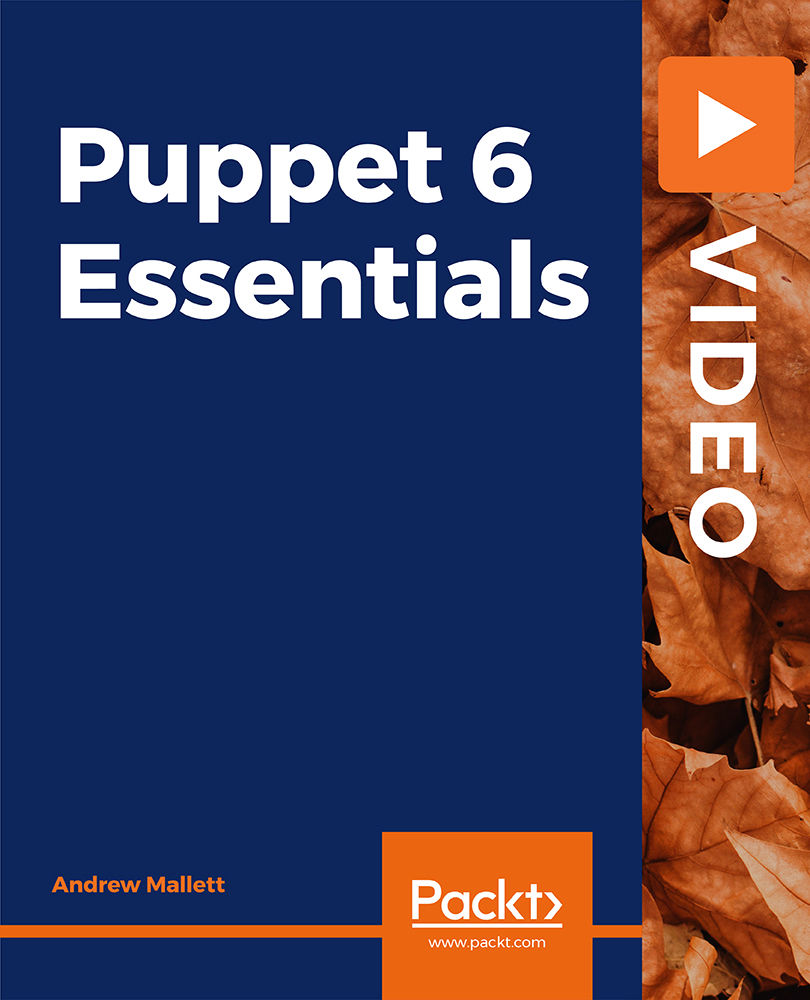
Excel - intermediate (In-House)
By The In House Training Company
This one-day course focuses on issues such as writing formulas and accessing help while writing them, and taking formulas to the next level by nesting one inside another for a powerful formula result. It also looks at ways of analysing data with reports, summarised by varying criteria. A range of time-saving tips and tricks are shared. This course will help participants: Calculate with absolute reference Group worksheets Link to tables Use the function library effectively Get to grips with the logical IF function Use conditional formatting Create pivot table reports Use data validation Master the VLOOKUP function 1 Calculating with absolute reference The difference between a relative and absolute formula Changing a relative formula to an absolute Using $ signs to lock cells when copying formulas 2 Grouping worksheets Grouping sheets together Inputting data into multiple sheets Writing a 3D formula to sum tables across sheets 3 Linking to tables Linking to a source table Using paste link to link a table to another file Using edit links to manage linked tables 4 The function library Benefits of writing formulas in the function library Finding the right formula using insert function Outputting statistics with COUNTA and COUNTBLANK Counting criteria in a list with COUNTIFS 5 Logical IF Function Outputting results from tests Running multiple tests for multiple results The concept of outputting results from numbers 6 Conditional formatting Enabling text and numbers to standout Applying colour to data using rules Managing rules Copying rules with the format painter 7 View side by side Comparing two Excel tables together Comparing two sheets together in the same file 8 Pivot table reports Analysing data with pivot tables Managing a pivot table's layout Outputting statistical reports Controlling number formats Visualising reports with pivot charts Inserting slicers for filtering data 9 Data validation Restricting data input with data validation Speeding up data entry with data validation 10 VLOOKUP function Best practices for writing a VLOOKUP A false type lookup A true type lookup Enhance formula results with IFNA 11 Print options Getting the most from print Printing page titles across pages Scaling content for print

This CPR for Dogs course has been developed to give you the skills to help your pet or any other dog should they become unconscious. The course is ideal for those working with dogs and pet owners to gain the skills and confidence to assess if something is seriously wrong and give help in an emergency until veterinary support is available. You could save your pet's life! You will learn to assess whether your dog is unconscious, whether they are breathing and how to take their pulse. We will teach you how to put an unconscious and breathing dog into the recovery position and how and when to give CPR if necessary. The course consists of illustrated step by step directions, flow charts, diagrams, videos and test yourself sections fully compatible with all computers and mobile devices. You will be able to stop and start as often as you like and print your Certificate on completion. Certificates are valid for 3 years and equate to verifiable CPD. You have continuous access for 12 months. Essential training for anyone working with pets and all pet owners. For our more comprehensive courses covering bleeding, burns, head injuries, breathing difficulties, bites and stings, anaphylactic shock, seizures and much more - visit First Aid for Dogs and Essential First Aid for Dogs The CPR for Dogs course material has been written by Emma Hammett, Qualified Nurse, First Aid Trainer and founder of First Aid for Life in conjunction with other medical, veterinary and first aid professionals. If you have any queries concerning this course, please contact emma@firstaidforlife.org.uk

This First Aid for Sports course covers the full Emergency First Aid at Work syllabus, adapted for sports. It is ideal for Sports Teachers, Personal Trainers, Coaches, Yoga and Pilates Teachers, cricket, football, rugby, hockey, tennis and any other sports - to equip you with vital skills and confidence to help an adult or child experiencing a medical emergency in a sports environment. Prompt and appropriate First Aid reduces the pain and suffering experienced by a casualty and could save their life. This course covers CPR, choking, bleeding, burns, spinal injuries, asthma, bites and stings and so much more. The First Aid for Sports Course fulfils all the criteria for Appointed Person first aid training, however a practical course is required in order to be a full First Aider. This course is an excellent first aid training package for people to gain invaluable knowledge at their own time and pace and a great first aid training package for those with English as a second language to prepare themselves to pass a practical first aid course. The content also serves as an ideal annual refresher covering the full HSE syllabus The course consists of illustrated step by step directions, flow charts, diagrams, videos and test yourself sections fully compatible with all computers and mobile devices. You will be able to stop and start as often as you like and print your Certificate on completion. You have continuous access to this course for 12 months. It is impossible to cover all eventualities within this course, or to equip you with the knowledge and skills to appropriately diagnose and treat in unpredictable real life situations. If you suspect serious illness or injury, you should always seek immediate professional medical advice. The author has made every effort to ensure the accuracy of the information contained within the course, however this course is merely a guide and the author does not accept any liability or responsibility for any inaccuracies or for any mistreatment or misdiagnosis of any person, however caused. The course material has been written by Emma Hammett, qualified nurse, first aid trainer and founder of First Aid for Life in conjunction with other medical and first aid professionals. If you have any queries concerning this course, please contact emma@firstaidforlife.org.uk Course contents: Action in an emergency Unresponsive and breathing Recovery position Secondary survey Unconscious and not breathing Resuscitation Heart attack and angina Choking Drowning Anaphylactic shock Wounds and bleeding Dressings Fainting Burns (including sunburn) Dislocation Bandaging Head injuries Skull fracture Spinal injuries Log rolling someone into recovery position Fitting/seizures/convulsions
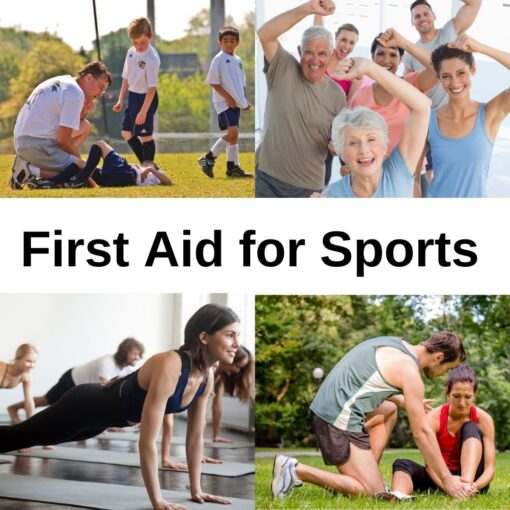
Word 2016 Introduction
By Course Cloud
This course will introduce you to the basics of Word 2016. By completing this Word 2016 Introduction course, you will have skills to stand out from the crowd. You will learn how to create and manage documents in Word. You will learn how to add data, graphs and charts to documents. In this Word 2016 Introduction course, you will be able to confidently enhance documents. This course will teach you how to use specific features such as photo editing and page breaks. Learn how to easily modify margins, proofread documents and print word documents by taking this course. You can also practice what you learn throughout the course Word 2016 Introduction is a best selling course developed by industry experts and already helped tons of students like you. It is suitable for anyone who wants to improve their knowledge and skills in the or relevant sector. This course is accredited by CPD, so you will get a career boost upon completing this course. Our Word 2016 Introduction is packed with 82 modules and 4 hours, 32 minutes of study. You will be awarded with a certificate of completion, the proof of your expertise in this field. If you want to get a job or looking for professional skills to excel in this field, a certificate from this course will help you appear as a strong candidate. You can also validate your certification from our website. It doesn't matter if you are willing to study full-time or part-time. This course is designed for any type of student and you can even complete it at your own pace. The materials are accessible from anyplace, any device and anytime. Besides that, our experienced tutors will help you throughout the comprehensive syllabus of this course and answer all your queries through email.

Level 4 & 5 Copywriting: Proofreading and Copy Editing (Creative Writing) - CPD Accredited
By Training Tale
Copywriting: Copywriting (Copy) Online Training Would you like to learn more about Copywriting? We designed our Copywriting Course to provide you the skills and knowledge you need to become a professional copywriter. By enrolling in a Copywriting: Copywriting course, you will discover how to develop a clear and persuasive writing style. With copywriting, you can understand email techniques and sales material while also building an emotional connection with your audience. The art of selling is also covered in this Copywriting: Copywriting course. Also, the Copywriting: Copywriting course explains practical strategies for creating alluring offers. This Copywriting: Copywriting lesson on objections that can encourage readers to take the required action of Copywriting. You will also learn how to create effective direct mail campaigns in this Copywriting: Copywriting course. To advance your writing abilities, sign up for our Copywriting: Copywriting Course right now! Learning Outcomes of Level 4 Copywriting After completing this Copywriting: Copywriting course, the learner will be able to: Understand the basics of Copywriting. Level 4 Copywriting will give Knowledge about how to write Headlines to get attention. Level 4 Copywriting explains the tips and tricks for writing clear copy. Gain a solid understanding of the writing process from Level 4 Copywriting. Level 4 Copywriting describes Know how to write print advertisements and write direct mail. You will Gain in-depth knowledge about writing brochures, catalogs, and other sales materials from this Level 4 Copywriting. Level 4 Copywriting demonstrates how to write commercials and multimedia presentations as well as how to write for the Web. Level 4 Copywriting will give you a thorough understanding of writing email marketing. Special Offers of this Copywriting: Copywriting (Copy) Course This Copywriting: Copywriting Course includes a FREE PDF Certificate. Lifetime access to this Copywriting: Copywriting Course Instant access to this Copywriting: Copywriting Course Get FREE Tutor Support from Monday to Friday in this Copywriting: Copywriting Course Main Course: Copywriting (Copy) GIFT Courses Level 5 Proofreading & Copy Editing Creative Writing [ Note: Free PDF certificate as soon as completing the Copywriting: Copywriting (Copy) course] Copywriting: Copywriting (Copy) Training Course curriculum of the Copywriting: Copywriting (Copy) Course: Industry Experts Designed this Copywriting: Copywriting (Copy) course into 11 detailed modules. Module 01: Introduction to Copywriting Module 02: Writing to Get Attention Module 03: Writing to Communicate Module 04: Writing to Sell Module 05: Getting Ready to Write Module 06: Writing Print Advertisements Module 07: Writing Direct Mail Module 08: Writing Brochures, Catalogues, and Other Sales Materials Module 09: Writing Commercials and Multimedia Presentations Module 10: Writing for the Web Module 11: Writing Email Marketing Assessment Method of Copywriting: Copywriting Course After completing each module of the Copywriting: Copywriting (Copy) Course, you will find automated MCQ quizzes. To unlock the next module, you need to complete the quiz task and get at least 60% marks. Certification of Copywriting: Copywriting Course After completing the MCQ/Assignment assessment for this Copywriting: Copywriting (Copy)course, you will be entitled to a Certificate of Completion from Training Tale which is completely free to download. Who is this course for? Copywriting: Copywriting (Copy) This Copywriting: Copywriting (Copy) course is designed for those who want to be professional copywriters and want to engage in media writing. It may also benefit proofreaders or those seeking a specific writing role. Requirements Copywriting: Copywriting (Copy) There are no specific requirements for this Copywriting: Copywriting (Copy) course because it does not require any advanced knowledge or skills. Career path Copywriting: Copywriting (Copy) This Copywriting: Copywriting (Copy) course is ideal for professional writers who want to pursue a career in copywriting or a related field. Certificates Certificate of completion Digital certificate - Included

Office 365 OneNote Online
By iStudy UK
Microsoft OneNote is a free-form note-taking application helps to take digital notes and keep them organized. It also allows you to add images, diagrams, audios, videos, and so on. OneNote can access from both the desktop or mobile devices. The Office 365 OneNote Online course is intended for beginners to demonstrate the basics of OneNote Online in Office 365, including how to create a notebook and add content efficiently. This course teaches you everything from essential notes to drawings, links and embedded files and data. OneNote notebook contains pages and sections, related to a multi-subject notebook. You'll also learn to navigate and create notebooks, edit, share and print notes quite comfortably. What Will I Learn? Work with OneNote Create a New Notebook Add and Format Content Use Search Requirements Basic Computer Skills Introduction Introduction FREE 00:03:00 Working with OneNote Overview of OneNote 00:05:00 Creating a New Notebook 00:05:00 Navigating in OneNote 00:05:00 Adding Sections and Pages to a Notebook 00:05:00 Adding Content 00:08:00 Formatting Content 00:05:00 Using Tags 00:05:00 Using Search 00:04:00 Sharing & Printing a Notebook 00:06:00 Using Immersive Reader 00:05:00 Conclusion Course Recap 00:03:00 Course Certification

The Ultimate Guide
By iStudy UK
Why You Should Choose The Ultimate Guide Lifetime access to the course No hidden fees or exam charges CPD Qualification Standards certification on successful completion Full Tutor support on weekdays (Monday - Friday) Efficient exam system, assessment and instant results Download Printable PDF certificate immediately after completion Obtain the original print copy of your certificate, dispatch the next working day for as little as £9. Improve your chance of gaining professional skills and better earning potential. Who is this Course for? The Ultimate Guide is CPD Qualification Standards and IAO accredited. This makes it perfect for anyone trying to learn potential professional skills. As there is no experience and qualification required for this course, it is available for all students from any academic backgrounds. Requirements Our The Ultimate Guide is fully compatible with any kind of device. Whether you are using Windows computer, Mac, smartphones or tablets, you will get the same experience while learning. Besides that, you will be able to access the course with any kind of internet connection from anywhere at any time without any kind of limitation. Career Path You will be ready to enter the relevant job market after completing this course. You will be able to gain necessary knowledge and skills required to succeed in this sector. All our Diplomas' are CPD Qualification Standards and IAO accredited so you will be able to stand out in the crowd by adding our qualifications to your CV and Resume. Should I be a Designer? Promo 00:02:00 What do I need to become a Designer? 00:05:00 What is it like to be a Designer? 00:02:00 How much can I earn as a Designer? 00:03:00 Costs of being a Designer 00:05:00 Freelancing vs Full time job 00:04:00 Where should I work? 00:04:00 Lifelong learning 00:02:00 Workspace Chair 00:02:00 Desk 00:03:00 Bookshelf 00:01:00 Pinboard 00:01:00 Desktop 00:01:00 Tools Computer and Screen 00:02:00 Storage and Backup 00:01:00 Wacom tablets and Pen displays 00:03:00 Camera 00:01:00 Mobile phones and Tablets 00:01:00 Applications Photoshop 00:05:00 Illustrator 00:01:00 InDesign 00:02:00 Acrobat 00:01:00 Lightroom 00:01:00 Bridge 00:01:00 Essential Skills Intro 00:01:00 Composition and Layout 00:02:00 Digital Image Theory 00:03:00 File Management 00:02:00 Layers 00:02:00 Colors 00:02:00 Selections 00:02:00 Masking 00:01:00 Pen tool 00:02:00 Adjustments 00:01:00 Image Editing and Filters 00:02:00 Brush Tool 00:01:00 Typography 00:02:00 Images in InDesign 00:01:00 Tracing Images 00:01:00 Camera RAW 00:03:00 Specialization Intro 00:01:00 Print Design 00:02:00 Web, Tablet and Mobile design 00:02:00 Photo Retouch 00:01:00 Digital Art 00:02:00 Getting Recognized Intro 00:01:00 Getting Inspired 00:04:00 Keep track of your tasks 00:02:00 Crowd-sourcing and contests 00:03:00 Sharing your work 00:01:00 Screen-casting and Blogging 00:02:00 Portfolio 00:04:00 Internship 00:02:00 Certfication 00:02:00 Creative CV 00:02:00 Applying for jobs and attending Interviews 00:03:00 Conclusion What's next? 00:02:00 Resources Resources- Ultimate Guide course 00:00:00

Good Laboratory Practice for Study Directors, Principal Investigators, Study Staff and Management
By Research Quality Association
Course Information Embark on our GLP course offering extensive guidance and pragmatic support tailored for individuals serving as Study Directors or Principal Investigators overseeing non-clinical safety studies on pharmaceuticals, agricultural, and industrial chemicals within the realm of Good Laboratory Practice (GLP). This comprehensive programme extends its benefits to study staff and management operating in GLP-compliant environments. The course extensively covers the current OECD GLP Principles and UK GLP legislation, while also referencing international standards, regulations, and guidelines pertinent to the field. Benefits of this course: Practical help and guidance on the interpretation and application of GLP An opportunity to update your knowledge of GLP with the current interpretation of requirements Access to an experienced panel of speakers Information on how other organisations address GLP issues An opportunity to improve your understanding of the GLP requirements as they are applied in different situations. This course is structured to encourage delegates to: Discuss and develop ideas Solve specific problems Examine particular aspects of GLP Learn from the experience of others. Tutors Tutors will be comprised of (click the photos for biographies): Tim Stiles Consultant, Qualogy Ltd Tony Woodall Head of Quality Assurance, Alderley Analytical Gill Armour Study Monitor Team Leader, AstraZeneca Jane Elliston Senior Quality Assurance Auditor, Battelle UK Vanessa Grant -, - Jeanet Logsted CEO, Scantox Programme Please note timings may be subject to alteration. Day 1 09:00 Registration 09:15 Welcome and Introductions 09:35 Development of Good Laboratory Practice A review of the history of GLP, its current scope and application, with a synopsis of current European and international standards. 10:05 Roles and Responsibilities The responsibilities of study director, test facility, management and study staff in the conduct of a GLP study. 10:45 Break 11:00 The Roles and Responsibilities of the Study Director and Test Facility Management The role of the study director in the management and control of a study, as defined by GLP, and management's roles are explored. 11:45 Multi-site Studies What is a multi-site study and when should such concepts be applied on a study. The role of the study director and principal investigator in the planning, conduct and reporting of multi-site study are explored. 12:30 Study Plan (Protocols) GLP requirements for the preparation of a study plan, content, authorisation, amendments and deviations are discussed. 13:00 Lunch 13:45 Workshop 1 - The Study Plan Some practical problems with study plans and amendments explored. 14:45 Workshop 1 - Feedback 15:00 Standard Operating Procedures The control, content and authorisation of SOPs and the principles behind the practice. 15:30 Break 15:45 Workshop 2 - Practical Study Conduct Problems Dealing with practical problems encountered during the conduct of studies. 16:40 Workshop 2 - Feedback 17:15 Close of Day Day 2 09:00 Questions and Answers Discussion of issues raised by course delegates. 09:20 Quality Assurance The interactions between QA, management, study director and principal Investigator are discussed as is QAs role when conducting a multi-site study. 10:00 The Final Report The content of the final report and the role of those involved in its preparation and approval. Specific reporting requirements when conducting a multi-site study are also explained. 10:30 Break 10:45 Workshop 3 - Final Report Problems Practical problems of report preparation including compliance statements. 11:30 Workshop 3 - Feedback 12:00 Management of Raw Data and Records A view on how records and materials are managed and archived in compliance with GLP. 12:45 Lunch 13:30 Workshop 4 - Data and Sample Management Issues Dealing with data and sample management issues. 14:15 Workshop 4 - Feedback 14:45 Regulatory Inspection Government monitoring for compliance with Good Laboratory Practice. 15:15 Panel Session This panel session will address any outstanding issues raised by delegates. 15:45 Close of Course Extra Information Face-to-face course Course Material Course material will be available in PDF format for delegates attending this course. The advantages of this include: Ability for delegates to keep material on a mobile device Ability to review material at any time pre and post course Environmental benefits – less paper being used per course. The material will be emailed in advance of the course and RQA will not be providing any printed copies of the course notes during the training itself. Delegates wishing to have a hard copy of the notes should print these in advance to bring with them. Alternatively delegates are welcome to bring along their own portable devices to view the material during the training sessions. Remote course Course Material This course will be run completely online. You will receive an email with a link to our online system, which will house your licensed course materials and access to the remote event. Please note this course will run in UK timezone. The advantages of this include: Ability for delegates to keep material on a mobile device Ability to review material at any time pre and post course Environmental benefits – less paper being used per course Access to an online course group to enhance networking. You will need a stable internet connection, a microphone and a webcam. CPD Points 14 Points Development Level Develop

Search By Location
- Print Courses in London
- Print Courses in Birmingham
- Print Courses in Glasgow
- Print Courses in Liverpool
- Print Courses in Bristol
- Print Courses in Manchester
- Print Courses in Sheffield
- Print Courses in Leeds
- Print Courses in Edinburgh
- Print Courses in Leicester
- Print Courses in Coventry
- Print Courses in Bradford
- Print Courses in Cardiff
- Print Courses in Belfast
- Print Courses in Nottingham
