- Professional Development
- Medicine & Nursing
- Arts & Crafts
- Health & Wellbeing
- Personal Development
8513 Print courses in Nottingham delivered Online
LOOKING FOR: ADULT FICTION Clare set up the Liverpool Literary Agency in 2020 to help address inequality and underrepresentation in the publishing industry. With more than 15 years’ experience of writing and editing professionally, including the publication of two novels, Definitions (2015) and We Are of Dust (2018 - which has received development funding from the Liverpool Film Office for a TV adaptation), she has developed an in-depth knowledge of what commissioning editors and publishers expect to see from a submitted manuscript. With a background in PR and marketing, alongside teaching on creative writing programmes, Clare also has extensive experience in pitching and promoting writers and has been nominated for the Romantic Novelist Association Agent of the Year Award! Clare would love to see historical fiction, crime fiction, psychological thrillers and women’s fiction, but she is open to all great writing with a strong hook in any area (excluding non-fiction, children’s and YA). She actively encourages submissions from writers who have been traditionally under-represented. Clare would like you to submit a covering letter, 1 page synopsis and the first 5,000 words of your manuscript in a single word document. (In addition to the paid sessions, Clare is kindly offering one free session for low income/under-represented writers. Please email agent121@iaminprint.co.uk to apply, outlining your case for this option which is offered at the discretion of I Am In Print). By booking you understand you need to conduct an internet connection test with I Am In Print prior to the event. You also agree to email your material in one document to reach I Am In Print by the stated submission deadline and note that I Am In Print take no responsibility for the advice received during your agent meeting. The submission deadline is: Wednesday 10th September 2025

SOLD OUT! 19th September Alice Williams #Agent121. Looking for: PICTURE BOOKS, YOUNG FICTION, CHAPTER BOOKS, MG, YA
5.0(3)By I Am In Print
LOOKING FOR: PICTURE BOOKS, YOUNG FICTION, CHAPTER BOOKS, MG, YA Alice set up Alice Williams Literary in 2018 after representing children's books for over ten years at David Higham Associates. She is especially keen to consider playful, funny books for all ages, and is on the lookout for heartwarming, empowering stories, whether in a realistic, contemporary setting, or a wildly imaginative fantasy world - or somewhere in-between. Alice is offering 121 sessions for young fiction, middle grade, YA and picture book writers. For chapter books, MG and YA fiction, please submit a covering letter, synopsis and the first three chapters of your manuscript in a single word document. For picture books, please submit a covering letter and two texts, or for illustrators one dummy and examples from your portfolio or a link to your website. Alice is only seeking to discuss texts/novels with writers living in the UK and Ireland. English does not need to be your first language, but you must be living within the UK or Ireland. (In addition to the paid sessions, Alice is kindly offering one free session for low income/under-represented writers. Please email agent121@iaminprint.co.uk to apply, outlining your case for this option which is offered at the discretion of I Am In Print). By booking you understand you need to conduct an internet connection test with I Am In Print prior to the event. You also agree to email your material in one document to reach I Am In Print by the stated submission deadline and note that I Am In Print take no responsibility for the advice received during your agent meeting. The submission deadline is: Thursday 11th September 2025

Advanced 3D Printing with Fusion 360 - Design Your Phone Case
By Packt
Learn to use Fusion 360 for large 3D print projects confidently, real-life model objects like a phone, and design 3D print parts to fit them precisely. Learn to create multiple 3D print parts that interact together, such as hinges, click systems, and more. Acquire 3D modeling knowledge to use these production methods and create unique designs.
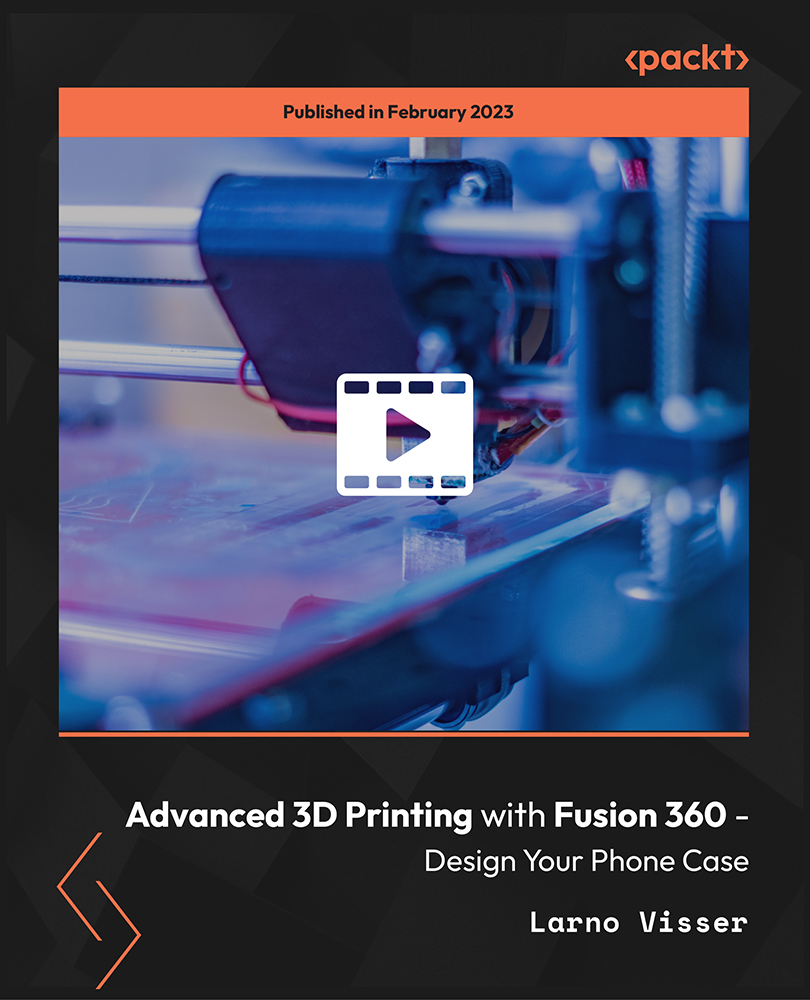
24th September Diana Beaumont #Agent121. Looking for: ADULT FICTION, NON-FICTION
5.0(3)By I Am In Print
LOOKING FOR: ADULT FICTION, NON-FICTION Diana joined the prestigious DHH Literary Agency in June 2024. She started agenting with Rupert Heath Literary Agency in 2011 before moving to UTA and Marjacq in 2017. Before that she was senior commissioning editor at Transworld. Diana was chosen as one of The Bookseller’s Rising Stars of 2012, was a nominee for RNA Agent of the Year 2019, and was shortlisted for Literary Agent of the Year 2022 at the British Book Awards. Her list includes a wide range of bestselling and prize-winning authors in the UK and internationally. Diana represents adult fiction and non-fiction. For fiction, she is looking for upmarket women's commercial, with depth and heart, including reading group, historical, saga, uplit and contemporary stories that are irreverent and make her laugh; accessible literary fiction, high-concept crime fiction and thrillers. She has a thing for spy novels and would love to find a great vampire story. On the non-fiction side: memoir, smart, funny feminists, lifestyle, cookery and social justice, and open to anything with a strong, original voice. She also encourages submissions from writers who have been traditionally under-represented. Diana would like you to submit a covering letter, 1 - 2 page synopsis and the first three chapters (a maximum of 5,000 words) of your manuscript in a single word document. (In addition to the paid sessions, Diana is kindly offering one free session for low income/underrepresented writers. Please email agent121@iaminprint.co.uk to apply, outlining your case for this option which is offered at the discretion of I Am In Print). By booking you understand you need to conduct an internet connection test with I Am In Print prior to the event. You also agree to email your material in one document to reach I Am In Print by the stated submission deadline and note that I Am In Print take no responsibility for the advice received during your agent meeting. The submission deadline is: Wednesday 17th September 2025

30th September Imogen Pelham #Agent121. Looking for: ADULT FICTION, NON-FICTION
5.0(3)By I Am In Print
LOOKING FOR: ADULT FICTION, NON-FICTION Imogen Pelham has been at Marjacq since 2015, and has worked as a literary agent for more than a decade. She represents literary fiction and some upmarket commercial fiction, as well as a wide range of non-fiction. Imogen's looking for fiction with a strong premise, a surprise twist, or sharp humour. Recent favourites include Leave The World Behind by Rumaan Alam, Early Morning Riser by Katherine Heiny, and Sorrow & Bliss by Meg Mason. Her non-fiction list includes history, memoir, medicine and psychology. She is particularly interested in identity, the arts and investigative journalism. Imogen would like you to submit a covering letter, 1 - 2 page synopsis and the first 10,000 words of your manuscript in a single word document. (In addition to the paid sessions, Imogen is kindly offering one free session for low income/under-represented writers. Please email agent121@iaminprint.co.uk to apply, outlining your case for this option which is offered at the discretion of I Am In Print). By booking you understand you need to conduct an internet connection test with I Am In Print prior to the event. You also agree to email your material in one document to reach I Am In Print by the stated submission deadline and note that I Am In Print take no responsibility for the advice received during your agent meeting. The submission deadline is: Monday 22nd September 2025

LOOKING FOR: YA, ADULT FICTION Laura Bennett developed a love of writing early, attending her first Creative Writing course at college. She then decided to study Writing at Liverpool John Moores University, obtaining a BA before pursuing a career in teaching. She began work at a college for young adults with special needs, and then moved to a vocational college while studying for a post-compulsory PGCE. Laura taught English for a few years, and also ran several Creative Writing courses before returning to LJMU to obtain an MA in Writing. She then worked as a teaching assistant at a local secondary school, before leaving that job to pursue a career at the Liverpool Literary Agency. She has worked as a private tutor, written for tabletop roleplaying games, and is the narrative writer for an Indie video game. She was also the judge for the I Am Writing Science Fiction / Fantasy category in 2025! Laura is looking for adult and YA science fiction and fantasy of all stripes, including steampunk, post-apocalyptic, urban fantasy, supernatural, and dystopian. She loves diverse casts and complicated relationships. Stories that focus on realistic characters with strong voices are a definite hit, no matter how fantastical their worlds. Laura would like you to submit a covering letter, 1 page synopsis and the first 5,000 words of your manuscript in a single word document. (In addition to the paid sessions, Laura is kindly offering one free session for low income/under-represented writers. Please email agent121@iaminprint.co.uk to apply, outlining your case for this option which is offered at the discretion of I Am In Print). By booking you understand you need to conduct an internet connection test with I Am In Print prior to the event. You also agree to email your material in one document to reach I Am In Print by the stated submission deadline and note that I Am In Print take no responsibility for the advice received during your agent meeting. The submission deadline is: Tuesday 16th September 2025

25th September Camille Burns #Agent121. Looking for: MG, YA inc YA/CROSSOVER ROMANCE, and ADULT FICTION; NON-FICTION FOR ALL AGES.
5.0(3)By I Am In Print
LOOKING FOR: MIDDLE GRADE, YOUNG ADULT & ADULT FICTION AS WELL AS NON-FICTION FOR ALL AGES Prior to joining DKW in 2023, Camille worked at David Higham Associates as Agent’s Assistant to Jane Gregory and in the Children’s Translation Rights team. She has also worked in editorial for an academic publisher, in rights and marketing for an audiobook publisher and as an intern at Felicity Bryan Literary Agency. Camille loves engaging with narratives on a structural level in order to draw out their best qualities. Camille has an MSc in Publishing from Edinburgh Napier University and an MA in English Literature from the University of Edinburgh. She was Secretary of the Association of Authors’ Agents, as well as Co-Chair for the AAA’s Bridge Committee for early career agents and assistants, from late 2021 to early 2024. She also previously volunteered at the Story Museum in Oxford. Camille is looking to grow her list with a particular focus on middle grade, young adult and adult/crossover fiction, as well as non-fiction for all ages. Books that she has loved and that speak to her taste include Lockwood and Co by Jonathan Stroud (MG), I’ll Give You The Sun by Jandy Nelson (YA), Fourth Wing by Rebecca Yarros (crossover) and Every Summer After by Carley Fortune (adult). For more information, please visit Camille's page on the Diamond Kahn Woods Literary Agency website. Camille would like you to submit a covering letter, 1 - 2 page synopsis and the first 5,000 words of your manuscript in a single Word document. (In addition to the paid sessions, Camille is kindly offering one free session for low income/underrepresented writers. Please email agent121@iaminprint.co.uk to apply, outlining your case for this option which is offered at the discretion of I Am In Print). By booking you understand you need to conduct an internet connection test with I Am In Print prior to the event. You also agree to email your material in one document to reach I Am In Print by the stated submission deadline and note that I Am In Print take no responsibility for the advice received during your agent meeting. The submission deadline is: Wednesday 17th September 2025

A Step-by-Step Guide to Art Licensing: Sell Your First Piece of Artwork Online
By iStudy UK
Do you have a collection of stunning artwork but are lost when it comes to monetising your talents? Look no further. Artist and designer Cat Coquilette is an expert when it comes to brand-building, and through her guidance, you will learn all the tricks, techniques and methods to license your designs and boost your passive income. Through this in-depth course, Cat will take you through key marketing areas, such as promoting your artwork on Instagram to finding your niche style and incorporating the latest trends. You will gain all the practical skills and knowledge to grow your following online and stay one step ahead of your competitors by understanding your target market inside and out. Course Highlights A Step-by-Step Guide to Art Licensing: Sell Your First Piece of Artwork Online is an award-winning and best-selling course that has been awarded CPD Certification & IAO accreditation. It is the most suitable course for anyone looking to work in this field or relevant sector. This training program is considered one of the top-trending courses in the UK, helping students to familiarise with the topic and gain the necessary skills to perform well in this field. We have organised the course into several specific modules, teaching you everything you need to become successful in this profession. To provide you with ease of access, this course is designed for both part-time and full-time students. You can become accredited in just 20/30 hours, with the freedom to study at your own pace. We have experienced tutors who will help you throughout the comprehensive syllabus of this course and answer all your queries through email. For further clarification, you will be able to recognise your qualification by checking the validity from our dedicated website. Why You Should Choose the A Step-by-Step Guide to Art Licensing Course Lifetime access to the course No hidden fees or exam charges CPD Accredited certification on successful completion Full Tutor support on weekdays (Monday - Friday) Efficient exam system, assessment and instant results Download Printable PDF certificate immediately after completion Obtain the original print copy of your certificate, dispatched the next working day for as little as £9. Improve your earning potential and secure a successful career in your chosen field. Who is this Course for? The A Step-by-Step Guide to Art Licensing: Sell Your First Piece of Artwork Online course is CPD certified and IAO accredited. This makes it perfect for anyone trying to learn potential professional skills. As there is no experience and qualification required for this course, it is available for all students from any academic backgrounds. Requirements Our A Step-by-Step Guide to Art Licensing: Sell Your First Piece of Artwork Online course is fully compatible with any kind of device. Whether you are using a Windows computer, Mac, smartphone or tablet, you will get the same experience while learning. Besides that, you will be able to access the course with any kind of internet connection from anywhere at any time, without any kind of limitation. Career Path On successful completion, you will be ready to enter the relevant job market and will have the necessary knowledge and skills required to carve a successful career in this sector. All our Diplomas are CPD and IAO accredited and can be added to your CV/resume to ensure you will stand out in the crowd and to prospective employers. Sell Your First Piece of Artwork Online 1. 1 Intro FREE 00:04:00 2. The Basics of Print-on-Demand 00:06:00 3. Establish Your Niche & Target Audience 00:04:00 4. Key into Trends & Generate Mass Appeal 00:05:00 5. Account Setup 00:04:00 6. Uploading Tips 00:05:00 7. Pricing Your Artwork 00:07:00 8. Get Featured on the POD Website 00:03:00 9. Grow Followers on Social Media 00:07:00 10. Marketing Best Practice 00:03:00 11. Final Tips 00:02:00
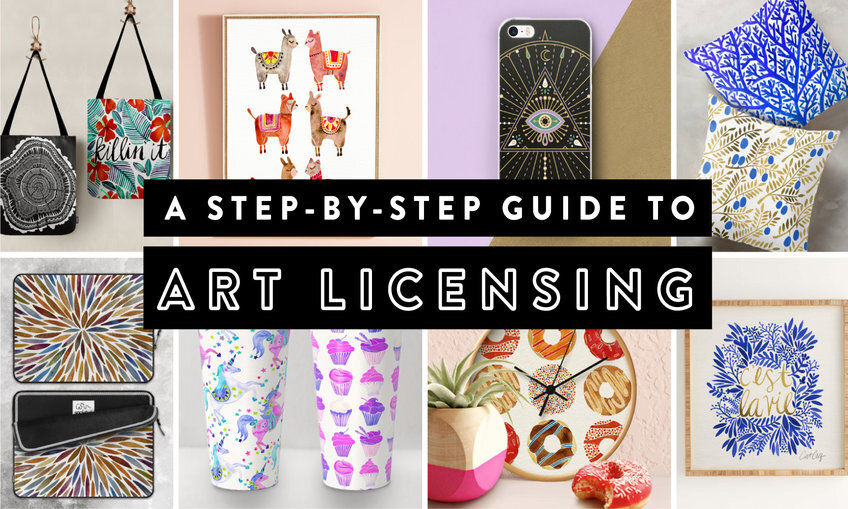
17th September Laura Williams #Agent121. Looking for: YA, ADULT FICTION, NON-FICTION
5.0(3)By I Am In Print
LOOKING FOR: YA, ADULT FICTION, NON-FICTION Laura Williams is literary agent at the Greene and Heaton Literary Agency. She is seeking literary fiction, commercial fiction, psychological thrillers and high concept Young Adult. Laura is actively building a fiction list and a small non-fiction list. She is currently looking for literary fiction, edgy commercial fiction, psychological thrillers and high-concept contemporary young adult, as well as narrative non-fiction of all types. Her taste is quite dark, and she loves gothic, ghost stories, horror and anything sinister. She also loves books that make her cry, from big love stories to intense family dramas. She is open to historical or horror YA, but not magical or fantasy. Meditative or moving novels about modern life, appeal to Laura, sad stories with love and the importance of caring for each other shining through. She also loves stories about female friendships or conversely groups of women who don't get on, such as the hugely fun BAD SUMMER PEOPLE by Emma Rosenblum. She is always on the lookout for a big tragic love story to make her cry happy or sad tears. At the more commercial end of fiction, think funny novels with warmth and romantic comedies with a bit of depth – think Marian Keyes. Most of all Laura is looking for novels she hasn’t read before – something unusual structurally or thematically, something that shines a light on a subject the author is passionate about, something that’ll break her heart or raise her blood in an entirely new way. Laura is always looking to promote diverse voices from across the globe, and is particularly keen on LGBTQI+ stories. Laura would like you to submit a covering letter, a 1-2 page synopsis and the first 5,000 words of your completed manuscript in a single word document. (In addition to the paid sessions, Laura is kindly offering one free session for low income/under-represented writers. Please email agent121@iaminprint.co.uk to apply, outlining your case for this option which is offered at the discretion of I Am In Print). By booking you understand you need to conduct an internet connection test with I Am In Print prior to the event. You also agree to email your material in one document to reach I Am In Print by the stated submission deadline and note that I Am In Print take no responsibility for the advice received during your agent meeting. The submission deadline is: Wednesday 10th September 2025

Integrating UNIX and Microsoft course description This course is designed for the enterprise-level UNIX professional and represents the highest level of professional, distribution-neutral UNIX certification within the industry. It covers administering UNIX enterprise-wide with an emphasis on mixed environments. What will you learn Configure and troubleshoot OpenLDAP. Use OpenLDAP as an authentication backend. Manage software packages. Use Samba - Share configuration - User and group management - Domain integration - Name services - with Linux and Windows clients Integrating UNIX and Microsoft course details Who will benefit: Enterprise-level UNIX professionals. Prerequisites: UNIX network administration. Duration 5 days Integrating UNIX and Microsoft course contents OPENLDAP CONFIGURATION OpenLDAP replication Replication concepts, OpenLDAP replication, replication log files, replica hubs, LDAP referrals, LDAP sync replication. Securing the Directory Securing the directory with SSL and TLS, Firewall considerations, Unauthenticated access methods, User/password authentication methods, Maintanence of SASL user DB, certificates. OpenLDAP Server Performance Tuning Measure OpenLDAP performance, Tune software configuration to increase performance, indexes. OPENLDAP AS AN AUTHENTICATION BACKEND LDAP Integration with PAM and NSS Configure PAM to use LDAP for authentication, NSS to retrieve information from LDAP and PAM modules in UNIX. Integrating LDAP with Active Directory and Kerberos Kerberos integration with LDAP, Cross platform authentication, Single sign-on concepts, Integration and compatibility limitations between OpenLDAP and Active Directory. SAMBA BASICS Samba Concepts and Architecture Samba daemons and components, key issues regarding heterogeneous network, Identify key TCP/UDP ports used with SMB/CIFS, Knowledge of Samba3 and Samba4 differences. Configure Samba Samba server configuration file structure, variables and configuration parameters, Troubleshoot and debug configuration problems. Regular Samba Maintenance Monitor and interact with running Samba daemons, Perform regular backups of Samba configuration and state data. Troubleshooting Samba Samba logging, Backup TDB files, Restore TDB files, Identify TDB file corruption, Edit / list TDB file content. Internationalization Internationalization character codes and code pages, differences in the name space between Windows and Linux/Unix with respect to share, names, user/group/computer naming in a non-English environment. SAMBA SHARE CONFIGURATION Linux File System and Share/Service Permissions File / directory permission control, Samba interaction with Linux file system permissions and ACLs, Use Samba VFS to store Windows ACLs. Print Services Printer sharing, integration between Samba and CUPS, Manage Windows print drivers and configure downloading of print drivers, security concerns with printer sharing. SAMBA USER AND GROUP MANAGEMENT Managing User Accounts and Groups User and group accounts, mappings, user account management tools, smbpasswd, file/directory ownership of objects. Authentication, Authorization and Winbind Local password database, password synchronization, passdb backends, Convert between passdb backends, Integrate Samba with LDAP, Winbind service, PAM and NSS. SAMBA DOMAIN INTEGRATION Samba as a PDC and BDC Domain membership and trust relationships, Create and maintain a PDC and BDC with Samba3/4, Add computers to an existing domain, logon scripts, roaming profiles, system policies. Samba4 as an AD compatible Domain Samba 4 as an AD DC, smbclient, how Samba integrates with AD services: DNS, Kerberos, NTP, LDAP. Configure Samba as a Domain Member Server Joining Samba to NT4 and AD domains, obtain a TGT from a KDC. SAMBA NAME SERVICES NetBIOS and WINS WINS concepts, NetBIOS concepts, local master browser, domain master browser, Samba as a WINS server, name resolution, WINS replication, NetBIOS browsing and browser elections, NETBIOS name types. Active Directory Name Resolution DNS for Samba4 as an AD Domain Controller, DNS forwarding with the internal DNS server of Samba4. WORKING WITH LINUX AND WINDOWS CLIENTS CIFS Integration SMB/CIFS concepts, remote CIFS shares from a Linux client, securely storing CIFS credentials, features and benefits of CIFS, permissions and file ownership of remote CIFS shares. Working with Windows Clients browse lists and SMB clients from Windows, Share file/print resources from Windows, the smbclient program, the Windows net utility.
