- Professional Development
- Medicine & Nursing
- Arts & Crafts
- Health & Wellbeing
- Personal Development
Ethical RFID Hacking
By St. Paul's College
This course begins with a comprehensive introduction to RFID technology, focusing on both low and high-frequency cards. You'll explore the Proxmark3 RDV4 device, a powerful RFID testing tool, learning its installation and implementation to understand how RFID systems can be ethically analysed and tested.

The Office Admin and Customer Service Diploma is designed to prepare you for an exciting career in office administration by increasing your skill level in computer applications, public speaking, interpersonal relations, and information management. In addition to skill development, employment preparation is also covered, including resume and cover letter writing, mock interviews, and job shadowing. You will also be able to learn the structures and objectives involved in conducting of admin assistant and customer service. Why choose this course Earn an e-certificate upon successful completion. Accessible, informative modules taught by expert instructors Study in your own time, at your own pace, through your computer tablet or mobile device Benefit from instant feedback through mock exams and multiple-choice assessments Get 24/7 help or advice from our email and live chat teams Full Tutor Support on Weekdays Course Design The course is delivered through our online learning platform, accessible through any internet-connected device. There are no formal deadlines or teaching schedules, meaning you are free to study the course at your own pace. You are taught through a combination of Video lessons Online study materials Mock exams Multiple-choice assessment Certification After the successful completion of the final assessment, you will receive a CPD-accredited certificate of achievement. The PDF certificate is for £9.99, and it will be sent to you immediately after through e-mail. You can get the hard copy for £15.99, which will reach your doorsteps by post. Who is this course for? Office Admin and Customer Service Diploma is suitable for anyone who want to gain extensive knowledge, potential experience and professional skills in the related field. This is a great opportunity for all student from any academic backgrounds to learn more on this subject. Career path Training offered by the Office Admin and Customer Service Diploma could potentially benefit a range of roles, but would particularly enhance careers in Office Administration Sales Customer Service Receptionist and Secretarial Work Business Management Marketing Other professional admin roles

The Computer Operating and Maintenance Experts Training course trains you to work as a Computer Operating and Maintenance Experts. The course shows you how to install operating software and hardware, how to work with internet and internet security, how to upgrade and maintain computers, how to troubleshoot networks and design databases, and more. This knowledge will help you to become an expert in computer operating and maintenances. Why choose this course Earn an e-certificate upon successful completion. Accessible, informative modules taught by expert instructors Study in your own time, at your own pace, through your computer tablet or mobile device Benefit from instant feedback through mock exams and multiple-choice assessments Get 24/7 help or advice from our email and live chat teams Full Tutor Support on Weekdays Course Design The course is delivered through our online learning platform, accessible through any internet-connected device. There are no formal deadlines or teaching schedules, meaning you are free to study the course at your own pace. You are taught through a combination of Video lessons Online study materials Mock exams Multiple-choice assessment Certification After the successful completion of the final assessment, you will receive a CPD-accredited certificate of achievement. The PDF certificate is for £9.99, and it will be sent to you immediately after through e-mail. You can get the hard copy for £15.99, which will reach your doorsteps by post.
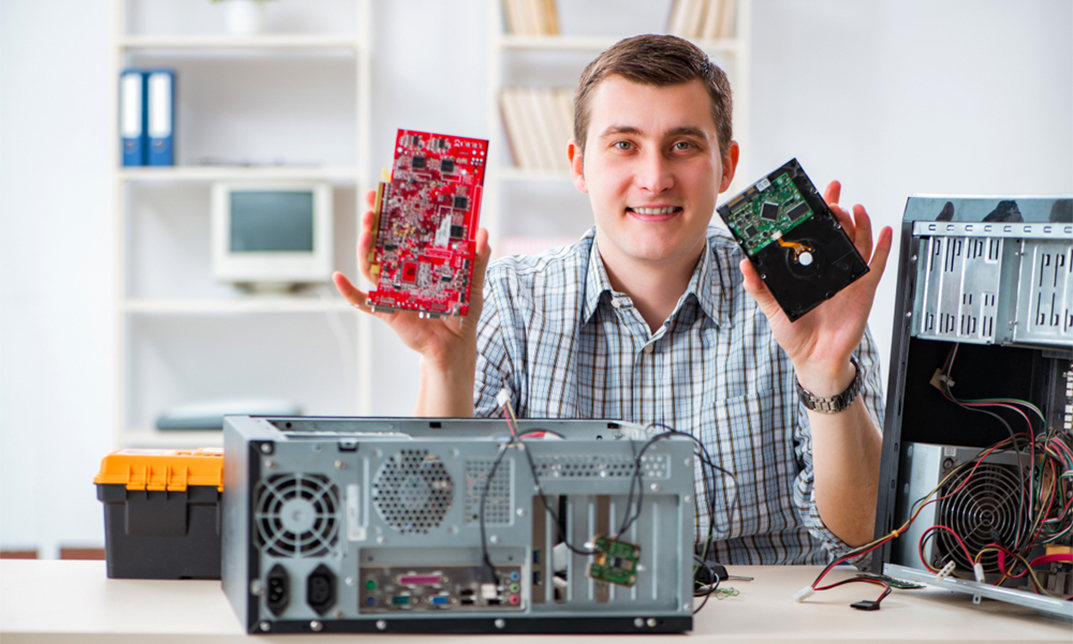
CompTIA A+ 900 Certification is one of our best selling and most popular course. The CompTIA A+ 900 Certification is organised into 55 modules and includes everything you need to become successful in this profession. To make this course more accessible for you, we have designed it for both part-time and full-time students. You can study at your own pace or become an expert in just 26 hours! If you require support, our experienced tutors are always available to help you throughout the comprehensive syllabus of this course and answer all your queries through email. Why choose this course Earn an e-certificate upon successful completion. Accessible, informative modules taught by expert instructors Study in your own time, at your own pace, through your computer tablet or mobile device Benefit from instant feedback through mock exams and multiple-choice assessments Get 24/7 help or advice from our email and live chat teams Full Tutor Support on Weekdays Course Design The course is delivered through our online learning platform, accessible through any internet-connected device. There are no formal deadlines or teaching schedules, meaning you are free to study the course at your own pace. You are taught through a combination of Video lessons Online study materials Mock exams Multiple-choice assessment Certification After the successful completion of the final assessment, you will receive a CPD-accredited certificate of achievement. The PDF certificate is for £9.99, and it will be sent to you immediately after through e-mail. You can get the hard copy for £15.99, which will reach your doorsteps by post.

Journaling - A Log of Your Life
By Compete High
ð Unleash the Power of Your Pen with 'Journaling - A Log of Your Life' ð Embark on a transformative journey of self-discovery and personal growth with our immersive online course: 'Journaling - A Log of Your Life.' ð ð Why Journaling Matters: Life moves at a relentless pace, and amidst the chaos, we often forget to reflect on our experiences. Enter the magical world of journaling, where the pages become a canvas for your thoughts, dreams, and aspirations. Journaling is not just about documenting; it's about understanding, processing, and evolving. ð Unlock Your Potential: Discover the incredible power of introspection as you navigate through carefully curated modules designed to unlock your true potential. Whether you're a seasoned journal keeper or a complete beginner, our course caters to all levels, providing insights and techniques that transcend the ordinary. ð§ What You'll Learn: ð Establishing a Journaling Routine: Craft a personalized journaling routine that fits seamlessly into your lifestyle. ð Prompts for Inspiration: Overcome writer's block with a treasure trove of prompts to ignite your creativity and self-reflection. ð Goal Setting and Achievement: Transform your dreams into tangible goals and witness the magic of accomplishment. ðº Mindfulness and Stress Reduction: Harness the therapeutic benefits of journaling to cultivate mindfulness and reduce stress. ð¨ Creative Expression: Explore various journaling formats, from traditional writing to visual art, unleashing your creative spirit. ðï¸ Exclusive Bonus Materials: Enroll today and gain access to exclusive bonus materials, including printable journaling prompts, a beautifully designed digital journal template, and a private community where you can connect with like-minded individuals on the same journey. ð Why Choose Our Course? ð Accessible Anywhere: Learn at your own pace, from the comfort of your home, and on any device. ð Expert Guidance: Benefit from the wisdom of experienced journaling experts who have crafted this course with passion and expertise. ð¤ Supportive Community: Join a vibrant community of learners, sharing experiences and insights along the way. ð Embark on Your Journaling Adventure Today! Invest in yourself and begin the enriching journey of self-discovery through the art of journaling. Unleash the power of your pen and transform your life, one page at a time. Course Curriculum

Packaging Design for Retail Standing Out on Shelves
By Compete High
Overview: Packaging Design for Retail - Standing Out on Shelves In today's competitive retail landscape, the significance of packaging design cannot be overstated. It serves as the face of your brand, capturing attention, conveying brand identity, and influencing purchasing decisions. Our comprehensive course, 'Packaging Design for Retail - Standing Out on Shelves,' is meticulously crafted to equip you with the knowledge and skills necessary to excel in this critical aspect of retail marketing. Module 1: The Importance of Packaging Design in Retail Discover why packaging design is a cornerstone of successful retail marketing strategies. Learn how effective packaging can enhance brand recognition, communicate brand values, and create memorable consumer experiences. Module 2: Researching and Understanding the Market Gain insights into consumer behavior, market trends, and competitor analysis. Learn how to conduct thorough research to understand your target audience's preferences and anticipate market demands, enabling you to create packaging designs that resonate with consumers. Module 3: The Creative Process: Ideation and Conceptualization Unlock your creativity as you delve into the creative process of packaging design. Explore techniques for generating innovative ideas, refining concepts, and translating them into compelling visual representations that capture the essence of your brand and resonate with consumers. Module 4: Technical Aspects of Packaging Design Master the technical aspects of packaging design, including materials, printing techniques, and structural considerations. Gain practical knowledge that enables you to optimize your designs for production efficiency, cost-effectiveness, and environmental sustainability. Module 5: Typography, Imagery, and Graphic Elements in Packaging Design Explore the role of typography, imagery, and graphic elements in creating impactful packaging designs. Learn how to use color, typography, imagery, and other visual elements strategically to evoke emotions, convey messaging, and differentiate your product on the retail shelf. Module 6: Storytelling and Narratives in Packaging Design Unleash the power of storytelling in packaging design to forge emotional connections with consumers. Explore how narrative elements, brand storytelling, and experiential design can transform packaging into a vehicle for conveying brand stories, engaging consumers, and building brand loyalty. Enroll in 'Packaging Design for Retail - Standing Out on Shelves' today and elevate your packaging design skills to drive sales, enhance brand perception, and leave a lasting impression on consumers. Stand out on the shelves and make your brand the top choice for consumers in a crowded retail landscape. Course Curriculum Module 1_ The Importance of Packaging Design in Retail The Importance of Packaging Design in Retail 00:00 Module 2_ Researching and Understanding the Market Researching and Understanding the Market 00:00 Module 3_ The Creative Process_ Ideation and Conceptualization The Creative Process_ Ideation and Conceptualization 00:00 Module 4_ Technical Aspects of Packaging Design Technical Aspects of Packaging Design 00:00 Module 5_ Typography, Imagery, and Graphic Elements in Packaging Design Typography, Imagery, and Graphic Elements in Packaging Design 00:00 Module 6_ Storytelling and Narratives in Packaging Design Storytelling and Narratives in Packaging Design 00:00

Mac Integration Basics
By Nexus Human
Duration 1 Days 6 CPD hours Companies are increasingly integrating Mac computers into Windows or other standards-based network environments. This Mac Integration Basics course examines how to best use a Mac(s) in an organization that predominantly functions with a Microsoft Windows operating system and Windows Servers. This course is also ideal for users who need to replace a Windows computer with a Mac and for IT professionals who support Mac users Directory Services Connecting a Mac to a Directory Server Using Network Account File Sharing Connecting to File Servers Turning on Personal File Sharing Email, Contacts, and Calendars Managing Internet Accounts Preferences Connecting to an Exchange Server Connecting Mail to Non-Windows Servers Adding Accounts in Mail, Contacts, and Calendars Security Built-in Security Features Creating Strong Passwords Using Two-factor Authentication Setting a Firmware Password Locking a Mac Screen Creating User Accounts Disabling Automatic Login Protecting Start-up Disk Files Ensuring that the Apps you Download are Safe Providing Network Security Printing Connecting to a Local Printer Setting up a Wireless Printer Sharing your Printer Setting up a Printer Shared by a Mac and a PC via SMB or CIFS Setting up an IP Printer Specifying Printer Features Printing from a Network Printer Instant Messaging iMessage Jabber Configuring Messages Adding Accounts Chatting on a local network with Bonjour Moving and Backing Up Content Moving Content Backing up Data with Time Machine Running Windows on a Mac Running Windows Natively or Virtually Using Office Using Cross-platform Apps Using Cross-platform Files

Managing and Troubleshooting PCs - Part 1
By Nexus Human
Duration 5 Days 30 CPD hours This course is intended for If you are getting ready for a career as an entry-level information technology (IT) professional or personal computer (PC) service technician, the CompTIA© A+© Certification course is the first step in your preparation. Overview In this course, you will install, configure, optimize, troubleshoot, repair, upgrade, and perform preventive maintenance on personal computers, digital devices, and operating systems. You will:Identify the hardware components of personal computers and mobile digital devices.Identify the basic components and functions of operating systems.Identify networking and security fundamentals.Identify the operational procedures that should be followed by professional PC technicians.Install, configure, and troubleshoot display devices.Install and configure peripheral components.Manage system components.Manage data storage.Install and configure Microsoft Windows.Optimize and maintain Microsoft Windows.Work with other operating systems.Identify the hardware and software requirements for client environment configurations.Identify network technologies.Install and configure networking capabilities.Support mobile digital devices.Support printers and multifunction devices.Identify security threats, vulnerabilities, and controls.Implement security controls.Troubleshoot system-wide issues. In this course, you will acquire the essential skills and information you will need to install, upgrade, repair, configure, troubleshoot, optimize, and perform preventative maintenance of basic personal computer hardware and operating systems. Hardware Fundamentals Topic A: Personal Computer Components Topic B: Storage Devices Topic C: Mobile Digital Devices Topic D: Connection Interfaces Operating System Fundamentals Topic A: PC and Mobile Operating Systems Topic B: PC Operating System Tools and Utilities Networking & Security Fundamentals Topic A: Network Types Topic B: Network Components Topic C: Common Network Services Topic D: Cloud Concepts Topic E: Security Fundamentals Safety & Operational Procedures Topic A: Basic Maintenance Tools and Techniques Topic B: Personal and Electrical Safety Topic C: Environmental Safety and Materials Handling Topic D: Professionalism and Communication Topic E: Organizational Policies and Procedures Topic F: Troubleshooting Theory Supporting Display Devices Topic A: Install Display Devices Topic B: Configure Display Devices Topic C: Troubleshoot Video and Display Devices Installing & Configuring Peripheral Components Topic A: Install and Configure Input Devices Topic B: Install and Configure Output Devices Topic C: Install and Configure Input/Output Devices Topic D: Install and Configure Expansion Cards Managing System Components Topic A: Identify Motherboard Components and Features Topic B: Install and Configure CPUs and Cooling Systems Topic C: Install Power Supplies Topic D: Troubleshoot System Components Managing Data Storage Topic A: Identify RAM Types and Features Topic B: Troubleshoot RAM Issues Topic C: Install and Configure Storage Devices Topic D: Configure the System Firmware Topic E: Troubleshoot Hard Drives and RAID Arrays Installing & Configuring Microsoft Windows Topic A: Implement Client-Side Virtualization Topic B: Install Microsoft Windows Topic C: Use Microsoft Windows Topic D: Configure Microsoft Windows Topic E: Upgrade Microsoft Windows Optimizing & Maintaining Microsoft Windows Topic A: Optimize Microsoft Windows Topic B: Back Up and Restore System Data Topic C: Perform Disk Maintenance Topic D: Update Software Working with Other Operating Systems Topic A: The OS X Operating System Topic B: The Linux Operating System Customized Client Enviroments Topic A: Types of Common Business Clients Topic B: Custom Client Environments Networking Technologies Topic A: TCP/IP Properties and Characteristics Topic B: TCP/IP Topic C: Internet Connections Topic D: Ports and Protocols Topic E: Networking Tools Installing & Configuring Networking Capabilities Topic A: Configure Basic Windows Networking Topic B: Configure Network Perimeters Topic C: Using Windows Networking Features Topic D: Install and Configure SOHO Networks Supporting Mobile Digital Devices Topic A: Install and Configure Exterior Laptop Components Topic B: Install and Configure Interior Laptop Components Topic C: Other Mobile Devices Topic D: Mobile Device Accessories and Ports Topic E: Mobile Device Connectivity Topic F: Mobile Device Synchronization Topic G: Troubleshoot Mobile Device Hardware Supporting Printers & Multifunction Devices Topic A: Printer and Multifunction Technologies Topic B: Install and Configure Printers Topic C: Maintain Printers Topic D: Troubleshoot Printers Security Threats, Vulnerabilities, and Controls Topic A: Common Security Threats and Vulnerabilities Topic B: General Security Controls Topic C: Mobile Security Controls Topic D: Data Destruction and Disposal Methods Implementing Security Controls Topic A: Secure Operating Systems Topic B: Secure Workstations Topic C: Secure SOHO Networks Topic D: Secure Mobile Devices Troubleshooting System-Wide Issues Topic A: Troubleshoot PC Operating Systems Topic B: Troubleshoot Mobile Device Operating Systems and Applications Topic C: Troubleshoot Wired and Wireless Networks Topic D: Troubleshoot Common Security Issues


