- Professional Development
- Medicine & Nursing
- Arts & Crafts
- Health & Wellbeing
- Personal Development
CompTIA Cloud+ Certification (CV0-002) Exam Prep Course
By Packt
Cloud+ is an intermediate-level Network Specialist certification. The median?annual salary for a Cloud+ certified techie is around $74k, and there are?currently over 50,000 job postings for Cloud+ specialists in the US.?This course will help you to get up and running with cloud computing fundamentals and prepare for the CV0-002 exam.
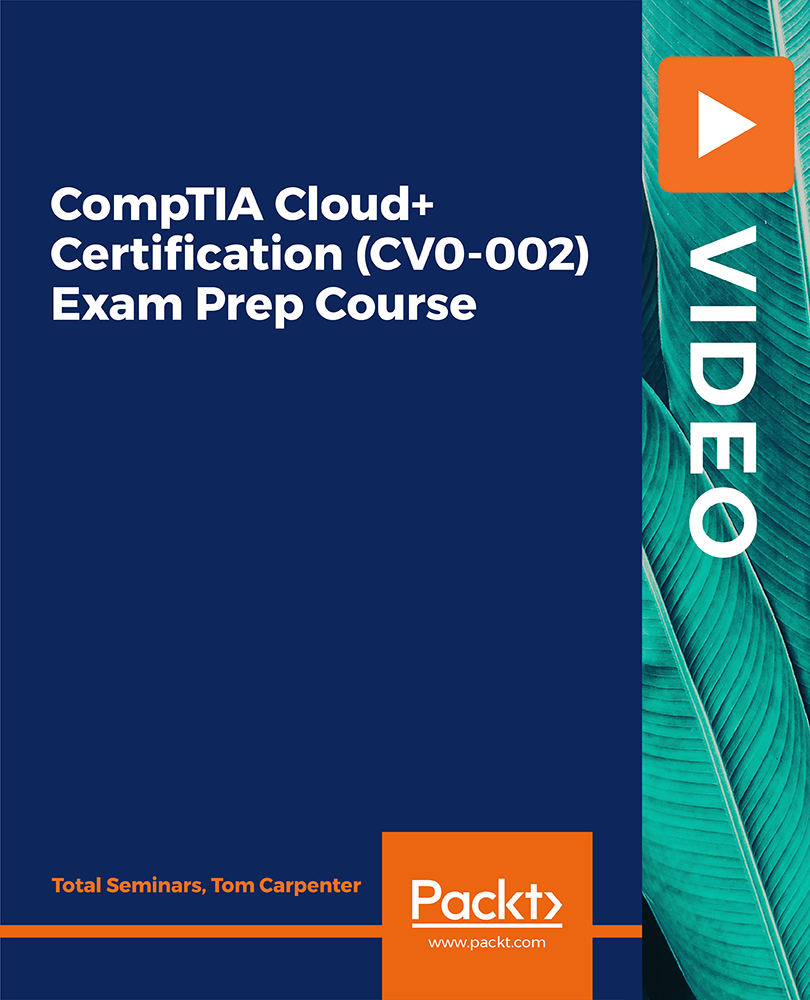
Stress Management (Employees)
By OnlineCoursesLearning.com
Description: The Stress Management course will arm you with the knowledge and tools you will require to manage stress in any situation, including work. This course is a comprehensive course focusing on stress management, and it will help you to find success when dealing with stress and eventually overcoming stressful situations. We encounter stress each and every day, and many people work in highly stressful environments. Stress is good in some situations, but in others, it can deter one from doing their best when at work. In other cases, stress can become debilitating to the point where it can affect your well-being. In any case, this course will give you the tools required to manage the stress you have in your life. Introduction: This is an online course, which will allow you to work when it is convenient for you and gives you the ability to study at your own pace. It is possible to still work when taking this course, and many people do so, as you can apply what is learnt in this course to your day to day life. You can access the course on any device, as long as you have access to the internet, and you will also have access to online support via our website. The course also has a comprehensive syllabus, which is broken down into manageable, easy to do, modules. When you complete the course, you will be required to pass a multiple choice test. When passed, you will have earned your certification, which you can both download and print. We also offer to post these diplomas for an additional small cost. What You Will Learn The Stress Management course will give you a full overview of how to manage your stress, and then apply these skills and information to your everyday life. This course includes: An overview of what is considered stress. Dealing with stress at work Understanding burnout and the formation of stress Coping with stress and the effect stress has on the body Developing confidence to deal with stress Encouraging and responding to both positive and negative feedback Learning how to manage stress in a positive way Creating a personal action plan to deal with stress Benefits of the Stress Management Course You will find a number of benefits to earning your stress management course online. These benefits are: Study from anywhere including at home, at work on your lunch break, and at any time that you find to be suitable. The ability to study at your own pace, which allows you to complete the course when and how you want to. Use any internet-enabled device to access the course, including tablets, mobiles and pcs. This course is broken down into different modules, which are not only easy to manage, but also help to make studying more enjoyable. You will have access to online support throughout the course, which helps to ensure that you always stay on track. Once you learn these tips and hints, you will notice a great difference in how you are managing and dealing with stress in your life. Affordable course that will benefit you for years to come. Course Modules: Module 01 : What Is Stress? Module 02: Regulations Module 03: Signs and Symptoms

Register on the Swift: Mac and iOS Development today and build the experience, skills and knowledge you need to enhance your professional development and work towards your dream job. Study this course through online learning and take the first steps towards a long-term career. The course consists of a number of easy to digest, in-depth modules, designed to provide you with a detailed, expert level of knowledge. Learn through a mixture of instructional video lessons and online study materials. Receive online tutor support as you study the course, to ensure you are supported every step of the way. Get an e-certificate as proof of your course completion. The Swift: Mac and iOS Development is incredibly great value and allows you to study at your own pace. Access the course modules from any internet-enabled device, including computers, tablet, and smartphones. The course is designed to increase your employability and equip you with everything you need to be a success. Enrol on the now and start learning instantly! What You Get With The Swift: Mac and iOS Development Receive a e-certificate upon successful completion of the course Get taught by experienced, professional instructors Study at a time and pace that suits your learning style Get instant feedback on assessments 24/7 help and advice via email or live chat Get full tutor support on weekdays (Monday to Friday) Course Design The course is delivered through our online learning platform, accessible through any internet-connected device. There are no formal deadlines or teaching schedules, meaning you are free to study the course at your own pace. You are taught through a combination of Video lessons Online study materials Certification Upon successful completion of the course, you will be able to obtain your course completion e-certificate free of cost. Print copy by post is also available at an additional cost of £9.99 and PDF Certificate at £4.99. Who Is This Course For: The course is ideal for those who already work in this sector or are an aspiring professional. This course is designed to enhance your expertise and boost your CV. Learn key skills and gain a professional qualification to prove your newly-acquired knowledge. Requirements: The online training is open to all students and has no formal entry requirements. To study the Swift: Mac and iOS Development, all your need is a passion for learning, a good understanding of English, numeracy, and IT skills. You must also be over the age of 16. Course Content Section 01: Starting Off Introduction to This Course 00:03:00 What Is Swift? 00:03:00 Section 02: Basics Print 00:02:00 Variables 00:03:00 Constants 00:02:00 Typecasting 00:02:00 Adding Variables Into Strings 00:02:00 Arrays 00:05:00 Conditional Statements 00:05:00 Section 03: Loops For Loop 00:04:00 For In Loop 00:02:00 While Loop 00:03:00 Do While Loop 00:02:00 Section 04: Statements Switch Statement 00:04:00 Break Statement 00:03:00 Continue Statement 00:03:00 Section 05: Functions Functions 00:03:00 Functions Parameters 00:03:00 Function Return Statement 00:03:00 Section 06: Classes & Enumerations Classes 00:05:00 Class Constructor 00:04:00 Enumerations 00:04:00 Section 07: Resource Resource 00:00:00 Frequently Asked Questions Are there any prerequisites for taking the course? There are no specific prerequisites for this course, nor are there any formal entry requirements. All you need is an internet connection, a good understanding of English and a passion for learning for this course. Can I access the course at any time, or is there a set schedule? You have the flexibility to access the course at any time that suits your schedule. Our courses are self-paced, allowing you to study at your own pace and convenience. How long will I have access to the course? For this course, you will have access to the course materials for 1 year only. This means you can review the content as often as you like within the year, even after you've completed the course. However, if you buy Lifetime Access for the course, you will be able to access the course for a lifetime. Is there a certificate of completion provided after completing the course? Yes, upon successfully completing the course, you will receive a certificate of completion. This certificate can be a valuable addition to your professional portfolio and can be shared on your various social networks. Can I switch courses or get a refund if I'm not satisfied with the course? We want you to have a positive learning experience. If you're not satisfied with the course, you can request a course transfer or refund within 14 days of the initial purchase. How do I track my progress in the course? Our platform provides tracking tools and progress indicators for each course. You can monitor your progress, completed lessons, and assessments through your learner dashboard for the course. What if I have technical issues or difficulties with the course? If you encounter technical issues or content-related difficulties with the course, our support team is available to assist you. You can reach out to them for prompt resolution.

Off-Loom Weaving Workshop
By Lark & Bower
Learn to weave, 'off-loom' with Sarah Ward, via Zoom

Off-Loom Weaving Workshop
By Lark & Bower
Learn to weave, 'off-loom' with Sarah Ward, via Zoom

Off-Loom Weaving Workshop
By Lark & Bower
Learn to weave, 'off-loom' with Sarah Ward, via Zoom

CV852 IBM DB2 11 for zOS System Administration
By Nexus Human
Duration 5 Days 30 CPD hours This course is intended for This is an intermediate course for system administrators, database administrators, and other technical individuals, who manage and implement DB2 10 for z/OS. Administrators of DB2 11 for z/OS can acquire a view of the architecture and fundamental processes required to manage a DB2 11 for z/OS subsystem. Course Outline Start and stop the DB2 subsystem Explain the allocation CLIST used at logon for DB2 data sets Use Set SYSPARM command Locate the Command recognition character for the DB2 subsystem Query the system log to gain knowledge about the IPL process and information in the system log when DB2 is initialized or stopped Explore DB2 Address Spaces information Select the DB2 functions that best satisfy your site requirements Explain the use of RACF for DB2 connection security Explain the use of Roles and Trusted Context Implement security procedures for a DB2 environment Describe the components and address space structure of a DB2 subsystem Explain DB2 Program Flow for all environments Invoke and use DB2 TSO Facilities Use the DB2 Catalog to monitor authorizations Increase the size of the Active Log data sets Explain DB2 Logging Use SET LOG SUSPEND and SET LOG RESUME Use DSNJU004 to Print Log Map Interpret the output of the Print Log Map Utility DSNJU004 Use DSNJU003 to rename DB2 data sets Plan for recovery of a BSDS failure Monitor and control DB2 Explain transaction flow in IMS and CICS Describe the CICS and DB2 environment Make use and implement the extended 10-byte RBA and LRSN

Copywriting QLS Diploma
By Imperial Academy
Level 5 Diploma | Free QLS Endorsed Certificate & PDF Certificates | 12-in-1 Bundle | CPD Accredited | Lifetime Access
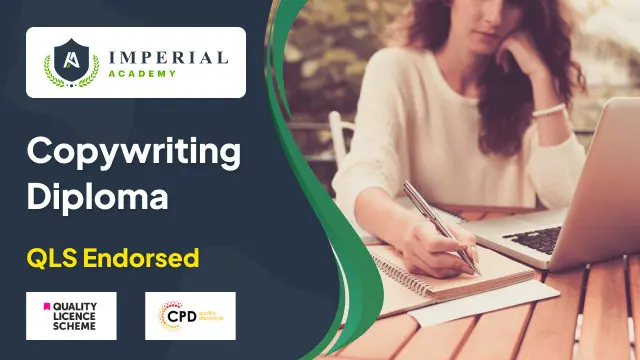
The 'Microsoft PowerPoint for Beginners' course is designed to introduce learners to the fundamentals of creating and delivering compelling presentations using PowerPoint. It covers navigation, presentation development, advanced text editing, adding graphical elements, modifying objects, incorporating tables and charts, and preparing for a successful presentation delivery. Learning Outcomes: Navigate the PowerPoint environment and efficiently view and navigate through presentations. Create, edit, and save PowerPoint presentations, utilizing PowerPoint's help and support resources. Develop a presentation, select presentation types, and effectively build slides with text and graphical elements. Perform advanced text editing, including formatting characters, paragraphs, and text boxes. Add images, shapes, and other graphical elements to enhance the visual appeal of the presentation. Modify and format objects, group them, arrange their positions, and apply animations for dynamic effects. Incorporate tables and charts into presentations, create, format, and import data from other Microsoft Office applications. Review, apply transitions, print, and prepare to deliver the presentation confidently and professionally. Why buy this Microsoft PowerPoint for Beginners? Unlimited access to the course for forever Digital Certificate, Transcript, student ID all included in the price Absolutely no hidden fees Directly receive CPD accredited qualifications after course completion Receive one to one assistance on every weekday from professionals Immediately receive the PDF certificate after passing Receive the original copies of your certificate and transcript on the next working day Easily learn the skills and knowledge from the comfort of your home Certification After studying the course materials of the Microsoft PowerPoint for Beginners there will be a written assignment test which you can take either during or at the end of the course. After successfully passing the test you will be able to claim the pdf certificate for £5.99. Original Hard Copy certificates need to be ordered at an additional cost of £9.60. Who is this course for? This Microsoft PowerPoint for Beginners course is ideal for Students Recent graduates Job Seekers Anyone interested in this topic People already working in the relevant fields and want to polish their knowledge and skill. Prerequisites This Microsoft PowerPoint for Beginners does not require you to have any prior qualifications or experience. You can just enrol and start learning.This Microsoft PowerPoint for Beginners was made by professionals and it is compatible with all PC's, Mac's, tablets and smartphones. You will be able to access the course from anywhere at any time as long as you have a good enough internet connection. Career path As this course comes with multiple courses included as bonus, you will be able to pursue multiple occupations. This Microsoft PowerPoint for Beginners is a great way for you to gain multiple skills from the comfort of your home. Course Curriculum Getting Started with PowerPoint Navigate the PowerPoint Environment 00:28:00 View and Navigate a Presentation 00:15:00 Create and Save a PowerPoint Presentation 00:13:00 Use PowerPoint Help 00:10:00 Developing a PowerPoint Presentation Select a Presentation Type 00:08:00 Edit Text 00:13:00 Build a Presentation 00:27:00 Performing Advanced Text Editing Format Characters 00:11:00 Format Paragraphs 00:16:00 Format Text Boxes 00:09:00 Adding Graphical Elements to Your Presentation Insert Images 00:10:00 Insert Shapes 00:15:00 Modifying Objects in Your Presentation Edit Objects 00:16:00 Format Objects 00:06:00 Group Objects 00:04:00 Arrange Objects 00:07:00 Animate Objects 00:07:00 Adding Tables to Your Presentation Create a Table 00:09:00 Format a Table 00:03:00 Insert a Table from Other Microsoft Office Applications 00:06:00 Adding Charts to Your Presentation Create a Chart 00:10:00 Format a Chart 00:10:00 Insert a Chart from Microsoft Excel 00:05:00 Preparing to Deliver Your Presentation Review Your Presentation 00:11:00 Apply Transitions 00:05:00 Print Your Presentation 00:05:00 Deliver Your Presentation 00:08:00 Assignment Assignment - Microsoft PowerPoint for Beginners 00:00:00

Level 7 Diploma in Excel VBA Data Management - QLS Endorsed
By Kingston Open College
QLS Endorsed + CPD QS Accredited - Dual Certification | Instant Access | 24/7 Tutor Support | All-Inclusive Cost
