- Professional Development
- Medicine & Nursing
- Arts & Crafts
- Health & Wellbeing
- Personal Development
Microsoft Access training course description A hands on course providing a solid grounding in Microsoft Access. What will you learn Use and customise the Microsoft Access environment. Select, use and customise queries. Define tables. Design forms and reports. Recognise the use of macros. Microsoft Access training course details Who will benefit: Anyone wishing to work with Microsoft Access. Prerequisites: Database fundamentals Duration 3 days Microsoft Access training course contents Introducing databases Flat file databases, Relational databases, the objects defined in an Access database, planning a simple relational database. Open Access and create a database The database wizards, tables, creating and amending tables, using field properties to improve the quality of data entry and system performance, the primary key. Working in datasheet view View, add, modify and delete records, find records. Advantages and disadvantages of entering data directly into a table. Queries Sort and select records form a single table, advantages and disadvantages of entering data via a query, define simple calculated expressions, use 'Totals' queries. Forms Use the form wizards, basic editing of objects created using the form wizards, Data-entry in form view. Reports Use the report wizard, basic editing of objects created using the report wizard, print reports. The multi table environment Plan and create a related table, define a one-to-many relationship, write multi-table queries and use the 'AutoLookup' feature, use the form wizard to create a subform and carry out data-entry in a main/subform, print and amend reports, use the report wizard to create reports based on multi-table. Relationships Working with one-to-one and one-to-many relationships, recognising and handling many-to-many relationships, referential integrity. Select queries Select queries based on related tables, parameter queries, Crosstab, find unmatched queries and Find Duplicate, the implications of the Join properties in a relational query, conditional expressions, and working with the expression builder. Action queries Make table queries, append queries, update queries, delete queries. Customising forms. Using the Toolbox, calculated controls, Combo and List boxes, query by form, working with form and control properties, domain aggregate functions. Reports Report and control properties, customising sorting and grouping, calculated controls on reports, Sub-reports, editing and altering a report's source. Macros Introduction to macros.

Intermediate Adobe InDesign
By Platform Training
During this 1 day Intermediate level InDesign course you will explore powerful layout and typographical controls, working with layers, creating multipage documents, using clipping paths and preparing for print. This course is ideal for anybody who already uses InDesign and wishes to progress to a professional level. Comprehensive colour management, typography and advanced graphics and effects are also covered.
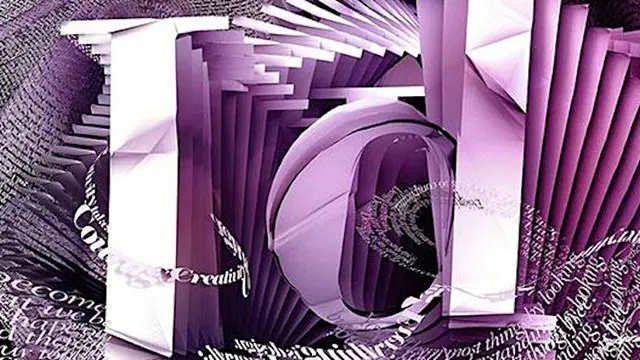
Group workshop (5-12 people)
By 3rd Rail Print Space
Our workshop packages are perfect for groups looking for an alternative activity to take part in as part of a corporate event, team building exercise, stag or hen do, birthday party, Christmas party or any other occasion you’d like to embellish with a unique creative spin. Below is a list of ‘off the shelf’ workshops and packages we currently offer however each of these can be customised to suit your needs. So if you like the look of tie due but also want to give t-shirt printing a go drop us an email and we’ll do our best to make it happen. Similarly if you’d like any of these experiences to come to you please get in touch as a selection of our equipment is portable. Booking a workshop as a group would give you a discount price as well. If you are more than 5 people, you can get it from 50£ per person (regular price 75£) for our usual 6h workshop. We also offer short courses (2/3 hours) for 25£ per person. - TSHIRT PRINTING WORKSHOP - PAPER PRINTING WORKSHOP - FABRIC PRINTING WORKSHOP Email hello@3rdrailprintspace.co.uk for a quote.

Adobe InDesign and Photoshop Training Courses 1-2-1
By Real Animation Works
Face to Face training customised and bespoke. One to One Online or Face to Face

Introduction to lino printmaking with Rhodri Mullaney
By Queen Street Gallery
An introduction to Lino Printmaking is a half-day course designed to give a basic outline of the medium to newcomers. The course will give students an outline of the materials used and how the process works, from creating an image, through transferring it onto Lino and then producing the prints themselves.
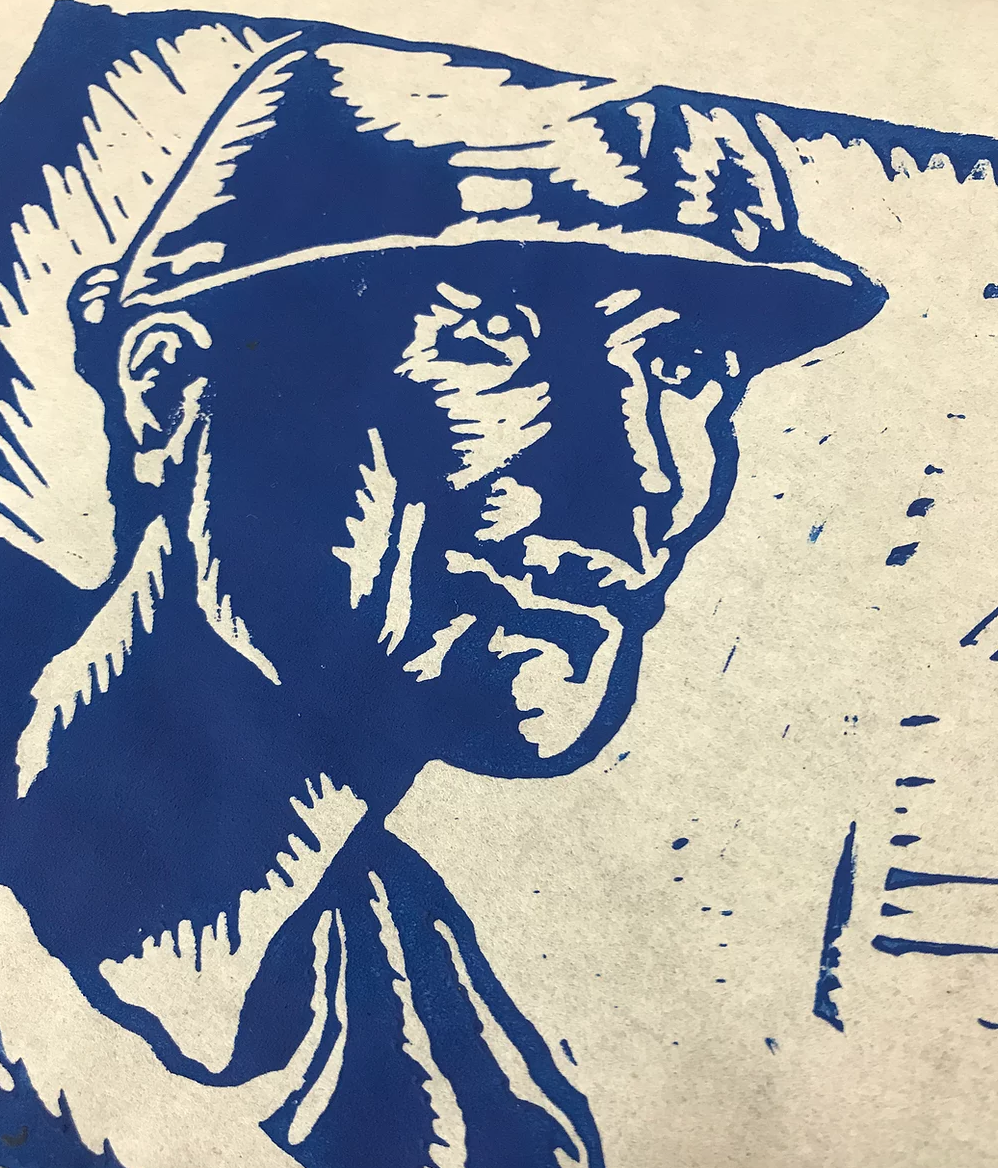
Heat transfer workshop with Alison Moger
By Queen Street Gallery
All materials for this workshop will be provided but you are welcome to bring along your own materials. Fabric must be white or a light shade and be synthetic (man made) for a good print result.

Learn how to explore different inks, papers and objects to print onto. Play with colour and pattern until you're satisfied with the results. Marbling is a satisfying technique that creates beautiful and interesting results whatever your age or ability. It's so simple to set up at home once you have the skills!

Search By Location
- Print Courses in London
- Print Courses in Birmingham
- Print Courses in Glasgow
- Print Courses in Liverpool
- Print Courses in Bristol
- Print Courses in Manchester
- Print Courses in Sheffield
- Print Courses in Leeds
- Print Courses in Edinburgh
- Print Courses in Leicester
- Print Courses in Coventry
- Print Courses in Bradford
- Print Courses in Cardiff
- Print Courses in Belfast
- Print Courses in Nottingham


