- Professional Development
- Medicine & Nursing
- Arts & Crafts
- Health & Wellbeing
- Personal Development
171 Presentation Skills courses in Irvine delivered Live Online
Microsoft Powerpoint Advanced (live online classes)
By Microsoft Office Training
Course Objectives At the end of this course you will be able to: Modify the PowerPoint environment Using Master View in order to customise a design template Add and customize SmartArt graphics Add animations and change its effect options Add action buttons to control the flow of the presentation Use various options to customise slide shows Use different PowerPoint file types to distribute presentations ' 1 year email support service Take a closer look at the consistent excellent feedback from our growing corporate clients visiting our site ms-officetraining co uk Customer Feedback Very clearly explained Good pace. Lucy Tailor - ACER ' With more than 20 years experience, we deliver courses on all levels of the Desktop version of Microsoft Office and Office 365; ranging from Beginner, Intermediate, Advanced to the VBA level. Our trainers are Microsoft certified professionals with a proven track record with several years experience in delivering public, one to one, tailored and bespoke courses. Tailored in company training courses: You can choose to run the course exactly as they are outlined by us or we can customise it so that it meets your specific needs. A tailored or bespoke course will follow the standard outline but may be adapted to your specific organisational needs. Customising the PowerPoint Environment Customise the User Interface Set PowerPoint Options Customising Design Templates Modify Slide Masters and Slide Layouts Add Headers and Footers Modify the Notes Master and the Handout Master Adding SmartArt to a Presentation Create SmartArt Modify SmartArt Working with Media Add Audio to a Presentation Add Video to a Presentation Working with Animations Entrance, Emphasis and Exit Animations Animate Charts by Category and Series Customise Animations and Transitions Collaborating on a Presentation Review a Presentation Store and Share Presentations on the Web Customising a Slide Show Annotate a Presentation Set Up a Slide Show Create a Custom Slide Show Add Hyperlinks Add Action Buttons Record a Presentation Securing and Distributing a Presentation Secure a Presentation Create a Video or a CD Distribute the Presentation in different File Formats Who is this course for? Who is this course for? This course is designed for delegates who want to gain the skills necessary to work with design templates, various types of diagrams, special effects, custom slide shows, collaboration functionality, and advanced presentation delivery. Requirements Requirements Preferably, delegates should have attended the Powerpoint Introduction course. Career path Career path Microsoft Office know-how can instantly increase your job prospects as well as your salary. 80 percent of job openings require spreadsheet and word-processing software skills

Own your story
By Exkavate Ltd
Empowered people perform better at work. Why? Because when your abilities, purpose and experience are valued you feel more like taking initiative, being accountable and supporting colleagues. We’re going to give you the tools to help you identify your level of empowerment. Here’s where you’ll discover what gets in the way of feeling truly fulfilled and what actions you could take to dial it up.
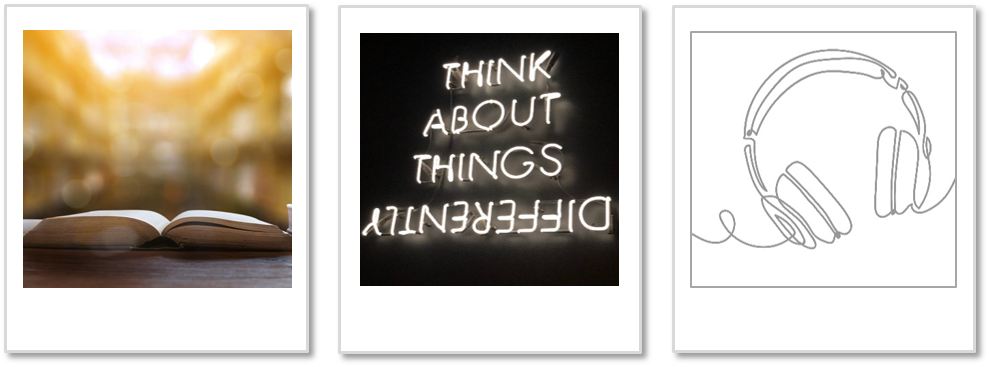
Courageous conversations
By Exkavate Ltd
We all know people are quick to judge – in fact neuroscience research suggests that it takes less than a second for first impressions to be made. Crucial skills need developing to establish credibility and make the impact you want, based on who you are and what is important to you. Despite our best efforts, sometimes a work relationship or situation becomes challenging – what then? You need to be assertive to get things back on track. There is an art to doing this well and feeling proud of yourself for making your voice heard in the right way.
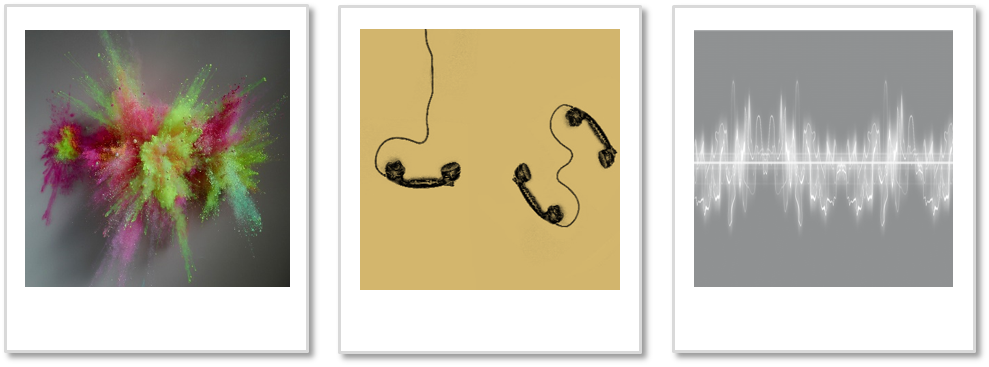
From Curiosity to Clarity: An introduction to NLP
By Paul Ward Coaching
From Curiosity to Clarity: An exciting introduction to NLP Ready to dive into the world of Neuro-Linguistic Programming (NLP)? Join us for an engaging event where you'll discover the power of NLP techniques in communication, personal development, and more. Whether you're a seasoned pro or just curious, this is the perfect opportunity to explore the wonders of NLP.
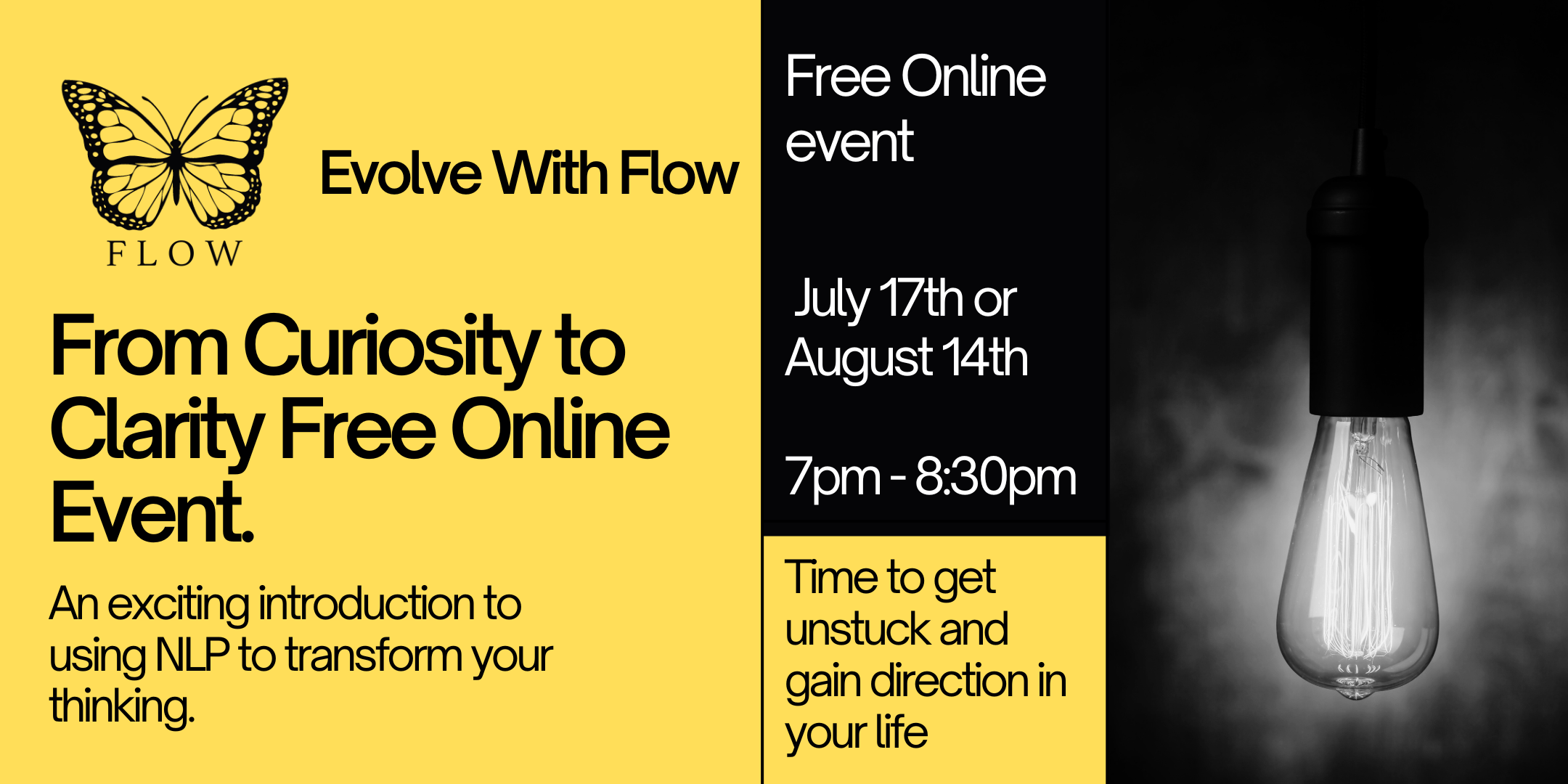
Data visualization and infographics
By Fire Plus Algebra
The insights gained from data analysis are only truly valuable when you can be clearly expressed to other people – bosses, colleagues, clients, customers, or other stakeholders. In this workshop you’ll learn how to turn raw qualitative or quantitative data into a clear visual story through infographics and data visualization. We'll discuss the key principles for planning an effective visual, look at examples of best (and worst) practice, and learn repeatable and practical design techniques for enhancing the story. We'll also give you an overview of useful tools that will help you turn your idea into a finished infographic or data visualization. You could be conjuring up eye-catching slide decks, building effective reports and dashboards, pitching to investors, or presenting persuasive data to your most important customers. This is a fully interactive online workshop, so be prepared to join discussions and get hands on with building your own visualisations. Takeaways Be able to evaluate the elements that make an infographic or visualization effective. Learn quick and repeatable visual tricks for ensuring infographics convey a clear message. Understand how to tailor your approach to different audiences and context. Discover a bunch of free tools and resources to help you build your own visualizations. Understand how online, interactive visualizations work and how to create them. Delivery We deliver our courses over Zoom, to maximise flexibility. The training can be delivered in a single day, or across multiple sessions. All of our courses are live and interactive – every session includes a mix of formal tuition and hands-on exercises. To ensure this is possible, the number of attendees is capped at 16 people. Tutor Alan Rutter is the founder of Fire Plus Algebra. He is a specialist in communicating complex subjects through data visualisation, writing and design. He teaches for General Assembly and runs in-house training for public sector clients including the Home Office, the Department of Transport, the Biotechnology and Biological Sciences Research Council, the Health Foundation, and numerous local government and emergency services teams. He previously worked with Guardian Masterclasses on curating and delivering new course strands, including developing and teaching their B2B data visualisation courses. He oversaw the iPad edition launches of Wired, GQ, Vanity Fair and Vogue in the UK, and has worked with Condé Nast International as product owner on a bespoke digital asset management system for their 11 global markets. Testimonials "Just to say what a great course this was. I have made my first report employing some of the ideas and tools you showed us – to rapturous responses! The next actions are clear for all and they all understood it! Thank you for helping me to organise my data and thoughts, showing how to present the key message up front, and how to keep it simple and focused. Gearing up for another report now!" Kay Anderson | Head of Finance | Mima "We have been using Tableau to display data for some time but knew we could do more to engage our end users. Alan’s training gave us a framework to start thinking about what we wanted to achieve with our visualisations and analysis, and some great tips on how to display information for maximum impact. Alan was an engaging trainer and we found the workshops very energising." Ellen Austin | Senior Data Analyst | London School of Economics

Microsoft PowerPoint - Animation and Multimedia
By AXIOM Learning Solutions
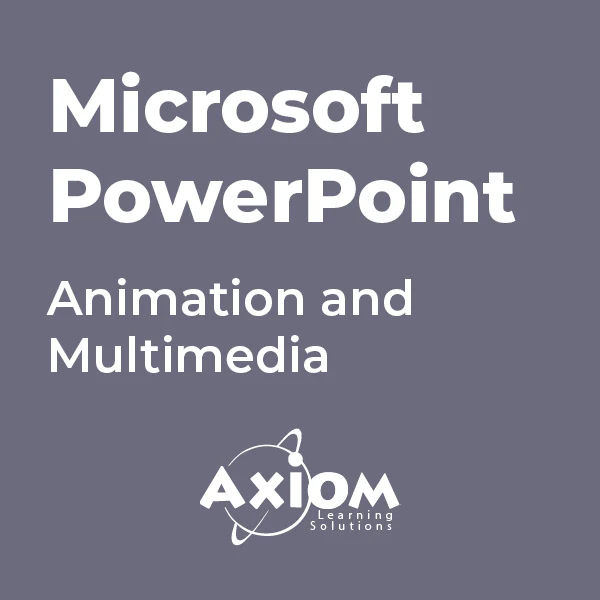
Microsoft PowerPoint Presenting Shows
By AXIOM Learning Solutions
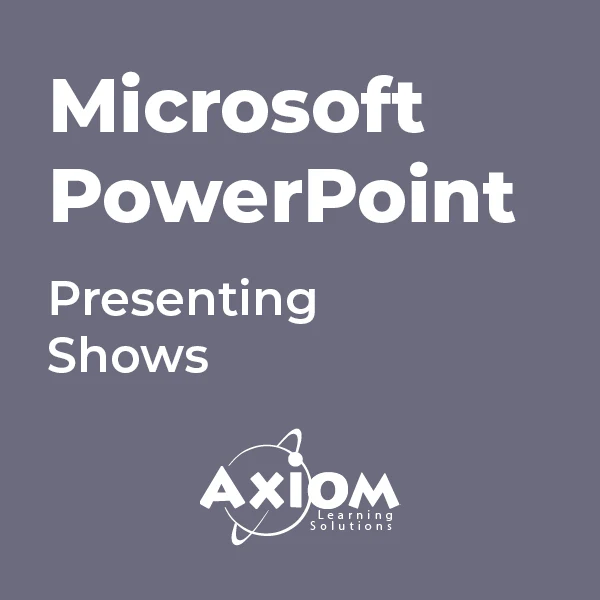
Personal resilience (In-House)
By The In House Training Company
This workshop-based bite-size will provide space to explore some practical tools and ideas on how to be more resilient when faced with challenging and tough situations. There is an opportunity to do a self assessment and bring it to the day as a means to identify areas to work on and begin to master skills that will enhance resilient thinking. There will be time to explore what resilience is and understand the range of practical tools and techniques available that can be used beyond the workshop itself. By the end of the workshop participants will be able to: Discuss and evaluate their personal strengths and areas for development in being more resilient at work Understand what resilience involves and how to identify and challenge their own beliefs that undermine resilience Understand the four aspects of resilience - confidence, adaptability, building support and maintaining a clear perspective Understand how to use resiliency tools to help to cope better with the challenge of change Review and evaluate their learning and have an action plan to take back and implement in the workplace 1 Welcome, introductions and objectives Breaking the ice 2 Identifying current challenges in relation to work How we handle these challenges 3 Defining resilience and how and why it helps our personal effectiveness and thinking 4 Resilience skills and how to develop them 5 Learning a resilience tool that promotes new ways of thinking / working 6 Review and evaluation of learning Action planning

Group Media Interview/Communication Skills Training (Full day: Zoom based. 4-6 candidates)
5.0(1)By Paul Pennington
Group media training.

