- Professional Development
- Medicine & Nursing
- Arts & Crafts
- Health & Wellbeing
- Personal Development
5852 Practitioner courses
Aruba Networks - Clear Pass Essentials Course V6.5 - Rev. 16.41 (CPE)
By Nexus Human
Duration 5 Days 30 CPD hours This course is intended for Network EngineersSystems EngineersNetwork OperatorsNetwork Administrators Overview Upon completion of this course, students will be able to:Successfully configure and deploy ClearPass for policy management, AAA, network access control and reporting.Using the ClearPass GUI, you should become familiar with how to setup authentication services, add users and devices and perform administration tasks. The ClearPass Essentials course provides you with a foundation in Network Access Control using ClearPass product portfolio. This course covers in depth configuration of ClearPass policy manager with a focus on Enforcement and Device Profiling. Intro to ClearPassClearPass for AAAExternal AuthenticationGuestOnboardEndpoint AnalysisPostureOperations & Admin UsersClustering & RedundancyLicensingClearPass ExchangeFinal Case Study

CCSP Certification Prep Course
By Nexus Human
Duration 5 Days 30 CPD hours This course is intended for Anyone whose position requires CCSP certificationIndividuals whose responsibilities involve procuring, securing, and managing cloud environments or purchased cloud services Overview In-depth coverage of the six domains required to pass the CCSP exam:Architectural concepts and design requirementsCloud data securityCloud platform and infrastructure securityCloud application securityOperationsLegal and compliance This course is the most comprehensive review of cloud security concepts and industry best practices covering the six domains of the CCSP Common Body of Knowledge (CBK). You will gain knowledge in identifying the types of controls necessary to administer various levels of confidentiality, integrity, and availability, with regard to securing data in the cloud. You will identify the virtual and physical components of the cloud infrastructure with regard to risk management analysis, including tools and techniques necessary for maintaining a secure cloud infrastructure. You will gain an understanding in cloud software assurance and validation, utilizing secure software, and the controls necessary for developing secure cloud environments. You will identify privacy issues and audit processes utilized within a cloud environment, including auditing controls, assurance issues, and the specific reporting attributes. Architectural Concepts and Design Requirements Cloud Data SecurityCloud Platform and Infrastucture Security Cloud Application SecurityOperations Legal and compliance

Psychotherapy: Psychotherapy course Online Unlock the Power of Psychotherapy: Psychotherapy Course: Enrol Now! Do you have an interest in the psychology of human behaviour? This Psychotherapy: Psychotherapy course will teach you how to provide psychotherapy to children, adults, families, and groups and build the most positive relationship with your client. The Psychotherapy: Psychotherapy course begins with the fundamental knowledge and gradually shares expert knowledge. It will provide you with a comprehensive understanding of psychotherapy, including key concepts, strategies for using it, and in-depth knowledge. By the end of this Psychotherapy: Psychotherapy course, you will be able to apply this knowledge in your work with your clients, assisting them in overcoming current difficulties related to relationships, mental health, work-related issues, or finding their life purpose during your sessions! Courses you will get: Course 01: Psychotherapy Course 02: Psychology Counselling [ Note: Free PDF certificate as soon as completing the Psychotherapy: Psychotherapy course] Psychotherapy: Psychotherapy course Online This Psychotherapy: Psychotherapy course consists of 04 modules. Course Curriculum of Psychotherapy: Psychotherapy course Module 01: Overview of Psychotherapy Module 02: Psychotherapy Practice Module 03: Prospective Clients in Therapy Module 04: Stages of Psychotherapeutic Relationship Certification of Psychotherapy: Psychotherapy course After completing the Psychotherapy: Psychotherapy course, you can instantly download your certificate for FREE. The hard copy of the certification will also be delivered to your doorstep via post, which will cost £13.99. Assessment Method of Psychotherapy: Psychotherapy course After completing Psychotherapy: Psychotherapy course, you will get quizzes to assess your learning. You will do the later modules upon getting 60% marks on the quiz test. Apart from this, you do not need to sit for any other assessments. Who is this course for? Psychotherapy: Psychotherapy course Online This Psychotherapy: Psychotherapy course is suitable for anyone interested in working as a therapist, counsellor, coach, or psychologist. Anyone who wants to use psychotherapy in their work should take this Psychotherapy: Psychotherapy course. Requirements Psychotherapy: Psychotherapy course Online To enrol in this Psychotherapy: Psychotherapy course, students must fulfil the following requirements: Good Command over English language is mandatory to enrol in our Psychotherapy: Psychotherapy course. Be energetic and self-motivated to complete our Psychotherapy: Psychotherapy course. Basic computer Skill is required to complete our Psychotherapy: Psychotherapy course. If you want to enrol in our Psychotherapy: Psychotherapy course you must be at least 15 years old. Career path Psychotherapy: Psychotherapy course Online Opportunities includes with this Psychotherapy: Psychotherapy course in this field: Psychologists Psychiatrists Psychoanalysts Social Workers

Diploma in Counselling and Psychology Training - CPD Accredited
By Training Tale
Diploma in Counselling and Psychology Course Online Are you concerned about your prospects? Our expertly designed Diploma in Counselling and Psychology course is here to solve all of your problems at once. Learn all the necessary skills to join the psychology & counselling industry with confidence. It is a demanding profession, with the average salary of a Psychologist in the UK around 55,000 GBP. This qualification enables you to pursue a rewarding career in a rapidly growing counselling and psychology sector. Through this Diploma in Counselling and Psychology course, you will gain a thorough understanding of Counselling and Psychology. Learn how to assist people in dealing with personal and professional challenges. There are numerous opportunities to work in well-established institutions and companies. Enrol on our Diploma in Counselling and Psychology Course today, become an expert in human minds, and take the first step toward a psychologist or counsellor career. Special Offers of this Diploma in Counselling and Psychology Course This Diploma in Counselling and Psychology Course includes a FREE PDF Certificate. Lifetime access to this Diploma in Counselling and Psychology Course Instant access to this Diploma in Counselling and Psychology Course Get FREE Tutor Support from Monday to Friday in this Diploma in Counselling and Psychology Course Courses are included in this Diploma in Counselling and Psychology Bundle Course Course 01: Diploma in Counselling and Psychology Course 02: Introduction to Psychology Course 03: Introduction to Psychotherapy Course 04: Clinical Psychology Diploma Course 05: Diploma in Mastering Psychology Course 06: Level 5 Childcare Training Course 07: Adults Support Worker Course [ Note: Free PDF certificate as soon as completing the Diploma in Counselling and Psychology Course] Diploma in Counselling and Psychology Course Online Industry Experts Designed this Diploma in Counselling and Psychology Course into 14 detailed modules. Detailed course curriculum of the Diploma in Counselling and Psychology Course: Module 01: Introduction: Toward an Integrative Approach in Counselling Module 02: Therapeutic Relationship: Exploring Clients' Symptoms and Strengths Module 03: Powered by Struggles and Strengths Module 04: Positive Psychology in Counselling: What is It? Module 05: Psychoanalytic Therapy Module 06: Adlerian Therapy Module 07: Existential Therapy Module 08: PersonâCentred Therapy Module 09: Gestalt Therapy Module 10: Behaviour Therapy Module 11: CognitiveâBehaviour Therapy Module 12: Reality Therapy Module 13: Feminist Therapy Module 14: Family Therapy Assessment Method of Diploma in Counselling and Psychology Course After completing each module of the Diploma in Counselling and Psychology, you will find automated MCQ quizzes. To unlock the next module, you need to complete the quiz task and get at least 60% marks. Once you complete all the modules in this manner, you will be qualified to request your certification. Certification of Diploma in Counselling and Psychology Course After completing the MCQ/Assignment assessment for this Diploma in Counselling and Psychology course, you will be entitled to a Certificate of Completion from Training Tale. It will act as proof of your extensive professional development. The certificate is in PDF format, which is completely free to download. A printed version is also available upon request. It will also be sent to you through a courier for £13.99. Who is this course for? Diploma in Counselling and Psychology Course Online This Diploma in Counselling and Psychology course is suitable for anyone who wants to start a career as a psychologist or counsellor, as well as professionals who want to test their existing skills and knowledge. Requirements Diploma in Counselling and Psychology Course Online Students who intend to enrol in this Diploma in Counselling and Psychology Course must meet the following requirements: Diploma in Counselling and Psychology: Good command of the English language Diploma in Counselling and Psychology: Must be vivacious and self-driven Diploma in Counselling and Psychology: Basic computer knowledge Diploma in Counselling and Psychology: A minimum of 16 years of age is required Career path Diploma in Counselling and Psychology Course Online After completing this Diploma in Counselling and Psychology Course, candidates may pursue careers such as: Operating Own Counselling Practice Careers Counsellor or Adviser Family and Marriage Counsellor Rehabilitation Counsellor Certificates Certificate of completion Digital certificate - Included

Red Hat JBoss Application Administration I (AD248)
By Nexus Human
Duration 5 Days 30 CPD hours This course is intended for This course is intended for System administrators who are either new to JBoss or have experience with JBoss Enterprise Application Platform 5. Base experience with system administration on Microsoft Windows, UNIX, or Linux© operating systems. Understanding of hardware and networking. Note: No prior knowledge of Java, scripting, or JBoss Developer Studio is required. Overview Upon successful completion of this course, students will be able to take the Red Hat Certified JBoss Administration (RHCJA) Exam. In this course, you'll discover the best practices for installing and configuring Red Hat© JBoss© Enterprise Application Platform (JBoss EAP) 7. Through hands-on labs, you'll learn the essential, real-world tasks that you need to know as a system administrator to effectively deploy and manage applications on JBoss EAP. This course will help prepare you to take the Red Hat Certified Specialist in Enterprise Application Server Administration exam. 1 - OVERVIEW OF JBOSS ENTERPRISE APPLICATION PLATFORM Learn the concepts and terminology of JBoss© Enterprise Application Platform 6, and install and run a JBoss Enterprise Application Platform instance. 2 - CONFIGURE JBOSS ENTERPRISE APPLICATION PLATFORM IN STANDALONE MODE Understand the directory structure of standalone mode and the standalone.xml configuration file, and deploy an application onto a standalone server. 3 - CONFIGURE JBOSS ENTERPRISE APPLICATION PLATFORM IN DOMAIN MODE Set up a domain, including a domain controller managing multiple host controllers. Also learn how to deploy an application onto a domain. 4 - CONFIGURE SERVERS Define a server group on a host, add servers to a server group, and deploy an application to a server group. 5 - USE THE CLI TOOL Learn how the command-line Interface tool can be used to script administrative tasks. 6 - THE DATASOURCE SUBSYSTEM Understand database connection pools in JBoss Enterprise Application Platform and how to configure the datasource subsystem. Learn how to deploy a Java? Database Connectivity (JDBC) driver and define a datasource. 7 - THE LOGGING SUBSYSTEM Configure the logging subsystem, including configuring the built-in handlers and loggers. 8 - THE MESSAGING SUBSYSTEM Understand JMS and HornetQ, including how to define and configure connection factories and destinations (topics and queues). 9 - THE SECURITY SUBSYSTEM Configure the security subsystem, including securing the management interfaces, securing an application, and securing a JMS destination. Also learn how to define an Lightweight Directory Access Protocol (LDAP) and database security realm. 10 - JVM CONFIGURATION Configure the JVM for both standalone and domain modes. 11 - MIGRATING APPLICATIONS TO JBOSS ENTERPRISE APPLICATION PLATFORM 6 Understand classpath and module dependencies, JPA issues, updating security settings, and other tips on how to migrate an application to JBoss Enterprise Application Platform 6. 12 - THE WEB SUBSYSTEM Configure the HTTP and HTTPS Connectors, set up an SSL connection, and configure an AJP Connector. 13 - INTRODUCTION TO CLUSTERING Set up JBoss Enterprise Application Platform 6 in a cluster in both standalone and domain mode.

Improving Self Awareness
By Nexus Human
Duration 1 Days 6 CPD hours This course is intended for This course is intended for anyone engaged with teams or looking to live a more fulfilling life. Overview Upon successful completion of this course, participants will gain a new perspective on themselves and their emotions, and increase their value to society. In this course, participants will learn how beneficial becoming more self-aware can be and see how a highly self-aware person becomes more equipped to deal with daily life and its challenges. Getting Started Workshop Objectives Action Plan What is the Self? The Physical Self The Emotional Self The Mental Self The Spiritual Self Practical Illustration Awareness of the Physical Self Scanning Progressive Relaxation Physical Stressors Exercise Practical Illustration Time Management Organization Goal Management Priorities Procrastination Practical Illustration The Emotional Self Validity of Emotions Utility of Emotions Emotional Arousal Emotional Valence Practical Illustration Mood Management Emotional Intelligence Categories of Emotion Increasing Arousal Decreasing Arousal Practical Illustration The Mental Self Thinking Style Learning Style Personality Stinking Thinking Practical Illustration Interpersonal Awareness Addressing Different Thinking Styles Addressing Different Learning Styles Active Listening and Body Language Transactional Analysis Practical Illustration The Spiritual Self Mindfulness Meditation Cultivating Positivity Gratitude Practical Illustration Limitations of Self Awareness Navel Gazing Excessive Self Discipline Developing Humility Developing Empathy Practical Illustration Independence versus Interdependence What is Interdependence? Systems Theory More Than the Sum of All Parts Team Building Practical Illustration Wrapping Up Words from the Wise Additional course details: Nexus Humans Improving Self Awareness training program is a workshop that presents an invigorating mix of sessions, lessons, and masterclasses meticulously crafted to propel your learning expedition forward. This immersive bootcamp-style experience boasts interactive lectures, hands-on labs, and collaborative hackathons, all strategically designed to fortify fundamental concepts. Guided by seasoned coaches, each session offers priceless insights and practical skills crucial for honing your expertise. Whether you're stepping into the realm of professional skills or a seasoned professional, this comprehensive course ensures you're equipped with the knowledge and prowess necessary for success. While we feel this is the best course for the Improving Self Awareness course and one of our Top 10 we encourage you to read the course outline to make sure it is the right content for you. Additionally, private sessions, closed classes or dedicated events are available both live online and at our training centres in Dublin and London, as well as at your offices anywhere in the UK, Ireland or across EMEA.

Course overview Gain the skills to provide the best ambulance care with the Ambulance Care Assistant Course. This course will teach you how to perform your primary duties as an ambulance care assistant. This Ambulance Care Assistant Course delves into the specifics of how an ambulance service works. It will educate you on Pediatrics first aid for common illnesses, injuries and incidents. You will learn the procedure to perform CPR and explore the steps to care for an unconscious person. In addition, you will explore how to handle common hazards and injuries and attain the ability to undertake essential ambulance maintenance. By the end of the course, you will have a solid knowledge of delivering the best care and safer transport to non-emergency patients. Learning outcomes Learn the fundamentals of ambulance care Gain the skills and knowledge in Pediatric first aid Learn how to provide emergency treatment for loss of responsiveness and CPR Deepen your understanding of fire safety Learn about the manual handling hazards and injuries Learn how to perform basic ambulance maintenance Who is this course for This Ambulance Care Assistant Course is ideal for aspiring professionals interested in learning how to deliver the best ambulance care to non-emergency patients. The skills developed in the learning process will provide tremendous opportunities to work as Ambulance Care Assistants. Entry Requirement This course is available to all learners of all academic backgrounds. Learners should be aged 16 or over. Good understanding of English language, numeracy and ICT skills are required to take this course. Certification After you have successfully completed the course, you will obtain an Accredited Certificate of Achievement. And, you will also receive a Course Completion Certificate following the course completion without sitting for the test. Certificates can be obtained either in hardcopy for £39 or in PDF format at the cost of £24. The PDF certificate's turnaround time is 24 hours, and for the hardcopy certificate, it is 3-9 working days. Why Choose Us? Affordable, engaging & high-quality e-learning study materials; Tutorial videos and materials from the industry-leading experts; Study in a user-friendly, advanced online learning platform; Efficient exam systems for the assessment and instant result; United Kingdom & internationally recognized accredited qualification; Access to course content on mobile, tablet and desktop from anywhere, anytime; Substantial career advancement opportunities; 24/7 student support via email. Career Path The valuable Ambulance Care Assistant Course provides essential skills that will make you more effective in your role. It would be beneficial for any related profession in the industry, such as: Ambulance care assistant Call handler/emergency medical dispatcher Emergency Care Assistant Patient Transport Service (PTS) . Paramedic Ambulance Care Assistant Course Module 01: Basics of Ambulance Care 00:18:00 Module 02: Paediatric First Aid 00:17:00 Module: 03: Paediatric First Aid for Common Illnesses, Injuries and Incidents 00:37:00 Module 04: Loss of Responsiveness and CPR 00:19:00 Module 05: Fire Safety 00:34:00 Module 06: Manual Handling Hazards and Injuries 00:35:00 Module 07: Ambulance Maintenance 00:28:00 Order Your Certificates and Transcripts Order Your Certificates and Transcripts 00:00:00

Play Therapy Training Course: Play Therapy Online This Play Therapy Training Course consists of 09 modules. The Play Therapy course attempted to give learners a thorough grasp of Play Therapy with a focus on Play Therapy legal ideas, Play Therapy best practices, and the underlying expertise. Anyone who wants to become knowledgeable and skilled in the field of play therapy must complete the play therapy course. Following your completion of our Play Therapy training, you will be more effective at work. Our play therapy training will give you the skills you need to become more productive and organized. Who is this course for? Play Therapy Training Course: Play Therapy Online Anyone interested in enhancing their abilities and preparing for their dream career can enrol in our Play Therapy Training Course! Requirements Play Therapy Training Course: Play Therapy Online To enrol in this Play Therapy Training Online: Play Therapy Course, students must fulfil the following requirements: Good Command over English language is mandatory to enrol in our Play Therapy Training: Play Therapy Course. Be energetic and self-motivated to complete our Play Therapy Training: Play Therapy Course. Basic computer Skill is required to complete our Play Therapy Training: Play Therapy Course. If you want to enrol in our Play Therapy Training: Play Therapy Course, you must be at least 15 years old. Career path Play Therapy Training Course: Play Therapy Online This Play Therapy Training can assist you in getting a lucrative job as a Play Therapist, Child Psychologist, Play Therapy Training specialist or School Counselor with Play Therapy Training expertise.
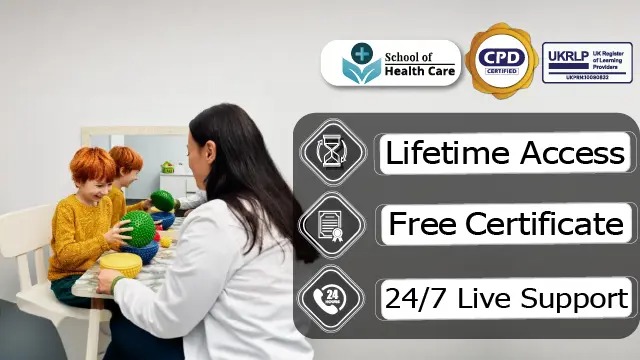
Depression: Depression Counselling Course Online Introducing "Depression Counselling: Empowering Lives and Overcoming Challenges" Are you ready to make a profound impact on the lives of individuals struggling with depression? If you have a passion for helping others and want to make a positive difference in their mental well-being, our Depression: Depression Counselling Course is tailor-made for you. In today's fast-paced world, depression has become increasingly prevalent, affecting millions of people worldwide. As a depression counsellor, you have the opportunity to provide essential support and guidance to those who need it most. Our comprehensive Depression: Depression Counselling Course equips you with the knowledge, skills, and tools to address the multifaceted aspects of depression effectively. There are several instructional videos, informative graphics, instructions, assistance, and other resources included in the Depression: Depression Counselling Course. Throughout the Depression: Depression Counselling Course, you will have access to online assistance. With our Depression: Depression Counselling Course, you will have the flexibility to learn at your own pace, whenever and wherever suits you best. Whether you are a busy professional or have other commitments, you can access the Depression: Depression Counselling Course material 24/7 and revisit the content whenever you need a refresher. Don't miss this opportunity to become a trusted and compassionate depression counsellor. Enroll now in our Depression: Depression Counselling Course and embark on a rewarding journey of transforming lives, one step at a time. Main Course: Depression Counselling Course Free Courses included with Depression: Depression Counselling Course: Along with Depression Counselling Course you will get free Level 5 Mental Health First Aid Certification Along with Depression Counselling Course you will get free Emotional Intelligence Special Offers of this Depression: Depression Counselling Course; This Depression: Depression Counselling Course includes a FREE PDF Certificate. Lifetime access to this Depression: Depression Counselling Course Instant access to this Depression: Depression Counselling Course 24/7 Support Available to this Depression: Depression Counselling Course Depression: Depression Counselling Course Online This Depression Counselling course describes depression, its consequences and the counselling process. Also, our Depression Counselling course involves dementia awareness and cognitive models for depressed clients. You can learn about various disorders and can deal with them through this Depression Counselling course help. Our Depression Counselling course teaches proper medication and therapy for mental illness. Who is this course for? Depression: Depression Counselling Course Online This Depression: Depression Counselling Course is open to everyone. Requirements Depression: Depression Counselling Course Online To enrol in this Depression: Depression Counselling Course, students must fulfil the following requirements: Good Command over English language is mandatory to enrol in our Depression: Depression Counselling Course. Be energetic and self-motivated to complete our Depression: Depression Counselling Course. Basic computer Skill is required to complete our Depression: Depression Counselling Course. If you want to enrol in our Depression: Depression Counselling Course, you must be at least 15 years old. Career path Depression: Depression Counselling Course Online The Depression: Depression Counselling Course offers new opportunities in the job market and also can add value to your CV.

Level 5 Mental Health Care Diploma & Psychiatric Disorders with Health & Social Care
5.0(3)By School Of Health Care
Level 5 Mental Health Care Diploma & Psychiatric Disorders with Health & Social Care This Level 5 Mental Health Care Diploma & Psychiatric Disorders with Health & Social Care course is designed for those who want to begin a career in mental health and lay a solid foundation of mental health fundamentals. The Level 5 Mental Health Care Diploma & Psychiatric Disorders with Health & Social Care course will assist you in assessing work-related mental health issues, determining levels of risk to staff, and implementing strategies to reduce workplace stress. Learning Outcomes After completing this Level 5 Mental Health Care Diploma & Psychiatric Disorders with Health & Social Care course, the learner will be able to: Understand the basics of nursing. Know how to work in different types of healthcare settings. Understand legal, professional standards of practice and ethical aspects of health care. Understand the importance of communication in nursing. Gain a solid understanding of health and safety in nursing. Gain in-depth knowledge about hygiene and infection control in nursing. Understand asepsis in nursing. This Level 5 Mental Health Care Diploma & Psychiatric Disorders with Health & Social Care course aims to teach you everything you need to know about the Mental Capacity Act (MCA) of 2005 and the Deprivation of Liberty Safeguards (DOLS). Learn about the most recent mental health knowledge to help you excel in your chosen mental health career. With the MCA and DOLS training, you will learn the skills required to assess mental capacity and provide care or treatment to people who lack capacity. Main Course: Level 5 Mental Health Care Free Courses Course 01: Mental Health Support Worker Course 02: Level 3 Award in Health and Social Care [ Note: Free PDF certificate as soon as completing the Level 5 Mental Health Care Diploma & Psychiatric Disorders with Health & Social Care course] Level 5 Mental Health Care Diploma & Psychiatric Disorders with Health & Social Care Course Curriculum of Level 5 Mental Health Care Module 01: An Overview of Mental Capacity Act Module 02: Assessing Mental Capacity Module 03: How to make Best Interest Decision Module 04: Mental Capacity Advocates and Forward Planning Module 05: Treatment Protocols for People Who Lack Capacity Module 06: Confidentiality and Record Keeping Module 07: Public Bodies and Services Created by MCA Act 2005 Module 08: Interface with Legislation, Policy and Procedures Module 09: Deprivation of Liberty Safeguards Module 10: Lawful Deprivation Module 11: Legal Background to DOLS Module 12: The Mental Capacity Act (2005) and Deprivation of Liberty Safeguards During a Pandemic Module 13: Liberty Protection Safeguards (LPS) Assessment Method of Level 5 Mental Health Care After completing Level 5 Mental Health Care Diploma & Psychiatric Disorders with Health & Social Care Course, you will get quizzes to assess your learning. You will do the later modules upon getting 60% marks on the quiz test. Apart from this, you do not need to sit for any other assessments. Certification of Level 5 Mental Health Care After completing the Level 5 Mental Health Care Diploma & Psychiatric Disorders with Health & Social Care course, you can instantly download your certificate for FREE. The hard copy of the certification will also be delivered to your doorstep via post, which will cost £13.99. Who is this course for? Level 5 Mental Health Care Diploma & Psychiatric Disorders with Health & Social Care This Level 5 Mental Health Care Diploma & Psychiatric Disorders with Health & Social Care course is ideal for: Nursing Assistants Nursing Associates Nursing Home Manager Anyone wants to start their career in nursing Requirements Level 5 Mental Health Care Diploma & Psychiatric Disorders with Health & Social Care To enrol in this Level 5 Mental Health Care Course, students must fulfil the following requirements: Good Command over English language is mandatory to enrol in our Level 5 Mental Health Care Course. Be energetic and self-motivated to complete our Level 5 Mental Health Care Course. Basic computer Skill is required to complete our Level 5 Mental Health Care Course. If you want to enrol in our Level 5 Mental Health Care Course you must be at least 15 years old. Career path Level 5 Mental Health Care Diploma & Psychiatric Disorders with Health & Social Care Enrolling on this Level 5 Mental Health Care Diploma & Psychiatric Disorders with Health & Social Care course can lead you to the following job opportunities: General Nurse Health and Social Care Workers Carers Midwives Other Health Care Professionals

Search By Location
- Practitioner Courses in London
- Practitioner Courses in Birmingham
- Practitioner Courses in Glasgow
- Practitioner Courses in Liverpool
- Practitioner Courses in Bristol
- Practitioner Courses in Manchester
- Practitioner Courses in Sheffield
- Practitioner Courses in Leeds
- Practitioner Courses in Edinburgh
- Practitioner Courses in Leicester
- Practitioner Courses in Coventry
- Practitioner Courses in Bradford
- Practitioner Courses in Cardiff
- Practitioner Courses in Belfast
- Practitioner Courses in Nottingham