- Professional Development
- Medicine & Nursing
- Arts & Crafts
- Health & Wellbeing
- Personal Development
Description Learn the most used second language of the world from the native teacher. Enrol the English Course - Beginner Level course and enhance your skills in English. The course starts by providing discussion on the English Alphabets and basic pronunciations. Then you will learn how to greet people, master the numbers in English including decimal numbers, fractions and percentages, use of this, that, here, there, and more. Details discussion will be on the English verbs covering present, past, and future form of verbs, action verbs, irregular verbs, etc. The course explains adjectives and its types such as superlative, comparative. You will learn about prepositions, adverbs, and adverbs of frequency, possessives, conjunctions and many other grammatical elements. Finally, some of the basic conversations in English will be presented to you. Shortly, the course trains you to speak with fluency and accuracy. Assessment: This course does not involve any MCQ test. Students need to answer assignment questions to complete the course, the answers will be in the form of written work in pdf or word. Students can write the answers in their own time. Once the answers are submitted, the instructor will check and assess the work. Certification: After completing and passing the course successfully, you will be able to obtain an Accredited Certificate of Achievement. Certificates can be obtained either in hard copy at a cost of £39 or in PDF format at a cost of £24. Who is this Course for? English Course - Beginner Level is certified by CPD Qualifications Standards and CiQ. This makes it perfect for anyone trying to learn potential professional skills. As there is no experience and qualification required for this course, it is available for all students from any academic background. Requirements Our English Course - Beginner Level is fully compatible with any kind of device. Whether you are using Windows computer, Mac, smartphones or tablets, you will get the same experience while learning. Besides that, you will be able to access the course with any kind of internet connection from anywhere at any time without any kind of limitation. Career Path After completing this course you will be able to build up accurate knowledge and skills with proper confidence to enrich yourself and brighten up your career in the relevant job market. Module : 01 Learn English- Find out all about this course in less than two minutes FREE 00:01:00 Learn English - Greetings. Introductions and Alphabet. Spelling Skills 00:11:00 Learn English - Greetings. Introductions and Alphabet. Spelling Skill (ii) 00:17:00 Learn English - Numbers. Cardinal & Ordinal numbers 00:15:00 Numbers. Decimal points, Percentages & Fractions. Money & more 00:10:00 Numbers. Decimal points, Percentages & Fractions. Money & more (ii) 00:10:00 Learn English - Name & Personal Information 00:15:00 Learn English - This, that, here, there. Animals 00:11:00 Learn English - Present of the verb 'to be' 00:10:00 Learn English - Action Verbs 00:15:00 Module : 02 Learn English - Adjectives. Comparative and Superlative Adjectives. 00:15:00 Learn English - Basic prepositions use. Prepositions 00:19:00 Learn English - There is, There are. Nouns 00:12:00 Learn English - Some, any, much, many 00:10:00 Learn English - Question Words 00:14:00 Learn English - Irregular Verbs 00:14:00 Learn English - Adverbs. 00:09:00 Learn English - Adverbs of Frequency 00:12:00 Subject Pronouns. Possessive Adjectives. Object Pronouns. Possess 00:13:00 Learn English - Jobs. 00:14:00 Module : 03 Learn English - Telling the Time. 00:09:00 Learn English - Telling the Time. (II) 00:13:00 Learn English - Time expressions. 00:12:00 Learn English - Everyday Objects 00:13:00 Learn English - House and rooms 00:16:00 Learn English - Future simple 00:12:00 Learn English - Emotions 00:15:00 Learn English - Perfect Continuous Tense 00:16:00 Learn English - Perfect Tense 00:14:00 Learn English - Parts of human body 00:13:00 Module : 04 Learn English - Perfect Continuous Tense 00:16:00 Learn English - Friends and family 00:12:00 Learn English - Gerunds 00:16:00 Learn English - Town, city, countryside 00:17:00 Learn English - Active Voice and Passive Voice 00:20:00 Learn English - Mood of the sentence 00:16:00 Learn English - Conjunctions and Conjunctive Adverbs 00:16:00 Learn English - Auxiliary Verbs 00:15:00 Learn English - Grammar essentials 00:12:00 Module : 05 Dictation 1 00:07:00 Dictation 2 00:06:00 Dictation 3 00:06:00 Dictation 4 00:09:00 Dictation 6 00:05:00 Certificate and Transcript Order Your Certificates and Transcripts 00:00:00

Figure This: Life Drawing On-Demand - Class One
By Figure This
Figure This is a unique, explorative life drawing experience that celebrates the diversity of the human body through art. Draw from live models as you're guided through various techniques, materials and poses. It's a great way to stretch your creative muscles and everyone is welcome, whether you're a modern day Michelangelo or you haven't drawn since you were wee.
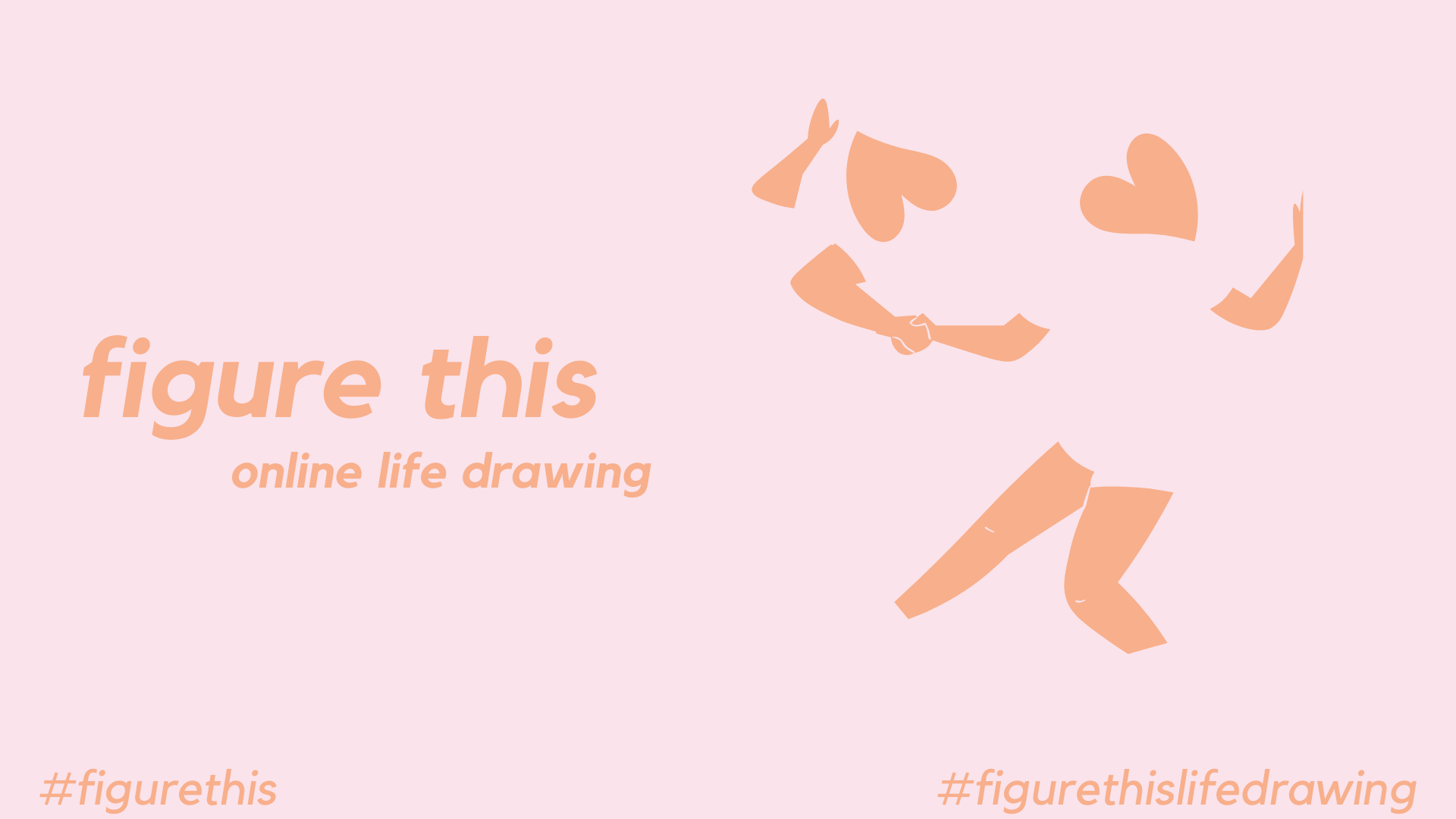
Map your Customer Journey - pre-recorded webinar
By Back Pocket Office
Whether you're looking to improve your customer experience, streamline with new systems, or delegate to a new team member; understanding your customer journey is the best place to start.

Happy Work, Happy Life Workshop
By Owenico Consult
Fall Back in Love With Your Work — In Just 45 Minutes Happy Work, Happy Life™ is a concise, impactful workshop designed for healthcare professionals and leaders seeking to shift from merely surviving their workdays to feeling truly fulfilled again. Whether you're feeling emotionally exhausted, quietly disconnected, or just counting the hours till the weekend, this practical reset is for you. This isn't self-care fluff. It's a focused, real-world workshop that gives you the tools, clarity, and mindset shift to feel more present, energised and in control immediately.

Guided Meditation to Sleep
By Neil Christey - The Holistic College

Release Limiting Beliefs
By Neil Christey - The Holistic College

PowerPoint for Business in 60 Minutes
By Ideas Into Action
PowerPoint for Business in 60 Minutes Course Description Copyright Ross Maynard 2021 Course Description Welcome to PowerPoint for Business in 60 Minutes. Microsoft PowerPoint has been around for nearly 35 years, and I am sure you are familiar with it, and have experienced many PowerPoint presentations – some good; many extremely tedious! Creating a business presentation in PowerPoint presents a number of challenges and there is a danger of “death by PowerPoint”. I recently attended a meeting which was supposed to be a planning discussion but which the person leading the meeting insisted on introducing with a PowerPoint presentation of 60 slides – mostly bullet points! We were hardly in the mood for action planning after that assault on our senses. PowerPoint is good for presenting business results or for a training course, but you need to plan your slideshow carefully to avoid bullet-point boredom and to keep your audience engaged and interested. And that is the purpose of this course – to teach you PowerPoint techniques which you may not be familiar with, and which will help you improve the impact of your business presentations. Less is more in a slide show so it is important to use techniques and effects which will help engage your audience and draw their attention to the points that matter. In “PowerPoint for Business in 60 Minutes”, I cover six key topics that will help you produce more impactful business presentations: The best slide transitions and animations for business presentations The morph transition to make the narration of an agenda, or similar list, or a team photograph extremely slick and professional The Zoom effect to create a summary slide with hyperlinks to zoom into the section that you or your audience choose How to animate charts to highlight the key points you want to bring out How to embed Excel tables with slicers into PowerPoint, and why PowerPoint is not developed enough to make this useful for a business presentation How to turn your PowerPoint presentation into a video. This is the technique I am most often asked how to do. This is not a full “PowerPoint from scratch” course: it assumes familiarity of Microsoft’s ubiquitous programme. Instead, the course takes only 1 hour of your time to focus on key techniques that can help you improve the impact of the presentations you create. I hope you enjoy the course. Key Learning Points On completion of the course, delegates will be able to: Identify the most useful slide transitions and animations for business presentations Use the morph transition to draw the audience’s attention Create a “zoom” summary slide to jump to user-selected sections of slides Animate charts to highlight key points Embed a Microsoft Excel table in a PowerPoint slide Create a video with commentary of their PowerPoint presentation Curriculum Lesson 1: Transitions and Animations Lesson 2: The Morph Transition Lesson 3: Zoom Lesson 4: Animating Charts Lesson 5: Excel Tables and Slicers in PowerPoint (or Not!) Lesson 6: Making a PowerPoint Video Pre-Course Requirements There are no pre-course requirements Additional Resources None Course Tutor Your tutor is Ross Maynard. Ross is a Fellow of the Chartered Institute of Management Accountants in the UK and has 30 years’ experience as a process improvement consultant specialising in business processes and organisation development. Ross is also a professional author of online training courses. Ross lives in Scotland with his wife, daughter and Cocker Spaniel Questions What slide effect allows you to give the illusion of moving around a larger “page”? The Wipe transition. The Dissolve transition. The Push transition. The Fly-In animation What does “Zoom” in PowerPoint allow you to do? Zoom creates the illusion of “zooming in” on a particular part of a slide Zoom creates a summary slide with hyperlinks to the individual slides or sections contained in the summary Zoom creates a smooth object animation from one slide to another to animate, for example, an agenda or timeline Zoom is used to highlight areas of a chart or graphic to draw the audience’s attention What is the main problem with embedding a Microsoft Excel table with slicers into PowerPoint? The slicers do not work, and the table cannot be manipulated, in presentation mode in PowerPoint The table cannot be opened or manipulated in PowerPoint slide view Microsoft Excel and PowerPoint are incompatible with each other The file size created is too large for most business PCs to handle When seeking to create an MP4 video file from a PowerPoint presentation, why is it advisable to record the commentary separately? PowerPoint’s built-in recording facility is unreliable and frequently crashes It’s much quicker to record the audio separately and then insert it into PowerPoint and save as a video file Separate video editing software needs to be used to improve the video’s look and sound where the audio is recorded directly in PowerPoint It removes the stress of commentating “live” on the presentation while recording it, and allows any mistakes and errors to be cut out

PAT Testing (Portable Appliance Testing) Diploma Unlock your potential in the field of PAT Testing with our comprehensive PAT Testing Diploma course. Master the art and science of PAT Testing. Elevate your skills and become a go-to expert in PAT Testing. Learning Outcomes: Define the fundamentals of PAT Testing. Analyse various PAT Testing methodologies. Apply PAT Testing procedures in real-world scenarios. Evaluate the effectiveness of different PAT Testing instruments. Formulate standard PAT Testing protocols. More Benefits: LIFETIME access Device Compatibility Free Workplace Management Toolkit Key Modules from PAT Testing (Portable Appliance Testing) Diploma: Electrical Principles and Terminology in PAT Testing: Understand the core electrical principles and terminology, setting a solid foundation for all your PAT Testing tasks. Inspections, Safety Checks, and Competency for PAT Testing: Perform comprehensive inspections and safety checks, honing your competency in PAT Testing. PAT Testing Procedures and User Checks: Master the step-by-step PAT Testing procedures and perform meticulous user checks to ensure the highest level of safety and compliance. Test Instruments and Equipment: Get hands-on experience with the latest PAT Testing instruments and equipment, fortifying your practical skills in PAT Testing. Standard Testing Protocols: Establish and adhere to industry-standard protocols to ensure accurate and reliable PAT Testing results.

Transform your carpet cleaning skills with this all-inclusive course. Learn about various carpet types, effective stain removal, and eco-friendly cleaning methods. Venture into commercial carpet cleaning and even discover how to start your own carpet cleaning business.

