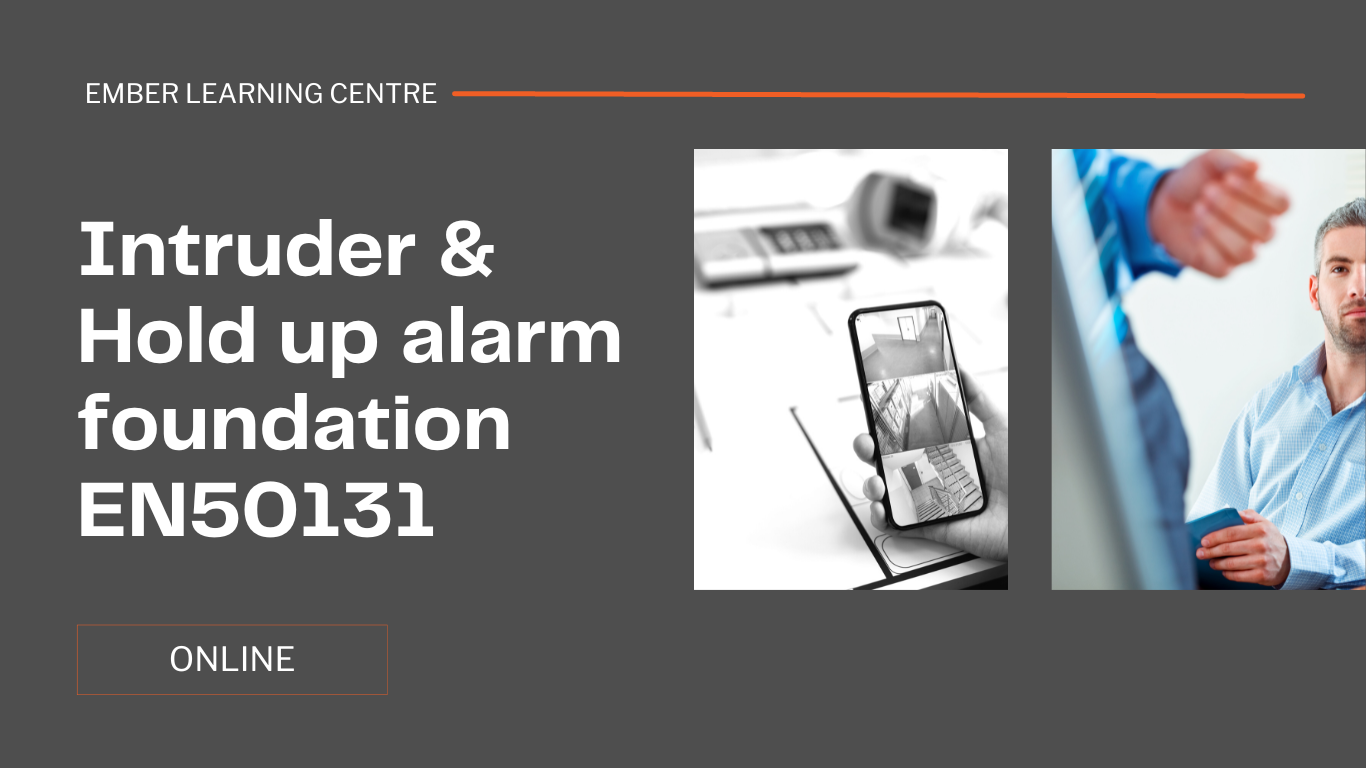- Professional Development
- Medicine & Nursing
- Arts & Crafts
- Health & Wellbeing
- Personal Development
7059 Courses in Coventry delivered Live Online
Reiki Level One Online Course - New to Reiki this is for you
By Margaret Cook - Learn More About Reiki
I am a Reiki Teacher in Manchester and one of the few traditionally trained Reiki Masters in the UK who have been trained by international best-selling Reiki author Penelope Quest. My teaching methods use traditional Reiki techniques perfected over many years and you can be assured of my support during and after your course. I teach all three levels of Reiki courses, level 1 reiki. level 2 reiki and reiki master level 3

Elite EA PA Forum 🇮🇪
By Elite Forums Events
Elite EA/PA Forum We are delighted to announce the Elite EA/PA Forum for the UK & Ireland will be on the 30th of October 2025. Our workshop aims to: Enhance your influence and impact by mastering assertive communication, negotiation, and self-advocacy skills. Stay composed and solution-focused in high-pressure situations with practical tools for crisis management and clear decision-making. Embrace evolving technology by understanding how AI and automation can streamline your role and boost efficiency. Future-proof your career by building strategic value, resilience, and adaptability in an ever-changing professional landscape. Keynote Address with Q&A from the audience: What to expect from Sam's Keynote: With over 30 years supporting leaders at the highest levels, Sam Cohen brings a wealth of insight, experience, and stories (the kind she can share) to the stage. From 18 years serving within The Royal Household - including as Deputy Private Secretary and Press Secretary to Her late Majesty Queen Elizabeth II - to working with The Duke and Duchess of Sussex, running the Prime Minister’s Office at Downing Street, and serving as Chief of Staff to the global CEO of Rio Tinto, Sam’s career is a masterclass in discretion, diplomacy, and delivering at the top. In this exclusive keynote, Beyond the Role, Sam will explore how Executive Assistants don’t just support leaders - they shape leadership, drive strategy, and build legacy from behind the scenes. Join us for this rare opportunity to hear from someone who’s been at the epicentre of power - and bring your questions! The keynote will include a live Q&A, where you can ask Sam about her remarkable career, leadership insights, and how to truly excel in high-performance environments. (Don’t ask her what the Queen kept in her handbag - she’s not telling.) Sam Cohen Career Bio: Sam Cohen has spent the last 30 years working to support leaders in the public and private sectors. Sam spent 18 years serving The Royal Household, as Deputy Private Secretary to Her late Majesty Queen Elizabeth II and Press Secretary to The Queen. Sam also served as Private Secretary to The Duke and Duchess of Sussex. Following this time, Sam worked as Director of the Prime Minister’s Office at Downing Street under Boris Johnson and, most recently, was Chief of Staff to the global CEO at Rio Tinto. Source: ABC News - YouTube Channel. Facilitator The Confident Assistant - Speak Up, Go After What You Want & Create The Future You Deserve: Develop practical strategies to negotiate workload, boundaries, and career growth with confidence. Learn assertive communication techniques to handle challenging conversations effectively. Build self-advocacy skills to articulate your value and influence outcomes in the workplace. Monika Turner Career Bio: Monika Anna Turner is an ICF-certified Leadership and Executive coach with over seven years of experience helping professionals unlock their confidence, elevate their voice, and lead with authenticity. Before stepping into coaching, she built a successful career as a Personal Assistant, Executive Assistant, and ultimately Chief Of Staff —giving her a deep understanding of the unique challenges and strengths of support roles. Originally from Poland, Monika knows firsthand what it’s like to question your voice and your value—especially in a second language. Her journey from self-doubt to self-assurance informs everything she does today. Through her coaching, she empowers assistants and leaders alike to move beyond fear, speak up and create fulfilling careers they’re proud of. Panel Crisis Mode: What to do when everything goes wrong Master a step-by-step approach to prioritising and problem-solving under pressure. Strengthen emotional resilience and calm decision-making during unexpected disruptions. Learn how to communicate clearly and lead from behind in high-stress situations. Facilitator - PM: Justin Kabbani AI Is Not Here to Replace You. It's Here to Upgrade You. We'll explore Justin's proven 3P framework: Priming – How to set up AI like a strategic advisor by feeding it context, tone and mindset Prompting – How to craft clear, structured instructions to get consistently great results Producing – How to turn AI outputs into high-leverage work that makes you stand out Your session outcomes: Real examples from admin professionals already using AI to elevate their work Prompts you can copy, adapt, and test live Interactive exercises to build confidence fast A practical challenge to implement right after the session If you’ve been overwhelmed by AI, or underwhelmed by its impact, this session will change that. You'll leave with tools you can use today, and a mindset you’ll carry forward for the rest of your career. Justin Kabbani Career Bio: Justin Kabbani is one of Australia’s most in-demand AI trainers and keynote speakers, known for making AI feel simple, powerful, and immediately useful. He’s worked with brands like Uber, Treasury Wine Estates, and Udemy, helping their teams embed AI into daily workflows, strategic planning, and executive communication. Over the past two years, Justin has trained more than 2,000 professionals across Australia and beyond, consistently earning feedback like “mind-blowing,” and “game-changing”. His signature Prime, Prompt, Produce framework has transformed how business leaders, executive assistants, marketers, and teams think, work, and communicate with AI, without needing to be “tech people.” Justin believes AI isn’t here to replace people. It’s here to take the robotic work off our plate, so we can focus on what humans do best. LinkedIn: https://www.linkedin.com/in/justinkabbani/ Website: https://justinkabbani.com/ Speed Connections Networking Session Join us for Speed Connections, a lively 30-minute networking session designed to foster meaningful connections in a fun, fast-paced environment. Every 10 minutes, attendees will be placed into new breakout rooms with small groups, giving everyone the chance to meet a diverse range of peers. Each breakout session will feature engaging prompts to spark conversations and make networking enjoyable and memorable! Who will attend this event? Executive Assistant (EA) Personal Assistant (PA) Virtual Assistant (VA) Legal Secretary Legal Executive Assistant Administrative Assistant Office Manager Health Care Office Manager Chief of Staff Additional roles may be relevant depending on role responsibilities along with development opportunities. This workshop is open to females, male including trans women/males and non-binary professionals. Group Rate Discounts To discuss our group rates in more detail, please email support@elite-forums.com and provide the following: Group Number (How many would like to attend) Event Date (If numerous dates, please advise if we are splitting attendees across multiple dates) Attendee Contact details (Or request our Group Rate Document. Complete and return - we'll sort the rest.) Group discounts are on request - see below group rate discount brackets: 🧩 You just need one piece to come together - to unlock your Elite Potential. 🔑 Media outlets/organisations will not be permitted to attend this event.

Access Control Course
By Hi-Tech Training
An effective Access Control System can form an integral part of an effective security system. At Hi-Tech Training our course is designed to give participants a practical knowledge of the operation and installation of Access Control Systems. Our experience has taught us that in order to gain the required skills an installer needs to learn through as much practical training as possible. This course involves 50% “Hands-On” training which involves building, setting up, testing and troubleshooting faults using core elements of modern Access Control Systems. At the end of the course, an interested and hardworking participant will have a good solid foundation of knowledge of what access control is all about.

OOAD training course description A workshop course providing thorough practical knowledge of object oriented analysis and design methods. What will you learn Perform Systems Analysis with Object Oriented methods. Identify key classes and objects. Expand and refine OO problem domain models. Design Class hierarchies using inheritance and polymorphism. Design programs with Object Oriented methods. OOAD training course details Who will benefit: System analysts, designers, programmers and project managers. Prerequisites: It is desirable that delegates have experience of programming in C++/Java or some other OOP language. Duration 5 days OOAD training course contents What is OO? Classes, objects, messages, encapsulation, associations, inheritance, polymorphism, reusability. What is Systems Analysis and design? Data flow diagrams, structure diagrams. The OO approach. OOA The problem domain and object modelling. Identifying classes and objects. Generalisation and inheritance. Defining attributes and methods. OOD Refining the OOA results. Designing the User Interface. Designing the algorithms and data structures using objects. Designing the methods. OOP Prototyping. Implementing OOD with OOPs and OOPLs.

M.D.D DATING ADVICE FOR WOMEN WITH VERY LOW CONFIDENCE PACKAGE (DATING ADVICE FOR WOMEN)
4.9(27)By Miss Date Doctor Dating Coach London, Couples Therapy
Introspective test Emotional regulation and emotional intelligence training Help in addressing pain points areas Full Makeover and beauty treatments 10 V.I.P confidence building sessions Personality test Addressing trauma issues Personal life coach available daily Behavioural pattern training Relationships analysation Happiness test Dating advice for low confidence and insecurity triggers Eradication of negative patterns Cognitive behavioural therapy https://relationshipsmdd.com/product/dating-advice-for-women-with-very-low-confidence-package/

Team Leader / Supervisor Level 3 Apprenticeship
By Leadership Management International (LMI) UK
This Level 3 Apprenticeship has been designed for individuals wishing to start or advance their skills in first-line management, and will equip them with the knowledge and understanding needed to effectively provide direction, instructions and guidance to ensure the achievement of set goals.

This programme will guide your team of up to 12 people toward delegating more effectively. The 3 part series of digital self-paced and instructor-led content explores how you can utilise practical frameworks to elevate productivity and performance. By identifying the styles of delegation that are commonly used, you will create an optimal strategy for successful delegation. During the facilitated live session there will be the opportunity to share best practice and discuss planned application to your role.

VMware vSphere: Install, Configure, Manage v8.0
By Nexus Human
Duration 5 Days 30 CPD hours This course is intended for System administrators System engineers Overview By the end of the course, you should be able to meet the following objectives: Install and configure ESXi hosts Deploy and configure vCenter Use the vSphere Client to create the vCenter inventory and assign roles to vCenter users Create virtual networks using vSphere standard switches and distributed switches Create and configure datastores using storage technologies supported by vSphere Use the vSphere Client to create virtual machines, templates, clones, and snapshots Create content libraries for managing templates and deploying virtual machines Manage virtual machine resource allocation Migrate virtual machines with vSphere vMotion and vSphere Storage vMotion Create and configure a vSphere cluster that is enabled with vSphere High Availability (HA) and vSphere Distributed Resource Scheduler Manage the life cycle of vSphere to keep vCenter, ESXi hosts, and virtual machines up to date This five-day course features intensive hands-on training that focuses on installing, configuring, and managing VMware vSphere 8, which includes VMware ESXi 8 and VMware vCenter 8. This course prepares you to administer a vSphere infrastructure for an organization of any size. This course is the foundation for most VMware technologies in the software-defined data center. Course Introduction Introductions and course logistics Course objectives vSphere and Virtualization Overview Explain basic virtualization concepts Describe how vSphere fits in the software-defined data center and the cloud infrastructure Recognize the user interfaces for accessing vSphere Explain how vSphere interacts with CPUs, memory, networks, storage, and GPUs Installing and Configuring ESXi Install an ESXi host Recognize ESXi user account best practices Configure the ESXi host settings using the DCUI and VMware Host Client Deploying and Configuring vCenter Recognize ESXi hosts communication with vCenter Deploy vCenter Server Appliance Configure vCenter settings Use the vSphere Client to add and manage license keys Create and organize vCenter inventory objects Recognize the rules for applying vCenter permissions View vCenter logs and events Configuring vSphere Networking Configure and view standard switch configurations Configure and view distributed switch configurations Recognize the difference between standard switches and distributed switches Explain how to set networking policies on standard and distributed switches Configuring vSphere Storage Recognize vSphere storage technologies Identify types of vSphere datastores Describe Fibre Channel components and addressing Describe iSCSI components and addressing Configure iSCSI storage on ESXi Create and manage VMFS datastores Configure and manage NFS datastores Deploying Virtual Machines Create and provision VMs Explain the importance of VMware Tools Identify the files that make up a VM Recognize the components of a VM Navigate the vSphere Client and examine VM settings and options Modify VMs by dynamically increasing resources Create VM templates and deploy VMs from them Clone VMs Create customization specifications for guest operating systems Create local, published, and subscribed content libraries Deploy VMs from content libraries Manage multiple versions of VM templates in content libraries Managing Virtual Machines Recognize the types of VM migrations that you can perform within a vCenter instance and across vCenter instances Migrate VMs using vSphere vMotion Describe the role of Enhanced vMotion Compatibility in migrations Migrate VMs using vSphere Storage vMotion Take a snapshot of a VM Manage, consolidate, and delete snapshots Describe CPU and memory concepts in relation to a virtualized environment Describe how VMs compete for resources Define CPU and memory shares, reservations, and limits Deploying and Configuring vSphere Clusters Create a vSphere cluster enabled for vSphere DRS and vSphere HA View information about a vSphere cluster Explain how vSphere DRS determines VM placement on hosts in the cluster Recognize use cases for vSphere DRS settings Monitor a vSphere DRS cluster Describe how vSphere HA responds to various types of failures Identify options for configuring network redundancy in a vSphere HA cluster Recognize vSphere HA design considerations Recognize the use cases for various vSphere HA settings Configure a vSphere HA cluster Recognize when to use vSphere Fault Tolerance Managing the vSphere Lifecycle Enable vSphere Lifecycle Manager in a vSphere cluster Describe features of the vCenter Update Planner Run vCenter upgrade prechecks and interoperability reports Recognize features of vSphere Lifecycle Manager Distinguish between managing hosts using baselines and managing hosts using images Describe how to update hosts using baselines Describe ESXi images Validate ESXi host compliance against a cluster image and update ESXi hosts Update ESXi hosts using vSphere Lifecycle Manager Describe vSphere Lifecycle Manager automatic recommendations Use vSphere Lifecycle Manager to upgrade VMware Tools and VM hardware

VMware Horizon: Deploy and Manage [V8.8]
By Nexus Human
Duration 5 Days 30 CPD hours This course is intended for Tier 1 Operators, administrators, and architects for VMware Horizon Overview By the end of the course, you should be able to meet the following objectives: Recognize the features and benefits of VMware Horizon Define a use case for your virtual desktop and application infrastructure Use vSphere to create VMs to be used as desktops for VMware Horizon Create and optimize Windows VMs to create VMware Horizon desktops Install and Configure Horizon Agent on a VMware Horizon desktop Configure, manage, and entitle desktop pools of full VMs Configure and manage the VMware Horizon Client systems and connect the client to a VMware Horizon desktop Configure, manage, and entitle pools of instant-clone desktops Create and use Remote Desktop Services (RDS) desktops and application pools Monitor the VMware Horizon environment using the VMware Horizon Console Dashboard and Horizon Help Desk Tool Identify VMware Horizon Connection Server installation, architecture, and requirements Describe the authentication and certificate options for the VMware Horizon environment Recognize the integration process and benefits of Workspace ONE Access⢠and Horizon 8 Compare the remote display protocols that are available in VMware Horizon Describe the 3D rendering options available in Horizon 8 Discuss scalability options available in Horizon 8 Describe different security options for the Horizon environment This five-day course gives you the hands-on skills to deliver virtual desktops and applications through a single virtual desktop infrastructure platform. You build on your skills in configuring and managing VMware Horizon© 8 through a combination of lecture and hands-on labs. You learn how to configure and deploy pools of virtual machines and how to provide a customized desktop environment to end-users. Additionally, you learn how to install and configure a virtual desktop infrastructure platform. You learn how to install and configure VMware Horizon© Connection Server?, VMware Unified Access Gateway?, how to configure a load balancer for use with Horizon, and how to establish Cloud Pod Architecture. Course Introduction Introductions and course logistics Course objectives Introduction to VMware Horizon Recognize the features and benefits of Horizon Describe the conceptual and logical architecture of Horizon Introduction to Use Case Convert customer requirements to use-case attributes Define a use case for your virtual desktop and application infrastructure vSphere for VMware Horizon Explain basic virtualization concepts Use VMware vSphere© Client? to access your VMware vCenter System and VMware ESXi? hosts Create a Windows virtual machine using vSphere Create Windows Desktops Outline the steps to install Horizon Agent on Windows virtual machines Install Horizon Agent on a Windows virtual Machine Optimize and prepare Windows virtual machines to set up Horizon desktop VMs Create Linux Desktops Create a Linux VM for Horizon Install Horizon Agent on a Linux virtual machine Optimize and prepare Linux virtual machines to set up Horizon desktop VMs Creating and Managing Desktop Pools Identify the steps to set up a template for desktop pool deployment List the steps to add desktops to the VMware Horizon© Connection Server? inventory Compare dedicated-assignment and floating-assignment pools Outline the steps to create an automated pool Define user entitlement Explain the hierarchy of global, pool-level, and user-level policies VMware Horizon Client Options Describe the different clients and their benefits Access the Horizon desktop using various Horizon clients and HTML Configure integrated printing, USB redirection, and the shared folders option Configure session collaboration and media optimization for Microsoft Teams Creating and Managing Instant-Clone Desktop Pools List the advantages of instant clones Explain the provisioning technology used for instant clone desktop pools Set up an automated pool of instant clones Push updated images to instant clone desktop pools Creating RDS Desktop and Application Pools Explain the difference between an RDS desktop pool and an automated pool Compare and contrast an RDS session host pool, a farm, and an application pool Create an RDS desktop pool and an application pool Access RDS desktops and application from Horizon Client Use the instant clone technology to automate the build-out of Remote Desktop Session Host farms Configure load-balancing for RDSHs on a farm Monitoring VMware Horizon Monitor the status of the Horizon components using the Horizon Administrator console dashboard Monitor desktop sessions using the HelpDesk tool Monitor the performance of the remote desktop using the Horizon Performance Tracker Horizon Connection Server Recognize the VMware Horizon reference architecture Identify the Horizon Connection Server supported features Identify the recommended system requirements for Horizon Connection Server Configure the Horizon event database Outline the steps for the initial configuration of Horizon Connection Server Discuss the AD LDS database as a critical {an important component?} component of the Horizon Connection Server installation Horizon Protocols Compare the remote display protocols that are available in VMware Horizon Describe the BLAST Display Protocol Codecs Summarize the BLAST Codec options List the ideal applications for each BLAST codec Describe the BLAST and PCoIP ADMX GPO common configurations Graphics in Horizon Describe the 3D rendering options available in Horizon 8 Compare vSGA and vDGA List the steps to configure graphics cards for use in a Horizon environment Securing Connections: Network Compare tunnels and direct connections for client access to desktops Discuss the benefits of using Unified Access Gateway List the Unified Access Gateway firewall rules Configure TLS certificates in Horizon Securing Connections: Authentication Compare the authentication options that Horizon Connection Server supports Restrict access to the Horizon remote desktops using restricted entitlements Describe the smart card authentication methods that Horizon Connection Server supports Explain the purpose of permissions, roles, and privileges in VMware Horizon Create custom roles Horizon Scalability Describe the purpose of a replica connection server Explain how multiple Horizon Connection Server instances in a pod maintain synchronization List the steps to configure graphics cards for use in a Horizon environment Configure a load balancer for use in a Horizon environment Explain Horizon Cloud Pod Architecture LDAP replication. Explain Horizon Cloud Pod Architecture scalability options Horizon Cloud and Universal Broker Recognize the features and benefits of Horizon Cloud Service Use Universal broker to connect to a Horizon Cloud instance Configure and pair the Horizon Cloud Connector appliance with Horizon Connection Server Workspace ONE Access and Virtual Application Management Recognize the features and benefits of Workspace ONE Access Explain identity management in Workspace ONE Access Explain access management in Workspace ONE Access Describe the requirements to install and configure True SSO in a Horizon environment Describe the Workspace ONE Access directory integration Deploy virtual applications with Workspace services Additional course details:Notes Delivery by TDSynex, Exit Certified and New Horizons an VMware Authorised Training Centre (VATC) Nexus Humans VMware Horizon: Deploy and Manage [V8.8] training program is a workshop that presents an invigorating mix of sessions, lessons, and masterclasses meticulously crafted to propel your learning expedition forward. This immersive bootcamp-style experience boasts interactive lectures, hands-on labs, and collaborative hackathons, all strategically designed to fortify fundamental concepts. Guided by seasoned coaches, each session offers priceless insights and practical skills crucial for honing your expertise. Whether you're stepping into the realm of professional skills or a seasoned professional, this comprehensive course ensures you're equipped with the knowledge and prowess necessary for success. While we feel this is the best course for the VMware Horizon: Deploy and Manage [V8.8] course and one of our Top 10 we encourage you to read the course outline to make sure it is the right content for you. Additionally, private sessions, closed classes or dedicated events are available both live online and at our training centres in Dublin and London, as well as at your offices anywhere in the UK, Ireland or across EMEA.
![VMware Horizon: Deploy and Manage [V8.8]](https://cademy-images-io.b-cdn.net/9dd9d42b-e7b9-4598-8d01-a30d0144ae51/4c81f130-71bf-4635-b7c6-375aff235529/original.png?width=3840)