- Professional Development
- Medicine & Nursing
- Arts & Crafts
- Health & Wellbeing
- Personal Development
9151 Power courses
Overview This comprehensive course on ChatGPT Masterclass: A Complete ChatGPT Zero to Hero will deepen your understanding on this topic. After successful completion of this course you can acquire the required skills in this sector. This ChatGPT Masterclass: A Complete ChatGPT Zero to Hero comes with accredited certification from CPD, which will enhance your CV and make you worthy in the job market. So enrol in this course today to fast-track your career ladder. How will I get my certificate? You may have to take a quiz or a written test online during or after the course. After successfully completing the course, you will be eligible for the certificate. Who is This course for? There is no experience or previous qualifications required for enrolment on this ChatGPT Masterclass: A Complete ChatGPT Zero to Hero. It is available to all students, of all academic backgrounds. Requirements Our ChatGPT Masterclass: A Complete ChatGPT Zero to Hero is fully compatible with PC's, Mac's, Laptop, Tablet and Smartphone devices. This course has been designed to be fully compatible with tablets and smartphones so you can access your course on Wi-Fi, 3G or 4G. There is no time limit for completing this course, it can be studied in your own time at your own pace. Career Path Learning this new skill will help you to advance in your career. It will diversify your job options and help you develop new techniques to keep up with the fast-changing world. This skillset will help you to- Open doors of opportunities Increase your adaptability Keep you relevant Boost confidence And much more! Course Curriculum 9 sections • 38 lectures • 02:45:00 total length •Introduction: 00:04:00 •Start on Windows, macOS, and Linux: 00:01:00 •How to ask great questions: 00:02:00 •FAQs: 00:01:00 •What is ChatGPT: 00:05:00 •Create a ChatGPT account@: 00:06:00 •How to use ChatGPT: 00:10:00 •ChatGPT for day-to-day activities: 00:04:00 •Advanced ChatGPT Plus: 00:05:00 •ChatGPT for programmers: 00:12:00 •Improve Problem-solving skills: 00:06:00 •Create an Algorithms: 00:06:00 •How to build a website with ChatGPT: 00:05:00 •Develop a Stunning Landing page for product sales: 00:07:00 •Create a Documentation: 00:03:00 •Code Debugging with ChatGPT: 00:05:00 •The Best Businesses Ideas to start with ChatGPT: 00:05:00 •SEO Basics for your website: 00:06:00 •How to make an online course using ChatGPT: 00:05:00 •Selling Competitive products with ChatGPT: 00:04:00 •Exercise on real-world sales query: 00:01:00 •Solution for an exercise: 00:02:00 •ChatGPT to Prepare Resume: 00:03:00 •Interview preparation with ChatGPT: 00:05:00 •ChatGPT for PowerPoint content: 00:03:00 •Innovative Job Searching using ChatGPT: 00:04:00 •Write a short film with ChatGPT for Creative Fiction and Screenplays: 00:03:00 •Make the best diet plan for a day: 00:03:00 •Suggest a meal plan with seafood as the special ingredient: 00:03:00 •Write a Business Email for the franchise: 00:03:00 •Create Legal documents like sale deeds etc.: 00:03:00 •Sum with ChatGPT: 00:05:00 •VLOOKUP with ChatGPT: 00:05:00 •Introduction to Dall-E 2: 00:04:00 •Dall-E 2 Creating 3D Graphic design: 00:03:00 •Dall-E 2 Deep Dive in Editing your own image: 00:04:00 •How to Make Money with Dall-E 2: 00:03:00 •Integrating ChatGPT with Google Search: 00:06:00

Overview Master IT Infrastructure with the CompTIA Network+ Level 4 Course. Advance your tech career. Become the network pro you've always hoped for.The CompTIA Network+ Level 4 course will teach you advanced skills in all aspects of networking, from types and layers to implementation and troubleshooting. Expert-led training helps you master WAN infrastructure, security, and management.Don't just survive in IT; grow and prosper. Enrol now and shape your future as a networking powerhouse. How will I get my certificate? You may have to take a quiz or a written test online during or after the course. After successfully completing the course, you will be eligible for the certificate. Who is this course for? There is no experience or previous qualifications required for enrolment on this CompTIA Networking - Level 4. It is available to all students, of all academic backgrounds. Requirements Our CompTIA Networking - Level 4 is fully compatible with PC's, Mac's, Laptop, Tablet and Smartphone devices. This course has been designed to be fully compatible on tablets and smartphones so you can access your course on wifi, 3G or 4G.There is no time limit for completing this course, it can be studied in your own time at your own pace. Career path Having these various qualifications will increase the value of your CV and open you up to multiple sectors, such as : Network Administrator: £25-40K, manage and maintain computer networks. IT Support Specialist: £20-35K, provide technical assistance to end-users. Systems Engineer: £30-50K, design and implement network systems. Network Security Analyst: £35-55K, safeguard networks against cyber threats. IT Project Manager: £40-70K, oversee and execute network projects. Course Curriculum 18 sections • 56 lectures • 22:59:00 total length •OSI Layers: 00:44:00 •LANs and WANs: 00:14:00 •Network Types: 00:07:00 •Transmissions: 00:36:00 •Cables: 00:41:00 •Fiber Optics: 00:17:00 •Converters and Connectors: 00:27:00 •802.11 Standard: 00:20:00 •Wireless: 00:11:00 •Wireless Options: 00:19:00 •Topologies: 00:39:00 •Ethernet: 00:50:00 •Switches: 01:48:00 •VLANs: 00:52:00 •Network Communication Protocols: 00:37:00 •IPv4: 00:26:00 •Special Addresses: 00:13:00 •CIDR: 00:11:00 •IPv6: 00:31:00 •Routes: 00:59:00 •Routing Types: 00:18:00 •TCP and IP: 00:40:00 •FQDN and DNS: 00:28:00 •Transport-layer Protocols: 00:05:00 •UDP: 00:06:00 •Wide Area Networks: 00:18:00 •QoS: 00:39:00 •Voice-over-Data Systems: 00:06:00 •Types of Server Virtualization: 00:27:00 •Fibre Channel: 00:05:00 •Cloud Concepts.prproj: 00:24:00 •Wireless Security: 00:15:00 •Authentication.prproj: 00:21:00 •Wireless Security Threats: 00:30:00 •TACACS: 00:10:00 •Keys: 00:26:00 •Potent Points to Clear Channel Pain - Part 6: 00:01:00 •Vulnerabilities: 00:16:00 •Attacks: 00:58:00 •Authentication: 00:25:00 •Benefits of Acupressure 3: 00:02:00 •Education and Awareness: 00:03:00 •Response Policy: 00:04:00 •RADIUS: 00:07:00 •VPN Technologies: 00:16:00 •Tunneling Protocols.prproj: 00:05:00 •Acceptable Use: 01:00:00 •Common Problems: 00:32:00 •Troubleshooting: 00:28:00 •Network Technician Tools: 00:46:00 •Physical and Logical Issues: 00:19:00 •Open or Closed Ports: 00:09:00 •ARP Issues: 00:13:00 •SOHO Network: 00:15:00 •Mock Exam- CompTIA Networking - Level 4: 00:20:00 •Final Exam- CompTIA Networking - Level 4: 00:20:00

Overview This comprehensive course on Learn Trigonometry and Trigonometric Functions will deepen your understanding on this topic. After successful completion of this course you can acquire the required skills in this sector. This Learn Trigonometry and Trigonometric Functions comes with accredited certification, which will enhance your CV and make you worthy in the job market. So enrol in this course today to fast track your career ladder. How will I get my certificate? You may have to take a quiz or a written test online during or after the course. After successfully completing the course, you will be eligible for the certificate. Who is This course for? There is no experience or previous qualifications required for enrolment on this Learn Trigonometry and Trigonometric Functions. It is available to all students, of all academic backgrounds. Requirements Our Learn Trigonometry and Trigonometric Functions is fully compatible with PC's, Mac's, Laptop, Tablet and Smartphone devices. This course has been designed to be fully compatible with tablets and smartphones so you can access your course on Wi-Fi, 3G or 4G. There is no time limit for completing this course, it can be studied in your own time at your own pace. Career Path Having these various qualifications will increase the value in your CV and open you up to multiple sectors such as Business & Management, Admin, Accountancy & Finance, Secretarial & PA, Teaching & Mentoring etc. Course Curriculum 7 sections • 54 lectures • 10:40:00 total length •Course Promo: 00:02:00 •Number Tools: 00:10:00 •Graphing Tools: 00:06:00 •The Coordinate Plane: 00:06:00 •Introduction: 00:01:00 •The Unit Circle: 00:08:00 •Terminal Points: 00:31:00 •Reference Number: 00:22:00 •Trigonometric Functions: 00:12:00 •Evaluating Trigonometric Functions: 00:14:00 •Graph of Sine & Cosine: 00:24:00 •Sine & Cosine Graph Transformations: 00:17:00 •Tangent & Cotangent Graphs: 00:20:00 •Secant & Cosecant Graphs: 00:25:00 •Domain and Range of Sin, Cos and Tan: 00:22:00 •Examples: 00:13:00 •Domain and Range of Sec, Csc and Cot: 00:13:00 •Examples: 00:16:00 •Introduction: 00:01:00 •Angles: 00:16:00 •Standard Position: 00:08:00 •Trigonometric Ratios: 00:15:00 •Examples: 00:13:00 •Special Angles: 00:24:00 •Examples: 00:05:00 •Reference Angle: 00:14:00 •Evaluating Trig Functions and Points: 00:18:00 •Inverse Trigonometric Functions: 00:12:00 •The Law of Sines: 00:13:00 •The Law of Cosines: 00:10:00 •Area of a Triangle: 00:08:00 •Introduction: 00:01:00 •Fundamental Identities: 00:10:00 •Examples: 00:18:00 •Addition and Subtraction Formulas: 00:15:00 •Sums of Sines and Cosines: 00:07:00 •Double Angle Formulas: 00:10:00 •Half Angle Formulas: 00:08:00 •Formulas for Lowering Powers: 00:05:00 •Sum-to-Product Formulas: 00:06:00 •Product-to-Sum Formulas: 00:05:00 •Polar Coordinates: 00:19:00 •Polar and Rectangular Coordinates: 00:11:00 •Polar Equations: 00:07:00 •Graph of Polar Equations: 00:18:00 •Symmetry: 00:17:00 •Common Polar Curves: 00:12:00 •Graphing Complex Numbers: 00:06:00 •Modulus: 00:04:00 •Polar Form of Complex Numbers: 00:09:00 •Multiplication and Division: 00:07:00 •De Moivre's Theorem: 00:05:00 •nth Roots of a Complex Number: 00:21:00 •Resource - Learn Trigonometry and Trigonometric Functions: 00:00:00

Overview Gain the core office skills by enrolling in the Office Skills & Management Level 3course. No matter which industry you work in, office skills and management techniques is a must for everyone. This expert-designed Office Skills & Management Level 3 course will teach you core competencies in business writing, professional communication and organisational skills and more. It will provide ambitious professionals like you with all the fundamental abilities you need to have a successful career.So feed your passion for learning and reach the top of the career ladder. How will I get my certificate? You may have to take a quiz or a written test online during or after the course. After successfully completing the course, you will be eligible for the certificate. Who is this course for? There is no experience or previous qualifications required for enrolment on this Office Skills & Management Level 3. It is available to all students, of all academic backgrounds. Requirements Our Office Skills & Management Level 3 is fully compatible with PC's, Mac's, Laptop, Tablet and Smartphone devices. This course has been designed to be fully compatible on tablets and smartphones so you can access your course on wifi, 3G or 4G. There is no time limit for completing this course, it can be studied in your own time at your own pace. Career path Having these various qualifications will increase the value in your CV and open you up to multiple sectors such as Business & Management , Admin, Accountancy & Finance, Secretarial & PA, Teaching & Mentoring etc. Course Curriculum 12 sections • 54 lectures • 19:19:00 total length •Personal Assistant: 01:23:00 •Admin Support: 01:54:00 •Administrative Management: 01:00:00 •Organisational Skills: 01:16:00 •Telephone Etiquette: 01:07:00 •Business Writing: 01:24:00 •Time Management: 01:09:00 •Body Language and Effective Communication: 01:23:00 •Meeting Management: 01:24:00 •Navigate the Excel User Interface: 00:28:00 •Use Excel Commands: 00:10:00 •Create and Save a Basic Workbook: 00:19:00 •Enter Cell Data: 00:12:00 •Use Excel Help: 00:05:00 •Create Worksheet Formulas: 00:15:00 •Insert Functions: 00:17:00 •Reuse Formulas and Functions: 00:17:00 •Insert, Delete, and Adjust Cells, Columns, and Rows: 00:10:00 •Search for and Replace Data: 00:09:00 •Use Proofing and Research Tools: 00:07:00 •Apply Text Formats: 00:16:00 •Apply Number Format: 00:08:00 •Align Cell Contents: 00:09:00 •Apply Styles and Themes: 00:12:00 •Apply Basic Conditional Formatting: 00:11:00 •Create and Use Templates: 00:08:00 •Preview and Print a Workbook: 00:10:00 •Set Up the Page Layout: 00:09:00 •Configure Headers and Footers: 00:07:00 •Manage Worksheets: 00:05:00 •Manage Workbook and Worksheet Views: 00:07:00 •Manage Workbook Properties: 00:06:00 •Customize the User Interface: 00:19:00 •Set PowerPoint 2016 Options: 00:07:00 •Modify Slide Masters and Slide Layouts: 00:16:00 •Add Headers and Footers: 00:05:00 •Modify the Notes Master and the Handout Master: 00:04:00 •Create SmartArt: 00:09:00 •Modify SmartArt: 00:05:00 •Write Math Equations: 00:07:00 •Add Audio to a Presentation: 00:09:00 •Add Video to a Presentation: 00:10:00 •Customize Animations and Transitions: 00:14:00 •Review a Presentation: 00:15:00 •Store and Share Presentations on the Web: 00:06:00 •Annotate a Presentation: 00:07:00 •Set Up a Slide Show: 00:08:00 •Create a Custom Slide Show: 00:03:00 •Add Hyperlinks and Action Buttons: 00:07:00 •Record a Presentation: 00:05:00 •Secure a Presentation: 00:11:00 •Broadcast a Slide Show: 00:07:00 •Create a Video or a CD: 00:08:00 •Assignment - Office Skills & Management Level 3: 00:00:00

Course Overview: In today's dynamic world, where interpersonal skills play a vital role in personal and professional success, the demand for individuals with expertise in emotional intelligence and human behaviour is skyrocketing. According to recent studies, job openings in counselling and related fields are projected to grow by 24% over the next decade, highlighting the immense opportunities that await those with a solid understanding of human behaviour and emotional intelligence. The Counselling Course on Emotional Intelligence and Human Behaviour will equip you with the knowledge and skills to thrive in this high-demand field. Whether you aspire to become a counsellor, human resources professional, life coach, or simply seek personal growth and development, this course offers a transformative learning experience that will broaden your understanding of the intricate complexities of human behaviour. Join now and discover the keys to fostering meaningful connections, managing emotions effectively, and thriving in a rapidly evolving world. Key Features of the Course: CPD Certification: Upon successfully completing this course, you will receive a Continuing Professional Development (CPD) certificate, recognised and valued by employers worldwide. 24/7 Learning Assistance: Our dedicated support team is available round-the-clock to assist you with any queries or challenges you may encounter during your learning journey. You can rest assured that you'll never be alone on this transformative educational path. Who is This Course For? This course is ideally suited for individuals from various backgrounds and professions who wish to enhance their understanding of human behaviour and develop essential emotional intelligence skills. This course will provide you with the tools and insights necessary to navigate the intricacies of human interaction. What You Will Learn: Throughout the Counselling Course on Emotional Intelligence and Human Behaviour, you will gain a deep understanding of the evolutionary influences that shape human behaviour and their implications in modern society. Besides, explore the concept of intelligence, including its various forms, while examining intelligence tests and variations in individual intelligence. Examine how individuals acquire new knowledge, skills, and behaviours through different learning and conditioning processes. Also, you will discover the crucial role of language in human communication and learn effective strategies for fostering meaningful connections. Explore the multifaceted nature of emotions and their impact on cognition and decision-making processes. Gain insights into the causes and effects of stress, anger, and conflict, and learn useful techniques for managing and resolving these emotional states. Moreover, develop a deep understanding of emotional intelligence and its significance in building healthy relationships, enhancing personal well-being, and achieving success. Additionally, discover the principles of self-leadership and the powerful techniques of Neuro-Linguistic Programming (NLP) to empower yourself and others for positive change. Why Enrol in This Course: Enrolling in the Counselling Course on Emotional Intelligence and Human Behaviour offers top-rated content, regular updates, high job demand, personal growth opportunities, and relevance in trending industries. Join today! Requirements: No prior experience or specific qualifications are required to enrol in this course. The content is presented in a clear and accessible manner, making it suitable for beginners and professionals alike. Career Path: Upon completing this course, you will possess valuable skills that can open doors to various rewarding careers. Some potential professions include: Counsellor (£30,000 - £45,000 per annum) Human Resources Professional (£35,000 - £60,000 per annum) Life Coach (£25,000 - £50,000 per annum) Therapist (£25,000 - £45,000 per annum) Social Worker (£25,000 - £40,000 per annum) Teacher (£24,000 - £40,000 per annum) Relationship Coach (£30,000 - £50,000 per annum) Certification: Upon completing the Counselling Course on Emotional Intelligence and Human Behaviour, you will be awarded a CPD certificate, recognised as a testament to your commitment to professional development and your acquired skills in this specialised field. Course Curriculum 13 sections • 13 lectures • 04:50:00 total length •Human Behaviour and Basic Psychological Process: 00:23:00 •Evolutionary Perspective of Human Behaviour: 00:25:00 •Human Intelligence: 00:24:00 •Intelligence Test and Variations in Intelligence: 00:22:00 •Learning and Conditioning: 00:23:00 •Language and Communication: 00:29:00 •Introduction to Emotion: 00:16:00 •Emotion Influences Cognition: 00:21:00 •Stress, Anger and Conflict: 00:42:00 •Emotional Intelligence: 00:25:00 •Self-Leadership: 00:16:00 •Neuro-Linguistic Programming (NLP): 00:24:00 •Order your Certificate: 00:00:00
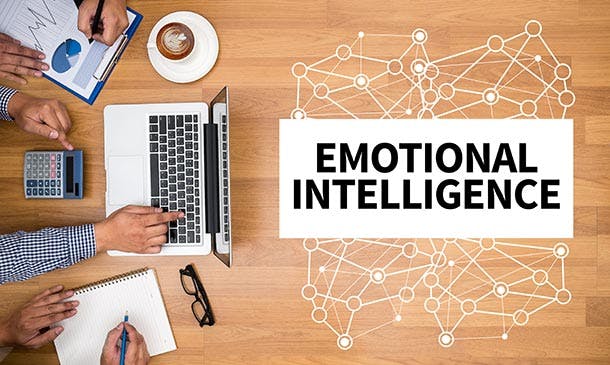
Overview Windows 10 and Its seamless functioning is vital to the smooth operation of countless industries. That's where the Complete Windows 10 Troubleshooting for IT HelpDesk course comes into play, armed with a skill set that makes them indispensable. Recent industry reports have highlighted that the demand for IT support specialists is rising and soaring. The financial rewards are equally impressive, with an average annual salary range of £35,000 to £50,000 in the UK alone.Now, enter the "Complete Windows 10 Troubleshooting for IT HelpDesk" course, your passport to becoming a Windows 10 maestro. This meticulously designed course curriculum covers every nook and cranny of Windows 10 troubleshooting. From the basics of installation and configuration to tackling intricate issues and supercharging system performance, this course is your secret weapon for an illustrious IT career.Enroll Now and Master Windows 10 Troubleshooting for a Rewarding IT Career! How will I get my certificate? You may have to take a quiz or a written test online during or after the course. After successfully completing the course, you will be eligible for the certificate. Who is this course for? There is no experience or previous qualifications required for enrolment on this Complete Windows 10 Troubleshooting for IT HelpDesk. It is available to all students, of all academic backgrounds. Requirements Our Complete Windows 10 Troubleshooting for IT HelpDesk is fully compatible with PC's, Mac's, Laptop, Tablet and Smartphone devices. This course has been designed to be fully compatible on tablets and smartphones so you can access your course on wifi, 3G or 4G. There is no time limit for completing this course, it can be studied in your own time at your own pace. Career path Having these various qualifications will increase the value in your CV and open you up to multiple sectors such as Business & Management, Admin, Accountancy & Finance, Secretarial & PA, Teaching & Mentoring etc. Course Curriculum 10 sections • 46 lectures • 02:51:00 total length •Introduction: 00:02:00 •Install Hyper-V on Local System: 00:02:00 •Create Virtual Machine (VM): 00:02:00 •Download Free Evaluation Windows 10 Image: 00:02:00 •Installing Windows 10: 00:06:00 •Make USB Bootable with GUI Tool: 00:07:00 •Make USB Bootable with Command (CLI Tool): 00:05:00 •Access Boot Menu: 00:03:00 •Hyper-V Interface Overview: 00:05:00 •Increase Disk and Memory of Virtual Machine: 00:07:00 •Use of Snapshot (Time Saving): 00:03:00 •Fix Stuck Windows Service: 00:11:00 •Fix 'Not Responding' Application or Desktop Error: 00:03:00 •Logoff Another User from Local System: 00:03:00 •Logoff user Remotely through PowerShell: 00:02:00 •Delay in Replication of Assigned Permission on Client: 00:03:00 •Fix Domain Trust issue without Re-joining & Reboot: 00:05:00 •Monitor CPU, Memory & HDD Utilization (Task Manager & Resource Monitor): 00:06:00 •Find & Kill High Utilization Process: 00:02:00 •Check Recently System Uptime and Reboot: 00:03:00 •Uninstall Unwanted Applications: 00:03:00 •Run Disk Cleanup (Remove Not Required System Files): 00:06:00 •Deep Cleaning Through TreeSize Free Tool: 00:06:00 •Disable Startup Applications (Speed Up Booting Time): 00:02:00 •Disable Unwanted Startup Services (MSCONFIG): 00:03:00 •Module Introduction: 00:02:00 •Create Virtual Machine for Server 2019: 00:02:00 •Install Windows Server 2019: 00:03:00 •Rename System Name: 00:02:00 •Server Manager Introduction: 00:02:00 •Install Active Directory Role: 00:03:00 •Promote Active Directory Domain Controller: 00:06:00 •Set Static IP Address: 00:03:00 •Active Directory Users and Computers (ADUC): 00:04:00 •Active Directory Administrative Center (ADAC): 00:03:00 •Create Active Directory User: 00:06:00 •Join System in Active Directory Domain: 00:04:00 •Computer Account Introduction & Solution: 00:05:00 •Info about Default Quota for Rejoining System: 00:02:00 •Check Password Expiration and Account Status: 00:02:00 •Recycle Bin Settings: 00:02:00 •Cleanup Recycle Bin Data of Multiple Users Profile (Advance): 00:08:00 •Close Locked Open Files on File Server: 00:06:00 •How to Fix Filename Is Too Long Issue: 00:04:00 •Resources: 00:00:00 •Assignment - Complete Windows 10 Troubleshooting for IT HelpDesk: 00:00:00
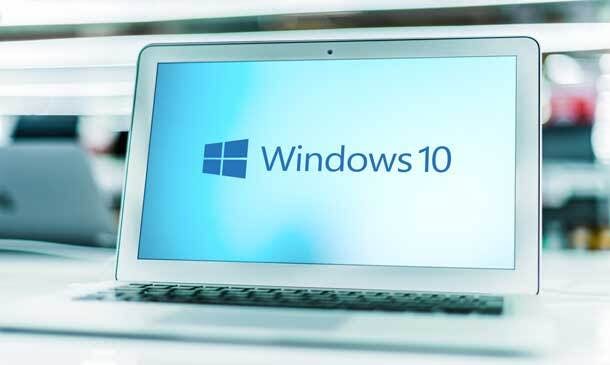
Course Overview: Data analysis is a hot skill in today's job market. According to a recent study by LinkedIn, demand for data analysts is growing 15 times faster than the average for all occupations. And the salaries are good too. The average salary for a data analyst in the UK is £40,000. If you're looking to get ahead in your career or learn a new skill that's in high demand, then the Data Analysis in Excel Level 3 Course is for you. In this course, you'll learn how to use Excel to analyse data like a pro. You'll learn how to clean, format, and analyse data using various Excel tools and techniques. You'll also learn how to create charts and graphs to visualise your data. This course won't merely make you adept at Excel. It will mould you into a data wizard, wielding Excel as a potent tool to make data sing and secrets reveal themselves. Enrol Today and Start Learning! Key Features of the Course: Embark on your data analysis journey with us and discover these exciting features: A CPD Certificate to validate your newfound skills. 24/7 Learning Assistance for any hour inspiration strikes. Engaging learning materials to ensure an enriching learning experience. Who is This Course For? Our Data Analysis in Excel Level 3 Course caters to ambitious individuals with a basic understanding of Excel, eager to take their skills to new heights. This course welcomes everything from budding data enthusiasts to established business analysts seeking to fortify their analytical toolkits. What You Will Learn: Dive deep into the labyrinth of data as you master essential modules such as 'Search for and Replace Data,' 'Sort and Filter Data,' and 'Query Data with Database Functions.' Venture further into data exploration with our 'Outline and Subtotal Data' module, where you'll learn to summarise your data for a more organised view efficiently. The journey continues with modules like 'Create Charts' and 'Modify and Format Charts,' enabling you to translate complex data into easy-to-understand visuals. Furthermore, our dedicated modules on 'Creating a PivotTable' and 'Analysing PivotTable Data' promise a comprehensive understanding of one of Excel's most powerful tools. Why Enrol in This Course: Rated as a top-reviewed course and constantly updated to keep up with the latest trends, our Data Analysis in Excel Level 3 Course equips you with sought-after skills like data forecasting, creating sparklines, using advanced chart features, and more. Requirements: While no specific prerequisites are required, a basic understanding of Excel and an eagerness to explore the fascinating world of data analysis would be beneficial. Career Path: On completion of this Data Analysis in Excel Level 3 Course course, you'll be ready to step into diverse roles such as: Data Analyst (£30,000-£35,000) Business Intelligence Analyst (£32,000-£37,000) Market Research Analyst (£28,000-£33,000) Operations Analyst (£31,000-£36,000) Financial Analyst (£35,000-£40,000) Supply Chain Analyst (£30,000-£35,000) Sales Analyst (£29,000-£34,000) Certification: Upon successful completion of the course, you'll be awarded a prestigious CPD Certificate, demonstrating your expertise in data analysis using Excel. So, are you ready to discover the hidden stories in data and revolutionise decision-making? Enrol in our Data Analysis in Excel Level 3 Course and start your journey today! Course Curriculum 11 sections • 32 lectures • 04:43:00 total length •Insert, Delete, and Adjust Cells, Columns, and Rows: 00:10:00 •Search for and Replace Data: 00:09:00 •Use Proofing and Research Tools: 00:07:00 •Sort Data: 00:10:00 •Filter Data: 00:10:00 •Query Data with Database Functions: 00:09:00 •Outline and Subtotal Data: 00:09:00 •Apply Intermediate Conditional Formatting: 00:07:00 •Apply Advanced Conditional Formatting: 00:05:00 •Create Charts: 00:13:00 •Modify and Format Charts: 00:12:00 •Use Advanced Chart Features: 00:12:00 •Create a PivotTable: 00:13:00 •Analyze PivotTable Data: 00:12:00 •Present Data with PivotCharts: 00:07:00 •Filter Data by Using Timelines and Slicers: 00:11:00 •Use Links and External References: 00:12:00 •Use 3-D References: 00:06:00 •Consolidate Data: 00:05:00 •Use Lookup Functions: 00:12:00 •Trace Cells: 00:09:00 •Watch and Evaluate Formulas: 00:08:00 •Apply Data Validation: 00:13:00 •Search for Invalid Data and Formulas with Errors: 00:04:00 •Work with Macros: 00:18:00 •Create Sparklines: 00:07:00 •MapData: 00:07:00 •Determine Potential Outcomes Using Data Tables: 00:08:00 •Determine Potential Outcomes Using Scenarios: 00:09:00 •Use the Goal Seek Feature: 00:04:00 •Forecasting Data Trends: 00:05:00 •Assignment - Data Analysis in Excel Level 3 Course: 00:00:00

Overview This comprehensive course on Windows 10 Pro Complete Training will deepen your understanding on this topic. After successful completion of this course you can acquire the required skills in this sector. This Windows 10 Pro Complete Training comes with accredited certification, which will enhance your CV and make you worthy in the job market. So enrol in this course today to fast track your career ladder. How will I get my certificate? At the end of the course there will be an online written test, which you can take either during or after the course. After successfully completing the test you will be able to order your certificate, these are included in the price. Who is This course for? There is no experience or previous qualifications required for enrolment on this Windows 10 Pro Complete Training. It is available to all students, of all academic backgrounds. Requirements Our Windows 10 Pro Complete Training is fully compatible with PC's, Mac's, Laptop, Tablet and Smartphone devices. This course has been designed to be fully compatible with tablets and smartphones so you can access your course on Wi-Fi, 3G or 4G. There is no time limit for completing this course, it can be studied in your own time at your own pace. Career Path Having these various qualifications will increase the value in your CV and open you up to multiple sectors such as Business & Management, Admin, Accountancy & Finance, Secretarial & PA, Teaching & Mentoring etc. Course Curriculum 11 sections • 43 lectures • 04:21:00 total length •Course Overview: 00:05:00 •Easily download ISO Images: 00:10:00 •Lab - Creating a Virtual Install of Windows 10 Pro Using VirtualBox: 00:16:00 •Lab - Create Virtual Install of Server 2016 Full GUI Using VirtualBox: 00:13:00 •Taking a Snapshot of Your Current configuration: 00:04:00 •Perform a Windows 10 Upgrade for Free: 00:09:00 •Preparing Your Network for Active Directory: 00:10:00 •Lab - Prepare Server 2016 for Promotion to a Domain Controller: 00:10:00 •Lab - Promote Server 2016 to a Domain Controller: 00:09:00 •Lab - Join a Windows 10 Workstation to a Microsoft Domain: 00:15:00 •Installing WDS on a Windows Server Using VirtualBox: 00:18:00 •Deploy a Windows 10 Client Using WDS: 00:09:00 •lab - Create an Unattended Install of Windows 10 Pro: 00:17:00 •Turn the Windows 10 Firewall Off or On: 00:01:00 •Allow an app through the Windows 10 firewall: 00:05:00 •Add a rule or port to a Windows 10 firewall: 00:05:00 •Allow PING for Windows 10: 00:04:00 •Disable the UAC User Account Control in Windows 10: 00:02:00 •Using netsh to Manage the Windows Firewall: 00:05:00 •Using Powershell to Gather Firewall Information: 00:04:00 •Change your IP address in Windows 10: 00:05:00 •Add a second IP address in Windows 10: 00:09:00 •Enable System Restore on Windows 10: 00:03:00 •Create a System Restore point on Windows 10: 00:02:00 •Recover using System Restore on Windows 10: 00:04:00 •Fix TCPIP Corruption in Windows 10 Using Netsh: 00:02:00 •Repair Windows 10 with System File Checker (SFC): 00:03:00 •Repair Windows 10 System files offline Using SFC: 00:04:00 •Use ReadyBoost to Speed up Windows 10: 00:05:00 •Reset Your Network Adapter: 00:06:00 •Lab - Troubleshooting Internet Connectivity: 00:16:00 •NSLookup: 00:05:00 •Windows Reliability Monitor: 00:04:00 •Disable the Lock Screen on Windows 10: 00:03:00 •Disable Superfetch via Windows Services: 00:03:00 •Disable Screen Saver in Windows 10 using REGEDIT: 00:02:00 •Disable Windows 10 Automatic Logoff For Inactivity: 00:02:00 •Overview of the Windows 10 Shutdown and Restart buttons: 00:01:00 •Rename your Windows 10 computer: 00:01:00 •Change the date and time in Windows 10: 00:03:00 •Create a new local user in Windows 10: 00:04:00 •Rearm the 30-day evaluation Period for Windows 10 Pro: 00:03:00 •Assignment - Windows 10 Pro Complete Training: 00:00:00

Overview This comprehensive course on CompTIA PenTest+ (Ethical Hacking) will deepen your understanding on this topic. After successful completion of this course you can acquire the required skills in this sector. This CompTIA PenTest+ (Ethical Hacking) comes with accredited certification from CPD, which will enhance your CV and make you worthy in the job market. So enrol in this course today to fast track your career ladder. How will I get my certificate? You may have to take a quiz or a written test online during or after the course. After successfully completing the course, you will be eligible for the certificate. Who is This course for? There is no experience or previous qualifications required for enrolment on this CompTIA PenTest+ (Ethical Hacking). It is available to all students, of all academic backgrounds. Requirements Our CompTIA PenTest+ (Ethical Hacking) is fully compatible with PC's, Mac's, Laptop, Tablet and Smartphone devices. This course has been designed to be fully compatible with tablets and smartphones so you can access your course on Wi-Fi, 3G or 4G. There is no time limit for completing this course, it can be studied in your own time at your own pace. Career Path Learning this new skill will help you to advance in your career. It will diversify your job options and help you develop new techniques to keep up with the fast-changing world. This skillset will help you to- Open doors of opportunities Increase your adaptability Keep you relevant Boost confidence And much more! Course Curriculum 6 sections • 67 lectures • 10:48:00 total length •Introduction: 00:09:00 •Planning a Pen Test: 00:09:00 •Rules of Engagement: 00:11:00 •Resources and Budget: 00:07:00 •Impact and Constraints: 00:05:00 •Support Resources: 00:13:00 •Legal Groundwork: 00:12:00 •Scope Considerations: 00:11:00 •Lab Environment Setup: 00:23:00 •Project Strategy and Risk: 00:09:00 •Scope Vulnerabilities: 00:14:00 •Compliance-Based Assessments: 00:05:00 •Scanning and Enumeration: 00:05:00 •Scanning Demo: 00:11:00 •Packet Investigation: 00:08:00 •Packet Inspection Demo: 00:06:00 •Application and Open-Source Resources: 00:12:00 •Vulnerability Scanning: 00:09:00 •Vulnerability Scanning Demo: 00:17:00 •Target Considerations: 00:16:00 •Nmap Timing and Performance Options: 00:07:00 •Prioritization of Vulnerabilities: 00:09:00 •Common Attack Techniques: 00:12:00 •Credential Attacks: 00:15:00 •Weaknesses in Specialized Systems: 00:18:00 •Remote Social Engineering: 00:07:00 •Spear Phishing Demo: 00:10:00 •In-Person Social Engineering: 00:12:00 •Network-Based Exploits: 00:07:00 •FTP Exploit Demo: 00:08:00 •Man-in-the-middle Exploits: 00:07:00 •Wireless Exploits: 00:14:00 •Application Exploits, Part 1: 00:06:00 •SQL Injection Demo: 00:09:00 •Application Exploits, Part 2: 00:08:00 •Application Exploits, Part 3: 00:09:00 •Cross-Site Scripting Demo: 00:07:00 •Code Vulnerabilities: 00:17:00 •Local Host Vulnerabilities: 00:05:00 •Privilege Escalation (Linux): 00:10:00 •Privilege Escalation (Windows): 00:06:00 •Misc. Privilege Escalation: 00:08:00 •Misc. Local Host Vulnerabilities: 00:08:00 •Physical Security: 00:11:00 •Post-Exploitation Techniques: 00:11:00 •Persistence and Stealth: 00:11:00 •Nmap Scoping & Output Options: 00:21:00 •Pen Testing Toolbox: 00:07:00 •Using Kali Linux: 00:06:00 •Scanners & Credential Tools: 00:10:00 •Code-Cracking Tools: 00:05:00 •Open-Source Research Tools: 00:07:00 •Wireless and Web Pen Testing Tools: 00:11:00 •Remote Access Tools: 00:06:00 •Analyzers and Mobile Pen Testing Tools: 00:03:00 •Other Pen Testing Tools: 00:05:00 •Using Scripting in Pen Testing: 00:13:00 •Bash Scripting Basics: 00:15:00 •Bash Scripting Techniques: 00:10:00 •PowerShell Scripts: 00:04:00 •Ruby Scripts: 00:07:00 •Python Scripts: 00:06:00 •Scripting Languages Comparison: 00:11:00 •Writing Reports: 00:16:00 •Post-Report Activities: 00:06:00 •Mitigation Strategies: 00:05:00 •Communication: 00:10:00

Overview Sustainable construction and design have become essential in today's rapidly evolving world. This LEED V4: Building Design and Construction course offers comprehensive insights into how sustainable construction can be achieved, keeping in line with global green standards. From introductions to in-depth dives into critical topics, the curriculum will guide participants through the intricate world of sustainable building. Moreover, a study showed that buildings cover over 50% of all global emissions. Ensuring our buildings are efficiently designed and constructed is non-negotiable if we want to move towards a more sustainable future. So, enrol today and pave your way to a brighter tomorrow. How will I get my certificate? You may have to take a quiz or a written test online during or after the course. After successfully completing the course, you will be eligible for the certificate. Who is This course for? There is no experience or previous qualifications required for enrolment on this LEED V4: Building Design and Construction. It is available to all students, of all academic backgrounds. Requirements Our LEED V4: Building Design and Construction is fully compatible with PC's, Mac's, Laptop, Tablet and Smartphone devices. This course has been designed to be fully compatible with tablets and smartphones so you can access your course on Wi-Fi, 3G or 4G. There is no time limit for completing this course, it can be studied in your own time at your own pace. Career Path Having these various qualifications will increase the value in your CV and open you up to multiple sectors such as Business & Management, Admin, Accountancy & Finance, Secretarial & PA, Teaching & Mentoring etc. Course Curriculum 11 sections • 79 lectures • 04:13:00 total length •Introduction: 00:01:00 •Getting Started: 00:04:00 •Minimum Program Requirements: 00:07:00 •Rating System Selection: 00:07:00 •Integrative Process: 00:04:00 •Integrative Project Planning and Design: 00:02:00 •Overview: 00:03:00 •Neigbourhoud Development: 00:03:00 •Sensitive Land: 00:02:00 •Surrounding Density & Diverse Uses: 00:07:00 •High Priority Site: 00:02:00 •Access to Quality Transit: 00:06:00 •Bicycle Facilities: 00:06:00 •Reduced Parking Footprint: 00:04:00 •Green Vehicles: 00:04:00 •Overview: 00:02:00 •Construction Activity Pollution Prevention: 00:03:00 •Environmental Site Assessment: 00:03:00 •Restore or Protect Habitat: 00:04:00 •Open Space: 00:03:00 •Rainwater Management: 00:03:00 •Heat Island Reduction: 00:04:00 •Light Pollution Reduction: 00:05:00 •Site Master Plan: 00:02:00 •Tenant Design and Construction Guidelines: 00:02:00 •Places of Respite: 00:03:00 •Direct Exterior Access: 00:02:00 •Joint Use Facilities: 00:03:00 •Overview: 00:01:00 •Prereq Outdoor Water Use: 00:03:00 •Prereq Indoor Water Use: 00:04:00 •Prereq Building Water Metering: 00:02:00 •Credit Outdoor Water Use: 00:02:00 •Credit Indoor Water Use: 00:03:00 •Cooling Tower Water use: 00:03:00 •Building Water Metering Credit: 00:02:00 •Overview: 00:02:00 •Fundamental Commissioning & Verification: 00:04:00 •Minimum Energy Performance: 00:05:00 •Prereq Building Level Energy Metering: 00:02:00 •Fundamental Refrigerant Management: 00:02:00 •Enhanced Commissioning: 00:05:00 •Minimum Energy Performance: 00:04:00 •Advanced Energy Metering: 00:02:00 •Demand Response: 00:03:00 •Renewable Energy Production: 00:02:00 •Enhanced Refrigerant Management: 00:03:00 •Green Powerand Carbon Offsets: 00:02:00 •Overview: 00:02:00 •Storage and Collection of Recyclables: 00:03:00 •Construction and Demolition Waste Management Planning: 00:02:00 •Preq PBT Source Reduction - Mercury: 00:03:00 •Building Life-Cycle Impact Reduction: 00:05:00 •BPDO-Environmental Product Declaration: 00:04:00 •BPDO-Sourcing of Raw Materials (2020 Update Web): 00:03:00 •BPDO-Material Ingredients: 00:05:00 •PBT Source Reduction - Mercury Credit: 00:02:00 •PBT Source Reduction - Lead Cadmium Copper: 00:03:00 •Furniture and Medical Furnishings: 00:04:00 •Design for Flexibilty: 00:02:00 •Construction and Demolition Waste Management: 00:03:00 •Overview: 00:01:00 •Min Indoor Air Quality Performance: 00:06:00 •Environmental Tobacco Smoke Control: 00:03:00 •Minimum Accoustic Performance: 00:03:00 •Enhanced Indoor Air Quality Strategies: 00:02:00 •Low Emitting Materials: 00:03:00 •Construction Indoor Air Quality Management Plan: 00:04:00 •Indoor Air Quality Assessment: 00:03:00 •Thermal Comfort: 00:04:00 •Interior Lighting: 00:06:00 •Daylight: 00:06:00 •Quality Views: 00:03:00 •Accoustic Performance: 00:03:00 •Innovation Credit: 00:03:00 •Innovation LEED AP: 00:01:00 •Regional Priority Overview: 00:01:00 •Regional Priority Credit: 00:02:00 •Completion: 00:01:00

Search By Location
- Power Courses in London
- Power Courses in Birmingham
- Power Courses in Glasgow
- Power Courses in Liverpool
- Power Courses in Bristol
- Power Courses in Manchester
- Power Courses in Sheffield
- Power Courses in Leeds
- Power Courses in Edinburgh
- Power Courses in Leicester
- Power Courses in Coventry
- Power Courses in Bradford
- Power Courses in Cardiff
- Power Courses in Belfast
- Power Courses in Nottingham