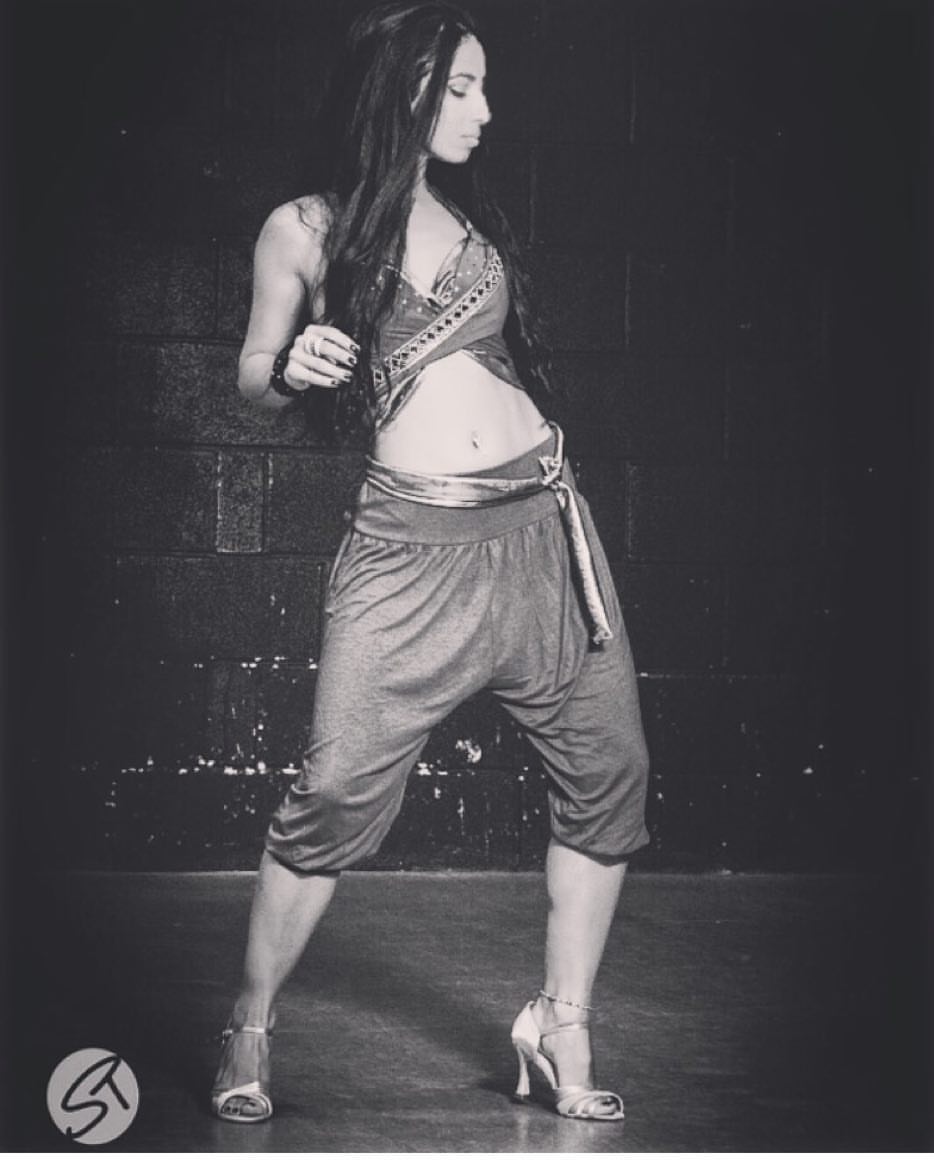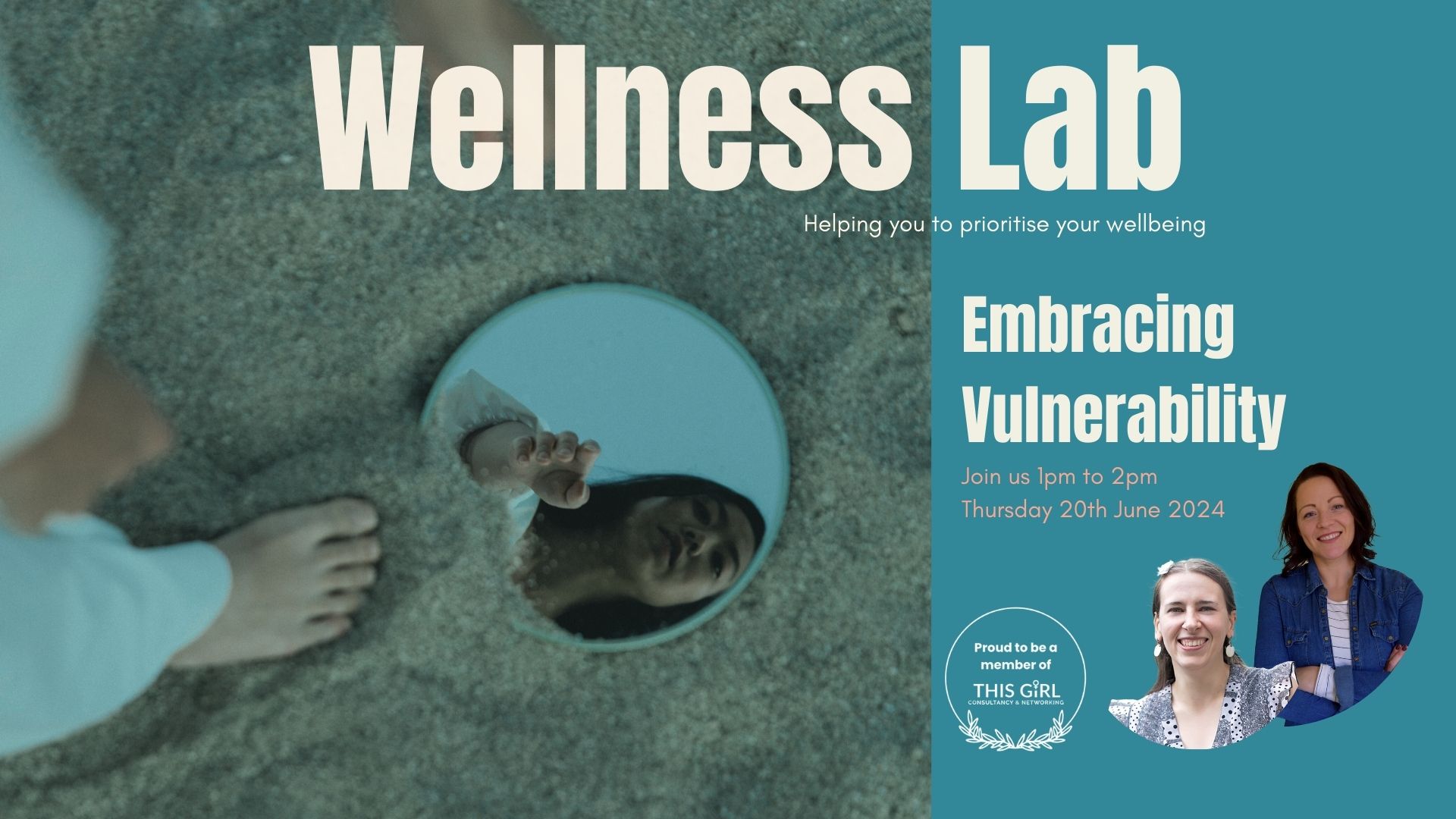- Professional Development
- Medicine & Nursing
- Arts & Crafts
- Health & Wellbeing
- Personal Development
9120 Power courses
Plant-Powered Wellness: A Guide to Thriving on a Vegan Diet
By Compete High
ð± Unlock Your Vibrant Life with Plant-Powered Wellness! ð¿ Are you ready to embrace a lifestyle that not only nourishes your body but also revitalizes your spirit? Introducing 'Plant-Powered Wellness: A Guide to Thriving on a Vegan Diet' - the transformative online course that will empower you to unleash the full potential of a plant-based lifestyle! ð What's Inside: â Comprehensive Nutrition Insights: Dive deep into the world of plant-based nutrition with expert guidance. Learn how to optimize your diet to ensure you're getting all the essential nutrients for a thriving, energetic life. â Delicious & Nutrient-Rich Recipes: Elevate your culinary skills with mouthwatering recipes designed to make your taste buds dance and your body thank you. From hearty main courses to decadent desserts, discover the joy of plant-based cooking. â Mind-Body Connection: Explore the holistic benefits of a plant-powered lifestyle. Understand the connection between what you eat and how you feel, both mentally and physically. Achieve balance and harmony in every aspect of your life. â Meal Planning Mastery: Say goodbye to the stress of meal planning! Our course provides you with practical tools and strategies to effortlessly plan and prepare delicious, nourishing meals that align with your plant-powered goals. â Expert Q&A Sessions: Get your burning questions answered by seasoned plant-based nutrition experts. Join live Q&A sessions to gain insights, troubleshoot challenges, and connect with a supportive community on the same journey. â Lifetime Access: Enjoy unlimited access to the course materials, updates, and community discussions. Dive into the content at your own pace, revisit lessons whenever you need, and stay connected with like-minded individuals on the same wellness journey. ð Why Choose Plant-Powered Wellness? ð Transformative Results: Experience a profound shift in your energy levels, mental clarity, and overall well-being. ð Sustainable Lifestyle: Learn how a plant-based diet can contribute to a healthier planet and make choices that align with your values. ð Community Support: Connect with a vibrant community of learners, share experiences, and uplift each other on your plant-powered journey. ð Expert Guidance: Benefit from the knowledge of seasoned nutritionists and wellness experts who are passionate about helping you thrive. Don't miss out on this opportunity to embark on a journey to plant-powered wellness. Seize the chance to thrive on a vegan diet and cultivate a life of vitality and joy. Enroll now and embrace the transformation! ð±ð Course Curriculum Starting The Vegan Journey Introduction 00:00 The Vegan Journey - Health _ Vitality 00:00 Debunking Vegan Myths Debunking Vegan Myths 00:00 Info For Vegan Athletes Vegan Althletes - Plenty Of Muscle 00:00 Fueling The Vegan Warrior 00:00 Vegan Warrior Workout Plan 00:00 Going Vegan Going Vegan 00:00 Final Thoughts & Tips Conclusion - Final Thoughts _ Tips 00:00

Forex Trading Diploma
By Course Cloud
Forex Trading Diploma Course Overview The Forex Trading Diploma is a complete, beginner-friendly course that takes you step by step through the essential principles of forex trading. Whether you’re starting from scratch or looking to refine your existing knowledge, this course equips you with the practical tools and strategies to navigate the dynamic world of currency markets. Guided by expert instruction and real-life trading scenarios, you'll gain an in-depth understanding of market analysis, economic news interpretation, broker selection, risk management, and trade execution. The course is designed not just to inform but to empower you with skills that are highly relevant in today’s fast-paced financial landscape. Study at your convenience with fully online materials and earn a recognised CPD-accredited certificate to validate your expertise—ideal for boosting your CV or launching a new career in trading. Extra Included: Free Accredited Certificate Included Lifetime Access Free Student ID Card Learning Outcome Open and configure a trading account with a suitable broker Understand the impact of economic news and how to trade it Identify strong vs weak currencies and apply it to strategy Use professional tools like ForexFactory, FXPro, and News Impact DataFlash Create a trading plan and manage trade execution effectively Apply risk management and calculate accurate trade sizes Build ongoing trading discipline with mentorship and weekly analysis Why Choose This Forex Trading Diploma Course? This course delivers a complete, hands-on introduction to forex trading, with a strong focus on real-world application. You'll learn how professionals read the markets, manage trades, and control risk—without getting lost in jargon. With live demonstrations, powerful resources, and ongoing support options, you'll gain both the mindset and methods needed to trade confidently. Who Is This Forex Trading Diploma Course For This course is ideal for aspiring traders, beginners who want to explore forex markets, entrepreneurs diversifying income streams, and anyone interested in building an additional skillset in financial markets. Entry Requirements No prior trading experience or financial background is required. Just a willingness to learn and access to a computer with internet. Accredited Certification After successfully completing the course, you can get a UK and internationally accepted certificate to share your achievement with potential employers or include it in your CV. For the PDF certificate, you’ll need to pay £9.99. You can get the hard copy for 15.99, which will reach your doorstep by post.

Nutrient-Powered Wellness: Embracing a Gluten-Free Lifestyle
By Compete High
ð Unlock Your Best Self with Nutrient-Powered Wellness! ð Are you ready to embark on a transformative journey towards a healthier, more vibrant you? Introducing our groundbreaking online course: Nutrient-Powered Wellness: Embracing a Gluten-Free Lifestyle. This course is your comprehensive guide to not just understanding the benefits of a gluten-free lifestyle but mastering the art of living it with ease and joy. ð¾ Module 1: Introduction To A Gluten-Free Lifestyle Dive into the foundations of gluten-free living. Learn the why and how behind embracing this lifestyle for optimal health and wellness. ð« Module 2: The Downside Of Gluten - Celiac Disease Uncover the secrets behind the detrimental effects of gluten, with a special focus on Celiac Disease. Arm yourself with knowledge to make informed choices. ð Module 3: Shopping Gluten-Free Navigate the grocery store with confidence! Discover the best gluten-free alternatives, decode labels, and make shopping a breeze. ð± Module 4: Gluten-Free Lifestyle - Getting Started Practical tips and tricks for seamlessly integrating a gluten-free lifestyle into your daily routine. Say goodbye to confusion and hello to a revitalized you! ð½ï¸ Module 5: Dining Out The Gluten-Free Way Eating out shouldn't be a challenge. Learn to navigate menus, communicate your dietary needs, and enjoy delicious gluten-free meals without compromising flavor. ð§ Module 6: Avoiding The Pitfalls Of Gluten-Free Identify common pitfalls and misconceptions associated with a gluten-free lifestyle. Arm yourself with strategies to overcome challenges and stay on track. ð Module 7: Celiac Disease - Emotional Obstacles Explore the emotional aspects of living with Celiac Disease. Gain insights into coping mechanisms and strategies to maintain a positive mindset. ð§ Module 8: ADHD Autism & Gluten Uncover the link between gluten and conditions like ADHD and Autism. Learn how a gluten-free diet can positively impact cognitive function and overall well-being. ð² Module 9: Adapting Your Diet To Gluten-Free Discover delicious, nutrition-packed recipes that cater to your gluten-free lifestyle. From breakfast to dinner, make every meal a celebration of health. ð Module 10: Review & Conclusion Summarize and reinforce your newfound knowledge. Reflect on your journey and leave the course armed with the tools to maintain a gluten-free lifestyle for a lifetime. ð Join us on this life-changing adventure! Embrace Nutrient-Powered Wellness and unlock a world of vitality. Enroll now and invest in the healthiest version of yourself! ð⨠Course Curriculum Gluten-Free Health Introduction To A Gluten-Free Lifstyle 00:00 The Downside Of Gluten - Celiac Disease 00:00 Shopping Gluten-Free 00:00 Gluten-Free Lifestyle - Getting Started 00:00 Dining Out The Gluten-Free Way 00:00 Avoiding The Pitfalls Of Gluten-Free 00:00 Celiac Disease - Emotional Obstacles 00:00 ADHD Autism & Gluten 00:00 Adapting Your Diet To Gluten-Free 00:00 Review & Conclusion 00:00

Ballet Beginners (3 - 5 yrs)
By DanceWithUs
Hello little stars and welcome to our Ballet Beginners Dance Class, lovingly designed for our tiniest dancers aged between 3 and 5. Ready to dip your toes into the magical world of ballet and take your first dance steps? If your heart is saying a big "Yes!", then we are thrilled to welcome you on board! Ballet is more than just a dance form; it's an enchanting story told through movement and grace. Our Ballet Beginners class is a gentle introduction to this beautiful dance style. From the moment your little one steps into our ballet studio, they'll be embarking on an exciting journey of discovery and growth. In our class, we'll start with the very basics of ballet. We'll be learning essential dance steps, from the lovely "plié" to the elegant "relevé". Our caring and professional instructors will guide your child through these first steps, ensuring they learn in a nurturing and fun environment. But ballet is about more than just dance steps. We'll also be focusing on balance, coordination, and posture, helping to develop muscle strength and flexibility. Through a variety of fun activities and exercises, your child will not only become a budding ballet dancer but also develop as a confident little mover! Yet, Ballet Beginners is not just about learning ballet. We believe that dance is a powerful tool for building life skills. Through ballet, your child will boost their self-esteem, learn to express themselves, and even develop discipline and patience. Each step, twirl, and leap is a step towards confidence and self-belief! Friendship is another delightful aspect of our class. Your child will make wonderful friends who share their love for ballet. They'll form bonds that go beyond the dance studio, creating beautiful memories along the way. So, pull on your little ballet slippers, tiny dancers! It's time to twirl, leap, and discover the joy of ballet in our Ballet Beginners class. We can't wait to guide you on this exciting journey. Remember, ballet is about expressing yourself, developing grace, and most importantly, enjoying the journey. So, let's step, leap, and love the ballet beat together in our Ballet Beginners class! See you at the barre!

The Diploma in Ethical Hacking Course is designed to equip you with the knowledge and techniques required to understand and protect digital systems from malicious attacks. This programme dives into the methods hackers use and the tools cybersecurity professionals deploy to detect vulnerabilities, ensuring you gain a solid grasp of ethical hacking principles. Throughout the course, you'll explore various hacking tactics and learn to analyse system weaknesses responsibly and legally. This course suits those aiming to pursue a career in cybersecurity or enhance their technical insight into safeguarding information assets. Delivered entirely online, it offers flexibility without compromising depth or quality. Whether you're new to the topic or looking to deepen your understanding, this diploma provides a clear pathway to mastering ethical hacking concepts in a professional and engaging manner. Prepare to see the digital world through the eyes of a white-hat hacker—minus the clichés. Key Features: CPD Certified Instant e-certificate and hard copy dispatch by next working day Fully online, interactive course with audio voiceover Developed by qualified professionals in the field Self-paced learning and laptop, tablet, smartphone-friendly 24/7 Learning Assistance Discounts on bulk purchases Course Curriculum: Learn Ethical Hacking From A-Z: Beginner To Expert Module 01: Learn Ethical Hacking From A-Z: Beginner To Expert Module 02: Course Introduction Module 03: Networking Basics Module 04: Setting Up Your Hacking Lab Module 05: Linux/Python/Bash & PowerShell Basics Module 06: How To Remain Anonymous On The Web Module 07: How To Hack Into WIFI Module 08: Passive & Active Reconnaissance (Information Gathering) Module 09: Launching Attacks Module 10: Post Exploitation Module 11: Website & Web Application Hacking Module 12: Mobile Phone Hacking & Security Module 13: Getting Your Name Out There As An Ethical Hacker Module 14: How To Make Money As An Ethical Hacker Module 15: How To Start A Career In Cybersecurity Learning Outcomes: Master ethical hacking techniques from beginner to expert level. Develop proficiency in networking basics and cybersecurity fundamentals. Gain hands-on experience in setting up and operating a hacking lab. Learn to utilize various tools and programming languages for ethical hacking. Understand how to maintain anonymity online and secure digital communications. Explore strategies for ethical hacking career advancement and monetization. Accreditation All of our courses are fully accredited, including this Diploma in Ethical Hacking Course, providing you with up-to-date skills and knowledge and helping you to become more competent and effective inEthical Hacking. Certification Once you've successfully completed your Diploma in Ethical Hacking Course, you will immediately be sent a digital certificate. Also, you can have your printed certificate delivered by post (shipping cost £3.99). Our Diploma in Ethical Hacking Course certification has no expiry dates, although we do recommend that you renew them every 12 months. CPD 20 CPD hours / points Accredited by CPD Quality Standards Who is this course for? This Diploma in Ethical Hacking Course can be taken by anyone who wants to understand more about the topic. With the aid of this Diploma in Ethical Hacking course, you will be able to grasp the fundamental knowledge and ideas. Additionally, this Diploma in Ethical Hacking Course is ideal for: Aspiring cybersecurity professionals seeking comprehensive ethical hacking training. IT professionals looking to enhance their cybersecurity skillset. Students interested in pursuing a career in cybersecurity. Individuals passionate about digital security and ethical hacking principles. Requirements Learners do not require any prior qualifications to enrol on this Diploma in Ethical Hacking Course. You just need to have an interest in Diploma in Ethical Hacking Course. Career path After completing this Diploma in Ethical Hacking Course you will have a variety of careers to choose from. The following job sectors of Diploma in Ethical Hacking Course are: Ethical Hacker - £30K to £60K/year. Penetration Tester - £35K to £70K/year. Security Analyst - £25K to £50K/year. Cybersecurity Consultant - £40K to £80K/year. Incident Responder - £35K to £70K/year. Certificates Digital certificate Digital certificate - Included Once you've successfully completed your course, you will immediately be sent a FREE digital certificate. Hard copy certificate Hard copy certificate - Included Also, you can have your FREE printed certificate delivered by post (shipping cost £3.99 in the UK). For all international addresses outside of the United Kingdom, the delivery fee for a hardcopy certificate will be only £10. Our certifications have no expiry dates, although we do recommend that you renew them every 12 months.

Search By Location
- Power Courses in London
- Power Courses in Birmingham
- Power Courses in Glasgow
- Power Courses in Liverpool
- Power Courses in Bristol
- Power Courses in Manchester
- Power Courses in Sheffield
- Power Courses in Leeds
- Power Courses in Edinburgh
- Power Courses in Leicester
- Power Courses in Coventry
- Power Courses in Bradford
- Power Courses in Cardiff
- Power Courses in Belfast
- Power Courses in Nottingham