- Professional Development
- Medicine & Nursing
- Arts & Crafts
- Health & Wellbeing
- Personal Development
8880 Power courses
Addiction & Mental Health (Dual Diagnosis) Integrative 12hrs
By iStudy UK
Do you want to provide expert care and support for a loved one who is suffering from drug addiction? Are you considering a career in addiction counselling or recovery work? This Addiction & Mental Health (Dual Diagnosis) Integrative 12hrs Course will benefit anyone who wants to broaden their understanding of drug addiction and learn how to deliver early intervention and treatment for those who are struggling with drug abuse. In this comprehensive course you will start by familiarising with different types of drugs and their effects, including the psychology behind drug addiction and the causes and stages of addiction. Later, you'll move onto harm reduction strategies and long-term health outcomes, before exploring the psychology behind substance abuse and neurophysiology. Lastly, you will look into the trauma model and early intervention treatments such as holistic addiction therapy. This course is ideal for anyone who wants to run family support groups or wants to update their career skills in this field. Enrol in this course today and make a difference to vulnerable people's lives by delivering a successful drug intervention for your loved ones or clients. What you'll learn Understand the psychology, causes and cycle of addiction Expand your knowledge of the effects of alcohol, tobacco, cannabis, and other substances Familiarise with the early intervention process and areas of development Broaden your understanding of pharmacotherapies and pharmaceutical drugs Explore the stages of change model of overcoming addiction Develop the skills to deliver a professional intervention for drug abusers or loved ones struggling with substance abuse Learn about the benefits and costs of drug use prevention Gain an understanding of holistic treatment and integrative therapies for treating addiction Requirements Only requirements is computer with sound Self paced training Who this course is for: Anyone who wants to learn how to deliver a brief intervention with loved ones using alcohol, ICE & other drugs Advanced practitioners who want to receive updated skills in evidence base best practice from an integrative holistic approach Clinicians and Counsellors that would like to earn 12 points of CPD (Continuing Professional Development) for their counselling peak body (APS, ACA, AASW, CPS, PACFA etc) Promotional Video Promotional 5 minute video FREE 00:06:00 SAMHI Dual Diagnosis Intro video SAMHI Dual Diagnosis Intro video and downloadable worksheet PowerPoint slides FREE 00:04:00 Module 1 - Drugs and Effects Module 1 - Drugs and Effects: VIDEO PART 1 (content part 1 - 4) 00:16:00 Module 1 - Drugs and Effects: VIDEO PART 2 (content part 5 - 6) 00:20:00 Module 1 - Drugs and Effects: VIDEO PART 3 (content part 7 - 8) 00:20:00 Module 1 - Drugs and Effects: VIDEO PART 4 (content part 9) 00:15:00 Module 1 - Drugs and Effects: VIDEO PART 5 (content part 10) 00:10:00 Module 1 - Drugs and Effects: VIDEO PART 6 (content 10 - 12) 00:18:00 Module 1 - Drugs and Effects: VIDEO PART 7 (content part 13) 00:13:00 Module 1 - Drugs and Effects: VIDEO PART 8 (content part 14) 00:20:00 Module 1 - Drugs and Effects: VIDEO PART 9 (content part 14) 00:20:00 Module 1 - Drugs and Effects: VIDEO PART 10 (content part 15 - 18) 00:19:00 Module 2 Addictions & Mental Health Module 2 Addictions & Mental Health: VIDEO PART 1 content part 1 - 2 00:16:00 Module 2 Addictions & Mental Health: VIDEO PART 2 content part 3 - 5 00:18:00 Module 2 Addictions & Mental Health: VIDEO PART 3 content part 6 - 7 00:14:00 Module 2 Addictions & Mental Health: VIDEO PART 4 content part 00:17:00 Module 2 Addictions & Mental Health: VIDEO PART 5 content part 00:18:00 Module 2 Addictions & Mental Health: VIDEO PART 6 content part 00:20:00 Module 2 Addictions & Mental Health: VIDEO PART 7 content part 00:14:00 Module 2 Addictions & Mental Health: VIDEO PART 8 content part 00:11:00 Module 2 Addictions & Mental Health: VIDEO PART 9 content part 00:20:00 Module 2 Addictions & Mental Health: VIDEO PART 10 content part 00:13:00 Module 3 Harm Minimisation & Optimal Health Module 3 Harm Minimisation & Optimal Health VIDEO PART 1 content part 00:23:00 Module 3 Harm Minimisation & Optimal Health VIDEO PART 2 content part 00:17:00 Module 3 Harm Minimisation & Optimal Health VIDEO PART 3 content part 00:09:00 Module 3 Harm Minimisation & Optimal Health VIDEO PART 4 content part 00:18:00 Module 3 Harm Minimisation & Optimal Health VIDEO PART 5 content part 00:17:00 Module 3 Harm Minimisation & Optimal Health VIDEO PART 1 content part 6 00:11:00 Module 3 Harm Minimisation & Optimal Health VIDEO PART 7 content part 7 00:12:00 Module 4 Brain Works - Neurophysiology Module 4 Brain Works - Neurophysiology 00:17:00 Module 4 Brain Works - Neurophysiology VIDEO PART 1 content part 00:10:00 Module 4 Brain Works - Neurophysiology VIDEO PART 2 content part 00:17:00 Module 4 Brain Works - Neurophysiology VIDEO PART 3 content part 00:19:00 Module 4 Brain Works - Neurophysiology VIDEO PART 4 content part 00:16:00 Module 4 Brain Works - Neurophysiology VIDEO PART 5 content part 00:11:00 Module 5 Trauma Model & Keys to Treatment Module 5 Trauma Model & Keys to Treatment VIDEO PART 1 content part 1 - 2a - 2f 00:20:00 Module 5 Trauma Model & Keys to Treatment VIDEO PART 2 content part 2g 00:15:00 Module 5 Trauma Model & Keys to Treatment VIDEO PART 3 content part 2h - 2i 00:15:00 Module 5 Trauma Model & Keys to Treatment VIDEO PART 4 content part 3 00:13:00 Module 5 Trauma Model & Keys to Treatment VIDEO PART 5 content part 4 00:12:00 Module 5 Trauma Model & Keys to Treatment VIDEO PART 6 content part 5 - 7 00:18:00 Module 5 Trauma Model & Keys to Treatment VIDEO PART 7 content part 8 00:17:00 Module 5 Trauma Model & Keys to Treatment VIDEO PART 7 content partVIDEO PART 8 00:16:00 Module 5 Trauma Model & Keys to Treatment VIDEO PART 9 content part 11 00:16:00 Module 5 Trauma Model & Keys to Treatment VIDEO PART 10 content part 12 00:18:00 Module 6 Brief & Early Intervention and Tripod of Support Module 6 Brief & Early Intervention and Tripod of Support VIDEO 1 content part 1 00:18:00 Module 6 Brief & Early Intervention and Tripod of Support VIDEO 2 content part 2 00:20:00 Resources - Addiction & Mental Health (Dual Diagnosis) Integrative 12hrs Resources - Addiction & Mental Health (Dual Diagnosis) Integrative 12hrs 00:00:00

Communication Mastery Online Training Course
By Lead Academy
Communication Mastery Training Course Overview Are you looking to begin your communication skills career or want to develop more advanced skills in communication skills? Then this communication mastery online training course will set you up with a solid foundation to become a confident project leader or business manager and help you to develop your expertise in communication skills. This communication mastery online training course is accredited by the CPD UK & IPHM. CPD is globally recognised by employers, professional organisations and academic intuitions, thus a certificate from CPD Certification Service creates value towards your professional goal and achievement. CPD certified certificates are accepted by thousands of professional bodies and government regulators here in the UK and around the world. Whether you are self-taught and you want to fill in the gaps for better efficiency and productivity, this communication mastery online training course will set you up with a solid foundation to become a confident project leader or business manager and develop more advanced skills. Gain the essential skills and knowledge you need to propel your career forward as a project leader or business manager. The communication mastery online training course will set you up with the appropriate skills and experience needed for the job and is ideal for both beginners and those currently working as a project leader or business manager. This comprehensive communication mastery online training course is the perfect way to kickstart your career in the field of communication skills. This communication mastery online training course will give you a competitive advantage in your career, making you stand out from all other applicants and employees. If you're interested in working as a project leader or business manager or want to learn more skills on communication skills but unsure of where to start, then this communication mastery online training course will set you up with a solid foundation to become a confident project leader or business manager and develop more advanced skills. As one of the leading course providers and most renowned e-learning specialists online, we're dedicated to giving you the best educational experience possible. This communication mastery online training course is crafted by industry expert, to enable you to learn quickly and efficiently, and at your own pace and convenience. Who should take this course? This comprehensive communication mastery online training course is suitable for anyone looking to improve their job prospects or aspiring to accelerate their career in this sector and want to gain in-depth knowledge of communication skills. Entry Requirement There are no academic entry requirements for this communication mastery online training course, and it is open to students of all academic backgrounds. As long as you are aged seventeen or over and have a basic grasp of English, numeracy and ICT, you will be eligible to enrol. Career path This communication mastery online training course opens a brand new door for you to enter the relevant job market and also provides you with the chance to accumulate in-depth knowledge at the side of needed skills to become flourishing in no time. You will also be able to add your new skills to your CV, enhance your career and become more competitive in your chosen industry. Course Curriculum Communications Tactics & Strategies Quick, Ethical Ways to Cheat Your Way to Communication Success You Are In Great Company - Find Out Who GPS for Your Communications You Will Be Motivating, Not Data Dumping Exciting New Update to this Course Getting Feedback So It Won't Hurt Yes, Even Beginner Can Tell Stories Powering Your Points With Images and Slides Practice In the Friendliest Environment of All Test Tubes for You You Have Earned a Professional Critique Time to Give TJ a Piece of Your Mind You have Now Mastered Basic and Beyond Communication Skills Extras Extra Tips On How to Get Over Nervousness and Being Scared Recognised Accreditation CPD Certification Service This course is accredited by continuing professional development (CPD). CPD UK is globally recognised by employers, professional organisations, and academic institutions, thus a certificate from CPD Certification Service creates value towards your professional goal and achievement. CPD certificates are accepted by thousands of professional bodies and government regulators here in the UK and around the world. Many organisations look for employees with CPD requirements, which means, that by doing this course, you would be a potential candidate in your respective field. Quality Licence Scheme Endorsed The Quality Licence Scheme is a brand of the Skills and Education Group, a leading national awarding organisation for providing high-quality vocational qualifications across a wide range of industries. It will give you a competitive advantage in your career, making you stand out from all other applicants and employees. Certificate of Achievement Endorsed Certificate from Quality Licence Scheme After successfully passing the MCQ exam you will be eligible to order the Endorsed Certificate by Quality Licence Scheme. The Quality Licence Scheme is a brand of the Skills and Education Group, a leading national awarding organisation for providing high-quality vocational qualifications across a wide range of industries. It will give you a competitive advantage in your career, making you stand out from all other applicants and employees. There is a Quality Licence Scheme endorsement fee to obtain an endorsed certificate which is £65. Certificate of Achievement from Lead Academy After successfully passing the MCQ exam you will be eligible to order your certificate of achievement as proof of your new skill. The certificate of achievement is an official credential that confirms that you successfully finished a course with Lead Academy. Certificate can be obtained in PDF version at a cost of £12, and there is an additional fee to obtain a printed copy certificate which is £35. FAQs Is CPD a recognised qualification in the UK? CPD is globally recognised by employers, professional organisations and academic intuitions, thus a certificate from CPD Certification Service creates value towards your professional goal and achievement. CPD-certified certificates are accepted by thousands of professional bodies and government regulators here in the UK and around the world. Are QLS courses recognised? Although QLS courses are not subject to Ofqual regulation, they must adhere to an extremely high level that is set and regulated independently across the globe. A course that has been approved by the Quality Licence Scheme simply indicates that it has been examined and evaluated in terms of quality and fulfils the predetermined quality standards. When will I receive my certificate? For CPD accredited PDF certificate it will take 24 hours, however for the hardcopy CPD certificate takes 5-7 business days and for the Quality License Scheme certificate it will take 7-9 business days. Can I pay by invoice? Yes, you can pay via Invoice or Purchase Order, please contact us at info@lead-academy.org for invoice payment. Can I pay via instalment? Yes, you can pay via instalments at checkout. How to take online classes from home? Our platform provides easy and comfortable access for all learners; all you need is a stable internet connection and a device such as a laptop, desktop PC, tablet, or mobile phone. The learning site is accessible 24/7, allowing you to take the course at your own pace while relaxing in the privacy of your home or workplace. Does age matter in online learning? No, there is no age limit for online learning. Online learning is accessible to people of all ages and requires no age-specific criteria to pursue a course of interest. As opposed to degrees pursued at university, online courses are designed to break the barriers of age limitation that aim to limit the learner's ability to learn new things, diversify their skills, and expand their horizons. When I will get the login details for my course? After successfully purchasing the course, you will receive an email within 24 hours with the login details of your course. Kindly check your inbox, junk or spam folder, or you can contact our client success team via info@lead-academy.org

Direct and Produce Animation Course Online
By Lead Academy
Direct and Produce Animation Course Overview Whether you are self-taught and you want to fill in the gaps for better efficiency and productivity, this direct and produce animation course will set you up with a solid foundation to become a confident animator expert/animation and develop more advanced skills. This comprehensive direct and produce animation course is the perfect way to kickstart your career in the field of animation. This course will give you a competitive advantage in your career, making you stand out from all other applicants and employees. As one of the leading course providers and most renowned e-learning specialists online, we're dedicated to giving you the best educational experience possible. This course is crafted by industry expert, to enable you to learn quickly and efficiently, and at your own pace and convenience. Who is this direct and produce animation course for? This comprehensive direct and produce animation course is suitable for anyone looking to improve their job prospects or aspiring to accelerate their career in this sector and want to gain in-depth knowledge of animation. Entry Requirement There are no academic entry requirements for this direct and produce animation course, and it is open to students of all academic backgrounds. As long as you are aged seventeen or over and have a basic grasp of English, numeracy and ICT, you will be eligible to enrol. Method of Assessment On successful completion of the course, you will be required to sit an online multiple-choice assessment. The assessment will be evaluated automatically and the results will be given to you immediately. Career path This direct and produce animation course opens a brand new door for you to enter the relevant job market and also provides you with the chance to accumulate in-depth knowledge at the side of needed skills to become flourishing in no time. You will also be able to add your new skills to your CV, enhance your career and become more competitive in your chosen industry. Course Curriculum Introduction Introduction The Story Importance of The Story Elements of a Good Story The Script The Script and How to Develop Character Taking Your Characters to The Next Level Developing a Plot and Creating an Outline Script Format Adobe Story Tutorial Exporting From Adobe Story to TXT or Word Concept Art Introduction to Concept Art Cartoon Styles Experimenting with Shapes Concept Art for a Villain Casting Voice Talent Casting Prepare for a Casting Casting The Voice Talent What to Look for in Casting Sound Recording Recording Sound Acoustics Directing Voice Actors Introduction to Voice Actors Improving Fake Performance Using Powerful Language for Direction Improving Line Readings Sound Post Production Understanding Sound Editing Understanding Sound Mixing Music - The Other Character Dubbing Directing Music Elements of Music Every Director Must Know Directing Music Using References Where to Get Music From Cinematography Introduction to Cinematography Visual Storytelling and Concepts Storyboard and Animatic Storyboard Analysing The Script for Storyboarding Doing The Storyboard for a Scene Finished Storyboard for The 1st Page Getting The Best From Your Animatic The Breakdown The Breakdown Example of Breakdown Animation Frame by Frame vs Rigged Characters The Animation Finishing Your Project Editing Screening and Feedback Handling Changes Staying Motivated Assessment Assessment - Direct and Produce Animation Recognised Accreditation CPD Certification Service This course is accredited by continuing professional development (CPD). CPD UK is globally recognised by employers, professional organisations, and academic institutions, thus a certificate from CPD Certification Service creates value towards your professional goal and achievement. CPD certificates are accepted by thousands of professional bodies and government regulators here in the UK and around the world. Many organisations look for employees with CPD requirements, which means, that by doing this course, you would be a potential candidate in your respective field. Quality Licence Scheme Endorsed The Quality Licence Scheme is a brand of the Skills and Education Group, a leading national awarding organisation for providing high-quality vocational qualifications across a wide range of industries. It will give you a competitive advantage in your career, making you stand out from all other applicants and employees. Certificate of Achievement Endorsed Certificate from Quality Licence Scheme After successfully passing the MCQ exam you will be eligible to order the Endorsed Certificate by Quality Licence Scheme. The Quality Licence Scheme is a brand of the Skills and Education Group, a leading national awarding organisation for providing high-quality vocational qualifications across a wide range of industries. It will give you a competitive advantage in your career, making you stand out from all other applicants and employees. There is a Quality Licence Scheme endorsement fee to obtain an endorsed certificate which is £65. Certificate of Achievement from Lead Academy After successfully passing the MCQ exam you will be eligible to order your certificate of achievement as proof of your new skill. The certificate of achievement is an official credential that confirms that you successfully finished a course with Lead Academy. Certificate can be obtained in PDF version at a cost of £12, and there is an additional fee to obtain a printed copy certificate which is £35. FAQs Is CPD a recognised qualification in the UK? CPD is globally recognised by employers, professional organisations and academic intuitions, thus a certificate from CPD Certification Service creates value towards your professional goal and achievement. CPD-certified certificates are accepted by thousands of professional bodies and government regulators here in the UK and around the world. Are QLS courses recognised? Although QLS courses are not subject to Ofqual regulation, they must adhere to an extremely high level that is set and regulated independently across the globe. A course that has been approved by the Quality Licence Scheme simply indicates that it has been examined and evaluated in terms of quality and fulfils the predetermined quality standards. When will I receive my certificate? For CPD accredited PDF certificate it will take 24 hours, however for the hardcopy CPD certificate takes 5-7 business days and for the Quality License Scheme certificate it will take 7-9 business days. Can I pay by invoice? Yes, you can pay via Invoice or Purchase Order, please contact us at info@lead-academy.org for invoice payment. Can I pay via instalment? Yes, you can pay via instalments at checkout. How to take online classes from home? Our platform provides easy and comfortable access for all learners; all you need is a stable internet connection and a device such as a laptop, desktop PC, tablet, or mobile phone. The learning site is accessible 24/7, allowing you to take the course at your own pace while relaxing in the privacy of your home or workplace. Does age matter in online learning? No, there is no age limit for online learning. Online learning is accessible to people of all ages and requires no age-specific criteria to pursue a course of interest. As opposed to degrees pursued at university, online courses are designed to break the barriers of age limitation that aim to limit the learner's ability to learn new things, diversify their skills, and expand their horizons. When I will get the login details for my course? After successfully purchasing the course, you will receive an email within 24 hours with the login details of your course. Kindly check your inbox, junk or spam folder, or you can contact our client success team via info@lead-academy.org

Extended Diploma in HR Management
By iStudy UK
Get the Advanced level qualification in HR Management Bring out the leader in you with this Extended Diploma in HR Management course. Nowadays human resources play a major part in any companies stride to move forward. So learn what you need to do to become an excellent HR manager. The human resource manager leads and directs the HR team to enable them to deliver a comprehensive HR service to the business. The HR Manager proactively advises on best practice HR and where necessary takes a hands-on role in dealing with casework. The HR manager supports the people management functions that underpin the business culture. The broad areas include: employee matters, compensation and benefits, reward, professional growth, communications and performance management. As a HR manager, you can expect to be involved in a senior position with responsibility such as leading and directing the human resource team to deliver a comprehensive HR service to the business. This course contains multiple units to help you become a competent HR manager. So don't wait any longer, get the qualification you need. Course Highlights Extended Diploma in HR Management is an award winning and the best selling course that has been given the CPD Certification & CiQ accreditation. It is the most suitable course anyone looking to work in this or relevant sector. It is considered one of the perfect courses in the UK that can help students/learners to get familiar with the topic and gain necessary skills to perform well in this field. We have packed Extended Diploma in HR Management into several modules for teaching you everything you need to become successful in this profession. To provide you ease of access, this course is designed for both part-time and full-time students. You can become accredited in just 20/30 hours and it is also possible to study at your own pace. We have experienced tutors who will help you throughout the comprehensive syllabus of this course and answer all your queries through email. For further clarification, you will be able to recognize your qualification by checking the validity from our dedicated website. Why You Should Choose Extended Diploma in HR Management Lifetime access to the course No hidden fees or exam charges CPD Accredited certification on successful completion Full Tutor support on weekdays (Monday - Friday) Efficient exam system, assessment and instant results Download Printable PDF certificate immediately after completion Obtain the original print copy of your certificate, dispatch the next working day for as little as £9. Improve your chance of gaining professional skills and better earning potential. Who is this Course for? Extended Diploma in HR Management is CPD certified and CiQ accredited. This makes it perfect for anyone trying to learn potential professional skills. As there is no experience and qualification required for this course, it is available for all students from any academic backgrounds. Requirements Our Extended Diploma in HR Management is fully compatible with any kind of device. Whether you are using Windows computer, Mac, smartphones or tablets, you will get the same experience while learning. Besides that, you will be able to access the course with any kind of internet connection from anywhere at any time without any kind of limitation. Career Path You will be ready to enter the relevant job market after completing this course. You will be able to gain necessary knowledge and skills required to succeed in this sector. All our Diplomas' are CPD and CiQ accredited so you will be able to stand out in the crowd by adding our qualifications to your CV and Resume. Extended Diploma in HR Management - Updated Version Introduction to Human Resources 00:17:00 Employee Recruitment and Selection Procedure 00:32:00 Employee Training and Development Process 00:22:00 Performance Appraisal Management 00:19:00 Employee Relations 00:15:00 Motivation and Counselling 00:19:00 Ensuring Health and Safety at the Workplace 00:16:00 Employee Termination 00:15:00 Employer Records and Statistics 00:11:00 Essential UK Employment Law 00:38:00 Extended Diploma in HR Management - Old Version Introduction To HR Management Module One - Getting Started FREE 00:30:00 Module Two - Human Resources Today FREE 01:00:00 Module Three - Recruiting and Interviewing 01:00:00 Module Four - Retention and Orientation 01:00:00 Module Five - Following Up With New Employees 01:00:00 Module Six - Workplace Health & Safety 01:00:00 Module Seven - Workplace Bullying, Harassment, and Violence 01:00:00 Module Eight - Workplace Wellness 01:00:00 Module Nine - Providing Feedback to Employees 01:00:00 Module Ten - Disciplining Employees 01:00:00 Module Eleven - Terminating Employees 01:00:00 Module Twelve - Wrapping Up 00:30:00 Activities - Professional Diploma in Human Resource Management 00:00:00 HR and Leadership INTRODUCTION 00:30:00 WHAT MAKES A GREAT LEADER? 01:00:00 HOW TO INSPIRE YOUR TEAM 01:00:00 HOW TO INCENTIVIZE THE RIGHT WAY 01:00:00 HOW TO INCREASE YOUR CHARISMA AND AUTHORITY 01:00:00 HOW TO DEAL WITH A CRISIS 01:00:00 IS IT BETTER TO BE FEARED OR LIKED? 01:00:00 DEALING WITH DISSIDENTS 01:00:00 CREATING TEAMS AND ENCOURAGING TEAMWORK 00:30:00 UNDERSTANDING CHARACTERS AND CHOOSING THE RIGHT PERSON 00:30:00 THE 10 MOST POWERFUL TIPS FOR LEADERS 00:30:00 CONCLUSION 00:15:00 HR and Employee Onboarding Module One - Getting Started 00:30:00 Module Two - Purpose of Onboarding 01:00:00 Module Three - Introduction 01:00:00 Module Four - Onboarding Preparation 01:00:00 Module Five - Onboarding Checklist 01:00:00 Module Six - Creating an Engaging Program 01:00:00 Module Seven - Following Up with New Employees 01:00:00 Module Eight - Setting Expectations 01:00:00 Module Nine - Resiliency and Flexibility 00:30:00 Module Ten - Assigning Work 01:00:00 Module Eleven - Providing Feedback 01:00:00 Module Twelve - Wrapping Up 00:30:00 Accredited Employee Management Skills Training: Millennial Onboarding- Activities 00:00:00 HR and Employee Motivation Module One - Getting Started 01:00:00 Module Two - A Psychological Approach 01:00:00 Module Three - Object-Oriented Theory 01:00:00 Module Four - Using Reinforcement Theory 01:00:00 Module Five - Using Expectancy Theory 01:00:00 Module Six - Personality's Role in Motivation 01:00:00 Module Seven - Setting Goals 01:00:00 Module Eight - A Personal Toolbox 01:00:00 Module Nine - Motivation on the Job 01:00:00 Module Ten - Addressing Specific Morale Issues 01:00:00 Module Eleven - Keeping Yourself Motivated 00:30:00 Module Twelve Wrapping Up 00:30:00 HR Management: Employee Motivation Skills Training- Activities 00:00:00 Mock Exam Mock Exam- Extended Diploma in HR Management- CPD & IAO Accredited 00:30:00 Final Exam Final Exam- Extended Diploma in HR Management- CPD & IAO Accredited 00:30:00

Diploma in Typography for UI Designers
By iStudy UK
In website design, the element of every layout plays a vital role. Throughout the Diploma in Typography for UI Designers course, you will learn the basics of typography for web and mobile UI to make the copy powerful. The course teaches Font Pairing, Web Typography, App Typography & Vertical Rhythm. At first, you will be introduced to the typography terms and anatomy and learn how to create stunning and elegant web and mobile app design by using meaningful fonts. The course covers the use of fonts, line-height and letter spacing, Google android typography, using Vertical Rhythm in Bootstrap, balancing your design by using LEGO Blocks method, connecting your Photoshop Screen to iPhone or Android Device, and more. Upon completion, you will be able to convert your boring design into Dribbble level by applying the acquired techniques. What Will I Learn? Create elegant web & Mobile app design by selecting and pairing meaningful fonts How to use white space effectively by using Vertical Rhythm and Modular Grid Dramatically improve your boring designs with Modular Grid & Baseline Grid Learn about Typography Classes and Anatomy Learn about how to use line-height and letter spacing effectively Learn about IOS App Typography and understand different IPhone Screen siz Learn Google Android Typography, its scale and its SP unit of type How to connect your Photoshop Screen to IPhone or Android Device How to balance your design using LEGO Blocks method Step by Step coding exercises to apply Baseline Grid for Developers How to show baseline grid in HTML page with just one line of code for Developers How to use padding, margins and other elements to create Vertical Rhythm in CSS for Developers How to use Vertical Rhythm in Bootstrap for Developers Learn when to use em, rem, vm or % font-size units for Developers How to set up Typography Scale using online tools easily for Developers Requirements Must have good knowledge of Adobe Photoshop (For Designers) Must know HTML and CSS (For Developers) Download and Install Adobe Photoshop Latest version Introduction to Typography 1.2.Intro to typography course 00:05:00 1.3. how typography cousre is laid out 00:02:00 1.4.What are Font Families 00:05:00 1.5.typography-antomy-terms 00:07:00 1.6.Humanist Old and Transitional 00:07:00 1.7.Sans-Serif Script Other Sans 00:06:00 1.8. Line-length in Typography 00:03:00 1.9.Alignments of your text 00:05:00 1.10.Line-height matters 00:07:00 1.11.Letter Spacing kerning 00:05:00 1.12.exercise to apply all we learned 00:11:00 More about Typography 2.1.Different Types of Hyphens & Dashes 00:02:00 2.2. About Quotation Marks 00:03:00 Typography Scales and Grids 3.1.1Expanding Scales-NEW 00:07:00 3.1.Roles Of Typefaces-1 00:05:00 3.2.Typography Scale-1 00:03:00 3.3Type Hierarchy Online Tools 00:05:00 3.4.How Many Levels Of Hierarchy-update 00:03:00 3.5.Vertical Rhythm-updated 00:05:00 3.6.Vertical Rhythm In Photoshop 00:07:00 3.7.exercise Vertical Rhythm-1 00:12:00 3.8.modular Grid 00:11:00 EXERCISES: Modular + Baseline Grid Design Ultimate Exericse 4.1.prepare Modular Grid For Design Exericse 00:11:00 4.2.Modular Design part 1 00:16:00 4.3.Modular design 2nd 00:10:00 4.4.Modular Design Refining the design 00:03:00 4.5.Modulr Design 3rd Layout 00:10:00 How to Select Fonts? 5.1.how Many Fonts 00:05:00 5.2.Moods Voices Of Typefaces- 00:13:00 5.3.colors Efffect On Typo 00:04:00 How to Pair Fonts? 6.1.Font Pairing Intro-Updated 00:04:00 6.2.X-height Matching 00:05:00 6.3.Contrast Matching 00:08:00 6.4.Look For Similar Features 00:10:00 6.5.Avoid Too Similarity 00:05:00 6.6.Pairing Fonts Same Family Designer 00:05:00 6.7.Online Tools Font Pairing 00:06:00 How to get Variation in text for Great Designs 7.1.variation with bold italic 00:04:00 7.2.variation with colors 00:03:00 7.3.Variation with Reverse-colors updated- 00:03:00 7.4.variation with lineheight 00:04:00 EXERCISES: Dribbble LEVEL Designs 8.1. Dribbble Hero Design preperation 00:05:00 8.2.dribbble Hero Design V1 Part 1 00:16:00 8.3.dribbble Hero Design V1 Part 2 00:16:00 8.4. Dribbble Hero Variation Intro 00:04:00 8.5. Dribbble Hero Variation 2 Part 1 00:08:00 8.6. Dribbble Hero Variation 2 Part2 00:06:00 Exercise: Social Media Ad Design with 3 different fonts 9.1.summer Discount Ad DesignPreperations 00:04:00 9.2 Preparing base of design 00:07:00 9.3. Adding Text and styles 00:14:00 9.4.final Adjustments 00:03:00 Nature Health Themed Typography Exercises 10.1.juicy Design Exercise Preperations-1 00:03:00 10.2.making Of Juicy Design-2 00:16:00 10.3.juicy Designs Final-3 00:12:00 Typography for Iphone and Android App Designs (Mobile App Typography) 11.1 Intro IOS point sizing 00:05:00 11.2.IOS Font Specs 00:03:00 11.3.Designing multiple IOS Screens 00:14:00 11.4. Student Question About Resoltutions 00:14:00 11.5.connect Your Iphone With Photoshop 00:05:00 11.6. Android Typography 00:04:00 11.7.android Design Exercise For All Sizes 00:09:00 Typography for Web Developers 12.1.Using Google Fonts 00:04:00 12.2.using Premium Fonts 00:06:00 12.3.Intro to css font sizigin 00:03:00 12.4.what Is Em Font Size 00:08:00 12.5.What is rem font size 00:05:00 12.6.How percentage font size works 00:04:00 12.7.How vw font unit works 00:04:00 Responsive Typography for Developers 13.1.how Vertical Rhythm Works In CSS 00:08:00 13.2.Gridlover Exercise 00:08:00 13.3.custom Typographic Scale Boostrap-3 00:13:00 13.4.dont Use Code From Typescale 00:02:00 New and Latest in Typography 14.1.responsive Typography Intro 00:07:00 14.2.different Ratios And Scales In Responsive Typography 00:10:00 14.3.percentage Value Technique For Responsive Type 00:12:00 15.1 Color Fonts 00:05:00 15.2 variable-fonts101 00:08:00

Excel 365 Advanced
By iStudy UK
Learning Objectives Introduction , Customizing Excel , Analyzing Data with Logical Functions , Working with Lookup Functions , Using Text Functions , Working with Date and Time Functions , Formula Auditing , What-If Analysis , Worksheet and Workbook Protection , Automating with Macros , Working with Form Controls , Ensuring Data Integrity , Collaborating in Excel , Importing and Exporting Data to a Text File , Conclusion Pre-Requisites Excel 365 Introduction and Intermediate courses or equivalent experience. Description This course will teach students advanced concepts and formulas in Microsoft Excel 365. Students will learn functions such as SUMIF, AVERAGEIF, and COUNTIF, advanced lookup functions, and complex logical and text functions. Additionally, students will experiment with auditing formulas and error checking, use the What-If Analysis tools, learn the options for worksheet and workbook protection, review advanced use of PivotTables and PowerPivot add-in, work with Macros, use form controls, and ensure data integrity in their worksheets and workbooks. Students will also learn about Excel's many collaboration features and import and export data to and from their workbooks. Course Introduction Introduction 00:01:00 Section 01 Lesson 01-Customizing the Ribbon 00:09:00 Lesson 02-Customizing the Quick Access Toolbar 00:06:00 Lesson 03-Customizing the General and Formula Options 00:04:00 Lesson 04-Customizing the AutoCorrect Options 00:03:00 Lesson 05-Customizing the Save Defaults 00:04:00 Lesson 06-Customizing Advanced Excel Options 00:03:00 Section 02 Lesson 01-Working with the Most Common Logical Functions 00:03:00 Lesson 02-Understanding IF Functions 00:06:00 Lesson 03-Evaluating Data with the AND Function 00:05:00 Lesson 04-Evaluating Data with the OR Function 00:03:00 Lesson 05-Creating a Nested IF Function 00:05:00 Lesson 06-Using the IFS Function 00:03:00 Lesson 07-Summarizing Data with SUMIF 00:03:00 Lesson 08-Summarizing Data with AVERAGEIF 00:02:00 Lesson 09-Summarizing Data with COUNTIF 00:02:00 Lesson 10-Summarizing Data with MAXIFS and MINIFS 00:03:00 Lesson 11-Using the IFERROR Function 00:03:00 Section 03 Lesson 01-What are Lookup Functions 00:03:00 Lesson 02-Using VLOOKUP 00:08:00 Lesson 03-Using HLOOKUP 00:03:00 Lesson 04-Using VLOOKUP with TRUE 00:04:00 Lesson 05-Using HLOOKUP with TRUE 00:02:00 Lesson 06-Using the Index Function 00:03:00 Lesson 07-Using the MATCH Function 00:03:00 Lesson 08-Combining INDEX and MATCH 00:04:00 Lesson 09-Comparing Two Lists with VLOOKUP 00:02:00 Lesson 10-Comparing Two Lists with VLOOKUP and ISNA 00:04:00 Lesson 11-Using the New XLookup Function-v2 00:07:00 Lesson 12-Using Dynamic Array functions-v2 00:06:00 Lesson 13-Other New Functions-v2 00:04:00 Section 04 Lesson 01-What are Text Functions 00:01:00 Lesson 02-Using CONCAT, CONCATENATE, AND TEXTJOIN 00:04:00 Lesson 03-Using Text to Columns 00:02:00 Lesson 04-Using LEFT, RIGHT, and MID Functions 00:03:00 Lesson 05-Using UPPER, LOWER, and PROPER Functions 00:02:00 Lesson 06-Using the Len Function 00:03:00 Lesson 07-Using the Trim Function 00:01:00 Lesson 08-Using the SUBSTITUTE Function 00:02:00 Section 05 Lesson 01-What are Date and Time Functions 00:02:00 Lesson 02-Using TODAY, NOW, and DAY Functions 00:03:00 Lesson 03-Using NETWORKDAYS and YEARFRAC Functions 00:03:00 Section 06 Lesson 01-Showing Formulas 00:03:00 Lesson 02-Tracing Precedents and Dependents 00:04:00 Lesson 03-Adding a Watch Window 00:04:00 Lesson 04-Error Checking 00:04:00 Section 07 Lesson 01-Using the Scenario Manager 00:07:00 Lesson 02-Using Goal Seek 00:03:00 Lesson 03-Analyzing with Data Tables 00:04:00 Section 08 Lesson 01-Understanding Protection 00:02:00 Lesson 02-Encrypting Files with Passwords 00:05:00 Lesson 03-Allowing Specific Worksheet Changes 00:02:00 Lesson 04-Adding Protection to Selected Cells 00:03:00 Lesson 05-Additional Protection Features 00:03:00 Section 09 Lesson 01-What are Macros 00:03:00 Lesson 02-Displaying the Developer Tab 00:03:00 Lesson 03-Creating a Basic Formatting Macro 00:05:00 Lesson 04-Assigning a Macro to a Button 00:03:00 Lesson 05-Creating Complex Macros 00:04:00 Lesson 06-Viewing and Editing the VBA Code 00:04:00 Lesson 07-Adding a Macro to the Quick Access Toolbar 00:03:00 Section 10 Lesson 01-What are Form Controls 00:02:00 Lesson 02-Adding a Spin Button and Check Boxes 00:04:00 Lesson 03-Adding a Combo Box 00:07:00 Section 11 Lesson 01-What is Data Validation 00:02:00 Lesson 02-Restricting Data Entry to the Whole Numbers 00:02:00 Lesson 03-Restricting Data Entry to a List 00:04:00 Lesson 04-Restricting Data Entry to a Date 00:02:00 Lesson 05-Restricting Data Entry to Specific Text Lengths 00:01:00 Lesson 06-Composing Input Messages 00:02:00 Lesson 07-Composing Error Alerts 00:03:00 Lesson 08-Finding Invalid Data 00:02:00 Lesson 09-Editing and Deleting Validation Rules 00:01:00 Section 12 Lesson 01-Working with Comments-v2 00:03:00 Lesson 02-Printing Comments and Errors 00:02:00 Lesson 03-Sharing a Workbook 00:04:00 Lesson 04-Co-Authoring in Excel 00:02:00 Lesson 05-Tracking Changes in a Workbook 00:03:00 Lesson 06-Working with Versions 00:03:00 Lesson 07-Sharing files Via Email-v2 00:03:00 Section 13 Lesson 01-Importing a Text File 00:04:00 Lesson 02-Exporting Data to a Text File 00:01:00 Course Recap Recap 00:02:00 Additional Materials Resource - Excel 365 Advanced 00:00:00 Final Exam Final Exam - Excel 365 Advanced 00:20:00

Reiki Level 1 to Master Level Course Online
By Lead Academy
Quality Guarantee: Promising training excellence, satisfaction gurantee Accredited by CPD UK & Quality License Scheme Tutor Support Unlimited support via email, till you complete the course Recognised Certification: Accepted by thousands of professional bodies Start Anytime With 1 year access to the course materials Online Learning Learn from anywhere, whenever you want In this Reiki course, you will gain skills that allow you to heal, rejuvenate and enhance life force energy. You will become a certified reiki practitioner, capable of making a positive impact on the physical, emotional and spiritual dimensions. This course at a glance Eligible to apply for the insurance Accredited by International Practitioners of Holistic Medicine (IPHM) Accredited by CPD UK Endorsed by Quality Licence Scheme Gain a deep understanding of the energy of reiki and learn how to develop commitment and daily practice to spiritual development Understand the importance and different versions of the reiki symbols and the steps to draw and use it Know how to incorporate the reiki principles in your daily lives Learn how to interact with positive aura and energies, develop intuition, and perform different reiki meditation techniques Know how to safeguard yourself physically and how to eliminate negative energies from your lives Understand self-treatment techniques and the difference between distance and remote treatments Know how to perform aura cleansing and how to use reiki with crystals Why Reiki Level 1 to Master Level Course right for you? This reiki course is designed for people who want to connect with God spiritually, introspect, and feel relaxed with positive energies and healing. Reiki helps you change your perspective of living significantly, experience a sense of connectedness and feel meaning and purpose. This reiki course helps you to advance to the next level of reiki development and guides you to teach reiki professionally. It serves as a self-healing tool for people who have suffered personal setbacks and undergoing mental illness. By the end of this course, you'll know the advanced techniques to integrate reiki into your lives, the process to carry reiki attunements, understand spiritual development, and the reiki principles. Reiki Level 1 to Master Level Course Details Accredited by International Practitioners of Holistic Medicine (IPHM) is a leading accredited organisation that certifies and regulates alternative therapists, healers, and training providers around the world. After completing the IPHM accredited course you will be eligible to apply for the insurance. CPD certificates are accepted by thousands of professional bodies and government regulators here in the UK and around the world. Many organisations look for employees with CPD requirements, which means, that by doing this course, you would be a potential candidate in your respective field. The Quality Licence Scheme is a brand of the Skills and Education Group, a leading national awarding organisation for providing high-quality vocational qualifications across a wide range of industries. Course Curriculum Reiki at QLS Level 1 Introduction to Reiki What is Reiki. How Reiki works The History of Reiki Reiki Principles Preparing for Reiki 1 The Anatomy Preparation Self Treatment Preparing to Treat Others Treating Others The Possibilities Comfort Endless Possibilities Conclusion Reiki at QLS Level 1: Attunement Reiki 1 Attunement Reiki at QLS Level 2 (& Manual) Introducing Level 2 Reiki Level 2 (& Manual) Gassho Gassho Meditation Example Reiji Ho Chiryo New Possibilities Symbols Sacred Symbols The First Symbol The Second Symbol The Third Symbol Motor Zanon Distant Healing Treatment Form Distant Healing Distant Healing Techniques Examples of Distant Healing Working with Reiki Working with Reiki Additional Reiki Symbols Combining Reiki with other healing methods Animal Reiki Techniques Reiki at QLS Level 2: Attunement Reiki 2 Attunement Audio Tracks Heartbeat The Light Meditation The Morning Meditation Reiki Music Reiki Master Level Introduction Reiki Master Level Manual Symbolism Reiki and Symbolism The Reiki Master Symbol Non Traditional Master Symbol The Attunement Ceremony The Reiki Attunement Ceremony Crown To Crown Attunement Preparing For The Attunement Ceremony Performing Reiki Attunements Performing Reiki 1 Attunement Performing Reiki 2 Attunement Performing Reiki Master Attunement Distant Attunement Advanced Reiki Reiki Advanced Level Manual Reiki at QLS Level 3 Attunement Reiki Level 3 Attunement Who should take this course? This reiki Course is ideal for anyone who wants to take their career to the next level, those who wish to ingrain reiki into their everyday lives deeply. This course is designed for individuals who want to learn more about reiki and would like to enhance their skill-set and knowledge in reiki. People who are ready to commit to healing on all levels and want to open the reiki healing powers can also take this course. Entry Requirements There are no academic entry requirements for this course, and it is open to students of all academic backgrounds. However, you are required to have a laptop/desktop/tablet or smartphone and a good internet connection. Assessment Method This course assesses learners through multiple-choice questions (MCQs). Upon successful completion of the modules, learners must answer MCQs to complete the assessment procedure. Through the MCQs, it is measured how much a learner can grasp from each section. In the assessment pass mark is 60%. Check out our Crystal Reiki Masterclass Online Course and learn how to use crystals to balance energy and promote healing in yourself and others. It's a great way to enhance your knowledge and skills in holistic wellness. Certification Endorsed Certificate from Quality Licence Scheme After successfully passing the MCQ exam you will be eligible to order the Endorsed Certificate by Quality Licence Scheme. The Quality Licence Scheme is a brand of the Skills and Education Group, a leading national awarding organisation for providing high-quality vocational qualifications across a wide range of industries. It will give you a competitive advantage in your career, making you stand out from all other applicants and employees. There is a Quality Licence Scheme endorsement fee to obtain an endorsed certificate which is £65. Certificate of Achievement from Lead Academy After successfully passing the MCQ exam you will be eligible to order your certificate of achievement as proof of your new skill. The certificate of achievement is an official credential that confirms that you successfully finished a course with Lead Academy. Certificate can be obtained in PDF version at a cost of £12, and there is an additional fee to obtain a printed copy certificate which is £35. FAQs What Is a Reiki Training Course? A Reiki program is a training program that teaches individuals the principles and techniques, a Japanese healing modality. It is based on the belief in the existence of a life force energy that flows through all living beings, and the practice involves channelling this energy to promote healing, relaxation, and overall well-being. How Much Is A Reiki Course? The cost of a program varies depending on the course levels. The average cost of level 1 can range from £105-£160. Level 2 courses might be slightly more expensive ranging from £135-£185. And the master-level courses tend to be the most expensive ranging from £500-£2000 or more. How Much Is a Palm-Healing Master Course? The master-level courses tend to be the most expensive ranging from £500-£2000 or more. However, the cost can vary depending on the location, duration and expertise of the instructor. What Is a Healing Method Course? A training program that teaches individuals the principles and techniques, a Japanese healing modality. Based on the belief in the existence of a life force energy that flows through all living beings. Are Online Energy Healing Courses Legit? Yes, online energy healing courses can be legitimate and provide valuable training. Over the years, advancements in technology have made it possible for various disciplines to be taught through online platforms. However, it's essential to exercise caution and choose reputable online courses to ensure the quality of training

Digital Marketing Course - E-Commerce Store
By Lead Academy
Quality Guarantee: Promising training excellence, satisfaction gurantee Accredited by CPD UK & Quality License Scheme Tutor Support Unlimited support via email, till you complete the course Recognised Certification: Accepted by thousands of professional bodies Start Anytime With 1 year access to the course materials Online Learning Learn from anywhere, whenever you want In this course, you will learn the tactics to drive targeted traffic, optimise conversions and boost sales in the world of online retail. From SEO to Email marketing and social media strategies you will master the skills of promoting your E-commerce store effectively. This course at a glance Accredited by CPD UK Endorsed by Quality Licence Scheme Learn the concepts of email marketing, e-commerce and digital marketing Understand the rules for email marketing Recognise types of email marketing campaigns you should already be using Get acquainted with the 10 email marketing terms every marketer should know Learn the tips for building responsive email marketing lists Know the importance of lead capture pages in email marketing Learn to acquire leads from Facebook Discover the importance of a sales funnel in email marketing Recognise the 10 ways to make people actually read your emails and much more Why Digital Marketing Course right for you? This online digital marketing e-commerce store course will provide you with a comprehensive understanding of e-commerce and digital marketing and how digital marketing can be beneficial for e-commerce stores. You will also learn the concept of email marketing and various other marketing strategies to elevate the marketing campaign of the e-commerce store. This extensive online digital marketing e-commerce store course will also help you recognise the importance of list cleaning and segmentation tags. You will also understand how to get leads from Facebook and some great email marketing campaigns. By the end of the course, you will acquire the understanding and knowledge required to run a successful email campaign for an e-commerce store. You will also develop the necessary skills to become a successful email marketer. Digital Marketing Course Details Accredited by CPD certificates are accepted by thousands of professional bodies and government regulators here in the UK and around the world. Many organisations look for employees with CPD requirements, which means, that by doing this course, you would be a potential candidate in your respective field. The Quality Licence Scheme is a brand of the Skills and Education Group, a leading national awarding organisation for providing high-quality vocational qualifications across a wide range of industries. Course Curriculum Introduction Review of Course Introduction The Concepts of Email Marketing Rules of Email Marketing Types of Email Marketing Campaigns You Should Already be Using 10 Email Marketing Terms Every Marketer Should Know The Importance of List Cleaning and Segmentation Tags Tips for Building Responsive Email Marketing Lists Using Capture Pages and Funnels for Leads The Importance of Lead Capture Pages in Email Marketing The Importance of a Sales Funnel in Email Marketing Getting Leads from Facebook Types of Landing Pages and How to Use Them Types Of Online Sales Funnels That Work Really Well Creating Email Lists What Makes an Email List Valuable? What is a Double Opt-in Email List and Why is It Important? How eBooks Help Generate Leads and Fill Sales Pipelines How to Generate More Leads with Your Video Marketing Easy Ideas for Lead-Generating Content Marketing to Build Your Lists Email Copywriting Email Copy-writing Tips to Write Engaging Content Subscribers Want to Read 10 Ways to Make People Actually Read Your Emails 9 Ways to Make Your Emails More Engaging 6 Psychological Triggers to Turn Email Marketing Prospects into Loyal Customers 17 Tips for Writing Email Marketing Copy that Converts Email Deliverability 7 Best Practices for Email Deliverability How to Improve Your Email Deliverability (Step-by-Step) Blueprints for Email Copywriting 7 Ways to Improve Your Email Deliverability How to Test Your Email Deliverability? A Step-by-Step Guide Email Automation What is Email Automation & How Can Your Business Use it? What is an Email Marketing Autoresponder? 16 Awesome Email Marketing Campaigns & How to Run Your Own 9 Simple (But Powerful) Automated Email Sequences For Service Businesses Using Tags to Gaining Useful Insights From Email Segmentation Using Tags to Gaining Useful Insights From Email Segmentation Who should take this course? This comprehensive digital marketing - e-commerce store course is suitable for anyone looking to improve their job prospects or aspiring to accelerate their career in this sector and want to gain in-depth knowledge of email marketing. Entry Requirements There are no academic entry requirements for this digital marketing - e-commerce store course, and it is open to students of all academic backgrounds. However, you are required to have a laptop/desktop/tablet or smartphone and a good internet connection. Assessment Method This digital marketing e-commerce store course assesses learners through multiple-choice questions (MCQs). Upon successful completion of the modules, learners must answer MCQs to complete the assessment procedure. Through the MCQs, it is measured how much a learner could grasp from each section. In the assessment pass mark is 60%. Certification Endorsed Certificate from Quality Licence Scheme After successfully passing the MCQ exam you will be eligible to order the Endorsed Certificate by Quality Licence Scheme. The Quality Licence Scheme is a brand of the Skills and Education Group, a leading national awarding organisation for providing high-quality vocational qualifications across a wide range of industries. It will give you a competitive advantage in your career, making you stand out from all other applicants and employees. There is a Quality Licence Scheme endorsement fee to obtain an endorsed certificate which is £65. Certificate of Achievement from Lead Academy After successfully passing the MCQ exam you will be eligible to order your certificate of achievement as proof of your new skill. The certificate of achievement is an official credential that confirms that you successfully finished a course with Lead Academy. Certificate can be obtained in PDF version at a cost of £12, and there is an additional fee to obtain a printed copy certificate which is £35. FAQs Is CPD a recognised qualification in the UK? CPD is globally recognised by employers, professional organisations and academic intuitions, thus a certificate from CPD Certification Service creates value towards your professional goal and achievement. CPD-certified certificates are accepted by thousands of professional bodies and government regulators here in the UK and around the world. Are QLS courses recognised? Although QLS courses are not subject to Ofqual regulation, they must adhere to an extremely high level that is set and regulated independently across the globe. A course that has been approved by the Quality Licence Scheme simply indicates that it has been examined and evaluated in terms of quality and fulfils the predetermined quality standards. When will I receive my certificate? For CPD accredited PDF certificate it will take 24 hours, however for the hardcopy CPD certificate takes 5-7 business days and for the Quality License Scheme certificate it will take 7-9 business days. Can I pay by invoice? Yes, you can pay via Invoice or Purchase Order, please contact us at info@lead-academy.org for invoice payment. Can I pay via instalment? Yes, you can pay via instalments at checkout. How to take online classes from home? Our platform provides easy and comfortable access for all learners; all you need is a stable internet connection and a device such as a laptop, desktop PC, tablet, or mobile phone. The learning site is accessible 24/7, allowing you to take the course at your own pace while relaxing in the privacy of your home or workplace. Does age matter in online learning? No, there is no age limit for online learning. Online learning is accessible to people of all ages and requires no age-specific criteria to pursue a course of interest. As opposed to degrees pursued at university, online courses are designed to break the barriers of age limitation that aim to limit the learner's ability to learn new things, diversify their skills, and expand their horizons. When I will get the login details for my course? After successfully purchasing the course, you will receive an email within 24 hours with the login details of your course. Kindly check your inbox, junk or spam folder, or you can contact our client success team via info@lead-academy.org

Psychology Course Online Level 4
By Lead Academy
Quality Guarantee: Promising training excellence, satisfaction gurantee Accredited by CPD UK & Quality License Scheme Tutor Support Unlimited support via email, till you complete the course Recognised Certification: Accepted by thousands of professional bodies Start Anytime With 1 year access to the course materials Online Learning Learn from anywhere, whenever you want If you want to have a better knowledge of the human condition, our extensive Online Psychology Course is ideal for you. This course describes a wide range of complex concepts and illustrates how they have shaped our understanding of the human mind through the use of powerful principles from many of the major thinkers and theories. This course at a glance Eligible to apply for the insurance Accredited by International Practitioners of Holistic Medicine (IPHM) Accredited by CPD UK Endorsed by Quality Licence Scheme Learn various perspectives of psychology such as biological approach, behaviourist and cognitive approaches, and person-centred approaches Understand social influence such as compliance, obedience, and conformity Learn what is social cognition and applied social psychology Understand the elements of cognitive psychology such as perception, attention, memory, research methods in psychology, and much more Learn how to deal with child development challenges in day-to-day life Understand cognitive development, the development of language and communication, and moral development Learn the psychology of abnormal behaviour, emotional disorders, and the treatments Understand the definition and diagnosis of abnormal behaviour Learn various research methods of psychology - research issues and data analysis Why Psychology Course Level 4 right for you? This comprehensive Online Psychology Course will give you a basic understanding of psychology, the biological approach, behaviourist and cognitive approaches, person-centred approaches, and some debates in psychology. You will learn how to deal with social psychology and cognitive psychology in specific scenarios and their applications. You will gain essential knowledge about child development and how to deal with child issues such as low confidence, inferiority complex, weak communication skills, social perception, and other such challenges. Whether you're new to the field of psychology or a practising or aspiring psychologist, this course will provide you with the necessary skills and knowledge to understand human behaviour. Upon successful completion of this Online Psychology Course, you will gain practical skills and theoretical knowledge to become a professional psychologist and have the ability to take your career to the next level. This course is endorsed by the Quality Licence Scheme for its high-quality, non-regulated provision and training programmes. The Quality Licence Scheme is a brand of the Skills and Education Group, a leading national awarding organisation for providing high-quality vocational qualifications across a wide range of industries. This course and/or training programme is not regulated by Ofqual and is not an accredited qualification. Your training provider will be able to advise you on any further recognition, for example, progression routes into further and/or higher education. For further information please visit the Learner FAQs on the Quality Licence Scheme website. Psychology Course Level 4 Details Accredited by International Practitioners of Holistic Medicine (IPHM) is a leading accredited organisation that certifies and regulates alternative therapists, healers, and training providers around the world. After completing the IPHM accredited course you will be eligible to apply for the insurance. CPD certificates are accepted by thousands of professional bodies and government regulators here in the UK and around the world. Many organisations look for employees with CPD requirements, which means, that by doing this course, you would be a potential candidate in your respective field. The Quality Licence Scheme is a brand of the Skills and Education Group, a leading national awarding organisation for providing high-quality vocational qualifications across a wide range of industries. Course Curriculum Perspectives in Psychology What is Psychology The Biological Approach Behaviourist and Cognitive Approaches Person-centred Approaches Debates in Psychology Social Psychology Social Influence: Compliance, Obedience and Conformity Social Cognition Applied Social Psychology Cognitive Psychology and Its Applications Perception Attention Remembering (Memory) Research Methods in Psychology Forgetting (Memory) Language Thinking (Cognition) Attitudes Problem-Solving and Artificial Intelligence Child Development Issues in Child Development Cognitive Development The Development of Language and Communication Social Perception (Interpersonal Perception) Moral Development The Psychology of Atypical (Abnormal) Behaviour The definition and Diagnosis of Atypical (Abnormal) Behaviour Treatments of atypical (abnormal) behaviour Emotional disorders Research Methods Research Methods Research Issues Data Analysis Thank You and Good Bye Who should take this course? This Online Psychology Course is primarily aimed at: Psychologist Aspiring Psychologist Students of Psychology This training is, however, not restricted to a particular profession or field of endeavour. It may also be beneficial to a broader group of people who want to learn more about psychology, its applications, and the types of psychology in detail. Entry Requirements There are no academic entry requirements for this Online Psychology Course, and it is open to students of all academic backgrounds. However, you are required to have a laptop/desktop/tablet or smartphone and a good internet connection. Assessment Method This Online Psychology Course assesses learners through multiple-choice questions (MCQs). Upon successful completion of the modules, learners must answer MCQs to complete the assessment procedure. Through the MCQs, it is measured how much a learner could grasp from each section. In the assessment pass mark is 60%. Certification Endorsed Certificate from Quality Licence Scheme After successfully passing the MCQ exam you will be eligible to order the Endorsed Certificate by Quality Licence Scheme. The Quality Licence Scheme is a brand of the Skills and Education Group, a leading national awarding organisation for providing high-quality vocational qualifications across a wide range of industries. It will give you a competitive advantage in your career, making you stand out from all other applicants and employees. There is a Quality Licence Scheme endorsement fee to obtain an endorsed certificate which is £65. Certificate of Achievement from Lead Academy After successfully passing the MCQ exam you will be eligible to order your certificate of achievement as proof of your new skill. The certificate of achievement is an official credential that confirms that you successfully finished a course with Lead Academy. Certificate can be obtained in PDF version at a cost of £12, and there is an additional fee to obtain a printed copy certificate which is £35. FAQs Is CPD a recognised qualification in the UK? CPD is globally recognised by employers, professional organisations and academic intuitions, thus a certificate from CPD Certification Service creates value towards your professional goal and achievement. CPD-certified certificates are accepted by thousands of professional bodies and government regulators here in the UK and around the world. Are QLS courses recognised? Although QLS courses are not subject to Ofqual regulation, they must adhere to an extremely high level that is set and regulated independently across the globe. A course that has been approved by the Quality Licence Scheme simply indicates that it has been examined and evaluated in terms of quality and fulfils the predetermined quality standards. When will I receive my certificate? For CPD accredited PDF certificate it will take 24 hours, however for the hardcopy CPD certificate takes 5-7 business days and for the Quality License Scheme certificate it will take 7-9 business days. Can I pay by invoice? Yes, you can pay via Invoice or Purchase Order, please contact us at info@lead-academy.org for invoice payment. Can I pay via instalment? Yes, you can pay via instalments at checkout. How to take online classes from home? Our platform provides easy and comfortable access for all learners; all you need is a stable internet connection and a device such as a laptop, desktop PC, tablet, or mobile phone. The learning site is accessible 24/7, allowing you to take the course at your own pace while relaxing in the privacy of your home or workplace. Does age matter in online learning? No, there is no age limit for online learning. Online learning is accessible to people of all ages and requires no age-specific criteria to pursue a course of interest. As opposed to degrees pursued at university, online courses are designed to break the barriers of age limitation that aim to limit the learner's ability to learn new things, diversify their skills, and expand their horizons. When I will get the login details for my course? After successfully purchasing the course, you will receive an email within 24 hours with the login details of your course. Kindly check your inbox, junk or spam folder, or you can contact our client success team via info@lead-academy.org

Functional Skills Maths Training
By iStudy UK
Overview Boost your functional math skills to progress in work, education and life. This Functional Skills Maths Course will guide you in every possible way to gain confidence and fluency in maths. The Functional Skills Maths Training includes various training modules to develop your math skills. Throughout this training, you'll learn about integers and the methods for adding, subtracting, multiplying and dividing integers. The course will also discuss factors and multiples, fractions, ratios and proportions, etc. By the end of the program, you'll have the expertise to get instant solutions to various math problems. Learning Outcomes Know the various operations on integers Expand your knowledge of factors and multiples Understand how to solve various math equations using the BODMAS rule Become efficient in applying basic operations involving decimals Know about the unitary method and its application Why You Should Choose Functional Skills Maths Training Course Lifetime access to the course No hidden fees or exam charges CPD Qualification Standards certification on successful completion Full Tutor support on weekdays (Monday - Friday) Efficient exam system, assessment, and instant results Download Printable PDF certificate immediately after completion Obtain the original print copy of your certificate, dispatch the next working day for as little as £9. Improve your chance of gaining professional skills and better earning potential Who is this Course for? The Functional Skills Maths Training is for anyone interested in improving their functional maths skills to live independently. As there is no experience and qualification required for this course, it is available for all students from any academic background. Requirements Our Functional Skills Maths Course is fully compatible with any kind of device. Whether you are using a Windows computer, Mac, smartphone or tablet, you will get the same experience while learning. Besides that, you will be able to access the course with any kind of internet connection from anywhere at any time without any kind of limitation. Career Path This course will provide you with the necessary knowledge and skills required to succeed in this sector. You will be ready to enter the relevant job market after completing this course. On top of that, the course will enhance your ability to earn an average salary of £52,500 annually. Functional Skills Maths Training Integers ( Directed Numbers) Lecture 1 Introduction FREE 00:00:00 Lecture 2 Quick glance at number system FREE 00:05:00 Lecture 3 Integers and ordering of integers 00:06:00 Lecture 4 Addition and Subtractions of Integers 00:07:00 Lecture 5 Operations on Integers 00:04:00 Lecture 6 Multiplication and Division of Integers 00:04:00 Lecture 7 Powers of Integers (Exponents) 00:04:00 Factors and Multiples Lecture 8 Complete knowledge about factors and multiples 00:06:00 Lecture 9 Divisibility tests for 2,3,4,5,6 00:07:00 Lecture 10 Divisibility rules 7,8,9,10,11 00:06:00 Lecture 11 Prime Factorization 00:06:00 Lecture 12 Highest Common Factor HCF 00:10:00 Lecture 13 Least Common Multiple LCM FREE 00:16:00 Lecture 14 Relation between LCM and HCF 00:04:00 Fractions Lecture 15 Classification of Fractions 00:04:00 Lecture 16 Convert mixed to improper and improper to mixed fractions 00:03:00 Lecture 17 Equivalent Fractions 00:04:00 Lecture 18 Comparing Fractions after converting to like fractions 00:09:00 Lecture 19 Reducing a fraction to lowest term 00:03:00 Lecture 20 Addition and subtraction OF fractions 00:08:00 Lecture 21 Multiplication and division of fractions 00:11:00 Lecture 22 Word problems on fractions 00:16:00 Simplification Rule : BODMAS Lecture 23 BODMAS and rules to remove brackets 00:03:00 Lecture 24 Simplify expressions using BODMAS rules 00:05:00 Lecture 25 Simplify expressions involving fractions using BODMAS 00:07:00 Decimal numbers Lecture 26 Decimal numbers in relation to fractions 00:08:00 Lecture 27 Like and unlike Decimals 00:05:00 Lecture 28 Ordering of Decimal numbers 00:10:00 Lecture 29 Addition and subtraction of Decimal 00:07:00 Lecture 30 Multiplication of Decimal 00:03:00 Lecture 31 Division of Decimal 00:00:00 Rational Numbers Lecture 32 Rational number 00:02:00 Lecture 33 Representation of Rational Numbers on Number line 00:04:00 Lecture 34 Determining which fraction is terminating or non terminating 00:05:00 Lecture 35 shortcut method of writing decimal expansion of fraction to decimal 00:08:00 Approximation Lecture 36 Rounding to whole number 00:06:00 Lecture 37 Rounding to required number of decimals (1 d.p. ) 00:05:00 Lecture 38 rounding to significant digits 00:07:00 Lecture 39 Practice question on three methods of approximation 00:05:00 Estimation and Scientific Notation or Standard form Lecture 40 Estimation 00:05:00 Lecture 41 Scientific Notation 00:07:00 Lecture 42 Operation on numbers when they are in scientific notation 00:06:00 Percentage Lecture 43 Percentage to fraction and fraction to percentage 00:06:00 Lecture 44 Percentage of a quantity and conversation to decimal 00:05:00 Lecture 45 Expressing one quantity as percentage of another quantity 00:06:00 Lecture 46 Finding increase decrease percent 00:05:00 Lecture 47 Uses of percentages-Word Problems 00:09:00 Ratio and Proportion Lecture 48 Ratio- How to express as simple ratio 00:09:00 Lecture 49 How to compare Ratios 00:04:00 Lecture 50 Word problems on finding ratios FREE 00:07:00 Lecture 51 To divide a given quantity into a given Ratio 00:11:00 Lecture 52 Proportion 00:04:00 Lecture 53 Practice problems on Proportion 00:00:00 Lecture 54 Continued proportion 00:06:00 Unitary Method and its Applications Lecture 55 Direct Variation ( or proportion) 00:04:00 Lecture 56 Problems based on Direct proportion 00:10:00 Lecture 57 Inverse Variation ( or proportion) 00:10:00 Lecture 58 Multiple Ratios 00:10:00 Profit , Loss, discount and Tax Lecture 59 Basics - Profit and Loss 00:04:00 Lecture 60 More practice problems on Profit & Loss 00:06:00 Lecture 61 Selling price formula and Problems 00:04:00 Lecture 62 Cost price formula and Problems 00:03:00 Lecture 63 Higher problems on Profit and Loss 00:08:00 Lecture 64 Basics - Discount 00:05:00 Lecture 65 Practice problems on Discount 00:04:00 Lecture 66 Tax 00:06:00 Resources Resources - Functional Skills Maths Training 00:00:00
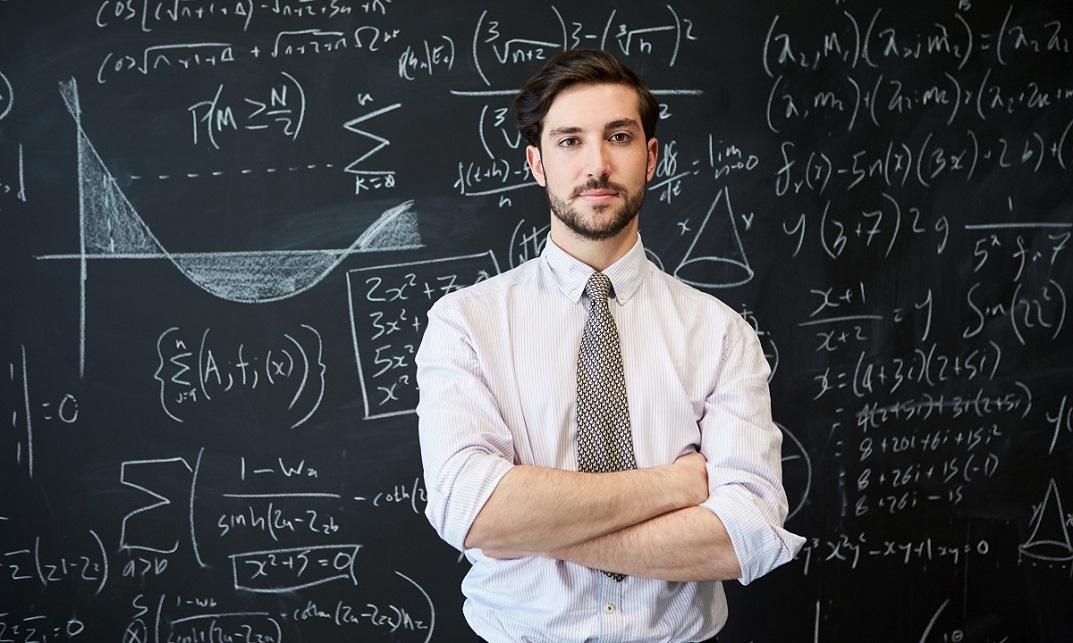
Search By Location
- Power Courses in London
- Power Courses in Birmingham
- Power Courses in Glasgow
- Power Courses in Liverpool
- Power Courses in Bristol
- Power Courses in Manchester
- Power Courses in Sheffield
- Power Courses in Leeds
- Power Courses in Edinburgh
- Power Courses in Leicester
- Power Courses in Coventry
- Power Courses in Bradford
- Power Courses in Cardiff
- Power Courses in Belfast
- Power Courses in Nottingham