- Professional Development
- Medicine & Nursing
- Arts & Crafts
- Health & Wellbeing
- Personal Development
9040 Power courses
Boost Your Career with Apex Learning and Get Noticed By Recruiters in this Hiring Season! Get Hard Copy + PDF Certificates + Transcript + Student ID Card worth £160 as a Gift - Enrol Now Give a compliment to your career and take it to the next level. This Telephone Skills Training will provide you with the essential knowledge and skills required to shine in your professional career. Whether you want to develop skills for your next job or want to elevate skills for your next promotion, this Telephone Skills Training will help you keep ahead of the pack. The Telephone Skills Training incorporates basic to advanced level skills to shed some light on your way and boost your career. Hence, you can reinforce your professional skills and knowledge, reaching out to the level of expertise required for your position. Further, this Telephone Skills Training will add extra value to your resume to stand out to potential employers. Throughout the programme, it stresses how to improve your competency as a person in your profession while at the same time it outlines essential career insights in this job sector. Consequently, you'll strengthen your knowledge and skills; on the other hand, see a clearer picture of your career growth in future. By the end of the Telephone Skills Training, you can equip yourself with the essentials to keep you afloat into the competition. Along with this Telephone Skills Training course, you will get 10 other premium courses. Also, you will get an original Hardcopy and PDF certificate for the title course and a student ID card absolutely free. What other courses are included with this Telephone Skills Training? Course 1: Telesales Executive Training Course 2: Improve English Spelling, Punctuation, Grammar and Pronunciation Course 3: Customer Relationship Management Course 4: Sales: Psychology of Customers Course 5: Office Skills Course 6: Dealing With Difficult People Training Course Course 7: Workplace Confidentiality Course 8: Learning Computers and Internet Level 2 Course 9: Level 2 Microsoft Office Essentials Course 10: Stress Management Training As one of the top course providers in the UK, we're committed to providing you with the best educational experience possible. Our industry experts have designed the Telephone Skills Training to empower you to learn all at once with accuracy. You can take the course at your own pace - anytime, from anywhere. So, enrol now to advance your career! Benefits you'll get choosing Apex Learning for this Telephone Skills Training: One payment, but lifetime access to 11 CPD courses Certificate, student ID for the title course included in a one-time fee Full tutor support available from Monday to Friday Free up your time - don't waste time and money travelling for classes Accessible, informative modules taught by expert instructor Learn at your ease - anytime, from anywhere Study the course from your computer, tablet or mobile device CPD accredited course - improve the chance of gaining professional skills How will I get my Certificate? After successfully completing the course you will be able to order your CPD Accredited Certificates (PDF + Hard Copy) as proof of your achievement. PDF Certificate: Free (Previously it was £10 * 11 = £110) Hard Copy Certificate: Free (For The Title Course) If you want to get hardcopy certificates for other courses, generally you have to pay £20 for each. But this Fall, Apex Learning is offering a Flat 50% discount on hard copy certificates, and you can get each for just £10! P.S. The delivery charge inside the U.K. is £3.99 and the international students have to pay £9.99. Curriculum of the Bundle Course 1: Professional Telephone Receptionist Course Module One: Core Skills Required Module Two: Self-Management (I) Module Three: Self-Management (II) Module Four: Time Management (I) Module Five: Time Management (II) Module Six: Organizing and Planning (I) Module Seven: Organizing and Planning (II) Module Eight: Communication (I) Module Nine: Communication (II) Module Ten: Additional Challenges Course 2: Telesales Executive Training Module 1: Introduction to Tele Sales Executive Training Module- 2: All About Telemarketing Module 3: Elevate Sales on Telephone Module 4: Prospective Telephone-Sales Expert Module 5: The Right Words and Phrases to Use on a Sales Call Module 6: Preparing The Call Module 7: Opening The Call Module 8: Structuring The Call Module 9: Verbal Communication Skills Module 10: Dealing with Objections Module 11: Closing the Sale/ Gaining Commitment Module 12: Dealing with Rejection Module 13: Close a Sale Call Module 14: Increasing your Earnings by Expanding Sales Course 3: Improve English Spelling, Punctuation, Grammar and Pronunciation British English Pronunciation & Accent Introduction Where to place a stress in a world Words whose meaning changes depending on the stress Vowel Sounds Schwa Vowels before R Digraphs Pronouncing the letter R The two "TH" sounds Recap Course 4: Customer Relationship Management Module 01: Introduction to Customer Relationship Management (CRM) Module 02: CRM Fundamentals Module 03: CRM Strategies CRM Strategies Module 04: Data Analysis in CRM Module 05: CRM Databases Module 06: Deepening Customer Relationship Module 07: Handling Customer Complaints Module 08: Future of CRM Course 5: Sales: Psychology of Customers Introduction Introducing A.S.K - concentrating on 'A' for ATTRACT. Section 3 The 'S' of A.S.K. - SERVING Section 4 The K of A.S.K Section 5 ...And lastly... Course 6: Office Skills Module 01: Introduction to Reception and Receptionist Module 02: Business Telephone Skills Module 03: Representing Your Boss and Company Module 04: Mail Services and Shipping Module 05: Travel Arrangements Module 06: Organising Meeting and Conferences Module 07: Time Management Module 08: Record Keeping and Filing Systems Module 09: Business Writing Skills Module 10 :Organisational Skills Module 11: Communication Skills Module 12: Customer Service Module 13: Effective Planning and Scheduling Module 14: Invoicing/Petty Cash Module 15: Business Environment Module 16: Advanced MS Excel Course 7: Dealing With Difficult People Training Course Module 01: Difficult Promo Module 02: Fundamentals Module 03: Foundational Tips and Tools Module 04: Difficult People - Relationships Module 05: Difficult People - Solutions Module 06: Problem - Solving Module 07: Final Notes and Tips Module 08: Bonus Video - dealing With Emotions & Anger Course 8: Workplace Confidentiality Module 01: Introduction to workplace confidentiality Module 02: Business Etiquettes and Types of Confidentiality Module 03: The Importance of Confidentiality Module 04: Confidentiality with Co-workers Module 05: Preventing Confidentiality Breach Module 06: How Employers Can Protect Confidential Information Course 9: Learning Computers and Internet Level 2 Module 01 : Computer Operating and Troubleshooting Module 02 : Internet and Computing - Key Applications Module 03 : Internet and Computing - Tools & Networking Module 04 : Windows 8 for PC Module 05 : Windows 10 - New Developments Module 06 : Cyber Security Awareness Course 10: Level 2 Microsoft Office Essentials Excel 2016 Getting Started with Microsoft Office Excel 2016 Performing Calculations Modifying a Worksheet Formatting a Worksheet Printing Workbooks Managing Workbooks Word 2016 Getting Started with Word Formatting Text and Paragraphs Working More Efficiently Managing Lists Adding Tables Inserting Graphic Objects Controlling Page Appearance Preparing to Publish a Document Workbooks - Microsoft Word 2016 (Beginner) PowerPoint 2016 PowerPoint Interface Presentation Basics Formatting Inserting Options Working with Objects Table Charts Review and Presentation Access 2016 Introduction to Access Modify Data Working with Queries Access Forms Working with Reports Course 11: Stress Management Training Beginning Concepts Specific Stress Management Techniques MORE Stress Reduction Strategies Still MORE Stress Reduction Techniques - Part 1 Still MORE Stress Reduction Techniques - Part 2 Still MORE Stress Reduction Techniques - Part 3 BONUS Video & Wrap Up! Special LIVE Bonus Video! CPD 130 CPD hours / points Accredited by CPD Quality Standards Who is this course for? Anyone from any background can enrol in this Telephone Skills Training bundle. Persons with similar professions can also refresh or strengthen their skills by enrolling in this course. Students can take this course to gather professional knowledge besides their study or for the future. Requirements Our Telephone Skills Training is fully compatible with PC's, Mac's, Laptop, Tablet and Smartphone devices. This course has been designed to be fully compatible with tablets and smartphones so you can access your course on Wi-Fi, 3G or 4G. There is no time limit for completing this course, it can be studied in your own time at your own pace. Career path Having these various expertise will increase the value in your CV and open you up to multiple job sectors. Certificates Certificate of completion Digital certificate - Included

Give a compliment to your career and take it to the next level. This Web Application Penetration Testing & Security will provide you with the essential knowledge and skills required to shine in your professional career. Whether you want to develop skills for your next job or want to elevate skills for your next promotion, this Web Application Penetration Testing & Security will help you keep ahead of the pack. The Web Application Penetration Testing & Security incorporates basic to advanced level skills to shed some light on your way and boost your career. Hence, you can reinforce your professional skills and essential knowledge, reaching out to the level of expertise required for your position. Further, this Web Application Penetration Testing & Security will add extra value to your resume to stand out to potential employers. Throughout the programme, it stresses how to improve your competency as a person in your profession while at the same time it outlines essential career insights in this job sector. Consequently, you'll strengthen your knowledge and skills; on the other hand, see a clearer picture of your career growth in future. By the end of the Web Application Penetration Testing & Security, you can equip yourself with the essentials to keep you afloat into the competition. Along with this Web Application Penetration Testing & Security course, you will get 10 other premium courses. Also, you will get an original Hardcopy and PDF certificate for the title course and a student ID card absolutely free. This Bundle Consists of the following Premium courses: Course 01: Complete Web Application Penetration Testing & Security Course 02: Secure Programming of Web Applications Course 03: GDPR Data Protection Level 5 Course 04: Front End Web Development Diploma Course 05: Modern Web Designing - Level 2 Course 06: WebGL 2D/3D Programming and Graphics Rendering Course 07: Python for Data Analysis Course 08: Network Security Level 2 Course 09: SQL Server for Beginners Course 10: Functional Skills IT Course 11: Level 2 Microsoft Office Essentials As one of the top course providers in the UK, we're committed to providing you with the best educational experience possible. Our industry experts have designed the Web Application Penetration Testing & Security to empower you to learn all at once with accuracy. You can take the course at your own pace - anytime, from anywhere. So, enrol now to advance your career! Benefits you'll get choosing Apex Learning for this Web Application Penetration Testing & Security: One payment, but lifetime access to 11 CPD courses Certificate, student ID for the title course included in a one-time fee Full tutor support available from Monday to Friday Free up your time - don't waste time and money travelling for classes Accessible, informative modules taught by expert instructors Get 24/7 help or advice from our email and live chat teams Learn at your ease - anytime, from anywhere Study the course from your computer, tablet or mobile device CPD accredited course - improve the chance of gaining professional skills How will I get my Certificate? After successfully completing the course you will be able to order your CPD Accredited Certificates (PDF + Hard Copy) as proof of your achievement. PDF Certificates: Free (Previously it was £10*11= £110) Hard Copy Certificates: Free (Previously it was £20*11= £220) Curriculum of the Bundle Course 01: Complete Web Application Penetration Testing & Security Unit 01: Introduction Unit 02: BE PREPARED Unit 03: WEB APPLICATION TECHNOLOGIES Unit 04: INFORMATION GATHERING - MAPPING THE APPLICATIONS Unit 05: CROSS-SITE SCRIPTING ATTACKS - XSS Unit 06: SQL INJECTION ATTACKS - EXPLOITATIONS Unit 07: CROSS SITE REQUEST FORGERY - XSRF Unit 08: AUTHENTICATION & AUTHORIZATION ATTACKS Unit 09: CLIENT SIDE SECURITY TESTING Unit 10: FILE RELATED VULNERABILITIES Unit 11: XML EXTERNAL ENTITY ATTACKS - XXE Course 02: Secure Programming of Web Applications Section 01: Introduction Section 02: Well-known Vulnerabilities and Secure Programming Section 03: Conclusion and Summary Course 03: GDPR Data Protection Level 5 Module 01: GDPR Basics Module 02: GDPR Explained Module 03: Lawful Basis for Preparation Module 04: Rights and Breaches Module 05: Responsibilities and Obligations Course 04: Front End Web Development Diploma Welcome to the course! Web Development Basics - HTML Advanced HTML Concepts Introduction to Cascading Style Sheets (CSS) Advanced CSS JavaScript for Begeinners More JavaScript Concepts Getting Started with jQuery More jQuery Bootstrap Basics Project #2 - Pipboy from Fallout 4 Project #3 - Google Chrome Extension BONUS - Coding Another Google Chrome Extension Course 05: Modern Web Designing - Level 2 Module: 01 1.1 Intro 1.2 Install the Tools and Get Started Module: 02 2.1 Intro to HTML 2.2 What is HTML 2.3 Start a New HTML File & Use Tags 2.4 Header Tags 2.5 Edit Text 2.6 Links 2.7 Images 2.8 Lists 2.9 Challenge 1 2.10 HTML Outro Module: 03 3.1 CSS Intro 3.2 Add CSS Styles 3.3 Classes and IDs 3.4 Borders 3.5 Sizing 3.6 Padding and Margin 3.7 Text Styles 3.8 DIVs 3.9 Postioning 3.10 Hover 3.11 Easily Center Elements 3.12 Fonts 3.13 Challenge 3.14 CSS Outro Module: 04 4.1 Intro to Bootstrap 4.2 Install Bootstrap 4.3 Indenting and Containers 4.4 The Grid System 4.5 Images 4.6 Buttons 4.7 Challenge 3 4.8 Bootstrap Outro Module: 05 5.1 Landing Page Intro 5.2 Sketch Your Landing Page 5.3 The Top Section 5.4 Polish the Top Section 5.5 Adding Images 5.6 The Main Points Section 5.7 Collecting Emails With an Opt-In Form 5.8 Challenge 4 5.9 Landing Page Outro Module: 06 6.1 Business Site Intro 6.2 Sketch Up 6.3 Using Fancy Font Logo 6.4 Carousel Basics 6.5 Carousel Extras 6.6 Text on Images 6.7 Phone Number Icon 6.8 Google Maps 6.9 Font Awesome 6.10 Challenge 4 6.11 Business Site Outro Module: 07 7.1 Intro 7.2 Portfolio Sketch 7.3 Jumbotron 7.4 Nav Bar 7.5 Panels 7.6 Challenge 5 7.7 Portfolio Outre Module: 08 8.1 Hosting 8.2 Bluehost 8.3 Uploading 8.4 Tips 8.5 Hosting Outro Course 06: WebGL 2D/3D Programming and Graphics Rendering Section 01: Introduction Section 02: Drawing Objects Section 03: Colours and Textures Section 04: Moving & Transforming Objects Section 05: Movement & Camera Section 06: Lighting & Shading Course 07: Python for Data Analysis Welcome, Course Introduction & overview, and Environment set-up Python Essentials Python for Data Analysis using NumPy Python for Data Analysis using Pandas Python for Data Visualization using matplotlib Python for Data Visualization using Seaborn Python for Data Visualization using pandas Python for interactive & geographical plotting using Plotly and Cufflinks Capstone Project - Python for Data Analysis & Visualization Python for Machine Learning (ML) - scikit-learn - Linear Regression Model Python for Machine Learning - scikit-learn - Logistic Regression Model Python for Machine Learning - scikit-learn - K Nearest Neighbors Python for Machine Learning - scikit-learn - Decision Tree and Random Forests Python for Machine Learning - scikit-learn -Support Vector Machines (SVMs) Python for Machine Learning - scikit-learn - K Means Clustering Python for Machine Learning - scikit-learn - Principal Component Analysis (PCA) Recommender Systems with Python - (Additional Topic) Python for Natural Language Processing (NLP) - NLTK - (Additional Topic) Course 08: Network Security Level 2 Security and Risk Management Asset Security Security Engineering Communication and Network Security Identity and Access Management Security Assessment and Testing Security Operations Software Development Security Course 09: SQL Server for Beginners Introduction Setup Basic queries Security MSSQL an ddifferent drivers Files General Course 10: Functional Skills IT Section 1: Introduction Section 2: Information Technology Section 3: Components of IT Section 4: Hardware Section 5: Operating System Section 6: Application/Software Section 7: Networking Section 8: Security Section 9: Traffic Flow & Enterprise Level IT Components Section 10: Storage Section 11: Database Section 12: Virtualisation & Cloud Section 13: Management & Other IT Jobs Course 11: Level 2 Microsoft Office Essentials Excel 2016 Getting Started with Microsoft Office Excel 2016 Performing Calculations Modifying a Worksheet Formatting a Worksheet Printing Workbooks Managing Workbooks Word 2016 Getting Started with Word Formatting Text and Paragraphs Working More Efficiently Managing Lists Adding Tables Inserting Graphic Objects Controlling Page Appearance Preparing to Publish a Document Workbooks - Microsoft Word 2016 (Beginner) PowerPoint 2016 PowerPoint Interface Presentation Basics Formatting Inserting Options Working with Objects Table Charts Review and Presentatin Access 2016 Introduction to Access Modify Data Working with Queries Access Forms Working with Reports CPD 135 CPD hours / points Accredited by CPD Quality Standards Who is this course for? Anyone from any background can enrol in this Web Application Penetration Testing & Security bundle. Persons with similar professions can also refresh or strengthen their skills by enrolling in this course. Students can take this course to gather professional knowledge besides their study or for the future. Requirements Our Web Application Penetration Testing & Security is fully compatible with PC's, Mac's, Laptop, Tablet and Smartphone devices. This course has been designed to be fully compatible with tablets and smartphones so you can access your course on Wi-Fi, 3G or 4G. There is no time limit for completing this course, it can be studied in your own time at your own pace. Career path Having these various expertise will increase the value in your CV and open you up to multiple job sectors. Certificates Certificate of completion Digital certificate - Included

Powerful Discipline Guide
By iStudy UK
Are you fighting to beat your bad habit? Do you need help controlling your urges? In Powerful Discipline Guide, you will learn how to train your brain for self-discipline mastery. You will learn why self-discipline is so important to achieving your life goals, and why having poor discipline can destroy you. Broke down into four detailed modules, this personal development course introduces seven effective strategies for building unbreakable self-discipline. You will learn how to eliminate temptations to create an environment free of distractions to improve your productivity and boost your willpower. This course will also teach you how to make effective lifestyle changes to gain complete mastery over your mind. Learning Outcomes: Learn the art of discipline and control to overcome challenging timesTrain your brain to beat your bad habits and stay strong to control your urgesUnderstand the benefits of self-discipline and how having poor discipline can destroy youDiscover 7 effective strategies for building unbreakable self-disciplineKnow the differences between discipline and motivationIncrease your productivity and boost your willpower through effective mind exercisesEliminate temptations and create an environment free of distractions Career Path This discipline training course will train your brain to master self control and build unshakable self confidence. On successful completion, learners will have the skills to stay in control of their urges and build incredible willpower. This course is ideal for: Life CoachesSports ProfessionalsStudentsAnyone looking to lose weightAnyone looking to beat their bad habits Unit 01: Introduction 1 - Introduction 00:02:00 Unit 02: Art of Discipline & Benefits The Art of Discipline 00:08:00 Benefits of Self-Discipline 00:10:00 Unit 03: KEY Discipline Skills, Tools & Insights Why Poor Discipline Can Destroy You 00:10:00 7 Strategies to Build Unbreakable Self-Discipline 00:10:00 How to Develop Powerful Self Discipline 00:11:00 Superiority of Discipline over Motivation 00:07:00 Unit 04: Conclusion Final Thoughts & Tips 00:01:00

Do you love to write? Do you want to write something creative and useful in your own style and help your readers to learn something new? In this digital era, people love to learn on the internet. A good read always attracts more readers. If you want to be a successful blogger, you need to know the basics of how to write a blog and more. In this Blogging Course Level 3, you'll learn appropriate blogging skills which will help your blog to be unique, engaging and entertaining. Besides, you'll learn some techniques to promote your blog, which is very crucial for becoming a successful blogger. Furthermore, you'll learn how to write problem-solving blogs and attract more people to get success in a very short time. If you want to get a broad understanding of blogging, improve your professional skills and improve your chances of better-earning potential, why not give this course a try. Why Choose this Course? Earn a digital Certificate upon successful completion. Accessible, informative modules taught by expert instructors Study in your own time, at your own pace, through your computer tablet or mobile device Benefit from instant feedback through mock exams and multiple-choice assessments Get 24/7 help or advice from our email and live chat teams Full Tutor Support on Weekdays Course Design Blogging Course Level 3 provides a wealth of knowledge in blog writing and promoting your blogs. This is a well-structured course which is suitable for anyone interested in blogging. The course is delivered through our online learning platform, accessible through any internet-connected device. There are no formal deadlines or teaching schedules, meaning you are free to study the course at your own pace. We broke down the course into several manageable modules which we believe will assist you to grasp each concept more efficiently - from the fundamentals to the most advanced aspects of the course. We teach through a combination of: Video lessons Online study supplies Mock tests Multiple-choice evaluation Certification After completing the course successfully, you'll get an e-certificate. If you desire a print copy of the certificate, we can send it to you by post. For this, you will need to pay a minute amount of additional cost, which is £9.99 and PDF Certificate is available at £4.99. Who is this course for? Blogging Course Level 3 is suitable for anyone who wants to gain extensive knowledge, potential experience, and professional skills in the related field. Industry experts designed this course so you don't have to worry about the quality. Most importantly, this course does not require any experience or qualification to get enrolled. You will learn everything that is needed from this complete blogging course. This is an excellent opportunity for all students from any academic backgrounds to learn more and advance their learning, launch a new career or reinvigorate an existing one.

Description: This Microsoft Office 2013 PowerPoint Advanced - Complete Video Course covers more advanced features of PowerPoint 2013. In this series, you will learn how to modify the PowerPoint environment, using methods like customizing design templates, working with media and animations, and adding SmartArt to a presentation, customizing a slide show and securing and distributing a presentation, use tables and spreadsheets to display data in a presentation, learn how to add, format and edit charts with the chart tools and quick clicks, design slide masters and apply slide transitions, apply animations to images in a slide show and edit the timing, add videos to a PowerPoint presentation and trim the media, practice delivering presentations with the presenter's tools, use the review tools to proof and protect presentations, and more. If, you have the basic skills with Microsoft Office 2013 PowerPoint and want to learn advanced-level skills then this course will be perfect for you. Assessment: At the end of the course, you will be required to sit for an online MCQ test. Your test will be assessed automatically and immediately. You will instantly know whether you have been successful or not. Before sitting for your final exam you will have the opportunity to test your proficiency with a mock exam. Certification: After completing and passing the course successfully, you will be able to obtain an Accredited Certificate of Achievement. Certificates can be obtained either in hard copy at a cost of £39 or in PDF format at a cost of £24. Who is this Course for? Microsoft Office 2013 PowerPoint Advanced - Complete Video Course is certified by CPD Qualifications Standards and CiQ. This makes it perfect for anyone trying to learn potential professional skills. As there is no experience and qualification required for this course, it is available for all students from any academic background. Requirements Our Microsoft Office 2013 PowerPoint Advanced - Complete Video Course is fully compatible with any kind of device. Whether you are using Windows computer, Mac, smartphones or tablets, you will get the same experience while learning. Besides that, you will be able to access the course with any kind of internet connection from anywhere at any time without any kind of limitation. Career Path After completing this course you will be able to build up accurate knowledge and skills with proper confidence to enrich yourself and brighten up your career in the relevant job market. Modifying the PowerPoint Environment Customize the User Interface FREE 00:12:00 Set PowerPoint 2013 Options 00:04:00 Customizing Design Templates Modify Slide Masters and Slide Layouts 00:12:00 Add Headers and Footers 00:06:00 Modify the Notes Master and the Handout Master 00:04:00 Adding SmartArt to a Presentation Create SmartArt 00:06:00 Modify SmartArt 00:07:00 Working with Media and Animations Add Audio to a Presentation 00:13:00 Add Video to a Presentation 00:12:00 Customize Animations and Transitions 00:14:00 Collaborating on a Presentation Review a Presentation 00:18:00 Store and Share Presentations on the Web 00:11:00 Customizing a Slide Show Annotate a Presentation 00:04:00 Set Up a Slide Show 00:04:00 Create a Custom Slide Show 00:04:00 Add Hyperlinks and Action Buttons 00:10:00 Record a Presentation 00:07:00 Securing and Distributing a Presentation Secure a Presentation 00:09:00 Broadcast a Slide Show 00:08:00 Create a Video or a CD 00:09:00 Mock Exam Mock Exam- Microsoft Office 2013 PowerPoint Advanced - Complete Video Course 00:20:00 Final Exam Final Exam- Microsoft Office 2013 PowerPoint Advanced - Complete Video Course 00:20:00 Certificate and Transcript Order Your Certificates and Transcripts 00:00:00

Description: This [cours_title] is intended for them who have basic skills with Microsoft PowerPoint 2010 and looking forward to learning advanced-level skills and want to learn the topics covered in this course in the 2010 interface. This series builds on the skills and concepts taught in PowerPoint 2010: basic. Here, you will learn to customize PowerPoint by modifying the Ribbon and changing application settings, how to apply themes and templates, how to work with SmartArt graphics and tables. You will also learn to add multimedia content and interactive elements to slides, you will know about presentation distribution options including PDf, HTML, and online broadcast, finally, you will integrate PowerPoint with Word and Excel. If you are a PowerPoint 2010 user and want to build up your basic skills then this course will help you. So, upgrade your skills and knowledge by joining this course. Assessment: At the end of the course, you will be required to sit for an online MCQ test. Your test will be assessed automatically and immediately. You will instantly know whether you have been successful or not. Before sitting for your final exam you will have the opportunity to test your proficiency with a mock exam. Certification: After completing and passing the course successfully, you will be able to obtain an Accredited Certificate of Achievement. Certificates can be obtained either in hard copy at a cost of £39 or in PDF format at a cost of £24. Who is this Course for? Microsoft Office 2010 PowerPoint Advanced - Complete Video Course is certified by CPD Qualifications Standards and CiQ. This makes it perfect for anyone trying to learn potential professional skills. As there is no experience and qualification required for this course, it is available for all students from any academic background. Requirements Our Microsoft Office 2010 PowerPoint Advanced - Complete Video Course is fully compatible with any kind of device. Whether you are using Windows computer, Mac, smartphones or tablets, you will get the same experience while learning. Besides that, you will be able to access the course with any kind of internet connection from anywhere at any time without any kind of limitation. Career Path After completing this course you will be able to build up accurate knowledge and skills with proper confidence to enrich yourself and brighten up your career in the relevant job market. Customizing PowerPoint Application Settings FREE 00:12:00 The Ribbon 00:07:00 Custom Themes 00:05:00 Using Graphics and Multimedia Clip Art 00:12:00 Media Clips 00:16:00 Animations 00:09:00 Photo Albums 00:07:00 Customizing SmartArt Graphics and Tables Customizing SmartArt Graphics 00:11:00 Customizing Tables 00:01:00 Working with Chart Tools 00:07:00 Action Buttons, Custom Slide Shows, and Equations Interactive Elements 00:13:00 Custom Slide Shows 00:08:00 Equations 00:07:00 Distributing Presentations Using Comments 00:10:00 Finishing a Presentation 00:20:00 Distributing Presentations 00:23:00 Broadcasting a Slide Show Online 00:10:00 Integrating Microsoft Office Files Building Slides from Word Outlines 00:06:00 Embedding and Linking Content 00:18:00 Working with Hyperlinks 00:09:00 Mock Exam Mock Exam- Microsoft Office 2010 PowerPoint Advanced - Complete Video Course 00:20:00 Final Exam Final Exam- Microsoft Office 2010 PowerPoint Advanced - Complete Video Course 00:20:00 Certificate and Transcript Order Your Certificates and Transcripts 00:00:00

Discover the power of Brainspotting in trauma treatment and healing. Explore techniques, applications, and ethical considerations for integrating Brainspotting with other modalities. Enhance your therapeutic practice and promote resilience in diverse populations. Start your journey towards professional development in trauma therapy today.

Accredited Diploma in Microsoft PowerPoint 2010
By iStudy UK
Microsoft created the most powerful presentation for presenting visual and graphical items, the Microsoft PowerPoint 2010. This program helps in creating from simple presentation, developing an animated presentation with audio, and even creating handouts. Through this course, you will know from the basic, intermediate, and advanced features of the PowerPoint software that you can use it. These tasks and features are beneficial for your career for any type of activity you could think of.In this course you will learn the necessary skills, knowledge, and information of Microsoft PowerPoint. Course Highlights Accredited Diploma in Microsoft PowerPoint 2010 is an award winning and the best selling course that has been given the CPD Certification & IAO accreditation. It is the most suitable course anyone looking to work in this or relevant sector. It is considered one of the perfect courses in the UK that can help students/learners to get familiar with the topic and gain necessary skills to perform well in this field. We have packed Accredited Diploma in Microsoft PowerPoint 2010 into 39 modules for teaching you everything you need to become successful in this profession. To provide you ease of access, this course is designed for both part-time and full-time students. You can become accredited in just 1 day, 8 hours hours and it is also possible to study at your own pace. We have experienced tutors who will help you throughout the comprehensive syllabus of this course and answer all your queries through email. For further clarification, you will be able to recognize your qualification by checking the validity from our dedicated website. Why You Should Choose Accredited Diploma in Microsoft PowerPoint 2010 Lifetime access to the course No hidden fees or exam charges CPD Accredited certification on successful completion Full Tutor support on weekdays (Monday - Friday) Efficient exam system, assessment and instant results Download Printable PDF certificate immediately after completion Obtain the original print copy of your certificate, dispatch the next working day for as little as £9. Improve your chance of gaining professional skills and better earning potential. Who is this Course for? Accredited Diploma in Microsoft PowerPoint 2010 is CPD certified and IAO accredited. This makes it perfect for anyone trying to learn potential professional skills. As there is no experience and qualification required for this course, it is available for all students from any academic backgrounds. Requirements Our Accredited Diploma in Microsoft PowerPoint 2010 is fully compatible with any kind of device. Whether you are using Windows computer, Mac, smartphones or tablets, you will get the same experience while learning. Besides that, you will be able to access the course with any kind of internet connection from anywhere at any time without any kind of limitation. Career Path You will be ready to enter the relevant job market after completing this course. You will be able to gain necessary knowledge and skills required to succeed in this sector. All our Diplomas' are CPD and IAO accredited so you will be able to stand out in the crowd by adding our qualifications to your CV and Resume. Microsoft PowerPoint 2010 for Beginners Module One - Getting Started 01:00:00 Module Two - Opening and Closing PowerPoint 00:30:00 Module Three - Working with Presentations 00:30:00 Module Four - Your First Presentation 01:00:00 Module Five - Working with Text 00:30:00 Module Six - Formatting Text 00:30:00 Module Seven - Formatting Paragraphs 01:00:00 Module Eight - Advanced Formatting Tasks 00:30:00 Module Nine - Customizing Slide Elements 01:00:00 Module Ten - Setting Up Your Slide Show 00:30:00 Module Eleven - Showtime 01:00:00 Module Twelve - Wrapping Up 01:00:00 Activities-Certificate in Microsoft PowerPoint 2010 for Beginners 00:00:00 Microsoft PowerPoint 2010 Intermediate Level Module One - Getting Started 00:30:00 Module Two - Working with the PowerPoint Environment 01:00:00 Module Three - Working with Presentations 01:00:00 Module Four - Formatting Presentations 01:00:00 Module Five - Formatting Text Boxes 01:00:00 Module Six - Creating a Photo Album 01:00:00 Module Seven - Working with Graphical Elements 01:00:00 Module Eight - Working with Audio and Video Content 01:00:00 Module Nine - Working with Transitions and Animations 01:00:00 Module Ten - Collaborating on Presentations 01:00:00 Module Eleven - Delivering Presentations 01:00:00 Module Twelve - Wrapping Up 00:30:00 Activities-Certified Microsoft PowerPoint 2010 Intermediate Level 00:00:00 Microsoft PowerPoint 2010 Advanced Level Module One - Getting Started 00:30:00 Module Two - Adding Pictures 01:00:00 Module Three - Working with Text Boxes 01:00:00 Module Four - Adding SmartArt 01:00:00 Module Five - Adding Tables 01:00:00 Module Six - Inserting Advanced Objects 01:00:00 Module Seven - Advanced Drawing Tasks 01:00:00 Module Eight - PowerPoint's Research Tools 01:00:00 Module Nine - Creating Notes and Handouts 01:00:00 Module Ten - Using Slide Masters 01:00:00 Module Eleven - Advanced Presentation Tasks 01:00:00 Module Twelve - Wrapping Up 00:30:00 Activities-Accredited Microsoft PowerPoint 2010 Advanced Level - IAO & CPD certified 00:00:00 Mock Exam Mock Exam- Accredited Diploma in Microsoft PowerPoint 2010 00:30:00 Final Exam Final Exam- Accredited Diploma in Microsoft PowerPoint 2010 00:30:00

Copywriting Masterclass
By IOMH - Institute of Mental Health
Overview of Copywriting Masterclass Words are powerful. In today’s online world, good writing can help a business grow fast. The UK copywriting industry has grown by 21% in the last three years. This shows how important skilled copywriters have become. Businesses need clear and strong writing to stand out, and that’s where our Copywriting Masterclass comes in. This course gives you the skills to write copy that gets attention and helps people take action. You will learn how to write headlines that make people want to read more. You’ll also follow a proven nine-step copywriting process that top copywriters use. The Copywriting Masterclass also shares simple formulas that have worked for years. You’ll understand how to use words to connect with your audience and gently guide them to act—whether it’s buying something, signing up, or clicking a link. Whether you are writing for websites, emails, or social media, the Copywriting Masterclass teaches you how to write with purpose. You’ll get tips on writing clearly, using the right tone, and making every word count. Many learners who completed the Copywriting Masterclass are now working with top brands or earning well as freelancers. If you want to improve your writing and start creating results with your words, this course is the right choice for you. By completing this Copywriting Masterclass Course, you will be able to: Understand the key rules of writing copy that works. Use copywriting skills in ads, websites, emails, and more. Write strong headlines that grab attention right away. Use smart marketing tricks to write better sales copy. Follow a step-by-step copywriting method used by experts. Write content that’s clear, catchy, and made to convert. Who is this course for? Marketing professionals who want to write better copy that sells. Small business owners who prefer writing their own content. Content creators who want to turn readers into buyers. Anyone thinking about starting a career in copywriting. Entrepreneurs who need to explain their ideas clearly and get results. Process of Evaluation After studying the Copywriting Masterclass Course, your skills and knowledge will be tested with an MCQ exam or assignment. You have to get a score of 60% to pass the test and get your certificate. Certificate of Achievement Certificate of Completion - Digital / PDF Certificate After completing the Copywriting Masterclass Course, you can order your CPD Accredited Digital / PDF Certificate for £5.99. (Each) Certificate of Completion - Hard copy Certificate You can get the CPD Accredited Hard Copy Certificate for £12.99. (Each) Shipping Charges: Inside the UK: £3.99 International: £10.99 Requirements You don’t need any educational qualification or experience to enrol in the Copywriting Masterclass course. Career Path After completing this Copywriting Masterclass course, you can work in roles like: Copywriter – £25,000 to £45,000 per year Content Marketing Specialist – £28,000 to £50,000 per year Digital Marketing Executive – £23,000 to £38,000 per year SEO Content Writer – £22,000 to £40,000 per year Freelance Copywriter – £30,000 to £65,000 per year Course Curriculum Section 1: Introduction Unit 1: Welcome to the Copywriting Course 00:05:00 Unit 2: Course Overview 00:04:00 Section 2: Introduction to Copywriting Unit 1: What is Copywriting 00:05:00 Unit 2: Elements of Great Copy 00:11:00 Unit 3: Traditional vs Modern Copywriting 00:04:00 Unit 4: Career Options for Copywriters 00:12:00 Unit 5: Job Description and Responsibilities of a Copywriter 00:06:00 Unit 6: Copywriting vs Content Writing: The Difference 00:04:00 Section 3: Core Concepts of Copywriting Unit 1: What is a Short Form Copy 00:03:00 Unit 2: What is a Long Form Copy 00:02:00 Unit 3: Types of Tones Used for Writing Copy 00:06:00 Unit 4: Which Types of Tone You Should Use 00:07:00 Unit 5: Identifying the Target Audience 00:06:00 Unit 6: Qualities That Will Make You a Successful Copywriter 00:06:00 Section 4: Marketing Tactics to Write Copy That Sells Unit 1: The Secret to Understand Buyer’s Mindset 00:04:00 Unit 2: Never Make Your Copy Look Like an Ad 00:06:00 Unit 3: 2 Second Hack to Become a Successful Copywriter 00:05:00 Unit 4: Features vs Benefits 00:04:00 Unit 5: The Shocking Truth about Buyers & Customers 00:04:00 Unit 6: So What Test 00:05:00 Unit 7: FOMO: How to Use This Most Powerful Marketing Tool 00:08:00 Unit 8: What’s in It for Me 00:04:00 Unit 9: The Secret to Sell Instantly 00:05:00 Unit 10: Leveraging the Power of Emotions 00:04:00 Section 5: The Copywriting Process: 9 Steps to Make It Easier For You Unit 1: Steps in the Copywriting Process 00:08:00 Unit 2: Understand the Product 00:06:00 Unit 3: Performing Competitor Analysis 00:12:00 Unit 4: Create a Buyer Persona / Customer Avatar 00:06:00 Unit 5: Writing the copy 00:01:00 Unit 6: Editing the Copy 00:02:00 Unit 7: Adding Design Elements + Media 00:07:00 Unit 8: Publish the Copy + Promotion 00:02:00 Unit 9: Checking the Conversion from Copy – Measuring Results 00:03:00 Section 6: Copywriting Formulas Unit 1: AIDA: The 4 Step Formula 00:05:00 Unit 2: Storytelling: Best Tool for Converting Readers into Buyers 00:05:00 Unit 3: 3 STEP Formula: PAS 00:06:00 Section 7: Headlines Unit 1: Section Introduction 00:01:00 Unit 2: Intro to Headlines 00:07:00 Unit 3: Importance of Headlines 00:03:00 Unit 4: Formula to Write Amazing Headlines (Everytime) 00:09:00 Unit 5: How to Use This Formula (With Examples) 00:02:00 Unit 6: Free Tool to Create Attractive Headlines 00:03:00 Unit 7: Practice Exercise 00:01:00 Section 8: 6 Hacks to Write Headlines That Readers Cannot Resist Unit 1: Section Intro 00:02:00 Unit 2: Headline Hack # 1 00:01:00 Unit 3: Headline Hack # 2 00:02:00 Unit 4: Headline Hack # 3 00:02:00 Unit 5: Headline Hack # 4 00:04:00 Unit 6: Headline Hack # 5 00:02:00 Unit 7: Headline Hack # 6 00:03:00 Unit 8: Quick Recap 00:01:00 Section 9: Creating the Copy Unit 1: Creating Call to Actions (CTA) That Reader’s Cannot Resist 00:04:00 Unit 2: Focus on the Customer 00:06:00 Unit 3: How to Write a Conversational Copy 00:03:00 Section 10: Hacks & Tips Unit 1: Collect Winning Pieces 00:04:00 Unit 2: 3 Extremely Powerful Words That You Must Use in a Copy 00:02:00 Unit 3: Using Customer’s Words 00:05:00 Section 11: Practice Exercises Unit 1: Recreate Ads 00:01:00 Unit 2: Record Your Copy 00:02:00 Section 12: Conclusion Unit 1: Conclusion 00:01:00
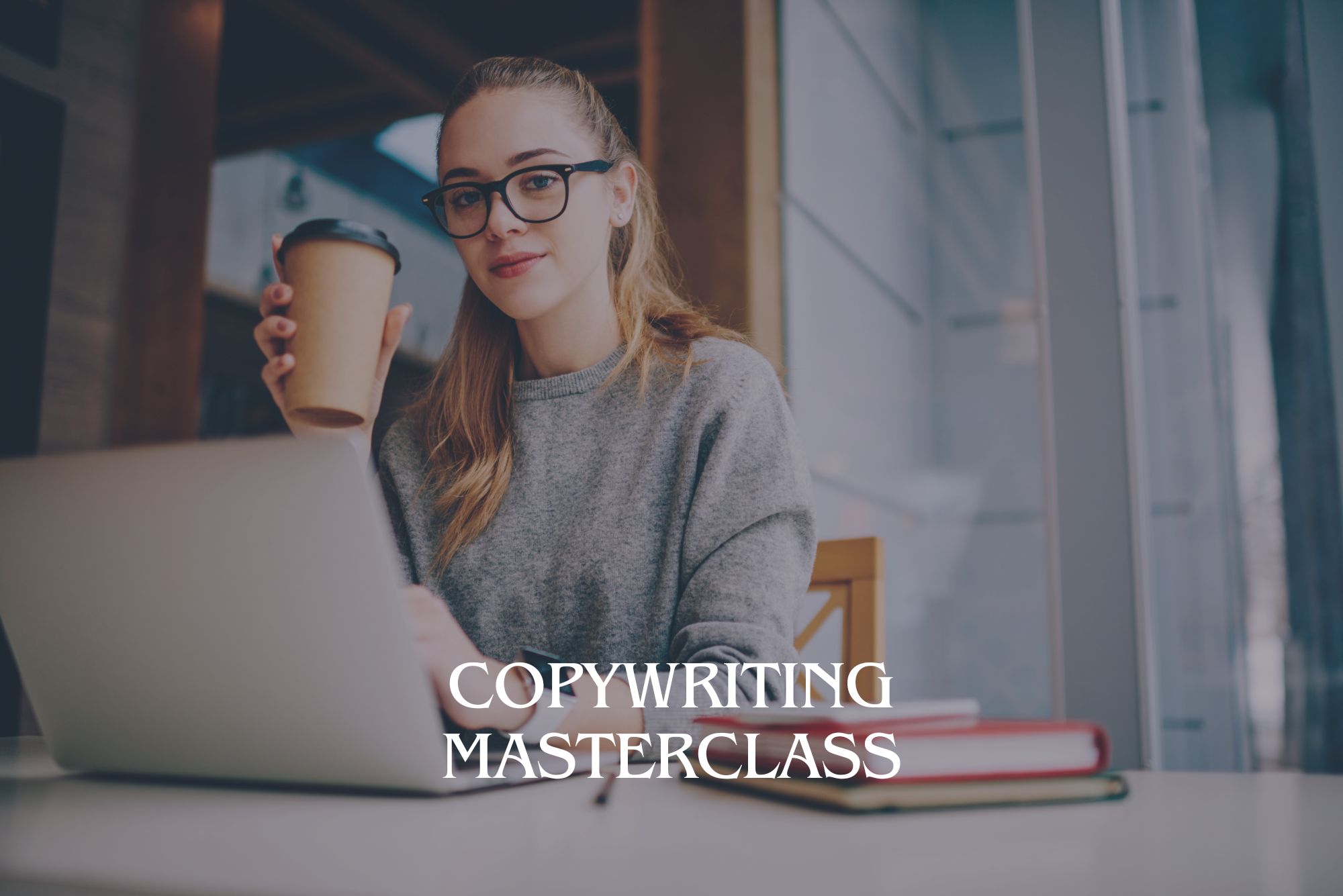
Search By Location
- Power Courses in London
- Power Courses in Birmingham
- Power Courses in Glasgow
- Power Courses in Liverpool
- Power Courses in Bristol
- Power Courses in Manchester
- Power Courses in Sheffield
- Power Courses in Leeds
- Power Courses in Edinburgh
- Power Courses in Leicester
- Power Courses in Coventry
- Power Courses in Bradford
- Power Courses in Cardiff
- Power Courses in Belfast
- Power Courses in Nottingham
