- Professional Development
- Medicine & Nursing
- Arts & Crafts
- Health & Wellbeing
- Personal Development
9220 Power courses
Level 3, 5, 7 Leadership & Management
By Imperial Academy
Level 7 QLS Endorsed Course with FREE Certificate | CPD & CiQ Accredited | 180 CPD Points | Lifetime Access

Art Therapy - QLS Endorsed Level 4 Diploma
By Imperial Academy
Level 4 Diploma(FREE QLS Endorsed Certificate)| 12-in-1 Bundle | Free Certificates | CPD Accredited | Lifetime Access

Art Therapy Training
By Imperial Academy
QLS Endorsed Level 4 | CPD Certified | FREE 2 Premium Courses | Free QLS Hard Copy + PDF Certificates | Lifetime Access

C# (C-Sharp) Training - Mega Bundle
By Imperial Academy
Free Level 3 QLS Endorsed Certificate | CPD Accredited | 120 CPD Points | Advanced Learning Materials | Lifetime Access
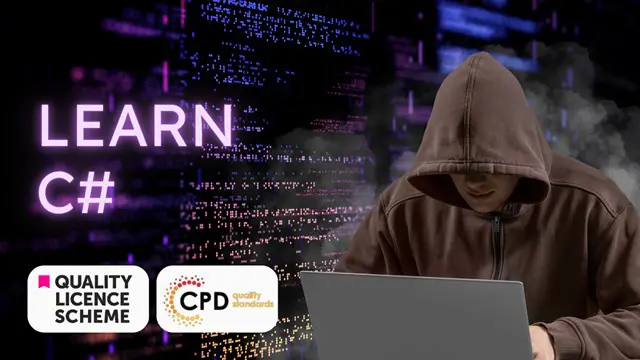
Candle Making Business - QLS Endorsed
By Imperial Academy
5 Star Rated Course | FREE 2 CPD Courses & Certificates | Free Level 4 QLS Endorsed Certificate | Lifetime Access

Counselling & Psychology Training
By Training Tale
Counselling & Psychology is an advanced-level diploma course that analyzes and researches the responsibilities and duties of a professional psychiatrist. Do you have an interest in psychology and counselling? This course covers everything you need to know about this course and making a career out of it. Our expertly designed Counselling and Psychology course is here to solve all of your problems at once. Students can confidently learn all the necessary skills to join the psychology & counselling industry. It is a demanding profession, with the average salary of a Psychologist in the UK around 55,000 GBP. This qualification enables you to pursue a rewarding career in a rapidly growing counselling and psychology sector. The Counselling & Psychology course was designed by expert instructors, industry-standard to guide you in the right direction and take a step on your career journey. This Counselling & Psychology course is ideal for those who are new to this profession and who want to increase their skills and knowledge. It covers the fundamentals of psychotherapy, as well as how to conduct online sessions. Explore the increasingly important role of the professional counselor and psychiatric. Discover why qualified counselors and psychiatrists are in higher demand and start working toward a rewarding profession for life. This bundle Counselling & Psychology course is an excellent medium if you want to improve your skills and understanding; it is one of the most popular courses. Through this Counselling and Psychology bundle course, you will gain a complete and informative understanding of Psychology and Counselling. Learn how to assist people in dealing with personal and professional challenges. There are numerous opportunities to work in well-established institutions and companies. Our Counselling and Psychology course will also help you to learn about potential psychotherapy clients and become familiar with the different types of psychotherapy, including Cognitive Behavioural Therapy (CBT). It covers how to conduct the first therapy session and counselling, form positive therapeutic relationships with your clients, and work with families, children, and groups, all with step-by-step instructions. Learning Outcomes After completing this course, the learner will be able to: Gain a thorough understanding of counselling. Understand the therapeutic relationship. Gain in-depth knowledge about positive psychology. Understand psychoanalytic therapy. Understand personâCentred therapy. Understand Adlerian therapy. Understand psychoanalytic therapy. Understand Gestalt Therapy & cognitiveâbehaviour therapy. Understand family therapy & feminist therapy. Why Choose Diploma in Counselling and Psychology Course from Us Self-paced course, access available from anywhere. Easy to understand, high-quality study materials. Counselling & Psychology Course developed by industry experts. MCQ quiz after each module to assess your learning. Automated and instant assessment results. 24/7 support via live chat, phone call or email. Free PDF certificate as soon as completing the Counselling & Psychology course. **Courses are included in this Counselling & Psychology Bundle Course Course 01: Counselling & Psychology Course 02: Introduction to Psychology Course 03: Introduction to Psychotherapy Course 04: Clinical Psychology Diploma Course 05: Diploma in Mastering Psychology Course 06: Level 5 Childcare Training Course 07: Adults Support Worker Course Course 08: Level 4 Diploma in Child Counselling Course Course 09: Level 4 Diploma in Child Psychology Course Course 10: Child and Adolescent Mental Health Course Course 11: Primary Teaching Diploma ***Others Included of Counselling & Psychology Bundle Course Free 11 PDF Certificate Access to Content - Lifetime Exam Fee - Totally Free Free Retake Exam [ Note: Free PDF certificate as soon as completing the course ] This Counselling & Psychology course can help you improve your reputation. You can tell the difference from the first lesson. This includes all of the teachings that you can easily understand and apply to your abilities. Individuals attempting to make a career in this field of psychology will benefit from this course's understanding of the fundamentals and comprehensive education. Whether you are new to this field or want to improve your skills and have a successful career, our course can help you get there. This course covers all relevant topics. We are committed to providing you with the best educational experience possible as one of the leading course providers and most renowned e-learning specialists online. This Counselling & Psychology course was created in collaboration with experts and mentors to help you learn quickly and efficiently, at your own pace and ease. We leave no stone unturned, and whether you are ready to take this Counselling & Psychology course in your career or simply want to improve your current skills, we will assist you every step of the way. When you study for a qualification online, you have complete control over your study schedule; there are no time-consuming classes to attend or long commutes to endure. The skills you learn here could lead to a lifelong career in counselling and psychology by which you can help those who are in need while also feeling proud of your accomplishments. Pursue your goals by enrolling in our course Counselling & Psychology now and gain the knowledge, skills, and information you need to advance your career. This course will help you empower yourself with the skills you need to get your ideal job. Detailed course curriculum of the Counselling & Psychology Course: Module 1: Introduction: Toward an Integrative Approach in Counselling Introduction Historical Background Integration I: Counselling in Positive Psychology Integration II: Counselling in Multicultural Populations Module 2: Therapeutic Relationship: Exploring Clients' Symptoms and Strengths What is Positive Empathetic Rapport? Understand Clients' Strengths and Characters Positive Empathetic Rapport in a Multicultural Context Module 3: Powered by Struggles and Strengths Current Counselling Theories: Are They Enough? What is Missing from the Current Theories? Positive Psychology: A New Blood to the Field? Module 4: Positive Psychology in Counselling: What is It? Definition of Positive Psychology Historical Context Theoretical Principles Limitations of Positive Psychology Positive Psychology for Multicultural Population Module 5: Psychoanalytic Therapy Historical Context Theoretical Principles An Integration: Positive Psychology and Psychoanalytic Therapy Multiculturalism the Integration Module 6: Adlerian Therapy Historical Context View of Human Nature Theoretical Principles An Integration: Positive Psychology and Adlerian Therapy Multiculturalism the Integration Module 7: Existential Therapy Historical Context View of Human Nature Theoretical Principles An Integration: Positive Psychology and Existential Therapy Multiculturalism the Integration Module 8: PersonâCentred Therapy Historical Context View of Human Nature Theoretical Principles An Integration: Positive Psychology and PersonâCentred Therapy Multiculturalism the Integration Module 9: Gestalt Therapy Historical Context View of Human Nature Theoretical Principles An Integration: Positive Psychology and Gestalt Therapy Multiculturalism the Integration Module 10: Behaviour Therapy Historical Context View of Human Nature Theoretical Principles An Integration: Positive Psychology and Behaviour Therapy Multiculturalism the Integration Module 11: CognitiveâBehaviour Therapy Historical Context View of Human Nature Theoretical Principles An Integration: Positive Psychology and CognitiveâBehaviour Therapy Multiculturalism the Integration Module 12: Reality Therapy Historical Context View of Human Nature Theoretical Principles An Integration: Positive Psychology and Reality Therapy Multiculturalism the Integration Module 13: Feminist Therapy Historical Context View of Human Nature Theoretical Principles An Integration: Positive Psychology and Feminist Therapy Multiculturalism the Integration Module 14: Family Therapy Historical Context Theoretical Principles An Integration: Positive Psychology and Family Therapy Multiculturalism the Integration ------------------- ***Introduction to Psychology*** Module 01: Introducing Psychology Module 02: The Evolution of Psychology: Central Questions, History, and Contemporary Perspectives Module 03: Sensation and Perception Module 04: States of Consciousness Module 05: Learning Module 06: Memories and Forgetting Module 07: Thinking and Intelligence Module 08: Emotion and Motivation Module 09: Human Development Module 10: Personality Module 11: Social Psychology Module 12: Psychological Disorders Module 13: Treating Psychological Disorders Module 14: Health Stress and Coping ------------------- ***Introduction to Psychotherapy*** Module 01: Overview of Psychotherapy Module 02: Psychotherapy Practice Module 03: Prospective Clients in Therapy Module 04: Stages of Psychotherapeutic Relationship ------------------- ***Clinical Psychology Diploma*** Module 01: An Overview of Mental Health Module 02: Different Viewpoints in Psychology Module 03: Social Psychology Module 04: Utilising Cognitive Psychology Module 05: Understanding Childhood and Adolescent Psychiatric Disorders Module 06: Understanding Stress and Anxiety Disorders Module 07: Understanding Schizophrenia Module 08: Understanding Personality Disorders Module 09: Understanding Mood Disorders Module 10: Understanding Eating & Sleeping Disorders Module 11: Understanding Self-Harm and Suicide Module 12: Treating Mental Illness: Medication and Therapy ------------------- ***Diploma in Mastering Psychology*** ------------------- ***Level 5 Childcare Training*** ------------------- ***Adults Support Worker Course*** ---------------- ***Level 4 Diploma in Child Counselling Course*** ------------------- ***Child and Adolescent Mental Health Course*** ------------------- ***Level 4 Diploma in Child Psychology Course*** ------------------- ***Primary Teaching Diploma*** ------------------- Assessment Method After completing each module of the Counselling & Psychology, you will find automated MCQ quizzes. To unlock the next module, you need to complete the quiz task and get at least 60% marks. Once you complete all the modules in this manner, you will be qualified to request your certification. Certification After completing the MCQ/Assignment assessment for this Counselling & Psychology course, you will be entitled to a Certificate of Completion from Training Tale. It will act as proof of your extensive professional development. The certificate is in PDF format, which is completely free to download. A printed version is also available upon request. It will also be sent to you through a courier for £13.99. Who is this course for? This Counselling & Psychology course is suitable for anyone who wants to start a career as a psychologist or counsellor, as well as professionals who want to test their existing skills and knowledge. Requirements There are no specific requirements for this Counselling & Psychology course because it does not require any advanced knowledge or skills. Students who intend to enrol in this Counselling & Psychology course must meet the following requirements: Good command of the English language Must be vivacious and self-driven Basic computer knowledge A minimum of 16 years of age is required Career path After completing this Counselling & Psychology course, candidates may pursue careers such as: Operating Own Counselling Practice Careers Counsellor or Adviser Family and Marriage Counsellor Rehabilitation Counsellor Certificates Certificate of completion Digital certificate - Included

Level 3, 4 & 5 Voiceover Training: Become A Voice Actor (QLS Endorsed)
By Imperial Academy
Level 5 | FREE 2 CPD Courses | FREE QLS Hard Copy + CPD PDF Certificates | CPD Accredited | Lifetime Access

Certificate in Driver Safety Awareness at QLS Level 3
By Imperial Academy
Level 5 QLS Endorsed Course | FREE QLS Endorsed Hard Copy & PDF Certificate | 120 CPD Points | Lifetime Access

Mastering the Dynamics of the Colour Energies
By colour-energies.com
Gain insights into how to master the dynamics of the opposite colour energies and see the dynamics within your team shift towards healthy relationships. Watch as your bottom line improves as suddenly more is getting done in a smarter way.
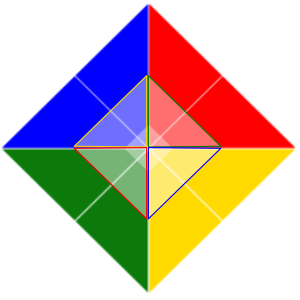
In this competitive job market, you need to have some specific skills and knowledge to start your career and establish your position. This Investment Banking: Venture Capital Fundraising for Startups will help you understand the current demands, trends and skills in the sector. The course will provide you with the essential skills you need to boost your career growth in no time. The Investment Banking: Venture Capital Fundraising for Startups will give you clear insight and understanding about your roles and responsibilities, job perspective and future opportunities in this field. You will be familiarised with various actionable techniques, career mindset, regulations and how to work efficiently. This course is designed to provide an introduction to Investment Banking: Venture Capital Fundraising for Startups and offers an excellent way to gain the vital skills and confidence to work toward a successful career. It also provides access to proven educational knowledge about the subject and will support those wanting to attain personal goals in this area. Learning Objectives Learn the fundamental skills you require to be an expert Explore different techniques used by professionals Find out the relevant job skills & knowledge to excel in this profession Get a clear understanding of the job market and current demand Update your skills and fill any knowledge gap to compete in the relevant industry CPD accreditation for proof of acquired skills and knowledge Who is this Course for? Whether you are a beginner or an existing practitioner, our CPD accredited Investment Banking: Venture Capital Fundraising for Startups is perfect for you to gain extensive knowledge about different aspects of the relevant industry to hone your skill further. It is also great for working professionals who have acquired practical experience but require theoretical knowledge with a credential to support their skill, as we offer CPD accredited certification to boost up your resume and promotion prospects. Entry Requirement Anyone interested in learning more about this subject should take this Investment Banking: Venture Capital Fundraising for Startups. This course will help you grasp the basic concepts as well as develop a thorough understanding of the subject. The course is open to students from any academic background, as there is no prerequisites to enrol on this course. The course materials are accessible from an internet enabled device at anytime of the day. CPD Certificate from Course Gate At the successful completion of the course, you can obtain your CPD certificate from us. You can order the PDF certificate for £9 and the hard copy for £15. Also, you can order both PDF and hardcopy certificates for £22. Career path The Investment Banking: Venture Capital Fundraising for Startups will help you to enhance your knowledge and skill in this sector. After accomplishing this course, you will enrich and improve yourself and brighten up your career in the relevant job market. Course Curriculum Section 01: Welcome to the Course! Welcome to this Course on Capital Raising for Entrepreneurs 00:05:00 Section 02: Let's Get Started Right Away What types of investors are out there? 00:12:00 What is the difference between Venture Capital and Private Equity? 00:14:00 What stage is your business at? 00:14:00 How Much Money Should You Raise? 00:04:00 What is the Difference between a Pre Money and Post Money Valuation 00:01:00 Section 03: An introduction to Startups Startup Essentials - Markets 00:05:00 Startup Essentials - Profits 00:06:00 Startup Essentials - Business Plan 00:05:00 Startup Essentials - Capital 00:05:00 Startup Essentials - Value 00:06:00 Startup Essentials - Investors 00:05:00 Section Text Summary PDF for Download 00:16:00 Section 04: Do You Really Understand Venture Capitalists? Do You Really Understand Venture Capitalists? 00:14:00 Do You Match Their Criteria? 00:18:00 Four Key Questions to Ask? 00:03:00 Understanding the Investment Process 00:18:00 Section 05: How to Understand If You Are Talking to the Right Investor Introduction: Understanding Your VCs; A Case Study 00:02:00 What Type Of Investor Are You Talking To? 00:12:00 A Detailed Breakdown of Different Types of Private Equity Funds 00:05:00 What is their Ideal Investment Size? 00:06:00 What Stage Do They Invest At? 00:03:00 Stage of Business Financing from a VC Perspective 00:05:00 How Can You Define Venture Capitalists' Sector Interest? 00:03:00 What Part Does Geography Play? 00:06:00 What is meant by Style and Structure? 00:05:00 What is meant by Key Investment Criteria? 00:03:00 Section Summary: Do You Understand VCs? 00:14:00 Section 06: Looking at Things from the VC Point of View What Factors are important to VCs? 00:10:00 Considering Valuation from the VC Perspective 00:06:00 How do Investors value a Startup? 00:12:00 How do Investors Value a Series an Investment? 00:07:00 How do VCs look at your Market? 00:07:00 What do VCs think about your Product or Service? 00:09:00 How Do VCs Evaluate You and your Management Team? 00:10:00 Why is Exit Strategy important to VCs? 00:07:00 Why are Barriers to Entry important? 00:07:00 How do VCs consider your Competition? 00:04:00 What Financial Information is important to VCs? 00:03:00 What is the typical VC Decision Making Process? 00:09:00 Seed Stage VC's Decision Tree 00:05:00 Project: Evaluate Your Own Startup 00:02:00 Section 07: What Questions Should You Ask Venture Capital? 36 Questions to Ask a VC Overview 00:02:00 36 Questions to Ask a VC Part 1 - Fund Profile 00:03:00 36 Questions to Ask a VC Part 2 - Investment Style 00:02:00 36 Questions to Ask a VC Part 3 - Deal Flow 00:03:00 36 Questions to Ask a VC Part 4 - Process 00:03:00 36 Questions to Ask a VC Part 5 - Structure 00:03:00 36 Questions to Ask a VC Part 6 - Value Added 00:03:00 Key Questions That You Can Expect a VC to Ask You 00:06:00 Section 08: How to Email Venture Capital and Angel Investors How to Write an Introductory Email to an Investor 00:11:00 The Power of Forwardable Emails 00:02:00 How NOT to email investors 00:04:00 How to Find an Investors Email Address (if you don't have it) 00:09:00 Section 09: What You Need to Know to Present Your Business to Investors How to Deliver a 60 Second Pitch 00:08:00 The Sixteen Magic Words Investors Want to Hear from You 00:21:00 How to Write a One Pager for a VC 00:18:00 Top Tips on Preparing to Pitch Investors 00:12:00 How to prepare a Pitch Deck for an Investor 00:19:00 How to Prepare a Business Plan and Executive Summary 00:02:00 How to Prepare a Financing Strategy 00:02:00 Key Elements of the Financial Plan 00:11:00 Section 10: Startup Fundraising and Pitching Startup Fundraising - Getting Started 00:09:00 19 Reasons VCs May Say No 00:09:00 Communicating Your Vision 00:03:00 The Business Plan; Overview and Communication 00:07:00 Business Plan Core Contents 00:08:00 The Financial Plan 00:16:00 The Pitching Process and Investor Returns 00:08:00 Post Mortems 00:07:00 What are Investors looking for? 00:07:00 Section 11: How to Deliver Winning Presentation to Investors What do Investors Want? 00:13:00 Outline Presentation Checklist 00:19:00 What is TAM, SAM and SOM and why are they important? 00:15:00 AIDA - Why Pitching VCs Is Like Buying a Car! 00:11:00 Selling Your Pitch 00:13:00 Pitching to Win! 00:13:00 How to Run the Meeting 00:14:00 Outline Management Presentation 00:15:00 Defending Your Plan 00:17:00 ACTIVITY: Create Your Own Presentation 00:01:00 Section 12: Managing the Fundraising Process How do Venture Capitalists Source Deals? 00:06:00 How to find Angel Investors 00:08:00 How to Find Venture Capital Investors 00:02:00 BONUS: How to Find a Venture Capital Investor for Your Tech Company 00:09:00 What Happens Next? The Investment Process 00:08:00 How to Manage the Investment Process 00:08:00 Section 13: Venture Capital Term Sheets What is a Term Sheet Part 1 00:08:00 What is a Term Sheet Part 2 00:11:00 Key Concepts in Term Sheets 00:10:00 What is a Term Sheet Trying to Achieve? 00:10:00 26 Key Components in VC Term Sheets 1 -5 00:08:00 26 Key Components in VC Term Sheets 6 - 10 00:08:00 26 Key Components in VC Term Sheets 11 - 15 00:08:00 26 Key Components in VC Term Sheets 16 - 20 00:30:00 26 Key Components in VC Term Sheets 21 - 26 00:09:00 Negotiating Term Sheets: Entrepreneurs Perspective 00:09:00 Negotiating Term Sheets: VC Perspective 00:11:00 Negotiating Term Sheets: Mutual Issues of Concern 00:02:00 US Style VC Term Sheet Example 00:12:00 Section 14: Equity Crowdfunding for Entrepreneurs What is Crowdfunding? 00:03:00 The Advantages of Equity Crowdfunding for the Investor 00:14:00 The Disadvantages of Crowdfunding for the Investor 00:12:00 Section 15: How to Evaluate a Crowdfunding Opportunity? Introduction to How to Evaluate a Crowdfunding Opportunity 00:01:00 The Key Data You Need To Know For Any Opportunity 00:03:00 Let's take a look now at Management Skills 00:03:00 Management Experience is important as well 00:02:00 You must take a look at the Management's Commitment! 00:03:00 Product Market 00:03:00 So, how unique is this product? 00:03:00 What is the Competition like? 00:03:00 Does the Product have (all important) traction? 00:03:00 How profitable is the product and therefore the investment? 00:03:00 Let's take a look at the most critical factor, Cash Flow! 00:03:00 Finally, let's see what this all means for your Investment Returns 00:03:00 Discover how you can turn this information into a Methodology! 00:02:00 Let's Summarise this Section with the 10 Most Important Factors 00:02:00 Section 16: Introduction with Andrew Monk, CEO iolight about his Crowdfunding Experience Introduction 00:05:00 Why did you go for Equity Crowdfunding? 00:04:00 What did you do early on to ensure success? 00:03:00 How did you go about lining up your 25% 00:02:00 Did you set about trying to collect email addresses? 00:03:00 Let's have the Investor Conversation 00:06:00 Are there any mistakes looking back you may have made? 00:08:00 So what is it like by the end of week three? 00:07:00 How does Crowdcube get the money to you? 00:09:00 Are there any other tools you used that you can recommend? 00:04:00 Bonus: Discussion about Campaign Videos 00:04:00 Bonus: Detailed Notes on this Section to Download - PDF Attached 00:16:00 Section 17: Summary and Wrap Up Course Summary and Wrap Up 00:03:00 Section 18: Additional File Additional File 00:00:00 Certificate and Transcript Order Your Certificates or Transcripts 00:00:00

Search By Location
- Power Courses in London
- Power Courses in Birmingham
- Power Courses in Glasgow
- Power Courses in Liverpool
- Power Courses in Bristol
- Power Courses in Manchester
- Power Courses in Sheffield
- Power Courses in Leeds
- Power Courses in Edinburgh
- Power Courses in Leicester
- Power Courses in Coventry
- Power Courses in Bradford
- Power Courses in Cardiff
- Power Courses in Belfast
- Power Courses in Nottingham