- Professional Development
- Medicine & Nursing
- Arts & Crafts
- Health & Wellbeing
- Personal Development
9220 Power courses
48-Hour Knowledge Knockdown! Prices Reduced Like Never Before! Get FREE 1 QLS Endorsed Certificate Course with 10 Additional CPD Accredited Bundle Courses In A Single Payment. If you wish to gain a solid and compact knowledge of Stakeholder Management and boost yourself for your desired career, then take a step in the right direction with this industry-standard, comprehensive course designed by professionals. This bundle package includes 1 premium, The Quality Licence Scheme-endorsed course, 10 additional CPD accredited certificate courses, with expert assistance, and a FREE courses assessment included. Learn a range of in-demand technical skills to help you progress your career with 12 months of unlimited access to this bundle of courses. If you enrol in this package, you will not be charged any extra fees. This Bundle Package Includes: Course 01: Diploma in Stakeholder Management at QLS Level 4 10 Additional CPD Accredited Premium Courses - Course 01: Compliance Risk and Management Course 02: Business Law Course 03: Team Building Course 04: Diploma in Performance Management Course 05: Corporate Finance Training Course 06: Accounting and Finance Course 07: Investment Course 08: Finance and Financial Analysis Course 09: Microsoft Excel - Beginner, Intermediate & Advanced Course 10: Time Training Success becomes a lot simpler with this bundle package, which allows you to monetise your skills. This bundle is appropriate for both part-time and full-time students, and it can be completed at your own pace. This premium online bundle course, supports your professional growth with Quality Licence Scheme endorsement, as well as CPD accreditation. You'll be able to practice on your own time and at your speed while still gaining an endorsed certificate. You'll get an unrivalled learning experience, as well as a Free Student ID card, which is included in the bundle price. This ID card entitles you to discounts on bus tickets, movie tickets, and library cards. With this high-quality package, all students have access to dedicated tutor support and 24/7 customer service. Throughout the extensive syllabus of this package, you'll find the required assistance and also answers to all of your questions. The course materials of Stakeholder Management are designed by experts and you can access these easily from any of your smartphones, laptops, PCs, tablets etc. Master the skills to arm yourself with the necessary qualities and explore your career opportunities in relevant sectors. Why Prefer this Stakeholder Management Training Bundle? Upon successful completion of the bundle, you will receive a completely free certificate from the Quality Licence Scheme. Option to receive 10 additional certificates accredited by CPD to expand your knowledge. Student ID card with amazing discounts - completely for FREE! (£10 postal charges will be applicable for international delivery) Our bundle's learning materials have an engaging voiceover and visual elements for your convenience. For a period of 12 months, you will have 24/7 access to all bundle courses material. Complete the bundle, at your own pace. Each of our students gets full 24/7 tutor support After completing our bundle, you will receive efficient assessments and immediate results. Start your learning journey straight away with this bundle and take a step toward a brighter future! *** Course Curriculum: *** The Bundle courses has the following curriculum: Course 01: Diploma in Stakeholder Management at QLS Level 4 Module 01: Introducing Stakeholder Management Introduction Types of Stakeholders The Firm and Corporate Social Responsibility Module 02: Stakeholder Theories Aspects of Stakeholder Theory Theories of Stakeholders Module 03: Stakeholder Mapping Stakeholder Analysis and Mapping Steps of Stakeholder Mapping Module 04: Building Strong Business Relationships With Stakeholders Setting Expectations with Key Stakeholders The Role of Trust Five Principles of Building Strong Business Relationships Module 05: Stakeholder Engagement The Benefits of Engaging Basic Characteristics of Engagement Module 06: Stakeholder Engagement Through Effective Communication Effective Communication Creating Communications Strategy and Communications Plan Targeted Communication Methods Module 07: Monitoring and Evaluating the Engagement Monitoring Considerations for Monitoring Approaches to Engagement Levels of Engagement Module 08: Managing Stakeholder Conflict Conflicts: A Behavioural Process Types of Conflict Conflict Course 02: Compliance Risk and Management Module 01: Introduction to Compliance Module 02: Compliance System Module 03: Basic Elements of Effective Compliance Module 04: Compliance Audit Module 05: Compliance and Ethics Module 06: Introduction to Risk and Basic Risk Types Module 07: Further Risk Types Module 08: Introduction to Risk Module 09: Risk Process Module 10: Risk Assessment and Risk Treatment Module 11: Types of Risk Course 03: Business Law Module 01: Understanding Business Law Module 02: European Community Law Module 03: The Court System Module 04: Civil and Alternative Dispute Resolution Module 05: Contract & Business Law Module 06: Employment Law Module 07: Agency Law Module 08: Consumer Law and Protection Module 09: Law of Tort Module 10: Business Organisations Module 11: Company Law Module 12: Business Property Module 13: Competition Law Course 04: Team Building Module 01: Defining Success Module 02: Types of Teams Module 03: The First Stage of Team Development - Forming Module 04: The Second Stage of Team Development - Storming Module 05: The Third Stage of Team Development - Norming Module 06: The Fourth Stage of Team Development - Performing Module 07: Team Building Activities Module 08: Making the Most of Team Meetings Module 09: Solving Problems as a Team Module 10: Encouraging Teamwork Course 05: Diploma in Performance Management Module 01: The Basics (I) Module 02: The Basics (II) Module 03: Goal Setting Module 04: Establishing Performance Goals Module 05: 360 Degree Feedback Module 06: Competency Assessments Module 07: Kolb's Learning Cycle Module 08: Motivation Module 09: The Performance Journal Module 10: Creating a Performance Plan Course 06: Corporate Finance Training An Overview of the Course An Introduction to the Foundations The Financial Markets and Interest Rates Understanding Financial Statements and Cash Flows Evaluating a Firm's Financial Performance The Time Value of Money The Meaning and Measurement of Risk and Return The Valuation and Characteristics of Bonds The Valuation and Characteristics of Stock The Cost of Capital Capital-Budgeting Techniques and Practice Cash Flows and Other Topics in Capital Budgeting Determining the Financing Mix Dividend Policy and Internal Financing Short-Term Financial Planning Working-Capital International Business Finance Course 07: Accounting and Finance Module 01: Introduction to Accounting Module 02: The Role of an Accountant Module 03: Accounting Concepts and Standards Module 04: Double-Entry Bookkeeping Module 05: Balance Sheet Module 06: Income statement Module 07: Financial statements Module 08: Cash Flow Statements Module 09: Understanding Profit and Loss Statement Module 10: Financial Budgeting and Planning Module 11: Auditing Course 08: Investment Module 01: Introduction to Investment Module 02: Types and Techniques of Investment Module 03: Key Concepts in Investment Module 04: Understanding the Finance Module 05: Investing in Bond Market Module 06: Investing in Stock Market Module 07: Risk and Portfolio Course 09: Finance and Financial Analysis Module 01: Introduction to Corporate Finance Module 02: Long Term Financial Planning and Growth Module 03: Analysis of the Financial Statement Module 04: Capital Budgeting Module 05: Financial Risk-Return Tradeoff Module 06: Profitability During Financial Downturn Module 07: Managing Profitability in Financial Downturn Module 08: Corporate Finance Regulations Module 09: Career Path in Corporate Finance Course 10: Microsoft Excel - Beginner, Intermediate & Advanced Unit 01: Excel from A-Z Course Introduction Unit 02: Getting Started With Excel Unit 03: Values, Referencing and Formulas Unit 04: Intro to Excel Functions Unit 05: Adjusting Excel Worksheets Unit 06: Visually Pleasing Cell Formatting Unit 07: How to Insert Images and Shapes! Unit 08: Visualize Data with Charts Unit 09: Excel's Printing Options Unit 10: Benefits of Using Excel Templates Unit 11: Working with Excel Datasets Unit 12: Excel Database Functions Unit 13: Excel Data Validation Unit 14: Excel PivotTables Unit 15: Excel's PowerPivot Add-In Unit 16: Excel's Conditional Functions Unit 17: Excel's Lookup Function Unit 18: Text-Based Functions in Excel Unit 19: Auditing Formulas and Views in Excel Unit 20: Excel's 'what If?' Tools Unit 21: Welcome to Excel VBA Unit 22: The VBA Language Unit 23: Writing VBA Code Unit 24: Important VBA Tools and Logic Unit 25: Excel VBA Lopps Unit 26: Triggering Macros Unit 27: Excel User Forms Unit 28: Starting a Career in Excel Resources Course 11: Time Training Module 01: Importance and Benefits Module 02: Assess Your Current Work Practice Module 03: Identifying the Priorities Module 04: Say 'No' to Procrastination Module 05: Set Your Goals Module 06: Plan the Work Module 07: Work the Plan Module 08: Effective Techniques Module 09: Combat the Time Wasters Module 10: Creative Work Module 11: The Art of Anticipating Module 12: Avoid Time Leaks CPD 225 CPD hours / points Accredited by CPD Quality Standards Who is this course for? Is This Bundle Right for You? The package training is perfect for highly motivated people who want to improve their technical skills and prepare for the career they want! This bundle package is also ideal for those who want to learn more about this subject in-depth and stay up to date with the latest details. From the comfort of your own home, study this bundle and expand your professional skillset! What is the Bundle Assessment Process? We offer an integrated assessment framework to make the process of evaluation and accreditation for learners easier. You have to complete the assignment questions given at the end of the course and score a minimum of 60% to pass each exam. Our expert trainers will assess your assignment and give you feedback after you submit the assignment. You will be entitled to claim a certificate endorsed by the Quality Licence Scheme after you have completed all of the exams. Show off Your New Skills With a Certificate of Completion Endorsed Certificate of Achievement from the Quality Licence Scheme After successfully completing the bundle, you can order an original hardcopy certificate of achievement endorsed by the Quality Licence Scheme. The certificate will be home-delivered. Certificate Accredited by CPD Upon finishing the bundle, you will receive a Certificate Accredited by CPD that is recognised all over the UK and also internationally. Requirements The Bundle has no formal entry criteria, and everyone is welcome to enrol! Anyone with a desire to learn is welcome to this course without hesitation. All students must be over the age of 16 and have a passion for learning and literacy. You can learn online using any internet-connected device, such as a computer, tablet, or smartphone. You can study whenever it's convenient for you and finish the bundle package at your own speed. Career path This Bundle is ideal for anyone working in any organisation or charge of any type of project. After completing the bundle you can explore opportunities such as: Project Manager Project Coordinator General Manager And many more! Certificates CPD QS Accredited Certificate Digital certificate - Included Upon successfully completing the Bundle, you will need to place an order to receive a PDF Certificate for each course within the bundle. These certificates serve as proof of your newly acquired skills, accredited by CPD QS. Also, the certificates are recognised throughout the UK and internationally. CPD QS Accredited Certificate Hard copy certificate - Included International students are subject to a £10 delivery fee for their orders, based on their location. Stakeholder Management Training - CPD Certified Hard copy certificate - Included

Create eLearning Courses with Articulate Storyline 360
By Packt
Learn to build highly interactive online and mobile courses with Articulate Storyline 360 that can be delivered through any learning management system or website. It's simple enough for beginners, but powerful enough for experts. A hands-on course containing live demonstrations of an excellent learning experience.

The Book Boss Bootcamp
By Babysteps Publishing Limited
Are you ready to elevate your professional status and share your insights on a larger scale? Join hundreds of business professionals who have transcended the usual career boundaries by becoming published authors through our program. The Book Boss Bootcamp is designed specifically for business professionals who want to grow their authority and companies by writing a quality business book. Using our 16-year proven blueprint, this course will guide you step-by-step through the process of writing and completing your book in just 30 days. What You’ll Experience in The Book Boss Bootcamp: Streamlined Process: Our proven Book Boss Blueprint will guide you from scattered ideas to a polished manuscript in just 30 days. Immediate Application: Start applying simple, actionable steps right away. Each day of the course brings you closer to your goal, with clear instructions that make the process manageable—even if you're busy. Expert Support: Gain insights and strategies honed over 16 years, tailored to help you write effectively and efficiently. Avoid common pitfalls with our expert guidance, ensuring your writing enhances your professional image without overwhelming your schedule. Community Interaction: Connect with a vibrant community of like-minded professionals. The support and feedback from peers who are on the same journey can make all the difference. Success Stories: Sarah T., Attorney turned Coach: Used the Book Boss Blueprint to write her first book on holistic divorce coaching, establishing her as a key influencer in her field. John D., Marketing Consultant: Doubled his client base after publishing his innovative marketing strategies, thanks to the streamlined processes he learned with us. Lisa G., Business Coach: Saw her book become part of business curriculums at major universities, significantly expanding her professional network and influence. This is more than just a writing course—it’s a career transformation tool. Don’t miss out on the chance to turn your expertise into a powerful legacy. Sign up today and join the list of business professionals growing their businesses by writing a book.
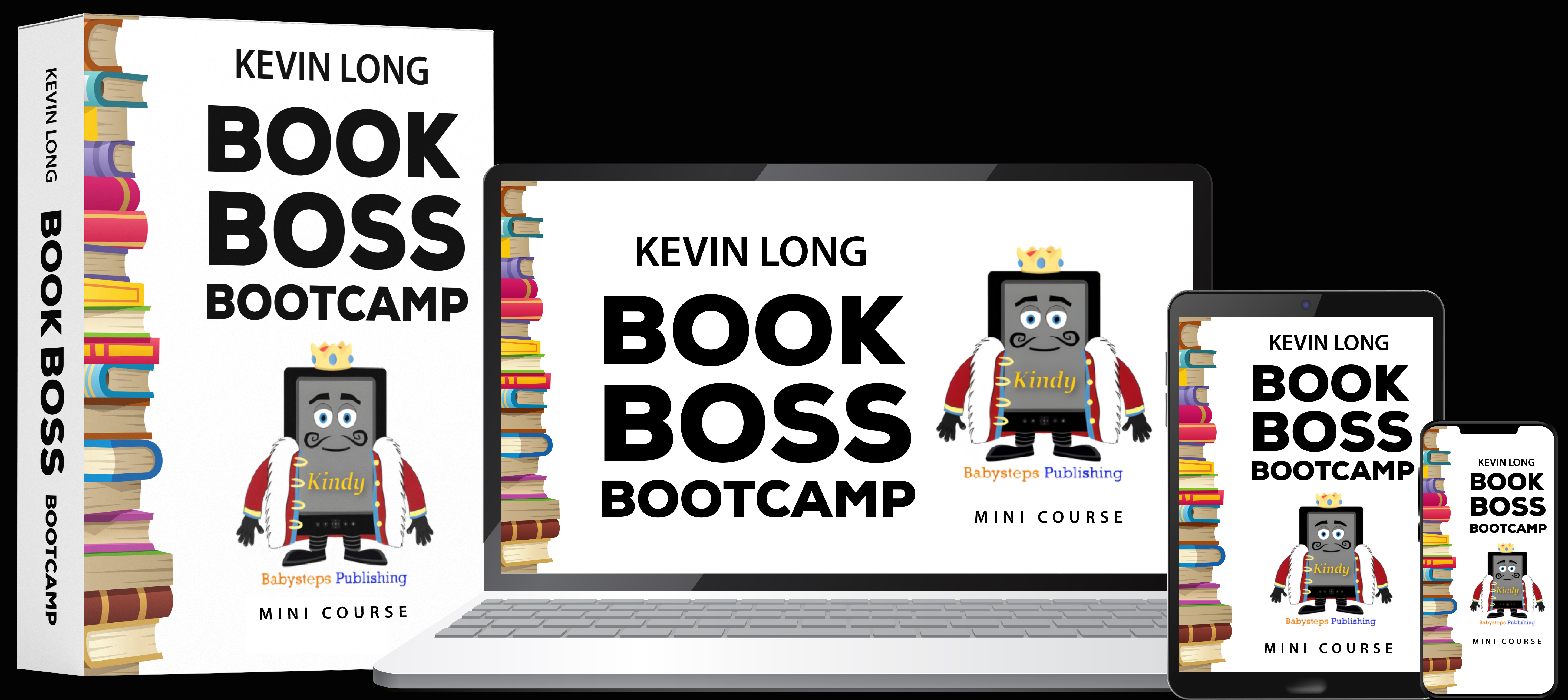
Browser Automation with Python and Selenium
By Packt
Fast, scalable, and professional-grade user interface automation principles
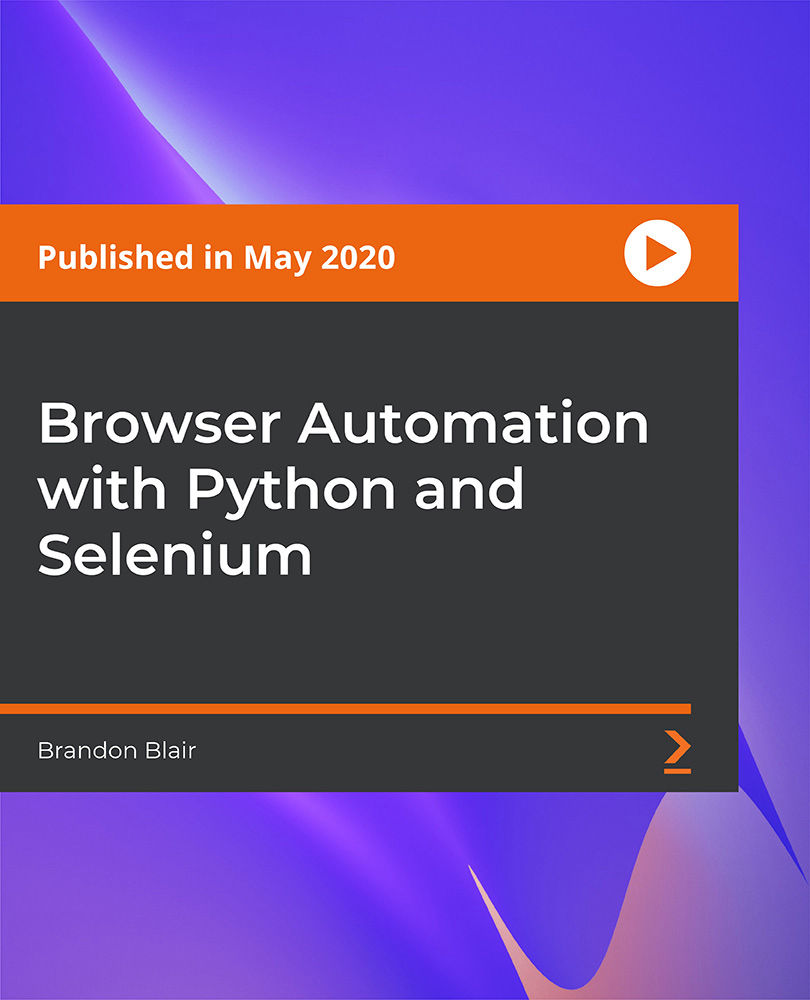
Criminology and Police Investigations at QLS Level 6 Diploma
By Imperial Academy
QLS Level 6 Diploma | FREE QLS Hard Copy Certificate | 11-in-1 Bundle | FREE PDF Certificates | Lifetime Access

Modern PHP Web Development with MySQL, GitHub and Heroku
By Packt
This course covers all the essential topics of PHP web development, such as syntaxes, loops, conditional statements, Bootstrap, GitHub, Heroku, XAMPP, and MySQL that every PHP developer needs to know. You will learn all these concepts by building and deploying a data-driven web application into the production.
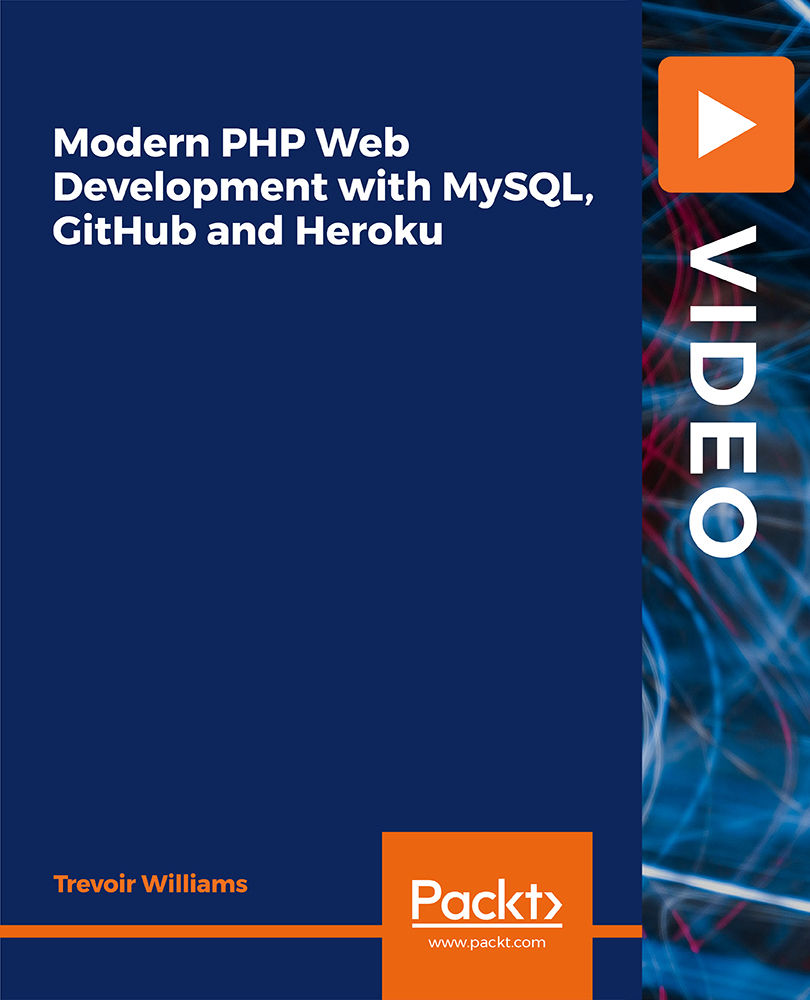
Teaching Assistant Online Training -14 Courses Bundle
By Lead Academy
14 CPD UK & IPHM Accredited Courses Bundle | Recognised Certificate | MCQ based Exam and Tutor Support Included | Lifetime Access | Instant Result | Interactive Video Training Are you looking to begin your teaching career or want to develop more advanced skills in teaching? Then this Teaching Assistant course will set you up with a solid foundation to become a confident teacher and help you to develop your expertise in teaching. This bundle course has been designed with 14 CPD UK & IPHM accredited courses to provide the ultimate learning experience for our learners to further develop their expertise in their chosen field. Gain the essentials skills and knowledge you need to propel your career forward as a teaching assistant. This Bundle Package Includes: The following courses of teaching assistant course will set you up with a solid foundation in the teaching industry and give you the essential skills you need to succeed! Teacher Training at QLS Level 3 Early Years SEN Teaching at QLS Level 5 Train The Trainer - All Levels at QLS Level 5 Instructional Design at QLS Level 5 EYFS Teaching Diploma Paediatric First Aid Training Applied Behavioural Analysis (ABA) Children with Autism - Early Intervention School Shadow Support Teacher Psycho-Physical Activity for Kid (PPA) Child Counsellor at QLS Level 3 Safeguarding ADHD - Study Skills PowerPoint Presentation Skills For Teachers If you're interested in working as a teaching assistant or want to learn more skills in teaching but unsure of where to start, then this teaching assistant course will set you up with a solid foundation to become a confident teaching assistant and develop more advanced skills. The teaching assistant course will set you up with the appropriate skills and experience needed for the job and is ideal for both beginners and those currently working as a teaching assistant. The Teaching Assistant -14 Courses Bundle courses bundle will help learners to fully enhance their skill set in team leading and active monitoring. By combining these related courses, learners will be equipped with a wide range of desirable skills to fast track their career. This comprehensive teaching assistant course is the perfect way to kickstart your career in the field of teaching. This teaching assistant course will give you a competitive advantage in your career, making you stand out from all other applicants and employees. This teaching assistant course supports learners of all skill levels. Whether you're an intermediate or advanced learner looking to brush up on your skills or a beginner wanting to start a new career or learn something new, our dedicated team of expert tutors are on hand to guide you through your learning every step of the way from enrolment to course completion. As one of the leading course providers and most renowned e-learning specialists online, we're dedicated to giving you the best educational experience possible. This teaching assistant course is crafted by industry expert, to enable you to learn quickly and efficiently, and at your own pace and convenience. Why Choose This Teaching Assistant Course: 14 Courses Bundle in your desired field Boost your skills in teaching Endorsed by The Quality Licence Scheme Accredited by The CPD UK and International Practitioners of Holistic Medicine (IPHM) MCQ Based Exam & Industry Expert Support Included Dual (CPD UK and IPHM) recognised accredited certificate in 1 course Learn from industry experts Lifetime Access High-quality e-learning study materials Self-paced, no fixed schedules 24/7 customer support through email Available to students anywhere in the world Study in a user-friendly, advanced online learning platform Who is this teaching assistant course for? This comprehensive teaching assistant bundle course are suitable for anyone looking to improve their job prospects or aspiring to accelerate their career in this sector and want to gain in-depth knowledge of teaching. Entry Requirement There are no academic entry requirements for this course, and it is open to students of all academic backgrounds. Course Curriculum Teacher Training at QLS Level 3 Early Years SEN Teaching at QLS Level 5 Train the Trainer - All Levels at QLS Level 5 Instructional Design at QLS Level 5 EYFS Teaching Diploma Paediatric First Aid Training Applied Behavioural Analysis (ABA) School Shadow Support Teacher Psycho-Physical Activity for Kid (PPA) Child Counsellor at QLS Level 3 Safeguarding ADHD - Study Skills PowerPoint Presentation Skills for Teachers Children with Autism - Early Intervention Recognised Accreditation CPD Certification Service This course is accredited by continuing professional development (CPD). CPD UK is globally recognised by employers, professional organisations, and academic institutions, thus a certificate from CPD Certification Service creates value towards your professional goal and achievement. CPD certificates are accepted by thousands of professional bodies and government regulators here in the UK and around the world. Many organisations look for employees with CPD requirements, which means, that by doing this course, you would be a potential candidate in your respective field. Quality Licence Scheme Endorsed The Quality Licence Scheme is a brand of the Skills and Education Group, a leading national awarding organisation for providing high-quality vocational qualifications across a wide range of industries. It will give you a competitive advantage in your career, making you stand out from all other applicants and employees. Certificate of Achievement Endorsed Certificate from Quality Licence Scheme After successfully passing the MCQ exam you will be eligible to obtain the Endorsed Certificate by Quality Licence Scheme. The Quality Licence Scheme is a brand of the Skills and Education Group, a leading national awarding organization for providing high-quality vocational qualifications across a wide range of industries. It will give you a competitive advantage in your career, making you stand out from all other applicants and employees. There is a Quality Licence Scheme endorsement fee to obtain an endorsed certificate which is £65 and will be charged separately for each course. Certificate of Achievement from Lead Academy After successfully passing the MCQ exam, you will be eligible to order your certificate of achievement as proof of your new skill. The certificate of achievement is an official credential that confirms that you successfully finished a course with Lead Academy. You/your employer can verify your certificate through our website. Certificate can be obtained in PDF version and will be charged separately for each course, at a cost of £12, and there is an additional fee to obtain a printed copy certificate which is £35. FAQs Is CPD a recognised qualification in the UK? CPD is globally recognised by employers, professional organisations and academic intuitions, thus a certificate from CPD Certification Service creates value towards your professional goal and achievement. CPD-certified certificates are accepted by thousands of professional bodies and government regulators here in the UK and around the world. Are QLS courses recognised? Although QLS courses are not subject to Ofqual regulation, they must adhere to an extremely high level that is set and regulated independently across the globe. A course that has been approved by the Quality Licence Scheme simply indicates that it has been examined and evaluated in terms of quality and fulfils the predetermined quality standards. When will I receive my certificate? For CPD accredited PDF certificate it will take 24 hours, however for the hardcopy CPD certificate takes 5-7 business days and for the Quality License Scheme certificate it will take 7-9 business days. Can I pay by invoice? Yes, you can pay via Invoice or Purchase Order, please contact us at info@lead-academy.org for invoice payment. Can I pay via instalment? Yes, you can pay via instalments at checkout. How to take online classes from home? Our platform provides easy and comfortable access for all learners; all you need is a stable internet connection and a device such as a laptop, desktop PC, tablet, or mobile phone. The learning site is accessible 24/7, allowing you to take the course at your own pace while relaxing in the privacy of your home or workplace. Does age matter in online learning? No, there is no age limit for online learning. Online learning is accessible to people of all ages and requires no age-specific criteria to pursue a course of interest. As opposed to degrees pursued at university, online courses are designed to break the barriers of age limitation that aim to limit the learner's ability to learn new things, diversify their skills, and expand their horizons. When I will get the login details for my course? After successfully purchasing the course, you will receive an email within 24 hours with the login details of your course. Kindly check your inbox, junk or spam folder, or you can contact our client success team via info@lead-academy.org

48-Hour Knowledge Knockdown! Prices Reduced Like Never Before! This Award in Nutritional Therapy at QLS Level 2 course is endorsed by The Quality Licence Scheme and accredited by CPDQS (with 60 CPD points) to make your skill development & career progression more accessible than ever! Are you looking to improve your current abilities or make a career move? If yes, our unique Nutritional Therapy at QLS Level 2 course might help you get there! It is an expertly designed course which ensures you learn everything about the topic thoroughly. Expand your expertise with high-quality training from the Nutritional Therapy at QLS Level 2 course. Due to Nutritional Therapy at QLS Level 2's massive demand in the competitive market, you can use our comprehensive course as a weapon to strengthen your knowledge and boost your career development. Learn Nutritional Therapy at QLS Level 2 from industry professionals and quickly equip yourself with the specific knowledge and skills you need to excel in your chosen career. The Nutritional Therapy at QLS Level 2 course is broken down into several in-depth modules to provide you with the most convenient and rich learning experience possible. Upon successful completion of the Nutritional Therapy at QLS Level 2 course, an instant e-certificate will be exhibited in your profile that you can order as proof of your skills and knowledge. Add these amazing new skills to your resume and boost your employability by simply enrolling in this Nutritional Therapy at QLS Level 2 course. This Nutritional Therapy at QLS Level 2 training can help you to accomplish your ambitions and prepare you for a meaningful career. So, join us today and gear up for excellence! Why Prefer This Nutritional Therapy at QLS Level 2 Course? Opportunity to earn a certificate endorsed by the Quality Licence Scheme & another accredited by CPDQS which is completely free. Get a free student ID card! (£10 postal charge will be applicable for international delivery) Innovative and engaging content. Free assessments 24/7 tutor support. Take a step toward a brighter future! *** Course Curriculum of Nutritional Therapy *** Why Individuals React Differently to Food Practical Steps for Using Nutrition as Therapy The Specifics of Powerful Nutrient Rick Foods Wellness Coaching and Nutritional Therapy Putting it all Together Nutritional Therapy - Handouts Assessment Process You have to complete the assignment questions given at the end of the course and score a minimum of 60% to pass each exam. Our expert trainers will assess your assignment and give you feedback after you submit the assignment. You will be entitled to claim a certificate endorsed by the Quality Licence Scheme after you have completed all of the Award in Nutritional Therapy at QLS Level 2 exams. CPD 60 CPD hours / points Accredited by CPD Quality Standards Who is this course for? This course is perfect for highly motivated people who want to improve their technical skills and prepare for the career they want! Requirements No prior background or expertise is required. Career path The Nutritional Therapy at QLS Level 2 course will boost your CV and aims to help you get the job or even the long-awaited promotion of your dreams. Certificates Award in Nutritional Therapy at QLS Level 2 Hard copy certificate - Included Show off Your New Skills with a Certificate of Completion After successfully completing the Award in Nutritional Therapy at QLS Level 2, you can order an original hardcopy certificate of achievement endorsed by the Quality Licence Scheme andalso you can order CPDQSAccredited Certificate that is recognised all over the UK and also internationally. The certificates will be home-delivered, completely free of cost. CPDQS Accredited Certificate Digital certificate - Included

48-Hour Knowledge Knockdown! Prices Reduced Like Never Before! This Diploma in Data Entry Administrator at QLS Level 3 course is endorsed by The Quality Licence Scheme and accredited by CPDQS (with 120 CPD points) to make your skill development & career progression more accessible than ever! In today's data-driven world, efficient data management is more crucial than ever. Our comprehensive Data Entry course offers an in-depth understanding of the most relevant tools and techniques to streamline your data entry tasks. From mastering the basics to leveraging powerful tools like Excel, Flash Fill, and Autofill, this course equips you with everything you need to increase your productivity and boost your career prospects. With a strong emphasis on practical application, each module of this course is designed to help you tackle real-world challenges faced by data entry professionals. Learn how to create a data entry form in Excel and explore the use of statistics packages to improve your overall data entry skills. This course provides a solid foundation to enhance your marketability in the competitive job market. Learning Outcomes: Gain an understanding of the data entry process and its importance. Develop competence in using computers for efficient data entry tasks. Learn common rules and guidelines for accurate data entry. Master the use of Excel for improved data entry efficiency. Understand the functions of Flash Fill and Autofill in automating data entry tasks. Acquire skills in creating data entry forms and using statistics packages. Why Prefer This Data Entry at QLS Level 3 Course? Opportunity to earn a certificate endorsed by the Quality Licence Scheme & another accredited by CPDQS which is completely free. Get a free student ID card! (£10 postal charge will be applicable for international delivery) Innovative and engaging content. Free assessments 24/7 tutor support. Take a step toward a brighter future! *** Course Curriculum *** Here is the curriculum breakdown of the Data Entry at QLS Level 3 course: Module 1: Introduction to Data Entry Module 2: Using the Computer for Data Entry Module 3: Common Rules and Guidelines for Data Entry Module 4: Using Excel for Efficient Data Entry Module 5: Using Excel's Flash Fill and Autofill to Automate Data Entry Module 6: How to Create a Data Entry Form in Excel? Module 7: Using Statistics Packages in Data Entry Assessment Process After completing an online module, you will be given immediate access to a specially designed MCQ test. The results will be immediately analysed, and the score will be shown for your review. The passing score for each test will be set at 60%. You will be entitled to claim a certificate endorsed by the Quality Licence Scheme after you have completed all of the Diploma in Data Entry Administrator at QLS Level 3exams. CPD 120 CPD hours / points Accredited by CPD Quality Standards Who is this course for? This course is for: Individuals seeking to improve their data entry skills Professionals looking to enhance their productivity Office administrators and support staff Students exploring career options in data management Requirements No prior background or expertise is required. Career path The Data Entry at QLS Level 3 course will boost your CV and aims to help you get the job or even the long-awaited promotion of your dreams. Like as: Data Entry Clerk: £18,000 - £22,000 Administrative Assistant: £17,000 - £21,000 Office Administrator: £18,000 - £23,000 Customer Service Representative: £17,000 - £21,000 Data Analyst: £25,000 - £35,000 Document Controller: £22,000 - £28,000 Certificates CPDQS Accredited Certificate Digital certificate - Included Diploma in Data Entry Administrator at QLS Level 3 Hard copy certificate - Included Show off Your New Skills with a Certificate of Completion After successfully completing the Diploma in Data Entry Administrator at QLS Level 3, you can order an original hardcopy certificate of achievement endorsed by the Quality Licence Scheme andalso you can order CPDQSAccredited Certificate that is recognised all over the UK and also internationally. The certificates will be home-delivered, completely free of cost.

Whether you're a tech-savvy novice or an experienced pro, this inclusive Coding with HTML, CSS, & JavaScript training course will provide the tools and techniques necessary to code like a professional. This Diploma in HTML, CSS, & Javascript Coding at QLS Level 4 course is endorsed by The Quality Licence Scheme and accredited by CPDQS (with 120 CPD points) to make your skill development & career progression more accessible than ever! With step-by-step tutorials that cover everything from basic styling and optimisation to advanced coding concepts and best practices, you'll be able to craft websites that look great and perform flawlessly. Then, with real-world examples and hands-on practice, we'll show you how to use Coding with HTML, CSS, and JavaScript to create stunning webpages, vibrant visuals, and powerful apps. You'll also get valuable insight into industry trends, emergent technologies, and cutting-edge development strategies. After completing the Coding with HTML, CSS, and JavaScript Training course, you'll have all the skills necessary to build complex projects from the ground up and make your mark as an expert coder. So enrol in the Coding with HTML, CSS, and JavaScript Training course to achieve your goal. What will you learn form this Coding with HTML, CSS, and JavaScript Training Course: Learn Standard HTML. Ability to build a straightforward website from scratch. The use of CSS on HTML pages. Discover CSS syntax. What CSS coding is. Fundamentals of JavaScript. JavaScript's usage in a game project. Acquire the fundamentals of JavaScript. Why Prefer This HTML, CSS, & Javascript Coding at QLS Level 4 Course? Opportunity to earn a certificate endorsed by the Quality Licence Scheme & another accredited by CPDQS which is completely free. Get a free student ID card! (£10 postal charge will be applicable for international delivery) Innovative and engaging content. Free assessments. 24/7 tutor support. Take a step toward a brighter future! *** Course Curriculum *** Here is the curriculum breakdown of the Coding with HTML, CSS, & Javascript at QLS Level 4 course: Welcome HTML 5 CSS 3 Bootstrap Project 1 - Design a Landing Page Project 2 - Business Website Project 3 - Portfolio Assessment Process You have to complete the assignment questions given at the end of the course and score a minimum of 60% to pass each exam. Our expert trainers will assess your assignment and give you feedback after you submit the assignment. You will be entitled to claim a certificate endorsed by the Quality Licence Scheme after you have completed all of the Diploma in HTML, CSS, & Javascript Coding at QLS Level 4 exams. CPD 120 CPD hours / points Accredited by CPD Quality Standards Who is this course for? This Coding with HTML, CSS, and JavaScript Training is ideal for the following: Anyone who wants to learn more about creating digital content Anyone interested in learning how to build websites Anyone who deals with online and digital content. Web developers and designers. Update for JavaScript programmers. Requirements No prior background or expertise is required. Career path You can explore popular and in-demand careers associated with this Coding with HTML, CSS, and JavaScript Training course after completing it. Some job fields you can look into are: Software Engineer & Developer Web Developer Full Stack Developer Java Script Developer Front End Developer Front End Engineer Explore each of the roles available and how you can start your career. Certificates CPDQS Accredited Certificate Digital certificate - Included Diploma in HTML, CSS, & Javascript Coding at QLS Level 4 Hard copy certificate - Included Show off Your New Skills with a Certificate of Completion After successfully completing the Diploma in HTML, CSS, & Javascript Coding at QLS Level 4, you can order an original hardcopy certificate of achievement endorsed by the Quality Licence Scheme and also you can order CPDQSAccredited Certificate that is recognised all over the UK and also internationally. The certificates will be home-delivered, completely free of cost.

Search By Location
- Power Courses in London
- Power Courses in Birmingham
- Power Courses in Glasgow
- Power Courses in Liverpool
- Power Courses in Bristol
- Power Courses in Manchester
- Power Courses in Sheffield
- Power Courses in Leeds
- Power Courses in Edinburgh
- Power Courses in Leicester
- Power Courses in Coventry
- Power Courses in Bradford
- Power Courses in Cardiff
- Power Courses in Belfast
- Power Courses in Nottingham