- Professional Development
- Medicine & Nursing
- Arts & Crafts
- Health & Wellbeing
- Personal Development
9151 Power courses
Access Your Inner Sanctuary of Love, Joy & Wisdom - Online Course
By Katarina Heuser
Discover your special powers, receive insights and deep healing together with an abundance of light codes taking your life to the next level!

Definitive SRv6 course description This one day SRv6 training course is a condensed, intensive program designed to provide network professionals with a fast-track introduction to SRv6 (Segment Routing over IPv6). SRv6 is a revolutionary networking technology that combines the power of IPv6 with the flexibility of Segment Routing, enabling efficient and scalable network operations. In just one day, participants will gain essential knowledge and practical skills to understand, configure, and work with SRv6 in modern network environments. Hands on sessions are used to reinforce the theory rather than teach specific manufacturer equipment. What will you learn Explain packet paths when implementing SLB. Explain how SRv6 works. Explain the difference between SR and SRv6. Implement SRv6. Troubleshoot SRv6. Definitive SRv6 course details Who will benefit: Network engineers, architects, and administrators who want to quickly grasp the fundamentals of SRv6 and its practical applications in their network. Prerequisites: Definitive Segment Routing for engineers Duration 1 day Definitive SRv6 course contents Introduction to SRv6 What is SRv6? Source based routing, difference between SR-MPLS and SRv6. IPv6 headers review, routing headers. SRv6 simplified solution. Hands on Enabling IPv6 in the legacy network. SRv6 transport Segment Routing Extension Header. SRv6 segment identifiers. End SID, End.X SID. ISIS distribution of SIDs. Header processing in a SRv6 topology. Locators. Hands on Configuring SRv6 transport. Analysing SRv6 operation. SRv6 services End.DT4 SID, End.DT6 SID. SRH encapsulation modes: Insert and Encap modes. SRv6 TE policy. Hands on Migrating to SRv6, TI-LFA protection. Micro loop avoidance. SRv6 integration with 'older' technologies MPLS. The role of iBGP and eBGP v6 sessions. Hands on Integration with legacy network. Troubleshooting SRv6 SRv6 ping and traceroute. Hands on: Used throughout the course during exercises.

55123 Writing Reports with Report Builder and SSRS Level 1
By Nexus Human
Duration 2 Days 12 CPD hours This course is intended for The primary audience for this course are persons who are new to reporting with Microsoft© SQL Server© Report Builder and SSRS, persons who are transitioning from another reporting software application, and persons who are existing Report Builder and SSRS report authors. Overview Navigate the Report Builder Environment. - Create table reports. - Format reports. - Create basic and complex expressions. - Group report data. - Create matrix reports. - Sort and filter data. - Summarize data with charts. - Print and export reports. In this course, students will continue their learning on the foundations of report writing with Microsoft© SQL Server© Report Builder and SSRS. Prerequisites ?Familiarity with Windows. ?Creating and navigating folders. ?Opening programs. ?Manipulating windows. ?Copying and pasting objects. ?Formatting text. ?Saving files. 1 - Exploring the Report Builder Environment Introducing the Report Builder Environment Working with Existing Reports Lab 1: Exploring the Report Builder Application 2 - Adding Data to Table Reports Create Report Data Sources Create Report Datasets Work with the Tablix Data Region Create a Table Report Lab 1: Creating Table Reports 3 - Formatting Data and Creating Expressions in Reports Formatting Reports Sorting and Filtering Report Data Adding Data to a Dataset Creating Simple Expressions Creating Complex Expressions Lab 1: Formatting Reports 4 - Grouping Report Data Group Data in Reports Group Data Using an Expression Creating Subgroups and Group Aggregates Lab 1: Creating Reports with Groups and Aggregates 5 - Matrix Reports Creating and Modifying Matrix Data Regions Creating and Modifying Column Groups Lab 1: Creating Matrix Reports 6 - Charts Create and Modify Chart Wizard Reports Add Charts to Existing Reports Modify Charts in Reports Lab 1: Creating Charts and Chart Reports 7 - Printing and Exporting Reports Print Features and Print Options Export Reports Lab 1: Printing and Exporting Reports

Power BI For Financial Data 1:1 Personal Training (Set of 4 x 1 Hour Sessions)
By Learn Data Insights Ltd
This is for the 4 x 1:1 sessions to supplement the Power BI For Financial Data (Beginner/Intermediate) course. Once this block of sessions is booked you will automatically be enrolled onto the e-learning course and the next available cohort sessions: https://ldi.cademy.io/financial-reporting-with-power-bi-course https://ldi.cademy.io/power-bi-for-financial-data-cohort-course

Feather Stone Energy Healing Training - Level 1
By Creativeflow Arts & Inner Light Healing Studio
Feather Stone is a beautiful practice rooted in the shamanic energy healing tradition. It combines the power of unconditional love with the healing energies of nature. The power of unconditional love is the force of the creator, the purest energy of all. When love and compassion flow through our hearts, we become a channel for healing. Within a space of love, we can transform, release and restore energy.
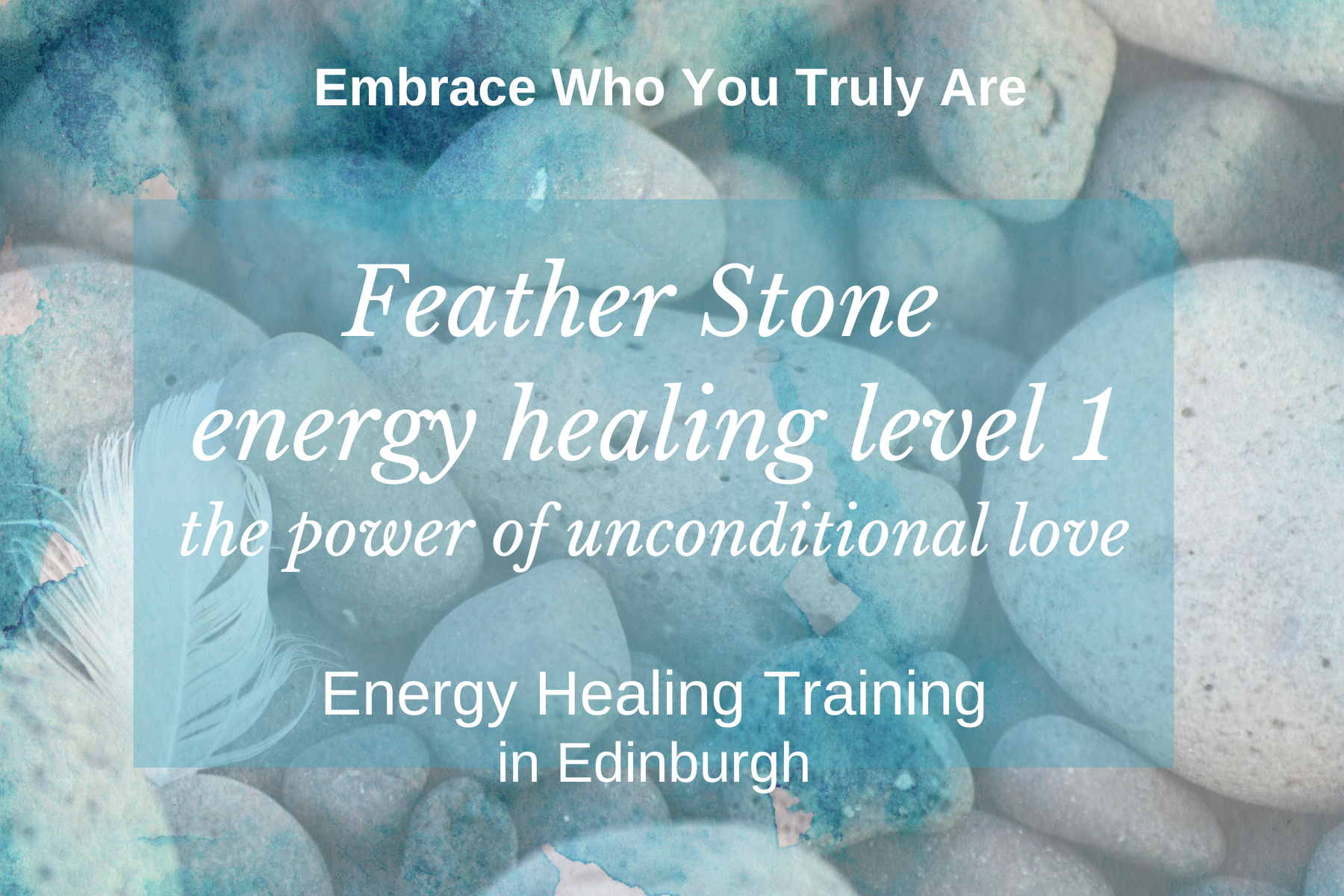
Basic ABG interpretation ABG interpretation training Introduction to ABG analysis Arterial blood gas interpretation Healthcare professional ABG course Acid-base balance training ABG parameters explanation Respiratory and metabolic disturbances Hands-on ABG practice Clinical applications of ABG interpretation ABG training for nurses/physicians/respiratory therapists ABG interpretation certification CPD accredited ABG course Practical ABG learning
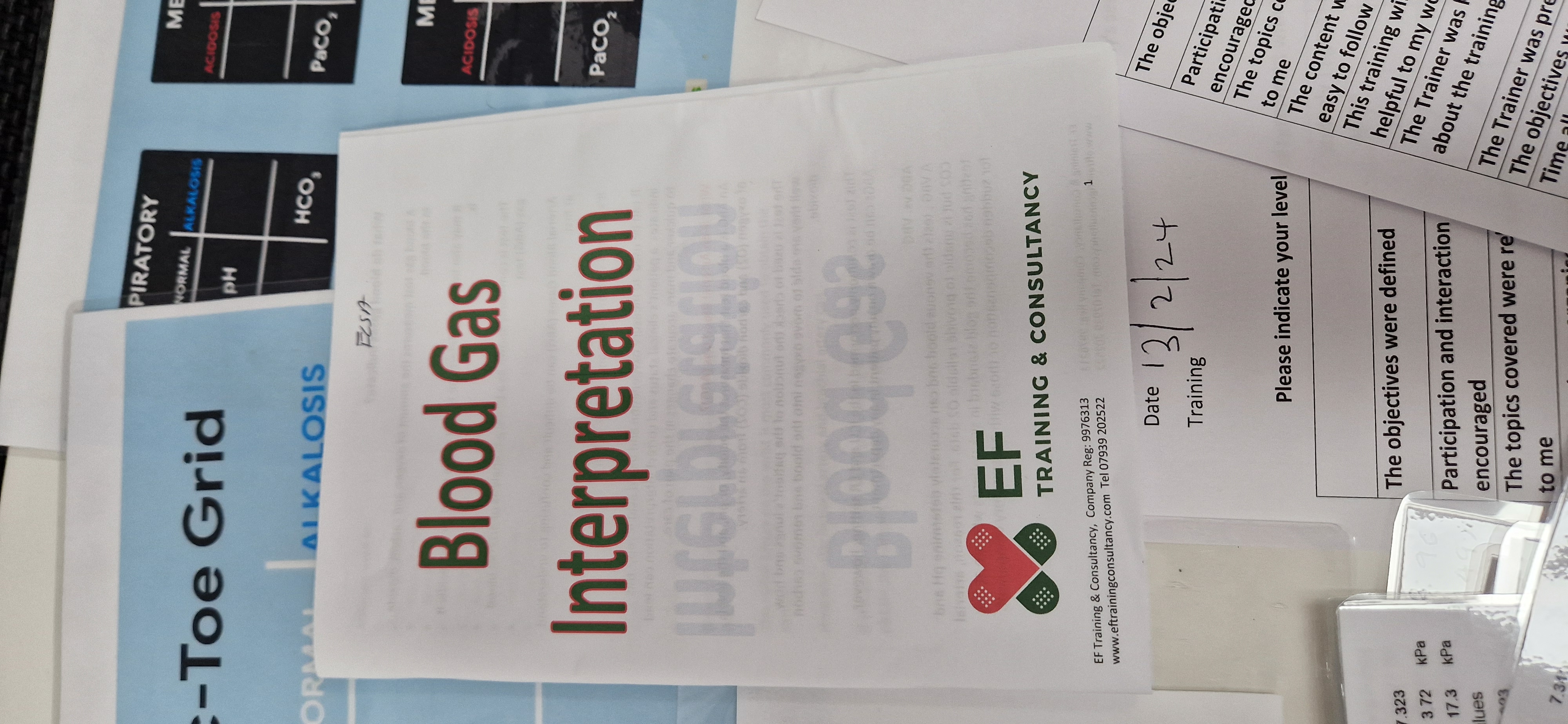
Power Analysis in AC Circuits
By NextGen Learning
Power Analysis in AC Circuits Course Overview This course on Power Analysis in AC Circuits provides a comprehensive exploration of the principles and calculations essential for understanding power in alternating current systems. Learners will gain a solid grasp of real, reactive, and complex power, along with power factor correction and the analysis of power in three-phase circuits. The course emphasises the theoretical foundations and mathematical techniques necessary for accurate power analysis. By completing this course, students will be equipped to evaluate and optimise AC power systems effectively, enhancing their technical competence for roles in electrical engineering, energy management, and related fields. Course Description This course delves deeply into the concepts and calculations related to power in AC circuits, starting from fundamental definitions to advanced power factor correction and three-phase power analysis. Topics include power and energy definitions, the behaviour of power in reactive circuits, power trigonometrical identities, and the interpretation of complex power. Learners will develop skills in analysing real and reactive power components and understanding their impact on circuit efficiency. Additionally, the course covers methods to improve power factor and explores power dynamics in three-phase systems. Throughout, emphasis is placed on theoretical understanding and analytical methods to equip learners with the expertise to assess and manage AC power circuits in professional settings. Power Analysis in AC Circuits Curriculum Module 01: Introduction Module 02: Power & Energy Defined Module 03: Power in Reactive Circuits Part A Module 04: Power in Reactive Circuits Part B Module 05: Power Trig Identities Module 06: Power, Real and Reactive Module 07: Power More on Average, Real & Reactive Module 08: Power – Complex Power Module 09: Power Factor Correction Module 10: Power in 3 Phase Circuits (See full curriculum) Who is this course for? Individuals seeking to understand and analyse power in AC electrical systems. Professionals aiming to enhance their knowledge of power factor correction and circuit efficiency. Beginners with an interest in electrical engineering and power systems. Technicians and engineers involved in energy management and electrical maintenance. Career Path Electrical Engineer Power Systems Analyst Energy Manager Electrical Design Engineer Electrical Maintenance Technician Renewable Energy Specialist

Surge Protection to BS ENIEC 62305
By Technique Learning Solutions
This course provides learners with a good understanding of the technical requirements for surge protection for mains power, instrumentation, control, voice and data circuit installations. The course outlines the lightning protection and earthing principles on surge protection and discusses the surge protection requirements based on BS EN 62305 and BS 7671. Modules also consider the need for risk assessment for lightning and surge protection, sources of disturbance and damages caused by different risks and the importance of good earthing and main equipotential bonding. The course explores several examples of good and poor surge protection and the correct selection, installation, commissioning and monitoring of SPDs under different system earthing types.
8 Super Powers To Transform Your Life
By SkillWise
Overview Uplift Your Career & Skill Up to Your Dream Job - Learning Simplified From Home! Kickstart your career & boost your employability by helping you discover your skills, talents, and interests with our special 8 Super Powers To Transform Your Life Course. You'll create a pathway to your ideal job as this course is designed to uplift your career in the relevant industry. It provides the professional training that employers are looking for in today's workplaces. The 8 Super Powers To Transform Your Life Course is one of the most prestigious training offered at Skillwise and is highly valued by employers for good reason. This 8 Super Powers To Transform Your Life Course has been designed by industry experts to provide our learners with the best learning experience possible to increase their understanding of their chosen field. This 8 Super Powers To Transform Your Life Course, like every one of Skillwise's courses, is meticulously developed and well-researched. Every one of the topics is divided into elementary modules, allowing our students to grasp each lesson quickly. At Skillwise, we don't just offer courses; we also provide a valuable teaching process. When you buy a course from Skillwise, you get unlimited Lifetime access with 24/7 dedicated tutor support. Why buy this 8 Super Powers To Transform Your Life ? Lifetime access to the course forever Digital Certificate, Transcript, and student ID are all included in the price Absolutely no hidden fees Directly receive CPD Quality Standard-accredited qualifications after course completion Receive one-to-one assistance every weekday from professionals Immediately receive the PDF certificate after passing Receive the original copies of your certificate and transcript on the next working day Easily learn the skills and knowledge from the comfort of your home Certification After studying the course materials of the 8 Super Powers To Transform Your Life there will be a written assignment test which you can take either during or at the end of the course. After successfully passing the test you will be able to claim the PDF certificate for free. Original Hard Copy certificates need to be ordered at an additional cost of £8. Who is this course for? This 8 Super Powers To Transform Your Life course is ideal for Students Recent graduates Job Seekers Anyone interested in this topic People already work in relevant fields and want to polish their knowledge and skills. Prerequisites This 8 Super Powers To Transform Your Life does not require you to have any prior qualifications or experience. You can just enrol and start learning. This 8 Super Powers To Transform Your Life was made by professionals and it is compatible with all PCs, Macs, tablets, and smartphones. You will be able to access the course from anywhere at any time as long as you have a good enough internet connection. Career path As this course comes with multiple courses included as a bonus, you will be able to pursue multiple occupations. This 8 Super Powers To Transform Your Life is a great way for you to gain multiple skills from the comfort of your home. Section 01: Introduction Section Intro & Setting Expectations 00:02:00 Section 02: 8 Super Powers to Thrive The Super Power of Focus 00:06:00 The Super Power of Belief 00:05:00 The Super Power of Self-Control 00:05:00 The Super Power of Giving 00:09:00 The Super Power of Compliments 00:03:00 The Super Power of Surrendering 00:04:00 The Super Power of Humility 00:03:00 The Super Power of Goal 00:04:00 Section 03: The 5 Mini Powers Don't sell, Just Help 00:02:00 Changing the How are YOU Approach 00:02:00 The Final 3 00:04:00 Assignment Assignment -8 Super Powers To Transform Your Life

Search By Location
- Power Courses in London
- Power Courses in Birmingham
- Power Courses in Glasgow
- Power Courses in Liverpool
- Power Courses in Bristol
- Power Courses in Manchester
- Power Courses in Sheffield
- Power Courses in Leeds
- Power Courses in Edinburgh
- Power Courses in Leicester
- Power Courses in Coventry
- Power Courses in Bradford
- Power Courses in Cardiff
- Power Courses in Belfast
- Power Courses in Nottingham
