- Professional Development
- Medicine & Nursing
- Arts & Crafts
- Health & Wellbeing
- Personal Development
9053 Power courses
Register on the Data Center Training Essentials: Power & Electrical today and build the experience, skills and knowledge you need to enhance your professional development and work towards your dream job. Study this course through online learning and take the first steps towards a long-term career. The course consists of a number of easy to digest, in-depth modules, designed to provide you with a detailed, expert level of knowledge. Learn through a mixture of instructional video lessons and online study materials. Receive online tutor support as you study the course, to ensure you are supported every step of the way. Get a digital certificate as a proof of your course completion. The Data Center Training Essentials: Power & Electrical is incredibly great value and allows you to study at your own pace. Access the course modules from any internet-enabled device, including computers, tablet, and smartphones. The course is designed to increase your employability and equip you with everything you need to be a success. Enrol on the now and start learning instantly! What You Get With The Data Center Training Essentials: Power & Electrical Receive an e-certificate upon successful completion of the course Get taught by experienced, professional instructors Study at a time and pace that suits your learning style Get instant feedback on assessments 24/7 help and advice via email or live chat Get full tutor support on weekdays (Monday to Friday) Course Design The course is delivered through our online learning platform, accessible through any internet-connected device. There are no formal deadlines or teaching schedules, meaning you are free to study the course at your own pace. You are taught through a combination of Video lessons Online study materials Certification Upon successful completion of the course, you will be able to obtain your course completion e-certificate. Print copy by post is also available at an additional cost of £9.99 and PDF Certificate at £4.99. Who Is This Course For: The course is ideal for those who already work in this sector or are an aspiring professional. This course is designed to enhance your expertise and boost your CV. Learn key skills and gain a professional qualification to prove your newly-acquired knowledge. Requirements: The online training is open to all students and has no formal entry requirements. To study the Data Center Training Essentials: Power & Electrical, all your need is a passion for learning, a good understanding of English, numeracy, and IT skills. You must also be over the age of 16. Course Content Data Center Training Essentials: Power & Electrical Course Promo 00:03:00 Module 01: Introduction to Data Center 01:04:00 Module 02: Data Center: Voltage and Components 01:26:00 Module 03: Data Center: UPS Systems 00:48:00 Module 04: Data Center: Power Distribution Units 00:53:00 Module 05: Data Center: Conductor, Conduits and Breakers 00:55:00 Order your Certificates & Transcripts Order your Certificates & Transcripts 00:00:00 Frequently Asked Questions Are there any prerequisites for taking the course? There are no specific prerequisites for this course, nor are there any formal entry requirements. All you need is an internet connection, a good understanding of English and a passion for learning for this course. Can I access the course at any time, or is there a set schedule? You have the flexibility to access the course at any time that suits your schedule. Our courses are self-paced, allowing you to study at your own pace and convenience. How long will I have access to the course? For this course, you will have access to the course materials for 1 year only. This means you can review the content as often as you like within the year, even after you've completed the course. However, if you buy Lifetime Access for the course, you will be able to access the course for a lifetime. Is there a certificate of completion provided after completing the course? Yes, upon successfully completing the course, you will receive a certificate of completion. This certificate can be a valuable addition to your professional portfolio and can be shared on your various social networks. Can I switch courses or get a refund if I'm not satisfied with the course? We want you to have a positive learning experience. If you're not satisfied with the course, you can request a course transfer or refund within 14 days of the initial purchase. How do I track my progress in the course? Our platform provides tracking tools and progress indicators for each course. You can monitor your progress, completed lessons, and assessments through your learner dashboard for the course. What if I have technical issues or difficulties with the course? If you encounter technical issues or content-related difficulties with the course, our support team is available to assist you. You can reach out to them for prompt resolution.

Electrical Three-Phase Power Transformers Fundamentals
By Compete High
Course Title: Electrical Three-Phase Power Transformers Fundamentals Overview: Are you looking to deepen your understanding of electrical systems and enhance your expertise in power transformers? Look no further! Our comprehensive course on 'Electrical Three-Phase Power Transformers Fundamentals' is designed to provide professionals and enthusiasts with a solid foundation in the essential principles and applications of three-phase power transformers. Key Features: In-Depth Curriculum: Dive into the intricacies of three-phase power transformers with a carefully crafted curriculum that covers fundamental theories, principles, and practical applications. From basic concepts to advanced topics, our course ensures a well-rounded understanding of this critical aspect of electrical engineering. Expert Instruction: Learn from industry experts with years of hands-on experience. Our instructors bring a wealth of knowledge to the table, providing real-world insights, case studies, and practical examples that bridge the gap between theory and application. Interactive Learning: Engage in interactive sessions, group discussions, and hands-on exercises to reinforce your learning. Our course is designed to cater to various learning styles, ensuring that participants grasp concepts effectively and can apply them in their professional roles. Cutting-Edge Content: Stay ahead of the curve with up-to-date content that reflects the latest advancements and industry trends. We pride ourselves on delivering content that is not only relevant but also equips participants with the skills needed to navigate the evolving landscape of electrical engineering. Practical Applications: Translate theoretical knowledge into practical skills through simulated scenarios and real-world examples. Our course emphasizes the application of concepts, enabling participants to implement their newfound knowledge in their day-to-day work. Networking Opportunities: Connect with like-minded professionals, industry leaders, and fellow course participants through our networking events. Build valuable relationships that can enhance your career prospects and create a supportive community for ongoing learning. Who Should Enroll: Electrical Engineers Power Systems Professionals Technicians and Technologists Students and Academics Anyone seeking to deepen their understanding of three-phase power transformers Benefits: Gain a comprehensive understanding of three-phase power transformers. Enhance your problem-solving skills in transformer-related issues. Boost your career prospects with a valuable skill set. Access resources and networking opportunities within the electrical engineering community. Enroll in our 'Electrical Three-Phase Power Transformers Fundamentals' course and empower yourself with the knowledge and skills needed to excel in the dynamic field of electrical engineering. Take the first step towards a brighter, more informed future in power systems! Course Curriculum Introduction To Electrical 3 Phase Power Transformers Fundamentals Course Introduction To Electrical 3 Phase Power Transformers Fundamentals Course 00:00 The Ideal Transformer The Ideal Transformer 00:00 The Real Transformer The Real Transformer 00:00 Instrument Transformers Instrument Transformers 00:00 Three Phase Power Transformers Three Phase Power Transformers 00:00 Transformer Clock System Vector Nomenclature Transformer Clock System Vector Nomenclature 00:00 Transformer Construction And Cooling Transformer Construction And Cooling 00:00 Transformer Protection Transformer Protection 00:00 Transformer Relays Transformer Relays 00:00

Overview This comprehensive course on Electrical Power System and High Voltage Engineering will deepen your understanding on this topic. After successful completion of this course you can acquire the required skills in this sector. This Electrical Power System and High Voltage Engineering comes with accredited certification, which will enhance your CV and make you worthy in the job market. So enrol in this course today to fast track your career ladder. How will I get my certificate? You may have to take a quiz or a written test online during or after the course. After successfully completing the course, you will be eligible for the certificate. Who is This course for? There is no experience or previous qualifications required for enrolment on this Electrical Power System and High Voltage Engineering. It is available to all students, of all academic backgrounds. Requirements Our Electrical Power System and High Voltage Engineering is fully compatible with PC's, Mac's, Laptop, Tablet and Smartphone devices. This course has been designed to be fully compatible with tablets and smartphones so you can access your course on Wi-Fi, 3G or 4G. There is no time limit for completing this course, it can be studied in your own time at your own pace. Career Path Having these various qualifications will increase the value in your CV and open you up to multiple sectors such as Business & Management, Admin, Accountancy & Finance, Secretarial & PA, Teaching & Mentoring etc. Course Curriculum 1 sections • 8 lectures • 03:45:00 total length •Module 1- Introduction to Electrical Power System and High Voltage: 00:25:00 •Module 2- Types of High Voltage: 00:17:00 •Module 3- Generation of High Voltage AC at Power Frequency: 00:30:00 •Module 4- Generation of High Voltage High Frequency AC: 00:14:00 •Module 5- Generation of High Voltage Impulse Part 1: 00:37:00 •Module 6- Generation of High Voltage Impulse Part 2: 00:14:00 •Module 7- Generation of High Voltage DC Part 1: 00:43:00 •Module 8- Generation of High Voltage DC Part 2: 00:45:00

Advanced Load Forecasting & Methodology
By EnergyEdge - Training for a Sustainable Energy Future
Enhance your forecasting skills with EnergyEdge's Advanced Load Forecasting Methodology course. Join our classroom training for expert insights.
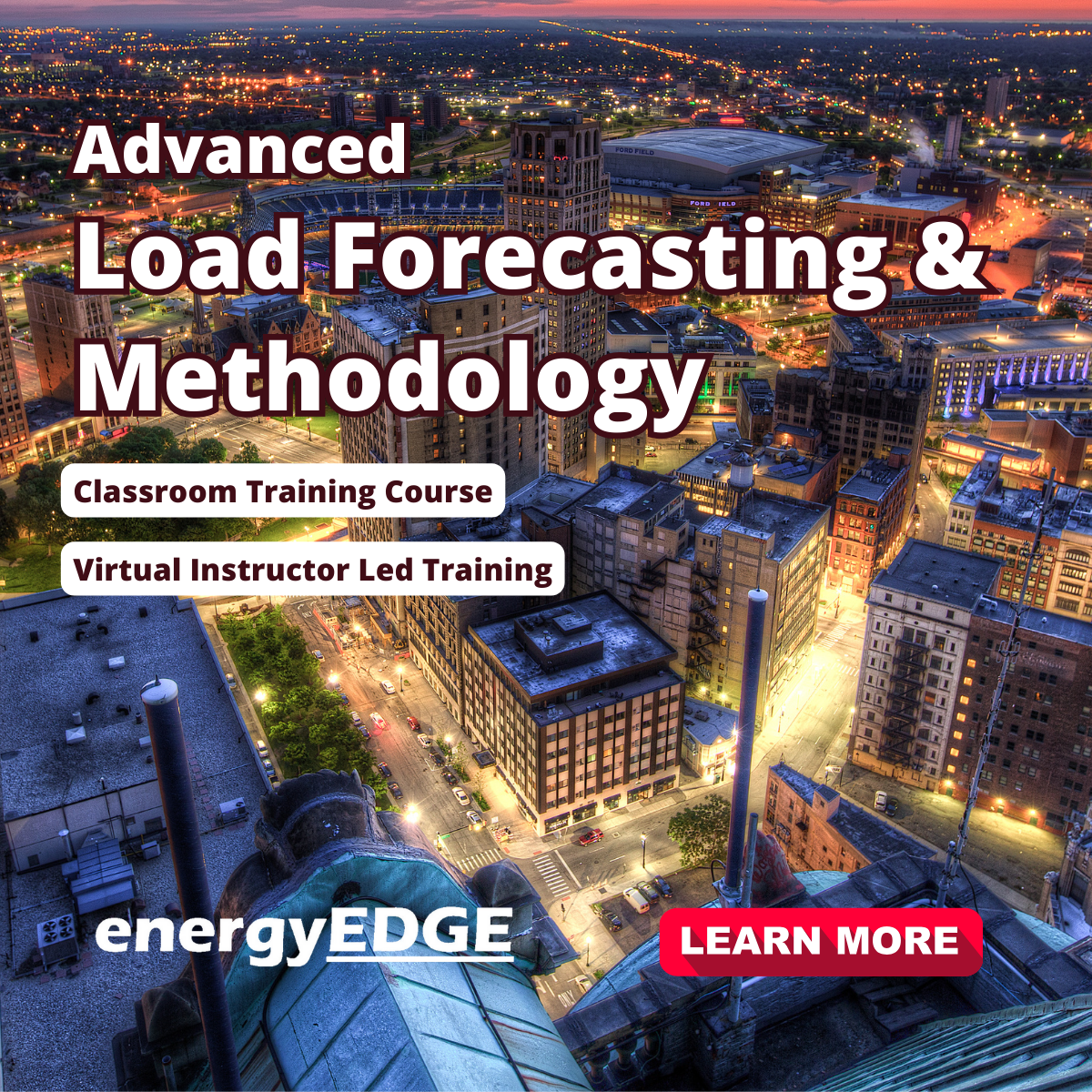
Time Management 1 Day Training in Chatham
By Mangates
Time Management 1 Day Training in Chatham

Public Speaking 1 Day Training in St Asaph
By Mangates
Public Speaking 1 Day Training in St Asaph

Public Speaking 1 Day Training in Middlesbrough
By Mangates
Public Speaking 1 Day Training in Middlesbrough

Public Speaking 1 Day Training in Exeter
By Mangates
Public Speaking 1 Day Training in Exeter

Public Speaking 1 Day Training in Carlisle
By Mangates
Public Speaking 1 Day Training in Carlisle

The Power Of Taking Action
By iStudy UK
Description Here at iStudy, we put our heart and soul into every single course we design. We make sure that all our courses are designed and developed by industry experts. Our aim is to always provide value to our learners with quality courses. Our learners are our top priority, and you as a learner will gain tremendous knowledge and skill on this topic from this The Power Of Taking Action. The certification that you will receive upon completing this The Power Of Taking Action will help to boost your resume and will help you stand out among your peers in the competitive job market. Our course will help you get employed in the relevant field and advance your career. Enjoy this expertly made course from iStudy. Enrol now! Why You Should Choose Fountain Of Youth Lifetime access to the course No hidden fees or exam charges Full Tutor support on weekdays (Monday - Friday) Efficient exam system, assessment and instant results Download Printable PDF certificate immediately after completion Obtain the original print copy of your certificate, dispatch the next working day for as little as £9. Improve your chance of gaining professional skills and better earning potential. Who is this Course for? Fountain Of Youth is CPD Qualification Standards and CiQ accredited, and IAO accredited. This makes it perfect for anyone trying to learn potential professional skills. As there is no experience and qualification required for this course, it is available for all students from any academic backgrounds. Requirements Our Fountain Of Youth is fully compatible with any kind of device. Whether you are using Windows computer, Mac, smartphones or tablets, you will get the same experience while learning. Besides that, you will be able to access the course with any kind of internet connection from anywhere at any time without any kind of limitation. Productivity Training: The Power Of Massive Action Lesson 01: Introduction 00:01:00 Lesson 02: Dream Or Fantasy 00:06:00 Lesson 03: Crossing The Bridge From Dreams To Reality 00:06:00 Lesson 04: Procrastination: The Nemesis Of Dreamers 00:06:00 Lesson 05: Causes Of Procrastination 00:06:00 Lesson 06: How To Overcome Inaction 00:06:00 Lesson 07: Delaying Procrastination 00:06:00 Lesson 08: Turning Chores Into Fun Activity 00:05:00 Lesson 09: Flipping Inaction Into Action 00:06:00 Lesson 10: Conclusion - Final Thoughts & Ideas 00:01:00

Search By Location
- Power Courses in London
- Power Courses in Birmingham
- Power Courses in Glasgow
- Power Courses in Liverpool
- Power Courses in Bristol
- Power Courses in Manchester
- Power Courses in Sheffield
- Power Courses in Leeds
- Power Courses in Edinburgh
- Power Courses in Leicester
- Power Courses in Coventry
- Power Courses in Bradford
- Power Courses in Cardiff
- Power Courses in Belfast
- Power Courses in Nottingham